Run Your Tensorflow Deep Learning Models on Google AI
People commonly tend to put much effort on hyperparameter tuning and training while using Tensoflow&Deep Learning. A realistic problem for TF is how to integrate models into industry: saving pre-trained models, restoring them when necessary, and doing predictions regarding to request input. Fortunately, Google AI helps!
Actually, while a model is trained, tensorflow has two different modes to save it. Most people and blog posts adopt Checkpoint, which refers to 'Training Mode'. The training work continues if someone load the checkpoint. But a drawback is you have to define the architecture once and once again before restore the checkpoint. Another mode called 'SavedModel' is more suitable for serving (release version product). Applications can send prediction requests to a server where the 'SavedModel' is deployed, and then responses will be sent back.
Before that, we only need to follow three steps: save the model properly, deploy it onto Google AI, transform data to required format then request. I am going to illustrate them one by one.
1. Save the model into SavedModel:
In a typical tensorflow training work, architecture is defined first, then it is trained, finally comes to saving part. We just jump to the saving code: the function used here is 'simple_save', and four parameters are session, saving folder, input variable&name, output variable&name.
tf.saved_model.simple_save(sess, 'simple_save/model', \
inputs={"x": tf_x},outputs={"pred": pred})
After that, we got the saved model on the target directory:
saved_model.pb
/variables/variables.index
/variables/variables.data-00000-of-00001
2. Deploy SavedModel onto Google AI:
On Google Cloud, files are stored on Google Bucket, so first a Tensorflow model (.pb file and variables folder) need to be uploaded. Then create a Google AI model and a version. Actually there can be multiple versions under a model, which is quite like solving one task by different ways. You can even use several deep learning architectures as
different version, and then switch solutions when request predictions. Versions and Google Bucket location that stores the SavedModel are bound.
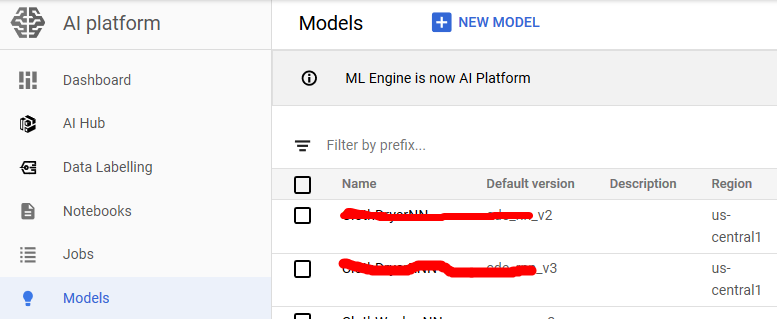
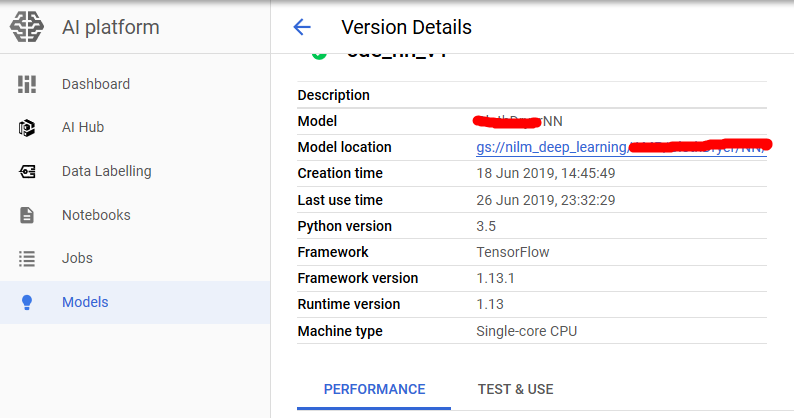
3. Doing online predictions:
Because we request prediction inside the application, and require immediate response, so we choose online prediction. The official code to request is shown below, which is HTTP Request and HTTP Response. The input and output data are all in Json Format. We can transform our input data into List, and call this function.
def predict_json(project, model, instances, version=None):
"""Send json data to a deployed model for prediction. Args:
project (str): project where the AI Platform Model is deployed.
model (str): model name.
instances ([Mapping[str: Any]]): Keys should be the names of Tensors
your deployed model expects as inputs. Values should be datatypes
convertible to Tensors, or (potentially nested) lists of datatypes
convertible to tensors.
version: str, version of the model to target.
Returns:
Mapping[str: any]: dictionary of prediction results defined by the
model.
"""
# Create the AI Platform service object.
# To authenticate set the environment variable
# GOOGLE_APPLICATION_CREDENTIALS=<path_to_service_account_file>
service = googleapiclient.discovery.build('ml', 'v1')
name = 'projects/{}/models/{}'.format(project, model) if version is not None:
name += '/versions/{}'.format(version) response = service.projects().predict(
name=name,
body={'instances': instances}
).execute() if 'error' in response:
raise RuntimeError(response['error']) return response['predictions']
The response is also in Json format, I wrote a piece of code to transform it into Numpy Array:
def from_json_to_array(dict_list):
value_list = []
for dict_instance in dict_list:
instance = dict_instance.get('pred')
value_list.append(instance)
value_array = np.asarray(value_list)
return value_array
Yeah, that's it! Let's get your hands dirty!
Reference:
https://www.tensorflow.org/guide/saved_model
https://cloud.google.com/blog/products/ai-machine-learning/simplifying-ml-predictions-with-google-cloud-functions
https://cloud.google.com/ml-engine/docs/tensorflow/online-predict
Run Your Tensorflow Deep Learning Models on Google AI的更多相关文章
- How to Grid Search Hyperparameters for Deep Learning Models in Python With Keras
Hyperparameter optimization is a big part of deep learning. The reason is that neural networks are n ...
- a Javascript library for training Deep Learning models
w强化算法和数学,来迎接机器学习.神经网络. http://cs.stanford.edu/people/karpathy/convnetjs/ ConvNetJS is a Javascript l ...
- Towards Deep Learning Models Resistant to Adversarial Attacks
目录 概 主要内容 Note Madry A, Makelov A, Schmidt L, et al. Towards Deep Learning Models Resistant to Adver ...
- (转) Awesome Deep Learning
Awesome Deep Learning Table of Contents Free Online Books Courses Videos and Lectures Papers Tutori ...
- What are some good books/papers for learning deep learning?
What's the most effective way to get started with deep learning? 29 Answers Yoshua Bengio, ...
- (转) Deep Learning Resources
转自:http://www.jeremydjacksonphd.com/category/deep-learning/ Deep Learning Resources Posted on May 13 ...
- Machine and Deep Learning with Python
Machine and Deep Learning with Python Education Tutorials and courses Supervised learning superstiti ...
- The Brain vs Deep Learning Part I: Computational Complexity — Or Why the Singularity Is Nowhere Near
The Brain vs Deep Learning Part I: Computational Complexity — Or Why the Singularity Is Nowhere Near ...
- Coursera Deep Learning 2 Improving Deep Neural Networks: Hyperparameter tuning, Regularization and Optimization - week1, Assignment(Regularization)
声明:所有内容来自coursera,作为个人学习笔记记录在这里. Regularization Welcome to the second assignment of this week. Deep ...
随机推荐
- LOJ 3175. 「IOI2019」排列鞋子
传送门 考虑如果能确定每个鞋子最终交换到的位置,那么答案容易算出 具体地,如果原位置为 $i$ 的鞋子要交换到 $pos[i]$ 那么最终答案就是 $pos$ 的逆序对数量 如果不懂可以先去写 NOI ...
- Windows 中下载 Android Q 源码
1. 安装软件 1.1. 安装 git A.git官网下载:https://git-scm.com/downloads/ 安装git到如下路径 C:/Program Files/Git B.图 ...
- 行人重识别(ReID) ——数据集描述 CUHK03
数据集简介 CUHK03是第一个足以进行深度学习的大规模行人重识别数据集,该数据集的图像采集于香港中文大学(CUHK)校园.数据以"cuhk-03.mat"的 MAT 文件格式存储 ...
- C# WinForm定时触发事件
using System; using System.Collections.Generic; using System.ComponentModel; using System.Data; usin ...
- ffmpeg参数
a) 通用选项 -L license-h 帮助-fromats 显示可用的格式,编解码的,协议的...-f fmt 强迫采用格式fmt-I filename 输入文件-y 覆盖输出文件-t durat ...
- Mybatis学习笔记大纲
Mybatis学习笔记大纲: 一.MyBatis简介 二.MyBatis-HelloWorld 三.MyBatis-全局配置文件 四.MyBatis-映射文件 五.MyBatis-动态SQL 六.My ...
- flask之环境的搭建
一.查看ubantu上是否安装虚拟环境的包 virtualenv --version 这里显示的是:15.0.1的版本,如果没有的话, sudo pip install virtualenv sudo ...
- CentOS 6.3下Zabbix监控MySQL数据库参数
系统环境:CentOS 6.3 x64 http://www.linuxidc.com/Linux/2012-12/76583.htm mysql: mysql-5.6.10 http://w ...
- 如何修改Pspice元件库中元件的模型参数?
比如下面是我取出的一个稳压管参数....* created using Parts release 7.1p on 11/03/98 * per Microsemi estimate: Trr(est ...
- No Spring Session store is configured: set the 'spring.session.store-type'
发现session store type使用来存放session的存储方式,目前Spring boot中只支持Redis方式. 由于本应用暂无需将session放入redis的需求,故这里就可以将se ...
