Struts---多文件上传、单文件下载
struts.xml
<?xml version="1.0" encoding="UTF-8" ?>
<!DOCTYPE struts PUBLIC
"-//Apache Software Foundation//DTD Struts Configuration 2.0//EN"
"http://struts.apache.org/dtds/struts-2.0.dtd"> <struts>
<constant name="struts.multipart.maxSize" value="3000000001000"></constant>
<package name="a" extends="struts-default"> <!-- 上传 多文件上传 -->
<action name="upload" class="com.zr.fileupload" method="upload">
<param name="allowedTypes">image/bmp,image.jpg</param>
<param name="allowedExtensions">.jpg</param>
<interceptor-ref name="fileUpload">
<param name="maximumSize">81111110111</param>
</interceptor-ref>
<interceptor-ref name="defaultStack"/>
<result name="OK">/upload.jsp</result>
</action> <!-- 下载 单文件下载 -->
<action name="DownLoad" class="com.zr.DownLoad">
<result type="stream">
<param name="contentDisposition">attachment;filename=${fileName}</param>
</result> </action>
</package>
</struts>
下载方法
package com.zr; import java.io.File;
import java.io.FileInputStream;
import java.io.InputStream;
import java.io.UnsupportedEncodingException; import com.opensymphony.xwork2.ActionSupport; public class DownLoad extends ActionSupport{ private String fileName; public String getFileName() throws Exception{
fileName=new String(fileName.getBytes(), "ISO8859-1");
return fileName;
} public void setFileName(String fileName) {
this.fileName = fileName;
} public InputStream getInputStream()throws Exception{
File file=new File("C:/jdk-6u39-windows-i586.exe");
this.fileName="jdk-6u39-windows-i586.exe";
return new FileInputStream(file);
} }
实体类
package com.zr; import java.io.File;
import java.io.IOException;
import org.apache.commons.io.FileUtils;
import com.opensymphony.xwork2.ActionSupport;
public class fileupload extends ActionSupport{ private File [] upload;
private String [] uploadFileName;
private String [] uploadContentType; public String upload() throws IOException{
for (int i = 0; i <upload.length; i++) {
String filepath="c:/"+uploadFileName[i];
File fp=new File(filepath);
FileUtils.copyFile(upload[i], fp);
}
return "OK";
} public File[] getUpload() {
return upload;
}
public void setUpload(File[] upload) {
this.upload = upload;
}
public String[] getUploadFileName() {
return uploadFileName;
}
public void setUploadFileName(String[] uploadFileName) {
this.uploadFileName = uploadFileName;
}
public String[] getUploadContentType() {
return uploadContentType;
}
public void setUploadContentType(String[] uploadContentType) {
this.uploadContentType = uploadContentType;
}
}
index.jsp页面
<%@ page language="java" import="java.util.*" pageEncoding="utf-8"%>
<%@ taglib uri="/struts-tags" prefix="s" %>
<%
String path = request.getContextPath();
String basePath = request.getScheme()+"://"+request.getServerName()+":"+request.getServerPort()+path+"/";
%> <!DOCTYPE HTML PUBLIC "-//W3C//DTD HTML 4.01 Transitional//EN">
<html>
<head>
<base href="<%=basePath%>">
<title>My JSP 'index.jsp' starting page</title>
<meta http-equiv="pragma" content="no-cache">
<meta http-equiv="cache-control" content="no-cache">
<meta http-equiv="expires" content="0">
<meta http-equiv="keywords" content="keyword1,keyword2,keyword3">
<meta http-equiv="description" content="This is my page">
<!--
<link rel="stylesheet" type="text/css" href="styles.css">
-->
<SCRIPT type="text/javascript" src="jquery-1.8.2.min.js"></SCRIPT>
</head>
<body>
<embed
name="honehoneclock"
width="320"
align="middle"
pluginspage="http://www.macromedia.com/go/getflashplayer"
src="http://chabudai.sakura.ne.jp/blogparts/honehoneclock/honehone_clock_wh.swf"
type="application/x-shockwave-flash"
allowscriptaccess="always"
bgcolor="#ffffff"
quality="high"
wmode="transparent"
> <form action="upload" method="post" enctype="multipart/form-data">
<input type="file" name="upload"><br/>
<input type="file" name="upload"><br/>
<input type="file" name="upload"><br/>
<input type="submit" value="上传"> <br/>
</form> <a href="DownLoad.action">下载</a> </body>
</html>
struts配置注意事件
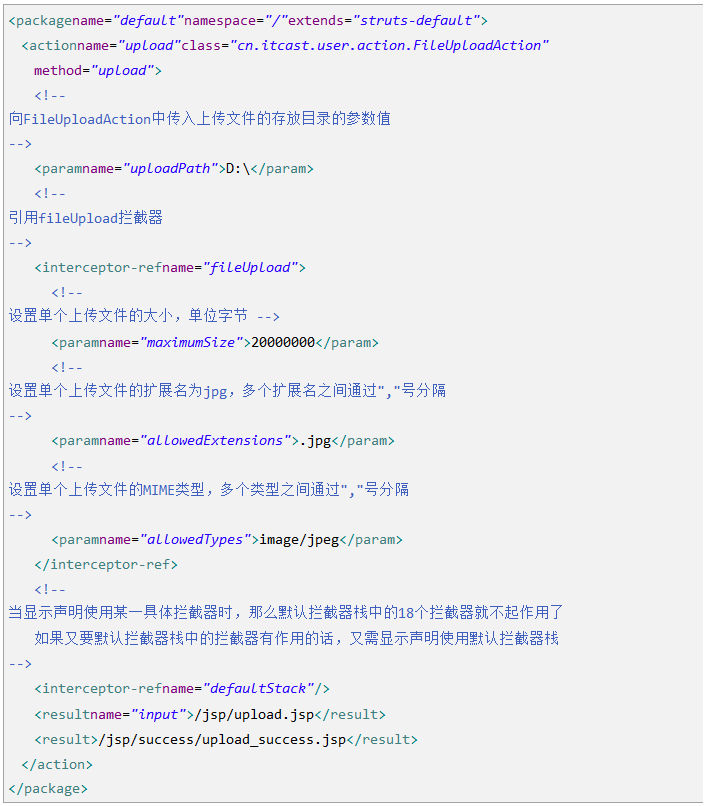
以上内容为个人笔记记录
可供他人参考
2017-08-1112:51:01
Struts---多文件上传、单文件下载的更多相关文章
- 分享知识-快乐自己:SpringMvc中的单多文件上传及文件下载
摘要:SpringMvc中的单多文件上传及文件下载:(以下是核心代码(拿过去直接能用)不谢) <!--设置文件上传需要的jar--> <dependency> <grou ...
- Struts的文件上传下载
Struts的文件上传下载 1.文件上传 Struts2的文件上传也是使用fileUpload的组件,这个组默认是集合在框架里面的.且是使用拦截器:<interceptor name=" ...
- struts2中的文件上传,文件下载
文件上传: Servlet中的文件上传回顾 前台页面 1.提交方式post 2.表单类型 multipart/form-data 3.input type=file 表单输入项 后台 apache提交 ...
- struts2的文件上传和文件下载
实现使用Struts2文件上传和文件下载: 注意点: (1)对应表单的file1和私有成员变量的名称必须一致 <input type="file" name="fi ...
- struts 多文件上传 annotation注解(零配置)+ ajaxfileupload + 异步 版本
[本文简介] struts 多文件上传.基于”零配置“+"ajaxfileupload" 的一个简单例子. [导入依赖jar包] jquery-1.7.2.js : http:// ...
- struts 多文件上传 xml 版本
[本文简介] 本文将介绍 以配置 struts.xml 的方式 实现 多文件上传的功能. [文件夹结构] [struts.xml] <?xml version="1.0" ...
- struts文件上传、文件下载
文件上传 如果在表单中上传文件,表单的enctype属性为multipart/form-data struts默认上传文件大小为2M,如果需要修改,在配置文件中设置 <constant name ...
- struts2实现文件上传、多文件上传和文件下载
总结的两个问题,就是struts2上传下载的时候对属性名配置要求非常严格: 第一:上传的时候 private File file; private String fileContentType; pr ...
- java框架篇---struts之文件上传和下载
Struts2文件上传 Struts 2框架提供了内置支持处理文件上传使用基于HTML表单的文件上传.上传一个文件时,它通常会被存储在一个临时目录中,他们应该由Action类进行处理或移动到一个永久的 ...
- struts2中的文件上传和文件下载
单文件文件上传 1.
随机推荐
- cmd命令行显示中文乱码
cmd命令行显示中文乱码多数是由于字符编码不匹配导致. 1.查看cmd编码方式 方法一.打开cmd,输入chcp命令回车(显示默认编码:活动代码页:936指GBK) 方法二.打开cmd在标题栏单击鼠标 ...
- 手机端自适应缩放显示 js
<script> var _width = parseInt(window.screen.width); var scale = _width/640; var ua = navigato ...
- qt5---事件过滤器
- Python 异常处理Ⅱ
异常处理 捕捉异常可以使用try/except语句. try/except语句用来检测try语句块中的错误,从而让except语句捕获异常信息并处理. 如果你不想在异常发生时结束你的程序,只需在try ...
- web前端_css01
CSS 指层叠样式表 (Cascading Style Sheets),样式定义如何显示 HTML 元素,样式通常存储在样式表中,外部样式表通常存储在 CSS 文件中 <!DOCTYPE htm ...
- C# 获取文件信息
string fullPath = @"d:\test\default.avi"; string filename = Path.GetFileName(fullPath);//返 ...
- cp:复制文件和目录
cp 命令,主要用来复制文件和目录,同时借助某些选项,还可以实现复制整个目录,以及比对两文件的新旧而予以升级等功能. cp 命令的基本格式如下:cp [选项] 源文件 目标目录/文件 选项: -a:相 ...
- javaScrpit插件学习制作
最近一直在学习javaScrpit插件制作,前几天学习制作了一个插件但存在严重缺陷. javaScrpit插件写法多种多样通过这几天的学习终于找到了适合自己的方法.前几天的缺陷也得到了解决.下面我们用 ...
- iOS检测QQ是否安装
if ([[UIApplication sharedApplication] canOpenURL:[NSURL URLWithString:@"mqq://"]]) { ...
- 解决idea无法显示中文候选框问题
第一:先找到idea安装目录,找到文件jre64,把它命名为“jre642”,也可以随意命名 第二步:找到Javaan安装目录下的jre ,把它复制到idea安装目录下,命名为“jre64”. 第三 ...
