案例42-使用ajax获取crm中的客户列表
1webcontent部分
1 修改menu.jsp代码
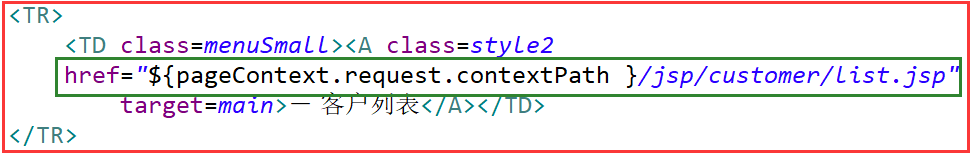
2 jsp/customer/list.jsp代码
<%@ page language="java" contentType="text/html; charset=UTF-8"
pageEncoding="UTF-8"%>
<%@ taglib uri="http://java.sun.com/jsp/jstl/core" prefix="c" %>
<!DOCTYPE html PUBLIC "-//W3C//DTD HTML 4.01 Transitional//EN" "http://www.w3.org/TR/html4/loose.dtd">
<html>
<head>
<TITLE>客户列表</TITLE>
<meta http-equiv="Content-Type" content="text/html; charset=UTF-8">
<LINK href="${pageContext.request.contextPath }/css/Style.css" type=text/css rel=stylesheet>
<LINK href="${pageContext.request.contextPath }/css/Manage.css" type=text/css
rel=stylesheet>
<script type="text/javascript" src="${pageContext.request.contextPath }/js/jquery-1.4.4.min.js"></script>
<SCRIPT language=javascript>
function to_page(page){
if(page){
$("#page").val(page);
}
document.customerForm.submit();
}
$(function(){
$.post(
"${pageContext.request.contextPath}/customer",
{"method":"findAllCustomerList"},
function(data){
/*
* [
* {"cust_id":2,"cust_name":"谷歌有限公司"},
* {"cust_id":6,"cust_name":"张三","cust_source":"阿里巴巴","cust_level":"vip","cust_linkman":"李四","cust_phone":"1234","cust_mobile":"4321"},
* {"cust_id":7,"cust_name":"新浪科技","cust_level":"贵宾","cust_linkman":"李四"},
* {"cust_id":8,"cust_name":"联想公司"},
* {"cust_id":9,"cust_name":"永安会计事务所","cust_source":"国际事务所成员","cust_level":"vip","cust_linkman":"马大强","cust_phone":"789632541","cust_mobile":"123456789"}
* ]
*/
var content="<TR style='FONT-WEIGHT: bold; FONT-STYLE: normal; BACKGROUND-COLOR: #eeeeee; TEXT-DECORATION: none'>"+
"<TD>客户名称</TD>"+
"<TD>客户级别</TD>"+
"<TD>客户来源</TD>"+
"<TD>联系人</TD>"+
"<TD>电话</TD>"+
"<TD>手机</TD>"+
"<TD>操作</TD>"+
"</TR>"; for(var i=0;i<data.length;++i){
content+="<TR style='FONT-WEIGHT: normal; FONT-STYLE: normal; BACKGROUND-COLOR: white; TEXT-DECORATION: none'>"+
"<TD>"+data[i].cust_name+"</TD>"+
"<TD>"+data[i].cust_level+"</TD>"+
"<TD>"+data[i].cust_source+"</TD>"+
"<TD>"+data[i].cust_linkman+"</TD>"+
"<TD>"+data[i].cust_phone+"</TD>"+
"<TD>"+data[i].cust_mobile+"</TD>"+
"<TD>"+
"<a href='${pageContext.request.contextPath }/customerServlet?method=edit&custId=${customer.custId}'>修改</a>"+
" "+
"<a href='${pageContext.request.contextPath }/customerServlet?method=delete&custId=${customer.custId}'>删除</a>"+
"</TD>"+
"</TR>"; }
$("#customerListId").html(content); },
"json"
);
});
</SCRIPT> <META content="MSHTML 6.00.2900.3492" name=GENERATOR>
</HEAD>
<BODY>
<FORM id="customerForm" name="customerForm"
action="${pageContext.request.contextPath }/customerServlet?method=list"
method=post> <TABLE cellSpacing=0 cellPadding=0 width="98%" border=0>
<TBODY>
<TR>
<TD width=15><IMG src="${pageContext.request.contextPath }/images/new_019.jpg"
border=0></TD>
<TD width="100%" background="${pageContext.request.contextPath }/images/new_020.jpg"
height=20></TD>
<TD width=15><IMG src="${pageContext.request.contextPath }/images/new_021.jpg"
border=0></TD>
</TR>
</TBODY>
</TABLE>
<TABLE cellSpacing=0 cellPadding=0 width="98%" border=0>
<TBODY>
<TR>
<TD width=15 background=${pageContext.request.contextPath }/images/new_022.jpg><IMG
src="${pageContext.request.contextPath }/images/new_022.jpg" border=0></TD>
<TD vAlign=top width="100%" bgColor=#ffffff>
<TABLE cellSpacing=0 cellPadding=5 width="100%" border=0>
<TR>
<TD class=manageHead>当前位置:客户管理 > 客户列表</TD>
</TR>
<TR>
<TD height=2></TD>
</TR>
</TABLE>
<TABLE borderColor=#cccccc cellSpacing=0 cellPadding=0
width="100%" align=center border=0>
<TBODY>
<TR>
<TD height=25>
<TABLE cellSpacing=0 cellPadding=2 border=0>
<TBODY>
<TR>
<TD>客户名称:</TD>
<TD><INPUT class=textbox id=sChannel2
style="WIDTH: 80px" maxLength=50 name="custName"></TD> <TD><INPUT class=button id=sButton2 type=submit
value=" 筛选 " name=sButton2></TD>
</TR>
</TBODY>
</TABLE>
</TD>
</TR> <TR>
<TD>
<TABLE id=grid
style="BORDER-TOP-WIDTH: 0px; FONT-WEIGHT: normal; BORDER-LEFT-WIDTH: 0px; BORDER-LEFT-COLOR: #cccccc; BORDER-BOTTOM-WIDTH: 0px; BORDER-BOTTOM-COLOR: #cccccc; WIDTH: 100%; BORDER-TOP-COLOR: #cccccc; FONT-STYLE: normal; BACKGROUND-COLOR: #cccccc; BORDER-RIGHT-WIDTH: 0px; TEXT-DECORATION: none; BORDER-RIGHT-COLOR: #cccccc"
cellSpacing=1 cellPadding=2 rules=all border=0>
<TBODY id="customerListId">
<!-- <TR
style="FONT-WEIGHT: bold; FONT-STYLE: normal; BACKGROUND-COLOR: #eeeeee; TEXT-DECORATION: none">
<TD>客户名称</TD>
<TD>客户级别</TD>
<TD>客户来源</TD>
<TD>联系人</TD>
<TD>电话</TD>
<TD>手机</TD>
<TD>操作</TD>
</TR> --> <%-- <TR style="FONT-WEIGHT: normal; FONT-STYLE: normal; BACKGROUND-COLOR: white; TEXT-DECORATION: none">
<TD>${customer.custName }</TD>
<TD>${customer.custLevel }</TD>
<TD>${customer.custSource }</TD>
<TD>${customer.custLinkman }</TD>
<TD>${customer.custPhone }</TD>
<TD>${customer.custMobile }</TD>
<TD>
<a href="${pageContext.request.contextPath }/customerServlet?method=edit&custId=${customer.custId}">修改</a>
<a href="${pageContext.request.contextPath }/customerServlet?method=delete&custId=${customer.custId}">删除</a>
</TD>
</TR> --%> </TBODY>
</TABLE>
</TD>
</TR> <TR>
<TD><SPAN id=pagelink>
<DIV
style="LINE-HEIGHT: 20px; HEIGHT: 20px; TEXT-ALIGN: right">
共[<B>${total}</B>]条记录,[<B>${totalPage}</B>]页
,每页显示
<select name="pageSize"> <option value="15" <c:if test="${pageSize==1 }">selected</c:if>>1</option>
<option value="30" <c:if test="${pageSize==30 }">selected</c:if>>30</option>
</select>
条
[<A href="javascript:to_page(${page-1})">前一页</A>]
<B>${page}</B>
[<A href="javascript:to_page(${page+1})">后一页</A>]
到
<input type="text" size="3" id="page" name="page" />
页 <input type="button" value="Go" onclick="to_page()"/>
</DIV>
</SPAN></TD>
</TR>
</TBODY>
</TABLE>
</TD>
<TD width=15 background="${pageContext.request.contextPath }/images/new_023.jpg"><IMG
src="${pageContext.request.contextPath }/images/new_023.jpg" border=0></TD>
</TR>
</TBODY>
</TABLE>
<TABLE cellSpacing=0 cellPadding=0 width="98%" border=0>
<TBODY>
<TR>
<TD width=15><IMG src="${pageContext.request.contextPath }/images/new_024.jpg"
border=0></TD>
<TD align=middle width="100%"
background="${pageContext.request.contextPath }/images/new_025.jpg" height=15></TD>
<TD width=15><IMG src="${pageContext.request.contextPath }/images/new_026.jpg"
border=0></TD>
</TR>
</TBODY>
</TABLE>
</FORM>
</BODY>
</HTML>
2 web层
1 CustomerServlet->findAllCustomerList方法
//2获取客户列表findAllCustomerList
public void findAllCustomerList(HttpServletRequest request, HttpServletResponse response)
throws ServletException, IOException {
//解决乱码问题通过GenericEncodingFilter
List<Customer> customerList = service.findAllCustomerList(); //转换成json
Gson gson = new Gson();
String json = gson.toJson(customerList); //System.out.println(json);
/*
* [
* {"cust_id":2,"cust_name":"谷歌有限公司"},
* {"cust_id":6,"cust_name":"张三","cust_source":"阿里巴巴","cust_level":"vip","cust_linkman":"李四","cust_phone":"1234","cust_mobile":"4321"},
* {"cust_id":7,"cust_name":"新浪科技","cust_level":"贵宾","cust_linkman":"李四"},
* {"cust_id":8,"cust_name":"联想公司"},
* {"cust_id":9,"cust_name":"永安会计事务所","cust_source":"国际事务所成员","cust_level":"vip","cust_linkman":"马大强","cust_phone":"789632541","cust_mobile":"123456789"}
* ]
*/
//回写
response.setContentType("text/html;charset=UTF-8");
response.getWriter().write(json); }
3 service层
1 CustomerServie接口
package www.test.service;
import java.util.List;
import www.test.domain.Customer;
public interface CustomerService {
//保存客户
void save(Customer customer);
//获取客户列表
List<Customer> findAllCustomerList();
}
2 CustomerServiceImpl实现类
@Override
//获取客户列表,这里实际上不需要事务控制,只是为了练习而已
public List<Customer> findAllCustomerList() {
//获得session
Session session = HibernateUtils.getCurrentSession();
//控制事务
Transaction transaction = session.beginTransaction();
List<Customer> customerList =null;
try {
//调用dao层获取客户列表
customerList = dao.findAllCustomerList();
} catch (Exception e) {
e.printStackTrace();
transaction.rollback();
}finally{
transaction.commit();
}
4 dao层
1 CustomerDao接口
package www.test.dao;
import java.util.List;
import www.test.domain.Customer;
public interface CustomerDao {
//保存客户
void save(Customer customer);
//获取客户列表
List<Customer> findAllCustomerList();
}
2 CustomerDaoImpl实现类
@Override
//获取客户列表
public List<Customer> findAllCustomerList() {
//获得session
Session session = HibernateUtils.getCurrentSession();
//创建执行者对象
Criteria criteria = session.createCriteria(Customer.class);
//执行操作
List<Customer> list = criteria.list(); return list;
}
5 再次复习记忆
1 BaseServlet
package www.test.web.servlet; import java.io.IOException;
import java.lang.reflect.Method; import javax.servlet.ServletException;
import javax.servlet.http.HttpServlet;
import javax.servlet.http.HttpServletRequest;
import javax.servlet.http.HttpServletResponse;
@SuppressWarnings("all")
public class BaseServlet extends HttpServlet { @Override
protected void service(HttpServletRequest req, HttpServletResponse resp) throws ServletException, IOException {
//解决乱码问题
resp.setContentType("text/html;charset=UTF-8"); try {
// 1 获得请求的method方法
String methodName = req.getParameter("method");
// 2获得当前被访问的对象的字节码对象
Class clazz = this.getClass(); //ProductServlet.class --- UserServlet.class
// 3 获取当前字节码对象中指定的方法
Method method = clazz.getMethod(methodName,HttpServletRequest.class,HttpServletResponse.class);
// 4 执行相应的方法
method.invoke(this,req,resp);
} catch (Exception e) {
e.printStackTrace();
} } }
2 BeanFactory工具类
package www.test.utils; import org.dom4j.Document;
import org.dom4j.Element;
import org.dom4j.io.SAXReader;
@SuppressWarnings("all")
public class BeanFactory { public static Object getBean(String id){
//生成对象--根据清单生产--配置文件--将每一个bean对象的生产细节配置到配置文件中 //使用dom4j的xml解析技术 导入两个jar包
// dom4j-1.6.1.jar 和 jaxen-1.1-beta-6.jar try {
// 1 创建解析器
SAXReader reader = new SAXReader();
// 2 解析文档--bean.xml 在src下面
String path = BeanFactory.class.getClassLoader().getResource("bean.xml").getPath();
//读取
Document doc = reader.read(path); // 3 获得元素--参数是xpath规则
Element element = (Element) doc.selectSingleNode("//bean[@id='"+id+"']");
//<bean id="adminService" class="www.test.service.impl.AdminServiceImpl"></bean>
String className = element.attributeValue("class");
//www.test.service.impl.AdminServiceImpl //使用反射创建对象
Class clazz = Class.forName(className);
Object object = clazz.getDeclaredConstructor().newInstance(); return object; } catch (Exception e) { e.printStackTrace();
} return null;
}
}
案例42-使用ajax获取crm中的客户列表的更多相关文章
- Jquery的ajax获取action中的返回值
js部分: function check() { $.ajax({ type : "POST", url : "myCloudWantseeListHD ...
- ajax获取数据库中数据
xhr=new XMLHttpRequest(); var url="要获取数据的地方"; xhr.open('post',url,true); POST请求头(get就不用写这个 ...
- 获取一个Assembly中的命名空间列表
通过System.Reflection.Assembly类中提供的方法和属性不能直接获取组件中的命名空间列表.但有方法可以直接获得Assembly中的所有类型,我们便可以通过获取的类型来得到命名空间名 ...
- JavaScript 在函数中使用Ajax获取的值作为函数的返回值
解决:JavaScript 在函数中使用Ajax获取的值作为函数的返回值,结果无法获取到返回值 原因:ajax默认使用异步方式,要将异步改为同步方式 案例:通过区域ID,获取该区域下所有的学校 var ...
- 在Dynamis CRM中打造一键保存关闭刷新案例的功能
关注本人微信和易信公众号: 微软动态CRM专家罗勇 ,回复172或者20151114可方便获取本文,同时可以在第一时间得到我发布的最新的博文信息,follow me! 我们知道在Dynamics CR ...
- vue 中使用 AJAX获取数据的方法
在VUE开发时,数据可以使用jquery和vue-resource来获取数据.在获取数据时,一定需要给一个数据初始值. 看下例: <script type="text/javascri ...
- 通过Jquery中Ajax获取json文件数据
1. JSON(JavaScript Object Notation): javaScript对象表示法: 是存储和交换文本信息的语法,比xml更小,更快,更易解析. 2. JSON基本书写格式 : ...
- Java基础知识强化之IO流笔记47:IO流练习之 随机获取文本文件中的姓名案例
1. 随机获取文本文件中的姓名案例 需求:我有一个文本文件中存储了几个名称,请大家写一个程序实现随机获取一个人的名字. 分析: A: 把文本文件中的数据存储到集 ...
- 笔记-返回到前一个页面时显示前一个页面中ajax获取的数据
笔记第一部分:http://www.cnblogs.com/zczhangcui/p/6869219.html 在第一部分遇到的问题是,用ajax获取了一系列列表信息后,拼接好html后插入到了原有页 ...
随机推荐
- 关于AJAX与JSON的杂记
一.当网页需要有多个XMLHttpRequest对象时,可以使用Callback 函数,callback 函数是一种以参数形式传递给另一个函数的函数. <html> <head> ...
- android开关控件Switch和ToggleButton
序:今天项目中用到了开关按钮控件,查阅了一些资料特地写了这篇博客记录下. 1.Switch <Switch android:id="@+id/bt" android:layo ...
- HTML 5+CSS 3网页设计经典范例 (李俊民,黄盛奎) 随书光盘
<html 5+css 3网页设计经典范例(附cd光盘1张)>共分为18章,涵盖了html 5和css3中各方面的技术知识.主要内容包括html 5概述.html 5与html 4的区别. ...
- CentOS Vi编辑器
vim:通过vim a.cfg进入文档 i:编辑状态 ESC:返回不可编辑状态 dd:在不可编辑状态下,dd可删除光标所在的行,2dd删除两行,以此类推 u:在不可编辑状态下,u可恢复删除的行 yy: ...
- 汇编Shellcode的技巧
汇编Shellcode的技巧 来源 https://www.4hou.com/technology/3893.html 本文参考来源于pentest 我们在上一篇提到要要自定义shellcode,不 ...
- dubbo 面试题
dubbo是什么 dubbo是一个分布式框架,远程服务调用的分布式框架,其核心部分包含:集群容错:提供基于接口方法的透明远程过程调用,包括多协议支持,以及软负载均衡,失败容错,地址路由,动态配置等 ...
- uoj #298. 【CTSC2017】网络
#298. [CTSC2017]网络 一个一般的网络系统可以被描述成一张无向连通图.图上的每个节点为一个服务器,连接服务器与服务器的数据线则看作图上的一条边,边权为该数据线的长度.两个服务器之间的通讯 ...
- BZOJ2668:[CQOI2012]交换棋子(费用流)
题目描述 有一个n行m列的黑白棋盘,你每次可以交换两个相邻格子(相邻是指有公共边或公共顶点)中的棋子,最终达到目标状态.要求第i行第j列的格子只能参与mi,j次交换. 输入输出格式 输入格式: 第一行 ...
- python操作RabbitMQ、Redis、Memcache、SQLAlchemy
Memcached Memcached 是一个高性能的分布式内存对象缓存系统,用于动态Web应用以减轻数据库负载.它通过在内存中缓存数据和对象来减少读取数据库的次数,从而提高动态.数据库驱动网站的速度 ...
- networkx如何将图写到邻接矩阵里?
nx.write_adjlist(G1,graph_filename1)#生成的是二进制文件nx.write_adjlist(G2,graph_filename2)
