Mysql快速导出导入数据的实验
一、创建测试数据库
CREATE database example; use example;
create TABLE `user` (
`id` int() NOT NULL,
`last_name` varchar() DEFAULT NULL,
`first_name` varchar() DEFAULT NULL,
`sex` set('M','F') DEFAULT NULL,
`age` tinyint() DEFAULT NULL,
`phone` varchar() DEFAULT NULL,
`address` varchar() DEFAULT NULL,
`password` varchar() DEFAULT NULL,
`create_time` datetime DEFAULT NULL,
PRIMARY KEY (`id`),
KEY `idx_last_first_name_age` (`last_name`,`first_name`,`age`) USING BTREE,
KEY `idx_phone` (`phone`) USING BTREE,
KEY `idx_create_time` (`create_time`) USING BTREE
) ENGINE=InnoDB DEFAULT CHARSET=utf8;
二、使用Python3.6产生测试数据
1、ChangePipSource.py 作用:加快PIP的安装速度,原理:使用豆瓣的镜像
import os ini = """[global]
index-url = https://pypi.doubanio.com/simple/
[install]
trusted-host=pypi.doubanio.com
disable-pip-version-check = true
timeout =
"""
pippath = os.environ["USERPROFILE"] + "\\pip\\" if not os.path.exists(pippath):
os.mkdir(pippath) with open(pippath + "pip.ini", "w+") as f:
f.write(ini)
2、生成测试数据的脚本
(1)Util/Config.py
class InitConfig:
DataBaseHost = '127.0.0.1'
DataBasePort =
DataBaseUser = 'root'
DataBasePassword = 'dsideal'
DataBaseName = "example"
(2)Util/MySQLHelper.py
# --encoding:utf---
# pip install pymysql
import pymysql.cursors
from Util.Config import * class MySQLHelper:
myVersion = 0.1 def __init__(self, host=InitConfig.DataBaseHost, port=InitConfig.DataBasePort, user=InitConfig.DataBaseUser,
password=InitConfig.DataBasePassword, db=InitConfig.DataBaseName, charset="utf8"):
self.host = host
self.user = user
self.port = port
self.password = password
self.charset = charset
self.db = db try:
self.conn = pymysql.connect(host=self.host, port=self.port, user=self.user, passwd=self.password,
db=self.db, charset=self.charset, cursorclass=pymysql.cursors.DictCursor)
self.cursor = self.conn.cursor()
except Exception as e:
print('MySql Error : %d %s' % (e.args[], e.args[])) def query(self, sql):
try:
self.cursor.execute(sql)
result = self.cursor.fetchall()
return result
except Exception as e:
print('MySql Error: %s SQL: %s' % (e, sql)) def execute(self, sql):
try:
self.cursor.execute(sql)
self.conn.commit()
except Exception as e:
print('MySql Error: %s SQL: %s' % (e, sql)) def executemany(self, sql, data):
try:
self.cursor.executemany(sql, data)
self.conn.commit()
except Exception as e:
print('MySql Error: %s SQL: %s' % (e, sql)) def close(self):
self.cursor.close()
self.conn.close()
(3)generate_user_data.py
#!/usr/bin/python
# -*- coding: UTF- -*-
import random
import string
import time
from Util.MySQLHelper import * #批量插的次数
loop_count =
#每次批量查的数据量
batch_size =
success_count =
fails_count =
#数据库的连接
chars = 'AaBbCcDdEeFfGgHhIiJjKkLlMmNnOoPpQqRrSsTtUuVvWwXxYyZz'
digits = ''
def random_generate_string(length):
return ''.join(random.sample(chars, length))
def random_generate_number(length):
if length > len(digits):
digit_list = random.sample(digits, len(digits))
digit_list.append(random.choice(digits))
return ''.join(digit_list)
return ''.join(random.sample(digits, length))
def random_generate_data(num):
c = [num]
phone_num_seed =
def _random_generate_data():
c[] +=
return (
c[],
"last_name_" + str(random.randrange()),
"first_name_" + str(random.randrange()),
random.choice('MF'),
random.randint(, ),
phone_num_seed + c[],
random_generate_string(),
random_generate_string(),
time.strftime("%Y-%m-%d %H:%M:%S")
)
return _random_generate_data
def execute_many(insert_sql, batch_data):
db = MySQLHelper()
db.executemany(insert_sql, batch_data)
db.close()
try:
#user表列的数量
column_count = #插入的SQL
insert_sql = "replace into user(id, last_name, first_name, sex, age, phone, address, password, create_time) values (" + ",".join([ "%s" for x in range(column_count)]) + ")"
batch_count =
begin_time = time.time()
for x in range(loop_count):
batch_count = x * batch_size
gen_fun = random_generate_data(batch_count)
batch_data = [gen_fun() for x in range(batch_size)]
execute_many(insert_sql, batch_data)
success_count=success_count+batch_size
print("Running..."+str(success_count))
end_time = time.time()
total_sec = end_time - begin_time
qps = success_count / total_sec
print("总共生成数据: " + str(success_count))
print("总共耗时(s): " + str(total_sec))
print("QPS: " + str(qps))
except Exception as e:
print(e)
raise
else:
pass
finally:
pass
3、将生成的100W条测试数据导出生成CSV
select id,last_name,first_name,sex,age,phone,address,password,create_time from user into outfile 'd://user.csv' fields terminated by ',' optionally enclosed by '"' escaped by '"' lines terminated by '\r\n';
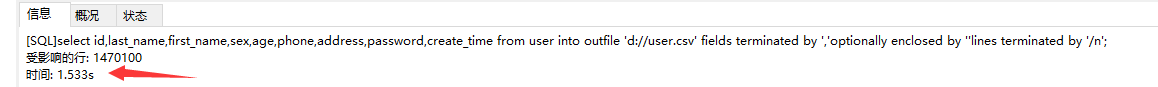
4、测试导入
truncate table user; load data infile 'd://user.csv' into table `user` fields terminated by ',' optionally enclosed by '"' escaped by '"' lines terminated by '\r\n';
5、测试一下系统中的大表
load data infile '/usr/local/t_resource_info.csv' into table `t_resource_info` fields terminated by ',' optionally enclosed by '"' escaped by '"' lines terminated by '\r\n'; /*
1、导出
受影响的行: 822445
时间: 26.410s
985.91MB 2、导入
受影响的行: 822445
时间: 257.772s
*/
对比发下PSC的t_resource_info的备份时间:
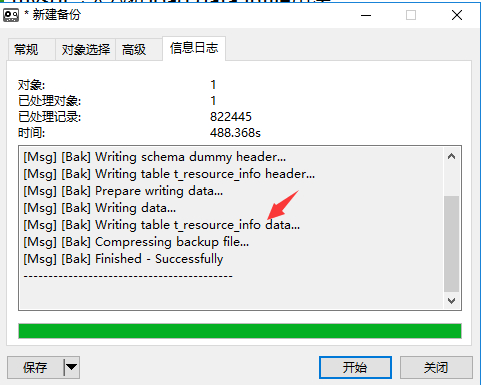
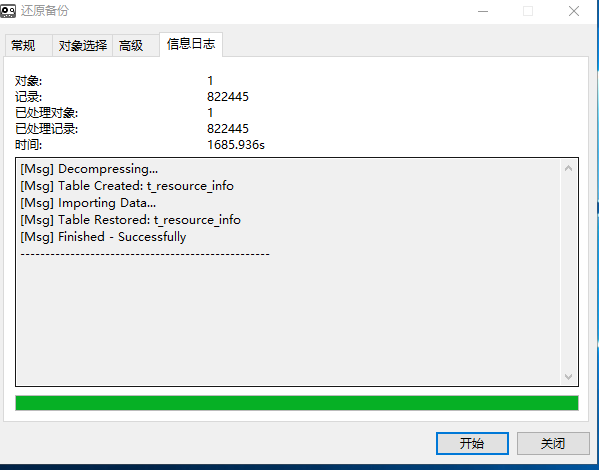
6、下一步的思考 思路
http://www.cnblogs.com/obullxl/archive/2012/06/11/jdbc-mysql-load-data-infile.html
Mysql快速导出导入数据的实验的更多相关文章
- MySQL 之 导出导入数据
导出数据库(sql脚本) mysqldump -u 用户名 -p 数据库名 > 导出的文件名mysqldump -u root -p --databases db_name > test ...
- 使用 Navicat 8.0 管理mysql数据库(导出导入数据)
http://dxcns.blog.51cto.com/1426423/367105 使用Navicat For MySql 将mysql中的数据导出,包括数据库表创建脚本和数据 (1)数据的导出:右 ...
- mysql命令导出导入数据和结构
在命令行下mysql的数据导出有个很好用命令mysqldump,它的参数有一大把,可以这样查看: mysqldump 最常用的: mysqldump -uroot -pmysql databasefo ...
- GreenPlum/postgres copy命令导出/导入数据
一.COPY命令简单实用 1.copy在postgres与GreenPlum介绍 1.1 postgrespostgres的COPY命令可以快速的导出/导入数据到postgresql数据库中,支持常用 ...
- mysql加速source导入数据
mysql加速source导入数据 # 进入mysql中执行如下 ; ; ; ; -- 你的sql语句1 -- 你的sql语句2 -- 你的sql语句3 ; ; ; ;
- mysql导出导入数据
使用sql语句导出数据: 导出时如果不写绝对路径,会提示The MySQL server is running with the --secure-file-priv option so it can ...
- Mysql 用命令行导出导入数据方法
方法一: 导出参考:https://www.cnblogs.com/activiti/p/6700044.html 用mysqldump可以导出整个数据库里的表和数据,不单单是只导出某个表的数据 命令 ...
- 用命令从mysql中导出/导入表结构及数据
在命令行下mysql的数据导出有个很好用命令mysqldump,它的参数有一大把,可以这样查看:mysqldump最常用的:mysqldump -uroot -pmysql databasefoo t ...
- mysql 命令行导出导入数据
导出数据库(sql脚本) mysqldump -u 用户名 -p 数据库名 > 导出的文件名mysqldump -u root -p --databases db_name > test ...
随机推荐
- lintcode-110-最小路径和
110-最小路径和 给定一个只含非负整数的m*n网格,找到一条从左上角到右下角的可以使数字和最小的路径. 注意事项 你在同一时间只能向下或者向右移动一步 样例 标签 动态规划 思路 使用动态规划,用二 ...
- css3 text-fill-color简介
text-fill-color是什么意思呢?单单从字面上来看就是“文本填充颜色”,不过它实际也是设置对象中文字的填充颜色,和color的效果很相似.如果同时设置text-fill-color和colo ...
- 【题解】HNOI2010合唱队
我果然还是太弱了呜呜呜……洛谷P3205 区间dp:注意到一段区间最两侧的人必然是最后加入队伍的所以由此我们可以分成两种情况来讨论. 一种是最后一个加入的人是左边的,另一种是右边的.那么状态:dp[i ...
- BZOJ4869 [Shoi2017]相逢是问候 【扩展欧拉定理 + 线段树】
题目链接 BZOJ4869 题解 这题调得我怀疑人生,,结果就是因为某些地方\(sb\)地忘了取模 前置题目:BZOJ3884 扩展欧拉定理: \[c^a \equiv c^{a \mod \varp ...
- 分享一些JavaScript简易小技巧
特性检测而非浏览器检测 因为某某特性某浏览器不支持,我们经常的做法是在代码中直接先做浏览器判断如: 1 if(Broswer.isFirfox){ 2 //do something 3 } 其 ...
- HDU 2639 01背包求第k大
Bone Collector II Time Limit: 5000/2000 MS (Java/Others) Memory Limit: 32768/32768 K (Java/Others ...
- ng websocket
ng使用websocket 1.安装依赖库npm install ws --save 2.安装类型定义文件 npm install @types/ws --save 3.编写服务 import { I ...
- 通用adapter
http://blog.csdn.net/lmj623565791/article/details/38902805/
- c++对拍实现
直接上代码吧. #include<bits/stdc++.h> using namespace std; int main(){ while(1){ system("./cute ...
- SpringMVC——helloword入门
参考 http://www.cnblogs.com/bigdataZJ/p/springmvc1.html 文章主要讲述以下内容: 搭建环境 静态请求拦截 动态请求拦截 补充: 1.Controlle ...
