solr6.6 solrJ索引富文本(word/pdf)文件
1、文件配置
在core下面新建lib文件夹,存放相关的jar包,如图所示:
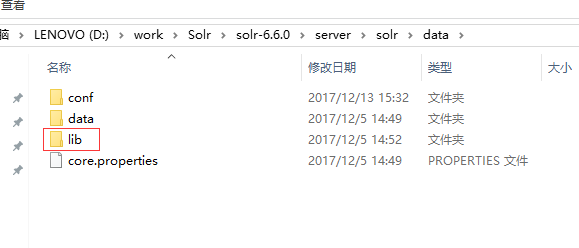
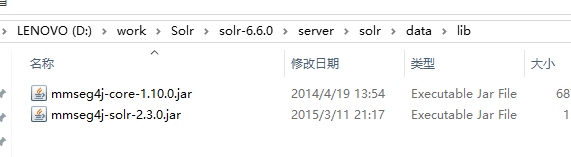
修改solrconfig.xml
<lib dir="${solr.install.dir:../../../..}/contrib/extraction/lib" regex=".*\.jar" />
<lib dir="${solr.install.dir:../../../..}/dist/" regex="solr-cell-\d.*\.jar" />
<lib dir="${solr.install.dir:../../../..}/contrib/clustering/lib/" regex=".*\.jar" />
<lib dir="${solr.install.dir:../../../..}/dist/" regex="solr-clustering-\d.*\.jar" />
<lib dir="${solr.install.dir:../../../..}/contrib/langid/lib/" regex=".*\.jar" />
<lib dir="${solr.install.dir:../../../..}/dist/" regex="solr-langid-\d.*\.jar" />
<lib dir="${solr.install.dir:../../../..}/contrib/velocity/lib" regex=".*\.jar" />
<lib dir="${solr.install.dir:../../../..}/dist/" regex="solr-velocity-\d.*\.jar" />
<lib dir="${solr.install.dir:../../../..}/dist/" regex="solr-dataimporthandler-.*\.jar" />
<lib dir="${solr.install.dir:../../../..}/dist/" regex="solr-dataimporthandler-.*\.jar" />
<lib dir="./lib" regex=".*\.jar"/>
增加配置,如果有则不用添加:
<requestHandler name="/update/extract"
startup="lazy"
class="solr.extraction.ExtractingRequestHandler" >
<lst name="defaults">
<str name="fmap.content">text</str>
<str name="fmap.meta">ignored_</str>
<str name="lowernames">true</str>
<str name="uprefix">attr_</str>
<str name="captureAttr">true</str>
</lst>
</requestHandler>
配置managed-schema文件:
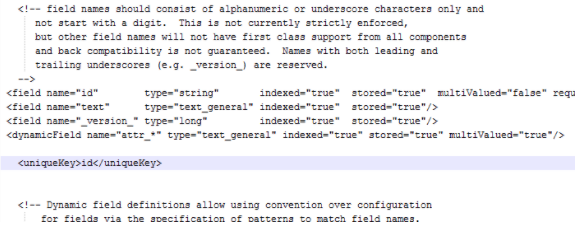
修改managed-schema文件,增加字段:
<field name="path" type="string" indexed="true" stored="true" multiValued="false" />
<field name="pathftype" type="string" indexed="true" stored="true" multiValued="false" />
<field name="pathuploaddate" type="string" indexed="true" stored="true" multiValued="false" />
<field name="pathsummary" type="string" indexed="true" stored="true" multiValued="false" />
<field name="attr_content" type="text_general" indexed="true" stored="true" multiValued="false" />
2、Java代码solrj操作(6.6.0版本)
import java.io.File;
import java.io.IOException;
import java.text.SimpleDateFormat;
import java.util.Date; import org.apache.solr.client.solrj.SolrClient;
import org.apache.solr.client.solrj.SolrQuery;
import org.apache.solr.client.solrj.SolrServerException;
import org.apache.solr.client.solrj.impl.HttpSolrClient;
import org.apache.solr.client.solrj.request.AbstractUpdateRequest.ACTION;
import org.apache.solr.client.solrj.request.ContentStreamUpdateRequest;
import org.apache.solr.client.solrj.response.QueryResponse; /**
* @Author:sks
* @Description:索引pdf等富文本文件
* @Date:Created in 15:16 2017/12/13
* @Modified by:
**/
public class solr_pdf {
public static void main(String[] args)
{ String fileName = "D:/work/Solr/ImportData/20160229001cn.pdf";
String solrId = "20160229001cn.pdf"; try
{
indexFilesSolrCell(solrId, solrId,fileName);
}
catch (IOException e)
{
e.printStackTrace();
}
catch (SolrServerException e)
{
e.printStackTrace();
} } /**
* @Author:sks
* @Description:获取系统当天日期yyyy-mm-dd
* @Date:
*/
private static String GetCurrentDate(){
Date dt = new Date();
//最后的aa表示“上午”或“下午” HH表示24小时制 如果换成hh表示12小时制
// SimpleDateFormat sdf = new SimpleDateFormat("yyyy-MM-dd HH:mm:ss aa");
SimpleDateFormat sdf = new SimpleDateFormat("yyyy-MM-dd");
String day =sdf.format(dt);
return day;
} public static void indexFilesSolrCell(String fileName, String solrId, String path)
throws IOException, SolrServerException
{
String urlString = "http://localhost:8983/solr/test";
SolrClient solr = new HttpSolrClient.Builder(urlString).build(); ContentStreamUpdateRequest up = new ContentStreamUpdateRequest("/update/extract");
String contentType = getFileContentType(fileName);
up.addFile(new File(path), contentType);
String fileType = fileName.substring(fileName.lastIndexOf(".")+1);
up.setParam("literal.id", fileName); up.setParam("literal.path", path);//文件路径
up.setParam("literal.pathuploaddate", GetCurrentDate());//文件上传时间
up.setParam("literal.pathftype", fileType);//文件类型,doc,pdf
up.setParam("fmap.content", "attr_content");//文件内容
up.setAction(ACTION.COMMIT, true, true);
solr.request(up);
} /**
* @Author:sks
* @Description:根据文件名获取文件的ContentType类型
* @Date:
*/
public static String getFileContentType(String filename) {
String contentType = "";
String prefix = filename.substring(filename.lastIndexOf(".") + 1);
if (prefix.equals("xlsx")) {
contentType = "application/vnd.openxmlformats-officedocument.spreadsheetml.sheet";
} else if (prefix.equals("pdf")) {
contentType = "application/pdf";
} else if (prefix.equals("doc")) {
contentType = "application/msword";
} else if (prefix.equals("txt")) {
contentType = "text/plain";
} else if (prefix.equals("xls")) {
contentType = "application/vnd.ms-excel";
} else if (prefix.equals("docx")) {
contentType = "application/vnd.openxmlformats-officedocument.wordprocessingml.document";
} else if (prefix.equals("ppt")) {
contentType = "application/vnd.ms-powerpoint";
} else if (prefix.equals("pptx")) {
contentType = "application/vnd.openxmlformats-officedocument.presentationml.presentation";
} else {
contentType = "othertype";
} return contentType;
}
}
solr6.6 solrJ索引富文本(word/pdf)文件的更多相关文章
- 搜索引擎Solr6.2.1 索引富文本(word/pdf/txt/html)
一:首先建立Core 在core下面新建lib文件夹,存放相关的jar包,如图所示: lib文件夹打开所示,这些类库在solr6.2.1解压之后都能找到: 修改solrconfig.xml,把刚刚建的 ...
- 利用 Pandoc 将 Markdown 生成 Word/PDF 文件
Pandoc 是一个格式转化工具,可以用于各(luan)种(qi)各(ba)样(zao)的文件转换, 反正我是认不全官网上的那个图(傲娇脸), 之前一直使用它将 Markdown 文件转换成 Html ...
- SolrCloud索引富文本数据
solrconfig配置文件: schema配置文件: 执行目录: /opt/solr-5.5.4/server/scripts/cloud-scripts -- 下载配置文件 ./zkcli.sh ...
- 个人永久性免费-Excel催化剂功能第88波-批量提取pdf文件信息(图片、表格、文本等)
日常办公场合中,除了常规的Excel.Word.PPT等文档外,还有一个不可忽略的文件格式是pdf格式,而对于想从pdf文件中获取信息时,常规方法将变得非常痛苦和麻烦.此篇给大家送一pdf文件提取信息 ...
- 富文本编辑器UEditor的配置使用方法
将下载的富文本编辑器的文件解压后放到 webcontent 下 如果 文件中的jsp文件夹下的controller.java文件报错的话 就将jsp下的lib文件夹中的文件都复制到 web-i ...
- iOS - 开发中加载本地word/pdf文档说明
最近项目中要加载一个本地的word/pdf等文件比如<用户隐私政策><用户注册说明>,有两种方法加载 > 用QLPreviewController控制器实现 步骤 : & ...
- uedit富文本编辑器及图片上传控件
微力后台 uedit富文本编辑器及文件上传控件的使用,无时间整理,暂略,参考本地代码.能跑起来.
- 给Django后台富文本编辑器添加上传文件的功能
使用富文本编辑器上传的文件是要放到服务器上的,所以这是一个request.既然是一个request,就需要urls.py进行转发请求views.py进行处理.views.py处理完了返回一个文件所在的 ...
- 「Python实用秘技04」为pdf文件批量添加文字水印
本文完整示例代码及文件已上传至我的Github仓库https://github.com/CNFeffery/PythonPracticalSkills 这是我的系列文章「Python实用秘技」的第4期 ...
随机推荐
- mysql五-2:多表查询
一 介绍 本节主题 多表连接查询 复合条件连接查询 子查询 准备表 company.employeecompany.department #建表 create table department( id ...
- RabbitMQ消息队列(一): 简单队列
1. 示例选用python的pika模块进行测试,需要预先安装pika模块: https://pypi.python.org/pypi/pika/0.10.0#downloads 上述地址下载源码,加 ...
- 使用go写一个检测tcpudp状态的包
使用go写一个检测tcpudp状态的包 http://www.2cto.com/os/201501/367596.html
- 使用div实现progress进度条
在百度上搜了很多方法去修改HTML5 progress的样式,然而并没有实现. 所以自己用div实现了一个. 简单粗暴(*^-^*) 可以在CSS里改样式,可以JS里改进度. <div cla ...
- 消除Git diff中^M的差异
消除Git diff中^M的差异 在Windows上把一个刚commit的文件夹上传到了Ubuntu.在Ubuntu上使用git status查看,发现很多文件都被红色标注,表示刚刚修改未add.在W ...
- 病毒&烦人的幻灯片
<病毒>传送门 <烦人的幻灯片>传送门 病毒 描述 有一天,小y突然发现自己的计算机感染了一种病毒!还好,小y发现这种病毒很弱,只是会把文档中的所有字母替换成其它字母,但并不改 ...
- layer close 关闭层IE9-浏览器崩溃问题解决
针对ayer弹出层在IE上关闭导致浏览器崩溃的问题: 导致原因: 查看src源码,layer.close关闭总方法中有这么一行: layer.close = function(index){ ] + ...
- Pycharm上python和unittest两种姿势傻傻分不清楚【转载】
前言 经常有人在群里反馈,明明代码一样的啊,为什么别人的能出报告,我的出不了报告:为什么别人运行结果跟我的不一样啊... 这种问题先检查代码,确定是一样的,那就是运行姿势不对了,一旦导入unittes ...
- mysql的expain(zz)
两张表,T1和T2,都只有一个字段,id int.各插入1000条记录,运行如下语句: explain SELECT t1.id,t2.id FROM t1 INNER JOIN t2 ON t1.i ...
- sonarQube6.1 升级至6.2
在使用sonarQube6.1一段时间后,今天才发现sonarQube6.2已经更新,为了尝鲜,我决定在本机先尝试一下,如何升级至6.2 在这里,根据站点提示的升级步骤 1.下载新版本sonarQub ...
