Android ToggleButton(开关函数)与switch (开关按钮)
1.ToggleButton
(1)介绍
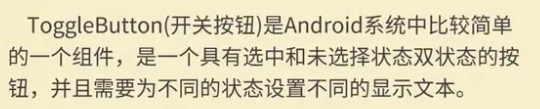
(2)组件形状

(3)xml文件设置
<?xml version="1.0" encoding="utf-8"?>
<LinearLayout xmlns:android="http://schemas.android.com/apk/res/android"
xmlns:app="http://schemas.android.com/apk/res-auto"
xmlns:tools="http://schemas.android.com/tools"
android:layout_width="match_parent"
android:layout_height="match_parent"
android:orientation="vertical"
tools:context=".MainActivity"> <LinearLayout
android:layout_width="wrap_content"
android:layout_height="wrap_content"
android:orientation="horizontal"> <!--设置背景颜色,ToggleButton 默认灰色背景看不出来-->
<ToggleButton
android:id="@+id/toggleButton2"
android:layout_width="100dp"
android:layout_height="wrap_content"
android:text="ToggleButton"
android:background="#000fff"
android:textOff="关灯"
android:textOn="开灯" /> <ImageView
android:id="@+id/imageView"
android:layout_width="200dp"
android:layout_height="300dp"
app:srcCompat="@mipmap/img1" /> </LinearLayout> <LinearLayout
android:layout_width="wrap_content"
android:layout_height="wrap_content"
android:layout_marginLeft="100dp"
android:layout_marginTop="20dp"
android:background="#345555"
android:orientation="horizontal"> <Switch
android:id="@+id/switch1"
android:layout_width="200dp"
android:layout_height="100dp"
android:layout_weight="1"
android:text="客厅灯开关" />
</LinearLayout>
</LinearLayout>
(4)后台代码
对应的工程名:test22
package com.lucky.test22; import android.support.v7.app.AppCompatActivity;
import android.os.Bundle;
import android.widget.CompoundButton;
import android.widget.ImageView;
import android.widget.Switch;
import android.widget.ToggleButton; public class MainActivity extends AppCompatActivity { ToggleButton toggleButton;
ImageView imageView;
Switch aSwitch;
@Override
protected void onCreate(Bundle savedInstanceState) {
super.onCreate(savedInstanceState);
setContentView(R.layout.activity_main);
toggleButton=findViewById(R.id.toggleButton2);
aSwitch=findViewById(R.id.switch1);
imageView=findViewById(R.id.imageView);
toggleButton.setOnCheckedChangeListener(new CompoundButton.OnCheckedChangeListener() {
@Override
public void onCheckedChanged(CompoundButton buttonView, boolean isChecked) {
if(isChecked){
imageView.setImageResource(R.mipmap.img1); //修改所显示的图片
}else {
imageView.setImageResource(R.mipmap.img2);
}
}
}); aSwitch.setOnCheckedChangeListener(new CompoundButton.OnCheckedChangeListener() {
@Override
public void onCheckedChanged(CompoundButton buttonView, boolean isChecked) {
if(isChecked){
imageView.setImageResource(R.mipmap.img1); //修改所显示的图片
}else {
imageView.setImageResource(R.mipmap.img2);
}
}
});
}
}
(5)效果图
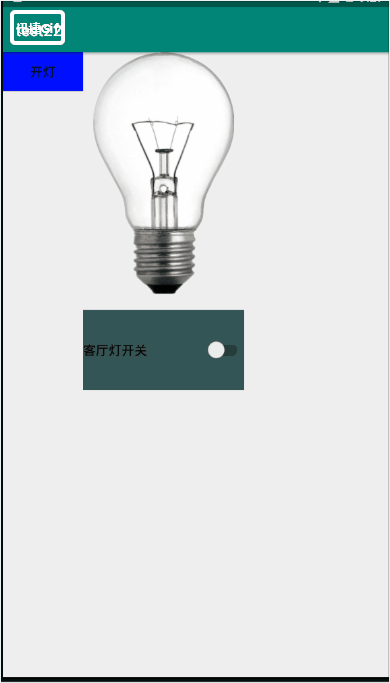
Android ToggleButton(开关函数)与switch (开关按钮)的更多相关文章
- Android学习笔记-开关按钮ToggleButton和开关Switch
本节给大家介绍的Android基本UI控件是:开关按钮ToggleButton和开关Switch,这两个其实都是开关组件,只是后者需要在Android 4.0以后才能使用 所以AndroidManif ...
- android开关控件Switch和ToggleButton
序:今天项目中用到了开关按钮控件,查阅了一些资料特地写了这篇博客记录下. 1.Switch <Switch android:id="@+id/bt" android:layo ...
- Android——复选按钮和开关按钮
复选按钮和开关按钮代码如下: <LinearLayout android:layout_width="match_parent" android:layout_height= ...
- Android课程---视图组件之开关按钮
<?xml version="1.0" encoding="utf-8"?> <manifest xmlns:android="ht ...
- Android ToggleButton Example--开关按钮
Android ToggleButton Example 在 Android 中, “android.widget.ToggleButton” 是个特殊的类,可以渲染出一个“开关按钮” ,顾名思义, ...
- Android内核sysfs中switch类使用实例
Android内核sysfs中switch类使用实例 最终在这个周末,能够干点自己想要干的事了. 由我这个二流的内核驱动开发人员来解析一下sysfs中的switch类.先猜測一下来历,在普通的嵌入式L ...
- Android ToggleButton:状态切换的Button
Android ToggleButton:状态切换的Button Android ToggleButton和Android Button类似,但是ToggleButton提供了一种选择机制,可以 ...
- Android基础控件ToggleButton和Switch开关按钮
1.简介 ToggleButton和Switch都是开关按钮,只不过Switch要Android4.0之后才能使用! ToggleButton <!--checked 是否选择--> &l ...
- 状态开关按钮(ToggleButton)和开关(Switch)
ToggleButton支持的XML属性及相关方法1.android:checked----->setChecked(boolean) ----->设置该按钮是否被选中2.android: ...
随机推荐
- 通过递归遍历n位2进制数的所有情况
题目要求: 输入一个正整数m,输出m位2进制的所有取值情况,从小到大输出,每个输出结果用换行符分割. 解题思路: 通过递归调用,从第1个到第m个数组元素分别置0和置1,然后当从1到m所有的元素都置0或 ...
- Python3.7安装Django
一.系统环境 操作系统:Win7 64位 Python版本:3.7 二.安装参考 Django的下载网址:https://www.djangoproject.com/download/ 当前最新版本: ...
- Django rest_framework----序列化组件
生成hypermedialink serializer.pclass BookModelSerializers(serializers.ModelSerializer): class Meta: mo ...
- SpringMVC——异常处理
Spring MVC 通过 HandlerExceptionResolver 处理程序的异常,包括 Handler 映射.数据绑定以及目标方法执行时发生的异常. SpringMVC 提供的 Handl ...
- KMP算法细讲(豁然开朗)
一.KMP算法是如何针对传统算法修改的 用模式串P去匹配字符串S,在i=6,j=4时发生失配: ---------------------------------------------------- ...
- redis内存优化方法
先来认识2个redis配置参数 hash-max-ziplist-entries : hash内部编码压缩列表的最大值,默认512 hash-max-zipmap-value : hash内部编码压缩 ...
- linux 下运行 tomcat
一开始找不到表名,原来mysql 表名区分大小写. 修改参数 lower_case_table_names=1 成功运行后不能通过浏览器访问! 开启8080端口 一.关闭防火墙 firewall-cm ...
- How Tomcat Works(二十)
要使用一个web应用程序,必须要将表示该应用程序的Context实例部署到一个host实例中.在tomcat中,context实例可以用war文件的形式来部署,也可以将整个web应用拷贝到Tomcat ...
- delphi7和XE下 获取路径
XE里没有Application.Exename所以用paramstr(0); Str:=ParamStr(0); //自己全路径c:\555\qq.exe,可用于控制台Str:=ExpandFile ...
- 函数LEN()使用方法
string pro_sql = string.Format("select pr_bianma from tb_products where pr_bianma like '%120201 ...
