C# 修改IE 源代码参照样例
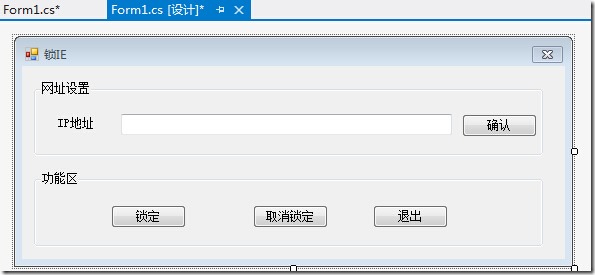
using Microsoft.Win32;
using System;
using System.Collections.Generic;
using System.ComponentModel;
using System.Data;
using System.Drawing;
using System.Linq;
using System.Text;
using System.Windows.Forms;
namespace LockIE
{
public partial class Form1 : Form
{
public Form1()
{
InitializeComponent();
} private void button1_Click(object sender, EventArgs e)
{
RegistryKey reg = Registry.CurrentUser.CreateSubKey(@"SOFTWARE\Microsoft\Internet Explorer\MAIN");
//当键值名为“HomePage”的键值修改为“1”,则禁止修改IE主页
reg.SetValue("Start Page", 1, RegistryValueKind.String);
//提示对话框
MessageBox.Show(this, "禁止修改IE主页设置成功!", "提示对话框", MessageBoxButtons.OK, MessageBoxIcon.Information); StrURL.Text.Trim();
} private void button2_Click(object sender, EventArgs e)
{
//自定义RegistryKey对象实例
RegistryKey reg = Registry.CurrentUser.CreateSubKey(@"SoftWare\Policies\Microsoft\Internet Explorer\Control Panel");
//当键值名为“HomePage”的键值修改为“1”,则禁止修改IE主页
reg.SetValue("HomePage", 1, RegistryValueKind.DWord);
//提示对话框
MessageBox.Show(this, "禁止修改IE主页设置成功!", "提示对话框", MessageBoxButtons.OK, MessageBoxIcon.Information);
} private void button3_Click(object sender, EventArgs e)
{
RegistryKey reg = Registry.CurrentUser.CreateSubKey(@"SoftWare\Policies\Microsoft\Internet Explorer\Control Panel");
//当键值名为“HomePage”的键值修改为“0”,则启动IE浏览器主页的修改
reg.SetValue("HomePage", 0, RegistryValueKind.DWord);
//提示对话框
MessageBox.Show(this, "已启动IE浏览器主页的修改!", "提示对话框", MessageBoxButtons.OK, MessageBoxIcon.Information);
} private void button4_Click(object sender, EventArgs e)
{
Close();
} }
}
C# 修改IE 源代码参照样例的更多相关文章
- Libcurl的编译_HTTP/HTTPSclient源代码演示样例
HTTP/HTTPSclient源代码演示样例 环境: zlib-1.2.8 openssl-1.0.1g curl-7.36 Author: Kagula LastUpdateDate: 2 ...
- Python字符串的修改以及传参
前两天去面试web developer,面试官提出一个问题,用JavaScript或者Python实现字符串反转,我选择了Python,然后写出了代码(错误的): #!/usr/bin/env pyt ...
- 修改urllib2源代码,定制User-Agent,一劳永逸
我经常用到urllib2这个库,基本上每次都要添加 User-Agent 为一个模拟浏览器的值. 突然想到,能不能直接修改源代码,添加 User-Agent 的值. google 到 https:// ...
- Gogland配置- 修改Go源代码tab值
Gogland对Go源代码默认值为8个,我很不习惯,第一次遇到tab数量这么大的,于是我决定修改这个tab值! 1,点击顶部菜单“File”->"Settings". 2,在 ...
- redis修改的源代码zincrby,hincrby命令
在项目中大量使用zincrby命令.究其原因是统计一些统计指标的日志值,和需要返回到顺序topn. 通常情况下,.调用一次的指示器zincrby(zincrby default:type 1 type ...
- Linux 修改本地时间 (centos为例)
1. tzselect [root@xxxx etc]# tzselect --- 选择时区命令 Please identify a location so that time zone rules ...
- BOOST 解析,修改,生成xml样例
解析XML 解析iworld XML,拿到entity和VisibleVolume的数据 int ParseiWorlds::readXML(const bpath &dir) { ptree ...
- 修改zepto源代码,使支持wp8的ie10
注意:当前1.1.3版本的zepto,已经有模块来支持wp8 原先的zepto,通过__proto__赋值,来使dom继承到$.fn方法, 无奈IE11之前的IE10,IE9不支持这种写法, 所以我们 ...
- 使用Dubbo的SPI扩展机制实现自定义LoadBalance——方法一 修改Dubbo源代码
一. 拉取源码 到Dubbo官网 https://github.com/apache/incubator-dubbo/tree/2.5.x 下载源码,解压. 二. 导入IDEA 选择解压后的源码目录, ...
随机推荐
- C# UserControl 判断DesignMode
C# UserControl 判断DesignMode .Net开发UserControl时,我们经常需要得知当前是Design Mode还是Runtime Mode. 在Design Mode时 ...
- android 提高进程优先级 拍照永不崩溃(闪退)
首先科普一下Android系统进程的优先级: 当系统的内存不足时, android系统将根据进程优先级选择杀死一些不太重要的进程. 进程优先级从高到低分别为: 1. 前台进程. 以下的进程为前台进程: ...
- vc 判断哪个按键 被按下 消息 按键 状态
测试Numlock 是否是亮的 环境控制台程序: #include "stdafx.h" #include <stdio.h> #include <conio.h ...
- loadrunner11安装与破解
最近准备学习LR,借助这个平台,将自己的学习经历记录下来,当然很多都不是原创,都是遇到问题时各种百度,然后梳理下知识是为了避免以后遇到同样的错误时,能回过头来参考参考. 下面的是转载某位大神的博客,尊 ...
- 实验室中搭建Spark集群和PyCUDA开发环境
1.安装CUDA 1.1安装前工作 1.1.1选取实验器材 实验中的每台计算机均装有双系统.选择其中一台计算机作为master节点,配置有GeForce GTX 650显卡,拥有384个CUDA核心. ...
- 学习总结 for循环语句的应用
for(初始值:条件表达式:状态改变) { } \n 表示换行 \ttab键 \\写出一个斜杠 例题解释 // 输出一个数,打印一到n出来 int n = int.Parse(Console. ...
- phonegap ios默认启动页
phonegap创建的项目默认的启动界面是phonegap的图标,想去掉这个图标,有两个方法,第一就是将resourece下面的splash文件下面的图片改成自己想要的启动页面,名字要相同,替换掉它默 ...
- c++ 类模版、成员函数模版、函数模版 用法
C++函数模版与类模版. template <class T> void SwapFunction(T &first, T &second){ }//函数模版 templa ...
- [zt]Which are the 10 algorithms every computer science student must implement at least once in life?
More important than algorithms(just problems #$!%), the techniques/concepts residing at the base of ...
- Oracle笔记 七、PL/SQL 异常处理
--异常处理 declare sNum number := 0; begin sNum := 5 / sNum; dbms_output.put_line(sNum); exception when ...
