TPLink 备份文件bin文件解析[续]
Most routers allow to save and restore configuration from files. This is cool because you can edit the configuration file and upload to the router again enabling some "hidden" configuration options.
For example on my D-Link DSL-2640B I managed to get higher download speed disabling DSL QoS (it was broken) by setting X_BROADCOM_COM_ATMEnbQos to FALSE!
So, I get a TP-Link wireless access point and, sadly, I found that they encrypted the configuration file, so I decided to reverse engineer it.
First of all I needed a dump of the filesystem to get the binaries, so I soldered a serial port on the router to get a serial console.
The bootloader didn't allow to interrupt the boot process but fortunately I knew that you can get a prompt by typing the secret word tpltpltpl
AP93 (ar7240) U-boot
DRAM:
sri
#### TAP VALUE = , =
MB
id read 0x100000ff
flash size , sector count =
Flash: MB
Using default environment In: serial
Out: serial
Err: serial
Net: ag7240_enet_initialize...
No valid address in Flash. Using fixed address
: cfg1 0xf cfg2 0x7014
eth0: ::7f::0b:ad
eth0 up
No valid address in Flash. Using fixed address
: cfg1 0xf cfg2 0x7214
eth1: ::7f::0b:ad
ATHRS26: resetting s26
ATHRS26: s26 reset done
eth1 up
eth0, eth1
Autobooting in seconds
ar7240>
I've compiled an OpenWrt (you know OpenWrt, right??) firmware with initramfs, and I loaded it from RAM without flashing the firmware:
ar7240> tftp 0x81000000 openwrt-ar71xx-generic-tl-wr841n-v8-initramfs-uImage.bin
ar7240> bootm
After that making the dump was easy, just "dd" the mtdblock device with the firmware and copy to the computer via scp.
# dd if=/dev/block/mtd2 of=/tmp/rootfs
# scp /tmp/rootfs matteo@192.168.1.2:
I needed to compile an old version of squashfs tools to extract the files, and finally I extracted the whole filesystem.
$ unsquashfs rootfs
I looked at the web page which handled the configuration load/save and I noticed that there were many references to some sort of embedded functions which most likely are handled by the webserver itself. The webserver is a single blob which handled many system utilities, indeed there were many executables symlinked to the httpd binary. This is a common practice in embedded firmwares, like OpenWrt's Busybox and Android's toolbox
I started IDA to look at this binary, clearly httpConfUpload was the function to start hacking from.

Due to a reference to des_min_do and some string starting with DES_ I suspected that DES was used as cypher.

des_min_do was a galore of bitwise operators and nasty loops, clearly it was an inlined cryptographic function, and before calling it a pointer to a fixed null terminated string was pushed to the stack. It could be some salt or key passed to the encryption function so I'll note this string which was 478DA50BF9E3D2CF.
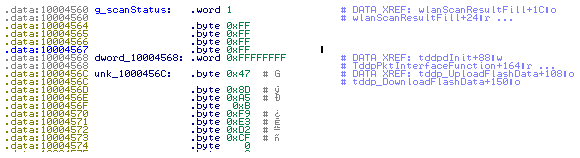
I tried to decrypt it with mdecrypt using that string as key but without success:
$ mdecrypt -b -a des -f key <config.bin
I looked again at the binary and I searching for the _des string I found md5_des which suggested me to use the md5 hash function:
$ mdecrypt -b -a des -f key -o mcrypt-md5 <config.bin
again with no luck, so I tried all the block modes available until I found the correct one:
$ mdecrypt -b -a des -m ecb -f key -o mcrypt-md5 <config.bin
????????????????lan_ip 192.168.1.254
lan_msk 255.255.255.0
lan_gateway 0.0.0.0
The file is decrypted! Note that the trailing 16 bytes are the md5 sum of the files without trailing zeroes:

the same can be done with openssl:
$ openssl enc -d -des-ecb -nopad -K 478DA50BF9E3D2CF -in config.bin
Have fun!
原文:http://teknoraver.net/software/hacks/tplink/
TPLink 备份文件bin文件解析[续]的更多相关文章
- TPLink 备份文件bin文件解析
TPLink 路由器备份文件bin文件 测试路由器 WR885,备份文件加密方式DES,密钥:478DA50BF9E3D2CF linux端: openssl enc -d -des-ecb -nop ...
- paper 37 : WINCE的BIB文件解析
WINCE的BIB文件解析 BIB的全称为Binary Image Builder,在Wince编译过程中的最后MakeImage阶段会用到BIB文件,BIB文件的作用是指示构建系统如何构建二进制映像 ...
- bin文件和elf文件
ELF文件格式是一个开放标准,各种UNIX系统的可执行文件都采用ELF格式,它有三种不同的类型: 可重定位的目标文件(Relocatable,或者Object File) 可执行文件(Executab ...
- Module、__init__.py 文件解析
一.什么是Module? 一个python Module就是一个模块,本质就是一个.py文件,其中包含了python对象的定义和python语句. 在模块内部,模块名存储在全局变量__name__中, ...
- S03_CH12_基于UDP的QSPI Flash bin文件网络烧写
S03_CH12_基于UDP的QSPI Flash bin文件网络烧写 12.1概述 为了满足不同的需求,本例程在"基于TCP的QSPI Flash bin文件网络烧写"上进行修改 ...
- S03_CH11_基于TCP的QSPI Flash bin文件网络烧写
S03_CH11_基于TCP的QSPI Flash bin文件网络烧写 11.1概述 针对ZYNQ中使用QSPI BOOT的应用,将BOOT.bin文件烧写至QSPI Flash基本都是通过USB C ...
- Json文件解析(下)
Json文件解析(下) 代码地址:https://github.com/nlohmann/json 从STL容器转换 任何序列容器(std::array,std::vector,std::dequ ...
- Linux下关于用户账户的几个文件解析
Linux下关于用户账户的几个文件解析 Linux是一个多用户系统,但是对于一个多用户共存的系统中,当然不能够出现用户相互越权等一系列的安全问题,所以如何正确的管理账户成为了Linux系统中至关重要的 ...
- CocosStudio文件解析工具CsdAnalysis
起因 因为工作需要,所以需要使用CocosStudio来制作界面动画什么的.做完了发现需要找里边对象的时候会有很长一串代码,感觉不是很爽.之前写OC代码的时候可以吧程序中的对象指针跟编辑器中的对象相对 ...
随机推荐
- VirtualBox相关问题总结
欢迎关注我的社交账号: 邮箱: jiangxinnju@163.com 博客园地址: http://www.cnblogs.com/jiangxinnju GitHub地址: https://gith ...
- robotframework笔记11
测试用例的语法 基本语法 测试用例构造测试用例表中可用 关键词. 关键字可以进口 测试库 或 资源 文件 或创建的 关键字表 的测试用例文件 本身. 测试用例表中第一列包含测试用例的名称. 一个 测试 ...
- uva----11729 Commando war (突击战争)
G Commando War Input: Standard Input Output: Standard Output “Waiting for orders we held in the wood ...
- IO流--文件处理
import java.io.*; public class io { public static void main(String[] args) { ListDemo(); File dir = ...
- java.lang.IllegalArgumentException: addChild: Child name '/SSHE' is not unique
错误信息: Caused by: java.lang.IllegalArgumentException: addChild: Child name '/SSHE' is not unique ...
- Java 集合系列 08 Map架构
java 集合系列目录: Java 集合系列 01 总体框架 Java 集合系列 02 Collection架构 Java 集合系列 03 ArrayList详细介绍(源码解析)和使用示例 Java ...
- nssm在windows服务器上部署nodejs,coffee启动方式
本想用forever / pm2 来部署nodejs, 百度后发现只能在Linux系统上使用,window上没法使用,兜一圈后又转nssm了.... 在Linux上,可以轻松的使用forever或者p ...
- jupyter
Pip install jupyter To run: jupyter notebook 基本操作 执行当前cell,并自动跳到下一个cell:Shift Enter 执行当前cell,执 ...
- C#读取Xml【转】
XML文件是一种常用的文件格式,例如WinForm里面的app.config以及Web程序中的web.config文件,还有许多重要的场所都有它的身影.Xml是Internet环境中跨平台的,依赖 ...
- Octopus系列之接下来的任务
更新默认国家[已实现] 更新每页显示条数的后台控制[已实现] 更新国家和区域的Ajax的关联[已实现] 更新详情页面的 属性选择 脚本提示[已实现 可以做到和兰亭一样的效果了] 增加优惠方案的设置和批 ...
