用js给闺女做了一个加减乘除的html
下班回家用二十分钟给闺女做了一个加减乘除的页面,顺便记录下代码,时间仓促,后期再来修改吧
目录结构
-yq
--menu.html
--yq.html
--yq50.html
--yq70.html
--yq100.html
--js
--check.js
--clock.js
--yq_part1.js
--yq_part2.js
功能
-menu页面可以选择10以内50以内等加减乘除法
-选择后页面replace相应页面,通过js代码生成算式
-返回按钮replace到menu页面
-加入计时器功能
-加入交卷功能
-交卷后调用check.js来计算最终得分
-可选择是否查看错题,错题background变色
-不查看错题会刷新页面继续随机生成算式
导航页面,效果图
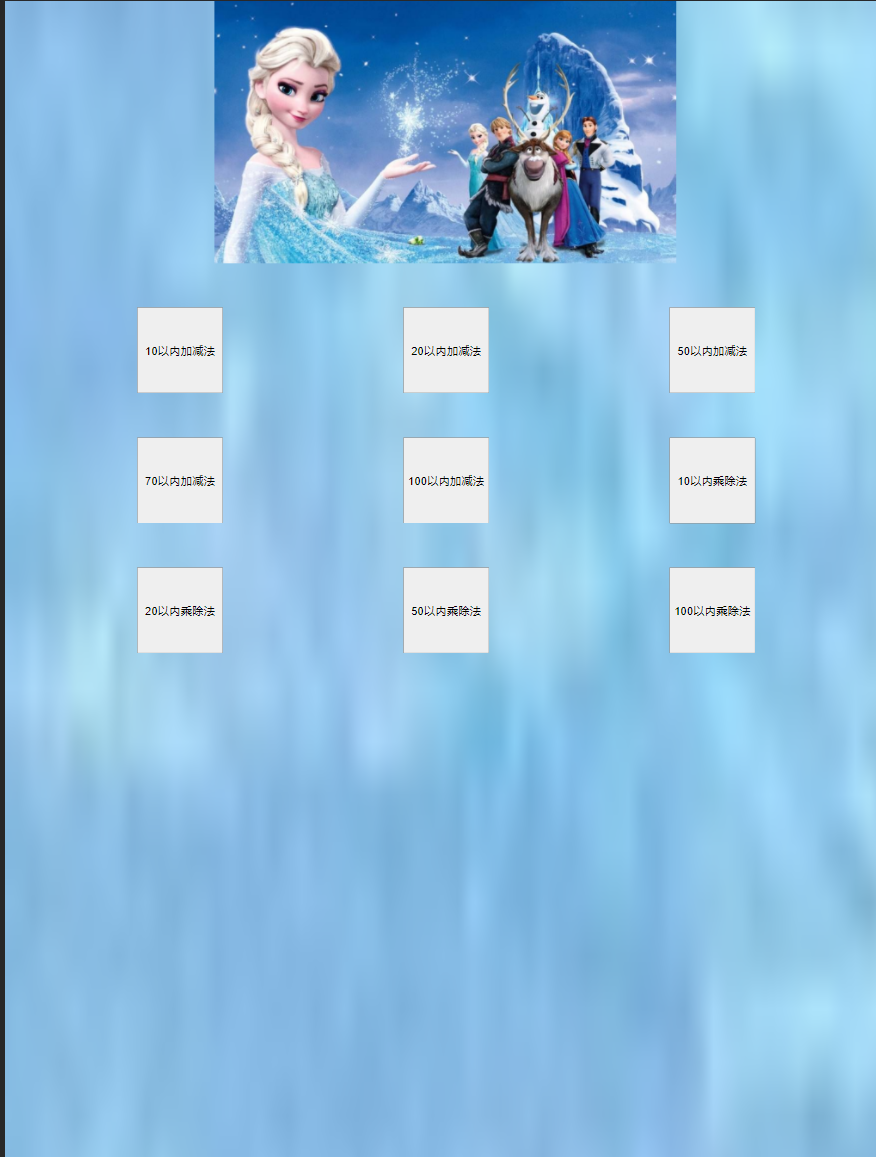
<!-- 导航页面 -->
<!DOCTYPE html>
<html>
<head>
<title>柚子园</title>
<meta charset="UTF-8">
<style type="text/css">
*{margin:0; padding: 0;}
html, body{ height: 100%; }
.menu{height: 100%; width: 100%;background-image: url('back.png') ; background-repeat: no-repeat; background-size: 100% 100%}
.top{ height:305px ;width: 537px; background-image: url('aisha.jpg');margin: 0 auto;}
.center{ width: 100%; margin: 0 auto;}
.button{height: 100px; width: 100px;display: inline-block;margin-top: 5%;margin-left: 15%; margin-right: 5%;}
.bottom{ height: 50%; width: 70%; margin: 0 auto;}
</style>
</head>
<body>
<div class="menu">
<div class="top"> </div>
<div class="center">
<input class="button" type="button" value="10以内加减法" onclick="fun10()">
<input class="button" type="button" value="20以内加减法" onclick="fun20()">
<input class="button" type="button" value="50以内加减法" onclick="fun50()">
<input class="button" type="button" value="70以内加减法" onclick="fun70()">
<input class="button" type="button" value="100以内加减法" onclick="fun100()">
<input class="button" type="button" value="10以内乘除法" onclick="fun10x()">
<input class="button" type="button" value="20以内乘除法" onclick="fun20x()">
<input class="button" type="button" value="50以内乘除法" onclick="fun50x()">
<input class="button" type="button" value="100以内乘除法" onclick="fun100x()">
</div>
</div>
<script>
function fun10(){ location.replace('yq')
}
</script> <script>
function fun20(){ location.replace('yq20')
}
</script> <script>
function fun50(){ location.replace('yq50')
}
</script>
<script>
function fun70(){ location.replace('yq70')
}
</script>
<script>
function fun100(){ location.replace('yq100')
}
</script>
<script>
function fun10x(){ location.replace('yq10x')
}
</script>
<script>
function fun20x(){ location.replace('yq20x')
}
</script>
<script>
function fun50x(){ location.replace('yq50x')
}
</script>
<script>
function fun100x(){ location.replace('yq100x')
}
</script> </body>
</html>
10以内加减法html代码,效果图
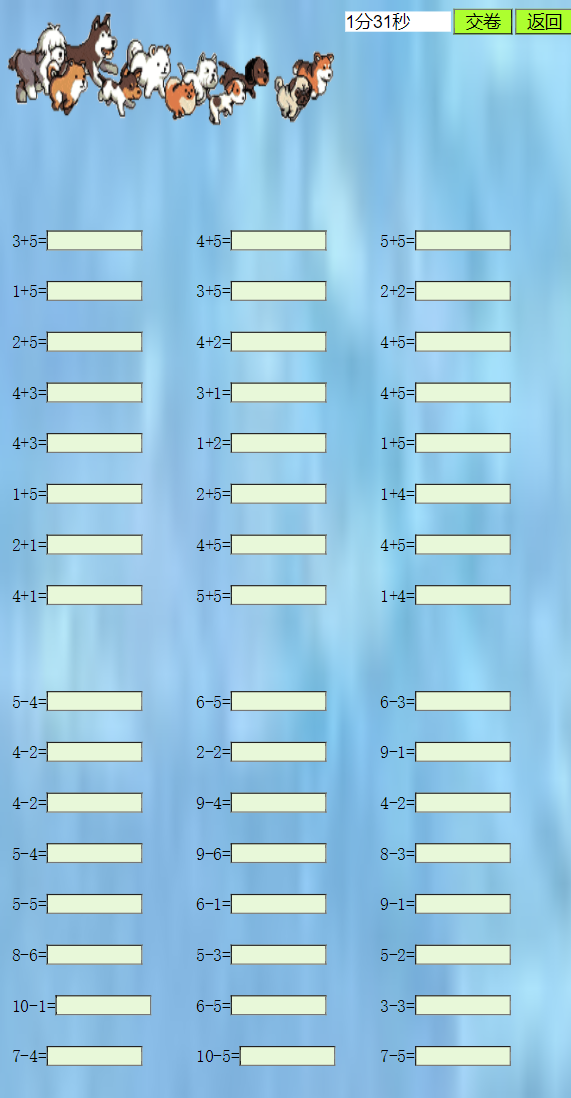
<!DOCTYPE html>
<html lang="en">
<head>
<title>柚青100以内加减法</title>
<meta charset="UTF-8">
<style type="text/css">
*{margin:0; padding: 0;}
html, body{ height: 100%; background-image: url('back.png') ; background-repeat: no-repeat; background-size: 100% 100% }
.top{height: 100%;width: 100%;}
.part1{height: 40%;width: 100%; }
.indiv{display: inline-block; width: 30%;height: 11%;margin-left: 2% ;}
.text{float: left;; font-family: monospace;font-size: 30px; ;}
.inp{ float: right; height: 30px; text-align:center;background-color: rgb(232, 248, 217);}
.part2{height: 40%;width: 100%; }
.yq{display: inline-block; margin-left: 40%;margin-bottom: 1%; width: 15%;height: 1%; font-size: 20px; color: brown; }
.tim{display: inline-block;margin-top: 5%; height: 100%;width: 180px; font-size: 30px;border: 0px;}
.check{display: inline-block;height: 100%;width: 100px;background-color:greenyellow; font-size: 30px;}
.part3{height: 20%;;width: 100%;}
</style>
</head>
<body>
<div class="top">
<div class="part3"> <div style="width: 60%; display: inline-block; height: 100%;">
<img src="1.gif" style="width: 100%; height: 100%;">
</div>
<div style="width: 40%; float: right;">
<input type="text" class="tim" id="ti">
<input type="button" class="check" value="交卷" onclick="check()">
<input type="button" class="check" value="返回" onclick="rollback()">
<script src="/var/www/yq/check.js"></script>
</div>
</div> <div class="part1">
<script src="./js/yq_part1.js"></script>
</div>
<div class="part2">
<script src="./js/yq_part2.js"></script>
</div>
</div>
<script>
function rollback(){
location.replace("menu")
}
</script>
<script type="text/javascript" src="./js/clock.js"></script>
<script type="text/javascript" src="./js/check.js"></script>
</body>
</html>
clock 计时js代码块
var time = new Date();
var min = time.getMinutes()
var sec = time.getSeconds()
var start_time = min*60 + sec
setint(start_time)
function setint(start_time){
id = setInterval(function(){clock(start_time)} ,1000)
}
function clock(start_time){
var now_time = new Date()
var end_min = now_time.getMinutes()
var end_sec = now_time.getSeconds()
var now_time = end_min*60 + end_sec
var use_time = now_time - start_time
if (use_time<60){
ftime = use_time+'秒'
}
else{
ftime = Math.floor(use_time/60) +'分'+use_time%60+"秒"
}
var ret = document.getElementById('ti')
ret.value = ftime
}
加法生成器js代码块
function randomNum(minNum,maxNum){
switch(arguments.length){
case 1:
return parseInt(Math.random()*minNum+1,10);
break;
case 2:
return parseInt(Math.random()*(maxNum-minNum+1)+minNum,10);
break;
default:
return 0;
break;
}
}
function fun(n){
var arr = new Array(2);
arr[0]=randomNum(1,5)
arr[1]=randomNum(1,5)
var ret = arr[0] +arr[1]
document.write("<div class = 'indiv'>"+"<p class ='text'>"+arr.join('+') + '=' +"</p>"+ "<input class = 'inp' type='text' id =" + n + '
>'+"</div>" )
return ret
}
var i = 0
leftli = []
while(i<24){
leftli.push(fun(i))
i++
}
减法生成器js代码块
function fun1(n){
arr2 = new Array(2);
arr2[0]=randomNum(1,10)
arr2[1]=randomNum(1,10)
if (arr2[0] > arr2[1]){
document.write("<div class = 'indiv'>"+"<p class ='text'>"+arr2.join('-') + '=' +"</p>" + "<input class = 'inp' type='text'id =" +
n + '>' + "</div>")
return arr2[0] -arr2[1]
}
else{
document.write("<div class = 'indiv'>"+"<p class ='text'>"+arr2[1] + '-'+arr2[0]+ '=' + "</p>"+"<input class = 'inp' type='text' id
=" + n + '>' + "</div>")
return arr2[1] -arr2[0]
}
}
var b = 30
right = []
while(b<54){
right.push(fun1(b))
b++
}
交卷改卷js代码块
function check(){
var score = 100
clearInterval(id)
for(var i =0; i<24; i++ ){
ret = document.getElementById(i)
if(ret.value.length == 0 | ret.value != leftli[i]){
ret.style.backgroundColor = "#FFCC80"
score -=2
}
}
for(var n =30; n<54; n++ ){
ret1 = document.getElementById(n)
if(ret.value.length == 0 | ret1.value != right[n-30]){
ret1.style.backgroundColor = "#FFCC80"
score -=2
}
}
tip = confirm('得分:'+score)
if(tip ==true | tip == false){
choos = confirm('是否显示错题')
if(choos == false){
location.reload()
}
}
}
用js给闺女做了一个加减乘除的html的更多相关文章
- 用js,css3 做的一个球
用css3属性很容易做一个立方体,但是要做一个球体,会相对复杂些 原理是:球可以看做是由无数个圆圈构成,然后就可以用圆圈来做球, 下面的例子是我做的一个小球,由72个圆圈组成.如果把每个圆圈的背景颜色 ...
- 基于原生的 html css js php ajax做的一个 web登录和注册系统
完整代码下载: 百度网盘地址 https://pan.baidu.com/s/1D1gqHSyjgfoOtYCZm7ofJg 提取码 :nf0b 永久有效 注意: 1 如果要正常运行此示例, 本地需要 ...
- 第一天学习oc用xcode做的一个加减乘除 圆的面积计算
#import <Foundation/Foundation.h> //这是oc的框架 @interface jisuan : NSObject //申明一个jisuan这样的类 并继 ...
- 做了一个图片等比缩放的js
做了一个图片等比缩放的js 芋头 发布在view:8447 今天改了一下博客的主题,发现博客主题在ie6下变样了,后来发现是因为某篇文章里的某个图片太大了撑开了容器,导致样式错位,前几天公司需求里 ...
- 利用Node.js的Net模块实现一个命令行多人聊天室
1.net模块基本API 要使用Node.js的net模块实现一个命令行聊天室,就必须先了解NET模块的API使用.NET模块API分为两大类:Server和Socket类.工厂方法. Server类 ...
- 动手做第一个Chrome插件
Chrome插件是令人惊讶的简单,一旦你弄懂它的工作和实现原理.它是由一部分HTML,一部分Js,然后混合了一个叫做manifest.json的Json文件组合而成的整体.这意味着你可以使用你最擅长的 ...
- 做为一个前端工程师,是往node方面转,还是往HTML5方面转
文章背景:问题本身来自于知乎,但是我感觉这个问题很典型,有必要把问题在整理一下,重新分享出来. 当看到这个问题之前,我也碰到过很多有同样疑惑的同学,他们都有一个共同的疑问该学php还是nodejs,包 ...
- JS入门学习,写一个简单的选项卡
/* 经过昨天一整天的纠结和摸索.总结下学习初期我最致命的几个问题…… 1.var oDiv = document.getElementById(''); 一定要多输,熟悉后o u什么的字母别搞 ...
- bootstrap做了一个表格
花了一下午做了一个表格: 大致是这样: 代码如下: <!DOCTYPE html> <html> <head> <meta charset="utf ...
随机推荐
- 传染病模型(SIR模型)
- 微信端页面使用-webkit-box和绝对定位时,元素上移的问题
-webkit-box 的用法 通常,在移动端要实现水平方向平分宽度的布局,会使用 -webkit-box 来布局.它的使用方法是: <div class='parent'> <di ...
- HTML5 & CSS3 内容收集(1)
1. HTML发展历史介绍 2. 浏览器支持 2.1 新增标签支持 在html5 中新增了很多的标签,其中包括8个新增语义结构标签.header, section, footer, aside, na ...
- JS+CSS3 360度全景图插件 - Watch3D.js
日常闲扯 从上一篇文章到这篇中间快过了一年了,时间真滴过得快.不是在下中间没想过写新的文章,而是自己确实变懒了(体重+1 +1 +1 +1....) ..OTL...不过到最后觉得还是需要写点东西,不 ...
- 大数据学习之路之ambari配置(三)
添加了虚拟机内存空间 重装ambari
- 数据库number(4,3)表示什么
1 你看 number(4,3)是表示 这个数 一共有4位是有效位,后面的3 表示有3个是小数也就是这个数 只能是1.234,这样格式的 最大只能是9.999,2 number(3,4) 表示这个数 ...
- vue3响应式模式设计原理
vue3响应式模式设计原理 为什么要关系vue3的设计原理?了解vue3构建原理,将有助于开发者更快速上手Vue3:同时可以提高Vue调试技能,可以快速定位错误 1.vue3对比vue2 vue2的原 ...
- Vue快速入门(一)
目录 Vue快速入门(一) 介绍 Vue.js 是什么 M-V-VM思想 安装 CDN引入 下载到本地 快速使用 双向数据绑定测试 模板语法 插值语法 指令 文本指令 v-html:让HTML渲染成页 ...
- go的调度
操作系统根据资源访问权限的不同,体系架构可以分为用户空间和内核空间:内核空间主要操作访问CPU资源,IO资源,内存资源等硬件资源,为应用程序提供最基本的基础资源:用户空间是上层应用程序的固定活动空间, ...
- vue滚动分页加载
做了一个项目,要求将后台数据滚动加载. 滚动加载必须要求后台传的接口中由pageSize和pageIndex两个参数,来判断每次传数据的条数和数据的页码. 首先要判断滑轮是向上滚动还是向下滚动,可以在 ...
