AES 简介 以及 C# 和 js 实现【加密知多少系列】
〇、AES 简介
AES 的全称是 Advanced Encryption Standard,意思是高级加密标准。它的出现主要是为了取代 DES(Data Encryption StandardData Encryption Standard)加密算法的,因为我们都知道 DES 算法的密钥长度是 56Bit,因此算法的理论安全强度是 2 的 56 次方。虽然出现了 3DES 的加密方法,但由于它的加密时间是 DES 算法的 3 倍多,64Bit 的分组大小相对较小,所以还是不能满足人们对安全性的要求。于是 1997 年 1 月 2 号,美国国家标准技术研究所宣布希望征集高级加密标准,最终经过安全性分析、软硬件性能评估等严格的步骤,Rijndael 算法获胜。加密算法的要求是:
- 分组大小为 128 位的分组密码。
- 必须支持三种密码标准:128 位、192 位和 256 位。
- 比提交的其他算法更安全。
- 在软件和硬件实现上都很高效。
AES 密码与分组密码 Rijndael 基本上完全一致,Rijndael 分组大小和密钥大小都可以为 128 位、192 位和256 位。然而 AES 只要求分组大小为 128 位,因此只有分组长度为 128Bit 的 Rijndael 才称为 AES 算法。密钥长度为 192 位和 256 位的处理方式和 128 位的处理方式类似,只不过密钥长度每增加 64 位,算法的循环次数就增加 2 轮,128 位循环 10 轮、192 位循环 12 轮、256 位循环 14 轮。
关于 AES 算法参考: 密码学基础:AES加密算法
AES 其中常用的模式就是 ECB 和 CBC,优缺点如下:
ECB 模式(适合加密小消息)(Electronic Code Book:电子密码本)
优点:
- 简单;
- 有利于并行计算;
- 误差不会被传送;
- 不需要初始化向量 IV
缺点:
- 不能隐藏明文的模式;
- 可能对明文进行主动攻击。
CBC 模式:(适合机密比较长的消息)(Cipher Block Chaining:加密块链)
优点:
- 不容易主动攻击,安全性好于 ECB;
- 适合传输长度长的报文,是 SSL、IPSec 的标准。
缺点:
- 不利于并行计算;
- 误差传递;
- 需要初始化向量 IV
注意:另外还有两种模式(OFB-Output FeedBack-输出反馈、CFB-Cipher FeedBack Mode-加密反馈),本文不再介绍。
加密模式参考:分组对称加密模式:ECB/CBC/CFB/OFB缺CTR
一、C# 代码实现
注意:本示例输出的是 Base64 编码格式结果,若需其他格式,可在最后密文输出时,修改Convert.ToBase64String()方法,然后解密时修改Convert.FromBase64String()方法。
// 测试 (注意:密钥的长度必须是 16/24/32)
string miwen16 = SecurityAES.AesEncrypt("TestString", "1111122222333334"); // rNSr6EVnwFlIbr43jm5pvQ==
string miwen24 = SecurityAES.AesEncrypt("TestString", "111112222233333444445555"); // YDYadzDDM5b6EVfi3EUVIQ==
string miwen32 = SecurityAES.AesEncrypt("TestString", "11111222223333344444555556666677"); // K+fDhtmqpkwWZL4kByCLFQ==
/// <summary>
/// AES 加密
/// </summary>
/// <param name="aeseninstr">待加密字符串</param>
/// <param name="secretkey">密钥</param>
/// <returns></returns>
public static string AesEncrypt(string aeseninstr, string secretkey)
{
int[] digitlist = { 16, 24, 32 };
if (string.IsNullOrEmpty(aeseninstr) ||string.IsNullOrEmpty(secretkey)|| Array.IndexOf(digitlist, secretkey.Length) <0)
return null;
byte[] toEncryptArray = Encoding.UTF8.GetBytes(aeseninstr);
RijndaelManaged rm = new RijndaelManaged
{
Key = Encoding.UTF8.GetBytes(secretkey),
Mode = CipherMode.ECB,
Padding = PaddingMode.PKCS7
};
ICryptoTransform cTransform = rm.CreateEncryptor();
byte[] resultArray = cTransform.TransformFinalBlock(toEncryptArray, 0, toEncryptArray.Length);
return Convert.ToBase64String(resultArray);
}
/// <summary>
/// AES 解密
/// </summary>
/// <param name="aesdeinstr">密文</param>
/// <param name="secretkey">密钥</param>
/// <returns></returns>
public static string AesDecrypt(string aesdeinstr, string secretkey)
{
int[] digitlist = { 16, 24, 32 };
if (string.IsNullOrEmpty(aesdeinstr) || string.IsNullOrEmpty(secretkey) || Array.IndexOf(digitlist, secretkey.Length) < 0)
return null;
byte[] toEncryptArray = Convert.FromBase64String(aesdeinstr);
RijndaelManaged rm = new RijndaelManaged
{
Key = Encoding.UTF8.GetBytes(secretkey),
Mode = CipherMode.ECB,
Padding = PaddingMode.PKCS7
};
ICryptoTransform cTransform = rm.CreateDecryptor();
byte[] resultArray = cTransform.TransformFinalBlock(toEncryptArray, 0, toEncryptArray.Length);
return Encoding.UTF8.GetString(resultArray);
}二、js 语言实现
1、通过引用 crypto-js 实现(操作简单,推荐使用)
// 引入 crypto-js
<script src="http://cdn.bootcdn.net/ajax/libs/crypto-js/4.0.0/crypto-js.js"></script>
// 调用方法 message() 查看结果
// 注意:加解密的编码类型需相同,本示例统一采用 UTF-8
function message(){
outdata_value = AES_ECB_ENCRYPT("TestString", "1111122222333334");
alert(outdata_value)
console.log("outdata_value-aes_encrypt:", outdata_value);
outdata_value = AES_ECB_DECRYPT(outdata_value, "1111122222333334");
alert(outdata_value)
console.log("outdata_value-aes_decrypt:", outdata_value);
}
// 加密
function AES_ECB_ENCRYPT(text, secretKey) {
var keyHex = CryptoJS.enc.Utf8.parse(secretKey);
var messageHex = CryptoJS.enc.Utf8.parse(text);
var encrypted = CryptoJS.AES.encrypt(text, keyHex, {
"mode": CryptoJS.mode.ECB,
"padding": CryptoJS.pad.Pkcs7
});
return encrypted.toString();
}
// 解密
function AES_ECB_DECRYPT(textBase64, secretKey) {
var keyHex = CryptoJS.enc.Utf8.parse(secretKey);
var decrypt = CryptoJS.AES.decrypt(textBase64, keyHex, {
"mode": CryptoJS.mode.ECB,
"padding": CryptoJS.pad.Pkcs7
});
return CryptoJS.enc.Utf8.stringify(decrypt);
}2、纯 js 方法的实现
注意:经测试也是可以用的,但是还需要进一步优化,现只支持待加密字符和密钥均为 16 位。
调用 message() 方法查看效果。
控制台输出:
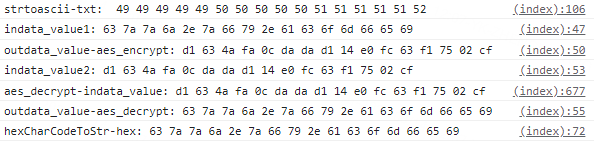
点击查看 js 语言实现
let outdata_value = "";
let indata_value = "czzj.zfy.acomfei";
let key_value = strtoascii("1111122222333334"); // 49 49 49 49 49 50 50 50 50 50 51 51 51 51 51 52
function message(){
indata_value = stringToHex(indata_value); // 转为 Hex 类型
console.log("indata_value1:",indata_value); // 66 65 69 6e 69 61 6f 6d 79 2e 63 6f 6d 66 65 69
aes_encrypt();
alert(outdata_value) // d1 63 4a fa 0c da da d1 14 e0 fc 63 f1 75 02 cf
console.log("outdata_value-aes_encrypt:", outdata_value);
indata_value = outdata_value;
console.log("indata_value2:",indata_value);
aes_decrypt();
console.log("outdata_value-aes_decrypt:",outdata_value); // 63 7a 7a 6a 2e 7a 66 79 2e 61 63 6f 6d 66 65 69
alert(hexCharCodeToStr(outdata_value)); // 将 UTF-8 编码的 Hex 类型转为 string
}
// 将 string 转为 Hex
function stringToHex(str) {
var val = ""
for (var i = 0; i < str.length; i++) {
if (val == "")
val = str.charCodeAt(i).toString(16)
else
val += " " + str.charCodeAt(i).toString(16)
}
return val
}
// 将以 UTF-8 编码的字节序列解码为 String
function hexCharCodeToStr(hex) {
console.log("hexCharCodeToStr-hex:",hex);
// 将每一字节都转换成 % 加 16 进制数字的表示形式
// 再通过 decodeURIComponent 方法解码,得到相应的字符串
var bytes = hex.split(" ")
var encoded = "";
for (var i = 0; i < bytes.length; i++) {
encoded += '%' + bytes[i].toString(16)
}
return decodeURIComponent(encoded)
}
// 将 string 转为以 UTF-8 编码的字节序列
function encodeUtf8(text) {
const code = encodeURIComponent(text);
const bytes = [];
for (var i = 0; i < code.length; i++) {
const c = code.charAt(i);
if (c === '%') {
const hex = code.charAt(i + 1) + code.charAt(i + 2);
const hexVal = parseInt(hex, 16);
bytes.push(hexVal);
i += 2;
} else bytes.push(c.charCodeAt(0));
}
return bytes;
}
// 将字符串转为 ASCII 类型,fix 为自定义分隔符
function strtoascii(str, fix = ' ') {
if (str.length < 1)
return false;
var arr = str.split("");
var txt = '';
arr.forEach(function (v, i) {
txt += fix + v.charCodeAt();
});
console.log("strtoascii-txt:",txt)
return txt;
}
// accumulate values to put into text area
var accumulated_output_info;
// add a labeled value to the text area
function accumulate_output(str) {
accumulated_output_info = accumulated_output_info + str + "\n";
}
// convert a 8-bit value to a string
function cvt_hex8(val) {
var vh = (val >>> 4) & 0x0f;
return vh.toString(16) + (val & 0x0f).toString(16);
}
// convert a 32-bit value to a 8-char hex string
function cvt_hex32(val) {
var str = "";
var i;
var v;
for (i = 7; i >= 0; i--) {
v = (val >>> (i * 4)) & 0x0f;
str += v.toString(16);
}
return str;
}
// convert a two-digit hex value to a number
function cvt_byte(str) {
// get the first hex digit
var val1 = str.charCodeAt(0);
// do some error checking
if (val1 >= 48 && val1 <= 57)
// have a valid digit 0-9
val1 -= 48;
else if (val1 >= 65 && val1 <= 70)
// have a valid digit A-F
val1 -= 55;
else if (val1 >= 97 && val1 <= 102)
// have a valid digit A-F
val1 -= 87;
else {
// not 0-9 or A-F, complain
window.alert(str.charAt(1) + " is not a valid hex digit");
return -1;
}
// get the second hex digit
var val2 = str.charCodeAt(1);
// do some error checking
if (val2 >= 48 && val2 <= 57)
// have a valid digit 0-9
val2 -= 48;
else if (val2 >= 65 && val2 <= 70)
// have a valid digit A-F
val2 -= 55;
else if (val2 >= 97 && val2 <= 102)
// have a valid digit A-F
val2 -= 87;
else {
// not 0-9 or A-F, complain
window.alert(str.charAt(2) + " is not a valid hex digit");
return -1;
}
// all is ok, return the value
return val1 * 16 + val2;
}
// add a byte to the output
function accumulate_byte(label, val) {
accumulated_output_info += label + cvt_hex8(val) + "\n";
}
// add a word to the output
function accumulate_wordarray(label, ary) {
var i, j;
accumulated_output_info += label + " ";
// process the four elements in this word
for (j = 0; j < 4; j++)
accumulated_output_info += " " + cvt_hex8(ary[j]);
// mark the end of the word
accumulated_output_info += "\n";
}
// add an array to the output
function accumulate_array(label, ary) {
var i, j;
var spacer = "";
// build a set of spaces of equal length to the label
while (spacer.length < label.length)
spacer += " ";
// build the table
for (i = 0; i < 16; i += 4) {
// add label/spaces
if (i == 0)
accumulated_output_info += label + " ";
else
accumulated_output_info += spacer + " ";
// process the four elements in this "row"
for (j = 0; j < 4; j++)
accumulated_output_info += " " + cvt_hex8(ary[i + j]);
// mark the end of this row
accumulated_output_info += "\n";
}
}
// S-Box substitution table
var S_enc = new Array(
0x63, 0x7c, 0x77, 0x7b, 0xf2, 0x6b, 0x6f, 0xc5,
0x30, 0x01, 0x67, 0x2b, 0xfe, 0xd7, 0xab, 0x76,
0xca, 0x82, 0xc9, 0x7d, 0xfa, 0x59, 0x47, 0xf0,
0xad, 0xd4, 0xa2, 0xaf, 0x9c, 0xa4, 0x72, 0xc0,
0xb7, 0xfd, 0x93, 0x26, 0x36, 0x3f, 0xf7, 0xcc,
0x34, 0xa5, 0xe5, 0xf1, 0x71, 0xd8, 0x31, 0x15,
0x04, 0xc7, 0x23, 0xc3, 0x18, 0x96, 0x05, 0x9a,
0x07, 0x12, 0x80, 0xe2, 0xeb, 0x27, 0xb2, 0x75,
0x09, 0x83, 0x2c, 0x1a, 0x1b, 0x6e, 0x5a, 0xa0,
0x52, 0x3b, 0xd6, 0xb3, 0x29, 0xe3, 0x2f, 0x84,
0x53, 0xd1, 0x00, 0xed, 0x20, 0xfc, 0xb1, 0x5b,
0x6a, 0xcb, 0xbe, 0x39, 0x4a, 0x4c, 0x58, 0xcf,
0xd0, 0xef, 0xaa, 0xfb, 0x43, 0x4d, 0x33, 0x85,
0x45, 0xf9, 0x02, 0x7f, 0x50, 0x3c, 0x9f, 0xa8,
0x51, 0xa3, 0x40, 0x8f, 0x92, 0x9d, 0x38, 0xf5,
0xbc, 0xb6, 0xda, 0x21, 0x10, 0xff, 0xf3, 0xd2,
0xcd, 0x0c, 0x13, 0xec, 0x5f, 0x97, 0x44, 0x17,
0xc4, 0xa7, 0x7e, 0x3d, 0x64, 0x5d, 0x19, 0x73,
0x60, 0x81, 0x4f, 0xdc, 0x22, 0x2a, 0x90, 0x88,
0x46, 0xee, 0xb8, 0x14, 0xde, 0x5e, 0x0b, 0xdb,
0xe0, 0x32, 0x3a, 0x0a, 0x49, 0x06, 0x24, 0x5c,
0xc2, 0xd3, 0xac, 0x62, 0x91, 0x95, 0xe4, 0x79,
0xe7, 0xc8, 0x37, 0x6d, 0x8d, 0xd5, 0x4e, 0xa9,
0x6c, 0x56, 0xf4, 0xea, 0x65, 0x7a, 0xae, 0x08,
0xba, 0x78, 0x25, 0x2e, 0x1c, 0xa6, 0xb4, 0xc6,
0xe8, 0xdd, 0x74, 0x1f, 0x4b, 0xbd, 0x8b, 0x8a,
0x70, 0x3e, 0xb5, 0x66, 0x48, 0x03, 0xf6, 0x0e,
0x61, 0x35, 0x57, 0xb9, 0x86, 0xc1, 0x1d, 0x9e,
0xe1, 0xf8, 0x98, 0x11, 0x69, 0xd9, 0x8e, 0x94,
0x9b, 0x1e, 0x87, 0xe9, 0xce, 0x55, 0x28, 0xdf,
0x8c, 0xa1, 0x89, 0x0d, 0xbf, 0xe6, 0x42, 0x68,
0x41, 0x99, 0x2d, 0x0f, 0xb0, 0x54, 0xbb, 0x16);
// inverse S-Box for decryptions
var S_dec = new Array(
0x52, 0x09, 0x6a, 0xd5, 0x30, 0x36, 0xa5, 0x38,
0xbf, 0x40, 0xa3, 0x9e, 0x81, 0xf3, 0xd7, 0xfb,
0x7c, 0xe3, 0x39, 0x82, 0x9b, 0x2f, 0xff, 0x87,
0x34, 0x8e, 0x43, 0x44, 0xc4, 0xde, 0xe9, 0xcb,
0x54, 0x7b, 0x94, 0x32, 0xa6, 0xc2, 0x23, 0x3d,
0xee, 0x4c, 0x95, 0x0b, 0x42, 0xfa, 0xc3, 0x4e,
0x08, 0x2e, 0xa1, 0x66, 0x28, 0xd9, 0x24, 0xb2,
0x76, 0x5b, 0xa2, 0x49, 0x6d, 0x8b, 0xd1, 0x25,
0x72, 0xf8, 0xf6, 0x64, 0x86, 0x68, 0x98, 0x16,
0xd4, 0xa4, 0x5c, 0xcc, 0x5d, 0x65, 0xb6, 0x92,
0x6c, 0x70, 0x48, 0x50, 0xfd, 0xed, 0xb9, 0xda,
0x5e, 0x15, 0x46, 0x57, 0xa7, 0x8d, 0x9d, 0x84,
0x90, 0xd8, 0xab, 0x00, 0x8c, 0xbc, 0xd3, 0x0a,
0xf7, 0xe4, 0x58, 0x05, 0xb8, 0xb3, 0x45, 0x06,
0xd0, 0x2c, 0x1e, 0x8f, 0xca, 0x3f, 0x0f, 0x02,
0xc1, 0xaf, 0xbd, 0x03, 0x01, 0x13, 0x8a, 0x6b,
0x3a, 0x91, 0x11, 0x41, 0x4f, 0x67, 0xdc, 0xea,
0x97, 0xf2, 0xcf, 0xce, 0xf0, 0xb4, 0xe6, 0x73,
0x96, 0xac, 0x74, 0x22, 0xe7, 0xad, 0x35, 0x85,
0xe2, 0xf9, 0x37, 0xe8, 0x1c, 0x75, 0xdf, 0x6e,
0x47, 0xf1, 0x1a, 0x71, 0x1d, 0x29, 0xc5, 0x89,
0x6f, 0xb7, 0x62, 0x0e, 0xaa, 0x18, 0xbe, 0x1b,
0xfc, 0x56, 0x3e, 0x4b, 0xc6, 0xd2, 0x79, 0x20,
0x9a, 0xdb, 0xc0, 0xfe, 0x78, 0xcd, 0x5a, 0xf4,
0x1f, 0xdd, 0xa8, 0x33, 0x88, 0x07, 0xc7, 0x31,
0xb1, 0x12, 0x10, 0x59, 0x27, 0x80, 0xec, 0x5f,
0x60, 0x51, 0x7f, 0xa9, 0x19, 0xb5, 0x4a, 0x0d,
0x2d, 0xe5, 0x7a, 0x9f, 0x93, 0xc9, 0x9c, 0xef,
0xa0, 0xe0, 0x3b, 0x4d, 0xae, 0x2a, 0xf5, 0xb0,
0xc8, 0xeb, 0xbb, 0x3c, 0x83, 0x53, 0x99, 0x61,
0x17, 0x2b, 0x04, 0x7e, 0xba, 0x77, 0xd6, 0x26,
0xe1, 0x69, 0x14, 0x63, 0x55, 0x21, 0x0c, 0x7d);
// convert two-dimensional indicies to one-dim array indices
var I00 = 0;
var I01 = 1;
var I02 = 2;
var I03 = 3;
var I10 = 4;
var I11 = 5;
var I12 = 6;
var I13 = 7;
var I20 = 8;
var I21 = 9;
var I22 = 10;
var I23 = 11;
var I30 = 12;
var I31 = 13;
var I32 = 14;
var I33 = 15;
// conversion function for non-constant subscripts
// assume subscript range 0..3
function I(x, y) { return (x * 4) + y; }
// remove spaces from input
function remove_spaces(instr) {
var i;
var outstr = "";
for (i = 0; i < instr.length; i++)
if (instr.charAt(i) != " ")
// not a space, include it
outstr += instr.charAt(i);
return outstr;
}
// get the message to encrypt/decrypt or the key
// return as a 16-byte array
function get_value(lbl, str, isASCII) {
var dbyte = new Array(16);
var i;
var val; // one hex digit
if (isASCII) {
// check length of data
if (str.length > 16) {
window.alert(lbl + " is too long, using the first 16 ASCII characters");
}
// have ASCII data
// 16 characters?
if (str.length >= 16) {
// 16 or more characters
for (i = 0; i < 16; i++) {
dbyte[i] = str.charCodeAt(i);
}
}
else {
// less than 16 characters - fill with NULLs
for (i = 0; i < str.length; i++) {
dbyte[i] = str.charCodeAt(i);
}
for (i = str.length; i < 16; i++) {
dbyte[i] = 0;
}
}
}
else {
// have hex data - remove any spaces they used, then convert
str = remove_spaces(str);
// check length of data
if (str.length != 32) {
window.alert(lbl + " length wrong: Is " + str.length +
" hex digits, but must be 128 bits (32 hex digits)");
dbyte[0] = -1;
return dbyte;
}
for (i = 0; i < 16; i++) {
// isolate and convert this substring
dbyte[i] = cvt_byte(str.substr(i * 2, 2));
if (dbyte[i] < 0) {
// have an error
dbyte[0] = -1;
return dbyte;
}
} // for i
} // if isASCII
// return successful conversion
return dbyte;
}
//do the AES GF(2**8) multiplication
// do this by the shift-and-"add" approach
function aes_mul(a, b) {
var res = 0;
while (a > 0) {
if ((a & 1) != 0)
res = res ^ b; // "add" to the result
a >>>= 1; // shift a to get next higher-order bit
b <<= 1; // shift multiplier also
}
// now reduce it modulo x**8 + x**4 + x**3 + x + 1
var hbit = 0x10000; // bit to test if we need to take action
var modulus = 0x11b00; // modulus - XOR by this to change value
while (hbit >= 0x100) {
if ((res & hbit) != 0) // if the high-order bit is set
res ^= modulus; // XOR with the modulus
// prepare for the next loop
hbit >>= 1;
modulus >>= 1;
}
return res;
}
// apply the S-box substitution to the key expansion
function SubWord(word_ary) {
var i;
for (i = 0; i < 16; i++)
word_ary[i] = S_enc[word_ary[i]];
return word_ary;
}
// rotate the bytes in a word
function RotWord(word_ary) {
return new Array(word_ary[1], word_ary[2], word_ary[3], word_ary[0]);
}
// calculate the first item Rcon[i] = { x^(i-1), 0, 0, 0 }
// note we only return the first item
function Rcon(exp) {
var val = 2;
var result = 1;
// remember to calculate x^(exp-1)
exp--;
// process the exponent using normal shift and multiply
while (exp > 0) {
if ((exp & 1) != 0)
result = aes_mul(result, val);
// square the value
val = aes_mul(val, val);
// move to the next bit
exp >>= 1;
}
return result;
}
// round key generation
// return a byte array with the expanded key information
function key_expand(key) {
var temp = new Array(4);
var i, j;
var w = new Array(4 * 11);
// copy initial key stuff
for (i = 0; i < 16; i++) {
w[i] = key[i];
}
accumulate_wordarray("w[0] = ", w.slice(0, 4));
accumulate_wordarray("w[1] = ", w.slice(4, 8));
accumulate_wordarray("w[2] = ", w.slice(8, 12));
accumulate_wordarray("w[3] = ", w.slice(12, 16));
// generate rest of key schedule using 32-bit words
i = 4;
while (i < 44) // blocksize * ( rounds + 1 )
{
// copy word W[i-1] to temp
for (j = 0; j < 4; j++)
temp[j] = w[(i - 1) * 4 + j];
if (i % 4 == 0) {
// temp = SubWord(RotWord(temp)) ^ Rcon[i/4];
temp = RotWord(temp);
accumulate_wordarray("RotWord()=", temp);
temp = SubWord(temp);
accumulate_wordarray("SubWord()=", temp);
temp[0] ^= Rcon(i >>> 2);
accumulate_wordarray(" ^ Rcon()=", temp);
}
// word = word ^ temp
for (j = 0; j < 4; j++)
w[i * 4 + j] = w[(i - 4) * 4 + j] ^ temp[j];
accumulate_wordarray("w[" + i + "] = ", w.slice(i * 4, i * 4 + 4));
i++;
}
return w;
}
// do S-Box substitution
function SubBytes(state, Sbox) {
var i;
for (i = 0; i < 16; i++)
state[i] = Sbox[state[i]];
return state;
}
// shift each row as appropriate
function ShiftRows(state) {
var t0, t1, t2, t3;
// top row (row 0) isn't shifted
// next row (row 1) rotated left 1 place
t0 = state[I10];
t1 = state[I11];
t2 = state[I12];
t3 = state[I13];
state[I10] = t1;
state[I11] = t2;
state[I12] = t3;
state[I13] = t0;
// next row (row 2) rotated left 2 places
t0 = state[I20];
t1 = state[I21];
t2 = state[I22];
t3 = state[I23];
state[I20] = t2;
state[I21] = t3;
state[I22] = t0;
state[I23] = t1;
// bottom row (row 3) rotated left 3 places
t0 = state[I30];
t1 = state[I31];
t2 = state[I32];
t3 = state[I33];
state[I30] = t3;
state[I31] = t0;
state[I32] = t1;
state[I33] = t2;
return state;
}
// inverset shift each row as appropriate
function InvShiftRows(state) {
var t0, t1, t2, t3;
// top row (row 0) isn't shifted
// next row (row 1) rotated left 1 place
t0 = state[I10];
t1 = state[I11];
t2 = state[I12];
t3 = state[I13];
state[I10] = t3;
state[I11] = t0;
state[I12] = t1;
state[I13] = t2;
// next row (row 2) rotated left 2 places
t0 = state[I20];
t1 = state[I21];
t2 = state[I22];
t3 = state[I23];
state[I20] = t2;
state[I21] = t3;
state[I22] = t0;
state[I23] = t1;
// bottom row (row 3) rotated left 3 places
t0 = state[I30];
t1 = state[I31];
t2 = state[I32];
t3 = state[I33];
state[I30] = t1;
state[I31] = t2;
state[I32] = t3;
state[I33] = t0;
return state;
}
// process column info
function MixColumns(state) {
var col;
var c0, c1, c2, c3;
for (col = 0; col < 4; col++) {
c0 = state[I(0, col)];
c1 = state[I(1, col)];
c2 = state[I(2, col)];
c3 = state[I(3, col)];
// do mixing, and put back into array
state[I(0, col)] = aes_mul(2, c0) ^ aes_mul(3, c1) ^ c2 ^ c3;
state[I(1, col)] = c0 ^ aes_mul(2, c1) ^ aes_mul(3, c2) ^ c3;
state[I(2, col)] = c0 ^ c1 ^ aes_mul(2, c2) ^ aes_mul(3, c3);
state[I(3, col)] = aes_mul(3, c0) ^ c1 ^ c2 ^ aes_mul(2, c3);
}
return state;
}
// inverse process column info
function InvMixColumns(state) {
var col;
var c0, c1, c2, c3;
for (col = 0; col < 4; col++) {
c0 = state[I(0, col)];
c1 = state[I(1, col)];
c2 = state[I(2, col)];
c3 = state[I(3, col)];
// do inverse mixing, and put back into array
state[I(0, col)] = aes_mul(0x0e, c0) ^ aes_mul(0x0b, c1)
^ aes_mul(0x0d, c2) ^ aes_mul(0x09, c3);
state[I(1, col)] = aes_mul(0x09, c0) ^ aes_mul(0x0e, c1)
^ aes_mul(0x0b, c2) ^ aes_mul(0x0d, c3);
state[I(2, col)] = aes_mul(0x0d, c0) ^ aes_mul(0x09, c1)
^ aes_mul(0x0e, c2) ^ aes_mul(0x0b, c3);
state[I(3, col)] = aes_mul(0x0b, c0) ^ aes_mul(0x0d, c1)
^ aes_mul(0x09, c2) ^ aes_mul(0x0e, c3);
}
return state;
}
// insert subkey information
function AddRoundKey(state, w, base) {
var col;
for (col = 0; col < 4; col++) {
state[I(0, col)] ^= w[base + col * 4];
state[I(1, col)] ^= w[base + col * 4 + 1];
state[I(2, col)] ^= w[base + col * 4 + 2];
state[I(3, col)] ^= w[base + col * 4 + 3];
}
return state;
}
// return a transposed array
function transpose(msg) {
var row, col;
var state = new Array(16);
for (row = 0; row < 4; row++)
for (col = 0; col < 4; col++)
state[I(row, col)] = msg[I(col, row)];
return state;
}
// final AES state
var AES_output = new Array(16);
// format AES output
// -- uses the global array DES_output
function format_AES_output() {
var i;
var bits;
var str = "";
// what type of data do we have to work with?
if (false)//document.stuff.outtype[0].checked
{
// convert each set of bits back to ASCII
for (i = 0; i < 16; i++)
str += String.fromCharCode(AES_output[i]);
}
else {
// output hexdecimal data (insert spaces)
str = cvt_hex8(AES_output[0]);
for (i = 1; i < 16; i++) {
str += " " + cvt_hex8(AES_output[i]);
}
}
// copy to textbox
outdata_value = str;
}
// do encrytion
function aes_encrypt() {
var w = new Array(44); // subkey information
var state = new Array(16); // working state
var round;
accumulated_output_info = "";
// get the message from the user
// also check if it is ASCII or hex
var msg = get_value("Message", indata_value, false);//document.stuff.intype[0].checked
// problems??
if (msg[0] < 0) {
//details_value = accumulated_output_info;
return;
}
accumulate_array("Input bits", msg);
// get the key from the user
var key = get_value("Key", key_value, false);
// problems??
if (key[0] < 0) {
//details_value = accumulated_output_info;
return;
}
accumulate_array("Key bits", key);
// expand the key
accumulate_output("密钥扩展");
w = key_expand(key);
// initial state = message in columns (transposed from what we input)
state = transpose(msg);
accumulate_array("Initial state", state);
// display the round key - Transpose due to the way it is stored/used
accumulate_output("轮密码加");
accumulate_array("Round Key", transpose(w.slice(0, 16)));
state = AddRoundKey(state, w, 0);
for (round = 1; round < 10; round++) {
accumulate_array("Round " + round, state);
accumulate_output("字节代替");
state = SubBytes(state, S_enc);
accumulate_array("After SubBytes", state);
accumulate_output("行移位");
state = ShiftRows(state);
accumulate_array("After ShiftRows", state);
accumulate_output("列混淆");
state = MixColumns(state);
accumulate_array("After MixColumns", state);
// display the round key - Transpose due to the way it is stored/used
accumulate_array("Round Key", transpose(w.slice(round * 4 * 4, round * 16 + 16)));
accumulate_output("轮密码加");
// note here the spec uses 32-bit words, we are using bytes, so an extra *4
state = AddRoundKey(state, w, round * 4 * 4);
}
accumulate_output("字节代替");
SubBytes(state, S_enc);
accumulate_array("After SubBytes", state);
accumulate_output("行移位");
ShiftRows(state);
accumulate_array("After ShiftRows", state);
accumulate_output("轮密码加");
AddRoundKey(state, w, 10 * 4 * 4);
accumulate_array("Output", state);
// process output
AES_output = transpose(state);
format_AES_output();
//details_value = accumulated_output_info;
}
// do decryption
function aes_decrypt() {
var w = new Array(44); // subkey information
var state = new Array(16); // working state
var round;
accumulated_output_info = "";
//indata_value = utf16ToUtf8(indata_value.replace(" ",""));
console.log("aes_decrypt-indata_value:",indata_value);
// get the message from the user
// also check if it is ASCII or hex
var msg = get_value("Message", indata_value.toString(), false);//document.stuff.intype[0].checked
// problems??
if (msg[0] < 0) {
//details_value = accumulated_output_info;
return;
}
accumulate_array("Input bits", msg);
// get the key from the user
var key = get_value("Key", key_value, false);
// problems??
if (key[0] < 0) {
//details_value = accumulated_output_info;
return;
}
accumulate_array("Key bits", key);
// expand the key
w = key_expand(key);
// initial state = message
state = transpose(msg);
accumulate_array("Initial state", state);
// display the round key - Transpose due to the way it is stored/used
accumulate_array("Round Key", transpose(w.slice(10 * 4 * 4, 10 * 4 * 4 + 16)));
state = AddRoundKey(state, w, 10 * 4 * 4);
for (round = 9; round >= 1; round--) {
accumulate_array("Round " + round, state);
state = InvShiftRows(state);
accumulate_array("After InvShiftRows", state);
state = SubBytes(state, S_dec);
accumulate_array("After SubBytes", state);
// display the round key - Transpose due to the way it is stored/used
accumulate_array("Round Key", transpose(w.slice(round * 4 * 4, round * 16 + 16)));
// note here the spec uses 32-bit words, we are using bytes, so an extra *4
state = AddRoundKey(state, w, round * 4 * 4);
accumulate_array("After AddRoundKey", state);
state = InvMixColumns(state);
}
InvShiftRows(state);
accumulate_array("After InvShiftRows", state);
SubBytes(state, S_dec);
accumulate_array("After SubBytes", state);
AddRoundKey(state, w, 0);
accumulate_array("Output", state);
// process output
AES_output = transpose(state);
format_AES_output();
//details_value = accumulated_output_info;
}参考:基于JavaScript的AES算法加密解密实现(源码)
AES 简介 以及 C# 和 js 实现【加密知多少系列】的更多相关文章
- 前端使用crypto.js进行加密
前端使用crypto.js进行加密 https://www.cnblogs.com/lz2017/p/8046816.html 最近我在前端使用Cookies保存密码的时候需要前端来进行加密工作, ...
- 37.前台js登陆加密分析
开篇 由于现在的登陆接口如果明文传输的话,容易被暴力破解,越来越多的网站选择了前台js加密的方式,像这样: 或者这样: 枯了,对渗透造成一定的影响 本篇文章将系统的讲述使用Python对前台js加密爆 ...
- js base64加密,后台解密
这是为了解决页面发送post请求,传输密码,在页面的控制台可以看到密码的明文,所以先用base64把要传输的密码转换为非明文,然后在后台解密处理. base64encode.js // base64加 ...
- js前台加密,java后台解密实现
参考资料: JS前台加密,java后台解密实现
- 加密算法 DES 3DES RSA AES 简介
数据加密的基本过程就是对原来为明文的文件或数据按某种算法进行处理,使其成为不可读的一段代码,通常称为[密文],使其只能在输入相应的[密钥]之后才能显示出本来内容,通过这样的途径来达到保护数据不被非法人 ...
- 1秒破解 js packer 加密
原文:1秒破解 js packer 加密 其实有点标题党了,不过大概就是这个意思. 进入正题, eval(function(p,a,c,k,e,d){e=function(c){return(c< ...
- DES加密解密 与 Cookie的封装(C#与js互相加密解密)
2D JS框架 - DES加密解密 与 Cookie的封装(C#与js互相加密解密) 这次实现了JS端的DES加密与解密,并且C#端也能正确解析DES的密文(反之也实现了) 使用的代码如下,非常方 ...
- js MD5加密后的字符串
js MD5加密后的字符串 <script language="JavaScript"> /************************************** ...
- java结合node.js非对称加密,实现密文登录传参——让前后端分离的项目更安全
前言 在参考互联网大厂的登录.订单.提现这类对安全性操作要求较高的场景操作时发现,传输的都是密文.而为了目前项目安全,我自己负责的项目也需要这方面的技术.由于,我当前的项目是使用了前后端分离技术, ...
- js混淆加密,通过混淆Js代码让别人(很难)无法还原
js混淆加密,通过混淆Js代码让别人(很难)无法还原 使用js的混淆加密,其目的是为了保护我们的前端代码逻辑,对应一些搞技术吃饭的公司来说,为了防止被竞争对手抓取或使用自己的代码,就会考虑如何加密 ...
随机推荐
- Java基础学习:1、Java基础知识
1.使用最为广泛的Java版本: Java8.Java11 原因:这两个是长期支持版本,扩展支持到2030以及2026年. 2.Java特性 : 面向对象oop.跨平台(class可以在Windows ...
- 使用类的习题(c++ prime plus)
第一题 vect.h: #ifndef VECTOR_H_ #define VECTOR_H_ #include <iostream> namespace VECTOR { class V ...
- redis存储类型-数字和带双引号的数字
这个是不一样的值,出现了转换异常
- CAJ转换为PDF
方法就是下载一个CAJViewer和一个PDF虚拟打印机 CAJViewer下载: http://cajviewer.cnki.net/ 我下载了7.2版本 PDF虚拟打印机可以是Adobe acro ...
- goland 快捷键
goland常用快捷键 Coldestmonth 2018-07-17 17:26:37 18067 收藏 14版权Ctrl+/ 或 Ctrl+Shift+/ 注释(// 或者/-/ )Ctrl+D ...
- 学习JavaScript 第二周
分支结构中的switch switch(值&条件表达式){ case 值: 操作: break; case 值: 操作: break; ... default: 默认操作 } switch根据 ...
- centos7 为文件夹添加写入权限
[root@VM-16-15-centos ~]# sudo su[root@VM-16-15-centos ~]# cd /www/wwwroot/www.htqq.sale/php/images[ ...
- 荔枝派Licheepi nano裸机移植ZLG_GUI和3D旋转立方体
一:前言 以前申请到了荔枝派zero,在发了两个开箱贴后就放在一边吃灰了.后来又购买了荔枝派nano,刷了几个教程中的系统之后又放到一边吃灰了.虽然有屯板子的习惯,却没有使用板子的能力. 后来,经过断 ...
- element ui动态生成表单数据与校验(后台传入数据)
前言 最近有一个需求是通过后台返回的数据,生成表单并添加校验.在做的过程中,动态表单挺好做,关键是校验.困扰了我2天,最后通过查找资料和"运气"终于解决了.解决问题关键点:vue的 ...
- UDP与TCP ---FundeBug
UDP 面向无连接 首先 UDP 是不需要和 TCP一样在发送数据前进行三次握手建立连接的,想发数据就可以开始发送了.并且也只是数据报文的搬运工,不会对数据报文进行任何拆分和拼接操作. 具体来说就是: ...
