使用 NIO 搭建一个聊天室
使用 NIO 搭建一个聊天室
前面刚讲了使用 Socket 搭建了一个 Http Server,在最后我们使用了 NIO 对 Server 进行了优化,然后有小伙伴问到怎么使用 Socket 搭建聊天室,这节仍然使用 NIO 为基础进行搭建。
一、NIO 聊天室入门案例
该案例只有三个类:NioServer 聊天室服务端、NioClient 聊天室客户端、ClientThread 客户端线程。
服务端代码:
package com.fengsir.network.chatroom;
import java.io.IOException;
import java.net.InetSocketAddress;
import java.nio.ByteBuffer;
import java.nio.CharBuffer;
import java.nio.channels.SelectionKey;
import java.nio.channels.Selector;
import java.nio.channels.ServerSocketChannel;
import java.nio.channels.SocketChannel;
import java.nio.charset.CharsetDecoder;
import java.nio.charset.CharsetEncoder;
import java.nio.charset.StandardCharsets;
import java.util.Iterator;
import java.util.Map;
import java.util.Set;
import java.util.concurrent.ConcurrentHashMap;
/**
* @Author FengZeng
* @Date 2022-01-24 17:01
* @Description Nio聊天室服务端
*/
public class NioServer {
/**
* 聊天室成员列表:
*/
Map<String, SocketChannel> memberChannels;
/**
* 端口
*/
private static final int PORT = 8000;
/**
* 选择器
*/
private Selector selector;
/**
* 管道
*/
private ServerSocketChannel server;
/**
* 缓冲
*/
private ByteBuffer buffer;
public NioServer() throws IOException {
// 初始化 Selector 选择器
this.selector = Selector.open();
// 初始化 Channel 通道
this.server = getServerChannel(selector);
// 初始化 Buffer 缓冲:1k
this.buffer = ByteBuffer.allocate(1024);
// 初始化聊天室成员列表
memberChannels = new ConcurrentHashMap<>();
}
/**
* 初始化Channel通道
*
* @param selector 选择器
* @return ServerSocketChannel
* @throws IOException
*/
private ServerSocketChannel getServerChannel(Selector selector) throws IOException {
// 开辟一个 Channel 通道
ServerSocketChannel serverSocketChannel = ServerSocketChannel.open();
// 通道设置为非阻塞模式
serverSocketChannel.configureBlocking(false);
// 通道注册绑定 Selector 选择器,通道中数据的事件类型为OP_ACCEPT
serverSocketChannel.register(selector, SelectionKey.OP_ACCEPT);
// 通道绑定端口
serverSocketChannel.socket().bind(new InetSocketAddress(PORT));
return serverSocketChannel;
}
/**
* 事件监听
*/
public void listen() throws IOException {
System.out.println("服务端启动......");
try {
// 据说用 while(true) 会多一个判断,用这种方式更好哈哈哈
for (;;){
// 作用:至少需要有一个事件发生,否则(如果count == 0)就继续阻塞循环
int count = selector.select();
if (count == 0) {
continue;
}
// 获取 SelectorKey 的集合
Set<SelectionKey> keySet = selector.selectedKeys();
Iterator<SelectionKey> iterator = keySet.iterator();
while (iterator.hasNext()) {
// 当前事件对应的 SelectorKey
SelectionKey key = iterator.next();
// 删除当前事件:表示当前事件已经被消费了
iterator.remove();
// 接收事件已就绪:
if (key.isAcceptable()) {
// 通过key获取ServerSocketChannel
ServerSocketChannel server = (ServerSocketChannel) key.channel();
// 通过 ServerSocketChannel 获取SocketChannel
SocketChannel channel = server.accept();
// channel 设置为非阻塞模式
channel.configureBlocking(false);
// channel 绑定选择器,当前事件切换为 读就绪
channel.register(selector, SelectionKey.OP_READ);
// 从channel中获取Host、端口等信息
System.out.println("客户端连接:"
+ channel.socket().getInetAddress().getHostName() + ":"
+ channel.socket().getPort());
// Read就绪事件
} else if (key.isReadable()) {
SocketChannel channel = (SocketChannel) key.channel();
// 用于解密消息内容
CharsetDecoder decoder = StandardCharsets.UTF_8.newDecoder();
// 将消息数据从通道 channel 读取到缓冲buffer
buffer.clear();
channel.read(buffer);
buffer.flip();
// 获取解密后的消息内容:
String msg = decoder.decode(buffer).toString();
if (!"".equals(msg)) {
System.out.println("收到:" + msg);
if (msg.startsWith("username:")) {
String username = msg.replaceAll("username:", "");
memberChannels.put(username, channel);
System.out.println("用户总数:" + memberChannels.size());
} else {
// 转发消息给客户端
String[] arr = msg.split(":");
if (arr.length == 3) {
// 发送者
String from = arr[0];
// 接收者
String to = arr[1];
// 发送内容
String content = arr[2];
System.out.println(from + " 发送给 " + to + " 的消息:" + content);
if (memberChannels.containsKey(to)) {
// 解密
CharsetEncoder encoder = StandardCharsets.UTF_8.newEncoder();
// 给接收者发送消息
memberChannels.get(to).write(encoder.encode(CharBuffer.wrap(from + ":" + content)));
}
}
}
}
}
}
}
}catch (Exception e){
System.out.println("服务端启动失败......");
e.printStackTrace();
}finally {
try {
// 先关闭选择器,在关闭通道
// 调用 close() 方法将会关闭Selector,同时也会将关联的SelectionKey失效,但不会关闭Channel。
selector.close();
server.close();
} catch (IOException e) {
e.printStackTrace();
}
}
}
public static void main(String[] args) throws IOException {
// 服务端启动:
new NioServer().listen();
}
}
客户端线程类:
package com.fengsir.network.chatroom;
import java.io.IOException;
import java.net.InetSocketAddress;
import java.nio.ByteBuffer;
import java.nio.CharBuffer;
import java.nio.channels.SelectionKey;
import java.nio.channels.Selector;
import java.nio.channels.SocketChannel;
import java.nio.charset.Charset;
import java.nio.charset.CharsetDecoder;
import java.nio.charset.CharsetEncoder;
import java.nio.charset.StandardCharsets;
import java.util.Iterator;
/**
* @Author FengZeng
* @Date 2022-01-24 17:16
* @Description Nio聊天室客户端线程
*/
public class ClientThread extends Thread {
/**
* 解密
*/
private CharsetDecoder decoder = StandardCharsets.UTF_8.newDecoder();
/**
* 加密
*/
private CharsetEncoder encoder = StandardCharsets.UTF_8.newEncoder();
/**
* 选择器
*/
private Selector selector = null;
/**
* 通道
*/
private SocketChannel socket = null;
/**
* 通道key
*/
private SelectionKey clientKey = null;
/**
* 用户名
*/
private String username;
public ClientThread(String username) {
try {
// 创建一个Selector
selector = Selector.open();
// 创建Socket并注册
socket = SocketChannel.open();
socket.configureBlocking(false);
clientKey = socket.register(selector, SelectionKey.OP_CONNECT);
// 连接到远程地址
InetSocketAddress ip = new InetSocketAddress("localhost", 8000);
socket.connect(ip);
this.username = username;
} catch (IOException e) {
e.printStackTrace();
}
}
/**
* 开辟读取事件的线程
*/
@Override
public void run() {
try {
// 监听事件(无限循环)
for (; ; ) {
// 监听事件
int count = selector.select();
if (count == 0) {
continue;
}
// 事件来源列表
Iterator<SelectionKey> it = selector.selectedKeys().iterator();
while (it.hasNext()) {
SelectionKey key = it.next();
// 删除当前事件
it.remove();
// 判断事件类型
if (key.isConnectable()) {
// 连接事件
SocketChannel channel = (SocketChannel) key.channel();
if (channel.isConnectionPending()) {
channel.finishConnect();
}
channel.register(selector, SelectionKey.OP_READ);
System.out.println("连接服务器端成功!");
// 发送用户名
send("username:" + this.username);
} else if (key.isReadable()) {
// 读取数据事件
SocketChannel channel = (SocketChannel) key.channel();
// 读取数据
ByteBuffer buffer = ByteBuffer.allocate(50);
channel.read(buffer);
buffer.flip();
String msg = decoder.decode(buffer).toString();
System.out.println("收到: " + msg);
}
}
}
} catch (IOException e) {
e.printStackTrace();
} finally {
// 关闭
try {
selector.close();
socket.close();
} catch (IOException ignored) {
}
}
}
/**
* 发送消息
*
* @param msg message
*/
public void send(String msg) {
try {
SocketChannel client = (SocketChannel) clientKey.channel();
client.write(encoder.encode(CharBuffer.wrap(msg)));
} catch (Exception e) {
e.printStackTrace();
}
}
/**
* 关闭客户端
*/
public void close() {
try {
selector.close();
socket.close();
} catch (IOException ignored) {
}
}
}
客户端类:
package com.fengsir.network.chatroom;
import java.io.BufferedReader;
import java.io.IOException;
import java.io.InputStreamReader;
/**
* @Author FengZeng
* @Date 2022-01-24 17:20
* @Description TODO
*/
public class NioClient {
public static void main(String[] args) {
// 当前客户端的用户名
String username = "fengzeng";
// 为当前客户端开辟一个线程
ClientThread client = new ClientThread(username);
client.start();
// 输入输出流
BufferedReader bfReader = new BufferedReader(new InputStreamReader(System.in));
try {
// 循环读取键盘输入
String readline;
while ((readline = bfReader.readLine()) != null) {
if ("bye".equals(readline)) {
client.close();
System.exit(0);
}
// 发送消息
client.send(username + ":" + readline);
}
} catch (IOException e) {
e.printStackTrace();
}
}
}
运行效果图就是这样子,代码结合注释看,应该都能理解。
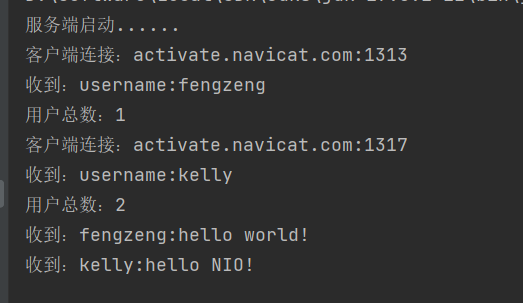
使用 NIO 搭建一个聊天室的更多相关文章
- netty实现消息中心(二)基于netty搭建一个聊天室
前言 上篇博文(netty实现消息中心(一)思路整理 )大概说了下netty websocket消息中心的设计思路,这篇文章主要说说简化版的netty聊天室代码实现,支持群聊和点对点聊天. 此demo ...
- Jaguar_websocket结合Flutter搭建简单聊天室
1.定义消息 在开始建立webSocket之前,我们需要定义消息,如:发送人,发送时间,发送人id等.. import 'dart:convert'; class ChatMessageData { ...
- SpringBoot 搭建简单聊天室
SpringBoot 搭建简单聊天室(queue 点对点) 1.引用 SpringBoot 搭建 WebSocket 链接 https://www.cnblogs.com/yi1036943655/p ...
- IO、NIO实现简单聊天室,附带问题解析
本篇文章主要使用IO和NIO的形式来实现一个简单的聊天室,并且说明IO方法存在的问题,而NIO又是如何解决的. 大概的框架为,先提供思路和大概框架图--代码--问题及解决方式,这样会容易看一点 ...
- 基于react+react-router+redux+socket.io+koa开发一个聊天室
最近练手开发了一个项目,是一个聊天室应用.项目虽不大,但是使用到了react, react-router, redux, socket.io,后端开发使用了koa,算是一个比较综合性的案例,很多概念和 ...
- SilverLight搭建WCF聊天室详细过程[转]
http://www.silverlightchina.net/html/zhuantixilie/getstart/2011/0424/7148.html 默认节点 SilverLight搭建WCF ...
- 使用.NET Core和Vue搭建WebSocket聊天室
博客地址是:https://qinyuanpei.github.io. WebSocket是HTML5标准中的一部分,从Socket这个字眼我们就可以知道,这是一种网络通信协议.WebSocket是 ...
- 使用原生node写一个聊天室
在学习node的时候都会练习做一个聊天室的项目,主要使用socket.io模块和http模块.这里我们使用更加原始的方式去写一个在命令行聊天的聊天室. http模块,socket.io都是高度封装之后 ...
- 利用socket.io构建一个聊天室
利用socket.io来构建一个聊天室,输入自己的id和消息,所有的访问用户都可以看到,类似于群聊. socket.io 这里只用来做一个简单的聊天室,官网也有例子,很容易就做出来了.其实主要用的东西 ...
随机推荐
- 防止SQL 注入;如何进行防SQL 注入。
防止SQL 注入:1.开启配置文件中的magic_quotes_gpc 和magic_quotes_runtime 设置2.执行sql 语句时使用addslashes 进行sql 语句转换3.Sql ...
- Linux备份数据库,mysqldump命令实例详解
mysqldump是mysql数据库中备份工具,用于将MYSQL服务器中的数据库以标准的sql语言的方式导出,并保存到文件中. 语法: mysqldump (选项) 选项: --add-drop-ta ...
- 常用的公共 DNS 服务器 IP 地址
转载自:小哈龙 2019-04-12 09:34:42 公共 DNS 服务器 IP 地址 名称 DNS 服务器 IP 地址 阿里 AliDNS 223.5.5.5 223.6.6.6 CNNIC SD ...
- 17 数组 Arrays类
Arrays类 概念 数组的工具类java.util.Arrays 由于数组对象本身并没有什么方法可以供我们调用,但API中提供了一个工具类Arrays供我们使用,从而可以对数据对象进行一些基本的操作 ...
- LGP7167题解
考试的一道题,因为某些原因sb了常数翻了好几倍/px 首先我们发现,一个水池的水只会向它下边第一个直径比它大的水池流. 我们把这些流动的关系连边,很容易发现是一棵树. 问水最后会到哪个水池相当于在问最 ...
- 从此 Typora 代码块有了颜色
起因 平时喜欢用typora记笔记,但是typora默认代码块没有指定语言,没有高亮看着很不舒服,所以用Autohotkey花了半天写了个脚本,按自己的快捷键就可以自动生成代码块并添加语言,这样就方便 ...
- ArcGIS热点分析
许多论文中一般会有热点分析图,ArcGIS中提供了热点分析的功能. 先看下描述:给定一组加权要素,使用 Getis-Ord Gi* 统计识别具有统计显著性的热点和冷点. 其实非常简单,今天博主就跟大家 ...
- topk 问题的解决方法和分析
1.全排序方法 class Solution: def kClosest(self, points, K): points.sort(key= lambda x: x[0]**2 + x[1]**2) ...
- Docker容器和虚拟机区别
Docker .虚拟机之间区别 虚拟机技术的缺点: 1.资源占用太多 2.冗余步骤多 3.启动很慢 容器化技术 1.服务器资源利用率高 2.比较轻量化 3.打包镜像测试,一键运行 比较Docker和虚 ...
- 问鼎杯预赛web writeup
1. php的一个精度问题,具体什么精度自己查. 2017.000000000001=2017 2016.999999999999=2017 直接拿谷歌浏览器访问那个链接就可以拿到flag 2. 访问 ...
