ShardingSphere-proxy-5.0.0容量范围分片的实现(五)
一、修改配置文件config-sharding.yaml,并重启服务
#
# Licensed to the Apache Software Foundation (ASF) under one or more
# contributor license agreements. See the NOTICE file distributed with
# this work for additional information regarding copyright ownership.
# The ASF licenses this file to You under the Apache License, Version 2.0
# (the "License"); you may not use this file except in compliance with
# the License. You may obtain a copy of the License at
#
# http://www.apache.org/licenses/LICENSE-2.0
#
# Unless required by applicable law or agreed to in writing, software
# distributed under the License is distributed on an "AS IS" BASIS,
# WITHOUT WARRANTIES OR CONDITIONS OF ANY KIND, either express or implied.
# See the License for the specific language governing permissions and
# limitations under the License.
# ######################################################################################################
#
# Here you can configure the rules for the proxy.
# This example is configuration of sharding rule.
#
######################################################################################################
#
#schemaName: sharding_db
#
#dataSources:
# ds_0:
# url: jdbc:postgresql://127.0.0.1:5432/demo_ds_0
# username: postgres
# password: postgres
# connectionTimeoutMilliseconds: 30000
# idleTimeoutMilliseconds: 60000
# maxLifetimeMilliseconds: 1800000
# maxPoolSize: 50
# minPoolSize: 1
# ds_1:
# url: jdbc:postgresql://127.0.0.1:5432/demo_ds_1
# username: postgres
# password: postgres
# connectionTimeoutMilliseconds: 30000
# idleTimeoutMilliseconds: 60000
# maxLifetimeMilliseconds: 1800000
# maxPoolSize: 50
# minPoolSize: 1
#
#rules:
#- !SHARDING
# tables:
# t_order:
# actualDataNodes: ds_${0..1}.t_order_${0..1}
# tableStrategy:
# standard:
# shardingColumn: order_id
# shardingAlgorithmName: t_order_inline
# keyGenerateStrategy:
# column: order_id
# keyGeneratorName: snowflake
# t_order_item:
# actualDataNodes: ds_${0..1}.t_order_item_${0..1}
# tableStrategy:
# standard:
# shardingColumn: order_id
# shardingAlgorithmName: t_order_item_inline
# keyGenerateStrategy:
# column: order_item_id
# keyGeneratorName: snowflake
# bindingTables:
# - t_order,t_order_item
# defaultDatabaseStrategy:
# standard:
# shardingColumn: user_id
# shardingAlgorithmName: database_inline
# defaultTableStrategy:
# none:
#
# shardingAlgorithms:
# database_inline:
# type: INLINE
# props:
# algorithm-expression: ds_${user_id % 2}
# t_order_inline:
# type: INLINE
# props:
# algorithm-expression: t_order_${order_id % 2}
# t_order_item_inline:
# type: INLINE
# props:
# algorithm-expression: t_order_item_${order_id % 2}
#
# keyGenerators:
# snowflake:
# type: SNOWFLAKE
# props:
# worker-id: 123 ######################################################################################################
#
# If you want to connect to MySQL, you should manually copy MySQL driver to lib directory.
#
###################################################################################################### # 连接mysql所使用的数据库名
schemaName: MyDb dataSources:
ds_0:
url: jdbc:mysql://127.0.0.1:3306/MyDb?serverTimezone=UTC&useSSL=false
username: root # 数据库用户名
password: mysql123 # 登录密码
connectionTimeoutMilliseconds: 30000
idleTimeoutMilliseconds: 60000
maxLifetimeMilliseconds: 1800000
maxPoolSize: 50
minPoolSize: 1
# ds_1:
# url: jdbc:mysql://127.0.0.1:3306/demo_ds_1?serverTimezone=UTC&useSSL=false
# username: root
# password:
# connectionTimeoutMilliseconds: 30000
# idleTimeoutMilliseconds: 60000
# maxLifetimeMilliseconds: 1800000
# maxPoolSize: 50
# minPoolSize: 1
#
# 规则
rules:
- !SHARDING
tables:
t_product: #需要进行分表的表名
actualDataNodes: ds_0.t_product_${0..1} # 表达式,将表分为t_product_0 , t_product_1
tableStrategy:
standard:
shardingColumn: product_id # 字段名
shardingAlgorithmName: t_product_VOLUME_RANGE
keyGenerateStrategy:
column: id
keyGeneratorName: snowflake #雪花算法
# t_order_item:
# actualDataNodes: ds_${0..1}.t_order_item_${0..1}
# tableStrategy:
# standard:
# shardingColumn: order_id
# shardingAlgorithmName: t_order_item_inline
# keyGenerateStrategy:
# column: order_item_id
# keyGeneratorName: snowflake
# bindingTables:
# - t_order,t_order_item
# defaultDatabaseStrategy:
# standard:
# shardingColumn: user_id
# shardingAlgorithmName: database_inline
# defaultTableStrategy:
# none:
#
shardingAlgorithms:
t_product_VOLUME_RANGE: # 取模名称,可自定义
type: VOLUME_RANGE # 取模算法
props:
range-lower: '5' # 最小容量为5条数据,仅方便测试
range-upper: '10' #最大容量为10条数据,仅方便测试
sharding-volume: '5' #分片的区间的数据的间隔
# t_order_inline:
# type: INLINE
# props:
# algorithm-expression: t_order_${order_id % 2}
# t_order_item_inline:
# type: INLINE
# props:
# algorithm-expression: t_order_item_${order_id % 2}
#
keyGenerators:
snowflake: # 雪花算法名称,自定义名称
type: SNOWFLAKE
props:
worker-id: 123
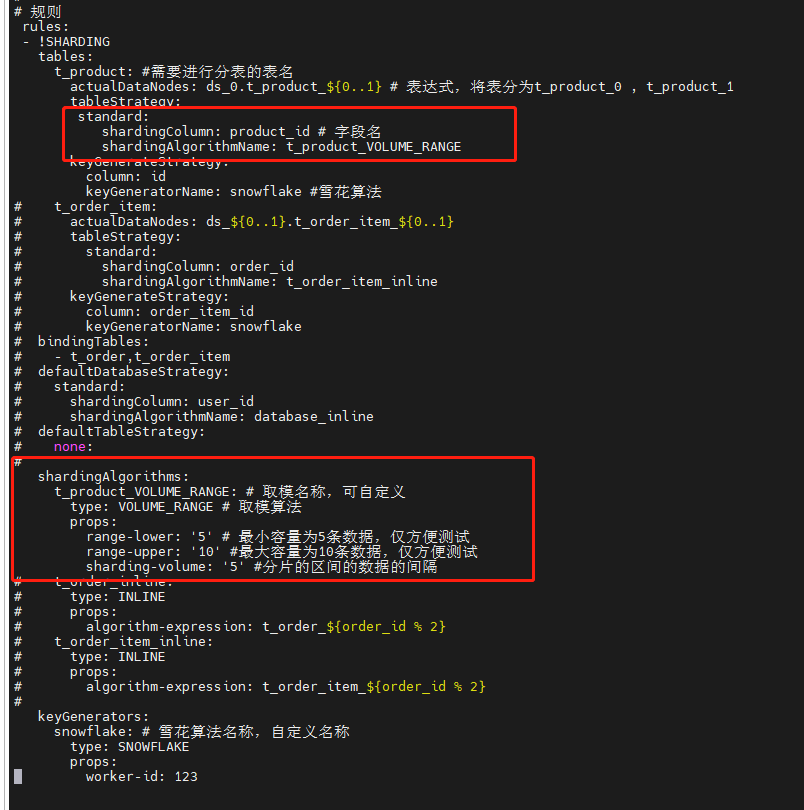
二、数据准备
-- 创建表
SET NAMES utf8mb4;
SET FOREIGN_KEY_CHECKS = 0; -- ----------------------------
-- Table structure for t_product_0
-- ----------------------------
DROP TABLE IF EXISTS `t_product`;
CREATE TABLE `t_product_0` (
`id` varchar(225) CHARACTER SET utf8mb4 COLLATE utf8mb4_general_ci NOT NULL,
`product_id` int(11) NOT NULL,
`product_name` varchar(255) CHARACTER SET utf8mb4 COLLATE utf8mb4_general_ci NOT NULL,
PRIMARY KEY (`id`, `product_id`) USING BTREE
) ENGINE = InnoDB CHARACTER SET = utf8mb4 COLLATE = utf8mb4_general_ci ROW_FORMAT = Dynamic; SET FOREIGN_KEY_CHECKS = 1; -- 插入表数据
INSERT INTO t_product(product_id,product_name) VALUES(1,'one');
INSERT INTO t_product(product_id,product_name) VALUES(2,'two');
INSERT INTO t_product(product_id,product_name) VALUES(3,'three');
INSERT INTO t_product(product_id,product_name) VALUES(4,'four');
INSERT INTO t_product(product_id,product_name) VALUES(5,'five');
INSERT INTO t_product(product_id,product_name) VALUES(6,'six');
INSERT INTO t_product(product_id,product_name) VALUES(7,'seven');
三、查看数据
1、查看shardingsphere中间件t_product表数据
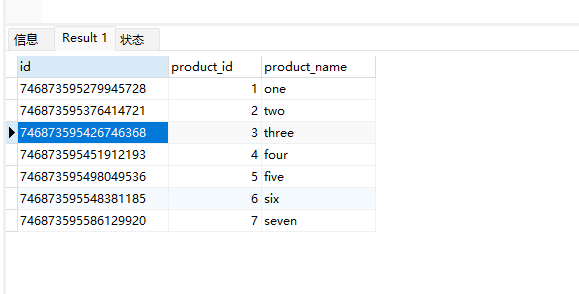
2、查看t_product_0、t_product_1表数据,同时对数据进行了分表存储(因为配置文件中有做分表和雪花id生成配置)
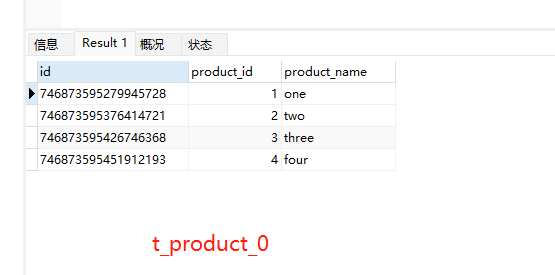
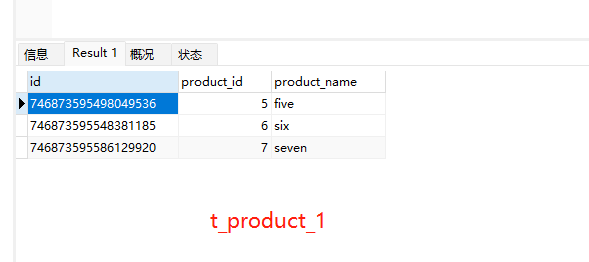
ShardingSphere-proxy-5.0.0容量范围分片的实现(五)的更多相关文章
- Apache ShardingSphere 5.0.0 内核优化及升级指南
经过近两年时间的优化和打磨,Apache ShardingSphere 5.0.0 GA 版终于在本月正式发布,相比于 4.1.1 GA 版,5.0.0 GA 版在内核层面进行了大量的优化.首先,基于 ...
- ShardingSphere-proxy-5.0.0分布式哈希取模分片实现(四)
一.说明 主要是对字符串的字段进行hash取模 二.修改配置文件config-sharding.yaml,并重启服务 # # Licensed to the Apache Software Found ...
- 重磅|Apache ShardingSphere 5.0.0 即将正式发布
Apache ShardingSphere 5.0.0 GA 版在经历 5.0.0-alpha 及 5.0.0-beta 接近两年时间的研发和打磨,终于将在 11 月份与大家正式见面! 11 月 10 ...
- Docker 在转发端口时的这个错误Error starting userland proxy: mkdir /port/tcp:0.0.0.0:3306:tcp:172.17.0.2:3306: input/output error.
from:https://www.v2ex.com/amp/t/463719 系统环境是 Windows 10 Pro,Docker 版本 18.03.1-ce,电脑开机之后第一次运行 docker ...
- ShardingSphere-proxy-5.0.0建立mysql读写分离的连接(六)
一.修改配置文件config-sharding.yaml,并重启服务 # # Licensed to the Apache Software Foundation (ASF) under one or ...
- ShardingSphere-proxy-5.0.0分布式雪花ID生成(三)
一.目的 保证在分库分表中每条数据具有唯一性 二.修改配置文件config-sharding.yaml,并重启服务 # # Licensed to the Apache Software Founda ...
- ShardingSphere-proxy-5.0.0企业级分库分表、读写分离、负载均衡、雪花算法、取模算法整合(八)
一.简要说明 以下配置实现了: 1.分库分表 2.每一个分库的读写分离 3.读库负载均衡算法 4.雪花算法,生成唯一id 5.字段取模 二.配置项 # # Licensed to the Apache ...
- Redis 3.0.0 集群部署
简述: 1.0.1:redis cluster的现状 目前redis支持的cluster特性 1):节点自动发现 2):slave->master 选举,集群容错 3):Hot reshardi ...
- sharding-jdbc5.0.0分表实践
本文基于shardingsphere-jdbc-core-spring-boot-starter 5.0.0,请注意不同版本的sharding-jdbc配置可能有不一样的地方,本文不一定适用于其它版本 ...
随机推荐
- collections、time、datetime、random模块
今日内容概要 1.re模块的其他知识 2.正则起别名与分组机制 3.collections模块 4.time与datetime模块 5.random随机数模块 今日内容详细 re模块的其他知识 imp ...
- spring boot整合mybaties项目
1.第一步配置pom.xml 2.第二步 将我们所需要的ssm配置文件复制粘贴到src/main/resources下面: 3.将ssm中所需要的layui和jsp页面放到webapp下面 4.修改复 ...
- 2021.12.07 [TJOI2013]最长上升子序列(Treap+DP)
2021.12.07 [TJOI2013]最长上升子序列(Treap+DP) https://www.luogu.com.cn/problem/P4309 题意: 给定一个序列,初始为空.现在我们将1 ...
- 应用程序application和库工程library之间的切换
知识点: Application作为应用程序启动:apply plugin: 'com.android.application' Library作为库工程被引用: apply plugin: 'com ...
- 数据结构 - AVL 树
简介 基本概念 AVL 树是最早被发明的自平衡的二叉查找树,在 AVL 树中,任意结点的两个子树的高度最大差别为 1,所以它也被称为高度平衡树,其本质仍然是一颗二叉查找树. 结合二叉查找树,AVL 树 ...
- 上市公司招聘:今天国际直聘DBA
今天国际一家专业的智慧物流·智能制造系统综合解决方案提供商,为生产制造.流通配送企业提供智慧物流·智能制造系统 的规划设计.系统集成.软件开发.设备定制.电控系统开发.现场安装调试.客户培训和售后服务 ...
- echarts基本使用与注意事项
npm 安装echarts npm install echarts -D 使用流程 1. 引入echarts,并配置成全局方法 vue2 import * as echarts from 'echar ...
- Runable与Callable的区别
Runable与Callable的区别: public interface Callable<V> { V call() throws Exception;//V是Callable返回值的 ...
- netty系列之:netty中的核心解码器json
目录 简介 java中对json的支持 netty对json的解码 总结 简介 程序和程序之间的数据传输方式有很多,可以通过二进制协议来传输,比较流行的像是thrift协议或者google的proto ...
- 攻防世界-MISC:Test-flag-please-ignore
这是攻防世界MISC高手进阶区的题目,题目如下 点击下载附件一,解压后得到一个文本文件,打开后得到一串字符串如下: 通过观察,发现是16进制的字符串(由0~f)的字符串组成,尝试将16进制转字符串,结 ...
