C# 基础知识-特性
C基础 - 特性
一.特性
1>特性本质就是一个类,直接或者间接的继承了Attribute
2>特性就是在不破话类封装的前提下,加点额外的信息或者行为
特性添加后,编译会在元素内部产生IL,我们没办法直接使用,在metadata中是有的
二.应用场景之-枚举上加描述
运行结果如下图
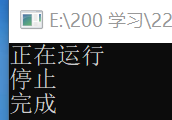
1 using System;
2 using System.Reflection;
3
4 namespace ConsoleApp1
5 {
6 public enum RunState
7 {
8 [RemarkEnum(Remark = "正在运行")]
9 Running = 0,
10
11 [RemarkEnum(Remark = "停止")]
12 Stop = 1,
13
14 [RemarkEnum(Remark = "完成")]
15 Finish = 2,
16 }
17 class Program
18 {
19 static void Main(string[] args)
20 {
21 Console.WriteLine(RunState.Running.GetRemark());
22 Console.WriteLine(RunState.Stop.GetRemark());
23 Console.WriteLine(RunState.Finish.GetRemark());
24 Console.ReadKey();
25 }
26 }
27 public class RemarkEnumAttribute : Attribute
28 {
29 public string Remark { get; set; }
30 }
31 /// <summary>
32 /// 扩展方法:静态类,静态方法,this这三个部分造成
33 /// 调用的时候,直接对象.方法名
34 /// </summary>
35 public static class RemarkExtend
36 {
37 public static string GetRemark(this Enum enumValue)
38 {
39 Type type = enumValue.GetType();
40 FieldInfo field = type.GetField(enumValue.ToString());
41 if (field.IsDefined(typeof(RemarkEnumAttribute), true))//访问特性的标准流程
42 {
43 RemarkEnumAttribute attribute = (RemarkEnumAttribute)field.GetCustomAttribute(typeof(RemarkEnumAttribute), true);
44 return attribute.Remark;
45 }
46 else
47 {
48 return enumValue.ToString();
49 }
50 }
51 }
52 }
三.应用场景值之-结构体加描述
运行结果如下图

1 using System;
2 using System.Reflection;
3
4 namespace ConsoleApp1
5 {
6 public struct CommPara
7 {
8 [StructExten(Remark = "串口号")]
9 public string CommPort;
10 [StructExten(Remark = "Id号")]
11 public int Id;
12 }
13 class Program
14 {
15 static void Main(string[] args)
16 {
17 CommPara comm = new CommPara()
18 {
19 CommPort = "Com1",
20 Id = 10,
21 };
22 Console.WriteLine(comm.GetRemark());
23 Console.ReadKey();
24 }
25 }
26
27 [AttributeUsage(AttributeTargets.Struct | AttributeTargets.Field)]
28 public class StructExtenAttribute : Attribute
29 {
30 public string Remark { get; set; }
31 }
32 public static class RemarkStructExtend
33 {
34 public static string GetRemark(this object enumValue)
35 {
36 string Name = string.Empty;
37 Type type = enumValue.GetType();
38 FieldInfo[] fields = type.GetFields();
39 foreach (var field in fields)
40 {
41 if (field.IsDefined(typeof(StructExtenAttribute), true))
42 {
43 StructExtenAttribute attribute = (StructExtenAttribute)field.GetCustomAttribute(typeof(StructExtenAttribute), true);
44 Name += $"{ attribute.Remark},";
45 }
46 else
47 {
48 Name = enumValue.ToString();
49 }
50 }
51 return Name;
52 }
53 }
54 }
四.访问类,属性,方法上的特性,另外特性上加一些验证行为
调用实例如下:
首先控制台项目中,添加Student类,Manager类,Validate特性类,这些类见下面,添加好后如下图显示的:
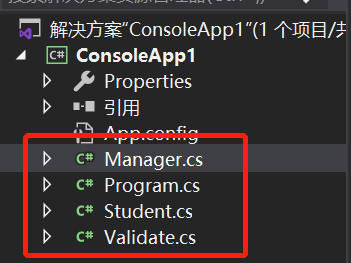


1 using System;
2
3 namespace _002_Attribute
4 {
5 class Program
6 {
7 static void Main(string[] args)
8 {
9 try
10 {
11 Student student = new Student()
12 {
13 Name = "小王",
14 Id = 100,
15 QQ = 10002,
16 };
17 Manager.Show<Student>(student);
18 Console.ReadKey();
19 }
20 catch (Exception ex)
21 {
22
23 }
24 }
25 }
26 }
运行结果如下图
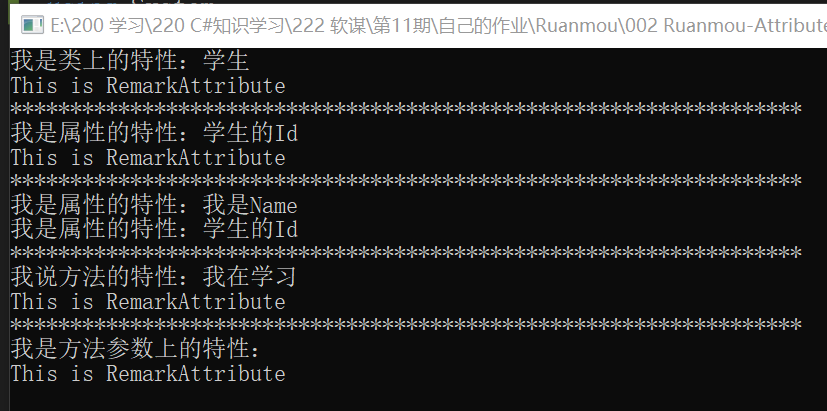
Student类


1 using System;
2
3 namespace _002_Attribute
4 {
5 [Remark(Description = "学生")]
6 public class Student
7 {
8 [Length(1, 5)]
9 [Remark(Description = "我是Name")]
10 public string Name { get; set; }
11
12 [Remark(Description = "学生的Id")]
13 public int Id { get; set; }
14
15
16 [Long(10001, 999999)]
17 public int QQ { get; set; }
18
19 [Remark(Description = "我在学习")]
20 public void Study([Remark]string name)
21 {
22 Console.WriteLine($"{name} study now!");
23 }
24 }
25 }
Manager类:只要是程序运行的时候,使用特性


1 using System;
2 using System.Reflection;
3
4 namespace _002_Attribute
5 {
6 public class Manager
7 {
8 public static void Show<T>(T student)
9 {
10 Type type = typeof(T);
11 //访问类的特性
12 if (type.IsDefined(typeof(RemarkAttribute), true))//类访问特性
13 {
14 RemarkAttribute reamrk = (RemarkAttribute)type.GetCustomAttribute(typeof(RemarkAttribute), true);
15 Console.WriteLine($"我是类上的特性:{reamrk.Description}");
16 reamrk.Show();
17 }
18
19 Console.WriteLine("******************************************************************");
20 //访问Id属性的特性
21 PropertyInfo property = type.GetProperty("Id");
22 if (property.IsDefined(typeof(RemarkAttribute), true))
23 {
24 RemarkAttribute remark = (RemarkAttribute)property.GetCustomAttribute(typeof(RemarkAttribute), true);
25 Console.WriteLine($"我是属性的特性:{remark.Description}");
26 remark.Show();
27 }
28 Console.WriteLine("******************************************************************");
29 //访问所有属性的特性
30 PropertyInfo[] propertys = type.GetProperties();
31 foreach (var prop in propertys)
32 {
33 if (prop.IsDefined(typeof(RemarkAttribute), true))
34 {
35 RemarkAttribute remark = (RemarkAttribute)prop.GetCustomAttribute(typeof(RemarkAttribute), true);
36 Console.WriteLine($"我是属性的特性:{remark.Description}");
37 }
38 }
39
40 Console.WriteLine("******************************************************************");
41 //访问方法的特性
42 MethodInfo method = type.GetMethod("Study");
43 if (method.IsDefined(typeof(RemarkAttribute), true))
44 {
45 RemarkAttribute remark = (RemarkAttribute)method.GetCustomAttribute(typeof(RemarkAttribute), true);
46 Console.WriteLine($"我说方法的特性:{remark.Description}");
47 remark.Show();
48 }
49
50 Console.WriteLine("******************************************************************");
51 //访问方法参数的特性
52 ParameterInfo parameter = method.GetParameters()[0];
53 if (parameter.IsDefined(typeof(RemarkAttribute), true))
54 {
55 RemarkAttribute remark = (RemarkAttribute)parameter.GetCustomAttribute(typeof(RemarkAttribute), true);
56 Console.WriteLine($"我是方法参数上的特性:{remark.Description}");
57 remark.Show();
58 }
59
60 //特性上加一些验证的行为
61 student.Validate();
62
63 }
64 }
65 }
Validate特性类,自定义的特性


1 using System;
2 using System.Collections.Generic;
3 using System.Linq;
4 using System.Text;
5 using System.Threading.Tasks;
6
7 namespace _002_Attribute
8 {
9 /// <summary>
10 /// 扩展方法:静态类,静态字段,this这单个特征组成的
11 /// </summary>
12 public static class ValidateExtension
13 {
14 public static bool Validate(this object oObject)
15 {
16 Type type = oObject.GetType();
17 foreach (var prop in type.GetProperties())
18 {
19 if (prop.IsDefined(typeof(AbstractValidateBase), true))
20 {
21 object[] attributeArray = prop.GetCustomAttributes(typeof(AbstractValidateBase), true);//得到所有的特性
22 foreach (AbstractValidateBase attribute in attributeArray)
23 {
24 if (!attribute.Validate(prop.GetValue(oObject)))
25 {
26 return false;
27 }
28 }
29 }
30 }
31 return true;
32 }
33 }
34 /// <summary>
35 /// 抽象的基类
36 /// </summary>
37 public abstract class AbstractValidateBase : Attribute
38 {
39 public abstract bool Validate<T>(T tValue);
40 }
41 [AttributeUsage(AttributeTargets.Property | AttributeTargets.Field)]
42 public class LengthAttribute : AbstractValidateBase
43 {
44 private int _Min = 0;
45 private int _Max = 0;
46 public LengthAttribute(int min, int max)
47 {
48 this._Min = min;
49 this._Max = max;
50 }
51 public override bool Validate<T>(T tValue)
52 {
53 int length = tValue.ToString().Length;
54 if (length > this._Min && length < this._Max)
55 {
56 return true;
57 }
58 return false;
59 }
60 }
61 [AttributeUsage(AttributeTargets.Property | AttributeTargets.Field)]
62 public class LongAttribute : AbstractValidateBase
63 {
64 private long _Min = 0;
65 private long _Max = 0;
66 public LongAttribute(long min, long max)
67 {
68 this._Min = min;
69 this._Max = max;
70 }
71 public override bool Validate<T>(T tValue)
72 {
73 if (tValue != null && !string.IsNullOrWhiteSpace(tValue.ToString()))
74 {
75 if (long.TryParse(tValue.ToString(), out long result))//新语法,out这里不用提前声明变量了,直接写就行了
76 {
77 if (result > this._Min && result < this._Max)
78 {
79 return true;
80 }
81 }
82 }
83 return true;
84 }
85 }
86 public class RemarkAttribute : Attribute
87 {
88 public RemarkAttribute()
89 {
90
91 }
92 public string Description { get; set; }
93 public void Show()
94 {
95 Console.WriteLine($"This is {nameof(RemarkAttribute)}");
96 }
97 }
98 }
C# 基础知识-特性的更多相关文章
- C#基础知识之面向对象以及面向对象的三大特性
在C#基础知识之类和结构体中我详细记录了类.类成员.重载.重写.继承等知识总结.这里就记录一下对面向对象和面向对象三大特性的广义理解. 一.理解面向对象 类是面向对象编程的基本单元,面向对象思想其实就 ...
- RabbitMQ基础知识
RabbitMQ基础知识 一.背景 RabbitMQ是一个由erlang开发的AMQP(Advanced Message Queue )的开源实现.AMQP 的出现其实也是应了广大人民群众的需求,虽然 ...
- [SQL] SQL 基础知识梳理(四) - 数据更新
SQL 基础知识梳理(四) - 数据更新 [博主]反骨仔 [原文]http://www.cnblogs.com/liqingwen/p/5929786.html 序 这是<SQL 基础知识梳理( ...
- 前端开发:css基础知识之盒模型以及浮动布局。
前端开发:css基础知识之盒模型以及浮动布局 前言 楼主的蛮多朋友最近都在学习html5,他们都会问到同一个问题 浮动是什么东西? 为什么这个浮动没有效果? 这个问题楼主已经回答了n遍.今天则是把 ...
- TCP/IP协议(二)tcp/ip基础知识
今天凌晨时候看书,突然想到一个问题:怎样做到持续学习?然后得出这样一个结论:放弃不必要的社交,控制欲望,克服懒惰... 然后又有了新的问题:学习效率时高时低,状态不好怎么解决?这也是我最近在思考的问题 ...
- TCP/IP协议(一)网络基础知识
参考书籍为<图解tcp/ip>-第五版.这篇随笔,主要内容还是TCP/IP所必备的基础知识,包括计算机与网络发展的历史及标准化过程(简述).OSI参考模型.网络概念的本质.网络构建的设备等 ...
- Linux基础知识整理
一.基础知识 1.Linux简介 Linux是一套免费使用和自由传播的类Unix操作系统,是一个基于POSIX和UNIX的多用户.多任务.支持多线程和多CPU的操作系统.它能运行主要的UNIX工具软件 ...
- 基础知识漫谈(2):从设计UI框架开始
说UI能延展出一丢丢的东西来,光java就有swing,swt/jface乃至javafx等等UI toolkit,在桌面上它们甚至都不是主流,在web端又有canvas.svg等等. 基于这些UI工 ...
- Python黑帽编程3.0 第三章 网络接口层攻击基础知识
3.0 第三章 网络接口层攻击基础知识 首先还是要提醒各位同学,在学习本章之前,请认真的学习TCP/IP体系结构的相关知识,本系列教程在这方面只会浅尝辄止. 本节简单概述下OSI七层模型和TCP/IP ...
随机推荐
- height不确定时,如何使用动画效果展开高度
要点: 当元素 height 不确定时,可以使用 max-height 设置动画效果 a[href="foldBox"] 用于打开 #foldBox(利用伪元素 :target) ...
- 【PyHacker编写指南】打造URL批量采集器
这节课是巡安似海PyHacker编写指南的<打造URL批量采集器> 喜欢用Python写脚本的小伙伴可以跟着一起写一写呀. 编写环境:Python2.x 00x1: 需要用到的模块如下: ...
- unity---寻路导航
寻路导航 1. 简单的寻路 先搭建出类似下面的结构 将你想作为障碍的物体放入一个空物体中 进入空物体点击Static,仅勾选 Navigation Static 即可 依次点击 Window-> ...
- 《Mybatis 手撸专栏》第9章:细化XML语句构建器,完善静态SQL解析
作者:小傅哥 博客:https://bugstack.cn 沉淀.分享.成长,让自己和他人都能有所收获! 一.前言 你只是在解释过程,而他是在阐述高度! 如果不是长时间的沉淀.积累和储备,我一定也没有 ...
- springBoot 定时+发送邮件
定时任务引入meaven依赖 <dependency> <groupId>org.springframework.boot</groupId> <artifa ...
- python常用标准库(os系统模块、shutil文件操作模块)
常用的标准库 系统模块 import os 系统模块用于对系统进行操作. 常用方法 os模块的常用方法有数十种之多,本文中只选出最常用的几种,其余的还有权限操作.文件的删除创建等详细资料可以参考官方文 ...
- java中synchronized关键字基础-1
1.synchronized关键字简介 synchronized是java中的一个关键字,在中文中为同步,也被称之为'同步锁',以此来达到多线程并发访问时候的并发安全问题,可以用来修饰代码块.非静态方 ...
- ExtJS 布局-Table布局(Table layout)
更新记录: 2022年6月1日 开始. 2022年6月10日 发布. 1.说明 table布局类似表格,通过指定行列数实现布局. 2.设置布局方法 在父容器中指定 layout: 'table' la ...
- IE让我首次遭受了社会的毒打
2022年6月15日,微软终止对IE的支持,自此IE走入历史,可以说这是一个时代的终结. 自己在 2011 年刚从业时,IE 在国内的市场占有率可是遥遥领先的,下图来自于 StatCounter 网站 ...
- distroless 镜像介绍及 基于cbl-mariner的.NET distroless 镜像的容器
1.概述 容器改变了我们看待技术基础设施的方式.这是我们运行应用程序方式的一次巨大飞跃.容器编排和云服务一起为我们提供了一种近乎无限规模的无缝扩展能力. 根据定义,容器应该包含 应用程序 及其 运行时 ...
