Django paginator and Form
django 提供的分页器
django 官方链接: https://docs.djangoproject.com/en/1.11/topics/pagination/
django提供了一些类来帮助实现分页
导入这些类
from django.core.paginator import Paginator,EmptyPage,PageNotAnInteger 主要使用两个类
- Paginator objects
- Page objects
Paginator objects
requried argument
object_list
per_page
object_list
可以是列表,元组,QuerySet 对象,或者有count() 或__len__()方法的可切片对象,对于一致性的pagination,QuerySets应该被排序,使用order_by() 方法 或者在models设置默认ordering
A list, tuple, QuerySet, or other sliceable object with a count() or __len__() method. For consistent pagination, QuerySets should be ordered, e.g. with an order_by() clause or with a default ordering on the model.
per_page
在一页上item最大的number
比如在一页想放20个数据,应该设置为20
可选参数 orphans,
when the last page item is less than or equal to orphans ,the last page's item would be added the previous page
比如有23个item ,each page have 10 item ,if orphans=3,it will be two pages,not 3 pages.
by default,orphans=0,
可选参数 allow_empty_first_page
是否允许第一页能为空,默认是allow_empty_first_page=True
如果设置为False ,and object_list is empty ,EmptyPage error will be raised
Paginator对象的Method
Paginator.page(num)
return Page object with based-on 1 index,if given page number is not exist ,InvalidPage error will be raised
Paginator对象的Attributes
.count
获得所有页上的所有对象的数量
.count_pages
获得页码数
.page_range
获得一个基于1的页码迭代器
例如一共100个对象,每页20个
.count 返回100
.count_pages 返回5
.page_range
返回[1,2,3,4,5]
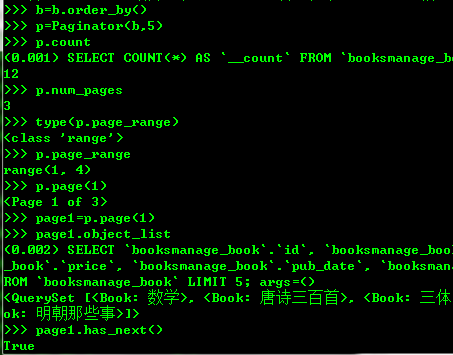
如果页码不是一个整数,会引发 PageNotAnInteger 错误
Raised when page() is given a valid value but no objects exist on that page.
当给定的值是有效的,但是在这个页码上不存在objects,会引发EmptyPage 错误
这连个Expection 都是InvalidPage 的子类
你可以使用except InvalidPage
Page objects
你通常不会手动构建一个Page object ,rather than by Paginator.page() 方法
当直接迭代它或者使用len() ,page 对象表现得像一个序列
method
Page.has_next()
Page.has_previous()
Page.has_other_pages()
Page.next_page_number()
Page.previous_page_number()
返回一个整数,这个证书是上一个页码,
Page.start_index()
如果有5个对象,每一页有2个对象,对page2使用start_index(),会返回3
Page.end_index()
如果有5个对象,每一页有2个对象,对page2使用start_index(),会返回4
属性attribute
Page.object_list
the list of objects on this page
Page.number
the page number of this page
Page.paginator
the associated Paginator object
Form
当我们一个form可能需要几十甚至上百个字段,一些需要提前填充数据,我们可能期待用户在完成操作之前多次编辑提交,还可能需要一些有效性的验证,甚至在表单还没有提交的时候,我们可能需要一些更复杂的字段。
At this point it’s much easier to get Django to do most of this work for us.
buliding a form in django
the Form class
forms.py
from django import forms class NameForm(forms.Form):
your_name = forms.CharField(label='Your name', max_length=100)
一个 form instance 有一个 is_valid() 方法,它会对于所有的字段进行有效性的验证,当这个方法被调用的时候,当所有字段都包含有效性的数据,它将会
- return True
- placed the form's data in its cleaned_data attributes
表单发来的数据我们需要在试图处理它,为了处理表单,我们需要在views实例化它。
from django.shortcuts import render
from django.http import HttpResponseRedirect from .forms import NameForm def get_name(request):
# if this is a POST request we need to process the form data
if request.method == 'POST':
# create a form instance and populate it with data from the request:
form = NameForm(request.POST)
# check whether it's valid:
if form.is_valid():
# process the data in form.cleaned_data as required
# ...
# redirect to a new URL:
return HttpResponseRedirect('/thanks/') # if a GET (or any other method) we'll create a blank form
else:
form = NameForm() return render(request, 'name.html', {'form': form})
If we arrive at this view with a GET request, it will create an empty form instance and place it in the template context to be rendered.
This is what we can expect to happen the first time we visit the URL.
如果得到是get请求,将会创造空的form instance 并被render, 这是我们第一次访问这个URL时所期待发生的
If the form is submitted using a POST request, the view will once again create a form instance and populate it with data from the request:
form = NameForm(request.POST) This is called “binding data to the form” (it is now a bound form).
如果是POST请求,view 将会再次创建一个 form instance ,并且从request请求中填充数据,form = NameForm(request.POST),被叫做:将数据捆绑到form 上
We call the form’s is_valid() method; if it’s not True, we go back to the template with the form. This time the form is no longer empty (unbound)
so the HTML form will be populated with the data previously submitted, where it can be edited and corrected as required.
当我们调用is_valid()方法时,如果不是True,我们将带着form 返回template, 但这次不同,这个表单将不再是空的,因为HTMLform 将先前提交的数据收集起来填充到form中,这样我们按照需求再次编辑并且更正它。
If is_valid() is True, we’ll now be able to find all the validated form data in its cleaned_data attribute. We can use this data to
update the database or do other processing before sending an HTTP redirect to the browser telling it where to go next.
如果是True,我们可以通过cleaned_data 属性来获得这些有效的表单数据,我们能利用这些数据去更新数据库,或者其他处理,在发送redirct给浏览器之前
另外还可以自定义一些有效性的规则
from django import forms
from django.core.exceptions import ValidationError
from blog.models import Userinfo
class Registerform(forms.Form):
def __init__(self,requestpost,request=None):
self.request = request
super().__init__(requestpost)
username=forms.CharField(min_length=5,max_length=12,
widget=forms.TextInput(attrs={'placeholder':'用户名',
'class':'form-control input-sm'}))
password=forms.CharField(min_length=8,max_length=15,widget=forms.PasswordInput(attrs={'placeholder':'密码',
'class':'form-control input-sm'}))
re_password=forms.CharField(min_length=8,max_length=15,widget=forms.PasswordInput(attrs={'placeholder':'再次输入密码',
'class':'form-control input-sm'}))
email=forms.EmailField(widget=forms.EmailInput(attrs={'placeholder':'邮箱',
'class':'form-control input-sm'}))
verify_code=forms.CharField(widget=forms.TextInput(attrs={
'class':'form-control input-sm'})) def clean_username(self): # if self.cleaned_data['username'].isdigit() or self.cleaned_data['username'].isalpha():
# raise ValidationError('用户名必须是字母和数字组合')
if Userinfo.objects.filter(username=self.cleaned_data['username']).exists():
raise ValidationError('用户已存在')
else:
return self.cleaned_data['username']
def clean_verify_code(self):
if self.cleaned_data['verify_code'].upper() == self.request.session.get('verifycode').upper():
return self.cleaned_data['verify_code']
else:
raise ValidationError('验证码输入不正确')
pass
def clean(self):
if self.cleaned_data.get('password',None) and self.cleaned_data.get('re_password',None):
if self.cleaned_data['password'] == self.cleaned_data['re_password']:
return self.cleaned_data
else:
raise ValidationError('两次密码必须一致')
return self.cleaned_data
file uploads
当处理文件上传的时候,文件数据将会保存在request.FILES
from django import forms class UploadFileForm(forms.Form):
title = forms.CharField(max_length=50)
file = forms.FileField()
表单穿的数据都会保存在request.FILES 它是一个字典,包含每个filefield字段的key 可以通过request.FILES['file']拿到上传文件的数据
只有请求方式是POST,并且 表单post request 有这个属性 enctype="multipart/form-data",request.FILES才不会是empty
Django paginator and Form的更多相关文章
- 3 django系列之Form表单在前端web界面渲染与入库保存
author: 温柔易淡(Leo),欢迎技术交流与拍砖 preface 我们在前端写表单的时候,其实可以使用django自带的forms功能来实现,特别是在处理 修改已经存在数据 的场景特别好用,下面 ...
- Django中的Form
Form 一.使用Form Django中的Form使用时一般有两种功能: 1.生成html标签 2.验证输入内容 要想使用django提供的form,要在views里导入form模块 from dj ...
- Django中的Form表单
Django中已经定义好了form类,可以很容易的使用Django生成一个表单. 一.利用Django生成一个表单: 1.在应用下创建一个forms文件,用于存放form表单.然后在forms中实例华 ...
- Django组件之Form表单
一.Django中的Form表单介绍 我们之前在HTML页面中利用form表单向后端提交数据时,都会写一些获取用户输入的标签并且用form标签把它们包起来. 与此同时我们在好多场景下都需要对用户的输入 ...
- Django中的form组件
Django中的form组件有两大作用 1.验证获取正确的结果或者错误信息 2.生成html代码 一.为什么需要form组件呢? 在写form表单,提交数据时,自己写验证的代码是一件非常困难的事情. ...
- Django框架之Form组件
一.初探Form组件 在介绍Form组件之前,让大家先看看它强大的功能吧!Go... 下面我们来看看代码吧! 1.创建Form类 from django.forms import Form from ...
- Django中间件 及 form 实现用户登陆
Django中间件 及 form 实现用户登陆 Form 验证 密码调用md5 加密存储 form.add_error("字段名", "错误信息") 自定义错误 ...
- django基础 -- 10.form , ModelForm ,modelformset
一.生成页面可用的 HTML标签 1.form 所有内置字段 Field required=True, 是否允许为空 widget=None, HTML插件 label=None, 用于生成Label ...
- django中的 form 表单操作
form组件 1. 能做什么事? 1. 能生成HTML代码 input框 2. 可以校验数据 3. 保留输入的数据 4. 有错误的提示 1. 定义 from django ...
随机推荐
- OO学习第一阶段总结
前言 虽然之前接触过java,也写过一些1000行左右的程序.可以说面向对象的思想和java的一些基本语法对我来说是没有难度的,但是这学期的面向对象依然给了我一个下马威.这几次的作业每次都很让我头疼. ...
- Python学习二
list [ ] Python内置的一种数据类型是列表:list.list是一种有序的集合,可以随时添加和删除其中的元素 classmates = ['Michael', 'Bob', 'Tracy ...
- jQuery全屏滚动插件fullPage使用
1. 引入jquery.js和jquery.fullPage.min.js <script src="jquery.min.js"></script> &l ...
- GridView的控件说明[字典]-----方便查询
GridView 控件以表格的形式显示数据,并提供对数据进行排序,选择,编辑,删除等功能. GridView能够完成的功能具体可以总结如下: 1,通过数据源控件将数据绑定到GridView控件 2,对 ...
- linux上传的命令
pscp D:\apache-tomcat-8.0.38\webapps\GameDataServer.zip root@112.74.32.215:/usr/local/tools/tomcat/a ...
- Teamwork(The third day of the team)
在确定了第一个spring后我们就开始了各自的工作,不过由于大家都在专注于自己的工作并且由于近段时间的作业及各方面的事情都很多,没有来得及每天都更新一个博客,因此,我们现在把落下的博客都补上,很多事情 ...
- Internet History, Technology and Security (Week4)
Week4. We are now moving into Week 4! This week, we will be covering commercialization and growth. T ...
- [二叉树建树]1119. Pre- and Post-order Traversals (30) (前序和后序遍历建立二叉树)
1119. Pre- and Post-order Traversals (30) Suppose that all the keys in a binary tree are distinct po ...
- sql中Union和union all的使用
该文转载自:http://www.cnblogs.com/chaobaojun/archive/2009/12/24/1631508.html 在MS-SQL如果将两个或更多查询的结果组合为单个结果集 ...
- WPF string,color,brush之间的转换
String转换成Color string-"ffffff" Color color = (Color)ColorConverter.ConvertFromString(strin ...
