uni-app - Class 与 Style 绑定
参考uni文档:https://uniapp.dcloud.io/use?id=class-%E4%B8%8E-style-%E7%BB%91%E5%AE%9A
Class类和Style通过值快速切换
uni官方和vue文档有不明之出,官方已指出
<template>
<view class="content f f-wrap"> <image class="logo" src="../../static/image/myHover.png" @click="tap"></image> <!--
前:样式
后:控制:显示/隐藏
--> <!-- 单类 -->
<view :class="{ active: isActive }">111</view> <!-- 对象 -->
<view class="static" :class="{ active: isActive, 'text-danger': hasError }">222</view> <!-- 数组 -->
<view class="static" :class="[activeClass, errorClass]">333</view> <!-- 条件 -->
<view class="static" v-bind:class="[isActive ? activeClass : '', errorClass]">444</view> <!-- 数组+对象 -->
<view class="static" v-bind:class="[{ activeGrey: isActive }, errorClass]">555</view> <!-- 执行类 -->
<view class="container" :class="computedClassStr"></view>
<view class="container" :class="{activeGrey: isActive}">9999</view> <!-- style支持的类 -->
<view v-bind:style="{ color: activeColor, fontSize: fontSize + 'px' }">666</view>
<view v-bind:style="[{ color: activeColor, fontSize: fontSize + 'px' }]">777</view> </view>
</template> <script> export default {
data() {
return {
title: 'Hello', // 单激活类
isActive: true,
hasError: true, // 多种激活类
activeClass: {
'active': false,
'text-danger': true
},
errorClass: {
'active': true,
'text-danger': false
}, activeColor:true,
fontSize:30
}
},
onLoad() {
this.fetchData()
console.log('页面加载')
},
onShow() {
console.log('页面显示')
},
onReady() {
console.log('页面初次显示')
},
onHide() {
console.log('页面隐藏')
},
onUnload() {
console.log('页面卸载')
},
onBackPress() {
console.log('页面返回...')
},
onShareAppMessage() {
console.log('分享!')
},
onReachBottom() {
console.log('下拉加载...')
},
onPageScroll() {
console.log('页面滚动...')
},
onPullDownRefresh() {
console.log('上拉刷新...')
uni.stopPullDownRefresh();
}, // #ifdef APP-PLUS
onNavigationBarButtonTap() { },
// #endif methods: {
tap(e) {
console.log('tap点击!', e);
},
fetchData() {
console.log('拉取数据...');
},
computedClassStr() {
return this.isActive ? 'actives' : 'active'
}
}
}
</script> <style lang="scss">
.active {
color: #f00;
} .activeGrey {
color: #aaa;
} .text-danger {
color: #f0f;
font-weight: bold;
} .f {
display: flex;
} .f-wrap {
flex-wrap: wrap;
}
</style>
通过模板(template)端控制模板
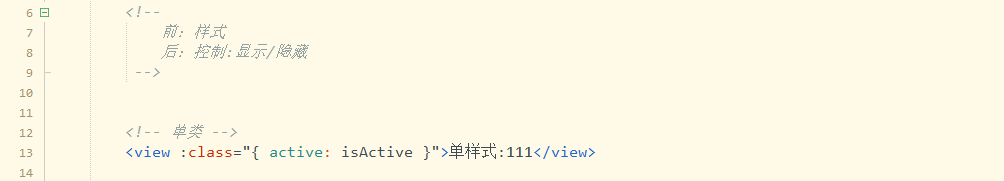
通过控制端(JS)来控制行为

通过(CSS)显示端进行显示
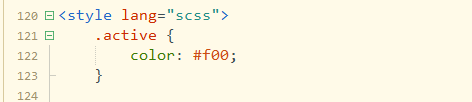
uni-app - Class 与 Style 绑定的更多相关文章
- 关于vue.js中class与style绑定的学习
练习代码: html: <!DOCTYPE html><html lang="en"><head> <meta charset=" ...
- 前端MVC Vue2学习总结(三)——模板语法、过滤器、计算属性、观察者、Class 与 Style 绑定
Vue.js 使用了基于 HTML 的模版语法,允许开发者声明式地将 DOM 绑定至底层 Vue 实例的数据.所有 Vue.js 的模板都是合法的 HTML ,所以能被遵循规范的浏览器和 HTML 解 ...
- Vue学习4:class与style绑定
说明:有些部分我只是相当于做一个学习笔记,加强记忆之用.所以可能阅读性不是那么强.如果有参考我这类博客的人,那么请见谅. 代码如下: <!DOCTYPE html> <html la ...
- Vue中计算属性与class,style绑定
var vm=new Vue({ el:'#app', data:{ a:2, }, computed:{ //这里的b是计算属性:默认getter b:{ get:function(){ retur ...
- vue学习笔记(三)class和style绑定
前言 通过上一章的学习vue学习笔记(二)vue的生命周期和钩子函数,我们已经更近一步的知道了关于vue的一些知识,本篇博客将进一步探讨vue其它方面的内容,vue中关于class和style绑定,关 ...
- 【Vue】Vue框架常用知识点 Vue的模板语法、计算属性与侦听器、条件渲染、列表渲染、Class与Style绑定介绍与基本的用法
Vue框架常用知识点 文章目录 Vue框架常用知识点 知识点解释 第一个vue应用 模板语法 计算属性与侦听器 条件渲染.列表渲染.Class与Style绑定 知识点解释 vue框架知识体系 [1]基 ...
- Vue#Class 与 Style 绑定
绑定HTMLCLASS 在我没看这之前,我觉得要写绑定class ,应该像绑定数据一样这么写 class ={{class-a}} 看官方教程时,不推荐这么写,推荐这样 v-bind:class=&q ...
- Vue中class与style绑定
gitHub地址:https://github.com/lily1010/vue_learn/tree/master/lesson07 一 用对象的方法绑定class 很简单,举个栗子: <!D ...
- Vue.2.0.5-Class 与 Style 绑定
Class 与 Style 绑定 数据绑定一个常见需求是操作元素的 class 列表和它的内联样式.因为它们都是属性 ,我们可以用v-bind 处理它们:只需要计算出表达式最终的字符串.不过,字符串拼 ...
- Knockout.Js官网学习(style绑定、attr绑定)
Style绑定 style绑定是添加或删除一个或多个DOM元素上的style值.比如当数字变成负数时高亮显示,或者根据数字显示对应宽度的Bar.(注:如果你不是应用style值而是应用CSS clas ...
随机推荐
- OPENCV----在APP性能测试中的应用(一)
应用项目: APP的性能测试 应用场景: APP启动速度 视频开播速度 加载速度 等~~ 缘来: 基于APP日志和UiAutomator的测试方案,测试结果不能直白且精确的反应,用户的体验 ...
- ORA-06502: PL/SQL: 数字或值错误 : 字符串缓冲区太小解决办法
1.今天写的存储过程在执行过程中,报如下错误. exec PRO_T_008pro_update_add_delete(17,1,1,1,1,45.0,54.0,45.0,45.0,45.0,54.0 ...
- xarmain使用Forms编译android工程出现support_r19.0.1.zip支持包错误
第一次使用xarain下载Forms程序,提示一下错误. C:\Program Files (x86)\MSBuild\Xamarin\Android\Xamarin.Android.Common.t ...
- jvm执行流程
首先给一个简单的Java示例,源代码如下: public class Main { private static int size=1; public static void main(String ...
- Spring MVC的异步模式DefferedResult
原文:http://www.importnew.com/21051.html 什么是异步模式 要知道什么是异步模式,就先要知道什么是同步模式,先看最典型的同步模式: (图1) 浏览器发起请求,Web服 ...
- python接口自动化1-发送get请求
前言 requests模块,也就是老污龟,为啥叫它老污龟呢,因为这个官网上的logo就是这只污龟,接下来就是学习它了. 一.环境安装 1.用pip安装requests模块 >>pip in ...
- selenium3+python自动化50-环境搭建(firefox)
前言 有不少小伙伴在安装selenium环境后启动firefox报错,因为现在selenium升级到3.0了,跟2.0的版本还有有一点区别的. 安装环境过程中主要会遇到三个坑: 1.'geckodri ...
- easyDarwin--开源流媒体实现
EasyDarwin 是由国内开源流媒体团队开发和维护的一款开源流媒体平台框架,从2012年12月创建并发展至今,从原有的单服务的流媒体服务器形式,扩展成现在的云平台架构的开源项目,更好地帮助广大流媒 ...
- jsp数据库连接大全和数据库操作封装到Javabean
一.jsp连接Oracle8/8i/9i数据库(用thin模式) testOracle.jsp如下: <%@ page contentType="text/html;charset=g ...
- dwz 刷新当前navtab
List.jsp 其navtabId为TradingStrategy_31: <form method="post" action="${contextPath}/ ...
