基于R语言的结构方程:lavaan简明教程 [中文翻译版]
lavaan简明教程 [中文翻译版]
译者注:此文档原作者为比利时Ghent大学的Yves Rosseel博士,lavaan亦为其开发,完全开源、免费。我在学习的时候顺手翻译了一下,向Yves的开源精神致敬。此翻译因偷懒部分删减,但也有增加,有错误请留言
「转载请注明出处」
目录
lavaan简明教程 [中文翻译版]
目录
摘要
- 在开始之前
- 安装lavaan包
- 模型语法
- 例1:验证性因子分析(CFA)
- 例2:结构方程(SEM)
- 更多关于语法的内容
6.1 固定参数
6.2 初值
6.3 参数标签
6.4 修改器
6.5 简单相等约束
6.6 非线性相等和不相等约束 - 引入平均值
- 结构方程的多组分析
8.1 在部分组中固定参数
8.2 约束一个参数使其在各组中相等
8.3 约束一组参数使其在各组中相等
8.4 测量不变性 - 增长曲线模型
- 使用分类变量
- 将协方差矩阵作为输入
- 估计方法,标准误差和缺失值
12.1 估计方法
12.2 最大似然估计
12.3 缺失值 - 间接效应和中介分析
- 修正指标
- 从拟合方程中提取信息
摘要
此教程首先介绍lavaan的基本组成部分:模型语法,拟合方程(CFA, SEM和growth),用来呈现结果的主要函数(summary, coef, fitted, inspect);
然后提供两个实例;
最后再讨论一些重要话题:均值结构模型(meanstructures),多组模型(multiple groups),增长曲线模型(growth curve models),中介分析(mediation analysis),分类数据(categorial data)等。
1. 在开始之前
在开始之前,有以下几点需要注意:
- lavaan包需要安装 3.0.0或更新版本的R。
- lavaan包仍处于未完成阶段,目前尚未实现的功能有:对多层数据的支持,对离散潜变量的支持,贝叶斯估计。
- 虽然目前是测试版,但是结果精确,语法成熟,可以放心使用。
- lavaan包对R语言预备知识要求很低。
- 此教程不等于参考手册,相关文档正在准备。
- lavaan包是完全免费开源的软件,不做任何承诺。
- 发现bug,到 https://groups.google.com/d/forum/lavaan/ 加组沟通。
2. 安装lavaan包
启动R,并输入:
install.packages("lavaan", dependencies = TRUE) # 安装lavaan包
library(lavaan) # 载入lavaan包
出现以下提示,表示载入成功。
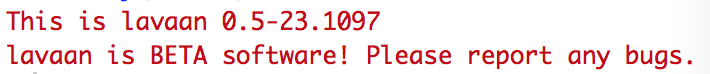
3. 模型语法
lavaan包的核心是描述整个模型的“模型语法”。这部分简单介绍语法,更多细节在接下来的示例中可见。
R环境下的回归方程有如下形式:
y ~ x1 + x2 + x3 + x4 # ~左边为因变量y
在lavaan中,一个典型模型是一个回归方程组,其中可以包含潜变量,例如:
y ~ f1 + f2 + x1 + x2
f1 ~ f2 + f3
f2 ~ f3 + x1 + x2
我们必须通过指示符=~(measured by)来“定义”潜变量。例如,通过以下方式来定义潜变量f1, f2和f3:
f1 =~ y1 + y2 + y3
f2 =~ y4 + y5 + y6
f3 =~ y7 + y8 + y9 + y10
方差和协方差表示如下:
y1 ~~ y1 # 方差
y1 ~~ y2 # 协方差
f1 ~~ f2 # 协方差
只有截距项的回归方程表达如下:
y1 ~ 1
f1 ~ 1
以上4种公式种类(~, ~~, =~, ~ 1)组合成完整的模型语法,用单引号表示如下:
myModel <- ' # 主要回归方程
y1 + y2 ~ f1 + f2 + x1 + x2
f1 ~ f2 + f3
f2 ~ f3 + x1 + x2
# 定义潜变量
f1 =~ y1 + y2 + y3
f2 =~ y4 + y5 + y6
f3 =~ y7 + y8 + y9 + y10
# 方差和协方差
y1 ~~ y1
y1 ~~ y2
f1 ~~ f2
# 截距项
y1 ~ 1
f1 ~ 1
如果模型很长,可以将模型(单引号之间的内容)储存入myModel.lav的txt文档中,用以下命令读取:
myModel <- readLines("/mydirectory/myModel.lav") # 这里需要绝对路径
4. 例1:验证性因子分析(CFA)
lavaan包提供了一个内置数据集叫做HolzingerSwineford,输入以下命令查看数据集描述:
?HolzingerSwineford
数据形式是这样的:
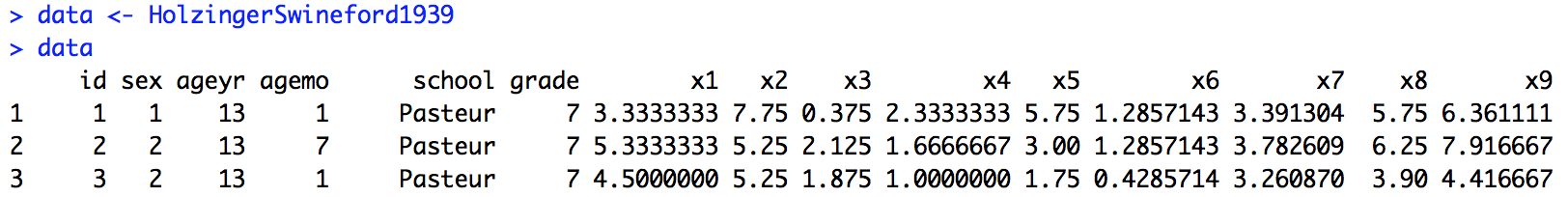
此数据集包含了来自两个学校的七、八年级孩子的智力能力测验分数。在我们的版本里,只包含原有26个测试中的9个,这9个测试分数作为9个测量变量分别对应3个潜变量:
- 视觉因子(visual)对应x1,x2,x3
- 文本因子(textual)对应x4,x5,x6
- 速度因子(speed)对应x7,x8,x9
模型如下图所示:
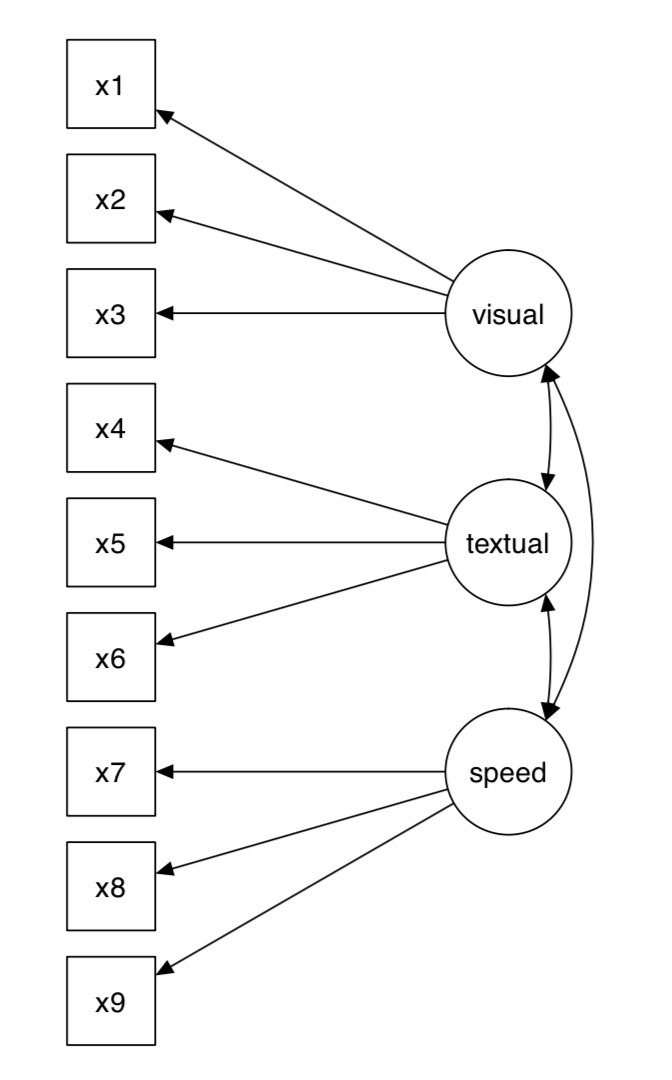
建立模型代码如下:
HS.model <- ' visual =~ x1 + x2 + x3
textual =~ x4 + x5 + x6
speed =~ x7 + x8 + x9'
# 然后拟合cfa函数,第一个参数是模型,第二个参数是数据集
fit <- cfa(HS.model, data = HolzingerSwineford1939)
# 再通过summary函数给出结果
summary(fit, fit.measure = TRUE)
结果展示如下:
# 前6行为头部,包含版本号,收敛情况,迭代次数,观测数,用来计算参数的估计量,模型检验统计量,自由度和相关的p值
lavaan (0.5-23.1097) converged normally after 35 iterations
Number of observations 301
Estimator ML
Minimum Function Test Statistic 85.306
Degrees of freedom 24
P-value (Chi-square) 0.000
#参数fit.measure = TRUE会显示下面从model test baseline model到SRMR的部分
Model test baseline model:
Minimum Function Test Statistic 918.852
Degrees of freedom 36
P-value 0.000
User model versus baseline model:
Comparative Fit Index (CFI) 0.931
Tucker-Lewis Index (TLI) 0.896
Loglikelihood and Information Criteria:
Loglikelihood user model (H0) -3737.745
Loglikelihood unrestricted model (H1) -3695.092
Number of free parameters 21
Akaike (AIC) 7517.490
Bayesian (BIC) 7595.339
Sample-size adjusted Bayesian (BIC) 7528.739
Root Mean Square Error of Approximation:
RMSEA 0.092
90 Percent Confidence Interval 0.071 0.114
P-value RMSEA <= 0.05 0.001
Standardized Root Mean Square Residual:
SRMR 0.065
#以下是参数估计部分
Parameter Estimates:
Information Expected
Standard Errors Standard
Latent Variables:
Estimate Std.Err z-value P(>|z|)
visual =~
x1 1.000
x2 0.554 0.100 5.554 0.000
x3 0.729 0.109 6.685 0.000
textual =~
x4 1.000
x5 1.113 0.065 17.014 0.000
x6 0.926 0.055 16.703 0.000
speed =~
x7 1.000
x8 1.180 0.165 7.152 0.000
x9 1.082 0.151 7.155 0.000
Covariances:
Estimate Std.Err z-value P(>|z|)
visual ~~
textual 0.408 0.074 5.552 0.000
speed 0.262 0.056 4.660 0.000
textual ~~
speed 0.173 0.049 3.518 0.000
Variances:
Estimate Std.Err z-value P(>|z|)
.x1 0.549 0.114 4.833 0.000
.x2 1.134 0.102 11.146 0.000
.x3 0.844 0.091 9.317 0.000
.x4 0.371 0.048 7.779 0.000
.x5 0.446 0.058 7.642 0.000
.x6 0.356 0.043 8.277 0.000
.x7 0.799 0.081 9.823 0.000
.x8 0.488 0.074 6.573 0.000
.x9 0.566 0.071 8.003 0.000
visual 0.809 0.145 5.564 0.000
textual 0.979 0.112 8.737 0.000
speed 0.384 0.086 4.451 0.000
例1是一个定义模型、拟合模型、提取结果的过程。
5. 例2:结构方程(SEM)
例2中我们使用名为PoliticalDemocracy的数据集,图示如下:
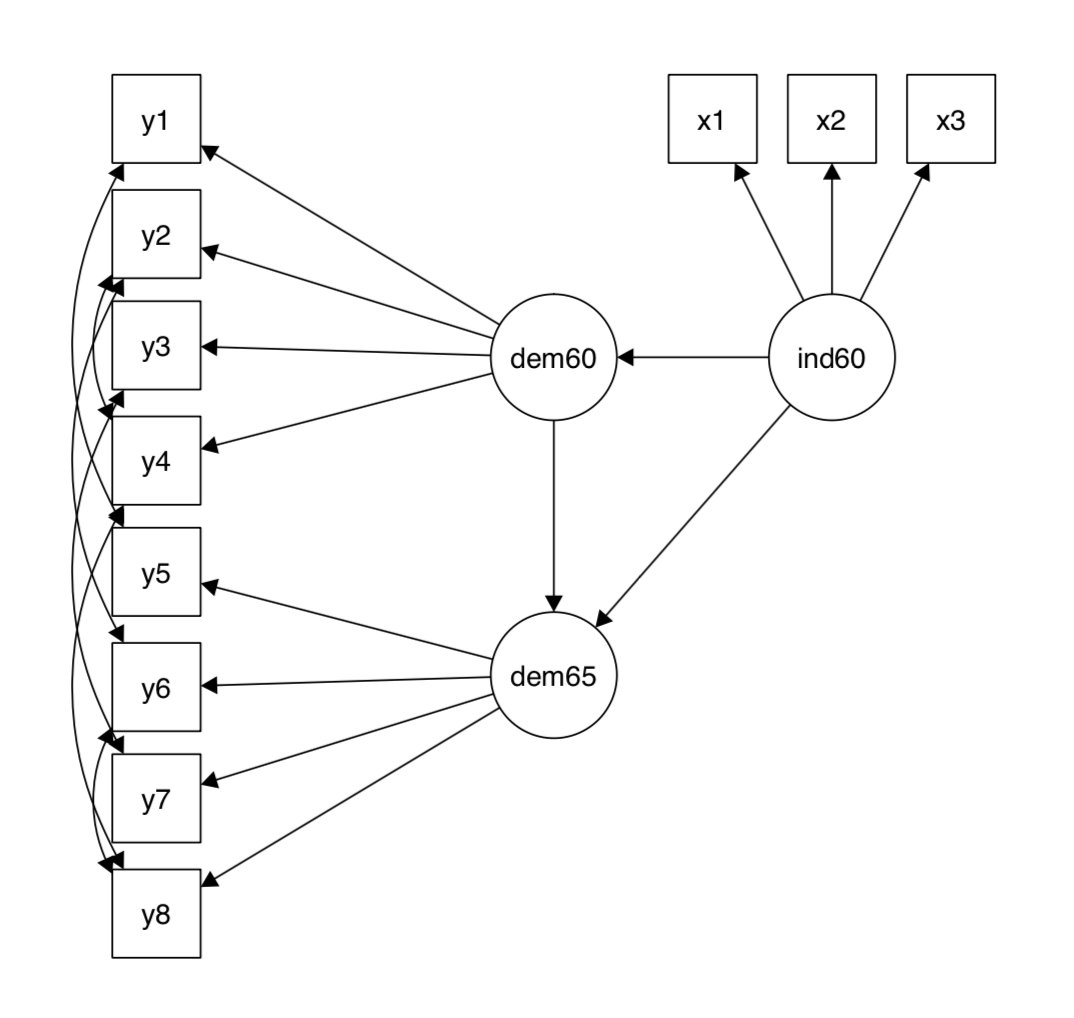
数据形式大致如下(只显示前三行):
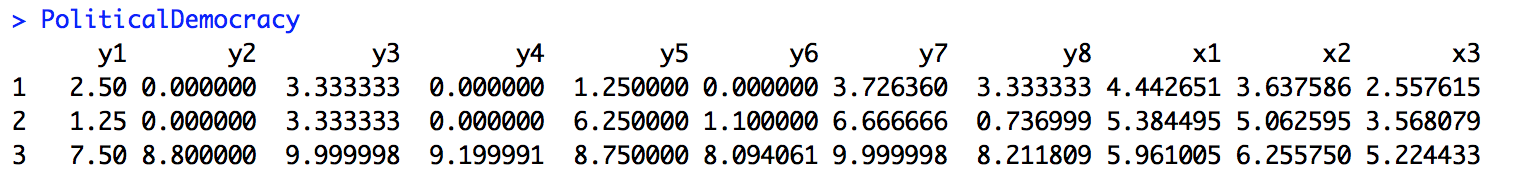
| 变量 | 含义 | 变量 | 含义 |
|---|---|---|---|
| ind60 | 1960年的非民主情况 | y5 | 1965年专家对出版物自由的评价 |
| dem60 | 1960年的民主情况 | y6 | 1965年的反对党派自由 |
| dem65 | 1965年的民主情况 | y7 | 1965年选举的公平性 |
| y1 | 1960年专家对出版物自由的评价 | y8 | 1965年选举产生的立法机关效率 |
| y2 | 1960年的反对党派自由 | x1 | 1960年每单位资本GNP |
| y3 | 1960年选举的公平性 | x2 | 1960年每单位资本的物质能量消费 |
| y4 | 1960年选举产生的立法机关效率 | x3 | 1960年工业劳动力占比 |
模型如下:
model <- '# measurement model 测量模型
ind60 =~ x1 + x2 + x3
dem60 =~ y1 + y2 + y3 + y4
dem65 =~ y5 + y6 + y7 + y8
# regressions 回归
dem60 ~ ind60
dem65 ~ ind60 + dem60
# residual correlations 残余相关
y1 ~~ y5
y2 ~~ y4 + y6
y3 ~~ y7
y4 ~~ y8
y6 ~~ y8'
# 拟合SEM
fit <- sem(model, data = PoliticalDemocracy)
# 提取结果
summary(fit, standardized = TRUE)
#与上例不同,这里我们忽略了参数fit.measure = TRUE,用standardized = TRUE来标准化参数值)
结果如下:
lavaan (0.5-23.1097) converged normally after 68 iterations
Number of observations 75
Estimator ML
Minimum Function Test Statistic 38.125
Degrees of freedom 35
P-value (Chi-square) 0.329
Parameter Estimates:
Information Expected
Standard Errors Standard
Latent Variables:
Estimate Std.Err z-value P(>|z|) Std.lv Std.all
ind60 =~
x1 1.000 0.670 0.920
x2 2.180 0.139 15.742 0.000 1.460 0.973
x3 1.819 0.152 11.967 0.000 1.218 0.872
dem60 =~
y1 1.000 2.223 0.850
y2 1.257 0.182 6.889 0.000 2.794 0.717
y3 1.058 0.151 6.987 0.000 2.351 0.722
y4 1.265 0.145 8.722 0.000 2.812 0.846
dem65 =~
y5 1.000 2.103 0.808
y6 1.186 0.169 7.024 0.000 2.493 0.746
y7 1.280 0.160 8.002 0.000 2.691 0.824
y8 1.266 0.158 8.007 0.000 2.662 0.828
Regressions:
Estimate Std.Err z-value P(>|z|) Std.lv Std.all
dem60 ~
ind60 1.483 0.399 3.715 0.000 0.447 0.447
dem65 ~
ind60 0.572 0.221 2.586 0.010 0.182 0.182
dem60 0.837 0.098 8.514 0.000 0.885 0.885
Covariances:
Estimate Std.Err z-value P(>|z|) Std.lv Std.all
.y1 ~~
.y5 0.624 0.358 1.741 0.082 0.624 0.296
.y2 ~~
.y4 1.313 0.702 1.871 0.061 1.313 0.273
.y6 2.153 0.734 2.934 0.003 2.153 0.356
.y3 ~~
.y7 0.795 0.608 1.308 0.191 0.795 0.191
.y4 ~~
.y8 0.348 0.442 0.787 0.431 0.348 0.109
.y6 ~~
.y8 1.356 0.568 2.386 0.017 1.356 0.338
Variances:
Estimate Std.Err z-value P(>|z|) Std.lv Std.all
.x1 0.082 0.019 4.184 0.000 0.082 0.154
.x2 0.120 0.070 1.718 0.086 0.120 0.053
.x3 0.467 0.090 5.177 0.000 0.467 0.239
.y1 1.891 0.444 4.256 0.000 1.891 0.277
.y2 7.373 1.374 5.366 0.000 7.373 0.486
.y3 5.067 0.952 5.324 0.000 5.067 0.478
.y4 3.148 0.739 4.261 0.000 3.148 0.285
.y5 2.351 0.480 4.895 0.000 2.351 0.347
.y6 4.954 0.914 5.419 0.000 4.954 0.443
.y7 3.431 0.713 4.814 0.000 3.431 0.322
.y8 3.254 0.695 4.685 0.000 3.254 0.315
ind60 0.448 0.087 5.173 0.000 1.000 1.000
.dem60 3.956 0.921 4.295 0.000 0.800 0.800
.dem65 0.172 0.215 0.803 0.422 0.039 0.039
可以看出sem()和cfa()这两个函数很相似,实际上,这两个函数现在几乎是一样的,但在将来可能发生变化。
在添加了standardized参数后,出现了Std.lv, Std.all两列,前者只有潜变量被标准化了,后者为所有变量都标准化了,也被称为“完全标准化解”。
6. 更多关于语法的内容
6.1 固定参数
对于一个对应4个指标的潜变量,lavaan默认将第一个指标的因子载荷固定为1,其他指标为自由。
但如果你有一个很好的理由来让所有因子载荷都固定为1,可以照如下做法:
f =~ y1 + 1*y2 + 1*y3 + 1*y4
一般来说,你需要通过给相关变量预先乘以一个数字来固定公式的参数,这个叫做“预乘机制”。
回想例1中的模型,默认3个潜变量两两相关。如果你想将某对变量的相关系数设为0,你需要为其添加一个协方差公式并将参数设为0.
在下面的语法中,除visual,textual间的协方差自由外,其他均设为0。并且我们希望固定speed的因子为一个单位,所以不需要设定第一个指标x7为1,因此我们给x7乘以NA使x7的因子载荷自由且未知,整个模型如下:
# three-factor model
visual =~ x1 + x2 + x3
textual =~ x4 + x5 + x6
speed =~ NA*x7 + x8 + x9
# orthogonal factors 正交因子
visual ~~ 0*speed
textual ~~ 0*speed
# fix variance of speed factor
speed ~~ 1*speed
你也可以用orthogonal = TRUE参数使所有潜变量正交,操作如下:
HS.model <- 'visual =~ x1 + x2 + x3
textual =~ x4 + x5 + x6
speed =~ x7 + x8 + x9'
fit.HS.ortho <- cfa(HS.model, data = HolzingerSwineford1939, orthogonal = TRUE)
相似的,你可以用std.lv = TRUE使所有潜变量的方差固定为一个单位:
HS.model <- 'visual =~ x1 + x2 + x3
textual =~ x4 + x5 + x6
speed =~ x7 + x8 + x9'
fit <- cfa(HS.model, data = HolzingerSwineford1939, std.lv = TRUE)
6.2 初值
lavaan包默认为自由参数自动生成初值,你也可以通过start()函数来自己设定初值,示例如下:
visual =~ x1 + start(0.8)*x2 + start(1.2)*x3
textual =~ x4 + start(0.5)x5 + start(1.0)x6
speed =~ x7 + start(0.7)x8 + start(1.8)x9
6.3 参数标签
我们也可以自己定义参数标签,标签不能以数字开头:
model <- '
# latent variable definitions
ind60 =~ x1 + x2 + myLabel*x3 #将ind60 =~ x3显示为myLabel
dem60 =~ y1 + y2 + y3 + y4
dem65 =~ y5 + y6 + y7 + y8
# regressions
dem60 ~ ind60
dem65 ~ ind60 + dem60
# residual (co)variances
y1 ~~ y5
y2 ~~ y4 + y6
y3 ~~ y7
y4 ~~ y8
y6 ~~ y8'
fit <- sem(model,
data = PoliticalDemocracy)
coef(fit)
结果如下:
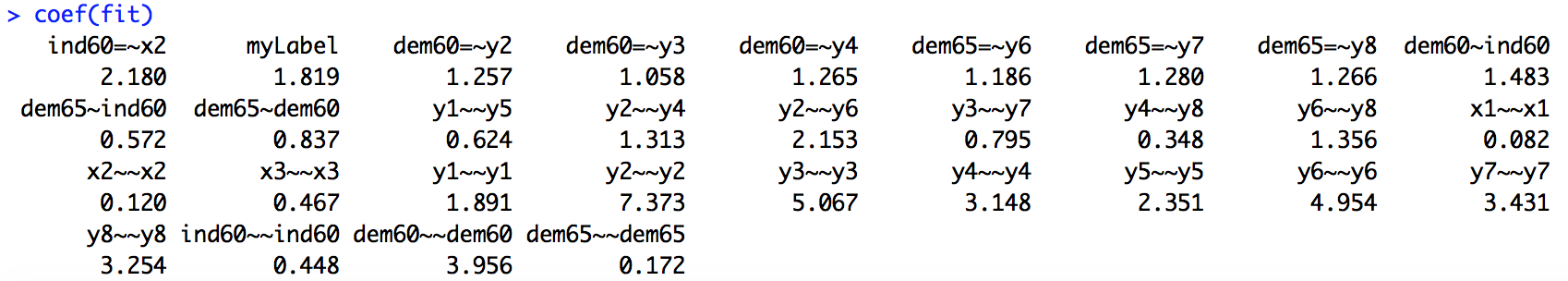
6.4 修改器
我们预乘机制所使用的固定参数,修改初始值和参数标签等操作,都可以称为修改器,比如:
f =~ y1 + y2 + myLabel*y3 + start(0.5)*y3 + y4
#虽然y3项出现了两次,过滤器仍然会将y3作为一个指标对待
6.5 简单相等约束
有些情况我们会预设变量参数相等,可以用相同的label达到效果,也可以用equal()函数:
visual =~ x1 + v2*x2 + v2*x3
textual =~ x4 + x5 + x6
speed =~ x7 + x8 + x9
#或者用equal()
visual =~ x1 + x2 + equal("visual=~x2")*x3
textual =~ x4 + x5 + x6
speed =~ x7 + x8 + x9
6.6 非线性相等和不相等约束
假设有如下回归方程:
y ~ b1*x1 + b2*x2 + b3*x3
我们用随机数生成一个数据集,并用sem函数拟合:
set.seed(1234)
Data <- data.frame(y = rnorm(100),
x1 = rnorm(100),
x2 = rnorm(100),
x3 = rnorm(100))
model <- 'y ~ b1*x1 + b2*x2 + b3*x3'
fit <- sem(model, data = Data)
coef(fit)
结果为:
b1 b2 b3 y~~y
-0.052 0.084 0.139 0.970
如果我们想要为b1增加两个约束:\(b_1=(b_2+b_3)^2\) 和 \(b_1\ge\exp(b_2+b_3)\),操作如下:
model.constr <- '# model with labeled parameters
y ~ b1*x1 + b2*x2 + b3*x3
# constraints
b1 == (b2 + b3)^2
b1 > exp(b2 + b3)'
fit <- sem(model.constr, data = Data)
coef(fit)
结果如下:
b1 b2 b3 y~~y
0.495 -0.405 -0.299 1.610
7. 引入平均值
总的来说,结构方程用来模拟指标变量的协方差矩阵,但是在一些应用中,引入指标变量的均值也是有用的。一个方法是求助于截距项,使用如下所示的“截距公式”:
variable ~ 1
右边的1代表截距,比如在例1中,我们可以增加截距项到指标变量中:
# three-factor model
visual =~ x1 + x2 + x3
textual =~ x4 + x5 + x6
speed =~ x7 + x8 + x9
# intercepts
x1 ~ 1
x2 ~ 1
x3 ~ 1
x4 ~ 1
x5 ~ 1
x6 ~ 1
x7 ~ 1
x8 ~ 1
x9 ~ 1
然而还有一种更简单的方法:
fit <- cfa(HS.model,
data = HolzingerSwineford1939,
meanstructure = TRUE)
summary(fit)
结果如下:
lavaan (0.5-23.1097) converged normally after 35 iterations
Number of observations 301
Estimator ML
Minimum Function Test Statistic 85.306
Degrees of freedom 24
P-value (Chi-square) 0.000
Parameter Estimates:
Information Expected
Standard Errors Standard
Latent Variables:
Estimate Std.Err z-value P(>|z|)
visual =~
x1 1.000
x2 0.554 0.100 5.554 0.000
x3 0.729 0.109 6.685 0.000
textual =~
x4 1.000
x5 1.113 0.065 17.014 0.000
x6 0.926 0.055 16.703 0.000
speed =~
x7 1.000
x8 1.180 0.165 7.152 0.000
x9 1.082 0.151 7.155 0.000
Covariances:
Estimate Std.Err z-value P(>|z|)
visual ~~
textual 0.408 0.074 5.552 0.000
speed 0.262 0.056 4.660 0.000
textual ~~
speed 0.173 0.049 3.518 0.000
Intercepts:
Estimate Std.Err z-value P(>|z|)
.x1 4.936 0.067 73.473 0.000
.x2 6.088 0.068 89.855 0.000
.x3 2.250 0.065 34.579 0.000
.x4 3.061 0.067 45.694 0.000
.x5 4.341 0.074 58.452 0.000
.x6 2.186 0.063 34.667 0.000
.x7 4.186 0.063 66.766 0.000
.x8 5.527 0.058 94.854 0.000
.x9 5.374 0.058 92.546 0.000
visual 0.000
textual 0.000
speed 0.000
Variances:
Estimate Std.Err z-value P(>|z|)
.x1 0.549 0.114 4.833 0.000
.x2 1.134 0.102 11.146 0.000
.x3 0.844 0.091 9.317 0.000
.x4 0.371 0.048 7.779 0.000
.x5 0.446 0.058 7.642 0.000
.x6 0.356 0.043 8.277 0.000
.x7 0.799 0.081 9.823 0.000
.x8 0.488 0.074 6.573 0.000
.x9 0.566 0.071 8.003 0.000
visual 0.809 0.145 5.564 0.000
textual 0.979 0.112 8.737 0.000
speed 0.384 0.086 4.451 0.000
如上图所示,模型包含观测变量和潜变量的截距参数。lavaan包默认cfa()和sem()函数将潜变量截距固定为0,否则模型不能被估计。要注意的是均值结构模型中卡方统计量和自由度和原方程一样,原因是我们引入了9个观测变量的均值,也同时加上了9个额外的结截距参数。新老两模型的估计结果是完全一样的。在实践中,我们增加截距公式的唯一原因是因为一些约束必须被规定。例如,我们必须设定x1,x2,x3,x4的截距都为0.5时,语法如下:
# three-factor model
visual =~ x1 + x2 + x3
textual =~ x4 + x5 + x6
speed =~ x7 + x8 + x9
# intercepts with fixed values
x1 + x2 + x3 + x4 ~ 0.5*1
8. 结构方程的多组分析
lavaan包完全支持多组分析。为了进行多组分析,你需要在数据组中加上组变量的名称。默认情况下,所有组会拟合相同的模型。在以下示例中,我们针对两个学校(Pasteur和Grant-White,可以看到数据集中有关学校的变量名为school)拟合例1的模型:
HS.model <- 'visual =~ x1 + x2 + x3
textual =~ x4 + x5 + x6
speed =~ x7 + x8 + x9'
fit <- cfa(HS.model,
data = HolzingerSwineford1939,
group = "school")
summary(fit)
结果如下:
lavaan (0.5-23.1097) converged normally after 57 iterations
Number of observations per group
Pasteur 156
Grant-White 145
Estimator ML
Minimum Function Test Statistic 115.851
Degrees of freedom 48
P-value (Chi-square) 0.000
Chi-square for each group:
Pasteur 64.309
Grant-White 51.542
Parameter Estimates:
Information Expected
Standard Errors Standard
Group 1 [Pasteur]:
Latent Variables:
Estimate Std.Err z-value P(>|z|)
visual =~
x1 1.000
x2 0.394 0.122 3.220 0.001
x3 0.570 0.140 4.076 0.000
textual =~
x4 1.000
x5 1.183 0.102 11.613 0.000
x6 0.875 0.077 11.421 0.000
speed =~
x7 1.000
x8 1.125 0.277 4.057 0.000
x9 0.922 0.225 4.104 0.000
Covariances:
Estimate Std.Err z-value P(>|z|)
visual ~~
textual 0.479 0.106 4.531 0.000
speed 0.185 0.077 2.397 0.017
textual ~~
speed 0.182 0.069 2.628 0.009
Intercepts:
Estimate Std.Err z-value P(>|z|)
.x1 4.941 0.095 52.249 0.000
.x2 5.984 0.098 60.949 0.000
.x3 2.487 0.093 26.778 0.000
.x4 2.823 0.092 30.689 0.000
.x5 3.995 0.105 38.183 0.000
.x6 1.922 0.079 24.321 0.000
.x7 4.432 0.087 51.181 0.000
.x8 5.563 0.078 71.214 0.000
.x9 5.418 0.079 68.440 0.000
visual 0.000
textual 0.000
speed 0.000
Variances:
Estimate Std.Err z-value P(>|z|)
.x1 0.298 0.232 1.286 0.198
.x2 1.334 0.158 8.464 0.000
.x3 0.989 0.136 7.271 0.000
.x4 0.425 0.069 6.138 0.000
.x5 0.456 0.086 5.292 0.000
.x6 0.290 0.050 5.780 0.000
.x7 0.820 0.125 6.580 0.000
.x8 0.510 0.116 4.406 0.000
.x9 0.680 0.104 6.516 0.000
visual 1.097 0.276 3.967 0.000
textual 0.894 0.150 5.963 0.000
speed 0.350 0.126 2.778 0.005
Group 2 [Grant-White]:
Latent Variables:
Estimate Std.Err z-value P(>|z|)
visual =~
x1 1.000
x2 0.736 0.155 4.760 0.000
x3 0.925 0.166 5.583 0.000
textual =~
x4 1.000
x5 0.990 0.087 11.418 0.000
x6 0.963 0.085 11.377 0.000
speed =~
x7 1.000
x8 1.226 0.187 6.569 0.000
x9 1.058 0.165 6.429 0.000
Covariances:
Estimate Std.Err z-value P(>|z|)
visual ~~
textual 0.408 0.098 4.153 0.000
speed 0.276 0.076 3.639 0.000
textual ~~
speed 0.222 0.073 3.022 0.003
Intercepts:
Estimate Std.Err z-value P(>|z|)
.x1 4.930 0.095 51.696 0.000
.x2 6.200 0.092 67.416 0.000
.x3 1.996 0.086 23.195 0.000
.x4 3.317 0.093 35.625 0.000
.x5 4.712 0.096 48.986 0.000
.x6 2.469 0.094 26.277 0.000
.x7 3.921 0.086 45.819 0.000
.x8 5.488 0.087 63.174 0.000
.x9 5.327 0.085 62.571 0.000
visual 0.000
textual 0.000
speed 0.000
Variances:
Estimate Std.Err z-value P(>|z|)
.x1 0.715 0.126 5.676 0.000
.x2 0.899 0.123 7.339 0.000
.x3 0.557 0.103 5.409 0.000
.x4 0.315 0.065 4.870 0.000
.x5 0.419 0.072 5.812 0.000
.x6 0.406 0.069 5.880 0.000
.x7 0.600 0.091 6.584 0.000
.x8 0.401 0.094 4.249 0.000
.x9 0.535 0.089 6.010 0.000
visual 0.604 0.160 3.762 0.000
textual 0.942 0.152 6.177 0.000
speed 0.461 0.118 3.910 0.000
如果你想要固定参数,或者自己设定初值,只需要用到如下所示的参数数列。如果只用一个参数的话,这个参数会被用到所有组:
HS.model <- 'visual =~ x1 + 0.5*x2 + c(0.6, 0.8)*x3
textual =~ x4 + start(c(1.2, 0.6))*x5 + a*x6
speed =~ x7 + x8 + x9'
注意如上所示的a只会被用于第一组,如果想为每组提供不同的标签,可以使用c(a1, a2)*x6,要注意不能使用c(a, a), 它们会被视为一个相同的参数,使得结果出现问题(请看8.2,这会导致两组中textual =~ x6的估计相等)。
8.1 在部分组中固定参数
操作如下:
f =~ item1 + c(1,NA,1,1)*item2 + item3
8.2 约束一个参数使其在各组中相等
操作如下:
HS.model <- 'visual =~ x1 + x2 + c(v3,v3)*x3
textual =~ x4 + x5 + x6
speed =~ x7 + x8 + x9'
8.3 约束一组参数使其在各组中相等
一个更方便的办法,通过group.equal()来做“组间相等约束”。例如,约束所有因子载荷使其在各组中相等(观测变量对潜变量在各组中的对应系数都相等,即latent variables中的estimate):
HS.model <- 'visual =~ x1 + x2 + x3
textual =~ x4 + x5 + x6
speed =~ x7 + x8 + x9'
fit <- cfa(HS.model,
data = HolzingerSwineford1939,
group = "school",
group.equal = c("loadings"))
summary(fit)
结果如下:
lavaan (0.5-23.1097) converged normally after 42 iterations
Number of observations per group
Pasteur 156
Grant-White 145
Estimator ML
Minimum Function Test Statistic 124.044
Degrees of freedom 54
P-value (Chi-square) 0.000
Chi-square for each group:
Pasteur 68.825
Grant-White 55.219
Parameter Estimates:
Information Expected
Standard Errors Standard
Group 1 [Pasteur]:
Latent Variables:
Estimate Std.Err z-value P(>|z|)
visual =~
x1 1.000
x2 (.p2.) 0.599 0.100 5.979 0.000
x3 (.p3.) 0.784 0.108 7.267 0.000
textual =~
x4 1.000
x5 (.p5.) 1.083 0.067 16.049 0.000
x6 (.p6.) 0.912 0.058 15.785 0.000
speed =~
x7 1.000
x8 (.p8.) 1.201 0.155 7.738 0.000
x9 (.p9.) 1.038 0.136 7.629 0.000
Covariances:
Estimate Std.Err z-value P(>|z|)
visual ~~
textual 0.416 0.097 4.271 0.000
speed 0.169 0.064 2.643 0.008
textual ~~
speed 0.176 0.061 2.882 0.004
Intercepts:
Estimate Std.Err z-value P(>|z|)
.x1 4.941 0.093 52.991 0.000
.x2 5.984 0.100 60.096 0.000
.x3 2.487 0.094 26.465 0.000
.x4 2.823 0.093 30.371 0.000
.x5 3.995 0.101 39.714 0.000
.x6 1.922 0.081 23.711 0.000
.x7 4.432 0.086 51.540 0.000
.x8 5.563 0.078 71.087 0.000
.x9 5.418 0.079 68.153 0.000
visual 0.000
textual 0.000
speed 0.000
Variances:
Estimate Std.Err z-value P(>|z|)
.x1 0.551 0.137 4.010 0.000
.x2 1.258 0.155 8.117 0.000
.x3 0.882 0.128 6.884 0.000
.x4 0.434 0.070 6.238 0.000
.x5 0.508 0.082 6.229 0.000
.x6 0.266 0.050 5.294 0.000
.x7 0.849 0.114 7.468 0.000
.x8 0.515 0.095 5.409 0.000
.x9 0.658 0.096 6.865 0.000
visual 0.805 0.171 4.714 0.000
textual 0.913 0.137 6.651 0.000
speed 0.305 0.078 3.920 0.000
Group 2 [Grant-White]:
Latent Variables:
Estimate Std.Err z-value P(>|z|)
visual =~
x1 1.000
x2 (.p2.) 0.599 0.100 5.979 0.000
x3 (.p3.) 0.784 0.108 7.267 0.000
textual =~
x4 1.000
x5 (.p5.) 1.083 0.067 16.049 0.000
x6 (.p6.) 0.912 0.058 15.785 0.000
speed =~
x7 1.000
x8 (.p8.) 1.201 0.155 7.738 0.000
x9 (.p9.) 1.038 0.136 7.629 0.000
Covariances:
Estimate Std.Err z-value P(>|z|)
visual ~~
textual 0.437 0.099 4.423 0.000
speed 0.314 0.079 3.958 0.000
textual ~~
speed 0.226 0.072 3.144 0.002
Intercepts:
Estimate Std.Err z-value P(>|z|)
.x1 4.930 0.097 50.763 0.000
.x2 6.200 0.091 68.379 0.000
.x3 1.996 0.085 23.455 0.000
.x4 3.317 0.092 35.950 0.000
.x5 4.712 0.100 47.173 0.000
.x6 2.469 0.091 27.248 0.000
.x7 3.921 0.086 45.555 0.000
.x8 5.488 0.087 63.257 0.000
.x9 5.327 0.085 62.786 0.000
visual 0.000
textual 0.000
speed 0.000
Variances:
Estimate Std.Err z-value P(>|z|)
.x1 0.645 0.127 5.084 0.000
.x2 0.933 0.121 7.732 0.000
.x3 0.605 0.096 6.282 0.000
.x4 0.329 0.062 5.279 0.000
.x5 0.384 0.073 5.270 0.000
.x6 0.437 0.067 6.576 0.000
.x7 0.599 0.090 6.651 0.000
.x8 0.406 0.089 4.541 0.000
.x9 0.532 0.086 6.202 0.000
visual 0.722 0.161 4.490 0.000
textual 0.906 0.136 6.646 0.000
speed 0.475 0.109 4.347 0.000
group.equal()的其他的参数就不翻译了,太累。
- intercepts: the intercepts of the observed variables
- means: the intercepts/means of the latent variables
- residuals: the residual variances of the observed variables
- residual.covariances: the residual covariances of the observed variables
- lv.variances: the (residual) variances of the latent variables
- lv.covariances: the (residual) covariances of the latent varibles
- regressions: all regression coefficients in the model
8.4 测量不变性
因子分析的测量不变性(Measurement Invariance)是指测验的观察变量与潜变量之间的关系在不同组别或时间点上保持不变。测量不变性的成立是进行有意义组间比较的重要前提。可以用semTools包的measurementInvariance()函数来按特定次序执行多组分析,每个模型都与基线模型比较并且对先前的模型进行卡方差异性检验,并且展示拟合度量差别。不过这个方法仍旧比较原始。
library(semTools)
measurementInvariance(HS.model,
data = HolzingerSwineford1939,
group = "school")
9. 增长曲线模型
潜变量模型的另一个重要种类是潜增长曲线模型。增长模型常用于分析纵向和发展数据。这种数据的结果度量基于几个场景,我们需要研究跨时间变化。在许多情况下,随时间变化的轨迹可以用简单线性或二次函数曲线来模拟。随机效应用来捕捉个体间差异,这种随机效应可以很方便地用潜变量表示,也叫做增长因子。
在以下例子中,我们使用人工数据Demo.growth(),包含4个时间点。为了在4个时间点上拟合线性增长模型,我们需要用到含有一个随机截距潜变量和一个随机斜率潜变量的模型。
模型如下:
# linear growth model with 4 timepoints
# intercept and slope with fixed coefficients
i =~ 1*t1 + 1*t2 + 1*t3 + 1*t4
s =~ 0*t1 + 1*t2 + 2*t3 + 3*t4
数据格式如下:
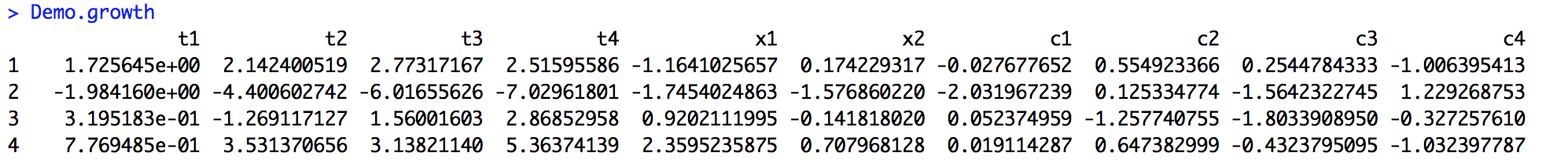
代码如下:
model <- 'i =~ 1*t1 + 1*t2 + 1*t3 + 1*t4
s =~ 0*t1 + 1*t2 + 2*t3 + 3*t4'
fit <- growth(model, data = Demo.growth)
summary(fit)
结果如下:
lavaan (0.5-23.1097) converged normally after 29 iterations
Number of observations 400
Estimator ML
Minimum Function Test Statistic 8.069
Degrees of freedom 5
P-value (Chi-square) 0.152
Parameter Estimates:
Information Expected
Standard Errors Standard
Latent Variables:
Estimate Std.Err z-value P(>|z|)
i =~
t1 1.000
t2 1.000
t3 1.000
t4 1.000
s =~
t1 0.000
t2 1.000
t3 2.000
t4 3.000
Covariances:
Estimate Std.Err z-value P(>|z|)
i ~~
s 0.618 0.071 8.686 0.000
Intercepts:
Estimate Std.Err z-value P(>|z|)
.t1 0.000
.t2 0.000
.t3 0.000
.t4 0.000
i 0.615 0.077 8.007 0.000
s 1.006 0.042 24.076 0.000
Variances:
Estimate Std.Err z-value P(>|z|)
.t1 0.595 0.086 6.944 0.000
.t2 0.676 0.061 11.061 0.000
.t3 0.635 0.072 8.761 0.000
.t4 0.508 0.124 4.090 0.000
i 1.932 0.173 11.194 0.000
s 0.587 0.052 11.336 0.000
从技巧上来看,growth()函数与sem()几乎相同。但是其自动包含了均值结构假设,并默认观测截距固定为0,潜变量结局和均值自由估计。现在我们再加入两个变量x1,x2,发展出以下模型:

代码如下:
# a linear growth model with a time-varying covariate
model <- '# intercept and slope with fixed coefficients
i =~ 1*t1 + 1*t2 + 1*t3 + 1*t4
s =~ 0*t1 + 1*t2 + 2*t3 + 3*t4
# regressions
i ~ x1 + x2
s ~ x1 + x2
# time-varying covariates
t1 ~ c1
t2 ~ c2
t3 ~ c3
t4 ~ c4'
fit <- growth(model, data = Demo.growth)
summary(fit)
10. 使用分类变量
对于外生分类变量:直接转换成虚拟变量。
对于内生分类变量:可以直接处理,目前只有WLS方法可用。
fit <- cfa(myModel, data = myData,
ordered=c("item1","item2",
"item3","item4"))
11. 将协方差矩阵作为输入
在没有完整数据集但有协方差矩阵时可以使用,如下例:
# 输入协方差矩阵
lower <- '
11.834
6.947 9.364
6.819 5.091 12.532
4.783 5.028 7.495 9.986
-3.839 -3.889 -3.841 -3.625 9.610
-21.899 -18.831 -21.748 -18.775 35.522 450.288'
# 用getCov建立完整协方差矩阵,输出是一个矩阵
wheaton.cov <-
getCov(lower, names = c("anomia67", "powerless67",
"anomia71", "powerless71",
"education", "sei"))
# 模型描述
wheaton.model <- '
# latent variables
ses =~ education + sei
alien67 =~ anomia67 + powerless67
alien71 =~ anomia71 + powerless71
# regressions
alien71 ~ alien67 + ses
alien67 ~ ses
# correlated residuals
anomia67 ~~ anomia71
powerless67 ~~ powerless71'
fit <- sem(wheaton.model,
sample.cov = wheaton.cov,
sample.nobs = 932)
summary(fit, standardized = TRUE)
结果如下:
lavaan (0.5-23.1097) converged normally after 73 iterations
Number of observations 932
Estimator ML
Minimum Function Test Statistic 4.735
Degrees of freedom 4
P-value (Chi-square) 0.316
Parameter Estimates:
Information Expected
Standard Errors Standard
Latent Variables:
Estimate Std.Err z-value P(>|z|) Std.lv Std.all
ses =~
education 1.000 2.607 0.842
sei 5.219 0.422 12.364 0.000 13.609 0.642
alien67 =~
anomia67 1.000 2.663 0.774
powerless67 0.979 0.062 15.895 0.000 2.606 0.852
alien71 =~
anomia71 1.000 2.850 0.805
powerless71 0.922 0.059 15.498 0.000 2.628 0.832
Regressions:
Estimate Std.Err z-value P(>|z|) Std.lv Std.all
alien71 ~
alien67 0.607 0.051 11.898 0.000 0.567 0.567
ses -0.227 0.052 -4.334 0.000 -0.207 -0.207
alien67 ~
ses -0.575 0.056 -10.195 0.000 -0.563 -0.563
Covariances:
Estimate Std.Err z-value P(>|z|) Std.lv Std.all
.anomia67 ~~
.anomia71 1.623 0.314 5.176 0.000 1.623 0.356
.powerless67 ~~
.powerless71 0.339 0.261 1.298 0.194 0.339 0.121
Variances:
Estimate Std.Err z-value P(>|z|) Std.lv Std.all
.education 2.801 0.507 5.525 0.000 2.801 0.292
.sei 264.597 18.126 14.597 0.000 264.597 0.588
.anomia67 4.731 0.453 10.441 0.000 4.731 0.400
.powerless67 2.563 0.403 6.359 0.000 2.563 0.274
.anomia71 4.399 0.515 8.542 0.000 4.399 0.351
.powerless71 3.070 0.434 7.070 0.000 3.070 0.308
ses 6.798 0.649 10.475 0.000 1.000 1.000
.alien67 4.841 0.467 10.359 0.000 0.683 0.683
.alien71 4.083 0.404 10.104 0.000 0.503 0.503
12. 估计方法,标准误差和缺失值
12.1 估计方法
如果所有数据都是连续的,默认估计方法是最大似然法,还有一些其他方法:
- "GLS": generalized least squares. 只能用于完整数据
- "WLS": weighted least squares (sometimes called ADF estimation). 只能用于完整数据
- "DWLS": diagonally weighted least squares
- "ULS": unweighted least squares
许多估计方法都有“稳健”变体,意味着它们提供稳健标准误差和缩放的检验统计量。例如,对于最大似然,lavaan提供如下稳健变体:
- "MLM": maximum likelihood estimation with robust standard errors and a Satorra-Bentler scaled test statistic. 只能用于完整数据
- "MLMVS": maximum likelihood estimation with robust standard errors and a mean- and variance adjusted test statistic (aka the Satterthwaite approach). 只能用于完整数据
- "MLMV": maximum likelihood estimation with robust standard errors and a mean- and variance adjusted test statistic (using a scale-shifted approach). 只能用于完整数据
- "MLF": for maximum likelihood estimation with standard errors based on the first-order derivatives, and a conventional test statistic. 可以用于完整和非完整数据
- "MLR": maximum likelihood estimation with robust (Huber-White) standard errors and a scaled test statistic that is (asymptotically) equal to the Yuan-Bentler test statistic. 可以用于完整和非完整数据
12.2 最大似然估计
lavaan默认使用有偏样本协方差矩阵,与Mplus所使用方法相似(“normal”)。我们也可以使用likelihood = "wishart"来使用无偏协方差用以接近EQS, LISREL或AMOS的计算结果(“Wishart”):
fit <- cfa(HS.model,
data = HolzingerSwineford1939,
fit
12.3 缺失值
默认为列表状态删除,在进行统计量的计算时,把含有缺失值的记录删除,这种方法可以用于计算全体无缺失值数据的均数、协方差和标准差。
13. 间接效应和中介分析
设想一个典型的中介分析,X->M->Y,随机生成人工数据,示例如下:
set.seed(1234)
X <- rnorm(100)
M <- 0.5*X + rnorm(100)
Y <- 0.7*M + rnorm(100)
Data <- data.frame(X = X, Y = Y, M = M)
model <- '# direct effect
Y ~ c*X
# mediator
M ~ a*X
Y ~ b*M
# indirect effect (a*b)
ab := a*b
# total effect
total := c + (a*b)'
fit <- sem(model, data = Data)
summary(fit)
结果如下:
lavaan (0.5-23.1097) converged normally after 12 iterations
Number of observations 100
Estimator ML
Minimum Function Test Statistic 0.000
Degrees of freedom 0
Minimum Function Value 0.0000000000000
Parameter Estimates:
Information Expected
Standard Errors Standard
Regressions:
Estimate Std.Err z-value P(>|z|)
Y ~
X (c) 0.036 0.104 0.348 0.728
M ~
X (a) 0.474 0.103 4.613 0.000
Y ~
M (b) 0.788 0.092 8.539 0.000
Variances:
Estimate Std.Err z-value P(>|z|)
.Y 0.898 0.127 7.071 0.000
.M 1.054 0.149 7.071 0.000
Defined Parameters:
Estimate Std.Err z-value P(>|z|)
ab 0.374 0.092 4.059 0.000
total 0.410 0.125 3.287 0.001
14. 修正指标
可以通过在summary()函数中增加参数modindices = TRUE,来得出修正指标,例如:
fit <- cfa(HS.model,
data = HolzingerSwineford1939)
mi <- modindices(fit)
mi[mi$op == "=~",]
结果为:
lhs op rhs mi epc sepc.lv sepc.all sepc.nox
25 visual =~ x4 1.211 0.077 0.069 0.059 0.059
26 visual =~ x5 7.441 -0.210 -0.189 -0.147 -0.147
27 visual =~ x6 2.843 0.111 0.100 0.092 0.092
28 visual =~ x7 18.631 -0.422 -0.380 -0.349 -0.349
29 visual =~ x8 4.295 -0.210 -0.189 -0.187 -0.187
30 visual =~ x9 36.411 0.577 0.519 0.515 0.515
31 textual =~ x1 8.903 0.350 0.347 0.297 0.297
32 textual =~ x2 0.017 -0.011 -0.011 -0.010 -0.010
33 textual =~ x3 9.151 -0.272 -0.269 -0.238 -0.238
34 textual =~ x7 0.098 -0.021 -0.021 -0.019 -0.019
35 textual =~ x8 3.359 -0.121 -0.120 -0.118 -0.118
36 textual =~ x9 4.796 0.138 0.137 0.136 0.136
37 speed =~ x1 0.014 0.024 0.015 0.013 0.013
38 speed =~ x2 1.580 -0.198 -0.123 -0.105 -0.105
39 speed =~ x3 0.716 0.136 0.084 0.075 0.075
40 speed =~ x4 0.003 -0.005 -0.003 -0.003 -0.003
41 speed =~ x5 0.201 -0.044 -0.027 -0.021 -0.021
42 speed =~ x6 0.273 0.044 0.027 0.025 0.025
再根据MI(一般以4为标准)和EPC值进行调整。
15. 从拟合方程中提取信息
summary():结果概览
parameterEstimates(fit):参数估计
fit <- cfa(HS.model, data=HolzingerSwineford1939)
parameterEstimates(fit)
standardizedSolution():标准化参数估计
fit <- cfa(HS.model, data=HolzingerSwineford1939)
standardizedSolution(fit)
fitted():拟合协方差矩阵和均值向量
fit <- cfa(HS.model, data=HolzingerSwineford1939)
fitted(fit)
resid():拟合模型残差,[观测协方差矩阵/均值向量]和[隐含协方差矩阵/均值向量]的差
fit <- cfa(HS.model, data=HolzingerSwineford1939)
resid(fit, type="standardized")
fitMeasures():返回所有拟合度量指标
fit <- cfa(HS.model, data=HolzingerSwineford1939)
fitMeasures(fit)
fitMeasures(fit, "cfi") # 提取某个具体指标,例如cfi
inspect():查看拟合的lavaan对象具体信息
基于R语言的结构方程:lavaan简明教程 [中文翻译版]的更多相关文章
- 概率图模型 基于R语言 这本书中的第一个R语言程序
概率图模型 基于R语言 这本书中的第一个R语言程序 prior <- c(working =0.99,broken =0.01) likelihood <- rbind(working = ...
- 基于R语言的时间序列指数模型
时间序列: (或称动态数列)是指将同一统计指标的数值按其发生的时间先后顺序排列而成的数列.时间序列分析的主要目的是根据已有的历史数据对未来进行预测.(百度百科) 主要考虑的因素: 1.长期趋势(Lon ...
- 基于R语言的ARIMA模型
A IMA模型是一种著名的时间序列预测方法,主要是指将非平稳时间序列转化为平稳时间序列,然后将因变量仅对它的滞后值以及随机误差项的现值和滞后值进行回归所建立的模型.ARIMA模型根据原序列是否平稳以及 ...
- Twitter基于R语言的时序数据突变检测(BreakoutDetection)
Twitter开源的时序数据突变检测(BreakoutDetection),基于无参的E-Divisive with Medians (EDM)算法,比传统的E-Divisive算法快3.5倍以上,并 ...
- 【转】基于R语言构建的电影评分预测模型
一,前提准备 1.R语言包:ggplot2包(绘图),recommenderlab包,reshape包(数据处理) 2.获取数据:大家可以在明尼苏达州大学的社会化计算研 ...
- 中文分词实践(基于R语言)
背景:分析用户在世界杯期间讨论最多的话题. 思路:把用户关于世界杯的帖子拉下来.然后做中文分词+词频统计,最后将统计结果简单做个标签云.效果例如以下: 兴许:中文分词是中文信息处理的基础.分词之后.事 ...
- 机器学习-线性回归(基于R语言)
基本概念 利用线性的方法,模拟因变量与一个或多个自变量之间的关系.自变量是模型输入值,因变量是模型基于自变量的输出值. 因变量是自变量线性叠加和的结果. 线性回归模型背后的逻辑——最小二乘法计算线性系 ...
- 机器学习-决策树算法+代码实现(基于R语言)
分类树(决策树)是一种十分常用的分类方法.核心任务是把数据分类到可能的对应类别. 他是一种监管学习,所谓监管学习就是给定一堆样本,每个样本都有一组属性和一个类别,这些类别是事先确定的,通过学习得到一个 ...
- 基于R语言的航空公司客户价值分析
分析航空公司现状 1.行业内竞争 民航的竞争除了三大航空公司之间的竞争之外,还将加入新崛起的各类小型航空公司.民营航空公司,甚至国外航空巨头.航空产品生产过剩,产品同质化特征愈加明显,于是航空公司从价 ...
随机推荐
- linux之redis
配置环境变量的命令: 修改环境变量: vim /root/.bash_profile 添加以下配置: export PATH=/server/tools/redis/src:$PATH 激活环境变量 ...
- 为什么选用 React 创建混合型移动应用?
[编者按]本文作者为 14islands 联合创始人.创新 Web 开发者 David Lindkvist,主要介绍有关混合型应用搭建的方方面面.文章系国内 ITOM 管理平台 OneAPM 编译呈现 ...
- libgdx自问自答
1.使用gdx-steup.jar生成的desktop项目导入idea运行报如下错误,如何解决? 答:原因是assets目录默认是普通目录,idea编译项目时不会把普通目录下的内容输出到classpa ...
- LeetCode题解之Add Strings
1.题目描述 2.问题分析 直接按照加法运算规则运算即可,注意进位问题. 3.代码 string addStrings(string num1, string num2) { if( num1.emp ...
- [翻译] LiquidFloatingActionButton
LiquidFloatingActionButton https://github.com/yoavlt/LiquidFloatingActionButton LiquidFloatingAction ...
- 使用Charles进行网络请求抓包解析
使用Charles进行网络请求抓包解析 0. 懒人的福音(⌐■_■)(破解版下载地址,记得安装java库支持) http://pan.baidu.com/s/1c08ksMW 1. 查看电脑的ip地址 ...
- POST请求上传多张图片并携带参数
POST请求上传多张图片并携带参数 在iOS中,用POST请求携带参数上传图片是非常恶心的事情,HTTPBody部分完全需要我们自己来配置,这个HTTPBody分为3个部分,头部分可以携带参数,中间部 ...
- [Luogu P4143] 采集矿石 [2018HN省队集训D5T3] 望乡台platform
[Luogu P4143] 采集矿石 [2018HN省队集训D5T3] 望乡台platform 题意 给定一个小写字母构成的字符串, 每个字符有一个非负权值. 输出所有满足权值和等于这个子串在所有本质 ...
- 函数的调用 and 打印返回值 ret= mai() print(ret)
def mai(): # mai 函数名 (yan) 形式参数 print("老板,给我一包中华") return"给你" # 返回值-- 给你ret = ma ...
- 10-19文献阅读之DCB
---恢复内容开始--- <一种精确估计区域北斗接收机硬件延迟的方法>-2016-,很有价值 估计北斗接收机硬件延迟,不需要传统复杂的电离层模型.已知一个参考站接收机硬件延迟的条件下,利用 ...
