python开发_tkinter_复选菜单
在之前的blog中有提到python的tkinter中的菜单操作
python开发_tkinter_窗口控件_自己制作的Python IDEL_博主推荐
python开发_tkinter_窗口控件_自己制作的Python IDEL_博主推荐(二)
python开发_tkinter_菜单选项中英文切换_菜单选项不可用操作_博主推荐
下面是tkinter中复选菜单的操作
运行效果:
1.初始化的时候,最后一个子菜单被选中。
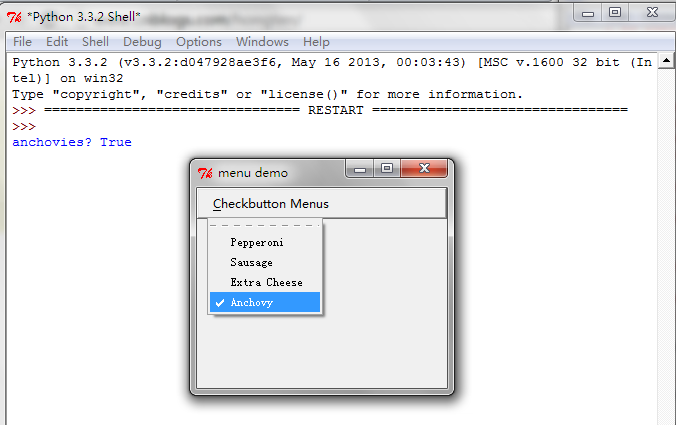
2.选择子菜单项,所触发的事件...
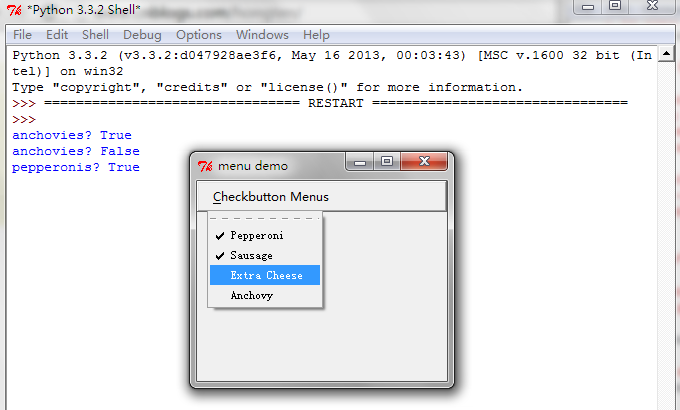
==============================================================
代码部分:
==============================================================
from tkinter import *
__author__ = {'name' : 'Hongten',
'mail' : 'hongtenzone@foxmail.com',
'blog' : 'http://www.cnblogs.com/',
'QQ': '',
'created' : '2013-09-10'}
#状态标志
pepperonis = False
anchovies = 0
def print_pepperonis():
global pepperonis
pepperonis = not pepperonis
print('pepperonis?', pepperonis)
def print_anchovies():
'''从这里我们可以判断出'Anchovy'子菜单是否处于选择状态'''
global anchovies
anchovies = not anchovies
print("anchovies?", anchovies)
def makeCheckbuttonMenu():
# make menu button
Checkbutton_button = Menubutton(mBar, text='Checkbutton Menus',
underline=0)
Checkbutton_button.pack(side=LEFT, padx='2m')
# the primary pulldown
Checkbutton_button.menu = Menu(Checkbutton_button)
# and all the check buttons. Note that the "variable" "onvalue" and "offvalue" options
# are not supported correctly at present. You have to do all your application
# work through the calback.
Checkbutton_button.menu.add_checkbutton(label='Pepperoni', command=print_pepperonis)
Checkbutton_button.menu.add_checkbutton(label='Sausage')
Checkbutton_button.menu.add_checkbutton(label='Extra Cheese')
# so here's a callback
Checkbutton_button.menu.add_checkbutton(label='Anchovy',
command=print_anchovies)
#初始化时,被选中状态
#
# and start with anchovies selected to be on. Do this by
# calling invoke on this menu option. To refer to the "anchovy" menu
# entry we need to know it's index. To do this, we use the index method
# which takes arguments of several forms:
#
# argument what it does
# -----------------------------------
# a number -- this is useless.
# "last" -- last option in the menu
# "none" -- used with the activate command. see the man page on menus
# "active" -- the currently active menu option. A menu option is made active
# with the 'activate' method
# "@number" -- where 'number' is an integer and is treated like a y coordinate in pixels
# string pattern -- this is the option used below, and attempts to match "labels" using the
# rules of Tcl_StringMatch
Checkbutton_button.menu.invoke(Checkbutton_button.menu.index('Anchovy'))
# set up a pointer from the file menubutton back to the file menu
Checkbutton_button['menu'] = Checkbutton_button.menu
return Checkbutton_button
#################################################
#### Main starts here ...
root = Tk()
root.geometry('250x200')
root.title('menu demo')
root.iconname('menu demo')
# make a menu bar
mBar = Frame(root, relief=RAISED, borderwidth=2)
mBar.pack(fill=X)
Checkbutton_button = makeCheckbuttonMenu()
mBar.tk_menuBar(Checkbutton_button)
root.mainloop()
python开发_tkinter_复选菜单的更多相关文章
- python开发_tkinter_多级子菜单
在之前的blog中有提到python的tkinter中的菜单操作 python开发_tkinter_窗口控件_自己制作的Python IDEL_博主推荐 python开发_tkinter_窗口控件_自 ...
- python开发_tkinter_单选菜单_不可用菜单操作
在之前的blog中有提到python的tkinter中的菜单操作 python开发_tkinter_窗口控件_自己制作的Python IDEL_博主推荐 python开发_tkinter_窗口控件_自 ...
- python开发_tkinter_获取文本框内容_给文本框添加键盘输入事件
在之前的blog中有提到python的tkinter中的菜单操作 python开发_tkinter_窗口控件_自己制作的Python IDEL_博主推荐 python开发_tkinter_窗口控件_自 ...
- python开发_tkinter_获取单选菜单值
在之前的blog中有提到python的tkinter中的菜单操作 python开发_tkinter_窗口控件_自己制作的Python IDEL_博主推荐 python开发_tkinter_窗口控件_自 ...
- python开发_tkinter_菜单选项中英文切换_菜单选项不可用操作_博主推荐
我使用的python版本为:3.3.2 如果你对python中tkinter模块的菜单操作不是很了解,你可以看看: python开发_tkinter_窗口控件_自己制作的Python IDEL_博主推 ...
- python开发_tkinter_窗口控件_自己制作的Python IDEL_博主推荐(二)
在上一篇blog:python开发_tkinter_窗口控件_自己制作的Python IDEL_博主推荐 中介绍了python中的tkinter的一些东西,你可能对tkinter有一定的了解了.这篇b ...
- python开发_tkinter_小球完全弹性碰撞游戏
python开发_tkinter_小球完全弹性碰撞游戏 完成这个小球的完全弹性碰撞游戏灵感来自于: 下面是我花了一周下班时间所编写的一个小球完全弹性碰撞游戏: 游戏初始化状态: 最下面的游标和修改 ...
- 安卓开发_复选按钮控件(CheckBox)的简单使用
复选按钮 即可以选择若干个选项,与单选按钮不同的是,复选按钮的图标是方块,单选按钮是圆圈 复选按钮用CheckBox表示,CheckBox是Button的子类,支持使用Button的所有属性 一.由于 ...
- FineReport——JS二次开发(复选框全选)
在进行查询结果选择的时候,我们经常会用到复选框控件,对于如何实现复选框全选,基本思路: 在复选框中的初始化事件中把控件加入到一个全局数组里,然后在全选复选框里对数组里的控件进行遍历赋值. 首先,定义两 ...
随机推荐
- imperva 更改web界面的密码
通过SSH作为用户根登录到MX(或通过另一个用户并提升) 运行命令“su oracle” //首先切换到oracle用户 sqlplus secure/(密码) /用此命令登录到数据库 s ...
- RabbitMQ学习(一):RabbitMQ要点简介
转载:http://blog.csdn.net/leixiaotao_java/article/details/78909760#t0 1.什么是RabbitMQ? RabbitMQ是由Erlang语 ...
- p,br,hn,b,i,u,s,sup,sub标签
<!-- -->注释 <p></p>段落标签 <br />换行标签 <h1></h1> 字体标签 最大 <h6> ...
- poj1077
题意:给出一个八数码问题,求解法,不可解则输出unsolvable. 分析:可以用ida*算法,估价函数可以使用每个数码到其最终位置的最短距离之和.对于不可解的判断,我这里用迭代深度大于100时判定为 ...
- 如何修改SQL Server 2000的数据库逻辑与物理名称
在项目中使用SQL Server 2000创建了一个数据库,发现名称与另一个数据库太相似,于是决定更改名称,包括: 在企业管理器中看到的数据库名,也是实际应用程序中连接用的数据库名称: 在磁盘上看的物 ...
- HTML5练习1
制作简历 主要代码: <!doctype html> <html> <head> <meta charset="utf-8"> &l ...
- Linux mint 17.3系统安装及常用开发办公软件部署
关于为什么选择linuxmint17.3作为个人办公开发系统的选择说明: 编者按]提起Linux系统,大家可能最先想到的就是 Linux Mint 和 Ubuntu 两个版本了.近来,开源界貌似激进了 ...
- 【LOJ】#2068. 「SDOI2016」探险路线
题解 少考虑了情况,导致我以为是暴力讨论一次角落移动 de了两天才反应过来--简直降智 事实上,我们把移动分三类,一种是在边界跳过一段,一种是在左上角上左上左上左这样撞墙,在右下角下右下右下右这么撞墙 ...
- LOADRUNNER连接ORACLE数据库的方法
LOADRUNNER连接ORACLE数据库的方法 最近正在做一个测试数据库性能的项目,直接写出来的连接数据库并且进行数据库查询和插入的脚本在VUSER_INIT中(连接数据库)#include ...
- bzoj 1863 二分+dp check
思路:二分之后用dp去check就好啦. #include<bits/stdc++.h> #define LL long long #define fi first #define se ...
