C#基础-代码部署数据库及IIS站点
一、前言
最近忙里偷闲,做了一个部署数据库及IIS网站站点的WPF应用程序工具。
二、内容
此工具的目的是:
- 根据.sql文件在本机上部署数据库
- 在本机部署IIS站点,包括新建站点,新建应用程序池。只新建而不会对本机上原有的程序池或站点做修改操作
最终样式:(Check按钮的作用是防止与本机已有的站点或程序池有冲突)
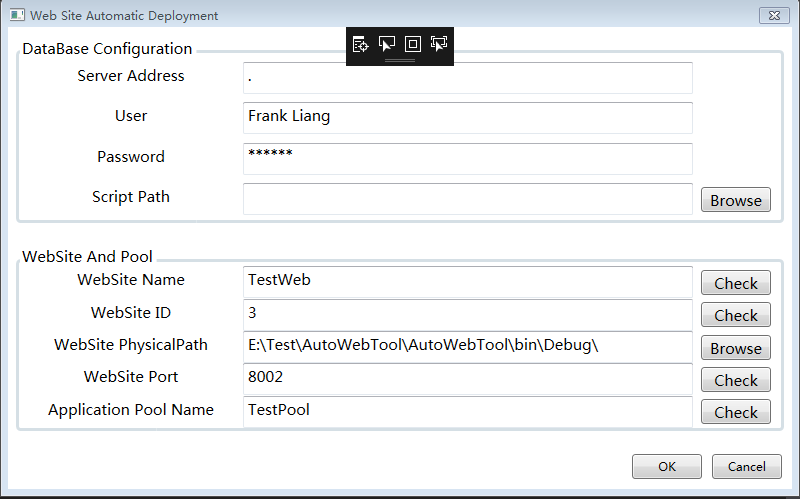
View:
- <Window x:Class="AutoWebTool.MainWindow"
- xmlns="http://schemas.microsoft.com/winfx/2006/xaml/presentation"
- xmlns:x="http://schemas.microsoft.com/winfx/2006/xaml"
- xmlns:d="http://schemas.microsoft.com/expression/blend/2008"
- xmlns:mc="http://schemas.openxmlformats.org/markup-compatibility/2006"
- xmlns:i="http://schemas.microsoft.com/expression/2010/interactivity"
- xmlns:local="clr-namespace:AutoWebTool"
- Title="Web Site Automatic Deployment" Height="" Width="" WindowStartupLocation="CenterScreen" ResizeMode="NoResize">
- <Grid>
- <Grid.RowDefinitions>
- <RowDefinition Height="0.5*"/>
- <RowDefinition Height="0.5*"/>
- <RowDefinition Height="Auto"/>
- </Grid.RowDefinitions>
- <GroupBox Header="DataBase Configuration" FontSize="" BorderThickness="" Margin="5,10" Grid.Row="">
- <Grid>
- <Grid.RowDefinitions>
- <RowDefinition/>
- <RowDefinition/>
- <RowDefinition/>
- <RowDefinition/>
- </Grid.RowDefinitions>
- <Grid.ColumnDefinitions>
- <ColumnDefinition Width="65*"/>
- <ColumnDefinition Width="133*"/>
- <ColumnDefinition Width="Auto"/>
- </Grid.ColumnDefinitions>
- <TextBlock Grid.Row="" Grid.Column="" Text="Server Address" HorizontalAlignment="Center" VerticalAlignment="Center" FontSize="" Height="" />
- <TextBlock Grid.Row="" Grid.Column="" Text="User" HorizontalAlignment="Center" VerticalAlignment="Center" FontSize="" Height="" />
- <TextBlock Grid.Row="" Grid.Column="" Text="Password" HorizontalAlignment="Center" VerticalAlignment="Center" FontSize="" Height="" />
- <TextBlock Grid.Row="" Grid.Column="" Text="Script Path" HorizontalAlignment="Center" VerticalAlignment="Center" FontSize="" Height="" />
- <TextBox Grid.Row="" Grid.Column="" Text="{Binding ServerAddress, Mode=TwoWay, UpdateSourceTrigger=PropertyChanged}"
- HorizontalAlignment="Left" VerticalAlignment="Center" FontSize="" Width="" Height="" />
- <TextBox Grid.Row="" Grid.Column="" Text="{Binding User, Mode=TwoWay, UpdateSourceTrigger=PropertyChanged}"
- HorizontalAlignment="Left" VerticalAlignment="Center" FontSize="" Width="" Height="" />
- <PasswordBox Grid.Row="" Grid.Column="" PasswordChar="*" local:PasswordBoxHelper.Password="{Binding Password, Mode=TwoWay, UpdateSourceTrigger=PropertyChanged}"
- HorizontalAlignment="Left" VerticalAlignment="Center" FontSize="" Width="" Height="">
- <i:Interaction.Behaviors>
- <local:PasswordBoxBehavior />
- </i:Interaction.Behaviors>
- </PasswordBox>
- <TextBox Grid.Row="" Grid.Column="" Text="{Binding SqlPath, Mode=TwoWay, UpdateSourceTrigger=PropertyChanged}"
- HorizontalAlignment="Left" VerticalAlignment="Center" FontSize="" Width="" Height="" />
- <Button Grid.Row="" Grid.Column="" Width="" Height="" Margin="0,0,10,0"
- HorizontalAlignment="Left" VerticalAlignment="Center" Content="Browse" Click="FilePathBrowse_Click"/>
- </Grid>
- </GroupBox>
- <GroupBox Header="WebSite And Pool" FontSize="" BorderThickness="" Margin="5,10" Grid.Row="">
- <Grid>
- <Grid.RowDefinitions>
- <RowDefinition/>
- <RowDefinition/>
- <RowDefinition/>
- <RowDefinition/>
- <RowDefinition/>
- </Grid.RowDefinitions>
- <Grid.ColumnDefinitions>
- <ColumnDefinition Width="65*"/>
- <ColumnDefinition Width="133*"/>
- <ColumnDefinition Width="Auto"/>
- </Grid.ColumnDefinitions>
- <TextBlock Grid.Row="" Grid.Column="" Text="WebSite Name" HorizontalAlignment="Center" VerticalAlignment="Center" FontSize="" Height="" />
- <TextBlock Grid.Row="" Grid.Column="" Text="WebSite ID" HorizontalAlignment="Center" VerticalAlignment="Center" FontSize="" Height="" />
- <TextBlock Grid.Row="" Grid.Column="" Text="WebSite PhysicalPath" HorizontalAlignment="Center" VerticalAlignment="Center" FontSize="" Height="" />
- <TextBlock Grid.Row="" Grid.Column="" Text="WebSite Port" HorizontalAlignment="Center" VerticalAlignment="Center" FontSize="" Height="" />
- <TextBlock Grid.Row="" Grid.Column="" Text="Application Pool Name" HorizontalAlignment="Center" VerticalAlignment="Center" FontSize="" Height=""/>
- <TextBox Grid.Row="" Grid.Column="" Text="{Binding WebSiteName, Mode=TwoWay, UpdateSourceTrigger=PropertyChanged}"
- HorizontalAlignment="Left" VerticalAlignment="Center" FontSize="" Width="" Height="" />
- <TextBox Grid.Row="" Grid.Column="" Text="{Binding WebSiteID, Mode=TwoWay, UpdateSourceTrigger=PropertyChanged}"
- HorizontalAlignment="Left" VerticalAlignment="Center" FontSize="" Width="" Height="" />
- <TextBox Grid.Row="" Grid.Column="" Text="{Binding PhysicalPath, Mode=TwoWay, UpdateSourceTrigger=PropertyChanged}"
- HorizontalAlignment="Left" VerticalAlignment="Center" FontSize="" Width="" Height="" />
- <TextBox Grid.Row="" Grid.Column="" Text="{Binding WebSitePort, Mode=TwoWay, UpdateSourceTrigger=PropertyChanged}"
- HorizontalAlignment="Left" VerticalAlignment="Center" FontSize="" Width="" Height="" />
- <TextBox Grid.Row="" Grid.Column="" Text="{Binding PoolName, Mode=TwoWay, UpdateSourceTrigger=PropertyChanged}"
- HorizontalAlignment="Left" VerticalAlignment="Center" FontSize="" Width="" Height="" />
- <Button Grid.Row="" Grid.Column="" Width="" Height="" Margin="0,0,10,0"
- HorizontalAlignment="Left" VerticalAlignment="Center" Content="Check" Click="WebSiteNameCheck_Click"/>
- <Button Grid.Row="" Grid.Column="" Width="" Height="" Margin="0,0,10,0"
- HorizontalAlignment="Left" VerticalAlignment="Center" Content="Check" Click="WebSiteIDCheck_Click"/>
- <Button Grid.Row="" Grid.Column="" Width="" Height="" Margin="0,0,10,0"
- HorizontalAlignment="Left" VerticalAlignment="Center" Content="Browse" Click="PathBrowse_Click"/>
- <Button Grid.Row="" Grid.Column="" Width="" Height="" Margin="0,0,10,0"
- HorizontalAlignment="Left" VerticalAlignment="Center" Content="Check" Click="WebSitePortCheck_Click"/>
- <Button Grid.Row="" Grid.Column="" Width="" Height="" Margin="0,0,10,0"
- HorizontalAlignment="Left" VerticalAlignment="Center" Content="Check" Click="PoolNameCheck_Click"/>
- </Grid>
- </GroupBox>
- <StackPanel Grid.Row="" Orientation="Horizontal" HorizontalAlignment="Right" VerticalAlignment="Center" Margin="">
- <Button Width="" Height="" Content="OK" Click="Deploy_Click"/>
- <Button Width="" Height="" Content="Cancel" Margin="10,0,0,0" Click="Close_Click"/>
- </StackPanel>
- </Grid>
- </Window>
View的后台文件:
- using System.Windows;
- using System.Windows.Controls;
- using System.Windows.Interactivity;
- namespace AutoWebTool
- {
- /// <summary>
- /// MainWindow.xaml 的交互逻辑
- /// </summary>
- public partial class MainWindow : Window
- {
- private AutoGenerationVM _vm;
- public MainWindow()
- {
- InitializeComponent();
- DataContext = new AutoGenerationVM();
- _vm = DataContext as AutoGenerationVM;
- }
- private bool sqlPath;
- private void FilePathBrowse_Click(object sender, RoutedEventArgs e)
- {
- sqlPath = _vm.GetSqlFilePath();
- }
- private void WebSiteNameCheck_Click(object sender, RoutedEventArgs e)
- {
- var isInUse = _vm.CheckNameAndID();
- if (isInUse)
- {
- MessageBox.Show("1.This name is Empty \r\n2.This name is in use,please change name!");
- }
- else
- {
- MessageBox.Show("No Problem!");
- }
- }
- private void WebSiteIDCheck_Click(object sender, RoutedEventArgs e)
- {
- var isInUse = _vm.CheckNameAndID();
- if (isInUse)
- {
- MessageBox.Show("1.This ID is Empty \r\n2.This ID is in use,please change ID!");
- }
- else
- {
- MessageBox.Show("No Problem!");
- }
- }
- private bool physicalPath;
- private void PathBrowse_Click(object sender, RoutedEventArgs e)
- {
- physicalPath = _vm.GetFolderPath();
- }
- private void WebSitePortCheck_Click(object sender, RoutedEventArgs e)
- {
- var isInUse = _vm.CheckWebPort();
- if (isInUse)
- {
- MessageBox.Show("1.This port is Empty \r\n2.This port is in use,please change port!");
- }
- else
- {
- MessageBox.Show("No Problem!");
- }
- }
- private void PoolNameCheck_Click(object sender, RoutedEventArgs e)
- {
- var isInUse = _vm.CkeckPoolName();
- if (isInUse)
- {
- MessageBox.Show("1.This pool name is Empty \r\n2.This name is in use,please change name!");
- }
- else
- {
- MessageBox.Show("No Problem!");
- }
- }
- private void Deploy_Click(object sender, RoutedEventArgs e)
- {
- var dataBaseServerAddressChecked = string.IsNullOrEmpty(_vm.ServerAddress);
- var dataBaseUserChecked = string.IsNullOrEmpty(_vm.User);
- var dataBasePasswordChecked = string.IsNullOrEmpty(_vm.Password);
- var dataBaseScriptChecked = sqlPath;
- var dataBaseCondition = !dataBaseServerAddressChecked && !dataBaseUserChecked && !dataBasePasswordChecked && !dataBaseScriptChecked;
- var webSiteNameAndIDChecked = _vm.CheckNameAndID();
- var webSitePortChecked = _vm.CheckWebPort();
- var applicationPoolNameChecked = _vm.CkeckPoolName();
- var webSiteCondition = !webSiteNameAndIDChecked && !physicalPath && !webSitePortChecked && !applicationPoolNameChecked;
- if (dataBaseCondition&& webSiteCondition)
- {
- _vm.Execute();
- }
- else {
- MessageBox.Show("Please Check Your Input!");
- }
- }
- private void Close_Click(object sender, RoutedEventArgs e)
- {
- Close();
- }
- }
- public static class PasswordBoxHelper
- {
- public static readonly DependencyProperty PasswordProperty =
- DependencyProperty.RegisterAttached("Password",
- typeof(string), typeof(PasswordBoxHelper),
- new FrameworkPropertyMetadata(string.Empty, OnPasswordPropertyChanged));
- private static void OnPasswordPropertyChanged(DependencyObject sender, DependencyPropertyChangedEventArgs e)
- {
- var passwordBox = sender as PasswordBox;
- string password = (string)e.NewValue;
- if (passwordBox != null && passwordBox.Password != password)
- {
- passwordBox.Password = password;
- }
- }
- public static string GetPassword(DependencyObject dp)
- {
- return (string)dp.GetValue(PasswordProperty);
- }
- public static void SetPassword(DependencyObject dp, string value)
- {
- dp.SetValue(PasswordProperty, value);
- }
- }
- public class PasswordBoxBehavior : Behavior<PasswordBox>
- {
- protected override void OnAttached()
- {
- base.OnAttached();
- AssociatedObject.PasswordChanged += OnPasswordChanged;
- }
- private static void OnPasswordChanged(object sender, RoutedEventArgs e)
- {
- var passwordBox = sender as PasswordBox;
- string password = PasswordBoxHelper.GetPassword(passwordBox);
- if (passwordBox != null && passwordBox.Password != password)
- {
- PasswordBoxHelper.SetPassword(passwordBox, passwordBox.Password);
- }
- }
- protected override void OnDetaching()
- {
- base.OnDetaching();
- AssociatedObject.PasswordChanged -= OnPasswordChanged;
- }
- }
- }
ViewModel:
- using System;
- using System.DirectoryServices;
- using System.ComponentModel;
- using System.Linq;
- using System.Net;
- using System.Net.NetworkInformation;
- using Microsoft.Web.Administration;
- using System.Windows.Forms;
- using System.Diagnostics;
- using System.Data.SqlClient;
- using System.IO;
- namespace AutoWebTool
- {
- public class AutoGenerationVM : INotifyPropertyChanged
- {
- public AutoGenerationVM()
- {
- _physicalPath = AppDomain.CurrentDomain.BaseDirectory;
- }
- //DataBase ServerAddress
- private string _serverAddress = string.Empty;
- public string ServerAddress
- {
- get { return _serverAddress; }
- set
- {
- if (_serverAddress != value)
- {
- _serverAddress = value;
- NotifyPropertyChanged("ServerAddress");
- }
- }
- }
- //DataBase User
- private string _user = string.Empty;
- public string User
- {
- get { return _user; }
- set
- {
- if (_user != value)
- {
- _user = value;
- NotifyPropertyChanged("User");
- }
- }
- }
- //DataBase Password
- private string _password = string.Empty;
- public string Password
- {
- get { return _password; }
- set
- {
- if (_password != value)
- {
- _password = value;
- NotifyPropertyChanged("Password");
- }
- }
- }
- //DataBase SQLPath
- private string _sqlPath = string.Empty;
- public string SqlPath
- {
- get { return _sqlPath; }
- set
- {
- if (_sqlPath != value)
- {
- _sqlPath = value;
- NotifyPropertyChanged("SqlPath");
- }
- }
- }
- public bool GetSqlFilePath() {
- var openFileDialog = new OpenFileDialog();
- openFileDialog.Filter = "数据库脚本文件|*.sql";
- if (openFileDialog.ShowDialog() == DialogResult.OK)
- {
- SqlPath = openFileDialog.FileName;
- }
- return false;
- }
- //+++++++++++++++++++++++++++++++++++++++++++++++++++++++++++++++
- //WebSite Name
- private string _webSiteName = string.Empty;
- public string WebSiteName
- {
- get { return _webSiteName; }
- set
- {
- if (_webSiteName != value)
- {
- _webSiteName = value;
- NotifyPropertyChanged("WebSiteName");
- }
- }
- }
- //WebSite ID
- private string _webSiteID = string.Empty;
- public string WebSiteID
- {
- get { return _webSiteID; }
- set
- {
- if (_webSiteID != value)
- {
- _webSiteID = value;
- NotifyPropertyChanged("WebSiteID");
- }
- }
- }
- /// <summary>
- /// Check WebSite Name and ID
- /// </summary>
- /// <returns></returns>
- public bool CheckNameAndID()
- {
- if (string.IsNullOrEmpty(WebSiteName) || string.IsNullOrEmpty(WebSiteID)) return true;
- DirectoryEntry rootEntry = new DirectoryEntry("IIS://localhost/w3svc");
- foreach (DirectoryEntry entry in rootEntry.Children)
- {
- if (entry.SchemaClassName.Equals("IIsWebServer", StringComparison.OrdinalIgnoreCase))
- {
- if (WebSiteID == entry.Name) {
- return true;
- }
- if (entry.Properties["ServerComment"].Value.ToString() == WebSiteName)
- {
- return true;
- }
- }
- }
- return false;
- }
- //Physical Path
- private string _physicalPath = string.Empty;
- public string PhysicalPath
- {
- get { return _physicalPath; }
- set
- {
- if (_physicalPath != value)
- {
- _physicalPath = value;
- NotifyPropertyChanged("PhysicalPath");
- }
- }
- }
- /// <summary>
- /// Get Path for WebSite
- /// </summary>
- public bool GetFolderPath()
- {
- if (string.IsNullOrEmpty(PhysicalPath)) return true;
- var openFolderDialog = new FolderBrowserDialog();
- if (openFolderDialog.ShowDialog() == DialogResult.OK)
- {
- PhysicalPath = openFolderDialog.SelectedPath;
- }
- return false;
- }
- //WebSite Port
- private string _webSitePort = string.Empty;
- public string WebSitePort
- {
- get { return _webSitePort; }
- set
- {
- if (_webSitePort != value)
- {
- _webSitePort = value;
- NotifyPropertyChanged("WebSitePort");
- }
- }
- }
- /// <summary>
- /// Check WebSite Port
- /// </summary>
- /// <returns></returns>
- public bool CheckWebPort()
- {
- try
- {
- IPGlobalProperties ipProperties = IPGlobalProperties.GetIPGlobalProperties();
- IPEndPoint[] ipEndPoints = ipProperties.GetActiveTcpListeners();
- foreach (IPEndPoint endPoint in ipEndPoints)
- {
- if (endPoint.Port == Convert.ToInt32(WebSitePort))
- {
- return true;
- }
- }
- return false;
- }
- catch {
- return true;
- }
- }
- //Pool Name
- private string _poolName = string.Empty;
- public string PoolName
- {
- get { return _poolName; }
- set
- {
- if (_poolName != value)
- {
- _poolName = value;
- NotifyPropertyChanged("PoolName");
- }
- }
- }
- /// <summary>
- /// Check Application Pool Name
- /// </summary>
- /// <returns></returns>
- public bool CkeckPoolName()
- {
- if (string.IsNullOrEmpty(PoolName)) return true;
- var manager = new ServerManager();
- var list = manager.ApplicationPools;
- var matchedItem = list.FirstOrDefault(x => x.Name == PoolName);
- if (matchedItem != null)
- return true;
- return false;
- }
- /// <summary>
- /// Execute Script
- /// </summary>
- public void Execute()
- {
- //Deploy DataBase
- var tmpConn = new SqlConnection();
- tmpConn.ConnectionString = "SERVER = " + ServerAddress +"; DATABASE = master; User ID = " + User+ "; Pwd = " + Password+ ";";
- var scriptFile = new FileInfo(SqlPath);
- var sqlCreateDBQuery = scriptFile.OpenText().ReadToEnd();
- SqlCommand myCommand = new SqlCommand(sqlCreateDBQuery, tmpConn);
- try
- {
- tmpConn.Open();
- myCommand.ExecuteNonQuery();
- MessageBox.Show("Database has been created successfully!","Create Database", MessageBoxButtons.OK,MessageBoxIcon.Information);
- }
- catch (Exception ex)
- {
- MessageBox.Show(ex.ToString(), "Create Database", MessageBoxButtons.OK, MessageBoxIcon.Information);
- return;
- }
- finally
- {
- tmpConn.Close();
- }
- try
- {
- //Deploy WebSite and Application Pool
- var script = "net start w3svc " +
- "& cd c:/Windows/System32/inetsrv " +
- "& appcmd add site /name:" + WebSiteName + " /id:" + WebSiteID +
- " /physicalPath:" + PhysicalPath + " /bindings:http/*:" + WebSitePort + ":" + WebSiteName +
- " & appcmd add apppool /name:" + PoolName + " /managedRuntimeVersion:v4.0 /managedPipelineMode:Integrated" +
- " & appcmd set site /site.name:" + WebSiteName + " /[path='/'].applicationPool:" + PoolName;
- ProcessStartInfo startInfo = new ProcessStartInfo();
- startInfo.WorkingDirectory = @"C:\Windows\System32";
- startInfo.FileName = @"C:\Windows\System32\cmd.exe";
- startInfo.RedirectStandardInput = true;
- startInfo.RedirectStandardOutput = true;
- startInfo.RedirectStandardError = true;
- startInfo.UseShellExecute = false;
- startInfo.Verb = "RunAs";
- Process process = new Process();
- process.StartInfo = startInfo;
- process.Start();
- process.StandardInput.WriteLine(script);
- process.StandardInput.WriteLine("&exit");
- process.StandardInput.Flush();
- process.StandardInput.Close();
- process.WaitForExit();
- MessageBox.Show("IIS WebSite and Application Pool Deployed Successfully!", "Create WebSite and Application Pool", MessageBoxButtons.OK, MessageBoxIcon.Information);
- }
- catch (Exception ex)
- {
- MessageBox.Show(ex.ToString(), "Exception", MessageBoxButtons.OK, MessageBoxIcon.Information);
- }
- }
- public event PropertyChangedEventHandler PropertyChanged;
- private void NotifyPropertyChanged(string name)
- {
- PropertyChanged?.Invoke(this, new PropertyChangedEventArgs(name));
- }
- }
- }
C#基础-代码部署数据库及IIS站点的更多相关文章
- ASP.NET Boilerplate 学习 AspNet Core2 浏览器缓存使用 c#基础,单线程,跨线程访问和线程带参数 wpf 禁用启用webbroswer右键菜单 EF Core 2.0使用MsSql/MySql实现DB First和Code First ASP.NET Core部署到Windows IIS QRCode.js:使用 JavaScript 生成
ASP.NET Boilerplate 学习 1.在http://www.aspnetboilerplate.com/Templates 网站下载ABP模版 2.解压后打开解决方案,解决方案目录: ...
- iis 站点部署后 Microsof .Net Framework异常
最近在部署站点到 iis 中时,遇到 iis 崩溃的问题,一打开部署好 的站点后,就出现 Microsoft .Net Framework 异常的消息提示,具体的 异常情况如下: 于是在网上查找了很多 ...
- 通过代码动态创建IIS站点
对WebApi进行单元测试时,一般需要一个IIS站点,一般的做法,是通过写一个批处理的bat脚本来实现,其实通过编码,也能实现该功能. 主要有关注三点:应用程序池.Web站点.绑定(协议类型:http ...
- 将php代码部署到新浪云测试(简单方法,包含数据库的连接)
很多人做项目都是先在本地测试然后上传到服务器运行,如果包含了操作数据库的信息往往需要进行一番调试,这里我总结一下把php代码包含数据库的连接如何上传到新浪云服务器的步骤. 1.在新浪云应用SAE的控制 ...
- 记一次 IIS 站点配置文件备份和还原,物理路径文件批量备份
前言 上一篇文章实现了数据库的批量备份和还原,当然部署在服务器中的IIS站点备份也是一个十分繁琐的事,三四个数量不多的还好,像有一些服务器用了许久,承载几十个站点甚至更多,一个一个备份,再一个一个还原 ...
- 使用delphi+intraweb进行微信开发2—intraweb以.net方式发布(以asp.net mvc4模式部署)在IIS(.net虚拟主机)上
在第一讲使用delphi+intraweb进行微信开发1--微信平台接入中我们编写了一个简单的微信接口程序,这个程序我是用Stand Alone Server / Service 方式编译的程序,并且 ...
- 在IIS站点中Adomd.net集成认证账号问题
最近在做一个Asp.net项目的时候 ,在C#代码里面用到了Adomd.net去连接SSAS服务器做MDX查询,开发完成后将Asp.net代码部署到IIS后发现Adomd.net老是连接不到SSAS服 ...
- OpenStack实践系列①openstack简介及基础环境部署
OpenStack实践系列①openstack简介及基础环境部署 一.OpenStack初探1.1 OpenStack简介 OpenStack是一整套开源软件项目的综合,它允许企业或服务提供者建立.运 ...
- asp.net中 使用Nginx 配置 IIS站点负载均衡
这是一偏初学者入门的内容,发现有问题的地方,欢迎留言,一起学习,一起进步 本文主要记录一下在Windows平台中,IIS站点如何使用Nginx 做一个简单的负载均衡 一. 准备工作: 官网下载安装包 ...
随机推荐
- 6. 使用antd pro构建web页面
前言 在开始之前,希望我们已经掌握了一部分react的知识,由于没有太多经验,其实我也是属于摸索阶段.这里假定我们已经了解了react,redux和dva/umi相关的知识.并有做过相关练习. 如果还 ...
- Netty源码分析第5章(ByteBuf)---->第5节: directArena分配缓冲区概述
Netty源码分析第五章: ByteBuf 第五节: directArena分配缓冲区概述 上一小节简单分析了PooledByteBufAllocator中, 线程局部缓存和arean的相关逻辑, 这 ...
- windows c++如何使窗口动态改变位置
在windows软件中,经常会碰到一个功能:鼠标hover在某个地方时会出现窗口,有时候这个窗口的位置是会动态调整的. 熟悉使用windows API,理解windows中虚拟坐标.工作区坐标.屏幕坐 ...
- 关于jQuery Form Plugin使用心得
吐槽一下先 好久没开发了,今天遇到一个客户form提交的问题,想把form提交从同步变成ajax的异步方式,在网页接受返回来的数据,使用的是jquery from插件,于是网上搜了一圈,博客园,csd ...
- AI入门课程资源
企业 kaggle https://www.kaggle.com/learn/overview Google 介绍 https://developers.google.cn/machine-lea ...
- 亚马逊如何变成 SOA(面向服务的架构)
. 亚马逊公司不仅是世界最大的网络书店,还是世界最大的云服务商.它是怎么实现从电商到云商的转变呢? 一切都是CEO杰夫·贝索斯促成的,他对市场有着超乎常人的理解和预见. 2. 2000年前后,贝索斯有 ...
- 2-Eighth Scrum Meeting20151208
任务分配 闫昊: 今日完成:和唐彬讨论研究上届的网络接口代码. 明日任务:商讨如何迁移ios代码到android平台. 唐彬: 今日完成:和闫昊讨论研究上届的网络接口代码. 明日任务:商讨如何迁移io ...
- Python学习二
list [ ] Python内置的一种数据类型是列表:list.list是一种有序的集合,可以随时添加和删除其中的元素 classmates = ['Michael', 'Bob', 'Tracy ...
- Internet History, Technology and Security (Week6)
Week6 The Internet is desinged based on four-layer model. Each layer builds on the layers below it. ...
- 四则运算结对项目之GUI
本次结对编程让我学到了许多许多知识,受益匪浅!在此之前,我没想过我能做出一个双击运行的小程序. 感谢我的队友与我同心协力,感谢室友宇欣告诉我操作符为“最多多少”而不是“多少”并教我使用效能分析工具,感 ...
