Vue面试专题(未完)
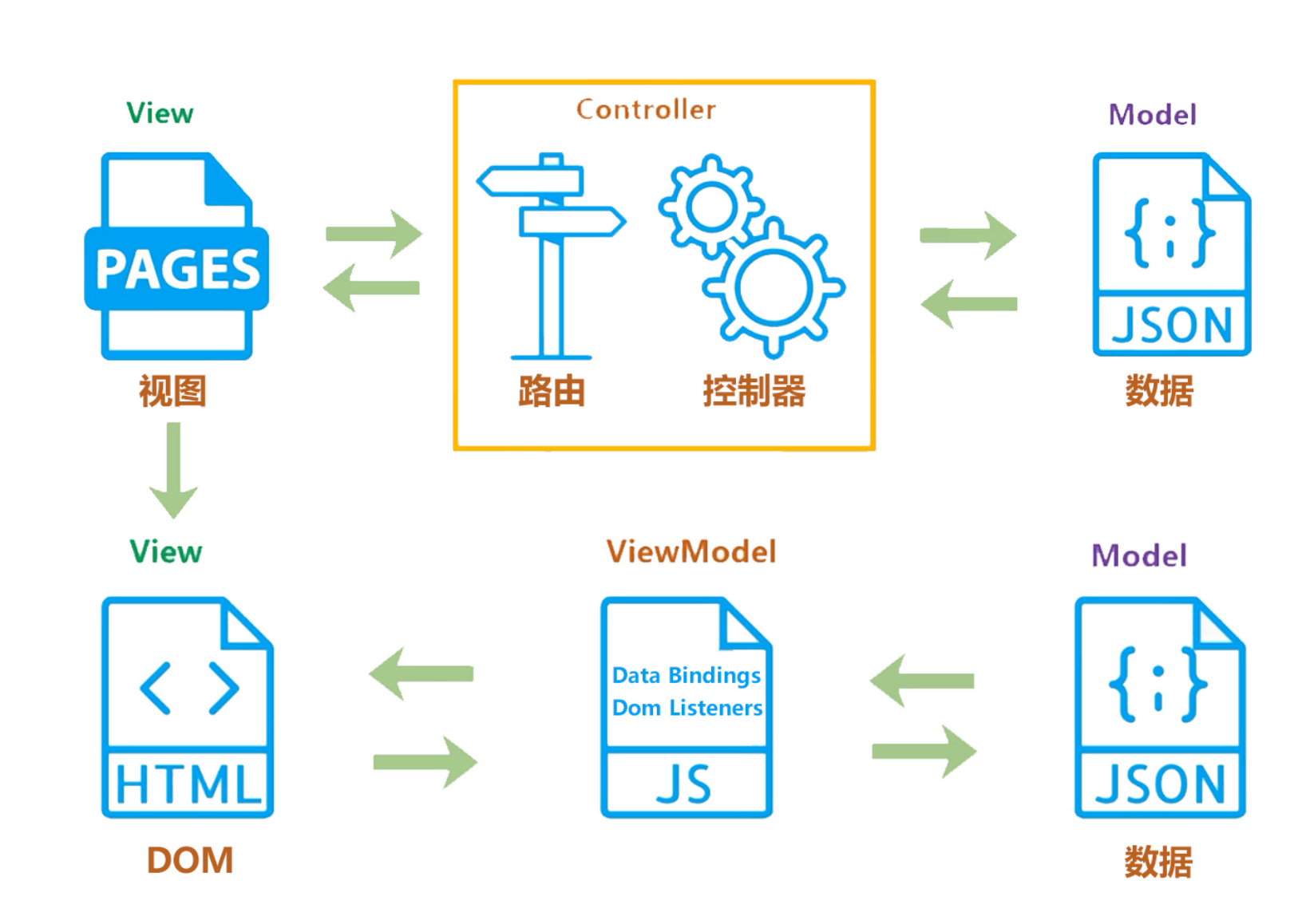
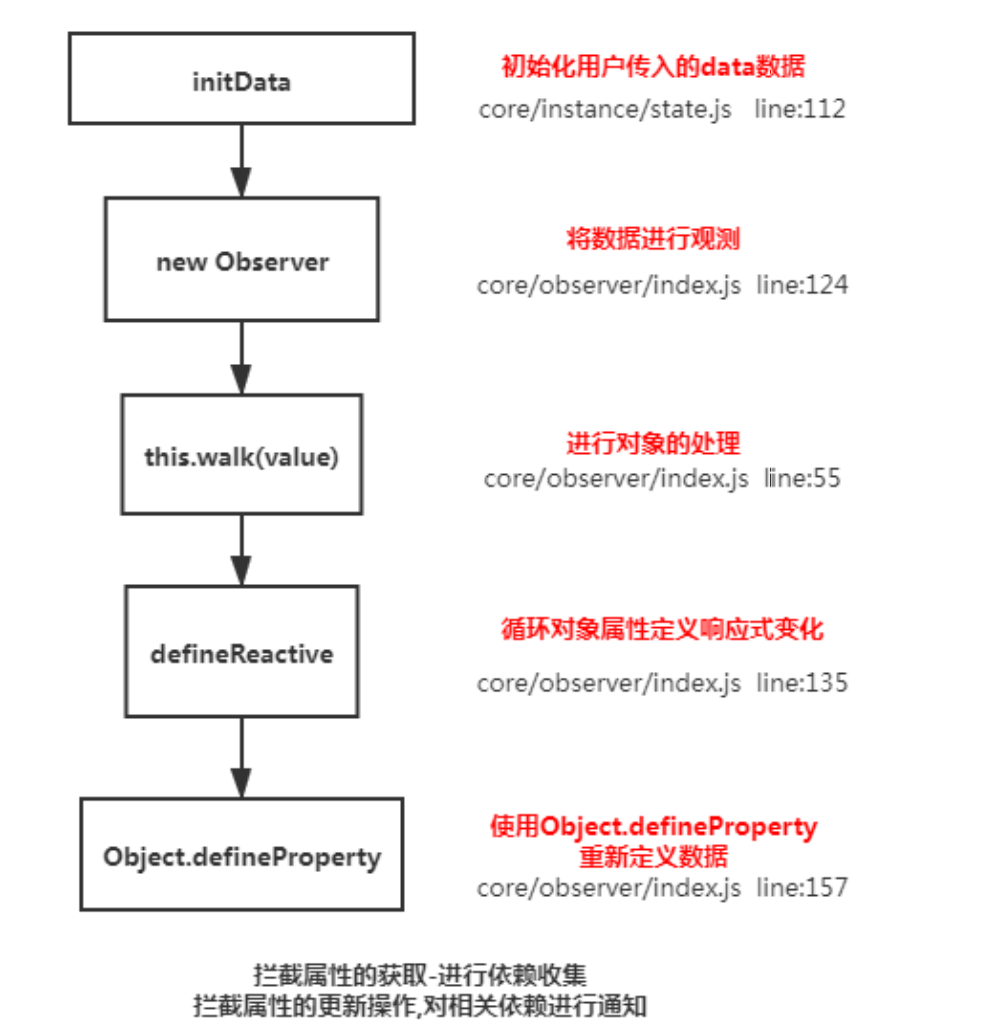
Object.defineProperty(obj, key, {
enumerable: true,
configurable: true,
get: function reactiveGetter() {
const value = getter ? getter.call(obj) : val
if (Dep.target) {
dep.depend() // ** 收集依赖 ** /
if (childOb) {
childOb.dep.depend() if (Array.isArray(value)) {
dependArray(value)
}
}
}
return value
},
set: function reactiveSetter(newVal) {
const value = getter ? getter.call(obj) : val
if (newVal === value || (newVal !== newVal && value !== value)) {
return
}
if (process.env.NODE_ENV !== 'production' && customSetter) {
customSetter()
}
val = newVal
childOb = !shallow && observe(newVal)
dep.notify() /**通知相关依赖进行更新**/
}
})
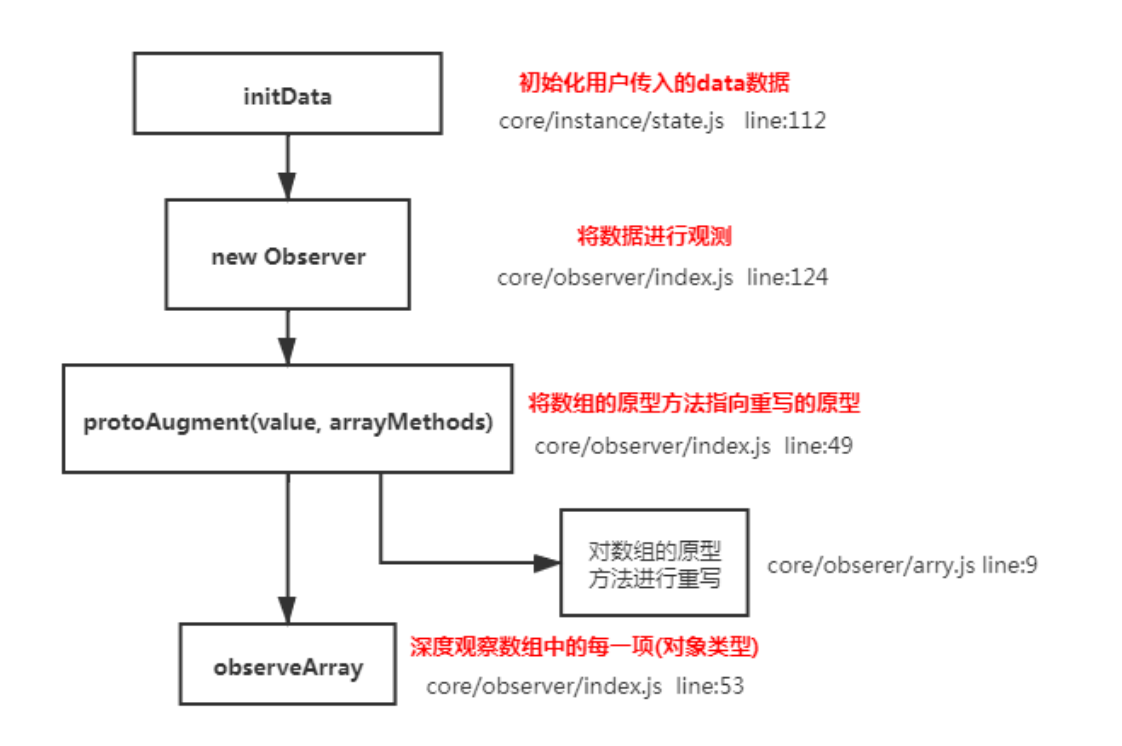
export const arrayMethods = Object.create(arrayProto)
const methodsToPatch = ['push', 'pop', 'shift', 'unshift', 'splice', 'sort', 'reverse']
methodsToPatch.forEach(function (method) { // 重写原型方法
const original = arrayProto[method] // 调用原数组的方法
def(arrayMethods, method, function mutator(...args) {
const result = original.apply(this, args)
const ob = this.__ob__
let inserted
switch (method) {
case 'push':
case 'unshift':
inserted = args
break
case 'splice':
inserted = args.slice(2)
break
}
if (inserted) ob.observeArray(inserted) // notify change
ob.dep.notify() // 当调用数组方法后,手动通知视图更新
return result
})
})
this.observeArray(value) // 进行深度监控
update() {
/* istanbul ignore else */
if (this.lazy) {
this.dirty = true
} else if (this.sync) {
this.run()
} else {
queueWatcher(this); // 当数据发生变化时会将watcher放到一个队列中批量更新
}
}
export function queueWatcher(watcher: Watcher) {
const id = watcher.id // 会对相同的watcher进行过滤
if (has[id] == null) {
has[id] = true
if (!flushing) {
queue.push(watcher)
} else {
let i = queue.length - 1
while (i > index && queue[i].id > watcher.id) {
i--
}
queue.splice(i + 1, 0, watcher)
} // queue the flush
if (!waiting) {
waiting = true
if (process.env.NODE_ENV !== 'production' && !config.async) {
flushSchedulerQueue()
return
}
nextTick(flushSchedulerQueue) // 调用nextTick方法 批量的进行更新
}
}
}
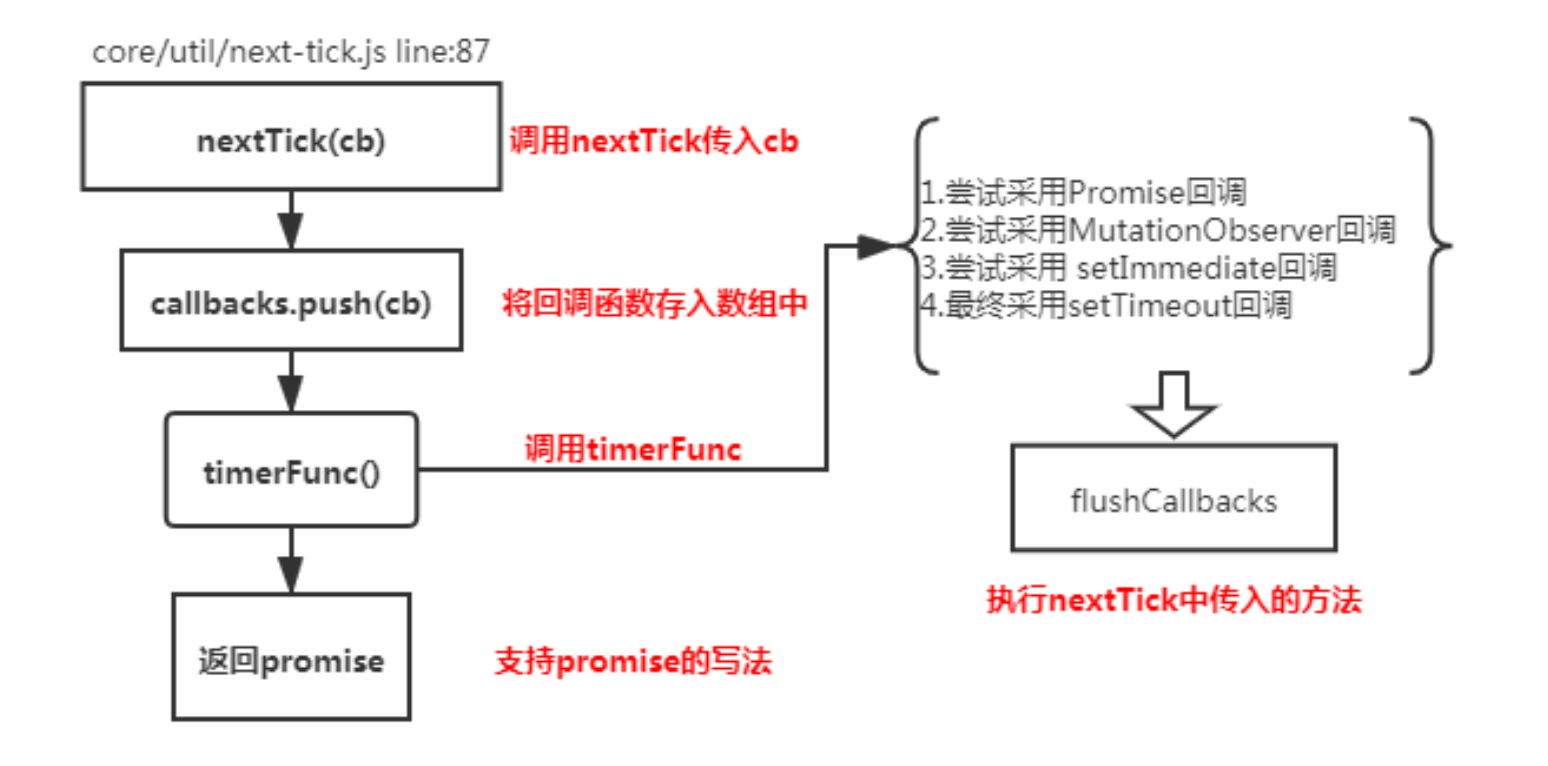
let timerFunc // 会定义一个异步方法
if (typeof Promise !== 'undefined' && isNative(Promise)) { // promise
const p = Promise.resolve()
timerFunc = () => {
p.then(flushCallbacks)
if (isIOS) setTimeout(noop)
}
isUsingMicroTask = true
} else if (!isIE && typeof MutationObserver !== 'undefined' && ( // MutationObserver
isNative(MutationObserver) || MutationObserver.toString() === '[object MutationObserverConstructor]')) {
let counter = 1
const observer = new MutationObserver(flushCallbacks)
const textNode = document.createTextNode(String(counter))
observer.observe(textNode, {
characterData: true
})
timerFunc = () => {
counter = (counter + 1) % 2
textNode.data = String(counter)
}
isUsingMicroTask = true
} else if (typeof setImmediate !== 'undefined') { // setImmediate
timerFunc = () => {
setImmediate(flushCallbacks)
}
} else {
timerFunc = () => { // setTimeout
setTimeout(flushCallbacks, 0)
}
} // nextTick实现
export function nextTick(cb ? : Function, ctx ? : Object) {
let _resolve
callbacks.push(() => {
if (cb) {
try {
cb.call(ctx)
} catch (e) {
handleError(e, ctx, 'nextTick')
}
} else if (_resolve) {
_resolve(ctx)
}
})
if (!pending) {
pending = true
timerFunc()
}
}
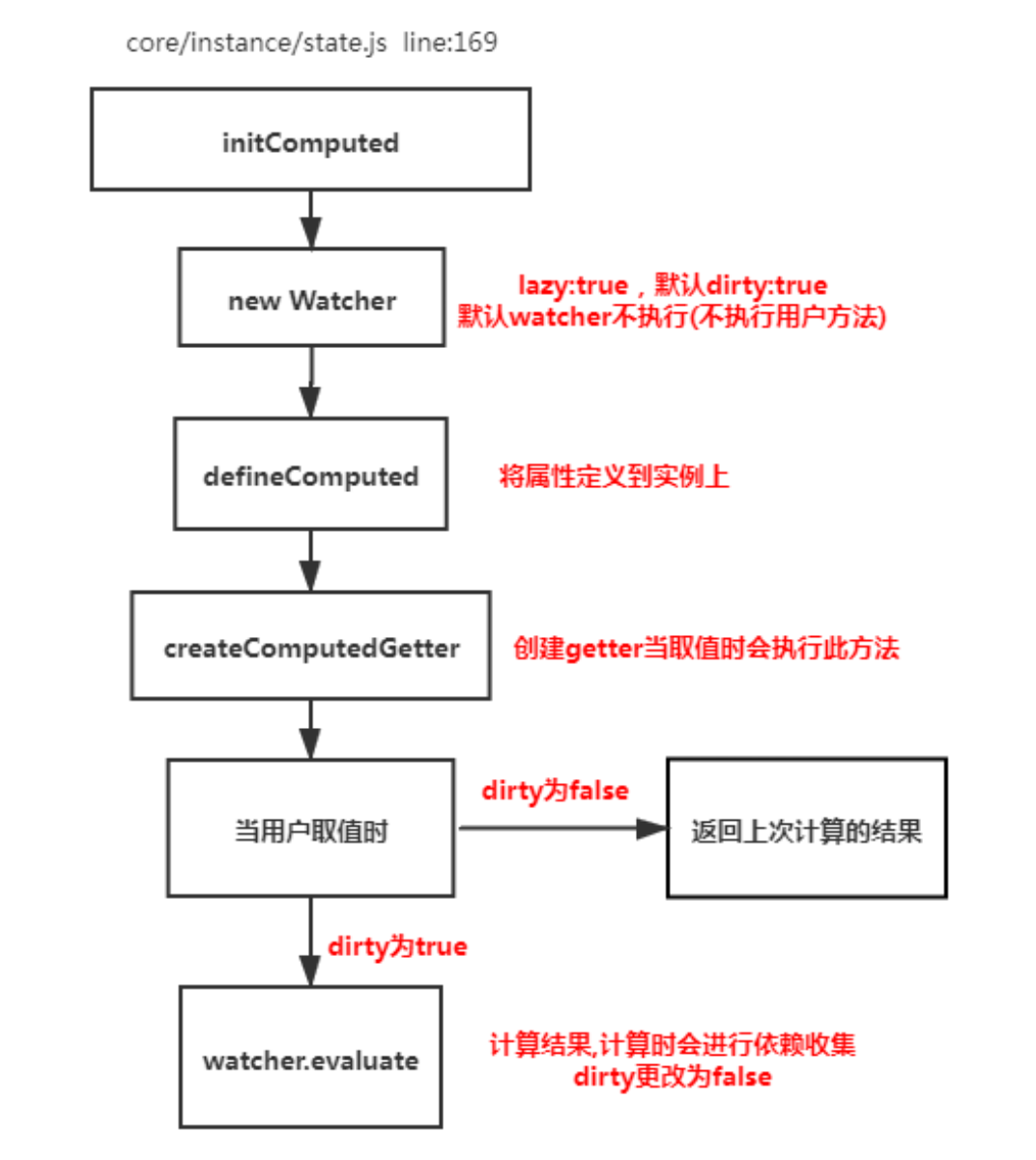
function initComputed(vm: Component, computed: Object) {
const watchers = vm._computedWatchers = Object.create(null) const isSSR = isServerRendering() for (const key in computed) {
const userDef = computed[key]
const getter = typeof userDef === 'function' ? userDef : userDef.get
if (!isSSR) { // create internal watcher for the computed property.
watchers[key] = new Watcher(vm, getter || noop, noop, computedWatcherOptions)
}
// component-defined computed properties are already defined on the
// component prototype. We only need to define computed properties defined
// at instantiation here.
if (!(key in vm)) {
defineComputed(vm, key, userDef)
} else if (process.env.NODE_ENV !== 'production') {
if (key in vm.$data) {
warn(`The computed property "${key}" is already defined in data.`, vm)
} else if (vm.$options.props && key in vm.$options.props) {
warn(`The computed property "${key}" is already defined as a prop.`, vm)
}
}
}
}
function createComputedGetter(key) {
return function computedGetter() {
const watcher = this._computedWatchers && this._computedWatchers[key]
if (watcher) {
if (watcher.dirty) { // 如果依赖的值没发生变化,就不会重新求值
watcher.evaluate()
}
if (Dep.target) {
watcher.depend()
}
return watcher.value
}
}
}
function initComputed(vm: Component, computed: Object) {
const watchers = vm._computedWatchers = Object.create(null) const isSSR = isServerRendering() for (const key in computed) {
const userDef = computed[key]
const getter = typeof userDef === 'function' ? userDef : userDef.get
if (!isSSR) { // create internal watcher for the computed property.
watchers[key] = new Watcher(vm, getter || noop, noop, computedWatcherOptions)
}
// component-defined computed properties are already defined on the
// component prototype. We only need to define computed properties defined
// at instantiation here.
if (!(key in vm)) {
defineComputed(vm, key, userDef)
} else if (process.env.NODE_ENV !== 'production') {
if (key in vm.$data) {
warn(`The computed property "${key}" is already defined in data.`, vm)
} else if (vm.$options.props && key in vm.$options.props) {
warn(`The computed property "${key}" is already defined as a prop.`, vm)
}
}
}
}
function createComputedGetter(key) {
return function computedGetter() {
const watcher = this._computedWatchers && this._computedWatchers[key]
if (watcher) {
if (watcher.dirty) { // 如果依赖的值没发生变化,就不会重新求值
watcher.evaluate()
}
if (Dep.target) {
watcher.depend()
}
return watcher.value
}
}
}
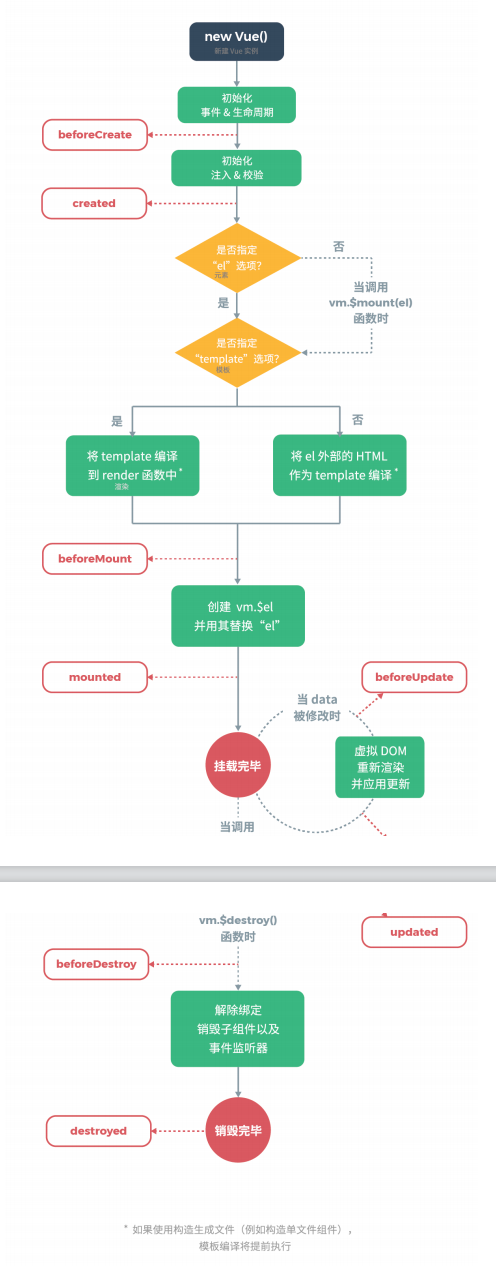

服务端渲染不支持mounted方法,所以在服务端渲染的情况下统一放到created中
function baseCompile(template: string, options: CompilerOptions) {
const ast = parse(template.trim(), options) // 1.将模板转化成ast语法树
if (options.optimize !== false) { // 2.优化树
optimize(ast, options)
}
const code = generate(ast, options) // 3.生成树
return {
ast,
render: code.render,
staticRenderFns: code.staticRenderFns
}
})
const ncname = `[a-zA-Z_][\\-\\.0-9_a-zA-Z]*`;
const qnameCapture = `((?:${ncname}\\:)?${ncname})`;
const startTagOpen = new RegExp(`^<${qnameCapture}`); // 标签开头的正则 捕获的内容是 标签名
const endTag = new RegExp(`^<\\/${qnameCapture}[^>]*>`); // 匹配标签结尾的 </div>
const attribute = /^\s*([^\s"'<>\/=]+)(?:\s*(=)\s*(?:"([^"]*)"+|'([^']*)'+| ([^\s"'=<>`]+)))?/; // 匹配属性的
const startTagClose = /^\s*(\/?)>/; // 匹配标签结束的 >
let root;
let currentParent;
let stack = []
function createASTElement(tagName, attrs) {
return {
tag: tagName,
type: 1,
children: [],
attrs,
parent: null
}
}
function start(tagName, attrs) {
let element = createASTElement(tagName, attrs);
if (!root) {
root = element;
}
currentParent = element;
stack.push(element);
}
function chars(text) {
currentParent.children.push({
type: 3,
text
})
}
function end(tagName) {
const element = stack[stack.length - 1];
stack.length--;
currentParent = stack[stack.length - 1];
if (currentParent) {
element.parent = currentParent;
currentParent.children.push(element)
}
}
function parseHTML(html) {
while (html) {
let textEnd = html.indexOf('<');
if (textEnd == 0) {
const startTagMatch = parseStartTag();
if (startTagMatch) {
start(startTagMatch.tagName, startTagMatch.attrs);
continue;
}
const endTagMatch = html.match(endTag);
if (endTagMatch) {
advance(endTagMatch[0].length);
end(endTagMatch[1])
}
}
let text;
if (textEnd >= 0) {
text = html.substring(0, textEnd)
}
if (text) {
advance(text.length);
chars(text);
}
}
function advance(n) {
html = html.substring(n);
}
function parseStartTag() {
const start = html.match(startTagOpen);
if (start) {
const match = {
tagName: start[1],
attrs: []
}
advance(start[0].length);
let attr, end
while (!(end = html.match(startTagClose)) && (attr = html.match(attribute))) {
advance(attr[0].length);
match.attrs.push({
name: attr[1],
value: attr[3]
})
}
if (end) {
advance(end[0].length);
return match
}
}
}
} // 生成语法树
parseHTML(`<div id="container"><p>hello<span>zf</span></p></div>`);
function gen(node) {
if (node.type == 1) {
return generate(node);
} else {
return `_v(${JSON.stringify(node.text)})`
}
}
function genChildren(el) {
const children = el.children;
if (el.children) {
return `[${children.map(c=>gen(c)).join(',')}]`
} else {
return false;
}
}
function genProps(attrs) {
let str = '';
for (let i = 0; i < attrs.length; i++) {
let attr = attrs[i];
str += `${attr.name}:${attr.value},`;
}
return `{attrs:{${str.slice(0,-1)}}}`
}
function generate(el) {
let children = genChildren(el);
let code = `_c('${el.tag}'${ el.attrs.length? `,${genProps(el.attrs)}`:'' }${ children? `,${children}`:'' })`;
return code;
} // 根据语法树生成新的代码
let code = generate(root);
let render = `with(this){return ${code}}`; // 包装成函数
let renderFn = new Function(render);
console.log(renderFn.toString());
const VueTemplateCompiler = require('vue-template-compiler');
let r1 = VueTemplateCompiler.compile(`<div v-if="true"><span v-for="i in 3">hello</span></div>`);
/**
with(this) { return (true) ? _c('div', _l((3), function (i) { return _c('span', [_v("hello")]) }), 0) : _e() }
*/
const VueTemplateCompiler = require('vue-template-compiler');
let r2 = VueTemplateCompiler.compile(`<div v-show="true"></div>`);
/** with(this) { return _c('div', { directives: [{ name: "show", rawName: "v-show", value: (true), expression: "true" }] }) }*/
// v-show 操作的是样式 定义在platforms/web/runtime/directives/show.js
bind(el: any, {
value
}: VNodeDirective, vnode: VNodeWithData) {
vnode = locateNode(vnode)
const transition = vnode.data && vnode.data.transition
const originalDisplay = el.__vOriginalDisplay = el.style.display === 'none' ? '' : el.style.display
if (value && transition) {
vnode.data.show = true
enter(vnode, () => {
el.style.display = originalDisplay
})
} else {
el.style.display = value ? originalDisplay : 'none'
}
}
const VueTemplateCompiler = require('vue-template-compiler');
let r1 = VueTemplateCompiler.compile(`<div v-if="false" v-for="i in 3">hello</div>`);
/** with(this) { return _l((3), function (i) { return (false) ? _c('div', [_v("hello")]) : _e() }) }*/
console.log(r1.render);
function $createElement(tag, data, ...children) {
let key = data.key;
delete data.key;
children = children.map(child => {
if (typeof child === 'object') {
return child
} else {
return vnode(undefined, undefined, undefined, undefined, child)
}
}) return vnode(tag, props, key, children);
}
export function vnode(tag, data, key, children, text) {
return {
tag, // 表示的是当前的标签名
data, // 表示的是当前标签上的属性
key, // 唯一表示用户可能传递
children,
text
}
}
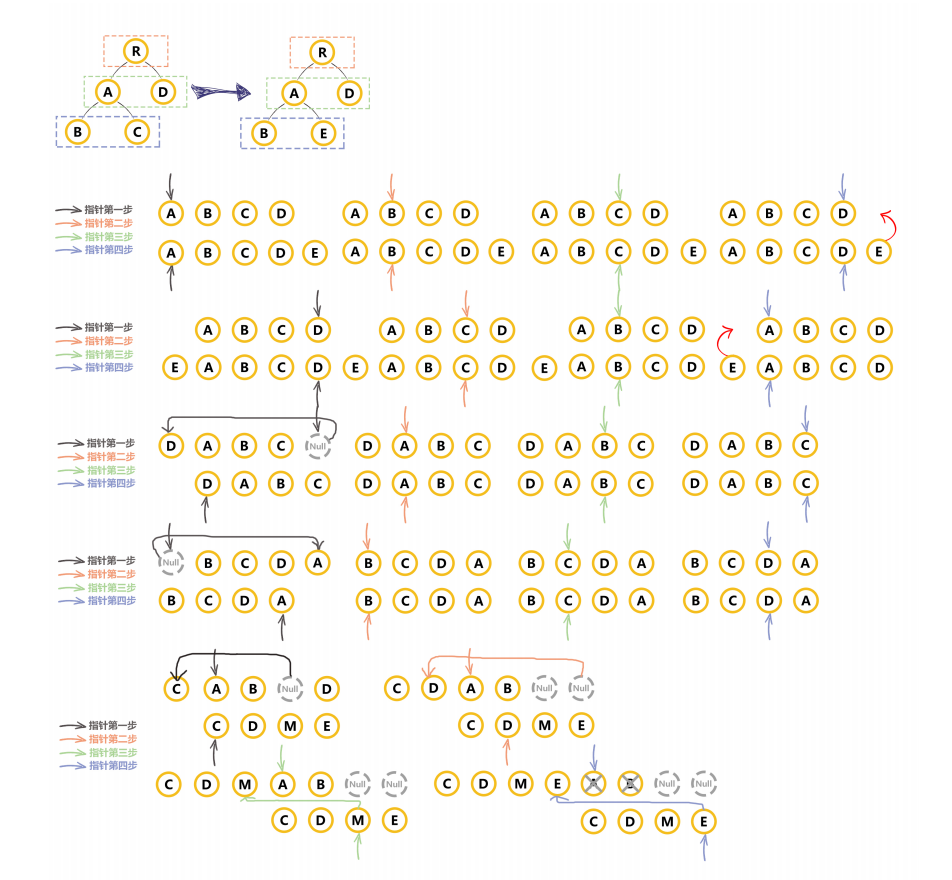
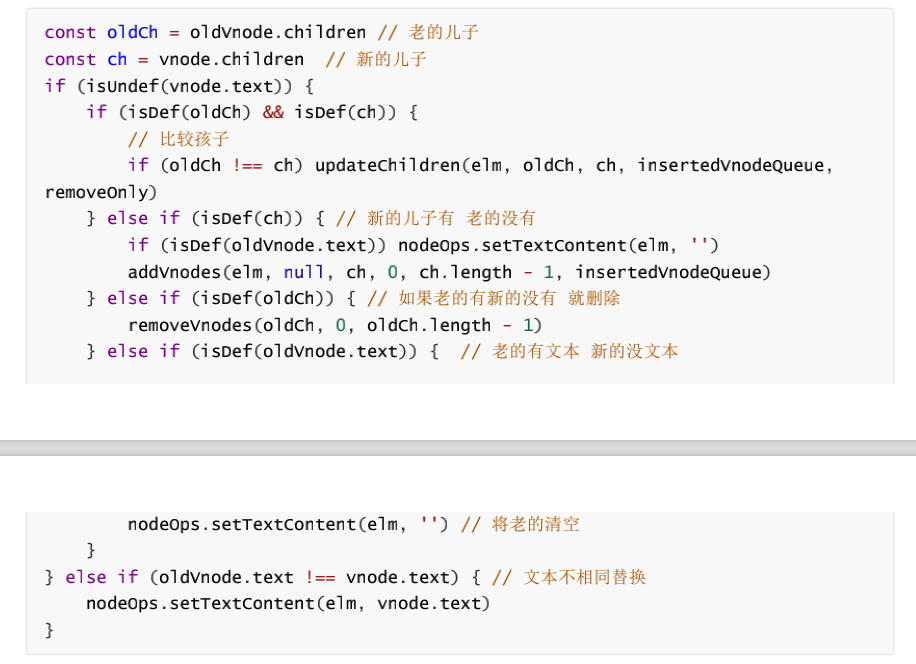
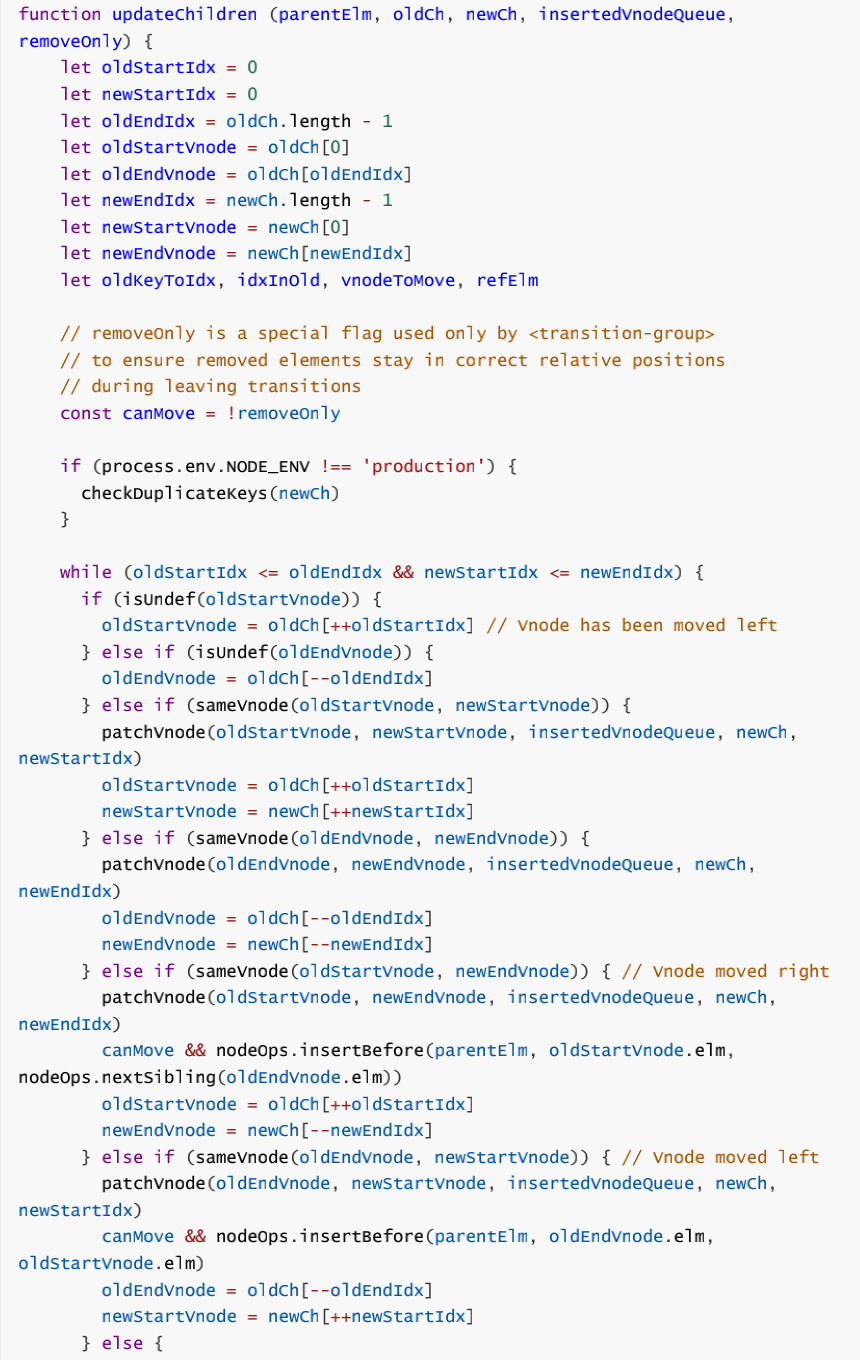
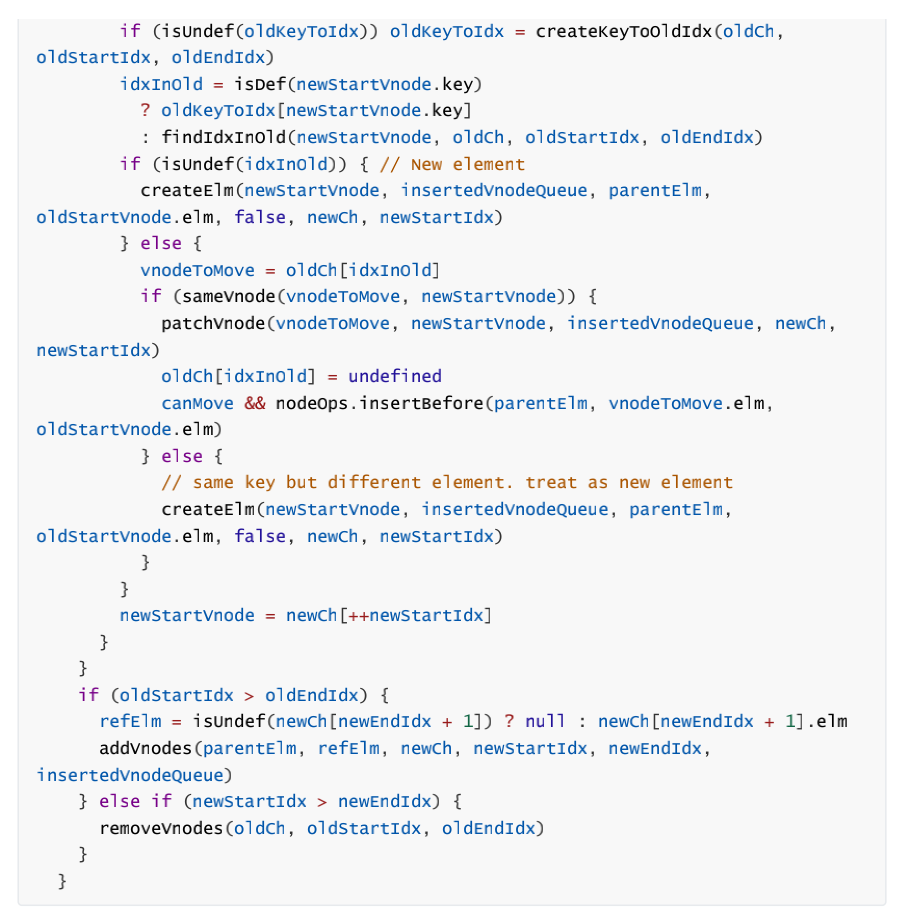
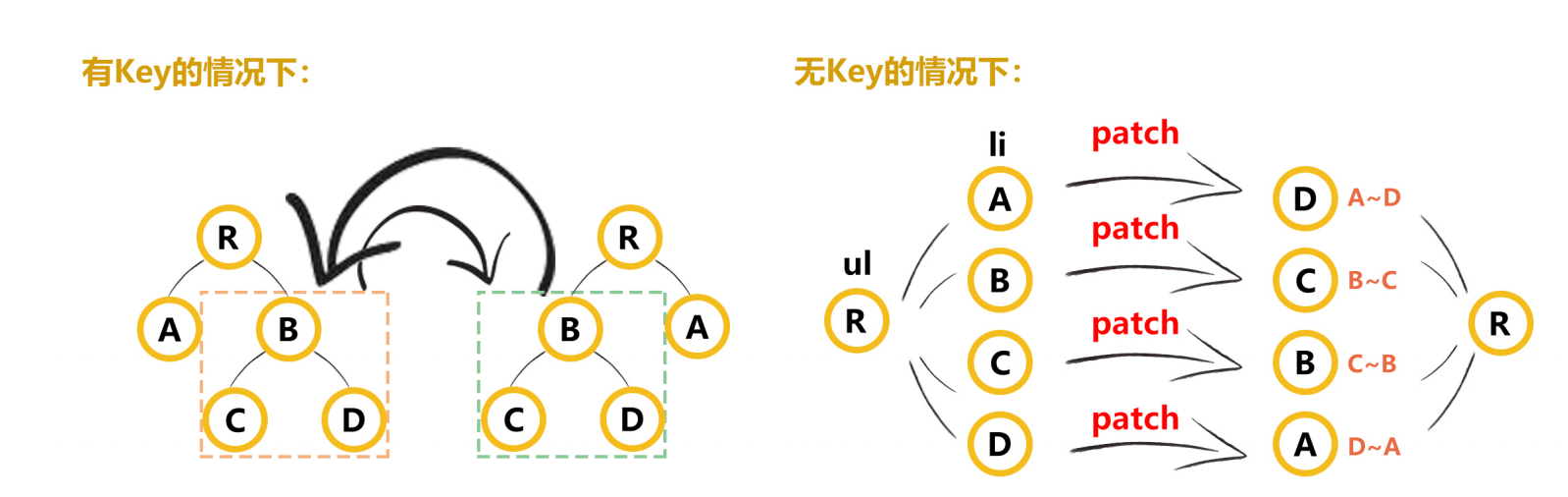
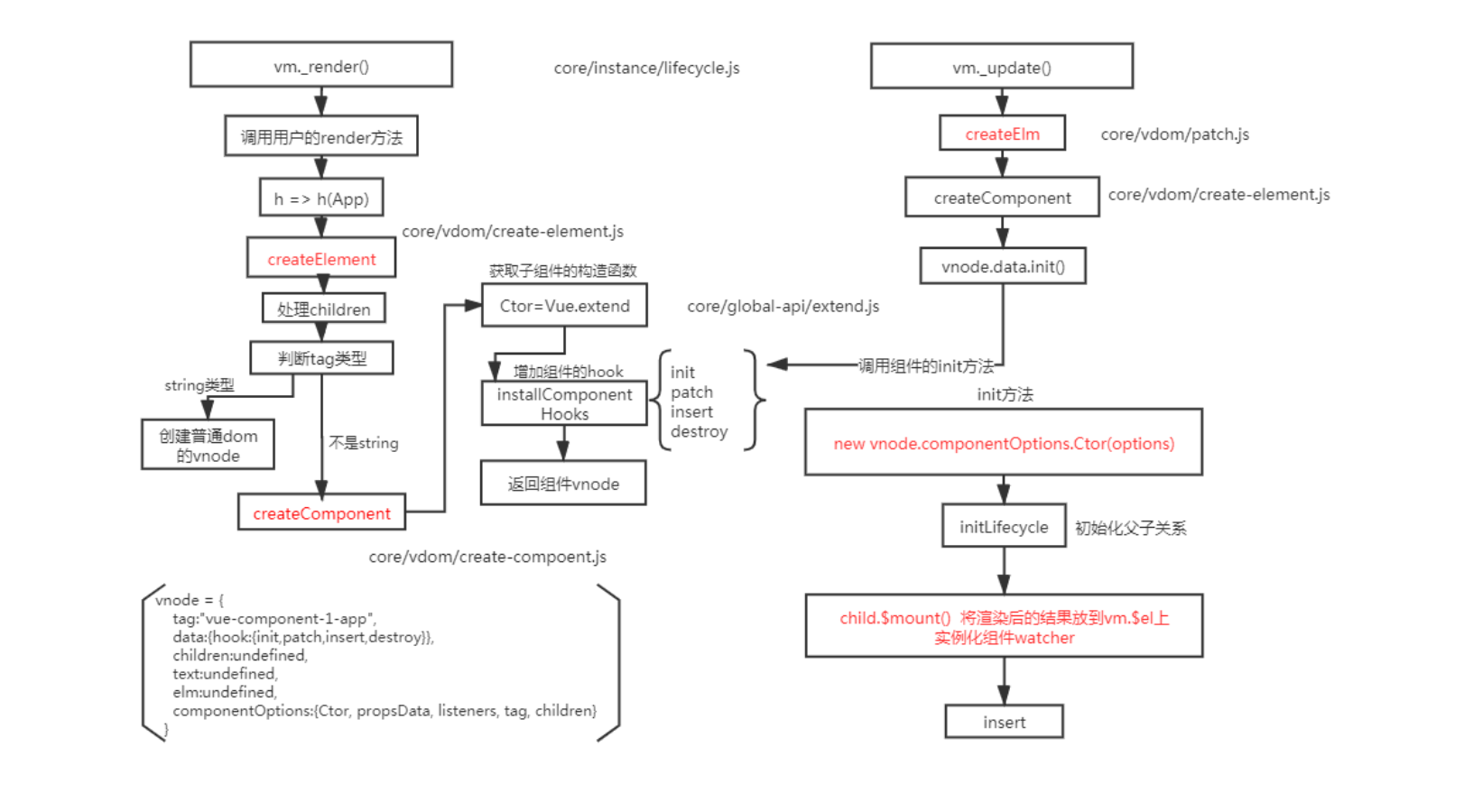
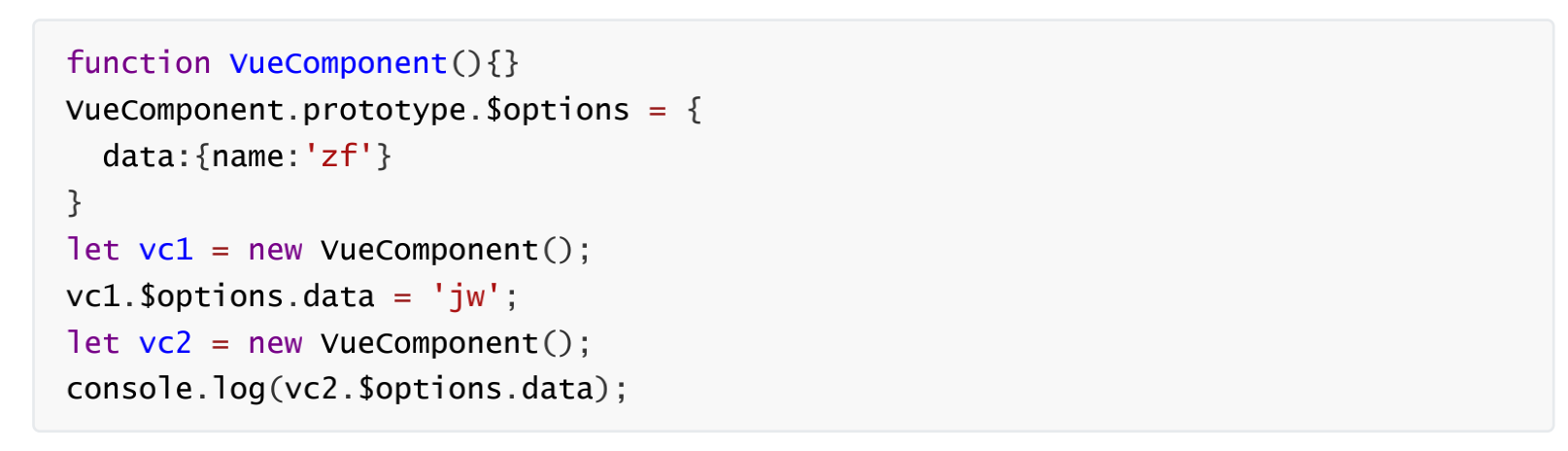

Vue面试专题(未完)的更多相关文章
- Python面试2未完待续
Python面试重点(基础篇) 注意:只有必答题部分计算分值,补充题不计算分值. 第一部分 必答题(每题2分) 简述列举了解的编程语言及语言间的区别? c语言是编译型语言,运行速度快,但翻译时间长py ...
- vue 大概流程(未完)
规划组件结构 编写对应路由 具体写每个组件功能
- 太原面经分享:如何在vue面试环节,展示你晋级阿里P6+的技术功底?
前言 一年一度紧张刺激的高考开始了,与此同时,我也没闲着,奔走在各大公司的前端面试环节,不断积累着经验,一路升级打怪. 最近两年,太原作为一个准二线城市,各大互联网公司的技术栈也在升级换代,假如你在太 ...
- 手撕面试官系列(六):并发+Netty+JVM+Linux面试专题
并发面试专题 (面试题+答案领取方式见侧边栏) 现在有 T1.T2.T3 三个线程,你怎样保证 T2 在 T1 执行完后执行,T3 在 T2 执行完后执行? 在 Java 中 Lock 接口比 syn ...
- php面试专题---mysql数据库分库分表
php面试专题---mysql数据库分库分表 一.总结 一句话总结: 通过数据切分技术将一个大的MySQLServer切分成多个小的MySQLServer,既攻克了写入性能瓶颈问题,同一时候也再一次提 ...
- php面试专题---MySQL分区
php面试专题---MySQL分区 一.总结 一句话总结: mysql的分区操作还比较简单,好处是也不用自己动手建表进行分区,和水平分表有点像 1.mysql分区简介? 一个表或索引-->N个物 ...
- php面试专题---12、JavaScript和jQuery基础考点
php面试专题---12.JavaScript和jQuery基础考点 一.总结 一句话总结: 比较常考察的是JavaScript的HTML样式操作以及jQuery的选择器和事件.样式操作. 1.下列不 ...
- php面试专题---10、网络协议考点
php面试专题---10.网络协议考点 一.总结 一句话总结: 网络的考点其实就是这些:常见状态码,常见协议,osi七层模型,http和https 1.HTTP/1.1中,状态码200.301.304 ...
- php面试专题---5、流程控制考点
php面试专题---5.流程控制考点 一.总结 一句话总结: 看代码不要先看函数里面的内容,要用的时候再去看:注意静态,注意变量作用域,php中的内置函数需要去归类总结,就是太容易忘记了 1.写出如下 ...
随机推荐
- Linux安装部署Zabbix
Zabbix 是一个企业级的分布式开源监控方案,能够监控各种网络参数以及服务器健康性和完整性的软件.Zabbix使用灵活的通知机制,允许用户为几乎任何事件配置基于邮件的告警.这样可以快速反馈服务器的问 ...
- 【Python+postman接口自动化测试】(8)以青云客机聊天器人和图灵聊天机器人接口示范python发送get和post
以青云客机器人和图灵机器人接口示范python发送get和post 发送请求,我们这里主要使用Python的一个第三方包(需要先安装):requests. Python3自带的http.client和 ...
- 了解一下Git的常用语句
简单学习了一下Git,整理了一点常用语句 http连接 git clone https://仓库地址 连接githup cd shop 进入文件夹 git config --global user.n ...
- freeswitch APR库
概述 freeswitch依赖库源代码基本都可以在libs目录下找到. 在freeswitch的官方手册中,可以找到freeswitch的依赖库表格,其中freeswitch的core核心代码依赖库主 ...
- vue的逆向传值(子传父)
逆向传值:子组件传值给父组件叫做逆向传值 (是不v欸允许的,必须经过事件触发才能传值) 逆向传值步骤: 1.要传值必须先抛出,在接收 语法: this.$emit("event" ...
- vm扩展磁盘容量后不能启动
主要原因是,新添加的磁盘空间没有分配,系统识别不出来,导致不能开机. 解决方法: 找到虚拟机的文件路径地址,默认是C:\Users\用户名\Documents\Virtual Machines\Cen ...
- mongo笔记
获取stats from pymongo import MongoClient client = MongoClient() db = client.test # print collection s ...
- Django 小实例S1 简易学生选课管理系统 2 新建项目(project)并进行设置
Django 小实例S1 简易学生选课管理系统 第2节--新建项目(project)并进行设置 点击查看教程总目录 作者自我介绍:b站小UP主,时常直播编程+红警三,python1对1辅导老师. 0 ...
- pytest-mian函数运行
1.设置多并发运行 1.命令行安装 pip install pytest-xdist #安装插件,进行多并发运行,#调用:-n -5 import pytest # pytest.main([&quo ...
- php 变量和数据类型
$ 定义变量: 变量来源数学是计算机语言中能存储计算结果或能表示值抽象概念.变量可以通过变量名访问.在指令式语言中,变量通常是可变的. php 中不需要任何关键字定义变量(赋值,跟Java不同,Jav ...
