C# 基本控件使用练习
自己设计并编写一个 Windows 应用程序,要求用到 TextBox、GroupBox、RadioButton、CheckBox、ComboBox、ListBox 控件。
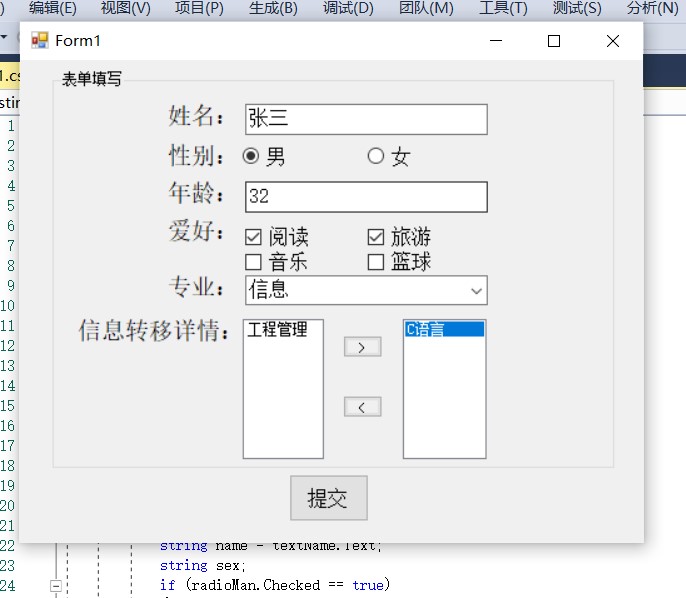

代码如下:
页面1:
using System;
using System.Collections.Generic;
using System.ComponentModel;
using System.Data;
using System.Drawing;
using System.Linq;
using System.Text;
using System.Threading.Tasks;
using System.Windows.Forms;
//页面1
namespace Testing3_2
{
public partial class Form1 : Form
{
public Form1()
{
InitializeComponent();
} private void button1_Click(object sender, EventArgs e)
{
string name = textName.Text;
string sex;
if (radioMan.Checked == true)
{
sex = radioMan.Text;
}
else
{
sex = radioWoman.Text;
}
string age = textAge.Text;
string strclass = comboBox1.Text;
string strhobby="";
if (checkBox1.Checked == true)
{
strhobby = strhobby + checkBox1.Text+" ";
}
if (checkBox2.Checked == true)
{
strhobby = strhobby+checkBox2.Text + " ";
}
if (checkBox3.Checked == true)
{
strhobby = strhobby + checkBox3.Text + " ";
}
if (checkBox4.Checked == true)
{
strhobby = strhobby + checkBox4.Text + " ";
}
string text = listBox2.Text;
Form2 frm = new Form2();//实例化form2
Form2.frms.setLabel(name,sex,age, strclass, strhobby, text);
this.Hide();//隐藏现在这个窗口
frm.Show();//打开新窗体
} private void groupBox1_Enter(object sender, EventArgs e)
{ } private void buttonin_Click(object sender, EventArgs e)
{
int i;
for (i = 0; i < listBox1.SelectedItems.Count; i++)
{
string str1 = listBox1.SelectedItems[i] + "";
if (!(listBox2.Items.Contains(str1)))
{
listBox2.Items.Add(str1);
}
listBox1.Items.Remove(str1);
}
} private void buttonout_Click(object sender, EventArgs e)
{
int i;
for (i = 0; i < listBox2.SelectedItems.Count; i++)
{
string str1 = listBox2.SelectedItems[i] + "";
if (!(listBox1.Items.Contains(str1)))
{
listBox1.Items.Add(str1);
}
listBox2.Items.Remove(str1);
}
} private void textAge_KeyPress(object sender, KeyPressEventArgs e)
{
if (e.KeyChar != 8 && !Char.IsDigit(e.KeyChar))
{
e.Handled = true;
}
}
}
}
页面2:
using System;
using System.Collections.Generic;
using System.ComponentModel;
using System.Data;
using System.Drawing;
using System.Linq;
using System.Text;
using System.Threading.Tasks;
using System.Windows.Forms; namespace Testing3_2
{ public partial class Form2 : Form
{
public static Form2 frms = null;
public Form2()
{
InitializeComponent();
frms = this;
}
public void setLabel(string name,string sex,string age,string strclass,string strhobby,string text)
{
label1.Text = name;
label2.Text = sex;
label3.Text = age;
label4.Text = strclass;
label6.Text = strhobby;
label5.Text = text;
} private void button1_Click(object sender, EventArgs e)
{
//this.Close();
System.Environment.Exit(0);
}
}
}
C# 基本控件使用练习的更多相关文章
- JS调用Android、Ios原生控件
在上一篇博客中已经和大家聊了,关于JS与Android.Ios原生控件之间相互通信的详细代码实现,今天我们一起聊一下JS调用Android.Ios通信的相同点和不同点,以便帮助我们在进行混合式开发时, ...
- HTML5 progress和meter控件
在HTML5中,新增了progress和meter控件.progress控件为进度条控件,可表示任务的进度,如Windows系统中软件的安装.文件的复制等场景的进度.meter控件为计量条控件,表示某 ...
- 百度 flash html5自切换 多文件异步上传控件webuploader基本用法
双核浏览器下在chrome内核中使用uploadify总有302问题,也不知道如何修复,之所以喜欢360浏览器是因为帮客户控制渲染内核: 若页面需默认用极速核,增加标签:<meta name=& ...
- JS与APP原生控件交互
"热更新"."热部署"相信对于混合式开发的童鞋一定不陌生,那么APP怎么避免每次升级都要在APP应用商店发布呢?这里就用到了混合式开发的概念,对于电商网站尤其显 ...
- UWP开发必备:常用数据列表控件汇总比较
今天是想通过实例将UWP开发常用的数据列表做汇总比较,作为以后项目开发参考.UWP开发必备知识点总结请参照[UWP开发必备以及常用知识点总结]. 本次主要讨论以下控件: GridView:用于显示数据 ...
- 【踩坑速记】开源日历控件,顺便全面解析开源库打包发布到Bintray/Jcenter全过程(新),让开源更简单~
一.写在前面 自使用android studio开始,就被它独特的依赖方式:compile 'com.android.support:appcompat-v7:25.0.1'所深深吸引,自从有了它,麻 ...
- 对百度WebUploader开源上传控件的二次封装,精简前端代码(两句代码搞定上传)
前言 首先声明一下,我这个是对WebUploader开源上传控件的二次封装,底层还是WebUploader实现的,只是为了更简洁的使用他而已. 下面先介绍一下WebUploader 简介: WebUp ...
- Windows API 设置窗口下控件Enable属性
参考页面: http://www.yuanjiaocheng.net/webapi/create-crud-api-1-put.html http://www.yuanjiaocheng.net/we ...
- VB.NET设置控件和窗体的显示级别
前言:在用VB.NET开发射频检测系统ADS时,当激活已存在的目标MDI子窗体时,被其他子窗体遮住了,导致目标MDI子窗体不能显示. 这个问题怎么解决呢?网上看到一篇帖子VB.NET设置控件和窗体的显 ...
- Win10 UWP开发系列——开源控件库:UWPCommunityToolkit
在开发应用的过程中,不可避免的会使用第三方类库.之前用过一个WinRTXamlToolkit.UWP,现在微软官方发布了一个新的开源控件库—— UWPCommunityToolkit 项目代码托管在G ...
随机推荐
- 洛谷八月月赛 II T1 题解
Content 在大小为 \(n\) 的数字三角形中,第 \(i\) 行包含有 \(i\) 个数字,数字从上到下,从左到右依次排列为 \(1,2,3,\dots\). 设第 \(i\) 行第 \(j\ ...
- LuoguB2104 矩阵加法 题解
Content 给定两个 \(n\times m\) 的矩阵 \(A,B\),求 \(C=A+B\). 数据范围:\(1\leqslant n,m\leqslant 100\). Solution 我 ...
- SpringBoot 整合MinIO
引入依赖 <dependency> <groupId>io.minio</groupId> <artifactId>minio</artifact ...
- 【LeetCode】 204. Count Primes 解题报告(Python & C++)
作者: 负雪明烛 id: fuxuemingzhu 个人博客: http://fuxuemingzhu.cn/ 目录 题目描述 题目大意 解题方法 素数筛法 参考资料 日期 [LeetCode] 题目 ...
- 【LeetCode】979. Distribute Coins in Binary Tree 解题报告(C++)
作者: 负雪明烛 id: fuxuemingzhu 个人博客: http://fuxuemingzhu.cn/ 目录 题目描述 题目大意 解题方法 递归 日期 题目地址:https://leetcod ...
- 【LeetCode】189. Rotate Array 解题报告(Python)
作者: 负雪明烛 id: fuxuemingzhu 个人博客: http://fuxuemingzhu.cn/ 目录 题目描述 题目大意 解题方法 切片 递归 日期 题目地址:https://leet ...
- 【LeetCode】241. Different Ways to Add Parentheses 解题报告(Python & C++)
作者: 负雪明烛 id: fuxuemingzhu 个人博客: http://fuxuemingzhu.cn/ 目录 题目描述 题目大意 解题方法 方法一:递归构建所有表达式 方法二:分而治之 日期 ...
- codeforc 603-A. Alternative Thinking(规律)
A. Alternative Thinking time limit per test 2 seconds memory limit per test 256 megabytes Kevin ha ...
- 1269 - Consecutive Sum
1269 - Consecutive Sum PDF (English) Statistics Forum Time Limit: 3 second(s) Memory Limit: 64 MB ...
- MySQL 批量插入,如何不插入重复数据
1.insert ignore into 当插入数据时,如出现错误时,如重复数据,将不返回错误,只以警告形式返回.所以使用ignore请确保语句本身没有问题,否则也会被忽略掉=======>IN ...
