Android 布局学习之——Layout(布局)具体解释二(常见布局和布局參数)
[Android布局学习系列]
1.Android 布局学习之——Layout(布局)具体解释一
2.Android 布局学习之——Layout(布局)具体解释二(常见布局和布局參数)
3.Android 布局学习之——LinearLayout的layout_weight属性
4.Android 布局学习之——LinearLayout属性baselineAligned的作用及baseline
Layout Parameters(布局參数):
在XML文件里,我们常常看到类似与layout_width这种布局属性(layout attributes),这些属性用来定义
View的布局參数,为了让它适合于ViewGroup。
每一个ViewGroup类都实现了一个继承自ViewGroup.LayoutParams的嵌套类。
子类包括定义每一个子View大小和位置的属性类型,为了适应于ViewGroup。
以下通过官方文档的一张图片以及一个XML文件来学习一下:

1 <!-- activity的根布局是LinearLayout 也就是线性布局 -->
2 <LinearLayout xmlns:android="http://schemas.android.com/apk/res/android"
3 xmlns:tools="http://schemas.android.com/tools"
4 android:layout_width="match_parent"
5 android:layout_height="wrap_content"
6 android:background="#0f0"
7 android:orientation="vertical" >
8 <!-- LinearLayout有个子View是RelativeLayout -->
9 <RelativeLayout
10 android:layout_width="wrap_content"
11 android:layout_height="wrap_content"
12 android:background="#f00"
13 >
14 <TextView
15 android:id="@+id/textView1InRL"
16 android:background="#fff"
17 android:layout_width="wrap_content"
18 android:layout_height="wrap_content"
19 android:text="TextView" />
20
21 <TextView
22 android:id="@+id/textView2InRL"
23 android:background="#fff"
24 android:layout_width="wrap_content"
25 android:layout_height="wrap_content"
26 android:text="TextView2"
27 android:layout_toRightOf="@id/textView1InRL"
28 />
29 <TextView
30 android:background="#fff"
31 android:layout_width="wrap_content"
32 android:layout_height="wrap_content"
33 android:text="TextView3"
34 android:layout_below="@id/textView2InRL"
35 />
36 </RelativeLayout>
37 <Button
38 android:text="Button1InLinearLayout"
39 android:layout_width="wrap_content"
40 android:layout_height="wrap_content"
41 />
42 <Button
43 android:text="Button2InLinearLayout"
44 android:layout_width="wrap_content"
45 android:layout_height="wrap_content"
46 />
47 </LinearLayout>

从上,我们能够看出。布局中的子元素都必须定义使他合适于它的父布局的布局參数,虽然它可能为它的子元素定义不同的布局參数。比方上图中的RelativeLayout,它受父Layout:LinearLayout影响,然后它的布局參数则影响到了它的子元素:三个TextView。
常见的布局(Common Layouts):
以下介绍Android中经常使用的布局:
1.线性布局(Linear Layout)
将子元素按垂直方向或水平方向线性排列。(假设窗体的长度超过了屏幕的长度,则能够生成一个滚动栏)
窗体长度超过屏幕长度,生成滚动栏(srollbar)的方法:
用ScrollView包裹线性布局:

1 <LinearLayout
2 android:layout_width="fill_parent"
3 android:layout_height="fill_parent"
4 xmlns:android="http://schemas.android.com/apk/res/android">
5 <ScrollView
6 android:layout_width="fill_parent"
7 android:layout_height="wrap_content">
8 <LinearLayout
9 android:layout_width="wrap_content"
10 android:layout_height="wrap_content"
11 android:orientation="vertical">
12 <!-- 这里放线性布局中的内容 -->
13 </LinearLayout>
14 </ScrollView>
15 </LinearLayout>

通过一个样例来深入学习一下线性布局:

1 <LinearLayout xmlns:android="http://schemas.android.com/apk/res/android"
2 xmlns:tools="http://schemas.android.com/tools"
3 android:layout_width="match_parent"
4 android:layout_height="wrap_content"
5 android:paddingLeft="20dp"
6 android:paddingRight="20dp"
7 android:orientation="vertical" >
8 <ScrollView
9 android:layout_width="fill_parent"
10 android:layout_height="wrap_content"
11 >
12 <LinearLayout
13 android:layout_width="wrap_content"
14 android:layout_height="wrap_content"
15 android:orientation="vertical"
16 >
17 <EditText
18 android:layout_width="match_parent"
19 android:layout_height="wrap_content"
20 android:hint="帐号:" />
21 <EditText
22 android:layout_width="match_parent"
23 android:layout_height="wrap_content"
24 android:hint="password:" />
25 <LinearLayout
26 android:layout_width="wrap_content"
27 android:layout_height="wrap_content"
28 android:orientation="horizontal"
29 >
30 <Button
31 android:layout_width="wrap_content"
32 android:layout_height="wrap_content"
33 android:layout_marginLeft="30dp"
34 android:text="登录"
35 />
36 <Button
37 android:layout_width="wrap_content"
38 android:layout_height="wrap_content"
39 android:layout_marginLeft="100dp"
40 android:text="注冊"
41 />
42 </LinearLayout>
43 <ImageView
44 android:layout_width="match_parent"
45 android:layout_height="500dp"
46 android:src="@drawable/ic_launcher"
47 />
48 <TextView
49 android:layout_width="match_parent"
50 android:layout_height="wrap_content"
51 android:text="LinearLayout大小超过屏幕大小的測试"
52 />
53 </LinearLayout>
54 </ScrollView>
55 </LinearLayout>

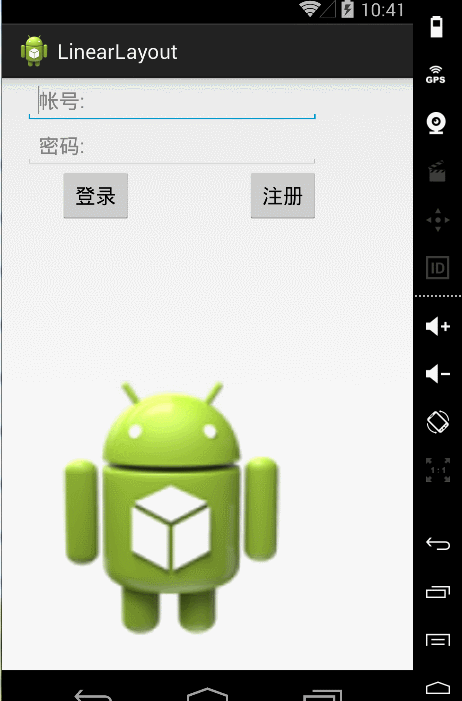
2.相关布局(Relative Layout)
正如其名,相关布局。我们能够通过让子元素互相相关(比方Button A在TextView B的以下)或与父母相关来指定
它们的位置。
默认地,全部的子View都被放置在布局的左上方(top-left)。
设置子View之间和子View与父母之间关系的參数例如以下图所看到的:
相同通过一个样例来学习一下相关布局:

1 <RelativeLayout xmlns:android="http://schemas.android.com/apk/res/android"
2 xmlns:tools="http://schemas.android.com/tools"
3 android:layout_width="match_parent"
4 android:layout_height="match_parent"
5 tools:context=".MainActivity" >
6
7 <!--android:layout_centerHorizontal 设置TextView在水平中心-->
8 <TextView
9 android:id="@+id/login"
10 android:layout_width="wrap_content"
11 android:layout_height="wrap_content"
12 android:layout_centerHorizontal="true"
13 android:textSize="20sp"
14 android:text="登录界面" />
15 <!--android:layout_marginTop="24dp" 设置了EditText的顶部上面的空暇空间是24dp -->
16 <EditText
17 android:id="@+id/editText1"
18 android:layout_width="wrap_content"
19 android:layout_height="wrap_content"
20 android:layout_below="@id/login"
21 android:layout_centerHorizontal="true"
22 android:layout_marginTop="24dp"
23 android:hint="username"
24 android:ems="10" >
25
26 <requestFocus />
27 </EditText>
28 <!-- android:layout_below="@+id/editText1"editText2在editText1以下 -->
29 <EditText
30 android:id="@+id/editText2"
31 android:layout_width="wrap_content"
32 android:layout_height="wrap_content"
33 android:layout_below="@+id/editText1"
34 android:layout_centerHorizontal="true"
35 android:layout_marginTop="27dp"
36 android:ems="10"
37 android:hint="password"
38 android:inputType="textPassword" />
39 <!-- android:layout_alignRight="@id/editText2"设置cancelButton与
40 editText2的右边缘对齐-->
41 <Button
42 android:id="@+id/cancelButton"
43 android:layout_width="wrap_content"
44 android:layout_height="wrap_content"
45 android:layout_below="@id/editText2"
46 android:layout_alignRight="@id/editText2"
47 android:text="取消"
48 />
49 <!-- android:layout_toLeftOf="@id/cancelButton"设置确定button在取消button的左边 -->
50 <Button
51 android:id="@+id/confirmButton"
52 android:layout_width="wrap_content"
53 android:layout_height="wrap_content"
54 android:layout_below="@id/editText2"
55 android:layout_toLeftOf="@id/cancelButton"
56 android:text="确定"
57 />
58
59 </RelativeLayout>

希望这篇文章对大家的学习有所帮助,假设你喜欢,请推荐一下,谢谢~
假设转载,请在文章开头处注明本博客地址:http:www.cnblogs.com/JohnTsai
欢迎讨论交流,邮箱:JohnTsai.Work@gmail.com :)
Android 布局学习之——Layout(布局)具体解释二(常见布局和布局參数)的更多相关文章
- Android 布局学习之——Layout(布局)详解二(常见布局和布局参数)
[Android布局学习系列] 1.Android 布局学习之——Layout(布局)详解一 2.Android 布局学习之——Layout(布局)详解二(常见布局和布局参数) 3.And ...
- Android 布局学习之——Layout(布局)详解一
layout(布局)定义了用户界面的可视化结构(visual structure),如Activity的UI,应用窗口的UI. 有两种方式声明layout: 1.在xml文件中声明UI组件. 2.在运 ...
- android选择图片或拍照图片上传到server(包含上传參数)
在9ria论坛看到的.还没測试,先Mark与大家分享一下. 近期要搞一个项目,须要上传相冊和拍照的图片.不负所望,最终完毕了! 只是须要说明一下,事实上网上非常多教程拍照的图片.都是缩略图不是非常清晰 ...
- Swift自适应布局(Adaptive Layout)教程(二)
给TextContainer中添加内容 打开 Main.storyboard ,从组件库(Object Library)中拖拽两个 Label 组件到TextContainer中,位置可以随意摆放: ...
- Android开发学习之TabView选项卡具体解释 -- 基于Android4.4
版权声明:本文为博主原创文章,未经博主同意不得转载. https://blog.csdn.net/he90227/article/details/24474197 直接上代码 -- 基于Android ...
- Android布局学习——android:gravity和android:layout_gravity的区别
[Android布局学习系列] 1.Android 布局学习之——Layout(布局)详解一 2.Android 布局学习之——Layout(布局)详解二(常见布局和布局参数) 3.And ...
- Android签名机制之---签名验证过程具体解释
一.前言 今天是元旦,也是Single Dog的嚎叫之日,仅仅能写博客来祛除寂寞了,今天我们继续来看一下Android中的签名机制的姊妹篇:Android中是怎样验证一个Apk的签名. 在前一篇文章中 ...
- 14.Android之Layout布局学习
Android布局主要有5种,接下来学习总结下. 1) 最常见的线性布局 LinearLayout 线性布局是Android布局中最简单的布局,也是最常用,最实用的布局. android:orient ...
- Android Animation学习(五) ApiDemos解析:容器布局动画 LayoutTransition
Android Animation学习(五) ApiDemos解析:容器布局动画 LayoutTransition Property animation系统还提供了对ViewGroup中的View改变 ...
随机推荐
- Objective-C代码块语法(block)使用
和其它变量本质上相似的代码块.所不同的是,数据存储代码块是主体的函数. 使用的代码块被,你可以像打电话一样等标准功能,传入参数的数量,并获得返回值. 插入符号(^)语法标记块.我们熟悉的参数按照规约定 ...
- sql 与linq的转换
1. left Join 原始sql select t.[MINTAccountIdentifier] from BSS_Tenant t left join BL_SAPCustomer s on ...
- CAS Spring Security 3 整合配置(转)
一般来说, Web 应用的安全性包括用户认证( Authentication )和用户授权( Authorization )两个部分.用户认证指的是验证某个用户是否为系统中的合法主体,也就是说用户能否 ...
- LINK : fatal error LNK1181: 无法打开输入文件“..\..\lib\Release\opencv_ocl249.lib”
最近想要编译什么OpenCV资源.查看源代码调试执行. 按照网上的文章<Win7x64+VS2012+OpenCV2.4.3+CMake2.8.10+TBB41重编译OpenCV> 进行配 ...
- 【C语言探索之旅】 第三课:你的第一个程序
内容简介 1.课程大纲 2.第一部分第三课:你的第一个程序 3.第一部分第四课预告:变量的世界 课程大纲 我们的课程分为四大部分,每一个部分结束后都会有练习题,并会公布答案.还会带大家用C语言编写三个 ...
- c++日历v1.12版
////////////////////////////新增信息修改功能,未完善. #include<iostream> #include <string> #include& ...
- 大教堂与集市(The Cathedral and the Bazaar)读书笔记
大教堂与集市The Cathedral and the Bazaar,一本不像计算机方面的计算机书籍 命令式管理,适合和奴隶共事目标共识型管理,适合和自由人共事 心性气层 只要眼多,bug好找 黑客开 ...
- windows和ubuntu 10.4双启动顺序
改动/boot/grub/grub.cfg文件 /boot/grub/grub.cfg文件,这与旧版本号不同(9.10之前版本号/boot/grub/menu.lst),并且为了安全起见,该文件默觉得 ...
- sqlserver system object type
select distinct s.type, s.type_desc from sys.objects as s inner join (select distinct type from sys. ...
- JSTL实现int数据的类型的长度
JSTL否int类型转换string该功能.为了解决增益int数据的类型的长度,闹失踪. 得到String的数据的长度是jstl的fn能够${fn:length(string)},但int做数据? 经 ...
