四则运算结对编程(GUI)
四则运算GUI
coding地址:https://git.dev.tencent.com/qyj814/GUI.git
结对伙伴:李梦宇
一.题目要求
- 定制出题要求。每次出题时用户都可以在界面上定制如下参数:题目数量,算式数值范围(仅包括原始题目与最终结果的绝对值的数值范围),题目中最多有多少个运算符,题目中是否包含乘除法,题目中是否包含括号。在点击相应出题按钮后将生成题目文件(不包含答案)。参考界面如下所示:

2.做题功能。出题后,用户可以开始答题
3.判题功能。用户答题过程中或者全部完成后可以判断对错,并统计分数和时间。
4.请同学们在结对两人中选择一个更优秀的项目作为项目的起点,在其基础上进行增量修改,根据以上修改自己的四则运算软件。
5.本次界面可以用网页版或客户端任何一种形式完成。
二.代码分析
1.代码
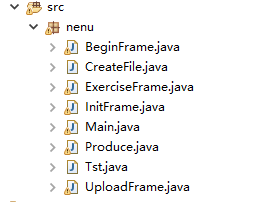
2.类调用关系图
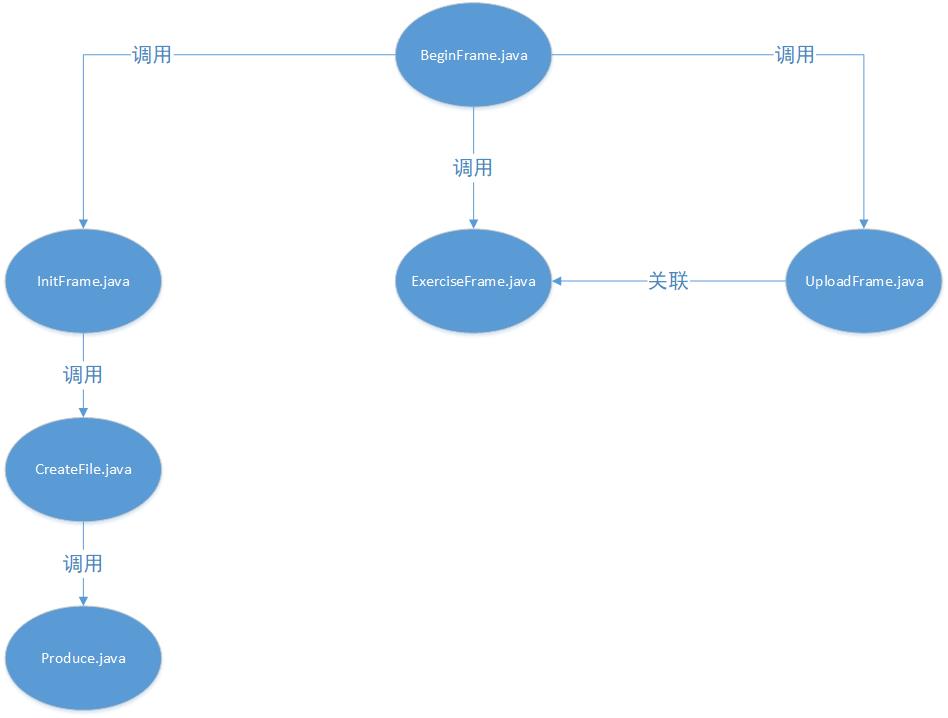
3.核心代码
(1)开始界面
public class BeginFrame extends JFrame {
private JButton createButton;
private JButton uploadButton;
public BeginFrame() {
// TODO Auto-generated constructor stub
JPanel panel = new JPanel();
createButton = new JButton("生成题目文件");
createButton.addActionListener(new ActionListener() {
@Override
public void actionPerformed(ActionEvent e) {
// TODO Auto-generated method stub
JFrame frame = new InitFrame();
}
});
panel.add(createButton);
uploadButton = new JButton("上传文件,开始答题");
uploadButton.addActionListener(new ActionListener() {
@Override
public void actionPerformed(ActionEvent e) {
// TODO Auto-generated method stub
int result = 0;
//File file2 = null;
String path = null;
Component chatFrame = null;
JFileChooser fileChooser = new JFileChooser();
FileSystemView fsv = FileSystemView.getFileSystemView();
fileChooser.setCurrentDirectory(fsv.getHomeDirectory());
fileChooser.setDialogTitle("请选择要上传文件的路径");
fileChooser.setApproveButtonText("确定");
fileChooser.setFileSelectionMode(JFileChooser.FILES_ONLY);
result = fileChooser.showOpenDialog(chatFrame);
if(JFileChooser.APPROVE_OPTION == result)
{
path = fileChooser.getSelectedFile().getPath();
//System.out.println("path"+path);
}
ArrayList<String> arr = new ArrayList<String>();
try {
String encoding = "utf-8";
File file = new File(path);
//File file = new File("result.txt");
if(file.isFile() && file.exists())
{
InputStreamReader reader = new InputStreamReader(new FileInputStream(file),encoding);
BufferedReader bufferedReader = new BufferedReader(reader);
String lineText = null;
while((lineText = bufferedReader.readLine()) != null)
{
arr.add(lineText);
}
reader.close();
}
} catch (Exception ex) {
// TODO: handle exception
}
ExerciseFrame frame = new ExerciseFrame(arr);
}
});
panel.add(uploadButton);
JPanel jpanel2 = new JPanel();
jpanel2.setSize(400, 200);
this.setLayout(new BorderLayout());
this.add(panel,BorderLayout.NORTH);
this.add(jpanel2,BorderLayout.SOUTH);
this.setSize(400, 300);
this.setLocationRelativeTo(null);
this.setDefaultCloseOperation(JFrame.EXIT_ON_CLOSE);
this.setVisible(true);
this.pack();
}
}
(2)生成题目
public class InitFrame extends JFrame {
private JComboBox<String> lbComboBox;
private JComboBox<String> ubComboBox;
private JTextField sumField;
private JComboBox<String> maxLengthBox;
private JCheckBox isMultDiv;
private JCheckBox isBracket;
private JButton submitButton;
public InitFrame()
{
JPanel leftPanel = new JPanel();
leftPanel.setLayout(new GridLayout(3, 3));
//leftPanel.setSize(50,150);
JLabel boundLabel = new JLabel("数值范围");
lbComboBox = new JComboBox<String>();
lbComboBox.addItem(String.valueOf(1));
ubComboBox = new JComboBox<String>();
ubComboBox.addItem(String.valueOf(10));
ubComboBox.addItem(String.valueOf(100));
ubComboBox.addItem(String.valueOf(1000));
JLabel sumLabel = new JLabel("题目数量");
sumField = new JTextField(10);
JLabel maxLengthLabel = new JLabel("运算符上限");
maxLengthBox = new JComboBox<String>();
maxLengthBox.addItem(String.valueOf(5));
maxLengthBox.addItem(String.valueOf(6));
maxLengthBox.addItem(String.valueOf(7));
leftPanel.add(boundLabel);
leftPanel.add(lbComboBox);
leftPanel.add(ubComboBox);
leftPanel.add(sumLabel);
leftPanel.add(sumField);
leftPanel.add(new JLabel(""));
leftPanel.add(maxLengthLabel);
leftPanel.add(maxLengthBox);
this.setLayout(new BorderLayout());
this.add(leftPanel,BorderLayout.WEST);
JPanel rightPanel = new JPanel();
rightPanel.setLayout(new GridLayout(2, 2));
JLabel isMultDivLabel = new JLabel("是否包含乘除法");
isMultDiv = new JCheckBox();
JLabel isBracketLabel = new JLabel("是否包含括号和乘除法");
isBracket = new JCheckBox();
//isBracketLabel.item
rightPanel.add(isMultDivLabel);
rightPanel.add(isMultDiv);
rightPanel.add(isBracketLabel);
rightPanel.add(isBracket);
//rightPanel.add(tip);
this.add(rightPanel,BorderLayout.EAST);
JPanel underPanel = new JPanel();
submitButton = new JButton("开始出题");
submitButton.addActionListener(new ActionListener() {
@Override
public void actionPerformed(ActionEvent e) {
// TODO Auto-generated method stub
String minStr = lbComboBox.getSelectedItem().toString();
//System.out.println(minStr);
String maxStr = ubComboBox.getSelectedItem().toString();
int min = Integer.parseInt(minStr);
int max = Integer.parseInt(maxStr);
if(max<=min)
{
System.out.println("文件生成失败,数值范围不合法!");
}
else
{
String sumStr = sumField.getText();
//if(sumStr)
try {
int sum = Integer.parseInt(sumStr);
} catch (Exception e2) {
System.out.println("文件生成失败,题目数量不合法");
}
int maxlen = Integer.parseInt(maxLengthBox.getSelectedItem().toString());
boolean flag1 = false;
boolean flag2 = false;
if(isMultDiv.isSelected())
flag1 = true;
if(isBracket.isSelected())
{
//flag1 = true;
flag2 = true;
}
if(flag2)
{
int sum2 = Integer.parseInt(sumStr);
//CreateFile.creater(sum2);
CreateFile.creater(min, max, sum2, maxlen,1);
System.out.println("文件生成成功!");
}
else if(flag1)
{
int sum2 = Integer.parseInt(sumStr);
//CreateFile.creater(sum2);
CreateFile.creater(min, max, sum2, maxlen,2);
System.out.println("文件生成成功!");
}
else
{
int sum2 = Integer.parseInt(sumStr);
//CreateFile.creater(sum2);
CreateFile.creater(min, max, sum2, maxlen,3);
System.out.println("文件生成成功!");
}
}
}
});
underPanel.add(submitButton);
this.add(underPanel,BorderLayout.SOUTH);
this.setSize(500, 400);
this.setLocationRelativeTo(null);
this.setDefaultCloseOperation(JFrame.EXIT_ON_CLOSE);
this.setVisible(true);
this.pack();
}
}
(3)上传题目
public class UploadFrame extends JFrame{
public UploadFrame() {
// TODO Auto-generated constructor stub
int result = 0;
//File file = null;
String path = null;
Component chatFrame = null;
JFileChooser fileChooser = new JFileChooser();
FileSystemView fsv = FileSystemView.getFileSystemView();
fileChooser.setCurrentDirectory(fsv.getHomeDirectory());
fileChooser.setDialogTitle("请选择要上传文件的路径");
fileChooser.setApproveButtonText("确定");
fileChooser.setFileSelectionMode(JFileChooser.FILES_ONLY);
result = fileChooser.showOpenDialog(chatFrame);
if(JFileChooser.APPROVE_OPTION == result)
{
path = fileChooser.getSelectedFile().getPath();
//System.out.println("path"+path);
}
}
}
(4)答题
public class ExerciseFrame extends JFrame {
//private J
private JButton nextBtn;
private JButton submitBtn;
private JLabel label;
private JLabel timeLabel;
private JLabel stateLabel1;
private JLabel stateLabel2;
private JTextField ansField;
private int res;
private int correct;
private int curr;
private int sum;
private ArrayList<String> formu;
private ArrayList<String> correctAns;
public void setFormu(ArrayList<String> arr)
{
formu = new ArrayList<String>();
correctAns = new ArrayList<String>();
sum = 0;
Iterator iterator = arr.iterator();
ScriptEngineManager scriptEngineManager = new ScriptEngineManager();
ScriptEngine se = scriptEngineManager.getEngineByName("JavaScript");
while(iterator.hasNext())
{
sum++;
String string = (String)(iterator.next());
//System.out.println(string);
String string2 = string.replace("/", "÷");
formu.add(string2);
//System.out.println(string2);
try {
//System.out.println(se.eval(string)).toString());
correctAns.add((se.eval(string)).toString());
} catch (Exception e) {
}
}
}
public ExerciseFrame(ArrayList<String> arr)
{
setFormu(arr);
curr = 1;
correct = 0;
long beginTime = System.currentTimeMillis();
Iterator iterator1 = formu.iterator();
Iterator iterator2 = correctAns.iterator();
JPanel panel = new JPanel();
label = new JLabel((String)iterator1.next()+" = ");
panel.add(label);
ansField = new JTextField(5);
panel.add(ansField);
stateLabel1 = new JLabel("正误状态:"+String.valueOf(correct)+"/"+String.valueOf(sum));
panel.add(stateLabel1);
stateLabel2 = new JLabel("进度:"+String.valueOf(curr)+"/"+String.valueOf(sum));
panel.add(stateLabel2);
//long currTime = System.currentTimeMillis();
String string = String.format("%1$tM:%1$tS", System.currentTimeMillis() - beginTime);
//System.out.println(string);
// timeLabel.setText("用时"+string);
// panel.add(timeLabel);
nextBtn = new JButton("Next");
nextBtn.addActionListener(new ActionListener() {
@Override
public void actionPerformed(ActionEvent e) {
//String string = String.format("%1$tM:%1$tS", System.currentTimeMillis() - beginTime);
//timeLabel.setText(string);
//System.out.println(string);
submitBtn.setVisible(true);
if(curr == sum-1)
{
nextBtn.setVisible(false);
}
//System.out.println(label.getText());
if(ansField.getText().toString().equals((String)iterator2.next()))
correct++;
curr++;
stateLabel1.setText("正误状态:"+String.valueOf(correct)+"/"+String.valueOf(sum));
stateLabel2.setText("进度:"+String.valueOf(curr)+"/"+String.valueOf(sum));
label.setText((String)iterator1.next()+" = ");
}
});
panel.add(nextBtn);
submitBtn = new JButton("submit");
submitBtn.addActionListener(new ActionListener() {
@Override
public void actionPerformed(ActionEvent e) {
String string = String.format("%1$tM:%1$tS", System.currentTimeMillis() - beginTime);
//timeLabel.setText(string.substring(0,5));
stateLabel1.setVisible(false);
stateLabel2.setVisible(false);
nextBtn.setVisible(false);
submitBtn.setVisible(false);
ansField.setVisible(false);
if(ansField.getText().toString().equals((String)iterator2.next()))
correct++;
label.setText("用时"+string+",共"+sum+"题,您一共答对了"+String.valueOf(correct)+"道题!");
}
});
panel.add(submitBtn);
panel.setSize(690, 300);
//panel.setLayout(new FlowLayout());
// this.setLayout(null);
JPanel jpanel2 = new JPanel();
jpanel2.setSize(30, 290);
JPanel jPanel3 = new JPanel();
jPanel3.setSize(700, 20);
this.setLayout(new BorderLayout());
this.add(panel,BorderLayout.WEST);
this.add(jpanel2,BorderLayout.EAST);
this.add(jPanel3,BorderLayout.SOUTH);
this.setSize(700, 300);
this.setLocationRelativeTo(null);
this.setVisible(true);
this.setDefaultCloseOperation(JFrame.EXIT_ON_CLOSE);
this.pack();
//setSize(400, 300);
}
}
4.页面展示
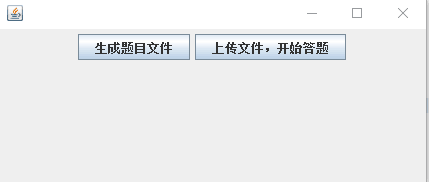
开始界面
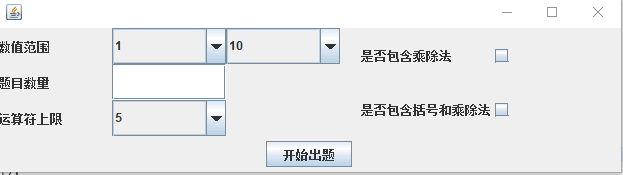
出题范围
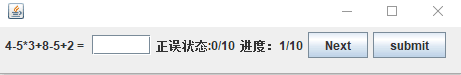
做题状态
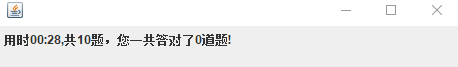
最后提示
三.总结
感觉这次作业比上次还要难,我和小伙伴两个人加起来一共做了有十个小时吧!我和我的搭档是室友,我俩有谁不会了就可以提出来一起解决,感觉这样提高了不少效率,这也让我感觉到了团队的力量吧!这次作业还是感到挺吃力的,原因还是基础不扎实,很多问题不懂,只好去查,去问。这次作业要不是有小伙伴一起,感觉自己都快写不下去了。
队友优点:认真负责,基础牢固,感觉就是很好!
我的优点:踏实肯干,有耐性吧!
这次作业我们俩应该算是合作的挺愉快了,我没时间的时候她写,她没时间的时候我写,有问题一起讨论,一起解决,合作的很愉快!
四则运算结对编程(GUI)的更多相关文章
- 2017-2018-2 165X 『Java程序设计』课程 结对编程练习_四则运算
2017-2018-2 165X 『Java程序设计』课程 结对编程练习_四则运算 经过第一阶段的学习,同学们已经熟悉了这门语言基本的用法.在一次又一次对着电脑编写并提交代码,进行练习的时候,有没有觉 ...
- 20172325『Java程序设计』课程 结对编程练习_四则运算第三周阶段总结
20172325『Java程序设计』课程 结对编程练习_四则运算第三周阶段总结 结对伙伴 学号:20172306 姓名:刘辰 在这次项目的完成过程中刘辰同学付出了很多,在代码的实践上完成的很出色,在技 ...
- 2017-2018-2 20172323 『Java程序设计』课程 结对编程练习_四则运算
结对编程的好丽友 - 20172323 王禹涵:中缀转后缀 - 20172314 方艺雯:后缀表达式的计算 - 20172305 谭鑫:中缀表达式的输出 需求分析 能随机生成由使用者确定的任意多道四则 ...
- 结对编程1 —— 基于GUI和Swing的四则运算题目生成器
合作伙伴 201421123102 王艳秋 201421123106 陈 雄 代码地址 题目描述 我们在个人作业1中,用各种语言实现了一个命令行的四则运算小程序.进一步,本次要求把这个程序做成GUI( ...
- 结对编程四则运算gui
码市地址:https://git.coding.net/linzhao/sizeyunsuangui.git 林 钊 -- 201421123105 吴世荣 -- 201421123119 王坤彬 - ...
- 结对编程-四则运算-GUI
201421123022 王若凡 201421123026 欧阳勇 https://git.coding.net/ttoyy/sizeyunsuan-GUI.git a.需求分析: ...
- 结对编程1——四则运算-GUI
码市链接:https://coding.net/u/hmhhh/p/hmh-homework/git/tree/master/ 201421123003 黄建英 201421123004 黄美海 题目 ...
- 第二次作业:结对编程,四则运算的GUI实现
小伙伴:201421123031 余洋 201421123044 潘志坚 题目要求: 我们在个人作业1中,用各种语言实现了一个命令行的四则运算小程序.进一步,本次要求把这个程序做成GUI(可以是W ...
- 结对编程-四则运算GUI的实现
一.项目成员以及coding地址: 洪灏捷(本人)201321122020 coding地址:https://git.coding.net/hoje/The-GUI-operation.git 白至 ...
随机推荐
- SQL 索引篇
索引介绍: 1.索引是对数据库表中一列或多列的值进行排序的一种结构,使用索引可快速访问数据库表中的特定信息. 数据库索引好比是一本书前面的目录, SQL Server的B树结构 2.加快数据库的查询速 ...
- G - And Then There Was One (约瑟夫环变形)
Description Let’s play a stone removing game. Initially, n stones are arranged on a circle and numbe ...
- CF897C Nephren gives a riddle
思路: 递归. 比赛的时候脑抽了len[]没算够,wa了几次. 实现: #include <bits/stdc++.h> using namespace std; using ll = l ...
- Django--知识补充
自定义标签或过滤器 渲染变量的方法(过滤器:修改数据或格式转换) {{ var | add }} {{ var | date:"Y-m" }} {{ var | safe }} 渲 ...
- AndroidStudio3.0 Canary 8注解报错Annotation processors must be explicitly declared now.
体验最新版AndroidStudio3. Canary 8的时候,发现之前项目的butter knife报错,用到注解的应该都会报错 Error:Execution failed for task ' ...
- ReLU激活函数:简单之美
出自 http://blog.csdn.net/cherrylvlei/article/details/53149381 导语 在深度神经网络中,通常使用一种叫修正线性单元(Rectified lin ...
- Android 你知道界面布局嵌套多少层之后会Crash吗
我们先放一张Hierarchy Viewer的图:(模拟器Android4.4) 看到数字6了吗,那个RelativeLayout是MainActivity的根ViewGroup, 而在Relativ ...
- 【DVWA】【SQL Injection(Blind)】SQL盲注 Low Medium High Impossible
1.初级篇 Low.php 加单引号提交 http://localhost/DVWA-master/vulnerabilities/sqli_blind/?id=1'&Submit=Submi ...
- 第五届蓝桥杯校内选拔第六题_(dfs)
你一定听说过“数独”游戏.如[图1.png],玩家需要根据9×9盘面上的已知数字,推理出所有剩余空格的数字,并满足每一行.每一列.每一个同色九宫内的数字均含1-9,不重复. 数独的答案都是唯一的,所以 ...
- JMeter怎样测试WebSocket,如何设置(一)
一.安装WebSocket取样器 1.从JMeter插件管理器官网下载:https://jmeter-plugins.org/ 把这6个jar包放到C:\JMeter\apache-jmeter-3. ...
