1.shell编程之变量的高级用法
1.1.变量替换
变量替换的六种形式

实例:非贪婪和贪婪的区别
从头部删除
[root@VM_0_9_centos shell_learn]# var_1="i love you,do you love me"
[root@VM_0_9_centos shell_learn]# echo $var_1
i love you,do you love me
[root@VM_0_9_centos shell_learn]# var1=${var_1#*ov}
[root@VM_0_9_centos shell_learn]# echo $var1
e you,do you love me
[root@VM_0_9_centos shell_learn]# var2=${var_1##*ov}
[root@VM_0_9_centos shell_learn]# echo $var2
e me
[root@VM_0_9_centos shell_learn]#
从尾部删除
[root@VM_0_9_centos shell_learn]# var_1="i love you,do you love me"
[root@VM_0_9_centos shell_learn]# echo $var_1
i love you,do you love me
[root@VM_0_9_centos shell_learn]# var3=${var_1%ov*}
[root@VM_0_9_centos shell_learn]# echo $var3
i love you,do you l
[root@VM_0_9_centos shell_learn]# var4=${var_1%%ov*}
[root@VM_0_9_centos shell_learn]# echo $var4
i l
[root@VM_0_9_centos shell_learn]#
字符串替换,把bin替换成大写的BIN,单斜线和双斜线的区别
[root@VM_0_9_centos shell_learn]# echo $PATH
/usr/local/sbin:/usr/local/bin:/usr/sbin:/usr/bin:/root/bin
[root@VM_0_9_centos shell_learn]#
[root@VM_0_9_centos shell_learn]# var5=${PATH/bin/BIN}
[root@VM_0_9_centos shell_learn]# echo $var5
/usr/local/sBIN:/usr/local/bin:/usr/sbin:/usr/bin:/root/bin
[root@VM_0_9_centos shell_learn]#
[root@VM_0_9_centos shell_learn]# var6=${PATH//bin//BIN}
[root@VM_0_9_centos shell_learn]# echo $var6
/usr/local/s/BIN:/usr/local//BIN:/usr/s/BIN:/usr//BIN:/root//BIN
[root@VM_0_9_centos shell_learn]#
1.2.字符串处理
计算字符串长度
方法一
${#string}
方法二
string有空格,则必须加双引号
expr length "$string"
实例
[root@VM_0_9_centos shell_learn]# var1="hello world"
[root@VM_0_9_centos shell_learn]# len=${#var1}
[root@VM_0_9_centos shell_learn]# echo $len
11
[root@VM_0_9_centos shell_learn]# len2=`expr length "$var1"`
[root@VM_0_9_centos shell_learn]# echo $len2
11
[root@VM_0_9_centos shell_learn]#
获取子串在字符串中的索引位置
expr index $string $substring
实例
[root@VM_0_9_centos shell_learn]# var1="quickstart is a app"
[root@VM_0_9_centos shell_learn]# index=`expr index "$var1" start`
[root@VM_0_9_centos shell_learn]# echo $index
6
[root@VM_0_9_centos shell_learn]# index2=`expr index "$var1" uniq`
[root@VM_0_9_centos shell_learn]# echo $index2
1
[root@VM_0_9_centos shell_learn]# index3=`expr index "$var1" cnk`
[root@VM_0_9_centos shell_learn]# echo $index3
4
[root@VM_0_9_centos shell_learn]#
会把子串分割成一个一个字符,index是最先找到的那个字符的位置。
计算子串长度
expr match $string substr
实例
[root@VM_0_9_centos shell_learn]# var1="quickstart is a app"
[root@VM_0_9_centos shell_learn]# len=`expr match "$var1" quic`
[root@VM_0_9_centos shell_learn]# echo $len
4
[root@VM_0_9_centos shell_learn]# len=`expr match "$var1" app`
[root@VM_0_9_centos shell_learn]# echo $len
0
[root@VM_0_9_centos shell_learn]# len=`expr match "$var1" quic.*`
[root@VM_0_9_centos shell_learn]# echo $len
19
[root@VM_0_9_centos shell_learn]#
必须从开头匹配才可以
抽取子串

实例
[root@VM_0_9_centos shell_learn]# var1="kafka hadoop yarn mapreduce"
[root@VM_0_9_centos shell_learn]# sub1=${var1:10}
[root@VM_0_9_centos shell_learn]# echo $sub1
op yarn mapreduce
[root@VM_0_9_centos shell_learn]# sub2=${var1:10:5}
[root@VM_0_9_centos shell_learn]# echo $sub2
op ya
[root@VM_0_9_centos shell_learn]# sub3=${var1: -5}
[root@VM_0_9_centos shell_learn]# echo $sub3
educe
[root@VM_0_9_centos shell_learn]# sub4=${var1:(-6)}
[root@VM_0_9_centos shell_learn]# echo $sub4
reduce
[root@VM_0_9_centos shell_learn]# sub5=${var1: -5:3}
[root@VM_0_9_centos shell_learn]# echo $sub5
edu
[root@VM_0_9_centos shell_learn]# sub6=`expr substr "$var1" 10 5`
[root@VM_0_9_centos shell_learn]# echo $sub6
oop y
[root@VM_0_9_centos shell_learn]#
注意:使用expr索引是从1开始计算,使用${string:position},索引从0开始计算。
1.3.字符串处理完整脚本
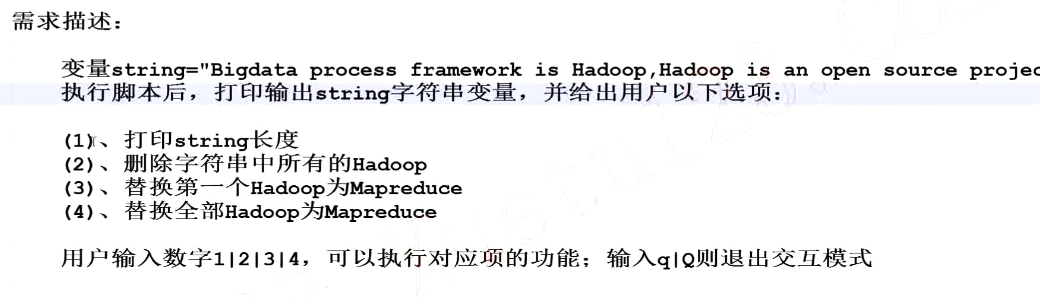
思路分析
1.将不同的功能模块划分,并编写函数
function print_tips
function len_of_string
function del_hadoop
function rep_hadoop_mapreduce_first
function rep_hadoop_maapreduce_all 2.实现第一步所定义的功能函数 3.程序主流程的设计
vim example.sh
#!/bin/bash string="Bigdata process framework is Hadoop,Hadoop is an open source project" function print_tips
{
echo "******************************"
echo "(1)打印string长度"
echo "(2)删除字符串中所有的Hadoop"
echo "(3)替换第一个Hadoop为Mapreduce"
echo "(4)替换全部Hadoop为Mapreduce"
echo "*******************************"
} function len_of_string
{
echo "${#string}"
} function del_hadoop
{
echo "${string//Hadoop/}"
} function rep_hadoop_mapreduce_first
{
echo "${string/Hadoop/Mapreduce}"
} function rep_hadoop_mapreduce_all
{
echo "${string//Hadoop/Mapreduce}"
} while true
do
echo "[string=$string]"
echo
print_tips
read -p "Pls input your choice(1|2|3|4|q|Q): " choice case $choice in
1)
len_of_string
;;
2)
del_hadoop
;;
3)
rep_hadoop_mapreduce_first
;;
4)
rep_hadoop_mapreduce_all
;;
q|Q)
exit
;;
*)
echo "Error,input only in {1|2|3|4|q|Q|}"
;;
esac
done
sh example.sh

1.4.命令替换
语法格式
方法一:
`command` 方法二:
$(command)
实例一:获取系统所有的用户并输出
cat /etc/passwd | cut -d ":" -f 1
vim example2.sh
#!/bin/bash
# index=1
for user in `cat /etc/passwd | cut -d ":" -f 1`
do
echo "This is $index user: $user"
index=$(($index+1)) done
结果
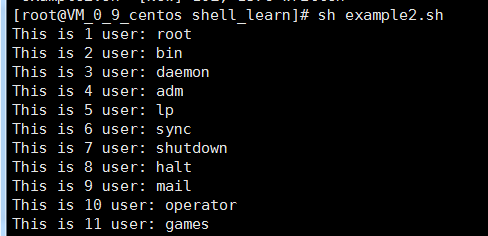
实例二:根据当前当前时间计算今年和明年
$(());两个括号主要用来进行整数运算
[root@VM_0_9_centos shell_learn]# date
Wed Jun 26 21:58:04 CST 2019
[root@VM_0_9_centos shell_learn]# date +%Y
2019
[root@VM_0_9_centos shell_learn]# echo "This is $(date +%Y) year"
This is 2019 year
[root@VM_0_9_centos shell_learn]# echo "This is $(($(date +%Y) + 1)) year"
This is 2020 year
[root@VM_0_9_centos shell_learn]#
实例三:根据当前时间获取今年还剩下多少星期和已经过了多少星期
[root@VM_0_9_centos shell_learn]# date +%j
177
[root@VM_0_9_centos shell_learn]# echo "This yaer have passed $(date +%j) days"
This yaer have passed 177 days
[root@VM_0_9_centos shell_learn]# echo "This yaer have passed $(($(date +%j)/7)) weeks"
This yaer have passed 25 weeks
[root@VM_0_9_centos shell_learn]# echo "今年还剩下$(((365 - $(date +%j))/7))星期"
今年还剩下26星期
[root@VM_0_9_centos shell_learn]#
实例四:判断nginx进程是否存在,若不存在则自动拉起该进程
[root@VM_0_9_centos shell_learn]# ps -ef |grep nginx
root 6658 1 0 22:33 ? 00:00:00 nginx: master process /usr/sbin/nginx
nginx 6659 6658 0 22:33 ? 00:00:00 nginx: worker process
root 6891 501 0 22:35 pts/0 00:00:00 grep --color=auto nginx
[root@VM_0_9_centos shell_learn]# ps -ef |grep nginx |grep -v grep |wc -l
2
[root@VM_0_9_centos shell_learn]# systemctl stop nginx
[root@VM_0_9_centos shell_learn]#
[root@VM_0_9_centos shell_learn]# ps -ef |grep nginx |grep -v grep |wc -l
0
[root@VM_0_9_centos shell_learn]# sh example3.sh
[root@VM_0_9_centos shell_learn]#
[root@VM_0_9_centos shell_learn]# ps -ef |grep nginx |grep -v grep |wc -l
2
[root@VM_0_9_centos shell_learn]#
vim example3.sh
如果nginx的进程个数为0,则拉起该进程
#!/bin.bash
# nginx_process_num=$(ps -ef | grep nginx | grep -v grep | wc -l) if [ $nginx_process_num -eq 0 ];then
systemctl start nginx
fi
1.5.有类型变量
declare和typeset命令
- declare和typeset命令两者等价
- declare和typeset命令都是用来定义变量类型的

取消申明的变量
declare +r
declare +i
declare +a
declare +x
实例一:-r 将变量设为只读
[root@VM_0_9_centos shell_learn]# var1="hello world"
[root@VM_0_9_centos shell_learn]# var1="hello python"
[root@VM_0_9_centos shell_learn]# echo $var1
hello python
[root@VM_0_9_centos shell_learn]# declare -r var1
[root@VM_0_9_centos shell_learn]# var1="hello go"
-bash: var1: readonly variable
[root@VM_0_9_centos shell_learn]#
实例二:-i 将变量设为整数
shell中如果不声明,默认当做字符串处理
[root@VM_0_9_centos shell_learn]# num1=10
[root@VM_0_9_centos shell_learn]# num2=$num1+20
[root@VM_0_9_centos shell_learn]# echo $num2
10+20
[root@VM_0_9_centos shell_learn]# declare -i num2
[root@VM_0_9_centos shell_learn]# num2=$num1+20
[root@VM_0_9_centos shell_learn]# echo $num2
30
[root@VM_0_9_centos shell_learn]#
实例三:-a 将变量定义为数组
定义数组
[root@VM_0_9_centos shell_learn]# declare -a array
[root@VM_0_9_centos shell_learn]# array=("jones" "mike" "kobe" "jordan")
输出数组所有的内容
[root@VM_0_9_centos shell_learn]# echo ${array[@]}
jones mike kobe jordan
第一个元素
[root@VM_0_9_centos shell_learn]# echo ${array[0]}
jones
数组长度
[root@VM_0_9_centos shell_learn]# echo ${#array[@]}
4
删除元素
[root@VM_0_9_centos shell_learn]# unset array
1.6.Bash数学运算之expr
语法格式
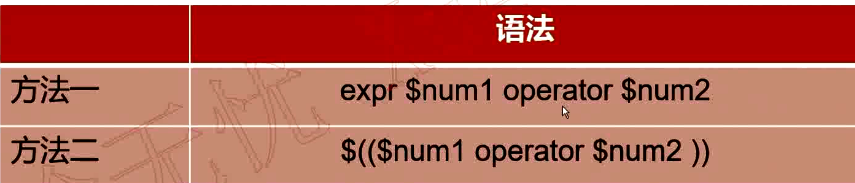


需要加转义字符“\”
[root@VM_0_9_centos shell_learn]# num1=30
[root@VM_0_9_centos shell_learn]# num2=40
[root@VM_0_9_centos shell_learn]# expr $num1 \> $num2
0
[root@VM_0_9_centos shell_learn]# expr $num1 \< $num2
1
[root@VM_0_9_centos shell_learn]# expr $num1 + $num2
70
[root@VM_0_9_centos shell_learn]# expr $num1 - $num2
-10
[root@VM_0_9_centos shell_learn]# expr $num1 * $num2
expr: syntax error
[root@VM_0_9_centos shell_learn]# expr $num1 \* $num2
1200
1.7.Bash数学运算之bc
bc是bash内建的运算器,支持浮点数运算。内建变量scale可以设置,默认为0.
[root@VM_0_9_centos ~]# echo "23+35" | bc
58
[root@VM_0_9_centos ~]# echo "23.3+35" | bc
58.3
[root@VM_0_9_centos ~]# echo "scale=3;23.3/3.5" | bc
6.657
[root@VM_0_9_centos ~]#
1.shell编程之变量的高级用法的更多相关文章
- (转)轻松掌握shell编程中数组的常见用法及示例
缘起:在老男孩进行linux培训shell编程教学中,发现不少水平不错的网友及同学对数组仍然很迷糊,下面就给大家分享下数组的用法小例子,希望能给大家一点帮助.其实SHELL的数组很简单,好用.我们学习 ...
- Linux学习——shell编程之变量
shell编程之变量:Linux shell编程基础中的变量. 包括Bash变量的分类和各变量的详细使用,如:用户自定义变量.环境变量.语系变量.位置参数变量和预定义变量. 1:什么是Bash变量? ...
- shell 变量的高级用法
变量删除和替换 案例:从头开始匹配,将符合最短的数据删除 (#) variable_1="I love you, Do you love me" echo $variable_1 ...
- Linux —— Shell编程之变量赋值和引用
Linux的shell编程是一种非常成熟的编程语言,它支持各种类型的变量.有三种主要的变量类型:环境变量.内部变量和用户变量. 环境变量(environment variable)是系统环境的一部分, ...
- shell中echo基础及高级用法详解-渐入佳境
--作者:飞翔的小胖猪 --创建时间:2021年2月19日 1.1 基础用法 echo命令用来输出文本,在shell脚本中用来输出提示信息用的比较多. 单引号:原样输出所有的内容,不用转义就能输出特殊 ...
- Linux编程 21 shell编程(环境变量,用户变量,命令替换)
一.概述 这篇介绍shell的变量使用,跟其实语言一样,都有声明变量,使用变量,在shell中变量允许你临时地将信息存储中shell脚本中,以便和脚本的其他命令一起使用. 1.1 环境变量 在前面章节 ...
- Shell编程-02-Shell变量
目录 什么是Shell变量 变量类型 环境变量初始化及其对应文件的生效顺序 什么是Shell变量 在初等数学数学方程式中,我们会经常碰到类似于这样的方程式:y=x+1 ,等号左右两边的x和y称 ...
- Linux Shell编程、变量、控制语句
为什么要学习Shell编程 1)Linux运维工程师在进行服务器集群管理时,需要编写Shell程序来进行服务器管理. 2)对于JavaEE和Python程序员来说,工作的需要,你的老大会要求你编写一些 ...
- Shell编程之变量进阶
一.变量知识进阶 1.特殊的位置参数变量 实例1:测试$n(n为1...15) [root@codis-178 ~]# cat p.sh echo $1 [root@codis-178 ~]# sh ...
随机推荐
- Spring,Mybatis,Springmvc框架整合项目(第二部分)
一.创建数据库表 打开Navicat Premium,点击左上角连接,选择mysql 输入你的数据库用户名和密码信息,可以先点击下测试连接,如果显示连接成功,说明能连接到数据库,然后点击确定.如果 ...
- PAT Basic 1072
1072 开学寄语 下图是上海某校的新学期开学寄语:天将降大任于斯人也,必先删其微博,卸其 QQ,封其电脑,夺其手机,收其 ipad,断其 wifi,使其百无聊赖,然后,净面.理发.整衣,然后思过.读 ...
- Knockout v3.4.0 中文版教程-15-控制文本内容和外观-attr绑定
6. attr绑定 目的 attr绑定可以给关联DOM元素的任何属性赋值.这个绑定很棒,比如,当你想要设置通过视图模型给元素的title属性.img标签的src属性或超链接的href值,当视图模型对应 ...
- [转]Mac屏幕录像转成gif
http://note.axiaoxin.com/contents/mac-video2gif.html 屏幕录像 打开Quicktime Player -> 文件 -> 新建屏幕录像 - ...
- Leetcode 391.完美矩形
完美矩形 我们有 N 个与坐标轴对齐的矩形, 其中 N > 0, 判断它们是否能精确地覆盖一个矩形区域. 每个矩形用左下角的点和右上角的点的坐标来表示.例如, 一个单位正方形可以表示为 [1,1 ...
- 【bzoj4605】崂山白花蛇草水 权值线段树套KD-tree
题目描述 神犇Aleph在SDOI Round2前立了一个flag:如果进了省队,就现场直播喝崂山白花蛇草水.凭借着神犇Aleph的实力,他轻松地进了山东省省队,现在便是他履行诺言的时候了.蒟蒻Bob ...
- C++ string 类中的 assign()函数
C++ string 类的成员函数,用于拷贝.赋值操作,它们允许我们顺次地把一个 string 对象的部分内容拷贝到另一个 string 对象上. 函数原型 string &operator= ...
- cf550D Regular Bridge
Regular Bridge An undirected graph is called k-regular, if the degrees of all its vertices are equal ...
- CodeForces 762D Maximum path
http://codeforces.com/problemset/problem/762/D 因为是3*n很巧妙的地方是 往左走两步或更多的走法都可以用往回走以一步 并走完一列来替换 那么走的方法就大 ...
- 【HDOJ6225】Little Boxes(Java)
题意:输入整数a,b,c,d,输出他们的和 a, b, c, d ≤ 2^62 思路:ANS可能会炸long long 队友直接上Java import java.math.BigInteger; i ...
