0020SpringBoot使用SpringCloud中的eureka实现远程调用
要实现远程调用,主要需要三个module:一个注册中心、一个服务提供者、一个服务消费者,然后进行各自的配置和编码,详细内容如下:
1、建一个空的project,创建3各module
a、注册中心模块 eureka-server,依赖Eureka Server
b、服务提供者 provider-ticket,依赖Eureka Discovery Client
c、服务消费者 consumer-user,依赖Eureka Discovery Client
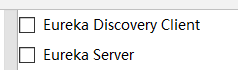
2、注册中心相关
a、编写application.yml
b、在主类上加上注解@EnableEurekaServer
3、编写服务提供者
a、编写TicketService类
b、编写TicketController类
c、配置application.yml
d、启动应用,访问controller的方法看是否成功
e、8001端口用maven打包一次,8002端口用maven打包一次,然后在cmd窗口分别用java -jar启动两个jar包,可在注册中心中查看到注册了两个服务,
此步骤是为了服务消费者调用的时候能看到负载均衡的效果
4、编写服务消费者
a、配置application.yml
b、在主类中使用@EnableDiscoveryClient注解来发现注册中心的服务,并且在主类中将RestTemplate类以@Bean的形式注册到容器中,使用
@LoadBalanced注解来达到远程调用服务提供者的时候使用负载均衡机制
c、编写UserController类,该类中使用RestTemplate来调用远程服务
2、3、4步骤具体如下:
2、注册中心相关
a、编写application.yml
#访问端口8761
server:
port: 8761
eureka:
instance:
hostname: eureka-server #注册中心实例名
client:
register-with-eureka: false #不注册自己
fetch-registry: false #不发现自己
service-url:
defaultZone: http://localhost:8761/eureka/ #服务提供者和消费者需要绑定的注册中心地址
b、在主类上加上注解@EnableEurekaServer
package com.example; import org.springframework.boot.SpringApplication;
import org.springframework.boot.autoconfigure.SpringBootApplication;
import org.springframework.cloud.netflix.eureka.server.EnableEurekaServer; @EnableEurekaServer
@SpringBootApplication
public class EurekaServerApplication { public static void main(String[] args) {
SpringApplication.run(EurekaServerApplication.class, args);
} }
3、编写服务提供者
a、编写TicketService类
package com.example.providerticket.service; import org.springframework.stereotype.Service; @Service
public class TicketService {
public String getTicket(){
System.out.println("端口是:8002");
return "《厉害了,我的国》";
}
}
b、编写TicketController类
package com.example.providerticket.controller; import com.example.providerticket.service.TicketService;
import org.springframework.beans.factory.annotation.Autowired;
import org.springframework.web.bind.annotation.GetMapping;
import org.springframework.web.bind.annotation.RestController; @RestController
public class TicketController {
@Autowired
TicketService ticketService;
//消费方调用该方法时也使用该路径
@GetMapping("/ticket")
public String getTicket(){
return ticketService.getTicket();
}
}
启动服务,并访问如下:
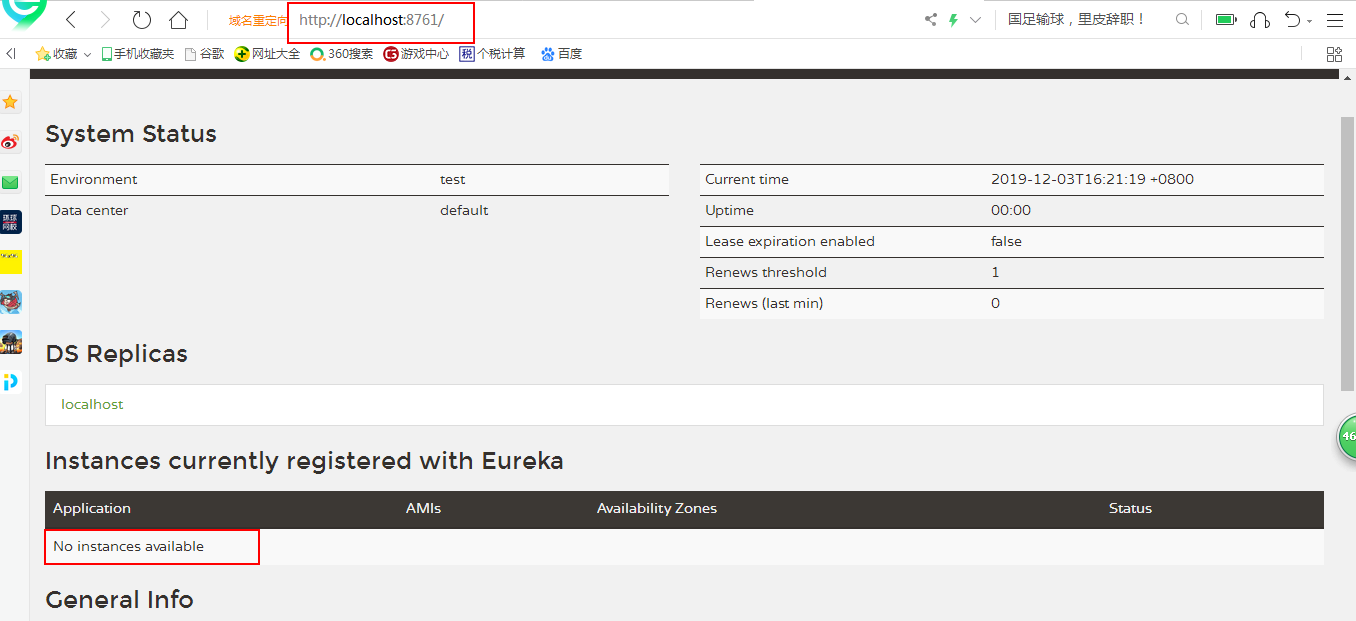
c、配置application.yml
server:
port: 8002 #访问端口8002,打不同端口包时可改为8001
spring:
application:
name: provider-ticket #名字可以任意取
eureka:
instance:
prefer-ip-address: true #使用ip地址
client:
service-url:
defaultZone: http://localhost:8761/eureka/ #与注册中心填写的内容相同
d、启动应用,访问controller的方法看是否成功

e、8001端口用maven打包一次,8002端口用maven打包一次,然后在cmd窗口分别用java -jar启动两个jar包,可在注册中心中查看到注册了两个服务,
此步骤是为了服务消费者调用的时候能看到负载均衡的效果
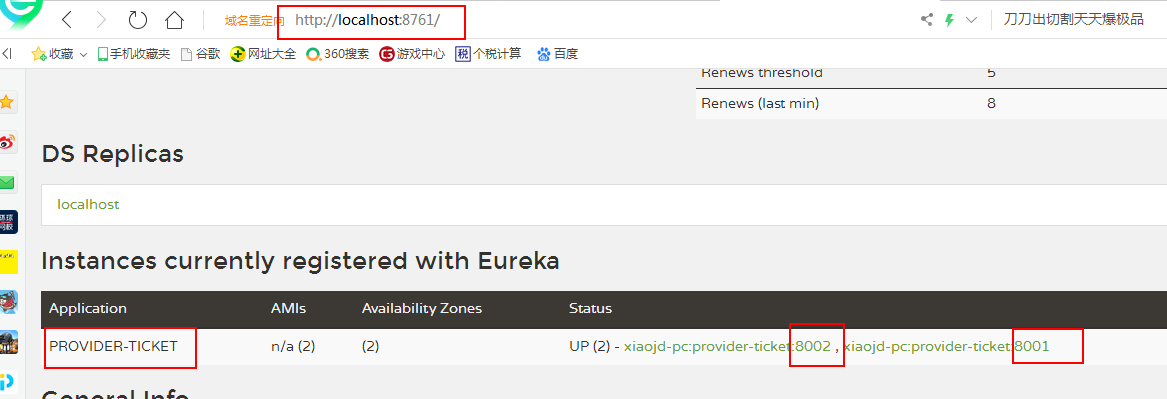
4、编写服务消费者
a、配置application.yml
server:
port: 8200
spring:
application:
name: consumer-user
eureka:
instance:
prefer-ip-address: true
client:
service-url:
defaultZone: http://localhost:8761/eureka/
b、在主类中使用@EnableDiscoveryClient注解来发现注册中心的服务,并且在主类中将RestTemplate类以@Bean的形式注册到容器中,使用
@LoadBalanced注解来达到远程调用服务提供者的时候使用负载均衡机制
package com.example.consumeruser; import org.springframework.boot.SpringApplication;
import org.springframework.boot.autoconfigure.SpringBootApplication;
import org.springframework.boot.autoconfigure.web.client.RestTemplateAutoConfiguration;
import org.springframework.boot.web.client.RestTemplateBuilder;
import org.springframework.cloud.client.discovery.EnableDiscoveryClient;
import org.springframework.cloud.client.loadbalancer.LoadBalanced;
import org.springframework.context.annotation.Bean;
import org.springframework.web.client.RestTemplate; //加上@EnableDiscoveryClient注解,消费者才能发现注册中心的服务
@EnableDiscoveryClient
@SpringBootApplication
public class ConsumerUserApplication { public static void main(String[] args) {
SpringApplication.run(ConsumerUserApplication.class, args);
} //RestTemplate是消费者访问远程服务的工具,所以需要先注册到容器中,用的时候使用@Autowired取出来就可以用
//@LoadBalanced注解用于说明调用远程服务时使用负载均衡机制
@Bean
@LoadBalanced
public RestTemplate restTemplate(){
return new RestTemplate();
} }
c、编写UserController类,该类中使用RestTemplate来调用远程服务
package com.example.consumeruser.controller; import org.springframework.beans.factory.annotation.Autowired;
import org.springframework.web.bind.annotation.GetMapping;
import org.springframework.web.bind.annotation.RestController;
import org.springframework.web.client.RestTemplate; @RestController
public class UserController {
@Autowired
RestTemplate restTemplate;
@GetMapping("buy")
public String buyTicket(String name){
//http://后不需要写ip地址和端口号,这样才能根据服务提供方的应用名字去负载均衡到不同的ip和端口
//provider-ticket(不区分大小写) 为服务提供方在注册中心注册的application名字
//ticket为服务提供方访问对应方法时使用的路径
String str = restTemplate.getForObject("http://provider-ticket/ticket",String.class);
return name + "购买了" + str;
}
} 启动消费者服务,并访问测试:

说明消费者能够调用到服务提供者的方法,且观察控制台,轮流打印8001端口和8002端口,说明负载均衡也生效了。
如有理解不到之处,望指正。
0020SpringBoot使用SpringCloud中的eureka实现远程调用的更多相关文章
- 在maven项目中 配置代理对象远程调用crm
1 在maven项目中配置代理对象远程调用crm 1.1 在项目的pom.xml中引入CXF的依赖 <dependency> <groupId>org.apache.cxf&l ...
- 阶段5 3.微服务项目【学成在线】_day09 课程预览 Eureka Feign_07-Feign远程调用-Feign测试
2.2.1 Feign介绍 Feign是Netflix公司开源的轻量级rest客户端,使用Feign可以非常方便的实现Http 客户端.Spring Cloud引入 Feign并且集成了Ribbon实 ...
- 阶段5 3.微服务项目【学成在线】_day09 课程预览 Eureka Feign_06-Feign远程调用-Ribbon测试
2.1.2 Ribbon测试 Spring Cloud引入Ribbon配合 restTemplate 实现客户端负载均衡.Java中远程调用的技术有很多,如: webservice.socket.rm ...
- 阶段5 3.微服务项目【学成在线】_day09 课程预览 Eureka Feign_05-Feign远程调用-客户端负载均衡介绍
2 Feign远程调用 在前后端分离架构中,服务层被拆分成了很多的微服务,服务与服务之间难免发生交互,比如:课程发布需要调用 CMS服务生成课程静态化页面,本节研究微服务远程调用所使用的技术. 下图是 ...
- SpringCloud(二) - Eureka注册中心,feign远程调用,hystrix降级和熔断
1.项目模块介绍 2. 父项目 主要依赖 spring-cloud 的 版本控制 <properties> <!-- springCloud 版本 --> <scd.ve ...
- SpringCloud学习(3)——Eureka服务注册中心及服务发现
Eureka概述: Eureka是Netflix的一个子模块, 也是核心模块之一.Eureka是一个基于REST的服务, 用于定位服务, 以实现云端中间层服务发现和故障转移.服务注册与发现对于微服务框 ...
- JAVAEE——BOS物流项目08:配置代理对象远程调用crm服务、查看定区中包含的分区、查看定区关联的客户
1 学习计划 1.定区关联客户 n 完善CRM服务中的客户查询方法 n 在BOS项目中配置代理对象远程调用crm服务 n 调整定区关联客户页面 n 实现定区关联客户 2.查看定区中包含的分区 n 页面 ...
- ABAP RFC远程调用
声明:原创作品,转载时请注明文章来自SAP师太技术博客( 博/客/园www.cnblogs.com):www.cnblogs.com/jiangzhengjun,并以超链接形式标明文章原始出处,否则将 ...
- 《Spring技术内幕》学习笔记17——Spring HTTP调用器实现远程调用
1.Spring中,HTTPInvoker(HTTP调用器)是通过基于HTTP协议的分布式远程调用解决方案,和java RMI一样,HTTP调用器也需要使用java的对象序列化机制完成客户端和服务器端 ...
随机推荐
- 【GStreamer开发】GStreamer基础教程04——时间管理
目标 本教程主要讲述一些和时间相关的内容.主要包括: 1. 如何问pipeline查询到流的总时间和当前播放的时间 2. 如何在流内部实现跳转功能 介绍 GstQuery是向一个element或者pa ...
- react-native 上拉加载
import React, {Component} from 'react'; import {View, ScrollView, Text, Dimensions, Image} from 'rea ...
- 探索typescript的必经之路-----接口(interface)
TypeScript定义接口 熟悉编程语言的同学都知道,接口(interface)的重要性不言而喻. 很多内容都会运用到接口.typescrip中的接口类似于java,同时还增加了更灵活的接口类型,包 ...
- sqlserve 数据库8G log文件也有10来g 按日期删除 方法
数据库存了几年的数据没有维护过,数据庞大,日志文件也不小,如何清理不需要的数据呢 首先考虑的肯定是某个日期之前的数据清除掉 delete from 表名 where cast(字段名 as datet ...
- Python15之字符串的格式语句与操作符
一.字符串的format()函数 字符串1.format(赋值) 字符串中必须表明需要格式化的位置 format()函数使用时,花括号中的值表明字符串中 ...
- Python--列表中字符串按照某种规则排序的方法
作者:禅在心中 出处:http://www.cnblogs.com/pinking/ 本文版权归作者和博客园共有,欢迎批评指正及转载,但未经作者同意必须保留此段声明,且在文章页面明显位置给出原文连接, ...
- vue导入css,js和放置html代码
使用场景:我是从网上找的html前端页面模板,导入找的模板中的css和js到vue中使用. 1.在main.js中全局导入css和js import '@/assets/css/main.css' i ...
- Ubuntu中更改默认的root用户密码,以及怎样修改用户密码
新安装的Ubuntu系统中默认的root用户密码是多少?该怎么修改? 如题,相信许多刚接触Ubuntu系统的新手大多会遇到这个问题,那么我们该如何解决这个问题呢?Ubuntu在安装过程中并没有让我们设 ...
- 网易自动化测试工具(airtest)的环境部署
airtest 环境配置: 1.安装Python2.7 及 Python3.6 版本(2个需要都安装) 2.配置python环境变量(AirtestIDE 需要在python2.x的环境下运行,所以尽 ...
- ALV报表——点击事件(二)
目录 一.ALV点击事件(双击) 一.ALV点击事件(双击) 代码: *Report ZRFI001_XFL_TEST REPORT ZRFI001_XFL_TEST . *定义ALV所需要用到的类型 ...
