MySQL插入大批量数据时报错“The total number of locks exceeds the lock table size”的解决办法
事情的原因是:我执行了一个load into语句的SQL将一个很大的文件导入到我的MySQL数据库中,执行了一段时间后报错“The total number of locks exceeds the lock table size”。
首先使用命令 show variables like '%storage_engine%' 查看MySQL的存储引擎:
mysql> show variables like '%storage_engine%';
+----------------------------------+--------+
| Variable_name | Value |
+----------------------------------+--------+
| default_storage_engine | InnoDB |
| default_tmp_storage_engine | InnoDB |
| disabled_storage_engines | |
| internal_tmp_disk_storage_engine | InnoDB |
+----------------------------------+--------+
4 rows in set, 1 warning (0.00 sec)
可以看到InnoDB是MySQL的默认引擎。
报错“The total number of locks exceeds the lock table size”说明MySQL的默认配置已经无法满足你的需求了,
InnoDB表执行大批量数据的更新,插入,删除操作时会出现这个问题,
需要调整InnoDB全局的innodb_buffer_pool_size的值来解决这个问题,并且重启mysql服务。
首先我们通过命令 show variables like "%_buffer_pool_size%" 查看MySQL缓存池的大小:
mysql> show variables like "%_buffer_pool_size%";
+-------------------------+---------+
| Variable_name | Value |
+-------------------------+---------+
| innodb_buffer_pool_size | 8388608 |
+-------------------------+---------+
1 row in set, 1 warning (0.00 sec)
可以看到,默认的缓存池大小是 8388608 = 8 * 1024 * 1024 = 8 MB。我们需要把它改大一点。
那么到底是多少呢,就是说你剩多少内存,用多少内存咯,我估计我有个3个G的内存可以用,
那么我可以将innodb_buffer_pool_size的值设成310241024*1024=3221225472。
然后我们配置一下``文件(MySQL Installer安装的话,这个是配置文件的默认位置),将
innodb_buffer_pool_size=8M
修改为:
innodb_buffer_pool_size=3G
对于这个值的配置,其实在配置文件中也给了说明:
# InnoDB, unlike MyISAM, uses a buffer pool to cache both indexes and
# row data. The bigger you set this the less disk I/O is needed to
# access data in tables. On a dedicated database server you may set this
# parameter up to 80% of the machine physical memory size. Do not set it
# too large, though, because competition of the physical memory may
# cause paging in the operating system. Note that on 32bit systems you
# might be limited to 2-3.5G of user level memory per process, so do not
# set it too high.
然后重启mysqld服务。(可通过命令行执行services.msc进入服务窗口)
然后在命令行执行命令查看此时的缓存池大小:
mysql> show variables like "%_buffer_pool_size%";
+-------------------------+------------+
| Variable_name | Value |
+-------------------------+------------+
| innodb_buffer_pool_size | 3221225472 |
+-------------------------+------------+
1 row in set, 1 warning (0.00 sec)
可以看到这个值已经修改成了我们想要的大小 —— 3GB。
再次运行我的导入文件的SQL,发现可以了,而且还很快呢。
但是内存也是有些吃紧的。
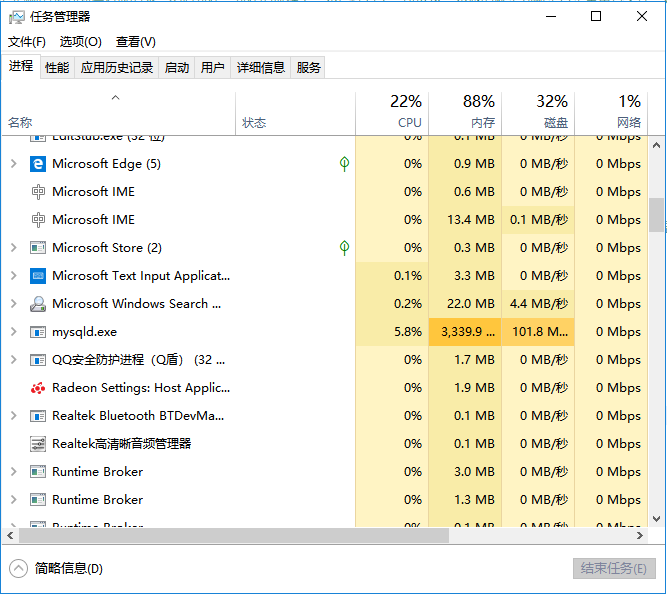
MySQL插入大批量数据时报错“The total number of locks exceeds the lock table size”的解决办法的更多相关文章
- 【MySQL笔记】mysql报错"ERROR 1206 (HY000): The total number of locks exceeds the lock table size"的解决方法
step1:查看 1.1 Mysql命令行里输入"show engines:"查看innoddb数据引擎状态, 1.2 show variables "%_buffer% ...
- mysql报错"ERROR 1206 (HY000): The total number of locks exceeds the lock table size"的解决方法
1. 问题背景 InnoDB是新版MySQL(v5.5及以后)默认的存储引擎,之前版本的默认引擎为MyISAM,因此,低于5.5版本的mysql配置文件.my.cnf中,关于InnoD ...
- MySQL配置文件路径及‘The total number of locks exceeds the lock table size’问题
在删除mysql中的数据时,遇到报错: ERROR 1206 (HY000): The total number of locks exceeds the lock table size 查了查,发现 ...
- mysql 数据库缓存调优之解决The total number of locks exceeds the lock table size错误
环境: mysql5.6.2 主从同步(备注:需操作主库和从库) 一.InnoDB表执行大批量数据的更新,插入,删除操作时会出现这个问题,需要调整InnoDB全局的innodb_buffer_poo ...
- MYSQL 遭遇 THE TOTAL NUMBER OF LOCKS EXCEEDS THE LOCK TABLE SIZE
今天进行MySql 一个表数据的清理,经过漫长等待后出现 The total number of locks exceeds the lock table size 提示.以为是table_cache ...
- mysql:The total number of locks exceeds the lock table size
使用mysql InnoDB存储引擎进行大量数据的更新,删除的时候容易引发”The total number of locks exceeds the lock table size”问题,解决方法之 ...
- MySQL解决[Err] 1206 - The total number of locks exceeds the lock table size问题
MySQL解决[Err] 1206 - The total number of locks exceeds the lock table size问题 查看MySQL版本:mysql>show ...
- MYSQL碰到The total number of locks exceeds the lock table size 问题解决记录
解决记录如下: 在mysql里面进行修改操作时提示:The total number of locks exceeds the lock table size ,通过百度搜到innodb_buffer ...
- Mysql_解决The total number of locks exceeds the lock table size错误
在操作mysql数据库表时出现以下错误. 网上google搜索相关问题,发现一位外国牛人这么解释: If you're running an operation on a large number o ...
随机推荐
- mage Ansible学习2 Playbook
一.上集回顾 1.运维: 手动 --> 标准化 --> 工具化 --> 自动化 --> 智能化 2.工具化 OS Install:PXE ,Cobbler:Virutaliza ...
- Qt读写三种文件,QSettings读ini配置文件,QJsonDocument读JSON文件,QDomDocument读xml文件
第一种INI配置文件 .ini 文件是Initialization File的缩写,即初始化文件. 除了windows现在很多其他操作系统下面的应用软件也有.ini文件,用来配置应用软件以实现不同用户 ...
- cube.js 学习(七)cube.js type 以及format 说明
cube.js 对于measure以及dimension 提供了丰富的数据类型,基本满足我们常见应用的开发,同时对于不同类型也提供了 格式化的操作 measure类型 number 格式 purc ...
- 99: AGC-018C 堆+思维
$des$有 $X + Y + Z$ 个人,第 $i$ 个人有 $A_i$ 个金币,$B_i$ 个银币,$C_i$ 个铜币.选出 $X$ 个人获得其金币,选出 $Y$ 个人获得其银币,选出 $Z$ 个 ...
- 发现Mathematica中求逆出错
发现Mathematica中应用Inverse求逆时出错.
- mac eclipse 创建Java 工程
首先创建Java工程testjavapro,创建包testjavapro,接着创建类testjava 参考: https://www.jianshu.com/p/20280b850c95
- Leetcode32. 最长有效括号
32. 最长有效括号 做法 \(f_{i}\)以\(i\)结尾的最长匹配 前提为\(s[i]=')'\) \(s[i-1]='('\),则\(f[i]=f[i-2]+2\) \(s[i-1]=')'\ ...
- 数组不能用for each ,
数组不能用for each 不能用这 for(String xkz:xkzzj){ SjshdcDTO sjshdcDTO = cpcyService.findSjshdcDTOById(xkz); ...
- K8S Kubernetes 架构
Kubernetes最初源于谷歌内部的Borg,提供了面向应用的容器集群部署和管理系统. Kubernetes架构 Kubernetes借鉴了Borg的设计理念,比如Pod.Service.Label ...
- go语言中type的几种使用
type是go语法里的重要而且常用的关键字,type绝不只是对应于C/C++中的typedef.搞清楚type的使用,就容易理解go语言中的核心概念struct.interface.函数等的使用.以下 ...
