利用HTML和CSS设计一个静态的“小米商城官网首页”
一、小项目说明
这是个例行的小项目练习,主要利用html和css的基础知识,复刻一个缩减版的小米商城网页。包括【导航栏】、【头部logo区,快捷键、搜索框】、【网页主体】、【网页尾部】几个部分。目前只实现静态的网页显示。最终效果图如下:


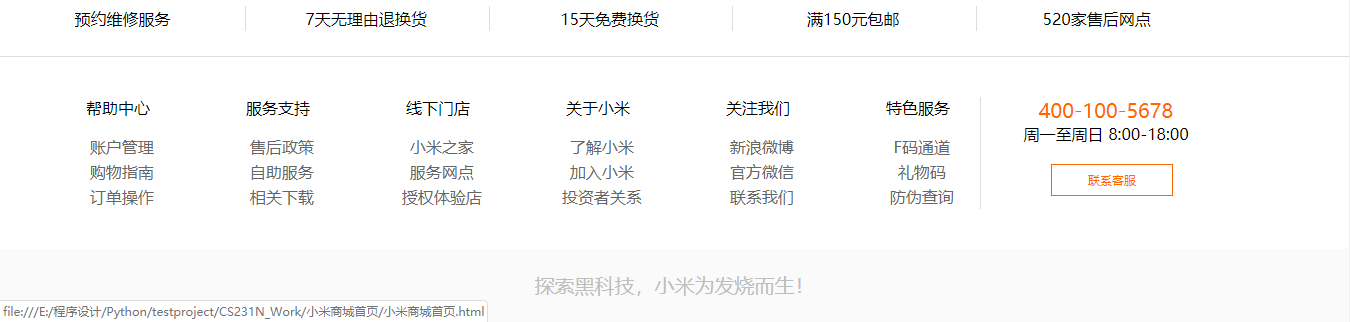
二、程序框架
按照开发规范,先在sublime text3中创建【小米商城首页】文件夹,在此文件夹下创建【css】文件夹(放css文件)和【img】文件夹(放图片)和主要的html文件,如下图:
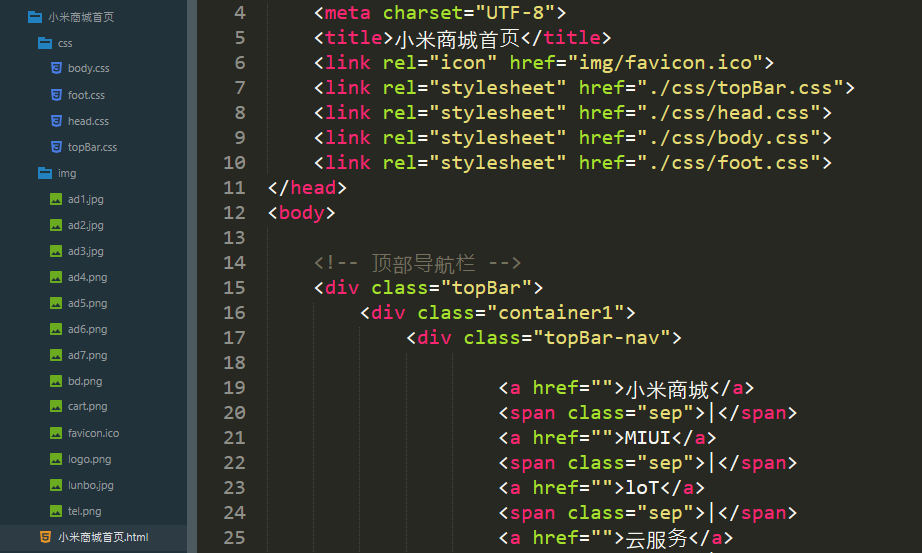
三、小米商城首页.html
<!DOCTYPE html>
<html lang="en">
<head>
<meta charset="UTF-8">
<title>小米商城首页</title>
<link rel="icon" href="img/favicon.ico">
<link rel="stylesheet" href="./css/topBar.css">
<link rel="stylesheet" href="./css/head.css">
<link rel="stylesheet" href="./css/body.css">
<link rel="stylesheet" href="./css/foot.css">
</head>
<body> <!-- 顶部导航栏 -->
<div class="topBar">
<div class="container1">
<div class="topBar-nav"> <a href="">小米商城</a>
<span class="sep">|</span>
<a href="">MIUI</a>
<span class="sep">|</span>
<a href="">loT</a>
<span class="sep">|</span>
<a href="">云服务</a>
<span class="sep">|</span>
<a href="">金融</a>
<span class="sep">|</span>
<a href="">有品</a>
<span class="sep">|</span>
<a href="">小爱开放平台</a>
<span class="sep">|</span>
<a href="">政企服务</a>
<span class="sep">|</span>
<a href="">下载app</a>
<span class="sep">|</span>
<a href="">select Region</a> </div>
<div class="topBar-cart">
<a href="" target="_self">
<img src="img/cart.png" alt="" id="t-cart">购物车
</a>
</div>
<div class="user-info">
<a href="">登陆</a>
<span class="sep">|</span>
<a href="">注册</a>
<span class="sep">|</span>
<a href="">消息通知</a>
</div>
</div>
</div> <!-- 头部logo 导航 和商品搜索部分 -->
<div class="header">
<div class="container2">
<!-- logo的盒子 -->
<div class="logo">
<img src="img/logo.png" alt="LOGO">
</div>
<!-- 下面的是导航的盒子 -->
<div class="nav">
<div class="sub-nav">
<a href="">小米手机 </a>
<a href="">红米 </a>
<a href="">电视 </a>
<a href="">笔记本 </a>
<a href="">空调 </a>
<a href="">新品 </a>
<a href="">路由器 </a>
<a href="">智能硬件 </a>
<a href="">服务 </a>
<a href="">社区 </a>
</div>
</div>
<div class="search">
<input type="text" name="goods" value="请输入商品名:  " id="s1">
<input type="submit" name="submit" value="搜索" id="s2">
</div>
</div>
</div> <!-- 内容主体部分 -->
<div class="content">
<!-- 内容选择样表 -->
<div class="content-list">
<div class="sub-content">
<ul>
<li>手机 电话卡   ></li><br>
<li>电视 盒子       ></li><br>
<li>笔记本 平板   ></li><br>
<li>家电 插线板   ></li><br>
<li>出行 穿戴       ></li><br>
<li>智能 路由器   ></li><br>
<li>电源 配件       ></li><br>
<li>健康 儿童       ></li><br>
<li>耳机 箱包       ></li><br>
</ul>
</div>
</div>
<!-- 轮播图 -->
<div class="viewpager">
<a href="">
<img src="img/lunbo.jpg" alt="轮播图" width="992px" height="460px">
</a>
</div>
</div> <div class="shop">
<!-- 选购引导 -->
<div class="channel">
<ul>
<li><a href="">选购手机</a></li>
<li><a href="">企业团购</a></li>
<li><a href="">F码通道</a></li>
<li><a href="">米粉卡</a></li>
<li><a href="">以旧换新</a></li>
<li><a href="">话费充值</a></li>
</ul>
</div>
<div class="advertise">
<ul>
<li>
<a href="">
<img src="img/ad1.jpg" alt="" width="316px" height="170px">
</a>
</li>
<li>
<a href="">
<img src="img/ad2.jpg" alt="" width="316px" height="170px">
</a>
</li>
<li>
<a href="">
<img src="img/ad3.jpg" alt="" width="316px" height="170px">
</a>
</li>
</ul>
</div>
</div> <!-- 内容主体 闪购部分 -->
<div class="tag">
<div class="letter">小米闪购</div>
<div class="form">左右控件</div>
</div> <div class="limit-shop">
<div class="shangou"> </div>
<div class="shangpin">
<ul>
<li>
<a href="">
<img src="img/ad4.png" alt="" width="233px" height="340px">
</a>
</li>
<li>
<a href="">
<img src="img/ad5.png" alt="" width="233px" height="340px">
</a>
</li>
<li>
<a href="">
<img src="img/ad6.png" alt="" width="233px" height="340px">
</a>
</li>
<li>
<a href="">
<img src="img/ad7.png" alt="" width="233px" height="340px">
</a>
</li>
</ul>
</div>
</div> <!-- 页末 售后部份 -->
<div class="foot">
<div class="f-cont">
<div class="f1">
<ul>
<li><div class="f11"><a href="">预约维修服务</a></div></li>
<li><div class="f11"><a href="">7天无理由退换货</a></div></li>
<li><div class="f11"><a href="">15天免费换货</a></div></li>
<li><div class="f11"><a href="">满150元包邮</a></div></li>
<li><div class="f12"><a href="">520家售后网点</a></div></li>
</ul>
</div>
<div class="f2">
<div class="f21"><div class="f22">帮助中心</div>
<ul>
<li><a href="">账户管理</a></li>
<li><a href="">购物指南</a></li>
<li><a href="">订单操作</a></li>
</ul>
</div>
<div class="f21"><div class="f22">服务支持</div>
<ul>
<li><a href="">售后政策</a></li>
<li><a href="">自助服务</a></li>
<li><a href="">相关下载</a></li>
</ul>
</div>
<div class="f21"><div class="f22">线下门店</div>
<ul>
<li><a href="">小米之家</a></li>
<li><a href="">服务网点</a></li>
<li><a href="">授权体验店</a></li>
</ul>
</div>
<div class="f21"><div class="f22">关于小米</div>
<ul>
<li><a href="">了解小米</a></li>
<li><a href="">加入小米</a></li>
<li><a href="">投资者关系</a></li>
</ul>
</div>
<div class="f21"><div class="f22">关注我们</div>
<ul>
<li><a href="">新浪微博</a></li>
<li><a href="">官方微信</a></li>
<li><a href="">联系我们</a></li>
</ul>
</div>
<div class="f21"><div class="f22">特色服务</div>
<ul>
<li><a href="">F码通道</a></li>
<li><a href="">礼物码</a></li>
<li><a href="">防伪查询</a></li>
</ul>
</div>
<div class="f21" id="f21">
<span class="spf21">400-100-5678</span><br>周一至周日 8:00-18:00
<div class="f212"><a href="">联系客服</a></div>
</div>
</div> </div>
<div class="f3">
探索黑科技,小米为发烧而生!
</div>
</div> </body>
</html>
小米商城.html
四、CSS文件夹
/*清除默认样式*/
*{
padding:;
margin:;
}
ul{
list-style: none;
}
/*顶部广告栏*/
.sep {
width: 3.22px;
font: 16px/40px "Microsoft YaHei";
color: #424242;
margin: auto 6px;
}
/*导航栏*/
.topBar{
height: 40px;
background: #333;
}
.container1{
width: 1226px;
height: 40px;
margin: 0 auto;
}
.topBar-nav{
width: 750px;
height: 40px;
float:left;
text-align: center;
}
.topBar-nav a{
font-size: 14px;
font-weight: border;
color: #b0b0b0;
text-decoration: none;
}
.topBar-nav a:hover{
color: #fff;
}
.topBar-cart{
width: 120px;
height: 40px;
background-color: gray;
float:right;
text-align: center;
}
.topBar-cart a{
font-size: 14px;
font-weight: border;
color: #b0b0b0;
text-decoration: none;
margin: 5px auto;
}
.topBar-cart a:hover{
color: #fff;
}
.topBar-cart #t-cart{
width: 22px;
height: 22px;
position: relative;
top: 8px;
}
.user-info{
width: 200px;
height: 40px;
float:right;
margin-right:15px;
}
.user-info a{
font-size: 14px;
font-weight: border;
color: #b0b0b0;
text-decoration: none;
}
.user-info a:hover{
color: #fff;
}
topBar.css
.head{
width:100%;
height: 110px;
}
.container2{
width: 1226px;
height: 110px;
margin: 0 auto;
}
.logo{
margin-top: 24px;
margin-right: 24px;
width: 55px;
height: 55px;
float: left;
}
.nav{
width: 820px;
height: 110px;
float: left;
}
.nav .sub-nav{
width: 580px;
height: 30px;
margin: 40px auto 40px;
}
.nav .sub-nav a{
font-size: 17px;
font-weight: border;
color: black;
text-decoration: none;
text-align: center;
}
.nav .sub-nav a:hover{
color: #ff6700;
}
.search{
margin-top: 25px;
width: 300px;
height: 50px;
float: right;
}
.search #s1{
width: 240px;
height: 50px;
text-align: right;
font-weight: border;
}
.search #s2{
width: 50px;
height: 50px;
}
head.css
.content{
width: 1226px;
height: 460px;
margin: 0 auto 20px;
}
.content-list{
float: left;
width: 234px;
height: 460px;
background-color: #355
}
.content-list .sub-content{
width: 200px;
height: 380px;
margin:50px auto;
color: white;
}
.viewpager{
float: left;
width: 992px;
height: 460px;
}
.shop{
width: 1226px;
height: 170px;
margin: 0 auto 30px;
}
.channel {
width: 225px;
height:170px;
float: left;
}
.channel ul li{
background-color: #5f5750;
width: 75px;
height: 85px;
font: 12px/85px "Microsoft YaHei";
text-align: center;
float: left;
}
.channel ul li a {
display: block;
width: 75px;
height: 85px;
color: whitesmoke;
}
.channel ul li a:hover {
display: block;
width: 75px;
height: 85px;
color:white;
}
.shop .advertise{
float: left;
width: 992px;
height: 170px;
}
.shop .advertise ul li{
width:316px;
height: 170px;
float: right;
margin-left: 14px;
}
.tag{
width: 1226px;
height: 40px;
margin: 0 auto;
}
.tag .letter{
width: 90px;
height: 25px;
float: left;
font-size: 20px;
margin-top: 15px;
}
.tag .form{
width: 70px;
height: 25px;
background-color: red;
float: right;
margin-top: 15px;
}
.limit-shop{
width: 1226px;
height: 340px;
margin: 0 auto;
}
.limit-shop .shangou{
width: 234px;
height: 340px;
float: left;
background-image: url(../img/bd.png);
background-size: 234px 340px;
}
.limit-shop .shangpin{
width: 992px;
height: 340px;
float: left;
}
.limit-shop .shangpin ul li{
width: 233px;
height: 340px;
float: right;
margin-left: 15px;
}
body.css
.foot {
margin-top: 20px;
}
.foot a{
text-decoration: none;
}
.foot .f1 {
height: 50px;
border-bottom: 1px solid #DDDDDD;
margin:0 auto;
}
.foot .f1 .f11 {
width: 245.2px;
height: 25px;
border-right: 1px solid #DDDDDD;
}
.foot .f1 .f12 {
width: 245.2px;
height: 25px;
}
.foot ul li {
width: 243.5px;
float: left;
text-align: center;
}
.foot ul li a {
font: 16px/25px "Microsoft YaHei";
color: black;
}
.foot ul li a:hover{
color:#FF6700;
}
.foot .f2 {
height: 112px;
padding: 40px 0;
}
.foot .f2 .f21 {
width: 160px;
height: 112px;
float: left;
}
.foot .f2 .f22 {
width: 150px;
height: 17px;
text-align: right;
margin-bottom: 20px;
}
.f21 ul li a {
color: #666666;
}
#f21 {
width: 250px;
height: 112px;
margin-left: 20px;
border-left: 1px solid #DDDDDD;
text-align: center;
}
.spf21 {
color: #FF6700;
font-size: 20px;
}
.f212 {
width: 120px;
height: 30px;
border: 1px solid #FF6700;
margin: 20px 70px;
}
.f212 a {
display: block;
width: 120px;
height: 30px;
font: 12px/30px "Microsoft YaHei";
color: #FF6700;
}
.f212 a:hover{
display: block;
width: 120px;
height: 30px;
font: 16px/30px "Microsoft YaHei";
color: #fff;
background-color: #FF6700;
}
.f3 {
height: 73px;
color: #BEBEBE;
text-align: center;
background-color: #FAFAFA;
font: 20px/73px "Microsoft YaHei";
}
foot.css
五、img文件夹
小米官网的图片直接另存为在这个文件夹中,然后重命名成自己需要的就行。如有需要,也可以评论中告知。
利用HTML和CSS设计一个静态的“小米商城官网首页”的更多相关文章
- 利用git+hugo+markdown 搭建一个静态网站
利用git+hugo+markdown 搭建一个静态网站 一直想要有一个自己的文档管理系统: 可以很方便书写,而且相应的文档很容易被分享 很方便的存储.管理.历史记录 比较方面的浏览和查询 第一点用M ...
- CSS设计一个三列布局的页面
探讨这种布局是因为最近对话框组件以及信息系统B/S界面布局的需要.无论是什么,我们在写CSS之前首先引入reset.css,我使用的是淘宝的reset. 01 /* 02 KISSY CSS Rese ...
- 用html,CSS 写一个静态的博客网页
<!doctype html> <html> <br/><br/><br/> <head> <meta http-equi ...
- 【记录一个问题】opencv官网的opencv android sdk使用opencl并未用到GPU
UMat u_mat;mat.copyTo(u_mat);cv::cvtColor(u_mat, cv::BGR2GARY);这样的代码反复执行,并未发现GPU占用提升.执行时间与不使用UMat相当. ...
- Css打造一个简单的静态七巧板
偶然在微博上看到用css写一个七巧板,正好也有一些源代码,于是就试着敲了敲. 主要是利用了css3的transform,实现平移,旋转,变形,直接用看到的代码敲出来之后有些问题,因为宽度上下面绿色的三 ...
- 利用JAVA反射机制设计通用的DAO
利用JAVA反射机制设计一个通用的DAO 反射机制 反射机制指的是程序在运行时能够获取自身的信息.在java中,只要给定类的名字, 那么就可以通过反射机制来获得类的所有信息. 反射机制创建类对象 ...
- 开源项目 PM 浅谈如何设计官网
有用户反馈进入官网首页光秃秃的一片,大家忙着做产品,忽略了官网的建设,惭愧惭愧. 确实,极简风格和极其简单还是有很大区别的. 旧的 Web 端 除了极其简单之外,它还有一个小问题, ...
- 你真的了解字典(Dictionary)吗? C# Memory Cache 踩坑记录 .net 泛型 结构化CSS设计思维 WinForm POST上传与后台接收 高效实用的.NET开源项目 .net 笔试面试总结(3) .net 笔试面试总结(2) 依赖注入 C# RSA 加密 C#与Java AES 加密解密
你真的了解字典(Dictionary)吗? 从一道亲身经历的面试题说起 半年前,我参加我现在所在公司的面试,面试官给了一道题,说有一个Y形的链表,知道起始节点,找出交叉节点.为了便于描述,我把上面 ...
- 《CSS 设计指南》学习笔记 一
本篇文章是对这几天看完 Charles Wyke-Smit 的 <CSS 设计指南> 后的一些学习笔记与心得,笔者好像是大一的时候开始接触网页设计,由于并不是计算机专业的,所以所有都是自己 ...
随机推荐
- GOF 的23种JAVA常用设计模式总结 01 设计模式的概念分类和功能
1.简介 软件设计模式(Software Design Pattern),又称设计模式,是一套被反复使用.多数人知晓的.经过分类编目的.代码设计经验的总结.它描述了在软件设计过程中的一些不断重复发生的 ...
- 1+X学习日志——扇形2D效果
section{ width: 500px; height: 300px; border-bottom: 10px solid black; position: relative; margin: 1 ...
- 'adb' 不是内部或外部命令,也不是可运行的程序 或批处理文件—解决方法
Windows键 + R → 输入cmd → 输入adb,提示“adb不是内部或外部命令,也不是可运行的程序 或批处理文件“,错误信息如下: 解决方法: 此电脑(右击)→ 属性 → 高级系统设置 → ...
- 9.如何让一个div 上下左右居中?【CS
方法1:[绝对定位50%-本身50%] position:absolute; left:50%; top:50%; transform: tra ...
- UCOSIII信号量
信号量通常分为两种 二进制信号量 计数型信号量 二进制信号量 二进制信号量只能取0和1两个值 计数型信号量 计数型信号量的范围由OS_SEM_CTR决定.OS_SEM_CTR可以为8位,16位和32位 ...
- 删除Ubuntu的UEFI启动项
bcdedit 删除 千万不要手贱用diskpart之类的命令直接删除文件夹,大写的没,有,用! 感谢这个视频的up主,youtube看不到请翻墙.https://www.youtube.com/wa ...
- toString()和equals()方法详解
一:toString()方法 Object中toString方法 public String toString() { return getClass().getName() + "@&qu ...
- Android笔记(五十六) Android四大组件之一——ContentProvider,实现自己的ContentProvider
有时候我们自己的程序也需要向外接提供数据,那么就需要我们自己实现ContentProvider. 自己实现ContentProvider的话需要新建一个类去继承ContentProvider,然后重写 ...
- springboot2.1.3+spring-session2.1.4分库处理
使用spring session框架来统一管理session,该框架支持jdbc.redis存储,使用非常简单,可以去官网查看文档一步步接入即可,官网文档如下:https://docs.spring. ...
- Vim编译器的相关知识
Vim编译器相关知识 1.关于Vim编译器 在热门Linux操作系统中都会默认安装一款超好用的文本编辑器——名字叫“vim”,vim是vi编辑器的升级版. vim 具有程序编辑的能力,可以主动的以字体 ...
