pytorch实现style transfer
说是实现,其实并不是我自己实现的
亮出代码:https://github.com/yunjey/pytorch-tutorial/tree/master/tutorials/03-advanced/neural_style_transfer
# -*- coding: utf-8 -*-
from __future__ import division
from torch.backends import cudnn
from torch.autograd import Variable
from torchvision import models
from torchvision import transforms
from PIL import Image
import argparse
import torch
import torchvision
import torch.nn as nn
import numpy as np use_cuda = torch.cuda.is_available()
dtype = torch.cuda.FloatTensor if use_cuda else torch.FloatTensor # Load image file and convert it into variable
# unsqueeze for make the 4D tensor to perform conv arithmetic
def load_image(image_path, transform=None, max_size=None, shape=None):
image = Image.open(image_path) if max_size is not None:
scale = max_size / max(image.size)
size = np.array(image.size) * scale
image = image.resize(size.astype(int), Image.ANTIALIAS) if shape is not None:
image = image.resize(shape, Image.LANCZOS) if transform is not None:
image = transform(image).unsqueeze(0) return image.type(dtype) # Pretrained VGGNet
class VGGNet(nn.Module):
def __init__(self):
"""Select conv1_1 ~ conv5_1 activation maps."""
super(VGGNet, self).__init__()
self.select = ['', '', '', '', '']
self.vgg = models.vgg19(pretrained=True).features def forward(self, x):
"""Extract 5 conv activation maps from an input image. Args:
x: 4D tensor of shape (1, 3, height, width). Returns:
features: a list containing 5 conv activation maps.
"""
features = []
for name, layer in self.vgg._modules.items():
x = layer(x) # 依次输出并且截取
if name in self.select:
features.append(x)
return features def main(config): # Image preprocessing
# For normalization, see https://github.com/pytorch/vision#models
transform = transforms.Compose([
transforms.ToTensor(),
transforms.Normalize((0.485, 0.456, 0.406),
(0.229, 0.224, 0.225))]) # Load content and style images
# make content.size() == style.size()
content = load_image(config.content, transform, max_size=config.max_size)
style = load_image(config.style, transform, shape=[content.size(2), content.size(3)]) # Initialization and optimizer
target = Variable(content.clone(), requires_grad=True)
optimizer = torch.optim.Adam([target], lr=config.lr, betas=[0.5, 0.999]) # 优化目标:target,非网络参数
# 优化的目标并不是网络参数,而是target,target与content要相似,并且target的grammer矩阵要和style的feature要相似
vgg = VGGNet()
if use_cuda:
vgg.cuda() for step in range(config.total_step): # Extract multiple(5) conv feature vectors
target_features = vgg(target) # 每一次输入到网络中的是同样一张图片,反传优化的目标是输入的target
content_features = vgg(Variable(content))
style_features = vgg(Variable(style)) style_loss = 0
content_loss = 0
for f1, f2, f3 in zip(target_features, content_features, style_features):
# Compute content loss (target and content image)
content_loss += torch.mean((f1 - f2)**2) # 用内容来直接衡量loss # Reshape conv features
_, c, h, w = f1.size() # channel height width
f1 = f1.view(c, h * w) # reshape a vector, c是feature中的通道数目
f3 = f3.view(c, h * w) # reshape a vector # Compute gram matrix
f1 = torch.mm(f1, f1.t())
f3 = torch.mm(f3, f3.t()) # Compute style loss (target and style image)
style_loss += torch.mean((f1 - f3)**2) / (c * h * w) # 用两个gram矩阵之间的距离来衡量loss
# style_loss += torch.mean((f1 - f3) ** 2) # 用两个gram矩阵之间的距离来衡量loss
# / c * h * w 保证二者之间的尺度相同
# Compute total loss, backprop and optimize
loss = content_loss + config.style_weight * style_loss
optimizer.zero_grad()
loss.backward()
optimizer.step() if (step+1) % config.log_step == 0:
print ('Step [%d/%d], Content Loss: %.4f, Style Loss: %.4f'
%(step+1, config.total_step, content_loss.data[0], style_loss.data[0])) if (step+1) % config.sample_step == 0:
# Save the generated image
denorm = transforms.Normalize((-2.12, -2.04, -1.80), (4.37, 4.46, 4.44))
img = target.clone().cpu().squeeze()
img = denorm(img.data).clamp_(0, 1)
torchvision.utils.save_image(img, 'output2-%d.png' %(step+1))
'''
if step == 0:
for name, weight in vgg.state_dict().items():
print(name, weight)
if step == 21:
for name, weight in vgg.state_dict().items():
print(name, weight)
'''
if __name__ == "__main__":
parser = argparse.ArgumentParser()
parser.add_argument('--content', type=str, default='./png/content.png')
parser.add_argument('--style', type=str, default='./png/style.png')
parser.add_argument('--max_size', type=int, default=400)
parser.add_argument('--total_step', type=int, default=5000)
parser.add_argument('--log_step', type=int, default=10)
parser.add_argument('--sample_step', type=int, default=1000)
parser.add_argument('--style_weight', type=float, default=100)
parser.add_argument('--lr', type=float, default=0.003)
config = parser.parse_args()
print(config)
main(config)
代码已经写的很清晰干净,大致思路是作者用gram矩阵来衡量一幅作品的style,用未经过变化的feature map来衡量content的相似度
我觉得比较牛逼的地方有3
1.作者用的是一个训练好的网络,优化的目标根本就不是网络的参数,这与传统的自己搭建网络不同,而是一个target,这个target是网络的输入,这个输入是一个variable,包含梯度信息。这个target是白噪声可以,也可以是content的copy
2.pytorch实现加载一个特定的网络的参数,并且输出特定层的结果,并且根据这些中间层的输出结果,进行梯度回传,非常方便实现
3.这种idea类似于gan,定义两个loss,让网络的输出在这两个loss之间做一个权衡,gan是真假二元对立,style transfer是style与content的互补关系
现在有几个疑问
1.为什么要用grammer矩阵?
作者oral原话是这样说的
What that means is that in each layer we take paires of feature maps we just multiply them pointwise and sum over the spatial extent and that gives us one correlation value . that give us a number that tells me how correlated are these two features in response to that particular image and if we do all the feature maps in the layer we get a whole correlation matrix and we can do that for multiple layers of the network and then have a texture model with which we model the style, and we can now visualize what information is captured by these curl feature map correlations by generating a new image that now doesn't reproduce the extra feature responses in the network but rather reproduce the correlations between feature responses
然后作者就放出了这一张图
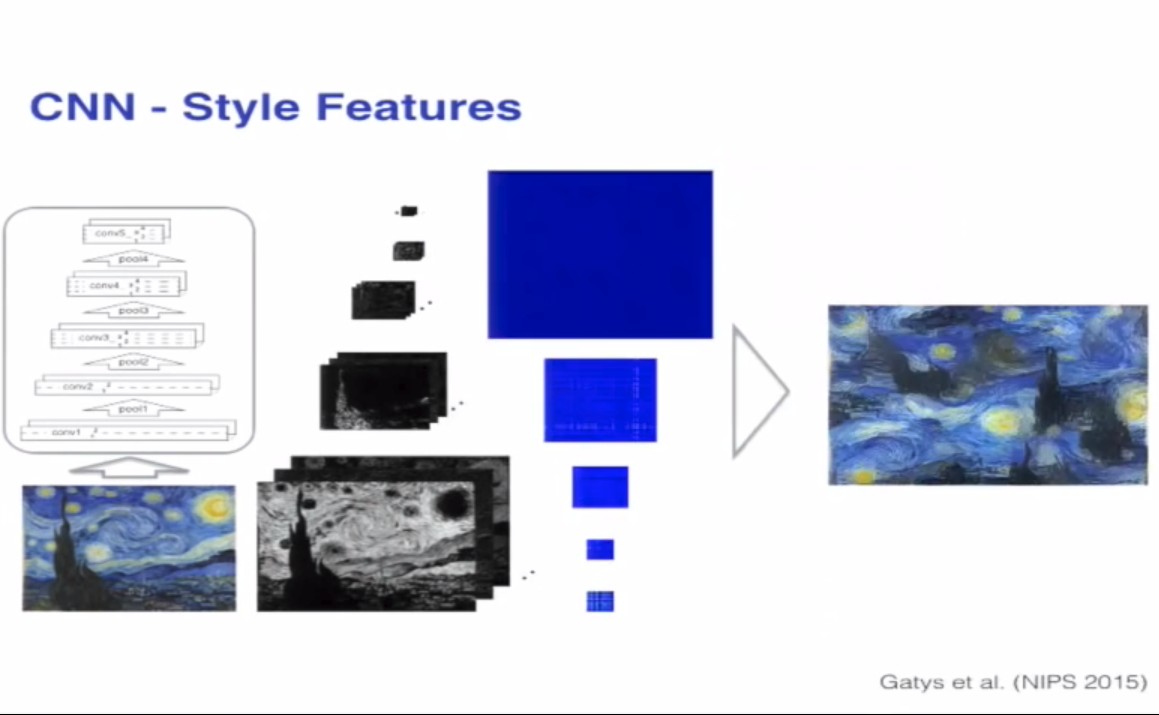
知乎上一位大神回答的比较好,我想补充一下,https://www.youtube.com/watch?v=UFffxcCQMPQ,这个是作者的oral视频,作者的思路可能更多的是实验性的结果,因为作者做了这样一个实验
用不同层的输出的gram矩阵作为衡量,输入白噪声,计算loss,这样训练几轮,优化的之后的白噪声能够丢失outline以及细节信息,反而恢复的是一些style,feature
2.用grammer矩阵为何要除以/(c*w*h),我想了好久,找不出原因,难道是尺度的问题?
我做了一个小实验,content与style图片如下



我尝试了一下先除以/c*w*h,style的loss比较低
Step [4800/5000], Content Loss: 80.6877, Style Loss: 487.1260
Step [4810/5000], Content Loss: 80.7026, Style Loss: 486.3426
Step [4820/5000], Content Loss: 80.7246, Style Loss: 485.5407
Step [4830/5000], Content Loss: 80.7389, Style Loss: 484.7999
Step [4840/5000], Content Loss: 80.7581, Style Loss: 484.0170
Step [4850/5000], Content Loss: 80.7689, Style Loss: 483.3676
Step [4860/5000], Content Loss: 80.7863, Style Loss: 482.5543
Step [4870/5000], Content Loss: 80.8044, Style Loss: 481.7750
Step [4880/5000], Content Loss: 80.8238, Style Loss: 481.0148
Step [4890/5000], Content Loss: 80.8351, Style Loss: 480.3542
Step [4900/5000], Content Loss: 80.8555, Style Loss: 479.5468
Step [4910/5000], Content Loss: 80.8675, Style Loss: 478.8164
Step [4920/5000], Content Loss: 80.8801, Style Loss: 478.0892
Step [4930/5000], Content Loss: 80.8959, Style Loss: 477.3603
Step [4940/5000], Content Loss: 80.9091, Style Loss: 476.5545
Step [4950/5000], Content Loss: 80.9220, Style Loss: 475.8526
Step [4960/5000], Content Loss: 80.9387, Style Loss: 475.0789
Step [4970/5000], Content Loss: 80.9549, Style Loss: 474.3080
Step [4980/5000], Content Loss: 80.9718, Style Loss: 473.5461
Step [4990/5000], Content Loss: 80.9910, Style Loss: 472.7648
Step [5000/5000], Content Loss: 81.0086, Style Loss: 471.9411
输出的图片是这样的





然后我尝试了一下没有进行除以/c*w*h网络的loss输出如下,
Step [4800/5000], Content Loss: 90.9087, Style Loss: 259023120.0000
Step [4810/5000], Content Loss: 90.9227, Style Loss: 258663088.0000
Step [4820/5000], Content Loss: 90.9379, Style Loss: 258286064.0000
Step [4830/5000], Content Loss: 90.9492, Style Loss: 257919232.0000
Step [4840/5000], Content Loss: 90.9621, Style Loss: 257566096.0000
Step [4850/5000], Content Loss: 90.9756, Style Loss: 257201568.0000
Step [4860/5000], Content Loss: 90.9899, Style Loss: 256855216.0000
Step [4870/5000], Content Loss: 91.0036, Style Loss: 256477552.0000
Step [4880/5000], Content Loss: 91.0191, Style Loss: 256127024.0000
Step [4890/5000], Content Loss: 91.0332, Style Loss: 255794784.0000
Step [4900/5000], Content Loss: 91.0459, Style Loss: 255433952.0000
Step [4910/5000], Content Loss: 91.0617, Style Loss: 255089968.0000
Step [4920/5000], Content Loss: 91.0733, Style Loss: 254741968.0000
Step [4930/5000], Content Loss: 91.0890, Style Loss: 254383136.0000
Step [4940/5000], Content Loss: 91.1015, Style Loss: 254048224.0000
Step [4950/5000], Content Loss: 91.1160, Style Loss: 253700608.0000
Step [4960/5000], Content Loss: 91.1338, Style Loss: 253371728.0000
Step [4970/5000], Content Loss: 91.1449, Style Loss: 253062304.0000
Step [4980/5000], Content Loss: 91.1602, Style Loss: 252754048.0000
Step [4990/5000], Content Loss: 91.1777, Style Loss: 252447952.0000
Step [5000/5000], Content Loss: 91.1934, Style Loss: 252113584.0000
输出的图片是这样的





其实可以看出,style的loss很高,所以学习得到的style很多,上面的style loss大的图片显然学习到了更多的style
给自己挖个坑,刚刚尝试了一下用特征值之间的偶是距离来进行优化,好像没有收敛,不知道梯度没有传过去还是怎么回事
先放出来代码
# -*- coding: utf-8 -*-
from __future__ import division
from torch.backends import cudnn
from torch.autograd import Variable
from torchvision import models
from torchvision import transforms
from PIL import Image
import argparse
import torch
import torchvision
import torch.nn as nn
import numpy as np use_cuda = torch.cuda.is_available()
dtype = torch.cuda.FloatTensor if use_cuda else torch.FloatTensor # Load image file and convert it into variable
# unsqueeze for make the 4D tensor to perform conv arithmetic
def load_image(image_path, transform=None, max_size=None, shape=None):
image = Image.open(image_path) if max_size is not None:
scale = max_size / max(image.size)
size = np.array(image.size) * scale
image = image.resize(size.astype(int), Image.ANTIALIAS) if shape is not None:
image = image.resize(shape, Image.LANCZOS) if transform is not None:
image = transform(image).unsqueeze(0) return image.type(dtype) # Pretrained VGGNet
class VGGNet(nn.Module):
def __init__(self):
"""Select conv1_1 ~ conv5_1 activation maps."""
super(VGGNet, self).__init__()
self.select = ['', '', '', '', '']
self.vgg = models.vgg19(pretrained=True).features def forward(self, x):
"""Extract 5 conv activation maps from an input image. Args:
x: 4D tensor of shape (1, 3, height, width). Returns:
features: a list containing 5 conv activation maps.
"""
features = []
for name, layer in self.vgg._modules.items():
x = layer(x) # 依次输出并且截取
if name in self.select:
features.append(x)
return features def main(config): # Image preprocessing
# For normalization, see https://github.com/pytorch/vision#models
transform = transforms.Compose([
transforms.ToTensor(),
transforms.Normalize((0.485, 0.456, 0.406),
(0.229, 0.224, 0.225))]) # Load content and style images
# make content.size() == style.size()
content = load_image(config.content, transform, max_size=config.max_size)
style = load_image(config.style, transform, shape=[content.size(2), content.size(3)]) # Initialization and optimizer
target = Variable(content.clone(), requires_grad=True)
optimizer = torch.optim.Adam([target], lr=config.lr, betas=[0.5, 0.999]) # 优化目标:target,非网络参数
# 优化的目标并不是网络参数,而是target,target与content要相似,并且target的grammer矩阵要和style的feature要相似
vgg = VGGNet()
if use_cuda:
vgg.cuda() for step in range(config.total_step): # Extract multiple(5) conv feature vectors
target_features = vgg(target) # 每一次输入到网络中的是同样一张图片,反传优化的目标是输入的target
content_features = vgg(Variable(content))
style_features = vgg(Variable(style)) style_loss = 0
content_loss = 0
for f1, f2, f3 in zip(target_features, content_features, style_features):
# Compute content loss (target and content image)
content_loss += torch.mean((f1 - f2)**2) # 用内容来直接衡量loss # Reshape conv features
_, c, h, w = f1.size() # channel height width
f1 = f1.view(c, h * w) # reshape a vector, c是feature中的通道数目
f3 = f3.view(c, h * w) # reshape a vector # Compute gram matrix
f1 = torch.mm(f1, f1.t())
f3 = torch.mm(f3, f3.t())
_, lam1, _, = torch.svd(f1)
_, lam2, _, = torch.svd(f3)
cond1 = lam1[1]/lam1[-1]
cond2 = lam2[2]/lam2[-1]
# Compute style loss (target and style image)
# style_loss += torch.mean((f1 - f3)**2) / (c * h * w) # 用两个gram矩阵之间的距离来衡量loss
# style_loss += torch.mean((f1 - f3) ** 2) # 用两个gram矩阵之间的距离来衡量loss
style_loss += 0.001*torch.mean((lam1-lam2)**2)**(0.5) # 用作特征值作为衡量标准
# / c * h * w 保证二者之间的尺度相同
# Compute total loss, backprop and optimize
loss = content_loss + config.style_weight * style_loss
optimizer.zero_grad()
loss.backward()
optimizer.step() if (step+1) % config.log_step == 0:
print('Step [%d/%d], Content Loss: %.4f, Style Loss: %.4f'
%(step+1, config.total_step, content_loss.data[0], style_loss.data[0]))
print(cond1.data.cpu().numpy(), cond2.data.cpu().numpy())
if (step+1) % config.sample_step == 0:
# Save the generated image
denorm = transforms.Normalize((-2.12, -2.04, -1.80), (4.37, 4.46, 4.44))
img = target.clone().cpu().squeeze()
img = denorm(img.data).clamp_(0, 1)
torchvision.utils.save_image(img, 'output-%d.png' %(step+1))
'''
if step == 0:
for name, weight in vgg.state_dict().items():
print(name, weight)
if step == 21:
for name, weight in vgg.state_dict().items():
print(name, weight)
'''
if __name__ == "__main__":
parser = argparse.ArgumentParser()
parser.add_argument('--content', type=str, default='./png/content.png')
parser.add_argument('--style', type=str, default='./png/style.png')
parser.add_argument('--max_size', type=int, default=400)
parser.add_argument('--total_step', type=int, default=5000)
parser.add_argument('--log_step', type=int, default=10)
parser.add_argument('--sample_step', type=int, default=1000)
parser.add_argument('--style_weight', type=float, default=100)
parser.add_argument('--lr', type=float, default=0.003)
config = parser.parse_args()
print(config)
main(config)
发现一个关于线代讲述比较好的网站
同样的贵系关于maniforld learning也有内容相关的中文讲义
上述链接里面有详细的关于grammer性质的讲义,但是仍然不怎么理解为毛要用grammer矩阵,
pytorch实现style transfer的更多相关文章
- Arbitrary Style Transfer in Real-time with Adaptive Instance Normalization
Arbitrary Style Transfer in Real-time with Adaptive Instance Normalization 2019-10-10 10:50:19 Paper ...
- Image Style Transfer:多风格 TensorFlow 实现
·其实这是一个选修课的present,整理一下作为一篇博客,希望对你有用.讲解风格迁移的博客蛮多的,我就不过多的赘述了.讲一点几个关键的地方吧,当然最后的代码和ppt也希望对你有用. 1.引入: 风格 ...
- 项目总结四:神经风格迁移项目(Art generation with Neural Style Transfer)
1.项目介绍 神经风格转换 (NST) 是深部学习中最有趣的技术之一.它合并两个图像, 即 内容图像 C(content image) 和 样式图像S(style image), 以生成图像 G(ge ...
- DeepLearning.ai-Week4-Deep Learning & Art: Neural Style Transfer
1 - Task Implement the neural style transfer algorithm Generate novel artistic images using your alg ...
- 课程四(Convolutional Neural Networks),第四 周(Special applications: Face recognition & Neural style transfer) —— 2.Programming assignments:Art generation with Neural Style Transfer
Deep Learning & Art: Neural Style Transfer Welcome to the second assignment of this week. In thi ...
- Art: Neural Style Transfer
Andrew Ng deeplearning courese-4:Convolutional Neural Network Convolutional Neural Networks: Step by ...
- (转) Supercharging Style Transfer
Supercharging Style Transfer Wednesday, October 26, 2016 Posted by Vincent Dumoulin*, Jonathon Shl ...
- Perceptual Losses for Real-Time Style Transfer and Super-Resolution and Super-Resolution 论文笔记
Perceptual Losses for Real-Time Style Transfer and Super-Resolution and Super-Resolution 论文笔记 ECCV 2 ...
- fast neural style transfer图像风格迁移基于tensorflow实现
引自:深度学习实践:使用Tensorflow实现快速风格迁移 一.风格迁移简介 风格迁移(Style Transfer)是深度学习众多应用中非常有趣的一种,如图,我们可以使用这种方法把一张图片的风格“ ...
随机推荐
- 【转】[总结]vue开发常见知识点及问题资料整理(持续更新)
1.(webpack)vue-cli构建的项目如何设置每个页面的title 2.vue项目中使用axios上传图片等文件 3.qs.stringify() 和JSON.stringify()的区别以及 ...
- AIX安装JDK1.7教程
1.下载 下载链接(下载需要登录IBM账号):https://www.ibm.com/developerworks/java/jdk/aix/service.html#i1 由于jdk版本AIX操作系 ...
- python图片识别
python 图像处理模块1. 安装 pytesseract模块是会自动安装Pillow模块.pillow 为标准图像处理库 手册地址 http://pillow-cn.readthedocs.io/ ...
- linux下find和grep命令详解
在linux下面工作,有些命令能够大大提高效率.本文就向大家介绍find.grep命令,他哥俩可以算是必会的linux命令,我几乎每天都要用到他们.本文结构如下: find命令 find命令的一般形式 ...
- laravel控制器方法中,用函数作为变量进行传递时的处理方法
本人在做上传图片时,里面执行的方法时一致的,只是个别地方不同,这种情况下,就需要把公用的部分提取出来,把不同的地方放到回调函数种去. StudentController中的方法: public fun ...
- Fiddler系列教程2:手机抓包图文教程
上篇Fiddler教程,我们教了大家Fiddler安装配置及如何使用Fiddler进行基本的Http抓包及模拟请求,今天给大家介绍下如何使用Fiddler进行手机抓包. 运行环境为Windows 10 ...
- mybatis generator工具的使用
mybatis反转数据库的配置文件: generatorConfig.xml: <?xml version="1.0" encoding="UTF-8"? ...
- jdk8-stream的api
1.stream流的概念 1.流的创建 //1. 创建 Stream @Test public void test1(){ //1. Collection 提供了两个方法 stream() 与 par ...
- Python自动化必备发送邮件报告脚本详解
#!/usr/bin/python3# -*- coding:UTF-8 -*-import smtplib#smtplib库主要用来连接第三方smtp库,用来发邮件from email.mime.t ...
- js 循环遍历数组
var a =[1,3,4]; a.each(functiom{ .... }) or for (var x in a ){ .... }
