Google's Machine Learning Crash Course #04# First Steps with TensorFlow
1、使用 TensorFlow 的建议
Which API(s) should you use? You should use the highest level of abstraction that solves the problem. The higher levels of abstraction are easier to use, but are also (by design) less flexible. We recommend you start with the highest-level API first and get everything working. If you need additional flexibility for some special modeling concerns, move one level lower. Note that each level is built using the APIs in lower levels, so dropping down the hierarchy should be reasonably straightforward.
2、pandas 快速入门
比官方文档更简明、易懂、实用!
首先介绍基本概念,由 csv 文件导入数据,用 dataFrame 装载、抽象数据(dataFrame 可以理解为一个二维表)。接着讲述如何访问数据,Python 中访问 dict/list 的方式普遍适用于 dataFrame 。再之后讲解如何操作数据,除了直接使用 NumPy 函数外,还有个特别有用的 Series.apply 。最后是若干个练习。 。 第一题,插入列、对列的整体运算;第二题,关于 reindex ,可以通过对索引排序来改变整个数据的排序。
3、First Steps with TensorFlow
通过一个很简单的实例(根据一个输入特征:城市街区的粒度,使用 TensorFlow 中的 LinearRegressor 类预测中位数房价)介绍如何使用 TensorFlow ,包括从导入数据到训练模型、调整参数的整个流程。首先需要搭建机器学习环境
导入 & 检查数据
在运行代码前,先将 csv 文件下载到本地并放到 .py 文件的同一目录下。
- # In this first cell, we'll load the necessary libraries.
- import math
- from IPython import display
- from matplotlib import cm
- from matplotlib import gridspec
- from matplotlib import pyplot as plt
- import numpy as np
- import pandas as pd
- from sklearn import metrics
- import tensorflow as tf
- from tensorflow.python.data import Dataset
- tf.logging.set_verbosity(tf.logging.ERROR)
- pd.options.display.max_rows = 10
- pd.options.display.float_format = '{:.1f}'.format
- # Next, we'll load our data set.
- california_housing_dataframe = pd.read_csv("california_housing_train.csv", sep=",")
- california_housing_dataframe = california_housing_dataframe.reindex(
- np.random.permutation(california_housing_dataframe.index))
- california_housing_dataframe["median_house_value"] /= 1000.0
- california_housing_dataframe
- print(california_housing_dataframe.describe())
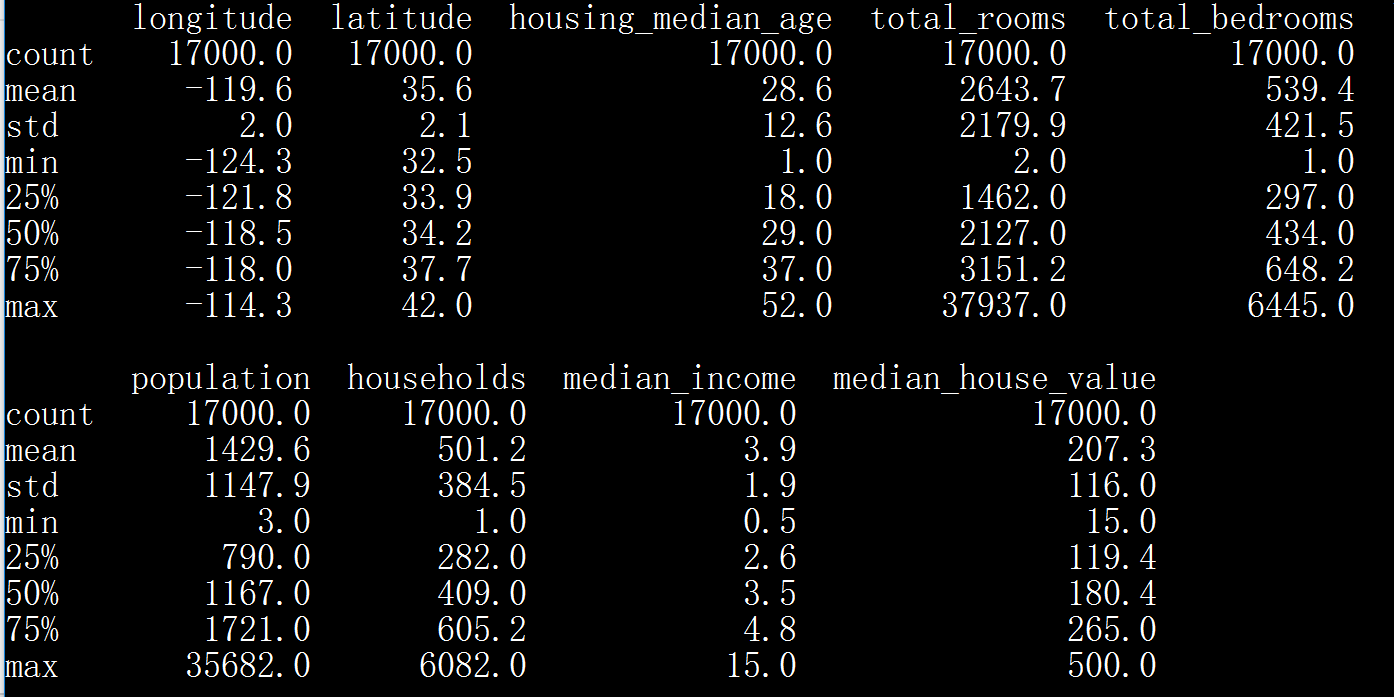
longitude 经度
latitude 纬度
housing median age 住房中位数年龄
total rooms 房子总数
total bedrooms 卧室总数
population 人口
households 户数
median income 收入
median house value 房价中位数
构建第一个模型
我们的目标是预测 median house value (某个街区的房价中位数),输入是 total rooms (某个街区的房子总数)。
为了训练我们的模型,将用到 TensorFlow Estimator 提供的 LinearRegressor 接口。 这个 API 负责处理大量低级模型管道,并提供便捷的方法来执行模型训练,评估和推理(也就是预测)。
第 1 步:定义特征 & 配置特征列
为了将训练数据导入到 tensorflow 中,我们需要指明每个特征所包含的数据类型。有两种主要的数据类型将在本次或者未来的练习中用到:
- 分类数据:文本数据。在这个练习中,数据集并没有包含任何分类数据。例如家庭风格,房地产广告中的字词。
- 数值数据:数字,或者你想把它作为数字处理的数据。有时候你会想将某些数值数据(例如邮政编码)视为一种分类。
在 tensorflow 中,我们用一种称为“特征列”的构造指明一个特征的数据类型。特征列仅存储对于特征数据的描述,它们本身并不包含特征数据。
首先,我们将仅仅使用一个数值特征作为输入,房子总数 total_rooms。以下代码从 dataframe 中提取 total_rooms 数据,并用 numeric_column 定义“特征列”,指明该列数据是数值类型:
- # Define the input feature: total_rooms.
- my_feature = california_housing_dataframe[["total_rooms"]]
- # Configure a numeric feature column for total_rooms.
- feature_columns = [tf.feature_column.numeric_column("total_rooms")]
PS. 注意分辨 特征 my_feature 与 特征列 featute_columns
第 2 步:定义目标
接下来,我们将定义我们的目标,也就是 房价中位数 median_house_value 。 同样,我们可以把它从 dataframe 中提取出来:
- # Define the label.
- targets = california_housing_dataframe["median_house_value"]
第 3 步:配置线性回归器
我们将用 LinearRegressor 配置一个线性回归模型。我们用 GradientDescentOptimizer(梯度下降优化器)来训练此模型,它实现了Mini-Batch SGD(小批量随机梯度下降,每次迭代随机选择 10 ~ 1000 个 example)。学习速率 learning_rate 控制了梯度步长的大小(梯度 * 学习速率 = 下一点点距离上一点的距离)。
注意:为了安全起见,我们还用到了梯度裁剪 clip_gradients_by_norm,它确保了训练期间梯度不会变得太过大,从而导致梯度下降失败。
- # Use gradient descent as the optimizer for training the model.
- my_optimizer=tf.train.GradientDescentOptimizer(learning_rate=0.0000001)
- my_optimizer = tf.contrib.estimator.clip_gradients_by_norm(my_optimizer, 5.0)
- # Configure the linear regression model with our feature columns and optimizer.
- # Set a learning rate of 0.0000001 for Gradient Descent.
- linear_regressor = tf.estimator.LinearRegressor(
- feature_columns=feature_columns,
- optimizer=my_optimizer
- )
第 4 步:定义输入函数
为了将加州住房数据导入到我们的 LinearRegressor 中,我们需要定义一个输入函数(input function),它指明了 TensorFlow 应当如何预处理数据,以及如何在模型训练期间进行批处理,洗牌(打乱数据)和重复。
首先,我们将 Pandas 特征数据转化成 Numpy 数组的字典。之后我们可以通过 TensorFlow 的 Dataset API 用这些数据构造一个 dataset 对象,然后把我们的数据拆分成每批次大小为 batch_size 的小批次,以针对指定的 num_epochs 进行重复。
注意:当 num_epochs 为默认值时,输入的数据将被重复无限次。
接下来,如果 shuffle 被设置为 True , 我们将对数据进行“混洗”以便它在训练期间被随机地传递给模型,buffer_size 参数指定了 shuffle 将随机采样的数据集大小。
最后,我们的输入函数为 dataset 构造了一个迭代器,并将下一批次的数据返回给 LinearRegressor。
- def my_input_fn(features, targets, batch_size=1, shuffle=True, num_epochs=None):
- """Trains a linear regression model of one feature.
- Args:
- features: pandas DataFrame of features
- targets: pandas DataFrame of targets
- batch_size: Size of batches to be passed to the model
- shuffle: True or False. Whether to shuffle the data.
- num_epochs: Number of epochs for which data should be repeated. None = repeat indefinitely
- Returns:
- Tuple of (features, labels) for next data batch
- """
- # Convert pandas data into a dict of np arrays.
- features = {key:np.array(value) for key,value in dict(features).items()}
- # Construct a dataset, and configure batching/repeating.
- ds = Dataset.from_tensor_slices((features,targets)) # warning: 2GB limit
- ds = ds.batch(batch_size).repeat(num_epochs)
- # Shuffle the data, if specified.
- if shuffle:
- ds = ds.shuffle(buffer_size=10000)
- # Return the next batch of data.
- features, labels = ds.make_one_shot_iterator().get_next()
- return features, labels
第 5 步:训练模型
- _ = linear_regressor.train(
- input_fn = lambda:my_input_fn(my_feature, targets),
- steps=100
- )
第 6 步:评估模型
- # Create an input function for predictions.
- # Note: Since we're making just one prediction for each example, we don't
- # need to repeat or shuffle the data here.
- prediction_input_fn =lambda: my_input_fn(my_feature, targets, num_epochs=1, shuffle=False)
- # Call predict() on the linear_regressor to make predictions.
- predictions = linear_regressor.predict(input_fn=prediction_input_fn)
- # Format predictions as a NumPy array, so we can calculate error metrics.
- predictions = np.array([item['predictions'][0] for item in predictions])
- # Print Mean Squared Error and Root Mean Squared Error.
- mean_squared_error = metrics.mean_squared_error(predictions, targets)
- root_mean_squared_error = math.sqrt(mean_squared_error)
- print ("Mean Squared Error (on training data): %0.3f" % mean_squared_error)
- print ("Root Mean Squared Error (on training data): %0.3f" % root_mean_squared_error)
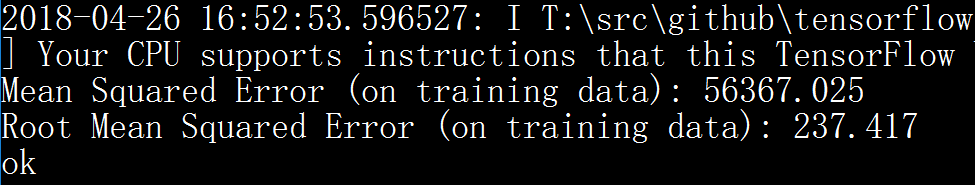
平局方差错误 MSE 很难解释,我们通常看 根号 MSE 也就是 RMSE ,RMSE 有个非常棒的属性就是可以直接和原始数据进行比对。
- min_house_value = california_housing_dataframe["median_house_value"].min()
- max_house_value = california_housing_dataframe["median_house_value"].max()
- min_max_difference = max_house_value - min_house_value
- print ("Min. Median House Value: %0.3f" % min_house_value)
- print ("Max. Median House Value: %0.3f" % max_house_value)
- print ("Difference between Min. and Max.: %0.3f" % min_max_difference)
- print ("Root Mean Squared Error: %0.3f" % root_mean_squared_error)
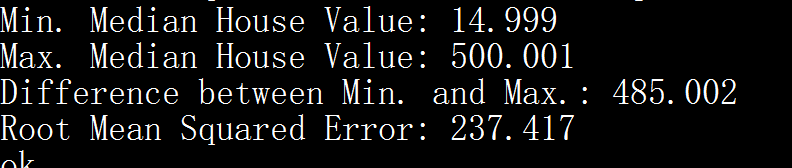
Google's Machine Learning Crash Course #04# First Steps with TensorFlow的更多相关文章
- Google's Machine Learning Crash Course #01# Introducing ML & Framing & Fundamental terminology
INDEX Introducing ML Framing Fundamental machine learning terminology Introducing ML What you learn ...
- Google's Machine Learning Crash Course #02# Descending into ML
INDEX How do we know if we have a good line Linear Regression Training and Loss How do we know if we ...
- Google's Machine Learning Crash Course #03# Reducing Loss
Goal of training a model is to find a set of weights and biases that have low loss, on average, acro ...
- 学习笔记之Machine Learning Crash Course | Google Developers
Machine Learning Crash Course | Google Developers https://developers.google.com/machine-learning/c ...
- How do I learn machine learning?
https://www.quora.com/How-do-I-learn-machine-learning-1?redirected_qid=6578644 How Can I Learn X? ...
- 学习笔记之机器学习(Machine Learning)
机器学习 - 维基百科,自由的百科全书 https://zh.wikipedia.org/wiki/%E6%9C%BA%E5%99%A8%E5%AD%A6%E4%B9%A0 机器学习是人工智能的一个分 ...
- 基于Windows 机器学习(Machine Learning)的图像分类(Image classification)实现
今天看到一篇文章 Google’s Image Classification Model is now Free to Learn 说是狗狗的机器学习速成课程(Machine Learning C ...
- [C5] Andrew Ng - Structuring Machine Learning Projects
About this Course You will learn how to build a successful machine learning project. If you aspire t ...
- machine learning----->谷歌Cloud Machine Learning平台
1.谷歌Cloud Machine Learning平台简介: 机器学习的三要素是数据源.计算资源和模型.谷歌在这三个方面都有强大的支撑:谷歌不仅有种类丰富且数量庞大的数据资源,而且有强大的计算机群提 ...
随机推荐
- GitHub账户注册
GitHub是一个优秀的面向开源及私有软件项目的托管平台,值得我们使用,但因为其不同于我们常见的很多平台,所以刚开始使用时,我们会遇到很多的问题.特此记录下博主自己使用GitHub的过程供自己以后查看 ...
- 2018-2019-1 20189221 《Linux内核原理与分析》第六周作业
2018-2019-1 20189221 <Linux内核原理与分析>第六周作业 实验五 实验过程 将Fork函数移植到Linux的MenuOS fork()函数通过系统调用创建一个与原来 ...
- css--纵向margin设置auto和百分数真的无效吗?
<!DOCTYPE html> <html> <head> <meta charset="UTF-8"> <title> ...
- Visual Studio 2015 开发Android Cordova出现unsupported major minor version 52.0错误的解决方法
JDK版本的问题,需要JDK1.8版本,安装!VS2015做如下设置, 工具->选项->用于Apache Cordoba的工具->环境变量替代->JAVA_HOME设为1.8:
- Nginx的介绍和安装详解
[介绍+安装]Nginx的介绍和安装详解 == 介绍和安装 == Nginx是一个自由.开源.高性能及轻量级的HTTP服务器及反转代理服务器, 其性能与IMAP/POP3代理服务器相当.Nginx ...
- java资料共享
1.javascript视频教程 链接: http://pan.baidu.com/s/1gd57FVH 密码: d9ei 2.JPA视频教程 链接: http://pan.baidu.com/s/1 ...
- Self hosted OWIN 绑定地址127.0.0.1,外网无法访问
static void Main() { string baseAddress = "http://localhost:4004/"; ...
- 软工网络15团队作业4——Alpha阶段敏捷冲刺3.0
软工网络15团队作业4--Alpha阶段敏捷冲刺3.0 1.每天举行站立式会议,提供当天站立式会议照片一张. 2.项目每个成员的昨天进展.存在问题.今天安排. 成员 昨天已完成 今天计划完成 郭炜埕 ...
- 《大话设计模式》c++实现 装饰者模式
一.UML图 介绍 装饰器模式(Decorator Pattern)允许向一个现有的对象添加新的功能,同时又不改变其结构.这种类型的设计模式属于结构型模式,它是作为现有的类的一个包装. 这种模式创 ...
- CSS选择符-----关系选择符
包含选择符(E F) 选择所有被E元素包含的F元素 与 子选择符(E>F) 不同的是,包含选择符将会命中所有符合条件的后代,包括儿子,孙子,孙子的孙子... <! ...
