Linux 配置yum源.
Linux 配置yum源.
环境:虚拟机中安装了RedHat ,在进行安装mariadb的时候,出现如下错误。是因为yum源的问题,需要进行配置yum源。本教程是配置本地yum源。
[root@localhost yum.repos.d]# yum groups install mariadb mariadb-client -y
Loaded plugins: langpacks, product-id, search-disabled-repos, subscription-manager
This system is not registered with an entitlement server. You can use subscription-manager to register.
There are no enabled repos.
Run "yum repolist all" to see the repos you have.
To enable Red Hat Subscription Management repositories:
subscription-manager repos --enable <repo>
To enable custom repositories:
yum-config-manager --enable <repo>
选中虚拟机中的操作系统,鼠标:右键-->>设置
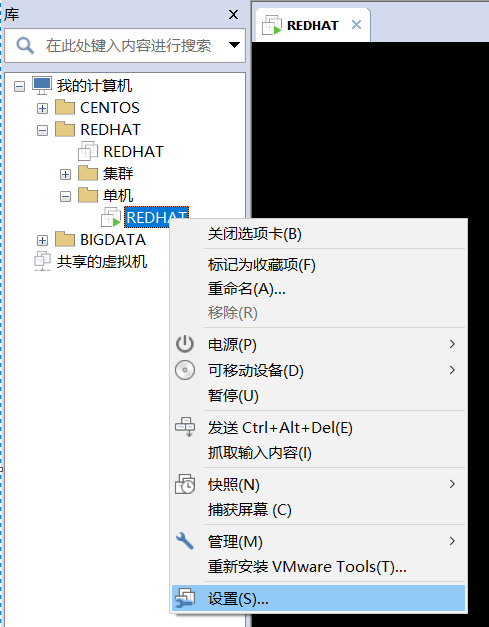
在弹出的“虚拟机设置” 窗口中,选择:CD/DVD -->>设备状态(已连接,确保打上勾即可)
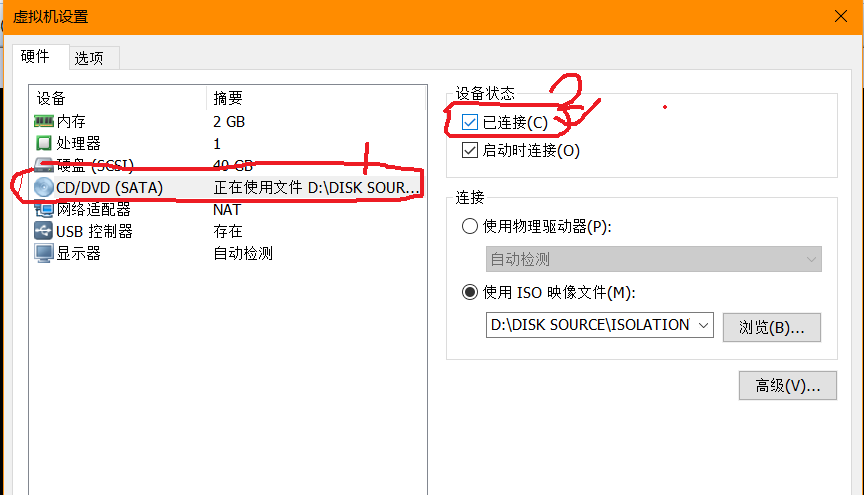
在Linux的终端输入:mount 指令,可以查看到有块设备被加载进来了,见红色标注,相关信息如下:
[root@localhost yum.repos.d]# mount
sysfs on /sys type sysfs (rw,nosuid,nodev,noexec,relatime,seclabel)
proc on /proc type proc (rw,nosuid,nodev,noexec,relatime)
devtmpfs on /dev type devtmpfs (rw,nosuid,seclabel,size=917580k,nr_inodes=,mode=)
securityfs on /sys/kernel/security type securityfs (rw,nosuid,nodev,noexec,relatime)
tmpfs on /dev/shm type tmpfs (rw,nosuid,nodev,seclabel)
devpts on /dev/pts type devpts (rw,nosuid,noexec,relatime,seclabel,gid=,mode=,ptmxmode=)
tmpfs on /run type tmpfs (rw,nosuid,nodev,seclabel,mode=)
tmpfs on /sys/fs/cgroup type tmpfs (ro,nosuid,nodev,noexec,seclabel,mode=)
cgroup on /sys/fs/cgroup/systemd type cgroup (rw,nosuid,nodev,noexec,relatime,xattr,release_agent=/usr/lib/systemd/systemd-cgroups-agent,name=systemd)
pstore on /sys/fs/pstore type pstore (rw,nosuid,nodev,noexec,relatime)
cgroup on /sys/fs/cgroup/hugetlb type cgroup (rw,nosuid,nodev,noexec,relatime,hugetlb)
cgroup on /sys/fs/cgroup/devices type cgroup (rw,nosuid,nodev,noexec,relatime,devices)
cgroup on /sys/fs/cgroup/freezer type cgroup (rw,nosuid,nodev,noexec,relatime,freezer)
cgroup on /sys/fs/cgroup/memory type cgroup (rw,nosuid,nodev,noexec,relatime,memory)
cgroup on /sys/fs/cgroup/cpu,cpuacct type cgroup (rw,nosuid,nodev,noexec,relatime,cpuacct,cpu)
cgroup on /sys/fs/cgroup/perf_event type cgroup (rw,nosuid,nodev,noexec,relatime,perf_event)
cgroup on /sys/fs/cgroup/blkio type cgroup (rw,nosuid,nodev,noexec,relatime,blkio)
cgroup on /sys/fs/cgroup/cpuset type cgroup (rw,nosuid,nodev,noexec,relatime,cpuset)
cgroup on /sys/fs/cgroup/net_cls,net_prio type cgroup (rw,nosuid,nodev,noexec,relatime,net_prio,net_cls)
cgroup on /sys/fs/cgroup/pids type cgroup (rw,nosuid,nodev,noexec,relatime,pids)
configfs on /sys/kernel/config type configfs (rw,relatime)
/dev/mapper/rhel-root on / type xfs (rw,relatime,seclabel,attr2,inode64,noquota)
selinuxfs on /sys/fs/selinux type selinuxfs (rw,relatime)
systemd- on /proc/sys/fs/binfmt_misc type autofs (rw,relatime,fd=,pgrp=,timeout=,minproto=,maxproto=,direct,pipe_ino=)
hugetlbfs on /dev/hugepages type hugetlbfs (rw,relatime,seclabel)
debugfs on /sys/kernel/debug type debugfs (rw,relatime)
mqueue on /dev/mqueue type mqueue (rw,relatime,seclabel)
nfsd on /proc/fs/nfsd type nfsd (rw,relatime)
/dev/sda1 on /boot type xfs (rw,relatime,seclabel,attr2,inode64,noquota)
sunrpc on /var/lib/nfs/rpc_pipefs type rpc_pipefs (rw,relatime)
tmpfs on /run/user/ type tmpfs (rw,nosuid,nodev,relatime,seclabel,size=186704k,mode=,uid=,gid=)
fusectl on /sys/fs/fuse/connections type fusectl (rw,relatime)
gvfsd-fuse on /run/user//gvfs type fuse.gvfsd-fuse (rw,nosuid,nodev,relatime,user_id=,group_id=)
tmpfs on /run/user/ type tmpfs (rw,nosuid,nodev,relatime,seclabel,size=186704k,mode=)
/dev/sr0 on /run/media/hk-super/RHEL-7.4 Server.x86_64 type iso9660 (ro,nosuid,nodev,relatime,uid=,gid=,iocharset=utf8,mode=,dmode=,uhelper=udisks2)
使用root账号(切换root指令:su - root),在/mnt 目录下创建一个目录。
指令: mkdir /mnt/dvd
然后卸载/dev/sr0 ,然后挂在到/mnt/dvd ,进入的/mnt/dvd,就可以查看到镜像内的文件了。
相关指令如下:
卸载: umount /dev/sr0
重新挂在: mount /dev/sr0 /mnt/dvd
进入dvd目录: cd /mnt/dvd(此时也进入到镜像文件内了)
查看镜像内的文件:ls -l ( l是字母 )

镜像加载到Linux之后,开始配置repo文件,相关指令如下:
cd /etc/yum.repos.d/
vim hello.repo (名字随便起,但后缀名必须是:.repo)
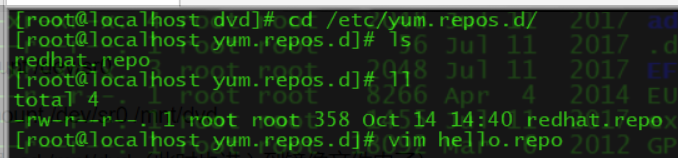
hello.repo 文件内容如下:
[base]
name=base
baseurl=file:///mnt/dvd
enabled=
gpgcheck=
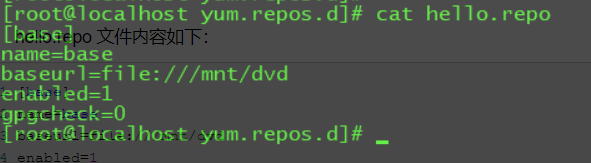
然后分别输入如下指令:
yum clean all
yum makecache
[root@localhost yum.repos.d]# yum clean all
Loaded plugins: langpacks, product-id, search-disabled-repos, subscription-manager
This system is not registered with an entitlement server. You can use subscription-manager to register.
Cleaning repos: base
Cleaning up everything
Maybe you want: rm -rf /var/cache/yum, to also free up space taken by orphaned data from disabled or removed repos
[root@localhost yum.repos.d]#
[root@localhost yum.repos.d]#
[root@localhost yum.repos.d]#
[root@localhost yum.repos.d]# yum makecache
Loaded plugins: langpacks, product-id, search-disabled-repos, subscription-manager
This system is not registered with an entitlement server. You can use subscription-manager to register.
base | 4.1 kB ::
(/): base/filelists_db | 3.4 MB ::
(/): base/group_gz | kB ::
(/): base/other_db | 1.5 MB ::
(/): base/productid | 1.6 kB ::
(/): base/primary_db | 4.0 MB ::
Metadata Cache Created
[root@localhost yum.repos.d]#
上面操作反显的日志,说明yum源配置完成。
然后再次输入安装指令:yum groups install mariadb mariadb-client -y 无报错信息,marridb安装成功。
如有问题,欢迎纠正!!!
如有转载,请标明源处:https://www.cnblogs.com/Charles-Yuan/p/9786415.html
Linux 配置yum源.的更多相关文章
- Linux 配置yum源(互联网)
Linux 配置yum源(互联网) 环境:操作系统Redhat 7.5 1.卸载现有的yum源 rpm -qa|grep yum|xargs rpm -e --nodeps #移除与原yum有 ...
- linux配置yum源
yum(全称为 Yellow dog Updater, Modified)是一个在Fedora和RedHat以及SUSE中的Shell前端软件包管理器.基於RPM包管理,能够从指定的服务器自动下载RP ...
- Linux配置yum源(离线和在线)
配置yum源有2种方法,一种是离线yum源,另外一种是在线yum源. 一.离线yum源,基于安装光盘提供的安装仓库. 建立一个属于仓库文件夹 mkdir /media/zidong cd /media ...
- linux配置yum源、mount及yum命令
配置yum源: 在/mnt目录下新建一个空的目录,名为rhel. [root@localhost mnt]# mkdir rhel 然后 [root@localhost Packages]# cd ...
- linux配置 yum 源
使用 yum 命令安装软件包需要一个yum仓库(即yum源),yum通过客户端(yum命令本身即是yum客户端)去连接yum源服务器,CentOS默认yum源为官方的 http://mirrorlis ...
- Linux配置yum源(本地源和网络源)
目录 一:配置本地yum源 二:配置网络yum源 更新源可以获取最新的软件信息,以更新您的系统 Redhat7配置源 YUM(Yellow dog Updater Modified): yum是Re ...
- Linux本地yum源配置以及使用yum源安装gcc编译环境
本文档是图文安装本地yum源的教程,以安装gcc编译环境为例. 适用范围:所有的cetos,红帽,fedroa版本 适用人群:有一点linux基础的小白 范例系统版本:CentOS Linux rel ...
- RHEL 7.0 本地配置yum源
RHEL 7.0 本地配置yum源 yum简介 yum = Yellow dog Updater, Modified 主要功能是更方便的添加/删除/更新RPM包. 它能自动解决包的倚赖性问题. 它 ...
- RedHat linux配置yum本地资源
今天安装个linux平台的oracle数据库,在oracle检测的时候发现有些系统补丁包没有安装,手动rpm安装报有些关联包也没有安装,想想如果一个一个rpm的话累死人了要,所以想起用yum来进行安装 ...
随机推荐
- gitignore 不起作用的解决办法
gitignore 不起作用的解决办法 - sloong - 博客园 https://www.cnblogs.com/sloong/p/5523244.html Administrator@PC-20 ...
- HZAU2018年十大阅读之星演讲稿
写在前面:本博客为本人原创,严禁任何形式的转载!本博客只允许放在博客园(.cnblogs.com),如果您在其他网站看到这篇博文,请通过下面这个唯一的合法链接转到原文! 本博客全网唯一合法URL:ht ...
- 下载隐含的qq音乐
最终按Ctrl+s .或者点击“下载”即可.格式可能为m4a
- Python多线程中阻塞(join)与锁(Lock)的使用误区
参考资料:https://blog.csdn.net/cd_xuyue/article/details/52052893 1使用两个循环分别处理start和join函数.即可实现并发. threads ...
- ReactDom.render调用后没有渲染
可能发生问题的代码: <!DOCTYPE html> <html lang="en"> <head> <meta charset=&quo ...
- maven如何将本地jar安装到本地仓库
1.首先确认你的maven是否已经配置: 指令:mvn -v 2.本地的jar包位置: 3.在自己项目pom.xml中添加jar依赖: <dependency> <groupId&g ...
- 洛谷P2303 [SDOi2012] Longge的问题 数论
看懂了题解,太妙了TT但是想解释的话可能要很多数学公式打起来太麻烦了TT所以我就先只放代码具体推演的过程我先写在纸上然后拍下来做成图片放上来算辣quq 好的那我先滚去做题了做完这题就把题解放上来.因为 ...
- postgresSQL主从流复制安装
命令行运维: https://blog.csdn.net/zhangzeyuaaa/article/details/77941039 安装流程: 先准备类库: yum -y install readl ...
- Java 用HTTP的方式发送JSON报文请求
前言: 项目调用第三方接口时,通常是用socket或者http的通讯方式发送请求:http 为短连接,客户端发送请求都需要服务器端回送响应,请求结束后,主动释放链接.Socket为长连接:通常情况下S ...
- Hibernate的一个小应用
hibernate 第一步,导入hiberante需要用到的jar包,因为使用hibernate时候,有日志信息输出,hibernate本身没有日志输出的jar包,导入其他日志的jar包 不要忘记还有 ...
