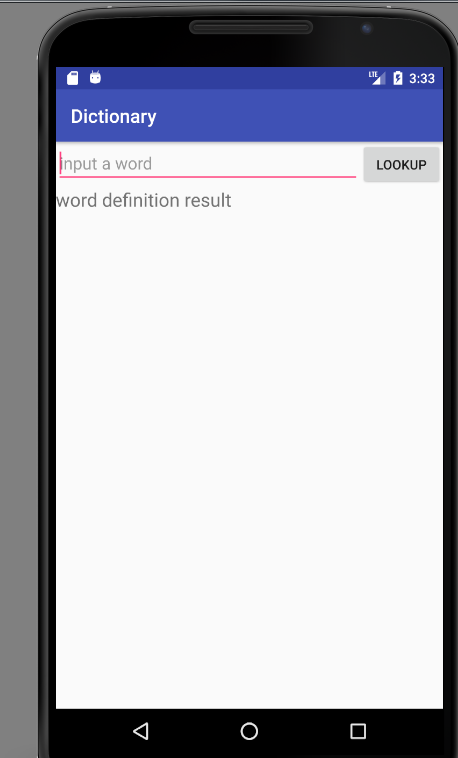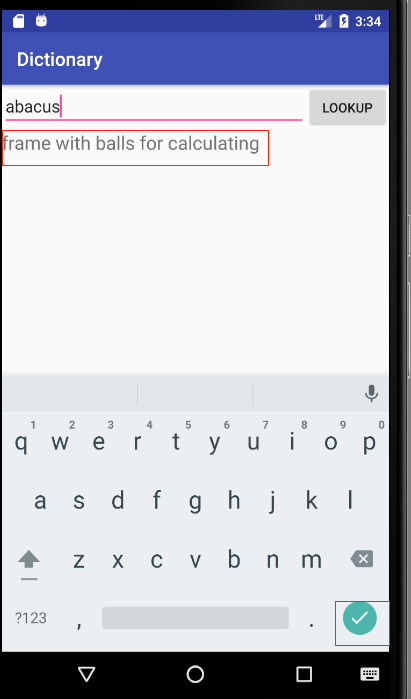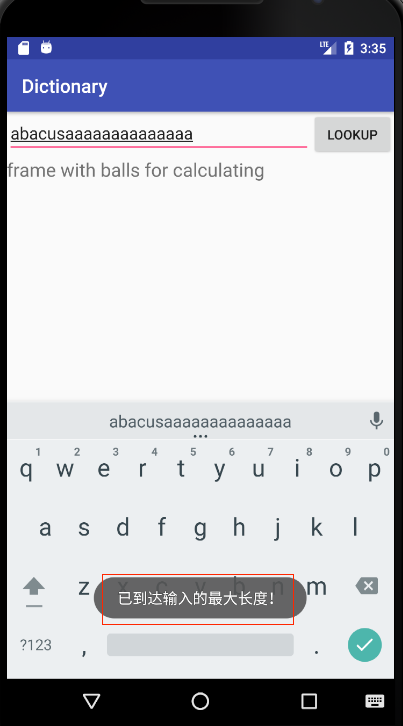Android TextWatcher的使用方法(监听ExitText的方法)
我做了一个查询单词的简单app, 当在EditText中输入单词的时候,点击lookup,则在TextView区域显示出该单词的意思,当EditText中没有任何字符时,显示"word definition result", 注意,单词的最大长度限制是20个字符,且禁止回车键(换行键);
这个里面需要用到读文件操作、禁止键盘回车键、Textwatcher监听、限制输入长度、提示语等操作!
1. 首先需要一个Lookup的button, 一个可以输入字符的EditText 和一个显示单词结果的TextView;
<?xml version="1.0" encoding="utf-8"?>
<LinearLayout xmlns:android="http://schemas.android.com/apk/res/android"
xmlns:tools="http://schemas.android.com/tools"
android:layout_width="match_parent"
android:layout_height="match_parent"
android:orientation="vertical"
tools:context="com.chenye.dictionary.MainActivity"> <LinearLayout
android:layout_width="match_parent"
android:layout_height="wrap_content">
<EditText
android:id="@+id/wordEditText"
android:layout_width="match_parent"
android:layout_height="wrap_content"
android:layout_weight="1"
android:hint="input a word"
android:maxLength="20"
android:singleLine="true"/>
<Button
android:layout_width="wrap_content"
android:layout_height="wrap_content"
android:text="lookup"
android:onClick="lookup"/> </LinearLayout> <TextView
android:id="@+id/result"
android:layout_width="match_parent"
android:layout_height="match_parent"
android:text="word definition result"
android:textSize="20dp"/> </LinearLayout>
其中android:singleLine="true"为禁止虚拟键盘的操作; android:maxLength="20"为限制最大长度;android:hint="input a word"为提示语;这里EditText和button部分是水平布局,而它俩与TextView显示结果区域是垂直布局;
2. java代码;
package com.chenye.dictionary; import android.support.v7.app.AppCompatActivity;
import android.os.Bundle;
import android.text.Editable;
import android.text.TextWatcher;
import android.util.Log;
import android.view.View;
import android.widget.EditText;
import android.widget.TextView;
import android.widget.Toast; import java.util.HashMap;
import java.util.Scanner; public class MainActivity extends AppCompatActivity {
private HashMap<String, String> dictionary;
EditText wordEditText;
TextView resultTextView; public void readAllDefinition() {
Scanner scanner = new Scanner(getResources().openRawResource(R.raw.gre_words));
if(this.dictionary == null){
this.dictionary = new HashMap<>();
}
while (scanner.hasNext()){
String line = scanner.nextLine();
String[] pieces = line.split("\t");
this.dictionary.put(pieces[0], pieces[1]); }
scanner.close();
}
@Override
protected void onCreate (Bundle savedInstanceState) {
super.onCreate(savedInstanceState);
setContentView(R.layout.activity_main);
readAllDefinition();
wordEditText = findViewById(R.id.wordEditText);
resultTextView = findViewById(R.id.result);
wordEditText.addTextChangedListener(new TextWatcher() {
private CharSequence word; @Override
public void beforeTextChanged(CharSequence charSequence, int start, int count, int after) {
word = charSequence; } @Override
public void onTextChanged(CharSequence charSequence, int start, int before, int count) {
//resultTextView.setText("");
} @Override
public void afterTextChanged(Editable editable) {
if(word.length()==0) {
resultTextView.setText("word definition result");
}
else if (word.length() == 20){
Toast.makeText(MainActivity.this, "已到达输入的最大长度!", Toast.LENGTH_SHORT).show();
}
}
}); }
// button的方法
public void lookup(View view) {
EditText wordText = findViewById(R.id.wordEditText);
String word = wordText.getText().toString();
if(this.dictionary == null){
readAllDefinition();
}
String def = this.dictionary.get(word);
TextView defTextView = findViewById(R.id.result);
if(def == null){
defTextView.setText("word not fond!");
}else{
defTextView.setText(def);
}
} }
readAllDefinition()是在app启动的时候就会被调用的方法,此时已经将所有的单词,以及其对应的含义放在了map中;
其中,getResources().openRawResource(R.raw.gre_words)方法获取到InputStream流, gre_words是存放单词及对应含义的文本文件;
onCreate()方法中,分别采用wordEditText = findViewById(R.id.wordEditText);resultTextView = findViewById(R.id.result)方法获取id
最重要的是addTextChangedListener这个方法,是监听EditText的方法,里面有三个方法:
beforeTextChange()是在EditText改变之前里面可以做一些操作;
onTextChanged()是改变中; afterTextChanged()是改变后;
参数:charSequence是这串字符串;start表示开始变化的位置,count表示变化的字符串长度,after表示变化之后该位置的字符数量, before表示变化之前该位置的字符数量;
3. 结果如下:
初始情况: 查询单词如下: 删除单词中间结果如下:
长度超出情况如下:
ps: 本宝也是刚开始学习android, 记录一下自己的学习过程,好记性不如烂笔头!
Android TextWatcher的使用方法(监听ExitText的方法)的更多相关文章
- Oracle Net Manager 的使用方法(监听的配置方法)
一,在服务端配置oracle端口 win+R 输入netca 弹出如下窗口后 选择监听程序配置,点击下一步 二.配置端口后使用Telnet工具调试端口是否联通 在命令行输入telnet 服务器ip ...
- android -- 小问题 关于ListView设置了OnScrollListener之后onScrollStateChanged()和onScroll方法监听不到的问题
关于ListView设置了OnScrollListener之后onScrollStateChanged()和onScroll方法监听不到的问题: 原因: 首先OnScrollListener是焦点滚动 ...
- 关于scrollview监听的一些方法
一 package cn.testscrollview; import android.os.Bundle; import android.view.MotionEvent; import andro ...
- android BroadcastReceiver ACTION_TIME_TICK 系统时间监听不到
android BroadcastReceiver ACTION_TIME_TICK 系统时间监听不到 今天做android上的消息推送,启动了一个独立service,然后在里面监听系统的ACTION ...
- javascript 原生方法监听DOM结构改变事件
js原生方法监听DOM结构改变事件 document.addEventListener('DOMNodeInserted',function(){alert(1)},false);document.a ...
- android的Home键的监听封装工具类(一)
android的Home键的监听封装: package com.gzcivil.utils; import android.content.BroadcastReceiver; import andr ...
- v-on可以监听多个方法吗?
原文地址 v-on可以监听多个方法 <template> <div class="about"> <button @click="mycli ...
- 【Android】添加菜单和监听菜单方法详解
添加菜单 可以在onCreateOptionsMenu或者onPrepareOptionsMenu方法中来添加菜单 代码添加: menu.add((int groupId, int itemId, i ...
- Android 另类方法监听软键盘的弹出收起事件
http://www.cnblogs.com/csonezp/p/5065624.html 最近做的项目碰到个问题,a界面是fragment+recyclerview,b界面带个edittext,并且 ...
随机推荐
- JS随机生成100个DIV每10个换行(换色,生成V字和倒V)
附图 <!DOCTYPE html> <html lang="en"> <head> <meta charset="UTF-8& ...
- 搭建zabbix服务器监控
搭建zabbix 监控服务 服务器环境Centos 7.3 修改网卡名称 高并发优化 Web环境 nginx + php-fpm 必须对nginx配置有连接优化 使用systemd服务启动nginx和 ...
- python decorator 用法
https://www.zhihu.com/question/31265857 http://www.cnblogs.com/huxi/archive/2011/03/01/1967600.html ...
- Hyper-V 2016 配置管理系列(准备篇)
2.1 推荐软硬件配置 2.2 Hyper主机前提准备 前提条件: 具有二级地址转换(SLAT)的64位处理器.要安装Hyper-V虚拟化组件(如Windows管理程序),处理器必须具有SLAT 足够 ...
- java Vamei快速教程03 构造器和方法重载
作者:Vamei 出处:http://www.cnblogs.com/vamei 欢迎转载,也请保留这段声明.谢谢! 在方法与数据成员中,我们提到,Java中的对象在创建的时候会初始化(initial ...
- appuim操作webview控件
1.操作webview控件,在uiautomator中如下图,能定位的只有最外层的内容.就一个webview控件,查找不到里面内容 1.使用driver.getContext(),获取是否是webvi ...
- 【洛谷4657】[CEOI2017] Chase(一个玄学的树形DP)
点此看题面 大致题意: 有一棵树,树上编号为\(i\)的节点上有\(F_i\)个铁球,逃亡者有\(V\)个磁铁,当他在某个节点放下磁铁时,与这个节点相邻的所有节点上的铁球都会被吸引到这个节点.然后一个 ...
- fread, fwrite - 二进制流的输入/输出
总览 (SYNOPSIS) #include <stdio.h> size_t fread(void *ptr, size_t size, size_t nmemb, FILE *stre ...
- selective search生成.mat文件
https://github.com/sergeyk/selective_search_ijcv_with_python 里的selective_search.py是python接口 import t ...
- 可拖拽div
在开发的时候需要一个可拖拽的prompt弹框.自己写了一个,大概思路为: 1.获取鼠标左键按下移动的起点坐标(x,y). 2.获取div的left和top属性. 3.得到鼠标坐标到左上角的距离(x-t ...