Java:逐行读、写文件、文件目录过滤的用法
import java.io.BufferedReader;
import java.io.File;
import java.io.FileInputStream;
import java.io.IOException;
import java.io.InputStreamReader;
import java.util.ArrayList;
import java.util.List; public class HelloWord {
public static void main(String[] args) throws IOException {
String filePath = "my File.txt";
File file = new File(filePath);
InputStreamReader inputStreamReader = new InputStreamReader(new FileInputStream(file),"utf-8");
BufferedReader bufferedReader = new BufferedReader(inputStreamReader); List<String> lineItems=new ArrayList<String>();
String line = null;
while ((line = bufferedReader.readLine()) != null) {
String[] items = line.split(","); String item= items[1];
if(item.indexOf("花园")!=-1){
lineItems.add(line);
}
} bufferedReader.close();
inputStreamReader.close(); for(String my : lineItems){
System.out.println(my);
}
}
}
- 写文件用法:
List<String> lines = new ArrayList<>();
String wfilePath="e:\\1.txt";
File wfile = new File(wfilePath);
OutputStreamWriter outputStreamWriter = new OutputStreamWriter(new FileOutputStream(wfile), "utf-8");
BufferedWriter bufferedWriter = new BufferedWriter(outputStreamWriter);
for (String eLine : lines) {
bufferedWriter.write(eLine);
bufferedWriter.newLine();
} bufferedWriter.close();
outputStreamWriter.close(); System.out.println("Complete...");
- 文件目录过滤:
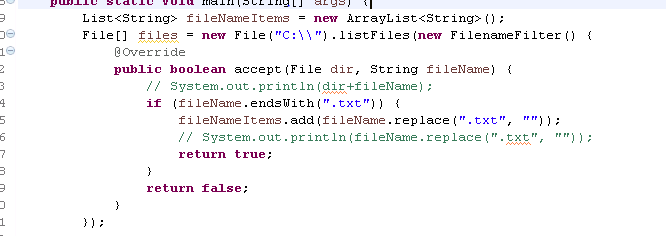
实例:
package com.dx.hibernate5.test; import java.io.BufferedReader;
import java.io.BufferedWriter;
import java.io.File;
import java.io.FileInputStream;
import java.io.FileNotFoundException;
import java.io.FileOutputStream;
import java.io.IOException;
import java.io.InputStreamReader;
import java.io.OutputStreamWriter;
import java.io.UnsupportedEncodingException;
import java.util.ArrayList;
import java.util.HashMap;
import java.util.List;
import java.util.Map; public class HelloWord {
public static void main(String[] args) throws IOException {
String filePath = "E:\\丽水";
String wfilePath = "E:\\丽水_New";
parserCountyVsCode(filePath); parseCityCounty(filePath, wfilePath); System.out.println("Complete...");
} private static void parserCountyVsCode(String filePath)
throws UnsupportedEncodingException, FileNotFoundException, IOException {
File file = new File(filePath);
InputStreamReader inputStreamReader = new InputStreamReader(new FileInputStream(file), "utf-8");
BufferedReader bufferedReader = new BufferedReader(inputStreamReader);
// 缙云县:5782
// 云和县:5784
// 开发区:578B
// 龙泉市:5786
// 景宁县:5789
// 青田县:5783
// 景宁畲族自治县:5789
// 松阳县:5788
// 庆元县:5785
// 莲都区:5781
// 遂昌县:5787
List<String> countyList = new ArrayList<>();
countyList.add("5782");
countyList.add("5784");
countyList.add("578B");
countyList.add("5786");
countyList.add("5789");
countyList.add("5783");
countyList.add("5788");
countyList.add("5785");
countyList.add("5781");
countyList.add("5787"); Map<String, String> lineItems = new HashMap<String, String>();
String line = null;
while ((line = bufferedReader.readLine()) != null) {
String[] items = line.split(","); String address = items[3];
String county = items[2]; if (address.indexOf("莲都区") != -1) {
lineItems.put("莲都区", county);
} else if (address.indexOf("开发区") != -1) {
lineItems.put("开发区", county);
} else if (address.indexOf("青田县") != -1) {
lineItems.put("青田县", county);
} else if (address.indexOf("缙云县") != -1) {
lineItems.put("缙云县", county);
} else if (address.indexOf("遂昌县") != -1) {
lineItems.put("遂昌县", county);
} else if (address.indexOf("松阳县") != -1) {
lineItems.put("松阳县", county);
} else if (address.indexOf("云和县") != -1) {
lineItems.put("云和县", county);
} else if (address.indexOf("庆元县") != -1) {
lineItems.put("庆元县", county);
} else if (address.indexOf("景宁县") != -1 || address.indexOf("景宁畲族自治县") != -1) {
lineItems.put("景宁县", county);
} else if (address.indexOf("龙泉市") != -1) {
lineItems.put("龙泉市", county);
} else {
Boolean hasContains = false;
for (String coun : countyList) {
if (coun.equals(county)) {
hasContains = true;
}
}
if (!hasContains) {
System.out.println(line);
}
}
} bufferedReader.close();
inputStreamReader.close(); for (Map.Entry<String, String> kvEntry : lineItems.entrySet()) {
System.out.println(kvEntry.getKey() + ":" + kvEntry.getValue());
}
} private static void parseCityCounty(String filePath, String wfilePath)
throws UnsupportedEncodingException, FileNotFoundException, IOException {
Map<String, String> idVsCountry = new HashMap<>();
idVsCountry.put("5782", "缙云县");
idVsCountry.put("5784", "云和县");
idVsCountry.put("578B", "开发区");
idVsCountry.put("5786", "龙泉市");
idVsCountry.put("5789", "景宁县");
idVsCountry.put("5783", "青田县");
idVsCountry.put("5788", "松阳县");
idVsCountry.put("5785", "庆元县");
idVsCountry.put("5781", "莲都区");
idVsCountry.put("5787", "遂昌县"); List<String> lines = new ArrayList<>();
lines.add("abc0");
lines.add("abc1");
lines.add("abc2");
File file = new File(filePath);
InputStreamReader inputStreamReader = new InputStreamReader(new FileInputStream(file), "utf-8");
BufferedReader bufferedReader = new BufferedReader(inputStreamReader);
String line = null;
while ((line = bufferedReader.readLine()) != null) {
String[] items = line.split(","); String address = items[3];
String county = items[2];
String newLine = items[0] + ",丽水市," + idVsCountry.get(county) + "," + address;
// System.out.println(newLine);
lines.add(newLine);
} bufferedReader.close();
inputStreamReader.close(); File wfile = new File(wfilePath);
OutputStreamWriter outputStreamWriter = new OutputStreamWriter(new FileOutputStream(wfile), "utf-8");
BufferedWriter bufferedWriter = new BufferedWriter(outputStreamWriter);
for (String eLine : lines) {
bufferedWriter.write(eLine);
bufferedWriter.newLine();
} bufferedWriter.close();
outputStreamWriter.close();
}
}
Java:逐行读、写文件、文件目录过滤的用法的更多相关文章
- 关于使用 Java 分片读\写文件
分片读取文件方法: /** * 分片读取文件块 * * @param path 文件路径 * @param position 角标 * @param blockSize 文件块大小 * @return ...
- java读/写文件
读取文件参考:https://blog.csdn.net/weixin_42129373/article/details/82154471 写入文件参考:https://blog.csdn.net/B ...
- Java基础之写文件——将素数写入文件中(PrimesToFile)
控制台程序,计算素数.创建文件路径.写文件. import static java.lang.Math.ceil; import static java.lang.Math.sqrt; import ...
- java中多种写文件方式的效率对比实验
一.实验背景 最近在考虑一个问题:“如果快速地向文件中写入数据”,java提供了多种文件写入的方式,效率上各有异同,基本上可以分为如下三大类:字节流输出.字符流输出.内存文件映射输出.前两种又可以分为 ...
- C++ 二进制文件 读 写文件
1 #include <iostream> 2 #include <string> 3 #include<fstream> 4 using namespace st ...
- read(),write() 读/写文件
read read()是一个系统调用函数.用来从一个文件中,读取指定长度的数据到 buf 中. 使用read()时需要包含的头文件: <unistd.h> 函数原型: ssize_t re ...
- 在Java中怎样逐行地写文件?
下边是写东西到一个文件里的Java代码. 执行后每一次,一个新的文件被创建,而且之前一个也将会被新的文件替代.这和给文件追加内容是不同的. public static void writeFile1( ...
- Java基础之写文件——从多个缓冲区写(GatheringWrite)
控制台程序,使用单个写操作将数据从多个缓冲区按顺序传输到文件,这称为集中写(GatheringWrite)操作.这个功能的优势是能够避免在将信息写入到文件中之前将信息复制到单个缓冲区中.从每个缓冲区写 ...
- java中IO写文件工具类
以下是一些依据经常使用java类进行组装的对文件进行操作的类,平时,我更喜欢使用Jodd.io中提供的一些对文件的操作类,里面的方法写的简单易懂. 当中jodd中提供的JavaUtil类中提供的方法足 ...
随机推荐
- linux(ubuntu)环境下安装IDEA
想调试java虚拟机内存溢出的情况,在调试过程中总会出现一些不可预见的状况,正好在学linux,在windows上安装了虚拟机,安装的镜像是ubuntu(乌班图)装在了虚拟机中,装在虚拟机中好处是即使 ...
- JAVA常见简答题
一.基础知识 1.简述使用文本编辑器和 JDK 创建并运行 Java 应用程序的基本步骤. 答:①打开文本编辑器输入 Java 源程序: ②保存文件,文件名为源程序中 public 修饰类的类名,扩展 ...
- [POJ1050] To the Max 及最大子段和与最大矩阵和的求解方法
最大子段和 Ο(n) 的时间求出价值最大的子段 #include<cstdio> #include<iostream> using namespace std; int n,m ...
- 【Python】 list & dict & str
list & dict & str 这三种类型是python中最常用的几种数据类型.他们都是序列的一种 ■ 序列通用操作 1. 分片 s[a:b] 返回序列s中从s[a]到s[b- ...
- C#内存泄漏--event内存泄漏
内存泄漏是指:当一块内存被分配后,被丢弃,没有任何实例指针指向这块内存, 并且这块内存不会被GC视为垃圾进行回收.这块内存会一直存在,直到程序退出.C#是托管型代码,其内存的分配和释放都是由CLR负责 ...
- 大数据 --> Spark与Hadoop对比
Spark与Hadoop对比 什么是Spark Spark是UC Berkeley AMP lab所开源的类Hadoop MapReduce的通用的并行计算框架,Spark基于map reduce算法 ...
- css3控制div上下跳动-效果图
效果图演示,源代码
- XMAN-level4
[XMAN] level4 首先checksec,信息如下 [*] '/root/Desktop/bin/pwn/xman-level4/level4' Arch: i386-32-little RE ...
- C语言第二次作业---分支结构
一.PTA实验作业 题目1:计算分段函数[2] 1.实验代码 double x,y; scanf("%lf",&x); if(x>=0){ y=sqrt(x); } ...
- SQLSERVER2012的分页新功能
SQLSERVER2012的分页新功能 简介 SQL Server 2012中在Order By子句之后新增了OFFSET和FETCH子句来限制输出的行数从而达到了分页效果.相比较SQL Server ...
