Spring注解AOP及单元测试junit(6)
2019-03-10/20:19:56
演示:将xml配置方式改为注解方式
静态以及动态代理推荐博客:https://blog.csdn.net/javazejian/article/details/56267036
junit单元测试jar包:https://share.weiyun.com/5pKuXVL
1.注解配置业务类
使用@Component("s") 注解ProductService 类表示业务类的Bean名字为 s
package service;
import org.springframework.stereotype.Component;
@Component("s")
public class ProductService {
public void doSomeService(){
System.out.println("doSomeService");
}
}
2.注解配置切面AOP
@Aspect 注解表示这是一个切面
@Component 表示这是一个bean,由Spring进行管理
在切面类的具体的方法前加上一句,表示这个切点被触发的时候,执行该函数,用Around方式,相当于把这个切点和这个切点的处理方法关联起来。
@Around(value = "execution(* service.ProductService.*(..))") 表示对service.ProductService 这个类中的所有方法进行切面操作.
含义就是,当expression中的函数被调用时,就会用around形式来触发切面函数,这条语句放在谁前面,谁就被定义为切面函数,也就是辅助功能。
package aspect;
import org.aspectj.lang.ProceedingJoinPoint;
import org.aspectj.lang.annotation.Around;
import org.aspectj.lang.annotation.Aspect;
import org.springframework.stereotype.Component;
@Aspect
@Component
public class LoggerAspect {
@Around(value = "execution(* service.ProductService.*(..))")
public Object log(ProceedingJoinPoint joinPoint) throws Throwable {
System.out.println("start log:" + joinPoint.getSignature().getName());
Object object = joinPoint.proceed();
System.out.println("end log:" + joinPoint.getSignature().getName());
return object;
}
}
3.配置文件applicationContext.xml
去掉原有的配置添加三行配置
<?xml version="1.0" encoding="UTF-8"?>
<beans xmlns="http://www.springframework.org/schema/beans"
xmlns:xsi="http://www.w3.org/2001/XMLSchema-instance"
xmlns:aop="http://www.springframework.org/schema/aop"
xmlns:tx="http://www.springframework.org/schema/tx"
xmlns:context="http://www.springframework.org/schema/context"
xsi:schemaLocation="
http://www.springframework.org/schema/beans
http://www.springframework.org/schema/beans/spring-beans-3.0.xsd
http://www.springframework.org/schema/aop
http://www.springframework.org/schema/aop/spring-aop-3.0.xsd
http://www.springframework.org/schema/tx
http://www.springframework.org/schema/tx/spring-tx-3.0.xsd
http://www.springframework.org/schema/context
http://www.springframework.org/schema/context/spring-context-3.0.xsd">
<context:component-scan base-package="aspect"/>
<context:component-scan base-package="service"/>
<aop:aspectj-autoproxy/>
</beans>
4.单元测试junit
1.下载jar包地址在文章引用部分 junit-4.12.jar和hamcrest-all-1.3.jar 记得Add
2.修改TestSpring
@RunWith(SpringJUnit4ClassRunner.class) 表示这是一个Spring的测试类
@ContextConfiguration("classpath:applicationContext.xml")定位Spring的配置文件
@Autowired给这个测试类装配Category对象
@Test测试逻辑,打印c对象的名称
3.单元测试用的例子是博主SpringIOC/DI这篇文章中的例子参考链接https://www.cnblogs.com/bencoper/p/10494369.html
4.所有代码
TestSpring
package test;
import org.junit.Test;
import org.junit.runner.RunWith;
import org.springframework.beans.factory.annotation.Autowired;
import org.springframework.test.context.ContextConfiguration;
import org.springframework.test.context.junit4.SpringJUnit4ClassRunner;
import pojo.Category;
@RunWith(SpringJUnit4ClassRunner.class)
@ContextConfiguration("classpath:applicationContext.xml")
public class TestSpring {
@Autowired
Category c;
@Test
public void test(){
System.out.println(c.getName());
}
}
package com.how2java.test;
import org.springframework.context.ApplicationContext;
import org.springframework.context.support.ClassPathXmlApplicationContext;
import pojo.Category;
public class TestSpringOldWay {
public static void main(String[] args) {
ApplicationContext context = new ClassPathXmlApplicationContext(new String[] { "applicationContext.xml" });
Category c = (Category) context.getBean("c");
System.out.println(c.getName());
}
}
TestSpringOldWay
<?xml version="1.0" encoding="UTF-8"?>
<beans xmlns="http://www.springframework.org/schema/beans"
xmlns:xsi="http://www.w3.org/2001/XMLSchema-instance"
xmlns:aop="http://www.springframework.org/schema/aop"
xmlns:tx="http://www.springframework.org/schema/tx"
xmlns:context="http://www.springframework.org/schema/context"
xsi:schemaLocation="
http://www.springframework.org/schema/beans
http://www.springframework.org/schema/beans/spring-beans-3.0.xsd
http://www.springframework.org/schema/aop
http://www.springframework.org/schema/aop/spring-aop-3.0.xsd
http://www.springframework.org/schema/tx
http://www.springframework.org/schema/tx/spring-tx-3.0.xsd
http://www.springframework.org/schema/context
http://www.springframework.org/schema/context/spring-context-3.0.xsd">
<bean name="c" class="pojo.Category">
<property name="name" value="category 1" />
</bean>
</beans>
applicationContext.xml
package pojo;
public class Category {
private int id;
private String name;
public int getId() {
return id;
}
public void setId(int id) {
this.id = id;
}
public String getName() {
return name;
}
public void setName(String name) {
this.name = name;
}
}
Category.java
测试结果
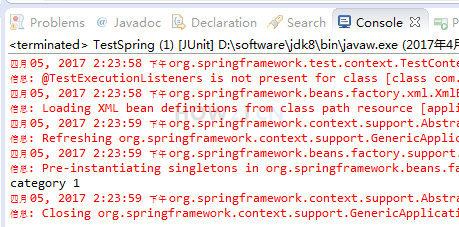
Spring注解AOP及单元测试junit(6)的更多相关文章
- Spring注解 - AOP 面向切面编程
基本概念: AOP:Aspect Oriented Programming,即面向切面编程 指在程序运行期间动态的将某段代码切入到指定方法指定位置进行运行的编程方式 前置通知(@Before):在目标 ...
- 基于spring注解AOP的异常处理
一.前言 项目刚刚开发的时候,并没有做好充足的准备.开发到一定程度的时候才会想到还有一些问题没有解决.就比如今天我要说的一个问题:异常的处理.写程序的时候一般都会通过try...catch...fin ...
- spring 注解AOP
aspectAnnotation的切面信息,加到了AnnotationAwareAspectJAutoProxyCreator的advisorsCache属性里面去了. 解析annotationSe ...
- 重新学习Spring注解——AOP
面向切面编程——思想:在一个地方定义通用功能,但是可以通过声明的方式定义这个功能要以何种方式在何处运用,而无须修改受影响的类. 切面:横切关注点可以被模块化为特殊的类. 优点: 1.每个关注点都集中在 ...
- spring注解 aop
@Resource(name="as") 为空按类型装配 @autowired 按类型 @quafiler (name="xx") 按名称 spring继承关 ...
- spring 注解aop调用invoke()
public static void main(String[] args) { ClassPathXmlApplicationContext context = new ClassPathXmlAp ...
- JAVAEE——spring02:使用注解配置spring、sts插件、junit整合测试和aop演示
一.使用注解配置spring 1.步骤 1.1 导包4+2+spring-aop 1.2 为主配置文件引入新的命名空间(约束) 1.3 开启使用注解代替配置文件 1.4 在类中使用注解完成配置 2.将 ...
- Spring注解配置、Spring aop、整合Junit——Spring学习 day2
注解配置: 1.为主配置文件引入新的命名空间(约束) preference中引入文件 2.开启使用注解代理配置文件 <?xml version="1.0" encoding= ...
- 一步一步深入spring(5)--使用基于注解的spring实现 AOP
1.要利用spring aop,至少需要添加以下jar包 使用spring需要的jarspring.jar .commons-logging.jar 使用切面编程(AOP)需要的jar aspectj ...
随机推荐
- Netty4.x整合SpringBoot2.x使用Protobuf3详解
前言 本篇文章主要介绍的是SpringBoot整合Netty以及使用Protobuf进行数据传输的相关内容.Protobuf会介绍下用法,至于Netty在netty 之 telnet HelloWor ...
- ASP.NET Core 项目实战(持续更新~~~)
一.前言 准备写这个系列文章的设想开始于今年9月,毫无意外,期间又又又又拖了很长时间,文章主要是为了记录自己学习使用 ASP.NET Core Web API 与 Vue 创建一个前后端分离的项目的整 ...
- mvc、mvp和mvvm
一.MVC 设计图: 可能由于MVP.MVVM的兴起,MVC在android中的应用变得越来越少了,但MVC是基础,理解好MVC才能更好的理解MVP,MVVM.因为后两种都是基于MVC发展而来的. 1 ...
- Keepalived部署与配置详解
Keepalive详解 工作原理 Keepalived本质就是为ipvs服务的,它也不需要共享存储.IPVS其实就是一些规则,Keepalived主要的任务就是去调用ipvsadm命令,来生成规则,并 ...
- 基于Servlet+jsp的web计算器
基于Servlet+jsp的web计算器 这次老大为了让我们自己复习web中页面的跳转给布置得任务 天下代码一大抄,关键看你怎么抄 首先我想到的计算算法不是什么堆栈,是简单的(其实很复杂,但是我就只需 ...
- 在线修改redo日志大小
注意点:1.redo要是能sesize的话就完美了2.drop时候如果active就得checkpoint才能drop3.物理删除旧redo文件redo大小影响切换,进而影响性能,至于什么样的业务设置 ...
- mysql 8 nodejs连不上
https://www.jianshu.com/p/bf37e0bc7080 alter user 'root'@'localhost' identified with mysql_native_pa ...
- [转]微信小程序实现图片上传功能
本文转自:http://blog.csdn.net/feter1992/article/details/77877659 前端: 微信开发者工具 后端:.Net 服务器:阿里云 这里介绍微信小程序如何 ...
- Python爬虫10-页面解析数据提取思路方法与简单正则应用
GitHub代码练习地址:正则1:https://github.com/Neo-ML/PythonPractice/blob/master/SpiderPrac15_RE1.py 正则2:match. ...
- pandas 对数据帧DataFrame中数据的增删、补全及转换操作
1.创建数据帧 import pandas as pd df = pd.DataFrame([[1, 'A', '3%' ], [2, 'B'], [3, 'C', '5%']], index=['r ...
