spring源码阅读(1)bean解析
public class Test {
public static void main(String[] args) throws Exception {
BeanFactory beanFactory = new XmlBeanFactory(new ClassPathResource("bean.xml"));
Person person = beanFactory.getBean("person",Person.class);
person.info();
}
}
<?xml version="1.0" encoding="UTF-8"?>
<beans xmlns="http://www.springframework.org/schema/beans"
xmlns:xsi="http://www.w3.org/2001/XMLSchema-instance"
xsi:schemaLocation="http://www.springframework.org/schema/beans http://www.springframework.org/schema/beans/spring-beans.xsd"> <bean id="person" class="com.wh.Person">
<property name="age" value="25"></property>
<property name="name" value="wanghong"></property>
</bean>
</beans>
从资源文件得到DOM对象
先看看XmlBeanFactory所处的地位。
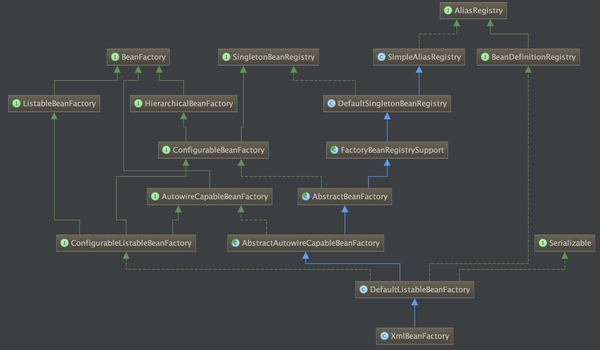
XmlBeanFactory构造函数中调用了XmlBeanDefinitionReader类型的reader属性提供的方法this.reader.loadBeanDefinitions(resource)。这句代码是整个资源加载的切入点。
public class XmlBeanFactory extends DefaultListableBeanFactory {
private final XmlBeanDefinitionReader reader;
public XmlBeanFactory(Resource resource) throws BeansException {
this(resource, (BeanFactory)null);
}
public XmlBeanFactory(Resource resource, BeanFactory parentBeanFactory) throws BeansException {
super(parentBeanFactory);
this.reader = new XmlBeanDefinitionReader(this);
//利用XmlBeanDefinitionReader类开始资源加载
this.reader.loadBeanDefinitions(resource);
}
}
XmlBeanFactory扩展了DefaultListableBeanFactory,使用XmlBeanDefinitionReader从XML配置文件中读取bean的定义。忽略其他的细节,我们先来看看这个配置文件(是一种Resource)是如何被加载的。跟踪进去,进入XmlBeanDefinitionReader#loadBeanDefinitions方法,然后扑面而来的是下面这个重要的方法。
public int loadBeanDefinitions(EncodedResource encodedResource) throws BeanDefinitionStoreException {
//1.封装资源文件。当进入XmlBeanDefinitionReader后首先对参数Resource使用EncodedResource类进行封装
//EncodedResource类主要用于对资源文件的编码进行处理。其中主要逻辑体现在getReader()方法中。
Assert.notNull(encodedResource, "EncodedResource must not be null");
if (logger.isInfoEnabled()) {
logger.info("Loading XML bean definitions from " + encodedResource.getResource());
}
Set<EncodedResource> currentResources = this.resourcesCurrentlyBeingLoaded.get();
if (currentResources == null) {
currentResources = new HashSet<EncodedResource>(4);
this.resourcesCurrentlyBeingLoaded.set(currentResources);
}
if (!currentResources.add(encodedResource)) {
throw new BeanDefinitionStoreException(
"Detected cyclic loading of " + encodedResource + " - check your import definitions!");
}
try {
//2获取输入流,从Resource中获取对应的InputStream并构造InputResource
InputStream inputStream = encodedResource.getResource().getInputStream();
try {
InputSource inputSource = new InputSource(inputStream);
if (encodedResource.getEncoding() != null) {
inputSource.setEncoding(encodedResource.getEncoding());
}
//3通过构造的InputResource实例和Resource实例继续调用函数doLoadBeanDefinitions
return doLoadBeanDefinitions(inputSource, encodedResource.getResource());
}
finally {
inputStream.close();
}
}
catch (IOException ex) {
throw new BeanDefinitionStoreException(
"IOException parsing XML document from " + encodedResource.getResource(), ex);
}
finally {
currentResources.remove(encodedResource);
if (currentResources.isEmpty()) {
this.resourcesCurrentlyBeingLoaded.remove();
}
}
}
成员变量resourcesCurrentlyBeingLoaded是一个ThreadLocal,所以资源文件多线程加载是安全的,同时使用HashSet判断资源文件的循环加载,接下来就是读取我们的资源文件了,
其中InputSource表征一个XML实体的输入源,包装了几个字段。
从输入源InputSource中获得表示该XML文件的Document对象,后续就是操纵这个document。
protected int doLoadBeanDefinitions(InputSource inputSource, Resource resource)
throws BeanDefinitionStoreException {
try {
int validationMode = getValidationModeForResource(resource);
Document doc = this.documentLoader.loadDocument(
inputSource, getEntityResolver(), this.errorHandler, validationMode, isNamespaceAware());
return registerBeanDefinitions(doc, resource);
}
catch (BeanDefinitionStoreException ex) {
throw ex;
}
catch (SAXParseException ex) {
throw new XmlBeanDefinitionStoreException(resource.getDescription(),
"Line " + ex.getLineNumber() + " in XML document from " + resource + " is invalid", ex);
}
catch (SAXException ex) {
throw new XmlBeanDefinitionStoreException(resource.getDescription(),
"XML document from " + resource + " is invalid", ex);
}
catch (ParserConfigurationException ex) {
throw new BeanDefinitionStoreException(resource.getDescription(),
"Parser configuration exception parsing XML from " + resource, ex);
}
catch (IOException ex) {
throw new BeanDefinitionStoreException(resource.getDescription(),
"IOException parsing XML document from " + resource, ex);
}
catch (Throwable ex) {
throw new BeanDefinitionStoreException(resource.getDescription(),
"Unexpected exception parsing XML document from " + resource, ex);
}
}
在上面冗长的代码中假如不考虑异常类的代码,其实只做了三件事,这三件事每一件都必不可少。
1.获取对XML文件的验证模式
2.加载XML文件,并得到对应的Document。
3.根据返回的Document注册bean信息。
然后就是根据Spring的"spring-beans" DTD(就是我们在配置文件开始制定的命名空间和location),注册该DOM对象里面的bean。
protected void doRegisterBeanDefinitions(Element root) {
String profileSpec = root.getAttribute(PROFILE_ATTRIBUTE);
if (StringUtils.hasText(profileSpec)) {
String[] specifiedProfiles = StringUtils.tokenizeToStringArray(
profileSpec, BeanDefinitionParserDelegate.MULTI_VALUE_ATTRIBUTE_DELIMITERS);
if (!getEnvironment().acceptsProfiles(specifiedProfiles)) {
return;
}
}
// Any nested <beans> elements will cause recursion in this method. In
// order to propagate and preserve <beans> default-* attributes correctly,
// keep track of the current (parent) delegate, which may be null. Create
// the new (child) delegate with a reference to the parent for fallback purposes,
// then ultimately reset this.delegate back to its original (parent) reference.
// this behavior emulates a stack of delegates without actually necessitating one.
BeanDefinitionParserDelegate parent = this.delegate;
this.delegate = createDelegate(this.readerContext, root, parent);
preProcessXml(root);
parseBeanDefinitions(root, this.delegate);
postProcessXml(root);
this.delegate = parent;
}
通过上面代码我们看到了处理流程,首先是对profile的处理,然后开始进行解析,可是当我们跟进preProcessXml(root)或者postProcessXml(root)发现
代码是空的,就像面向对象设计方法学上常说的一句话,一个类要么是面向继承的设计的,要么就用final修饰。在DefaultBeanDefinitionDocumentReader中没有用final修饰,
所以是面向继承的。这两个方法是为子类而设计的,这是模板方法模式。如果子类需要在Bean解析前后做一些处理的话,那么只需要重写这两个方法就可以了。
后续的工作就是解析这里的DOM对象,从根节点开始,处理每个node,每个元素可以是默认命名空间有的(如"import", "alias", "bean"),也可以是自定义的。
protected void parseBeanDefinitions(Element root, BeanDefinitionParserDelegate delegate) {
if (delegate.isDefaultNamespace(root)) {
NodeList nl = root.getChildNodes();
for (int i = 0; i < nl.getLength(); i++) {
Node node = nl.item(i);
if (node instanceof Element) {
Element ele = (Element) node;
if (delegate.isDefaultNamespace(ele)) {
parseDefaultElement(ele, delegate);
}
else {
delegate.parseCustomElement(ele);
}
}
}
}
else {
delegate.parseCustomElement(root);
}
}
重点是看bean的定义是如何实现的,其他的先不关注。
private void parseDefaultElement(Element ele, BeanDefinitionParserDelegate delegate) {
if (delegate.nodeNameEquals(ele, IMPORT_ELEMENT)) {
importBeanDefinitionResource(ele);
}
else if (delegate.nodeNameEquals(ele, ALIAS_ELEMENT)) {
processAliasRegistration(ele);
}
else if (delegate.nodeNameEquals(ele, BEAN_ELEMENT)) {
processBeanDefinition(ele, delegate);
}
}
接下来就是具体处理一个bean定义的过程。
protected void processBeanDefinition(Element ele, BeanDefinitionParserDelegate delegate) {
BeanDefinitionHolder bdHolder = delegate.parseBeanDefinitionElement(ele);
if (bdHolder != null) {
bdHolder = delegate.decorateBeanDefinitionIfRequired(ele, bdHolder);
try {
// Register the final decorated instance.
BeanDefinitionReaderUtils.registerBeanDefinition(bdHolder, getReaderContext().getRegistry());
}
catch (BeanDefinitionStoreException ex) {
getReaderContext().error("Failed to register bean definition with name '" +
bdHolder.getBeanName() + "'", ele, ex);
}
// Send registration event.
getReaderContext().fireComponentRegistered(new BeanComponentDefinition(bdHolder));
}
}
接下来委派给BeanDefinitionParserDelegate来专门解析XML里的bean定义,如果深究下去太多了,暂时先略过其中的细节,解析成功后返回一个 BeanDefinitionHolder.
public BeanDefinitionHolder parseBeanDefinitionElement(Element ele, BeanDefinition containingBean) {
String id = ele.getAttribute(ID_ATTRIBUTE);
String nameAttr = ele.getAttribute(NAME_ATTRIBUTE);
List<String> aliases = new ArrayList<String>();
if (StringUtils.hasLength(nameAttr)) {
String[] nameArr = StringUtils.tokenizeToStringArray(nameAttr, BEAN_NAME_DELIMITERS);
aliases.addAll(Arrays.asList(nameArr));
}
String beanName = id;
if (!StringUtils.hasText(beanName) && !aliases.isEmpty()) {
beanName = aliases.remove(0);
if (logger.isDebugEnabled()) {
logger.debug("No XML 'id' specified - using '" + beanName +
"' as bean name and " + aliases + " as aliases");
}
}
if (containingBean == null) {
checkNameUniqueness(beanName, aliases, ele);
}
AbstractBeanDefinition beanDefinition = parseBeanDefinitionElement(ele, beanName, containingBean);
if (beanDefinition != null) {
if (!StringUtils.hasText(beanName)) {
try {
if (containingBean != null) {
beanName = BeanDefinitionReaderUtils.generateBeanName(
beanDefinition, this.readerContext.getRegistry(), true);
}
else {
beanName = this.readerContext.generateBeanName(beanDefinition);
// Register an alias for the plain bean class name, if still possible,
// if the generator returned the class name plus a suffix.
// This is expected for Spring 1.2/2.0 backwards compatibility.
String beanClassName = beanDefinition.getBeanClassName();
if (beanClassName != null &&
beanName.startsWith(beanClassName) && beanName.length() > beanClassName.length() &&
!this.readerContext.getRegistry().isBeanNameInUse(beanClassName)) {
aliases.add(beanClassName);
}
}
if (logger.isDebugEnabled()) {
logger.debug("Neither XML 'id' nor 'name' specified - " +
"using generated bean name [" + beanName + "]");
}
}
catch (Exception ex) {
error(ex.getMessage(), ele);
return null;
}
}
String[] aliasesArray = StringUtils.toStringArray(aliases);
return new BeanDefinitionHolder(beanDefinition, beanName, aliasesArray);
}
return null;
}
当我们bean definition解析之后,就要进行注册,注册到bean factory中。
public static void registerBeanDefinition(
BeanDefinitionHolder definitionHolder, BeanDefinitionRegistry registry)
throws BeanDefinitionStoreException { // Register bean definition under primary name.
String beanName = definitionHolder.getBeanName();
registry.registerBeanDefinition(beanName, definitionHolder.getBeanDefinition()); // Register aliases for bean name, if any.
String[] aliases = definitionHolder.getAliases();
if (aliases != null) {
for (String aliase : aliases) {
registry.registerAlias(beanName, aliase);
}
}
}
这项工作由实现了BeanDefinitionRegistry接口的DefaultListableBeanFactory类实现的。
public void registerBeanDefinition(String beanName, BeanDefinition beanDefinition)
throws BeanDefinitionStoreException { Assert.hasText(beanName, "Bean name must not be empty");
Assert.notNull(beanDefinition, "BeanDefinition must not be null"); if (beanDefinition instanceof AbstractBeanDefinition) {
try {
((AbstractBeanDefinition) beanDefinition).validate();
}
catch (BeanDefinitionValidationException ex) {
throw new BeanDefinitionStoreException(beanDefinition.getResourceDescription(), beanName,
"Validation of bean definition failed", ex);
}
} synchronized (this.beanDefinitionMap) {
Object oldBeanDefinition = this.beanDefinitionMap.get(beanName);
if (oldBeanDefinition != null) {
if (!this.allowBeanDefinitionOverriding) {
throw new BeanDefinitionStoreException(beanDefinition.getResourceDescription(), beanName,
"Cannot register bean definition [" + beanDefinition + "] for bean '" + beanName +
"': There is already [" + oldBeanDefinition + "] bound.");
}
else {
if (this.logger.isInfoEnabled()) {
this.logger.info("Overriding bean definition for bean '" + beanName +
"': replacing [" + oldBeanDefinition + "] with [" + beanDefinition + "]");
}
}
}
else {
this.beanDefinitionNames.add(beanName);
this.frozenBeanDefinitionNames = null;
}
this.beanDefinitionMap.put(beanName, beanDefinition); resetBeanDefinition(beanName);
}
}
可以看到就是把bean的定义存储在一个ConcurrentHashMap中,同时对于重复定义的bean也会报错,同时也把 bean definition name 有序的存在beanDefinitionNames数组中。
spring源码阅读(1)bean解析的更多相关文章
- Spring源码阅读-IoC容器解析
目录 Spring IoC容器 ApplicationContext设计解析 BeanFactory ListableBeanFactory HierarchicalBeanFactory Messa ...
- Spring源码阅读 之 bean的注册
在前面我们已经学习了配置的加载,读取,解析.现在我们已经能够将一份配置转变成对应的一个个beandefinition了,我们知道Spring是一个IOC的容器,那么我们如何将这个一个个beandefi ...
- Spring源码阅读-ApplicationContext体系结构分析
目录 继承层次图概览 ConfigurableApplicationContext分析 AbstractApplicationContext GenericApplicationContext Gen ...
- Spring源码阅读 之 配置的读取,解析
在上文中我们已经知道了Spring如何从我们给定的位置加载到配置文件,并将文件包装成一个Resource对象.这篇文章我们将要探讨的就是,如何从这个Resouce对象中加载到我们的容器?加载到容器后又 ...
- Bean实例化(Spring源码阅读)-我们到底能走多远系列(33)
我们到底能走多远系列(33) 扯淡: 各位: 命运就算颠沛流离 命运就算曲折离奇 命运就算恐吓着你做人没趣味 别流泪 心酸 更不应舍弃 ... 主题: Spring源码阅读还在继 ...
- 初始化IoC容器(Spring源码阅读)
初始化IoC容器(Spring源码阅读) 我们到底能走多远系列(31) 扯淡: 有个问题一直想问:各位你们的工资剩下来会怎么处理?已婚的,我知道工资永远都是不够的.未婚的你们,你们是怎么分配工资的? ...
- Spring 源码分析之 bean 依赖注入原理(注入属性)
最近在研究Spring bean 生命周期相关知识点以及源码,所以打算写一篇 Spring bean生命周期相关的文章,但是整理过程中发现涉及的点太多而且又很复杂,很难在一篇文章中把Spri ...
- Sping学习笔记(一)----Spring源码阅读环境的搭建
idea搭建spring源码阅读环境 安装gradle Github下载Spring源码 新建学习spring源码的项目 idea搭建spring源码阅读环境 安装gradle 在官网中下载gradl ...
- Spring源码阅读笔记02:IOC基本概念
上篇文章中我们介绍了准备Spring源码阅读环境的两种姿势,接下来,我们就要开始探寻这个著名框架背后的原理.Spring提供的最基本最底层的功能是bean容器,这其实是对IoC思想的应用,在学习Spr ...
- 搭建 Spring 源码阅读环境
前言 有一个Spring源码阅读环境是学习Spring的基础.笔者借鉴了网上很多搭建环境的方法,也尝试了很多,接下来总结两种个人认为比较简便实用的方法.读者可根据自己的需要自行选择. 方法一:搭建基础 ...
随机推荐
- Android中Activity和Service的数据通讯
在Android中,我们通常需要Activity跟Service进行通讯,很多人只知道Activity掉用Service,却不知道Service如何将数据返回给Activity.其实Service返回 ...
- hibernate框架学习笔记9:多对多关系案例
员工与角色案例: 一个员工可以是多种角色(总监,经理),一种角色可以是多个员工(保洁) 这里发现无法使用外键表达关系,多对多总是创建第三张表来维护关系 这张表至少两列,都是外键,分别引用两张表的主键 ...
- 软件工程结对编程-2017282110264&2017282110249
0 小组成员 李世钰 / 2017202110264 王成科 / 2017282110249 1 项目 GitHub 地址 && 演示地址 GitHub: https://github ...
- PHP、Java、Python、C、C++ 这几种编程语言都各有什么特点或优点
PHP.Java.Python.C.C++ 这几种编程语言都各有什么特点或优点 汇编: C: Java: C#: PHP: Python: Go: Haskell: Lisp: C++: &l ...
- RadioButton的图标改变大小(TextView也适用)
RadioButton的图标大小并没有相应的布局参数,本文通过自定义属性的方式自定义RadioButton,实现控制图片大小. 本文要点: 自定义属性的使用. 解决RadioButton文字上.下.左 ...
- ASCII排序
ASCII码排序 时间限制:3000 ms | 内存限制:65535 KB 难度:2 描述 输入三个字符(可以重复)后,按各字符的ASCII码从小到大的顺序输出这三个字符. 输入 第一行输 ...
- C# reportview 按时间改变行颜色
//) AND ((Day(Now()) - Day() AND (Day(Now()) - Day()),) AND (Day(Now()) - Day()) OR (Month(Now()) - ...
- Ubuntu的软件管理与安装
感谢燕十八,的Linux的基础进阶视频 来哥:应该是装的wineQQ,它用的12年的国际版,ubuntu的这个版本应该比较好用! [3]apt-get 用Linux apt-get命令的第一步就是引入 ...
- 前端双引号单引号,正则反向引用,js比较jq
1.js,jq,css,html属性必须双,如果同时出现需要嵌套使用,属性的规范是双但是也可以用单测试有效 单引号现象举例:jq中获取元素标签是单引号:$('input').click:弹出也是单引号 ...
- token 验证
组件: https://jwt.io/#libraries-io
