iOS xml文件的解析方式 XMLDictionary,GDataXMLNode,NSXMLParser
iOS9之后,默认网络请求是https,所有我们要设置一下网络安全,具体设置如下
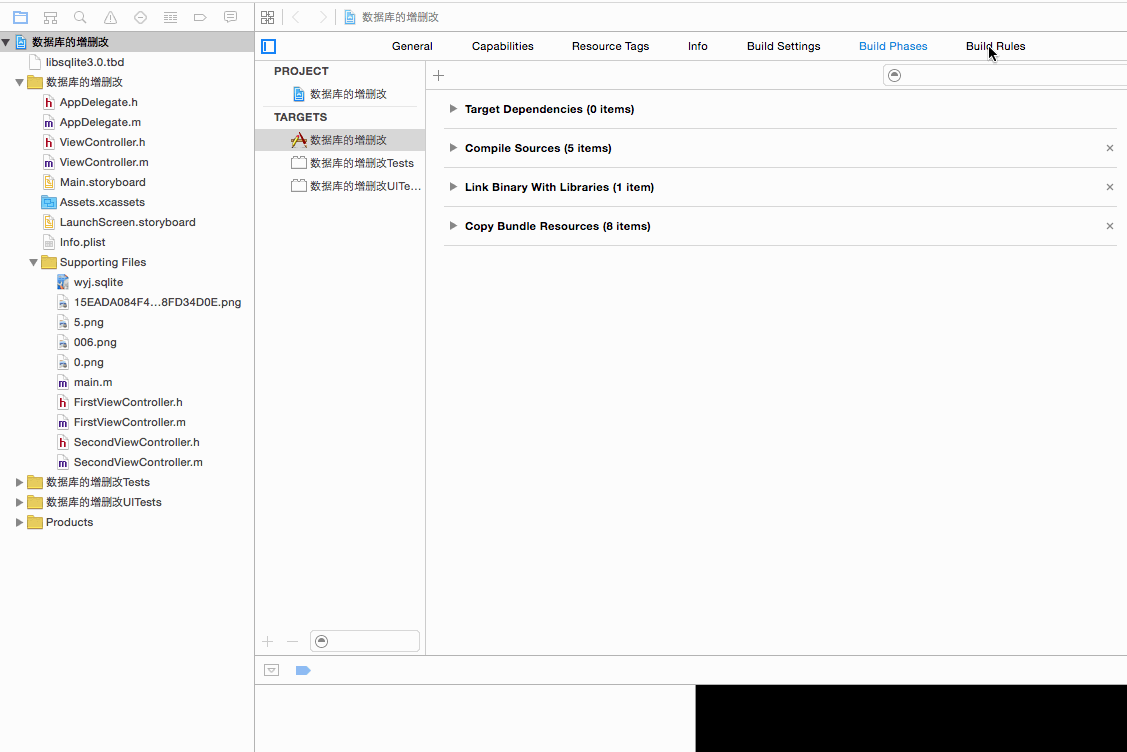
1.第三方类库 XMLDictionary
下载地址:
https://github.com/nicklockwood/XMLDictionary
所用到的xml文件
http://www.meituan.com/api/v1/divisions?mtt=1.help%2Fapi.0.0.im7eandj
效果如下:

代码实现:
根视图:
rootTableViewController.m文件
#import "rootTableViewController.h"
#import "XMLDictionary.h"
#import "secondViewController.h"
@interface rootTableViewController ()
@property(nonatomic,strong)NSArray *cityArr;
@end @implementation rootTableViewController - (void)viewDidLoad {
[super viewDidLoad]; NSString *path=@"http://www.meituan.com/api/v1/divisions?mtt=1.help%2Fapi.0.0.im77fqda"; NSURL *url=[NSURL URLWithString:path]; NSData *data=[NSData dataWithContentsOfURL:url]; XMLDictionaryParser *parser=[[XMLDictionaryParser alloc]init];
NSDictionary *dic=[parser dictionaryWithData:data];
self.cityArr=[NSArray arrayWithArray:dic[@"divisions"][@"division"]]; NSLog(@"%@",self.cityArr);
[self.tableView registerClass:[UITableViewCell class] forCellReuseIdentifier:@"reuseIdentifier"]; self.title=@"城市列表"; // Uncomment the following line to preserve selection between presentations.
// self.clearsSelectionOnViewWillAppear = NO; // Uncomment the following line to display an Edit button in the navigation bar for this view controller.
// self.navigationItem.rightBarButtonItem = self.editButtonItem; } - (void)didReceiveMemoryWarning {
[super didReceiveMemoryWarning];
// Dispose of any resources that can be recreated.
} - (NSInteger)tableView:(UITableView *)tableView numberOfRowsInSection:(NSInteger)section {
return self.cityArr.count;
} - (UITableViewCell *)tableView:(UITableView *)tableView cellForRowAtIndexPath:(NSIndexPath *)indexPath {
UITableViewCell *cell = [tableView dequeueReusableCellWithIdentifier:@"reuseIdentifier" forIndexPath:indexPath]; cell.textLabel.text=self.cityArr[indexPath.row][@"name"];
return cell;
} -(void)tableView:(UITableView *)tableView didSelectRowAtIndexPath:(nonnull NSIndexPath *)indexPath{
secondViewController *sec=[[secondViewController alloc]init];
sec.location=self.cityArr[indexPath.row][@"location"];
sec.title=self.cityArr[indexPath.row][@"name"];
[self.navigationController pushViewController:sec animated:YES]; } /*
// Override to support conditional editing of the table view.
- (BOOL)tableView:(UITableView *)tableView canEditRowAtIndexPath:(NSIndexPath *)indexPath {
// Return NO if you do not want the specified item to be editable.
return YES;
}
*/ /*
// Override to support editing the table view.
- (void)tableView:(UITableView *)tableView commitEditingStyle:(UITableViewCellEditingStyle)editingStyle forRowAtIndexPath:(NSIndexPath *)indexPath {
if (editingStyle == UITableViewCellEditingStyleDelete) {
// Delete the row from the data source
[tableView deleteRowsAtIndexPaths:@[indexPath] withRowAnimation:UITableViewRowAnimationFade];
} else if (editingStyle == UITableViewCellEditingStyleInsert) {
// Create a new instance of the appropriate class, insert it into the array, and add a new row to the table view
}
}
*/ /*
// Override to support rearranging the table view.
- (void)tableView:(UITableView *)tableView moveRowAtIndexPath:(NSIndexPath *)fromIndexPath toIndexPath:(NSIndexPath *)toIndexPath {
}
*/ /*
// Override to support conditional rearranging of the table view.
- (BOOL)tableView:(UITableView *)tableView canMoveRowAtIndexPath:(NSIndexPath *)indexPath {
// Return NO if you do not want the item to be re-orderable.
return YES;
}
*/ /*
#pragma mark - Navigation // In a storyboard-based application, you will often want to do a little preparation before navigation
- (void)prepareForSegue:(UIStoryboardSegue *)segue sender:(id)sender {
// Get the new view controller using [segue destinationViewController].
// Pass the selected object to the new view controller.
}
*/ @end
第二个视图:secondViewController.h
#import <UIKit/UIKit.h> @interface secondViewController : UIViewController
@property(nonatomic,strong)NSDictionary *location;
@property(nonatomic,strong)NSString *title; @end
secondViewController.m文件
#import "secondViewController.h" @interface secondViewController ()
@property(nonatomic,strong)UILabel *latitudeName;
@property(nonatomic,strong)UILabel *longitudeName;
@property(nonatomic,strong)UILabel *timezoneName;
@property(nonatomic,strong)UILabel *latitude;
@property(nonatomic,strong)UILabel *longitude;
@property(nonatomic,strong)UILabel *timezone;
@end @implementation secondViewController - (void)viewDidLoad {
[super viewDidLoad];
[self setKongjian]; self.title=[NSString stringWithFormat:@"%@的经纬度",self.title]; self.view.backgroundColor=[UIColor colorWithRed:0.148 green:1.000 blue:0.946 alpha:1.000]; }
-(void)setKongjian{
self.latitudeName=[[UILabel alloc]initWithFrame:CGRectMake(, , , )];
self.latitudeName.text=@"纬度:";
self.latitude=[[UILabel alloc]initWithFrame:CGRectMake(, , , )];
self.latitude.text=self.location[@"latitude"]; self.longitudeName=[[UILabel alloc]initWithFrame:CGRectMake(, , , )];
self.longitudeName.text=@"经度:";
self.longitude=[[UILabel alloc]initWithFrame:CGRectMake(, , , )];
self.longitude.text=self.location[@"longitude"]; self.timezoneName=[[UILabel alloc]initWithFrame:CGRectMake(, , , )];
self.timezoneName.text=@"时区:";
self.timezone=[[UILabel alloc]initWithFrame:CGRectMake(, , , )];
self.timezone.text=self.location[@"timezone"]; [self.view addSubview:self.latitudeName];
[self.view addSubview:self.longitudeName];
[self.view addSubview:self.timezoneName]; [self.view addSubview:self.latitude];
[self.view addSubview:self.longitude];
[self.view addSubview:self.timezone]; } - (void)didReceiveMemoryWarning {
[super didReceiveMemoryWarning];
// Dispose of any resources that can be recreated.
} /*
#pragma mark - Navigation // In a storyboard-based application, you will often want to do a little preparation before navigation
- (void)prepareForSegue:(UIStoryboardSegue *)segue sender:(id)sender {
// Get the new view controller using [segue destinationViewController].
// Pass the selected object to the new view controller.
}
*/ @end
2.GDataXMLNode类库
具体配置过程如下

核心代码
#import "rootTableViewController.h"
#import "GDataXMLNode.h"
#import "secondViewController.h"
@interface rootTableViewController ()
@property(nonatomic,strong)NSMutableDictionary *location;
@property(nonatomic,strong)NSMutableArray *locationArr;
@end @implementation rootTableViewController - (void)viewDidLoad {
[super viewDidLoad]; self.locationArr=[NSMutableArray array];
// 获取网络上的xml
NSURL *url=[NSURL URLWithString:@"http://www.meituan.com/api/v1/divisions?mtt=1.help%2Fapi.0.0.im7envub"]; NSData *data=[NSData dataWithContentsOfURL:url]; // 使用NSData对象初始化
GDataXMLDocument *doc=[[GDataXMLDocument alloc]initWithData:data options: error:nil]; // 获取根节点
GDataXMLElement *rootElement=[doc rootElement]; // 获取根节点以下的节点
GDataXMLElement *divisions=[[rootElement elementsForName:@"divisions"] objectAtIndex:];
NSArray *division=[divisions elementsForName:@"division"]; // NSLog(@"%@",division);
for (GDataXMLElement *div in division) {
self.location=[NSMutableDictionary dictionary];
// 获取name的节点
GDataXMLElement *nameElement=[[div elementsForName:@"name"] objectAtIndex:];
NSString *name=[nameElement stringValue]; // 获取location 的节点
GDataXMLElement *location=[[div elementsForName:@"location"] objectAtIndex:]; // 获取latitude 的节点
GDataXMLElement *latitudeElement=[[location elementsForName:@"latitude"] objectAtIndex:];
NSString *latitude=[latitudeElement stringValue]; // 获取longitude 的节点
GDataXMLElement *longitudeElement=[[location elementsForName:@"longitude"] objectAtIndex:];
NSString *longitude=[longitudeElement stringValue]; // 把他们的值加到一个=字典中
[self.location setObject:name forKey:@"name"];
[self.location setObject:latitude forKey:@"latitude"];
[self.location setObject:longitude forKey:@"longitude"]; // 把字典添加到可变集合中
[self.locationArr addObject:self.location]; }
self.title=@"城市列表";
[self.tableView registerClass:[UITableViewCell class] forCellReuseIdentifier:@"reuseIdentifier"]; } - (void)didReceiveMemoryWarning {
[super didReceiveMemoryWarning];
// Dispose of any resources that can be recreated.
} #pragma mark - Table view data source - (NSInteger)tableView:(UITableView *)tableView numberOfRowsInSection:(NSInteger)section {
return self.locationArr.count;
} - (UITableViewCell *)tableView:(UITableView *)tableView cellForRowAtIndexPath:(NSIndexPath *)indexPath {
UITableViewCell *cell = [tableView dequeueReusableCellWithIdentifier:@"reuseIdentifier" forIndexPath:indexPath]; cell.textLabel.text=self.locationArr[indexPath.row][@"name"];
return cell;
} -(void)tableView:(UITableView *)tableView didSelectRowAtIndexPath:(nonnull NSIndexPath *)indexPath{
secondViewController *sec=[[secondViewController alloc]init];
// 把字典传递到第二个页面
sec.location=self.locationArr[indexPath.row];
[self.navigationController pushViewController:sec animated:YES]; } /*
// Override to support conditional editing of the table view.
- (BOOL)tableView:(UITableView *)tableView canEditRowAtIndexPath:(NSIndexPath *)indexPath {
// Return NO if you do not want the specified item to be editable.
return YES;
}
*/ /*
// Override to support editing the table view.
- (void)tableView:(UITableView *)tableView commitEditingStyle:(UITableViewCellEditingStyle)editingStyle forRowAtIndexPath:(NSIndexPath *)indexPath {
if (editingStyle == UITableViewCellEditingStyleDelete) {
// Delete the row from the data source
[tableView deleteRowsAtIndexPaths:@[indexPath] withRowAnimation:UITableViewRowAnimationFade];
} else if (editingStyle == UITableViewCellEditingStyleInsert) {
// Create a new instance of the appropriate class, insert it into the array, and add a new row to the table view
}
}
*/ /*
// Override to support rearranging the table view.
- (void)tableView:(UITableView *)tableView moveRowAtIndexPath:(NSIndexPath *)fromIndexPath toIndexPath:(NSIndexPath *)toIndexPath {
}
*/ /*
// Override to support conditional rearranging of the table view.
- (BOOL)tableView:(UITableView *)tableView canMoveRowAtIndexPath:(NSIndexPath *)indexPath {
// Return NO if you do not want the item to be re-orderable.
return YES;
}
*/ /*
#pragma mark - Navigation // In a storyboard-based application, you will often want to do a little preparation before navigation
- (void)prepareForSegue:(UIStoryboardSegue *)segue sender:(id)sender {
// Get the new view controller using [segue destinationViewController].
// Pass the selected object to the new view controller.
}
*/ @end
第二个页面类似
3.系统自带的
核心代码
#import "rootTableViewController.h"
#import "secondViewController.h"
@interface rootTableViewController ()<NSXMLParserDelegate>
@property(nonatomic,strong)NSMutableArray *arr;
@property(nonatomic,strong)NSMutableDictionary *dic; @property(nonatomic,strong)NSString *str;
@end @implementation rootTableViewController - (void)viewDidLoad {
[super viewDidLoad]; NSURL *url=[NSURL URLWithString:@"http://www.meituan.com/api/v1/divisions?mtt=1.help%2Fapi.0.0.im7mg21x"];
NSData *data=[NSData dataWithContentsOfURL:url]; NSXMLParser *parser=[[NSXMLParser alloc]initWithData:data]; parser.delegate=self; BOOL bol=[parser parse];
NSLog(@"%d",bol);
self.title=@"城市列表";
[self.tableView registerClass:[UITableViewCell class] forCellReuseIdentifier:@"reuseIdentifier"]; // Uncomment the following line to preserve selection between presentations.
// self.clearsSelectionOnViewWillAppear = NO; // Uncomment the following line to display an Edit button in the navigation bar for this view controller.
// self.navigationItem.rightBarButtonItem = self.editButtonItem;
} -(void)parserDidStartDocument:(NSXMLParser *)parser{ NSLog(@"start");
self.arr=[NSMutableArray array];
}
-(void)parserDidEndDocument:(NSXMLParser *)parser{
NSLog(@"end");
NSLog(@"%@",self.arr);
} -(void)parser:(NSXMLParser *)parser didStartElement:(NSString *)elementName namespaceURI:(NSString *)namespaceURI qualifiedName:(NSString *)qName attributes:(NSDictionary<NSString *,NSString *> *)attributeDict{ if ([elementName isEqualToString:@"division"]) {
self.dic=[NSMutableDictionary dictionary]; [self.dic setDictionary:attributeDict];
}
} -(void)parser:(NSXMLParser *)parser didEndElement:(NSString *)elementName namespaceURI:(NSString *)namespaceURI qualifiedName:(NSString *)qName{
if ([elementName isEqualToString:@"name" ]||[elementName isEqualToString:@"latitude"]||[elementName isEqualToString:@"longitude"]) {
[self.dic setObject:self.str forKey:elementName];
}else if ([elementName isEqualToString:@"division"]){
[self.arr addObject:self.dic];
} }
-(void)parser:(NSXMLParser *)parser foundCharacters:(NSString *)string{
self.str=string; } - (void)didReceiveMemoryWarning {
[super didReceiveMemoryWarning];
// Dispose of any resources that can be recreated.
} #pragma mark - Table view data source - (NSInteger)tableView:(UITableView *)tableView numberOfRowsInSection:(NSInteger)section {
return self.arr.count;
} - (UITableViewCell *)tableView:(UITableView *)tableView cellForRowAtIndexPath:(NSIndexPath *)indexPath {
UITableViewCell *cell = [tableView dequeueReusableCellWithIdentifier:@"reuseIdentifier" forIndexPath:indexPath]; cell.textLabel.text=self.arr[indexPath.row][@"name"];
return cell;
} -(void)tableView:(UITableView *)tableView didSelectRowAtIndexPath:(NSIndexPath *)indexPath{
secondViewController *sec=[[secondViewController alloc]init];
sec.location=self.arr[indexPath.row];
[self.navigationController pushViewController:sec animated:YES]; } /*
// Override to support conditional editing of the table view.
- (BOOL)tableView:(UITableView *)tableView canEditRowAtIndexPath:(NSIndexPath *)indexPath {
// Return NO if you do not want the specified item to be editable.
return YES;
}
*/ /*
// Override to support editing the table view.
- (void)tableView:(UITableView *)tableView commitEditingStyle:(UITableViewCellEditingStyle)editingStyle forRowAtIndexPath:(NSIndexPath *)indexPath {
if (editingStyle == UITableViewCellEditingStyleDelete) {
// Delete the row from the data source
[tableView deleteRowsAtIndexPaths:@[indexPath] withRowAnimation:UITableViewRowAnimationFade];
} else if (editingStyle == UITableViewCellEditingStyleInsert) {
// Create a new instance of the appropriate class, insert it into the array, and add a new row to the table view
}
}
*/ /*
// Override to support rearranging the table view.
- (void)tableView:(UITableView *)tableView moveRowAtIndexPath:(NSIndexPath *)fromIndexPath toIndexPath:(NSIndexPath *)toIndexPath {
}
*/ /*
// Override to support conditional rearranging of the table view.
- (BOOL)tableView:(UITableView *)tableView canMoveRowAtIndexPath:(NSIndexPath *)indexPath {
// Return NO if you do not want the item to be re-orderable.
return YES;
}
*/ /*
#pragma mark - Navigation // In a storyboard-based application, you will often want to do a little preparation before navigation
- (void)prepareForSegue:(UIStoryboardSegue *)segue sender:(id)sender {
// Get the new view controller using [segue destinationViewController].
// Pass the selected object to the new view controller.
}
*/ @end
iOS xml文件的解析方式 XMLDictionary,GDataXMLNode,NSXMLParser的更多相关文章
- 用java操作XML文件(DOM解析方式)
XML 可扩展标记语言(Extensible Markup Language),是独立于软件和硬件的传输工具. XML的作用: (1)用作配置文件 (2)简化数据共享 (3)简化数据传输 XML DO ...
- XML文件的解析方式
XML文件4种解析方式分别是:DOM解析,SAX解析,JDOM解析,DOM4J解析.1.基础方法:DOM:与平台无关的官方的解析方式.SAX:Java平台提供的基于事件驱动的解析方式.2.扩展方法(在 ...
- [置顶] Android开发之XML文件的解析
Android系统开发之XML文件的解析 我们知道Http在网络传输中的数据组织方式有三种分别为:XML方式.HTML方式.JSON方式.其中XML为可扩展标记语言,如下: <?xml vers ...
- mybatis源码-解析配置文件(一)之XML的DOM解析方式
目录 简介 Java 中 XML 文件解析 解析方式 DOM 解析 XML 新建 XML 文件 DOM 操作相关类 Java 读取 XML 文件 一起学 mybatis @ 简介 在之前的文章< ...
- 用SAX和PULL进行XML文件的解析与生成
XML解析有传统的dom方法还有Jsoup,SAX,PULL等,这里讲的是比较省内存的SAX和PULL方法.Android中极力推荐用PULL的方式来解析,我个人觉得pull确实比较简单,但其内部的逻 ...
- 【文件处理】xml 文件 DOM解析
一.Java解析xml.解析xml四种方法.DOM.SAX.JDOM.DOM4j.XPath 此文针对其中的DOM方法具体展开介绍及代码分析 sax.dom是两种对xml文档进行解析的方法(没有具体实 ...
- 使用java代码动态配置与xml文件结合的方式使用mybatis-generator生成代码配置
1.使用java代码动态配置与xml文件结合的方式使用mybatis-generator生成代码配置 2.上代码:在resources目录下新建:generatorConfiguration.xml文 ...
- JDOM方法实现对XML文件的解析
首先要下载JDOM.jar包,下载地址:http://download.csdn.net/detail/ww6055/8880371 下载到JDOM.jar包之后导入到工程中去. 实例程序: book ...
- iOS Crash文件的解析
iOS Crash文件的解析 开发程序的过程中不管我们已经如何小心,总是会在不经意间遇到程序闪退.脑补一下当你在一群人面前自信的拿着你的App做功能预演的时候,流畅的操作被无情地Crash打断.联想起 ...
随机推荐
- 创建一个Phone实体,完成多页面的电话簿项目
添加实体 在类库CORE中添加: [Table("PbPhones")] public class Phone : CreationAuditedEntity<long> ...
- Html5 简单选择排序演示
简单选择排序,是选择排序算法的一种.基本思想:每趟从待排序的记录中选出关键字最小的记录,顺序放在已排序的记录序列末尾,直到全部排序结束为止.由于在每次循环中,会对数值相等的元素改变位置,所以属于非稳定 ...
- 如何权衡自己的angular水准
angular是现在常用的一个前端MVVM框架,感受下下面的问题权衡下自己的水准吧. 1. angular的数据绑定采用什么机制?详述原理2. 两个平级界面块a和b,如果a中触发一个事件,有哪些方式能 ...
- ASP.NET MVC5+EF6+EasyUI 后台管理系统(63)-Excel导入和导出
系列目录 昨天文章太过仓促没有补充导出的示例源码,在者当时弄到到很晚没时间做出导出功能,对阅读理解造成影响,现补充一份示例源码,顺便补充导出的功能说明,望理解 示例代码下载 https://yun ...
- 设计模式(十):从电影院中认识"迭代器模式"(Iterator Pattern)
上篇博客我们从醋溜土豆丝与清炒苦瓜中认识了“模板方法模式”,那么在今天这篇博客中我们要从电影院中来认识"迭代器模式"(Iterator Pattern).“迭代器模式”顾名思义就是 ...
- 通过一个实例理解 offsetLeft,offsetTop; offsetWidth , offsetHeight
obj.offsetTop 指 obj 相对于版面或由 offsetParent 属性指定的父坐标的计算上侧位置,整型 obj.offsetLeft 指 obj 相对于版面或由 offsetParen ...
- 【分布式】Zookeeper会话
一.前言 前面分析了Zookeeper客户端的细节,接着继续学习Zookeeper中的一个非常重要的概念:会话. 二.会话 客户端与服务端之间任何交互操作都与会话息息相关,如临时节点的生命周期.客户端 ...
- CSS知识总结(一)
一.认识CSS 1.什么是CSS? CSS (Cascading Style Sheet) 层叠样式表 是用于控制网页样式并允许将样式信息与网页内容分离的一种标记性语言. 由于CSS属性或规则尚未成为 ...
- HTML基本元素(三)
1.HTML特殊字符 一些字符在HTML中拥有特殊的含义,比如小于号(<)和大于号(>)用于定义HTML标签.如果我们希望浏览器正确地显示这些字符,我们必须在HTML源码中插入字符实体. ...
- web设计页面跳转的方法
一.asp.net c# 打开新页面或页面跳转 1. 最常用的页面跳转(原窗口被替代):Response.Redirect("newpage.aspx"); 2. 利用url地址打 ...
