Android中ViewStub组件使用
1. 概述:
ViewStub组件和<include>标签的作用类似,主要是为了提高布局的重用性,及布局的模块化。它们之间最大的差别是,ViewStub中的布局不会随着它所在布局的渲染而渲染,而<include>标签中的布局会随着它所在布局的渲染而渲染,ViewStub中的布局只有在你需要的时候才会渲染到主界面中。
2. 效果图:
(1)在ButtonOne与ButtonTwo之间存在一个ViewStub布局,如下图:
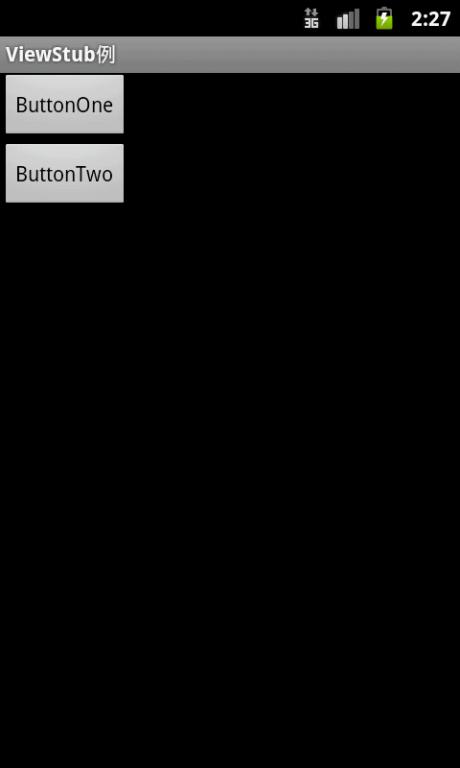
(2)单击ButtonOne后渲染ViewStub中的布局,如下图:
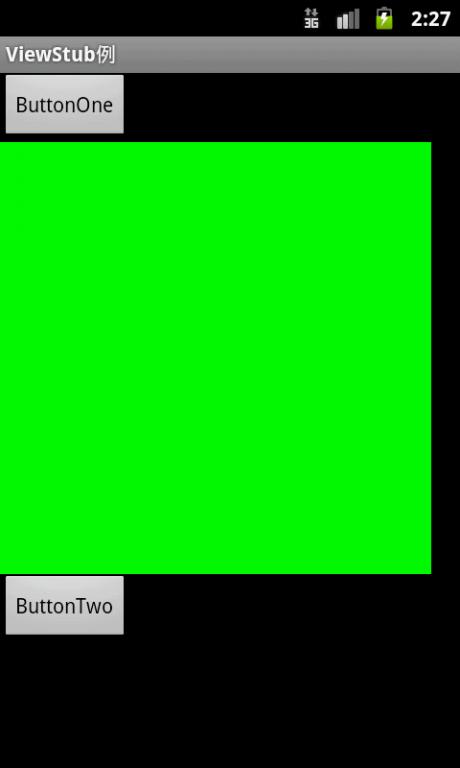
3. 实现代码:
(1)res/layout/main.xml实现:
- <?xml version="1.0" encoding="utf-8"?>
- <LinearLayout xmlns:android = "http://schemas.android.com/apk/res/android"
- android:orientation = "vertical"
- android:layout_width = "fill_parent"
- android:layout_height = "fill_parent"
- >
- <Button
- android:id = "@+id/show"
- android:text = "ButtonOne"
- android:layout_width = "wrap_content"
- android:layout_height = "wrap_content"
- />
- <ViewStub
- android:id = "@+id/viewStub"
- android:layout = "@layout/green_layout"
- android:layout_width = "300dip"
- android:layout_height = "300dip"
- />
- <Button
- android:layout_width = "wrap_content"
- android:layout_height = "wrap_content"
- android:text = "ButtonTwo"
- />
- </LinearLayout>
(2)main.xml中ViewStub组件里的布局实现:
- <?xml version="1.0" encoding="utf-8"?>
- <LinearLayout
- xmlns:android = "http://schemas.android.com/apk/res/android"
- android:layout_width = "match_parent"
- android:layout_height = "match_parent"
- android:background = "@color/green">
- </LinearLayout>
(4)主Activity实现:
- package com.focus.fishme;
- import android.app.Activity;
- import android.os.Bundle;
- import android.view.View;
- import android.view.ViewStub;
- import android.view.View.OnClickListener;
- import android.widget.Button;
- public class ViewStubActivity extends Activity {
- private ViewStub mViewStub;
- private Button mShow;
- @Override
- public void onCreate(Bundle savedInstanceState) {
- super.onCreate(savedInstanceState);
- setContentView(R.layout.main);
- mViewStub = (ViewStub) findViewById(R.id.viewStub);
- mShow = (Button) findViewById(R.id.show);
- mShow.setOnClickListener(new OnClickListener() {
- public void onClick(View view) {
- if (mViewStub != null) {
- mViewStub.inflate();
- }
- }
- });
- }
- }
转自:http://blog.csdn.net/mayingcai1987/article/details/6238609
Android中ViewStub组件使用的更多相关文章
- android中四大组件之间相互通信
好久没有写有关android有关的博客了,今天主要来谈一谈android中四大组件.首先,接触android的人,都应该知道android中有四大组件,activity,service,broadca ...
- Android中Intent组件详解
Intent是不同组件之间相互通讯的纽带,封装了不同组件之间通讯的条件.Intent本身是定义为一个类别(Class),一个Intent对象表达一个目的(Goal)或期望(Expectation),叙 ...
- Android中四大组件总结
android四大组件分别为activity.service.content provider.broadcast receiver. 一.android四大组件详解 1.activity (1)一个 ...
- Android中BroadcastReceiver组件具体解释
Android系统的4个组件最终还剩一种组件了BroadcastReceiver,这个组件是全局监听器,能够监听系统全局的广播消息,能够方便的实现系统中不同组件之间的通信 BroadcastRecei ...
- Android笔记(六) Android中的组件
一个软件可以吸引到用户,除了优秀的功能可以解决用户的问题之外,良好的用户界面也并不可少.一个软件的功能不管多么优秀,但是没有提供友好的界面来让用户操作,将很难吸引到最终用户. Android提供了大量 ...
- Android中各组件的生命周期
1.Activity生命周期图 二.activity三种状态 (1)active:当Activity运行在屏幕前台(处于当前任务活动栈的最上面),此时它获取了焦点能响应用户的操作,属于活动状态,同一个 ...
- Android中四大组件
Activity BroadCast Receiver 广播接收者 Service 服务 Content Provider 内容提供者 四大组件都需要在清单文件里面配置一下
- android中各种组件的生命周期问题
1,activiy生命周期 http://www.ibm.com/developerworks/cn/opensource/os-cn-android-actvt/ 结合ativity的状态转换来看才 ...
- Android中GridView通过自定义适配器(未优化)实现图文视图排列
Android中GridView组件用来以网格方式排列视图,与矩阵类似,当屏幕上有很多元素(文字.图片或其他元素)需要显示时,可以使用该组件.下面我们通过代码实现如下图例(为了方便截图,将事件处理(土 ...
随机推荐
- jquery1.11 操作checkbox:全选、取消全选、获取选择元素、获取取消选择元素(总结)
jquery1.11.1版本完成对checkbox的操作 1. 使用属性prop设置选中状态 2.使用:checked和:not(:checked)获取选中的元素 源码: <!DOCTYPE h ...
- php中__autoload()方法详解
[导读] PHP在魔术函数__autoload()方法出现以前,如果你要在一个程序文件中实例化100个对象,那么你必须用include或者require包含进来100个类文件,或者你把这100个类定义 ...
- Android 之 MediaPlayer类
在Android中通常用MediaPlayer来播放一些媒体文件,对于音频文件来说只需直接使用MeidaPlayer结合几句代码即可,但是对于视频文件来说稍微复杂一些.单独的MediaPlayer只能 ...
- [Backbone.js]如何用backbone写一个仿网页版微信的webapp?
var Chat = Backbone.Model.extend({ idAttribute:'id', initialize:function(options){ var users = this. ...
- Http Analyzer 数据抓包
一.工具简介 这是一款实时分析 HTTP/HTTPS 数据流的工具.它可以实时捕捉HTTP/HTTPS 协议数据,可以显示许多信息(包括:文件头.内容.Cookie.查询字符窜.提交的数据.重定向的U ...
- Struts2命名空间问题
警告: No configuration found for the specified action: '/myNameSpace/login.action' in names 今天花了点时间把st ...
- 在ubuntu10.0.4下更新git
今天想到要在ubuntu10.0.4下下载android的源码学习一下.源码下载用到了git.以前安装过git以为应该没什么问题的,没想到报了 “fatal: git 1.7.2 or later r ...
- 用 Python脚本生成 Android SALT 扰码
发布Android 有偿应用时需要随机生成 SALT 扰码夹在文件中,以下是 Python脚本(当然你选择 C/Java/SHELL/Perl 或别的都行) #!/usr/bin/python # F ...
- aix rksh 执行CLI命令行限制
su padmin -C "lsdev -dev hdisk9 -attr| grep unique_id"rksh: lsdev: 0403-006 Execute permis ...
- Hadoop-Yarn-框架原理及运作机制(原理篇)
文件为转载:http://blog.csdn.net/liuwenbo0920/article/details/43304243 一.YARN基本架构 YARN是Hadoop 2.0中的资源管理系统, ...
