[iOS 多线程 & 网络 - 2.0] - 发送接收 服务器信息
GET
GET的语义是获取指定URL的资源
将数据按照variable=value的形式,添加到action所指向的URL后面,并且两者使用"?"连接,各变量之间使用"&"连接
貌似不安全,因为在传输过程中,数据被放在请求的URL中
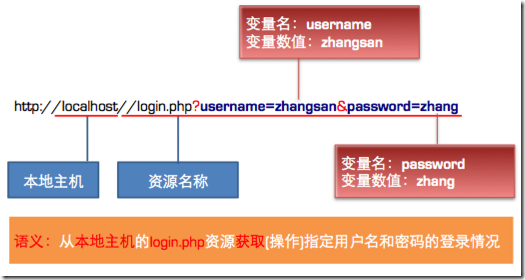
POST的语义是向指定URL的资源添加数据
将数据放在数据体中,按照变量和值相对应的方式,传递到action所指向URL
所有数据对用户来说不可见
可以传输大量数据,上传文件只能使用Post
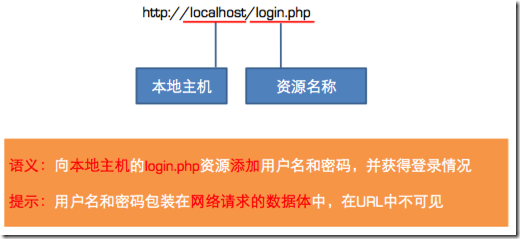
默认为GET请求
对于POST请求,需要创建请求的数据体
利用URLConnection发送网络请求(建立连接)
获得结果
NSURLConnection提供了两个静态方法可以直接以同步或异步的方式向服务器发送网络请求
同步请求:
sendSynchronousRequest:returningResponse:error:
异步请求:
sendAsynchronousRequest:queue: completionHandler:
服务器开始返回数据,准备工作
(void)connection:didReceiveResponse:
收到服务器返回的数据,本方法会被调用多次
- (void)connection:didReceiveData:
数据接收完毕,做数据的最后处理
(void)connectionDidFinishLoading:
网络连接错误
- (void)connection:didFailWithError:
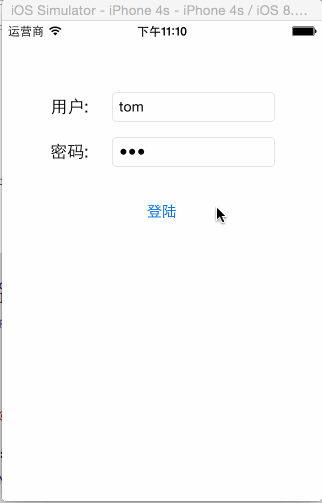
().使用同步方法发送get请求(不常用)
/** 发送get消息 */
- (void) testGet {
NSString *requestStr = [NSString stringWithFormat:@"http://192.168.0.21:8080/MyTestServer/login?user=%@&password=%@", self.userField.text, self.passwordField.text]; NSURL *url = [NSURL URLWithString:requestStr]; // 默认就是get请求
NSURLRequest *request = [NSURLRequest requestWithURL:url]; // 使用同步方法发送请求
[self sendSynRequest:request];
} /** 同步发送请求 */
- (void) sendSynRequest:(NSURLRequest *) request {
// 同步发送信息
NSData *data = [NSURLConnection sendSynchronousRequest:request returningResponse:nil error:nil]; [self dealWithResponseData:data];
} /** 处理返回数据 */
- (void) dealWithResponseData:(NSData *) data {
// 解析数据
if (data) { // 得到返回数据
// 解除屏幕锁
[MBProgressHUD hideHUD]; // 解析json数据
NSDictionary *dict = [NSJSONSerialization JSONObjectWithData:data options:NSJSONReadingMutableLeaves error:nil]; // 处理返回的数据
NSString *result = dict[@"success"];
if (result) {
[MBProgressHUD showSuccess:result];
} else {
result = dict[@"error"];
if (result) {
[MBProgressHUD showError:result];
}
}
} else {
[MBProgressHUD showError:@"网络繁忙,请稍后再试~"];
}
}
/** 异步发送请求 */
- (void) sendAsynRequest:(NSURLRequest *) request {
NSOperationQueue *queue = [NSOperationQueue mainQueue];
[NSURLConnection sendAsynchronousRequest:request queue:queue completionHandler:^(NSURLResponse *response, NSData *data, NSError *connectionError) { [self dealWithResponseData:data];
}];
}
@interface ViewController () <NSURLConnectionDataDelegate>
/** 使用start & 代理发送、处理异步请求 */
- (void) sendAsynRequestWithDelegate:(NSURLRequest *) request {
NSURLConnection *connection = [NSURLConnection connectionWithRequest:request delegate:self];
[connection start];
}
#pragma mark - NSURLConnectionDataDelegate 代理方法
/** 收到服务器回应 */
- (void)connection:(NSURLConnection *)connection didReceiveResponse:(NSURLResponse *)response {
NSLog(@"didReceiveResponse");
self.data = [NSMutableData data];
} /** 接收到的数据,会调用多次,数据被分割接收 */
- (void)connection:(NSURLConnection *)connection didReceiveData:(NSData *)data {
NSLog(@"didReceiveData");
[self.data appendData:data];
} /** 接收数据完毕 */
- (void)connectionDidFinishLoading:(NSURLConnection *)connection {
NSLog(@"connectionDidFinishLoading");
[self dealWithResponseData:self.data];
}
#pragma mark - post
- (void) testPost {
NSString *requestStr = [NSString stringWithFormat:@"http://192.168.0.21:8080/MyTestServer/login"];
NSURL *url = [NSURL URLWithString:requestStr]; NSMutableURLRequest *request = [NSMutableURLRequest requestWithURL:url];
request.timeoutInterval = ; // 设置为post方式请求
request.HTTPMethod = @"POST"; // 设置请求头
[request setValue:@"ios" forHTTPHeaderField:@"User-Agent"]; // 设置请求体
NSString *param = [NSString stringWithFormat:@"user=%@&password=%@", self.userField.text, self.passwordField.text];
request.HTTPBody = [param dataUsingEncoding:NSUTF8StringEncoding]; // 发送请求
// 使用主线程来处理UI刷新
NSOperationQueue *queue = [NSOperationQueue mainQueue];
[NSURLConnection sendAsynchronousRequest:request queue:queue completionHandler:^(NSURLResponse *response, NSData *data, NSError *connectionError) {
[self dealWithResponseData:data];
}]; }
// 使用可变request
NSMutableURLRequest *request = [NSMutableURLRequest requestWithURL:url];
// 设置请求超时时间
request.timeoutInterval = ;
NSString *requestStr = [NSString stringWithFormat:@"http://192.168.0.21:8080/MyTestServer/login?user=%@&password=%@", self.userField.text, self.passwordField.text];
// 由于url不能传送中文,所以需要转码
requestStr = [requestStr stringByAddingPercentEscapesUsingEncoding:NSUTF8StringEncoding];
[iOS 多线程 & 网络 - 2.0] - 发送接收 服务器信息的更多相关文章
- [iOS 多线程 & 网络 - 3.0] - 在线动画Demo
A.需求 所有数据都从服务器下载 动画列表包含:图片.动画名标题.时长副标题 点击打开动画观看 code source: https://github.com/hellovoidworld/Vid ...
- iOS多线程与网络开发之发送接收server信息
郝萌主倾心贡献,尊重作者的劳动成果,请勿转载. (1).使用同步方法发送get请求(不经常使用) 2 /** 发送get消息 */ 3 - (void) testGet { 4 NSString *r ...
- [iOS 多线程 & 网络 - 1.0] - 多线程概述
A.进程 什么是进程进程是指在系统中正在运行的一个应用程序 每个进程之间是独立的,每个进程均运行在其专用且受保护的内存空间内 比如同时打开QQ.Xcode,系统就会分别启动2个进程 通过"活 ...
- [iOS 多线程 & 网络 - 4.0] - AFN框架简单使用
A.AFN基本知识 1.概念 AFNetworking 是对NSURLConnection的封装 运行效率没有ASI高(因为ASI基于CFNetwork),但是使用简单 AFN支持ARC B. ...
- [iOS 多线程 & 网络 - 2.4] - 大文件下载 (边下边写/暂停恢复下载/压缩解压zip/多线程下载)
A.需求 边下边写入硬盘 显示下载进度 暂停/恢复 下载 解压文件 多线程下载 B.基本知识 1.小文件下载 如果文件比较小,下载方式会比较多直接用NSData的+ (id)dataWithCon ...
- [iOS 多线程 & 网络 - 2.10] - ASI框架下载文件
A.ASI框架中的下载 1.实现步骤 在实际的开发中如果要使用asi框架来下载服务器上的文件,只需要执行下面简单的几个步骤即可. (1)创建请求对象:(2)设置下载文件保存的路径:(3)发送下载文件的 ...
- [iOS 多线程 & 网络 - 2.9] - ASI框架
A.ASI基本知识 1.ASI简单介绍 ASI:全称是ASIHTTPRequest,外号“HTTP终结者”,功能十分强大. ASI的实现基于底层的CFNetwork框架,因此运行效率很高. ASI的g ...
- [iOS 多线程 & 网络 - 2.7] - NSURLCache
A.基本知识 1.为什么需要缓存? 有时候一个url会请求多次,得到的内容确实一样的 2.缓存的概念 3.缓存数据的过程 当服务器返回数据时,需要做以下步骤(1)使用服务器的数 ...
- [iOS 多线程 & 网络 - 2.6] - 使用POST上传JSON数据 & 多值参数
A.上传JSON 1.思路: 必须使用POST方法才能上传大量JSON数据 设置请求头:设置Content-Type 设置请求体,JSON实际相当于字典,可以用NSDictionary NSJSONS ...
随机推荐
- 面向对象设计Object Oriented Design
http://www.codeproject.com/Articles/93369/How-I-explained-OOD-to-my-wife http://www.cnblogs.com/niyw ...
- 使用easyui实现列表的批量删除
使用easyui实现列表的批量删除 首先要做的就是增加一个多选框 <table id="otGrid" nowrap="false" style=&quo ...
- acdream B - 郭式树 (水题 卡cin,cout, 卡LL)
题目 输入正好是long long的最大, 但是答案超long long 所以用unsigned, 不能用cin cout否则一定超时: 不能用abs(), abs 只用于整数. unsigned ...
- Ionic开发中常见问题和解决方案记录
1npm按装包失败 更换源:npm config set registry https://registry.npm.taobao.org 或者使用cnpm sudo npm install -g c ...
- sharepoint Linq方式的增,删,查,改
Site9527EntitiesDataContext (重要的类):连接实体与网站List操作 SPContext.Current.Web.Url:获取当前操作的页面 FirstOrDefault: ...
- BZOJ_1030_[JSOI2007]_文本生成器_(AC自动机+DP)
描述 http://www.lydsy.com/JudgeOnline/problem.php?id=1030 给出一些单词,问长度为\(m\)的文章有多少文章中出现过任意一个或多个单词. 分析 文章 ...
- 【再见RMQ】NYOJ-119-士兵杀敌(三),区间内大小差值
[题目链接:NYOJ-119] 思路:转自 点我 ,讲的挺好. #include <cstdio> #include <math.h> #define max(a,b) ((a ...
- 【转】iOS学习之Autolayout(代码添加约束) -- 不错不错
原文网址:http://www.cnblogs.com/HypeCheng/articles/4192154.html DECEMBER 07, 2013 学习资料 文章 Beginning Auto ...
- POJ 2362 Square
题意:给n个木棍,问能不能正好拼成一个正方形. 解法:POJ1011的简单版……不需要太多剪枝……随便剪一剪就好了……但是各种写屎来着QAQ 代码: #include<stdio.h> # ...
- [Everyday Mathematics]20150129
计算下列积分 $$\bex \int_a^b (x-a)^2(b-x)^3\rd x. \eex$$
