Executing Raw SQL Queries using Entity Framework
原文 Executing Raw SQL Queries using Entity Framework
While working with Entity Framework developers mostly use LINQ to Entities to query database. However, at times you may need to execute raw queries against the database. A common scenario is when you wish to generate an SQL query dynamically. Luckily, EF allows you to execute raw queries easily. This article explains how that can be done.
In the examples discussed below it is assumed that you have entity data model created for the Customer table of the Northwind database. The following figure shows this model:
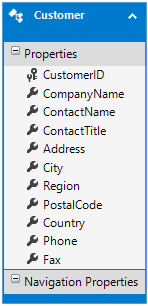
Let's see how SELECT and UPDATE queries can be executed against the Northwind database using the EF context generated by the designer.
Executing SELECT queries that return entities
This technique is useful when you wish to execute a query or stored procedure that returns entities. For example, you may wish to retrieve customers that reside in the USA. To accomplish this task you can write the following code:
DbSqlQuery<Customer> data = db.Customers.SqlQuery("select * from customers
where country=@p0", "USA");
foreach(var cust in data)
{
//do something with cust
}
As you can see the above code calls SqlQuery() method on the Customers DbSet. The SqlQuery() method executes a specified SELECT query and returns the results of that entity type (Customer in this case). The SqlQuery() method accepts two parameters - the SELECT query to be executed and zero or more parameters. It is always recommended to use parameters instead of string concatenation to avoid security issues. In the above example the SELECT query has one parameter with name @p0. The parameter names must be of the form p0, p1, p2 and so on. Index must start from 0. The second parameter of SqlQuery() accepts parameter values in the same sequence of the parameter names. There is an alternate technique of supplying the parameters that is discussed later in this article.
The return value of SqlQuery() is DbSqlQuery and can be used to access / iterate through the data returned by the query.
Executing SELECT queries that return custom types
Not just entities, you can also fetch custom types from the database. For example, you may wish to execute a JOIN statement and retrieve the results. Or you may need to fetch data from a table that is not included in your model at all. Consider the following code:
DbRawSqlQuery<CustomerInfo> data = db.Database.SqlQuery<CustomerInfo>
("select customerid,companyname,contactname,country
from customers where country=@p0", "USA");
foreach (var custinfo in data2)
{
//do something custinfo
}
Note a few changes here. In this case, SqlQuery() method is called on the Database object rather than DbSet. This is because the query doesn't return entities. This time SqlQuery() expects the type of the resultant objects in the result. In this case CustomerInfo class is used and is shown below:
public class CustomerInfo
{
public string CustomerID { get; set; }
public string CompanyName { get; set; }
public string ContactName { get; set; }
public string Country { get; set; }
}
The return type this time is DbRawSqlQuery based on CustomerInfo type. Once the query is executed the results are loaded in CustomerInfo objects. You can access / iterate through the results as in the previous example.
Executing action queries
To execute action queries (INSERT, UPDATE, DELETE) you use ExecuteSqlCommand() method of the Database object. Just like SqlQuery() method, ExecuteSqlCommand() method also takes the same two parameters. The following code fragment shows how ExecuteSqlCommand() can be used:
string sql = "INSERT INTO CUSTOMERS(CUSTOMERID,COMPANYNAME,CONTACTNAME,COUNTRY)
VALUES(@P0,@P1,@P2,@P3)";
List<object> parameterList = new List<object>();
parameterList.Add("AAAAA");
parameterList.Add("Company 1");
parameterList.Add("Contact 1");
parameterList.Add("USA");
object[] parameters1 = parameterList.ToArray();
int result = db.Database.ExecuteSqlCommand(sql, parameters);
This example uses slightly different approach to execute an INSERT query. The INSERT query is stored in a string variable. Notice how the parameter names are specified as @P0, @P1, @P2 and @P3. Instead of passing these parameters in the ExecuteSqlCommand() method itself, a List of objects is created and parameter values are added to it. This List is then converted to an array of objects. Finally, ExecuteSqlCommand() is called by passing the query and the parameters.
The return value of ExecuteSqlCommand() is an integer that reveals the number of records affected by the query.
Alternate way of passing parameters
In all the above examples you used index based parameter naming convention. Although that worked as expected, the parameter names such as @p1 are far from being readable. Fortunately, you can also specify named parameters in the queries. However, if you wish to use named parameters you must supply the parameters in the form of SqlParameter objects. The following example shows how this can be done.
string sql = "INSERT INTO CUSTOMERS(CUSTOMERID,COMPANYNAME,CONTACTNAME,COUNTRY)
VALUES(@custid,@company,@contact,@country)";
List<SqlParameter> parameterList = new List<SqlParameter>();
parameterList.Add(new SqlParameter("@custid","AAAAA"));
parameterList.Add(new SqlParameter("@company", "Company 2"));
parameterList.Add(new SqlParameter("@contact", "Contact 2"));
parameterList.Add(new SqlParameter("@country", "USA"));
SqlParameter[] parameters = parameterList.ToArray();
int result = db.Database.ExecuteSqlCommand(sql, parameters);
As you can see the parameters are now specified as @custid, @company, @contact and @country. The List of SqlParameter is then created and parameters are added to it. Note that parameters are now defined as SqlParameter objects that map a parameter name to its value.
That's it for this article! Keep coding!!
Executing Raw SQL Queries using Entity Framework的更多相关文章
- EF: Raw SQL Queries
Raw SQL Queries Entity Framework allows you to query using LINQ with your entity classes. However, t ...
- EF Core 2.1 Raw SQL Queries (转自MSDN)
Entity Framework Core allows you to drop down to raw SQL queries when working with a relational data ...
- 读写分离子系统 - C# SQL分发子系统 - Entity Framework支持
A2D Framework增加了EF支持,加上原先支持ADO.NET: 支持EF方式 支持ADO.NET方式 这次来讲如何让Entity Framework变成nb的读写分离 1. 先设计EF模型, ...
- SQL Server 与 Entity Framework 级联删除
SQL Server 级联设置我就不多说了,网上很多教程. 我想提的是 cycles or multiple cascade paths 的问题. 简单的说如果你的级联设置不是一个树型,而是一个带有循 ...
- [转]How to log queries using Entity Framework 7?
本文转自:https://stackoverflow.com/questions/26747837/how-to-log-queries-using-entity-framework-7
- Creating dynamic/configurable parameterized queries in Entity Framework
https://dillieodigital.wordpress.com/2013/05/09/creating-dynamicconfigurable-parameterized-queries-i ...
- Entity Framework Tutorial Basics(39):Raw SQL Query
Execute Native SQL Query You can execute native raw SQL query against the database using DBContext. ...
- LINQ之路 9:LINQ to SQL 和 Entity Framework(上)
在上一篇中,我们从理论和概念上详细的了解了LINQ的第二种架构“解释查询”.在这接下来的二个篇章中,我们将使用LINQ to SQL和Entity Framework来实践“解释查询”,学习这些技术的 ...
- Entity Framework Code First+SQL Server,改变聚集索引,提高查询性能
.net Entity Framework(调研的是Entity Framework 4.0) code first方式生成数据库时,不能修改数据库表的索引,而SQLServer默认会把数据表的主键设 ...
随机推荐
- 基于Redis主从复制读写分离架构的Session共享
1.搭建主从复制 第一步:将Redis拷贝到虚拟机上的指定文件夹内,此Redis作为主服务 第二步:将Redis拷贝到本机的指定文件夹内,此Redis作为从服务 第三步:修改主服务的配置文件(redi ...
- ubuntu c程序操作系统设备
最近做一个局域网聊天系统,最后想操作系统播放音频文件.其实,Linux下的声音设备编程比大多数人想象的要简单得多.一般说来,我们常用的声音设备是内部扬声器和声卡,它们都对应/dev目录下的一个或多个设 ...
- 9、XAML名称空间详解
XAML命名空间 <Window xmlns="http://schemas.microsoft.com/winfx/2006/xaml/presentation" ...
- Python 学习教程
<Core Python Programming>勘误参考表 http://starship.python.net/crew/wesc/cpp/errata2.htm 笨办法学 Pytho ...
- eclipse下mysql编程
mysql -uroot -p 密码 1:如果/usr/include/mysql路径下不存在头文件请: apt-get install libmysql++安装开发包 2:程序中添加头文件<m ...
- http概述
HTTP是一个属于应用层的面向对象的协议,由于其简捷.快速的方式,适用于分布式超媒体信息系统.它于1990年提出,经过几年的使用与发展,得到不断地完善和扩展.目前在WWW中使用的是HTTP/1.0的第 ...
- Linux Shell编程变量赋值和引用
我们可以使用任意一种文字编辑器,比如gedit.kedit.emacs.vi等来编写shell脚本,它必须以如下行开始(必须放在文件的第一行): #!/bin/sh ... 注意:最好使用“! ...
- Struts2结合sitemesh3制作网站母版页面
上一篇文章介绍了sitemesh3的使用,这篇文章来介绍如何结合struts2来配置和使用sitemesh,具体的如何使用sitemesh3我就不讲解了,这个你们可以看看我的上一篇博客. 首先你要添加 ...
- WPF解析PDF为图片
偶遇需要解析PDF文件为单张图,此做, http://git.oschina.net/jiailiuyan/OfficeDecoder using System; using System.Colle ...
- 小王子浅读Effective javascript(一)了解javascript版本
哈哈,各位园友新年快乐!愚安好久没在园子里写东西了,这次决定针对javascript做一个系列,叫做<小王子浅读Effective javascript>,主要是按照David Herma ...
