ASP.NET MVC 路由进阶(之一)
1. MVC框架下的WebForm页面。
我们在MVC项目下新建一个WebForm页面。
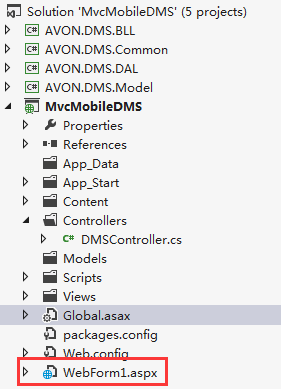
然后右键浏览,打开页面,如下图:

发现页面能够正常访问。ok,我们尝试改一下Global.asax.cs中的代码,如下
using System;
using System.Collections.Generic;
using System.Linq;
using System.Web;
using System.Web.Http;
using System.Web.Mvc;
using System.Web.Optimization;
using System.Web.Routing; namespace MvcMobileDMS
{
// Note: For instructions on enabling IIS6 or IIS7 classic mode,
// visit http://go.microsoft.com/?LinkId=9394801 public class MvcApplication : System.Web.HttpApplication
{
protected void Application_Start()
{
AreaRegistration.RegisterAllAreas();
//GlobalFilters.Filters.Add(new MvcMobileDMS.App_Start.ActionAttributeFilter());
WebApiConfig.Register(GlobalConfiguration.Configuration);
FilterConfig.RegisterGlobalFilters(GlobalFilters.Filters);
RouteConfig.RegisterRoutes(RouteTable.Routes);
RouteTable.Routes.RouteExistingFiles = true;
BundleConfig.RegisterBundles(BundleTable.Bundles);
}
}
}
我们加入了一句代码RouteTable.Routes.RouteExistingFiles = true;现在,我们再看看刚才的页面效果:
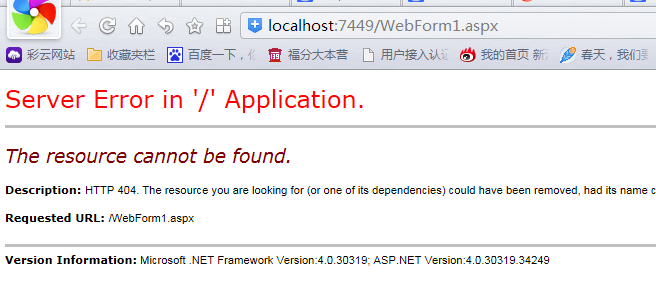
这时,就可以看出端倪了,没错,就是RouteTable.Routes.RouteExistingFiles 属性值决定了WebForm页面的路由监测,默认是false,当值为true时
MVC的路由监测则屏蔽WebForm页面,并提示错误。
2. WebForm中使用路由。
在webform项目中,如果我们要改写地址,可以采用地址重写组件方法,但是,现在在MVC下,我们可以尝试下面的方法:
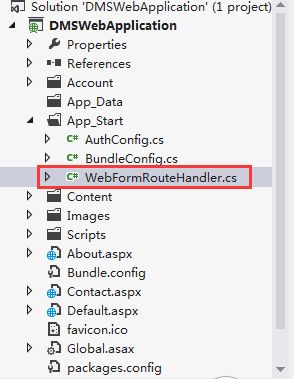
添加 类文件WebFormRouteHandler.cs,代码如下:
using System;
using System.Collections.Generic;
using System.Linq;
using System.Web;
using System.Web.Routing;
using System.Web.Compilation;
using System.Web.UI; namespace DMSWebApplication.App_Start
{
public class WebFormRouteHandler:IRouteHandler
{
public WebFormRouteHandler(string virtualPath)
{
this.VirtualPath = virtualPath;
} public string VirtualPath { get;private set; } public IHttpHandler GetHttpHandler(RequestContext requestContext)
{
var page = BuildManager.CreateInstanceFromVirtualPath(VirtualPath,typeof(Page)) as IHttpHandler;
return page;
}
}
}
在全局应用程序类Global.asax.cs中添加如下代码:
using System;
using System.Collections.Generic;
using System.Linq;
using System.Web;
using System.Web.Optimization;
using System.Web.Routing;
using System.Web.Security;
using DMSWebApplication; namespace DMSWebApplication
{
public class Global : HttpApplication
{
void Application_Start(object sender, EventArgs e)
{
// Code that runs on application startup
RegisterRoutes(RouteTable.Routes);
BundleConfig.RegisterBundles(BundleTable.Bundles);
AuthConfig.RegisterOpenAuth();
} public static void RegisterRoutes(RouteCollection routes)
{
routes.Add("index", new Route("foo/bar", new DMSWebApplication.App_Start.WebFormRouteHandler("~/foo/haha.aspx")));
routes.Add("next", new Route("ha/yt", new DMSWebApplication.App_Start.WebFormRouteHandler("~/app/ye.aspx")));
} void Application_End(object sender, EventArgs e)
{
// Code that runs on application shutdown } void Application_Error(object sender, EventArgs e)
{
// Code that runs when an unhandled error occurs }
}
}
当我在浏览器地址栏输入如下地址时,http://localhost:34365/ha/yt,访问的是http://localhost:34365/app/ye.aspx,如下图:
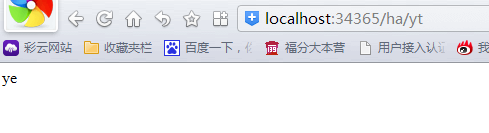
当我在浏览器地址栏输入如下地址时,http://localhost:34365/foo/bar,访问的是http://localhost:34365/foo/haha.aspx,如下图:
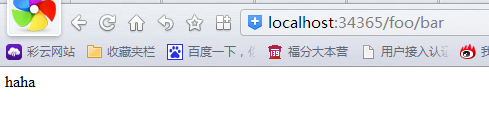
有了这个特性,我们在传统的WebForm过渡到MVC架构时,提供了极大的方便,并慢慢过渡到MVC框架。
好了,今天写到这里。希望能对你有所帮助O(∩_∩)O哈哈~。
ASP.NET MVC 路由进阶(之一)的更多相关文章
- ASP.NET MVC 路由进阶(之二)--自定义路由约束
3.自定义路由约束 什么叫自定义路由约束呢?假如路由格式为archive/{year}/{month}/{day},其中year,month,day是有约束条件的,必须是数字,而且有一定范围. 这时候 ...
- ASP.NET MVC 路由(一)
ASP.NET MVC路由(一) 前言 从这一章开始,我们即将进入MVC的世界,在学习MVC的过程中在网上搜索了一下,资料还是蛮多的,只不过对于我这样的初学者来看还是有点难度,自己就想看到有一篇引导性 ...
- ASP.NET MVC 路由(二)
ASP.NET MVC路由(二) 前言 在上一篇中,提及了Route.RouteCollection对象的一些信息,以及它们的结构所对应的关系.按照处理流程走下来还有遗留的疑问没有解决这个篇幅就来讲 ...
- ASP.NET MVC 路由(三)
ASP.NET MVC路由(三) 前言 通过前两篇的学习会对路由系统会有一个初步的了解,并且对路由系统中的Url规则有个简单的了解,在大家的脑海中也有个印象了,那么路由系统在ASP.NETMVC中所处 ...
- ASP.NET MVC 路由(四)
ASP.NET MVC路由(四) 前言 在前面的篇幅中我们讲解路由系统在MVC中的运行过程以及粗略的原理,想必看过前面篇幅的朋友应该对路由有个概念性的了解了,本篇来讲解区域,在读完本篇后不会肯定的让你 ...
- ASP.NET MVC 路由(五)
ASP.NET MVC 路由(五) 前言 前面的篇幅讲解了MVC中的路由系统,只是大概的一个实现流程,让大家更清晰路由系统在MVC中所做的以及所在的位置,通过模糊的概念描述.思维导图没法让您看到路由的 ...
- Asp.Net MVC 路由 - Asp.Net 编程 - 张子阳
http://cache.baiducontent.com/c?m=9d78d513d98316fa03acd2294d01d6165909c7256b96c4523f8a9c12d522195646 ...
- AngularJS html5Mode与ASP.NET MVC路由
AngularJS html5Mode与ASP.NET MVC路由共存 前言 很久之前便听说AngularJS,非常酷,最近也比较火,我也在持续关注这个技术,只是没有认真投入学习.前不久公司找我们部门 ...
- Asp.Net MVC路由调试好帮手RouteDebugger
Asp.Net MVC路由调试好帮手RouteDebugger 1.获取方式 第一种方法: 在程序包控制台中执行命令 PM> Install-Package routedebugger 安装成功 ...
随机推荐
- DuiLib(三)——控件消息
上一篇讲了控件创建,这篇说说控件消息.directui的中心思想是在真实窗口之上画出所有控件,那这些控件是如何获取各自消息的? 通过第一篇的示例可以看到窗口消息的传递过程: CWindowWnd::_ ...
- cdoj 1252 24点游戏 dfs
24点游戏 Time Limit: 20 Sec Memory Limit: 256 MB 题目连接 http://acm.uestc.edu.cn/#/problem/show/1252 Descr ...
- TC SRM 664 div2 A BearCheats 暴力
BearCheats Problem Statement Limak is an old brown bear. Because of his bad eyesight he sometime ...
- HDU 4587 B - TWO NODES tarjan
B - TWO NODESTime Limit: 20 Sec Memory Limit: 256 MB 题目连接 http://acm.hust.edu.cn/vjudge/contest/view ...
- glsl水包含倒影的实现(rtt) [转]
转自 http://blog.sina.com.cn/s/blog_78ea87380101eixi.html 此文实现一个简单地水面倒影效果,通过rtt相机 获取倒影纹理, 水的基本实现方法(参考前 ...
- 检测Insert、Capslock、NumLock、ScrollLock状态键的状态
unit Unit1;interfaceuses Windows, Messages, SysUtils, Variants, Classes, Graphics, Controls, Forms, ...
- boost.asio源码剖析(一) ---- 前 言
* 前言 源码之前,了无秘密. ——侯捷 Boost库是一个可移植.提供源代码的C++库,作 ...
- leetcode -- Largest Rectangle in Histogram TODO O(N)
Given n non-negative integers representing the histogram's bar height where the width of each bar is ...
- 进程间通信之POSIX信号量
POSIX信号量接口,意在解决XSI信号量接口的几个不足之处: POSIX信号量接口相比于XSI信号量接口,允许更高性能的实现. POSIX信号量接口简单易用:没有信号量集,其中一些接口模仿了我们熟悉 ...
- LeetCode: Populating Next Right Pointer in Each Node
LeetCode: Populating Next Right Pointer in Each Node Given a binary tree struct TreeLinkNode { TreeL ...
