吴裕雄 python 神经网络——TensorFlow训练神经网络:花瓣识别
import os
import glob
import os.path
import numpy as np
import tensorflow as tf
from tensorflow.python.platform import gfile # 原始输入数据的目录,这个目录下有5个子目录,每个子目录底下保存这属于该
# 类别的所有图片。
INPUT_DATA = 'F:\\TensorFlowGoogle\\201806-github\\datasets\\flower_photos'
# 输出文件地址。我们将整理后的图片数据通过numpy的格式保存。
OUTPUT_FILE = 'F:\\flower_processed_data.npy' # 测试数据和验证数据比例。
VALIDATION_PERCENTAGE = 10
TEST_PERCENTAGE = 10 # 读取数据并将数据分割成训练数据、验证数据和测试数据。
def create_image_lists(sess, testing_percentage, validation_percentage):
sub_dirs = [x[0] for x in os.walk(INPUT_DATA)]
is_root_dir = True # 初始化各个数据集。
training_images = []
training_labels = []
testing_images = []
testing_labels = []
validation_images = []
validation_labels = []
current_label = 0 # 读取所有的子目录。
for sub_dir in sub_dirs:
if is_root_dir:
is_root_dir = False
continue
# 获取一个子目录中所有的图片文件。
extensions = ['jpg', 'jpeg', 'JPG', 'JPEG']
file_list = []
dir_name = os.path.basename(sub_dir)
for extension in extensions:
file_glob = os.path.join(INPUT_DATA, dir_name, '*.' + extension)
file_list.extend(glob.glob(file_glob))
if not file_list: continue
print("processing:", dir_name) i = 0
# 处理图片数据。
for file_name in file_list:
i += 1
# 读取并解析图片,将图片转化为299*299以方便inception-v3模型来处理。
image_raw_data = gfile.FastGFile(file_name, 'rb').read()
image = tf.image.decode_jpeg(image_raw_data)
if image.dtype != tf.float32:
image = tf.image.convert_image_dtype(image, dtype=tf.float32)
image = tf.image.resize_images(image, [299, 299])
image_value = sess.run(image) # 随机划分数据聚。
chance = np.random.randint(100)
if chance < validation_percentage:
validation_images.append(image_value)
validation_labels.append(current_label)
elif chance < (testing_percentage + validation_percentage):
testing_images.append(image_value)
testing_labels.append(current_label)
else:
training_images.append(image_value)
training_labels.append(current_label)
if i % 200 == 0:
print(i, "images processed.")
current_label += 1 # 将训练数据随机打乱以获得更好的训练效果。
state = np.random.get_state()
np.random.shuffle(training_images)
np.random.set_state(state)
np.random.shuffle(training_labels)
return np.asarray([training_images, training_labels,validation_images, validation_labels,testing_images, testing_labels]) with tf.Session() as sess:
processed_data = create_image_lists(sess, TEST_PERCENTAGE, VALIDATION_PERCENTAGE)
# 通过numpy格式保存处理后的数据。
np.save(OUTPUT_FILE, processed_data)
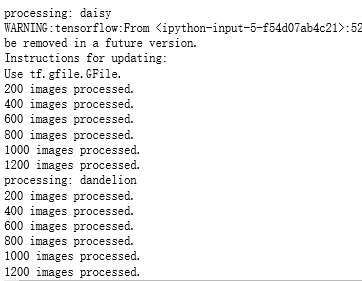
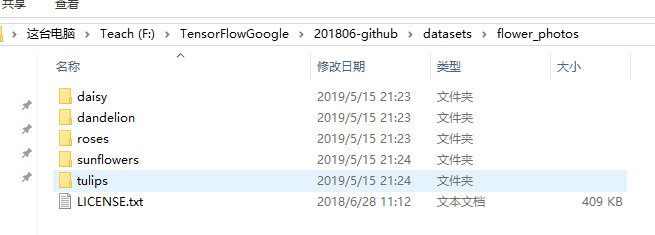
吴裕雄 python 神经网络——TensorFlow训练神经网络:花瓣识别的更多相关文章
- 吴裕雄 python 神经网络——TensorFlow训练神经网络:不使用滑动平均
import tensorflow as tf from tensorflow.examples.tutorials.mnist import input_data INPUT_NODE = 784 ...
- 吴裕雄 python 神经网络——TensorFlow训练神经网络:不使用隐藏层
import tensorflow as tf from tensorflow.examples.tutorials.mnist import input_data INPUT_NODE = 784 ...
- 吴裕雄 python 神经网络——TensorFlow训练神经网络:不使用激活函数
import tensorflow as tf from tensorflow.examples.tutorials.mnist import input_data INPUT_NODE = 784 ...
- 吴裕雄 python 神经网络——TensorFlow训练神经网络:不使用指数衰减的学习率
import tensorflow as tf from tensorflow.examples.tutorials.mnist import input_data INPUT_NODE = 784 ...
- 吴裕雄 python 神经网络——TensorFlow训练神经网络:不使用正则化
import tensorflow as tf from tensorflow.examples.tutorials.mnist import input_data INPUT_NODE = 784 ...
- 吴裕雄 python 神经网络——TensorFlow训练神经网络:全模型
import tensorflow as tf from tensorflow.examples.tutorials.mnist import input_data INPUT_NODE = 784 ...
- 吴裕雄 python 神经网络——TensorFlow训练神经网络:MNIST最佳实践
import os import tensorflow as tf from tensorflow.examples.tutorials.mnist import input_data INPUT_N ...
- 吴裕雄 python 神经网络——TensorFlow训练神经网络:卷积层、池化层样例
import numpy as np import tensorflow as tf M = np.array([ [[1],[-1],[0]], [[-1],[2],[1]], [[0],[2],[ ...
- 吴裕雄--天生自然 Tensorflow卷积神经网络:花朵图片识别
import os import numpy as np import matplotlib.pyplot as plt from PIL import Image, ImageChops from ...
随机推荐
- resize2fs: 报错
报错如下 [root@localhost ~]# resize2fs /dev/mapper/centos-root resize2fs (-Dec-) resize2fs: Bad magic nu ...
- bistoury建库建表(一)
bistoury DROP TABLE IF EXISTS bistoury_app; CREATE TABLE bistoury_app( id INT UNSIGNED auto_incremen ...
- .NET知识梳理——2.反射
1. 反射 1.1 DLL-IL-Metadata-反射 DLL:程序集,包含IL 和Metadada IL:面向对象中间语言(不太好阅读) Metadata描述了dll.exe中的各种 ...
- JS-对象常用方法整理
查看对象的方法,继续控制台输出,如图: hasOwnProperty():返回一个布尔值,指示对象自身属性中是否具有指定的属性(也就是,是否有指定的键). let object1 = new Obje ...
- EnumSet
这个概念是在 Effective Java中了解到的, 可以通过EnumSet来代替位域这种方式表达.并不是很常见的概念, 因此记录下.如果在这之前恰好了解过 bitmap这种数据结构就更好了.不了解 ...
- bugku 变量1
变量1 题目信息 flag In the variable ! <?php error_reporting(0); include "flag1.php"; highligh ...
- 1.BMap(百度地图)第二次加载显示不全
问题: bmap第一次加载显示没问题: 第二次 再次加载这个页面时,地图的显示出现了问题: . 分析问题出现原因:你要确保dom创建后且处于显示状态(即display不能为none)才能再次初始化地图 ...
- tomcat查看当前内存
查看运行中的tomcat内存非常简单,只需运行一下此界面就可以看到. <html> <head><meta http-equiv="Content-Type&q ...
- jeecg /ant-design-vuepro 前端使用
1.原生axios使用 <script> import Vue from 'vue'; import axios from 'axios'; axios.defaults.baseURL ...
- iOS开发之使用 infer静态代码扫描工具
infer是Facebook 的 Infer 是一个静态分析工具.可以分析 Objective-C, Java 或者 C 代码,报告潜在的问题. 任何人都可以使用 infer 检测应用,可以将严重的 ...
