Spring Boot 入门(十二):报表导出,对比poi、jxl和esayExcel的效率
本片博客是紧接着Spring Boot 入门(十一):集成 WebSocket, 实时显示系统日志写的
关于poi、jxl和esayExcel的介绍自行百度。
- jxl最多支持03版excel,所以单个sheet页面最多只能导出65536条数据。
- 我直接将excel导入到浏览器并打开,以下统计导出时长指将数据从数据库查询,并写入到excel的过程。不包括打开excel所消耗的时间
- 为了接近真实场景,我建了一个表,一共有32个字段,其中2个id:一个自增长、一个UUID,10个int型字段,10个String字段,10个datatime字段;导出的excel包含了32个字段
- 我每次导出一个excel后,直接将jvm的内存清空,再进行下一个excel的导出,保证导出excel不受其它线程的影响
- 我只是为了比较性能,所以没有对excel的样式进行过多的渲染
- poi方式,我使用的是刷新硬盘的方式,数据量大于设置的值,就将内存中的数据刷新到硬盘,降低OOM的概率,同时也增加了导出效率
1.pom依赖
以下是poi、jxl和esayExcel的全部依赖
<!--begin poi-->
<dependency>
<groupId>org.apache.poi</groupId>
<artifactId>poi</artifactId>
<version>${poi.version}</version>
</dependency> <dependency>
<groupId>org.apache.poi</groupId>
<artifactId>poi-ooxml</artifactId>
<version>${poi.version}</version>
</dependency>
<!--end poi-->
<!--begin jxl-->
<dependency>
<groupId>net.sourceforge.jexcelapi</groupId>
<artifactId>jxl</artifactId>
<version>2.6.10</version>
</dependency>
<!--end jxl-->
<!--begin esayExcel-->
<dependency>
<groupId>com.alibaba</groupId>
<artifactId>easyexcel</artifactId>
<version>1.1.2-beat1</version>
</dependency>
<!--end esayExcel-->
2.页面
由于是直接将excel通过response相应的方式写入到内存,然后在浏览器端打开,所以页面部分不能用ajax请求
<form class="form-horizontal">
<div class="form-group clearfix">
<button type="button" onclick="report_poi();" class="btn btn-sm btn-warning">poi导出</button>
<button type="button" onclick="report_jxl();" class="btn btn-sm btn-danger">jxl导出</button>
<button type="button" onclick="report_esay_excel();" class="btn btn-sm btn-primary">esayExcel导出</button>
</div>
</form>
function report_poi() {
window.location.href = "/conf/report/reportPoi";
}
function report_jxl() {
window.location.href = "/conf/report/reportJxl";
}
function report_esay_excel() {
window.location.href = "/conf/report/reportEsayExcel";
}
3.后台
在类中定义了一个常量,表示excel的表头
// 报表的title
private static final String[] title = {"id", "报表id"
, "col1", "col2", "col3", "col4", "col5", "col6", "col7", "col8", "col9", "col10"
, "col11", "col12", "col13", "col14", "col15", "col16", "col17", "col18", "col19", "col20"
, "col21", "col22", "col23", "col24", "col25", "col26", "col27", "col28", "col29", "col30"};
(1)poi相关的后台代码
@Log("poi导出报表")
@RequestMapping(value = "/reportPoi", method = RequestMethod.GET)
@ResponseBody
public String reportPoi(HttpServletResponse response) throws Exception {
//excel文件名
log.info("poi方式开始导出数据");
response.reset();// 清空输出流
response.setHeader("Content-Disposition", "attachment;filename=poi.xlsx");
response.setContentType("application/octet-stream;charset=UTF-8");
response.addHeader("Pargam", "no-cache");
response.addHeader("Cache-Control", "no-cache");
//sheet页中的行数,行数数据;
List<Report> list = reportService.getAllDate();
long start = System.currentTimeMillis();
// 开始导出excel
SXSSFWorkbook wb = new SXSSFWorkbook(1000);
SXSSFSheet sheet = wb.createSheet("poi");
CellStyle style = wb.createCellStyle();
style.setWrapText(true);
Row row = sheet.createRow(0);
Cell cell = null;
for (int i = 0; i < title.length; i++) {
cell = row.createCell(i);
cell.setCellValue(title[i]);
cell.setCellStyle(style);
}
for (int i = 0; i < list.size(); i++) {
Report report = list.get(i);
row = sheet.createRow(i + 1);
row.createCell(0).setCellValue(report.getId());
row.createCell(1).setCellValue(report.getReportId());
row.createCell(2).setCellValue(report.getCol1());
row.createCell(3).setCellValue(report.getCol2());
row.createCell(4).setCellValue(report.getCol3());
row.createCell(5).setCellValue(report.getCol4());
row.createCell(6).setCellValue(report.getCol5());
row.createCell(7).setCellValue(report.getCol6());
row.createCell(8).setCellValue(report.getCol7());
row.createCell(9).setCellValue(report.getCol8());
row.createCell(10).setCellValue(report.getCol9());
row.createCell(11).setCellValue(report.getCol10());
row.createCell(12).setCellValue(report.getCol11());
row.createCell(13).setCellValue(report.getCol12());
row.createCell(14).setCellValue(report.getCol13());
row.createCell(15).setCellValue(report.getCol14());
row.createCell(16).setCellValue(report.getCol15());
row.createCell(17).setCellValue(report.getCol16());
row.createCell(18).setCellValue(report.getCol17());
row.createCell(19).setCellValue(report.getCol18());
row.createCell(20).setCellValue(report.getCol19());
row.createCell(21).setCellValue(report.getCol20());
row.createCell(22).setCellValue(report.getCol21());
row.createCell(23).setCellValue(report.getCol22());
row.createCell(24).setCellValue(report.getCol23());
row.createCell(25).setCellValue(report.getCol24());
row.createCell(26).setCellValue(report.getCol25());
row.createCell(27).setCellValue(report.getCol26());
row.createCell(28).setCellValue(report.getCol27());
row.createCell(29).setCellValue(report.getCol28());
row.createCell(30).setCellValue(report.getCol29());
row.createCell(31).setCellValue(report.getCol30());
}
long millis = System.currentTimeMillis() - start;
OutputStream os = response.getOutputStream();
wb.write(os);
os.flush();
os.close();
wb.dispose();
log.info("POI导出报表,数据量:{},时间:{}ms", list.size(), millis);
return "";
}
(2)jxl相关后台代码
@Log("jxl导出报表")
@RequestMapping(value = "/reportJxl")
@ResponseBody
public String reportJxl(HttpServletResponse response) throws Exception {
log.info("jxl方式开始导出数据");
try {
long start = System.currentTimeMillis();
OutputStream os = response.getOutputStream();// 取得输出流
response.reset();// 清空输出流
response.setHeader("Content-disposition", "attachment; filename=" + java.net.URLEncoder.encode("jxl", "UTF-8") + "Excel.xlsx");// 设定输出文件头
response.setContentType("application/msexcel");// 定义输出类型
WritableWorkbook workbook = jxl.Workbook.createWorkbook(os); // 建立excel文件
WritableSheet sheet1 = workbook.createSheet("jxl", 0);//第一个sheet名
// 通过函数WritableFont()设置字体样式
// 第一个参数表示所选字体
// 第二个参数表示字体大小
// 第三个参数表示粗体样式,有BOLD和NORMAL两种样式
// 第四个参数表示是否斜体
// 第五个参数表示下划线样式
// 第六个参数表示颜色样式
WritableFont wf = new WritableFont(WritableFont.TIMES, 16, WritableFont.BOLD, false, UnderlineStyle.NO_UNDERLINE, Colour.BLACK);
CellFormat cf = new WritableCellFormat(wf);
// 设置表头
for (int i = 0; i < title.length; i++) {
sheet1.addCell(new Label(i, 0, title[i], cf));
}
List<Report> list = reportService.getAllDate();
//根据内容自动设置列宽(内容为英文时)
// 生成主体内容
for (int i = 0; i < list.size(); i++) {
Report report = list.get(i);
sheet1.addCell(new Label(0, i + 1, report.getId().toString()));
sheet1.addCell(new Label(1, i + 1, report.getReportId()));
sheet1.addCell(new Label(2, i + 1, report.getCol1().toString()));
sheet1.addCell(new Label(3, i + 1, report.getCol2().toString()));
sheet1.addCell(new Label(4, i + 1, report.getCol3().toString()));
sheet1.addCell(new Label(5, i + 1, report.getCol4().toString()));
sheet1.addCell(new Label(6, i + 1, report.getCol5().toString()));
sheet1.addCell(new Label(7, i + 1, report.getCol6().toString()));
sheet1.addCell(new Label(8, i + 1, report.getCol7().toString()));
sheet1.addCell(new Label(9, i + 1, report.getCol8().toString()));
sheet1.addCell(new Label(10, i + 1, report.getCol9().toString()));
sheet1.addCell(new Label(11, i + 1, report.getCol10().toString()));
sheet1.addCell(new Label(12, i + 1, report.getCol11()));
sheet1.addCell(new Label(13, i + 1, report.getCol12()));
sheet1.addCell(new Label(14, i + 1, report.getCol13()));
sheet1.addCell(new Label(15, i + 1, report.getCol14()));
sheet1.addCell(new Label(16, i + 1, report.getCol15()));
sheet1.addCell(new Label(17, i + 1, report.getCol16()));
sheet1.addCell(new Label(18, i + 1, report.getCol17()));
sheet1.addCell(new Label(19, i + 1, report.getCol18()));
sheet1.addCell(new Label(20, i + 1, report.getCol19()));
sheet1.addCell(new Label(21, i + 1, report.getCol20()));
sheet1.addCell(new Label(22, i + 1, report.getCol21().toString()));
sheet1.addCell(new Label(23, i + 1, report.getCol22().toString()));
sheet1.addCell(new Label(24, i + 1, report.getCol23().toString()));
sheet1.addCell(new Label(25, i + 1, report.getCol24().toString()));
sheet1.addCell(new Label(26, i + 1, report.getCol25().toString()));
sheet1.addCell(new Label(27, i + 1, report.getCol26().toString()));
sheet1.addCell(new Label(28, i + 1, report.getCol27().toString()));
sheet1.addCell(new Label(29, i + 1, report.getCol28().toString()));
sheet1.addCell(new Label(30, i + 1, report.getCol29().toString()));
sheet1.addCell(new Label(31, i + 1, report.getCol30().toString()));
}
workbook.write(); // 写入文件
workbook.close();
os.close(); // 关闭流
long millis = System.currentTimeMillis() - start;
log.info("jxl导出报表,数据量:{},时间:{}ms", list.size(), millis);
} catch (Exception e) {
log.error("jxl导出报表报错", e);
}
return "";
}
(3)esayExcel相关后台代码
@Log("esayExcel导出报表")
@RequestMapping(value = "/reportEsayExcel")
@ResponseBody
public String reportEsayExcel(HttpServletResponse response) throws Exception {
log.info("esayExcel方式开始导出数据");
long start = System.currentTimeMillis();
try {
ExcelWriter writer = null;
OutputStream outputStream = response.getOutputStream();
//添加响应头信息
response.setHeader("Content-disposition", "attachment; filename= esayExcel.xlsx");
response.setContentType("application/msexcel;charset=UTF-8");//设置类型
response.setHeader("Pragma", "No-cache");//设置头
response.setHeader("Cache-Control", "no-cache");//设置头
response.setDateHeader("Expires", 0);//设置日期头
//实例化 ExcelWriter
writer = new ExcelWriter(outputStream, ExcelTypeEnum.XLSX, true);
//实例化表单
Sheet sheet = new Sheet(1, 0, Report.class);
sheet.setSheetName("esayExcel");
//获取数据
List<Report> list = reportService.getAllDate();
//输出
writer.write(list, sheet);
writer.finish();
outputStream.flush();
long millis = System.currentTimeMillis() - start;
log.info("sayExcel导出报表,数据量:{},时间:{}ms", list.size(), millis);
} catch (IOException e) {
log.error("esayExcel导出excel报错", e);
} finally {
try {
response.getOutputStream().close();
} catch (IOException e) {
log.error("esayExcel关闭资源", e);
}
}
return "";
}
package com.learn.hello.system.common.listener; import com.alibaba.excel.context.AnalysisContext;
import com.alibaba.excel.event.AnalysisEventListener;
import lombok.extern.slf4j.Slf4j;
import org.apache.poi.ss.formula.functions.T; import java.util.ArrayList;
import java.util.List; /**
* @ClassName ExcelListener
* @Deccription 通过esayExcel的方式导出excel
* @Author DZ
* @Date 2020/1/20 22:28
**/
@Slf4j
public class ExcelListener extends AnalysisEventListener<T> {
//可以通过实例获取该值
private final List<T> rows = new ArrayList<>(); @Override
public void invoke(T object, AnalysisContext analysisContext) {
//数据存储到list,供批量处理,或后续自己业务逻辑处理。
rows.add(object);
} @Override
public void doAfterAllAnalysed(AnalysisContext analysisContext) {
} public List<T> getRows() {
return rows;
}
}
ExcelListener 这个类中还可以做很多工作,比喻在doAfterAllAnalysed中做一些销毁工作,日志记录等。在invoke中做一些业务相关的工作,或者对rows进行遍历处理 实体类:
package com.learn.hello.modules.entity; import com.alibaba.excel.annotation.ExcelProperty;
import com.alibaba.excel.metadata.BaseRowModel;
import lombok.Data; import javax.persistence.*;
import java.util.Date; @Data
@Table(name = "t_report")
public class Report extends BaseRowModel {
@ExcelProperty(value = "id", index = 0)
@Id
@GeneratedValue(strategy = GenerationType.IDENTITY)
private Integer id; /**
* 报表id
*/
@ExcelProperty(value = "报表id", index = 1)
@Column(name = "report_id")
private String reportId; @ExcelProperty(value = "col1", index = 2)
private Integer col1; @ExcelProperty(value = "col2", index = 3)
private Integer col2; @ExcelProperty(value = "col3", index = 4)
private Integer col3; @ExcelProperty(value = "col4", index = 5)
private Integer col4; @ExcelProperty(value = "col5", index = 6)
private Integer col5; @ExcelProperty(value = "col6", index = 7)
private Integer col6; @ExcelProperty(value = "col7", index = 8)
private Integer col7; @ExcelProperty(value = "col8", index = 9)
private Integer col8; @ExcelProperty(value = "col9", index = 10)
private Integer col9; @ExcelProperty(value = "col10", index = 11)
private Integer col10; @ExcelProperty(value = "col11", index = 12)
private String col11; @ExcelProperty(value = "col12", index = 13)
private String col12; @ExcelProperty(value = "col13", index = 14)
private String col13; @ExcelProperty(value = "col14", index = 15)
private String col14; @ExcelProperty(value = "col15", index = 16)
private String col15; @ExcelProperty(value = "col16", index = 17)
private String col16; @ExcelProperty(value = "col17", index = 18)
private String col17; @ExcelProperty(value = "col18", index = 19)
private String col18; @ExcelProperty(value = "col19", index = 20)
private String col19; @ExcelProperty(value = "col20", index = 21)
private String col20; @ExcelProperty(value = "col21", index = 22)
private Date col21; @ExcelProperty(value = "col22", index = 23)
private Date col22; @ExcelProperty(value = "col23", index = 24)
private Date col23; @ExcelProperty(value = "col24", index = 25)
private Date col24; @ExcelProperty(value = "col25", index = 26)
private Date col25; @ExcelProperty(value = "col26", index = 27)
private Date col26; @ExcelProperty(value = "col27", index = 28)
private Date col27; @ExcelProperty(value = "col28", index = 29)
private Date col28; @ExcelProperty(value = "col29", index = 30)
private Date col29; @ExcelProperty(value = "col30", index = 31)
private Date col30; }
其中@ExcelProperty(value = "col30", index = 14)注解是给esayExcel'使用的,poi和jxl使用这个实体的时候,这行注解可以忽略
4.性能比较
以下是打印的日志:由于jxl最多只能导出65536条数据,所以在70W条数据导出的时候,就没有jxl的相关耗时。此外,在导出第80W条以及以后的数据的时候,我将jvm内存清空了,让jvm以最佳的状态导出,所以60W到80W的时候,耗时并没有增加多少
**************************************************idea打印出的日志************************************************
POI导出报表,数据量:10001,时间:752ms
jxl导出报表,数据量:10001,时间:993ms
sayExcel导出报表,数据量:10001,时间:2189ms
POI导出报表,数据量:20001,时间:1527ms
jxl导出报表,数据量:20001,时间:2447ms
sayExcel导出报表,数据量:20001,时间:3481ms
POI导出报表,数据量:30001,时间:1538ms
jxl导出报表,数据量:30001,时间:2520ms
sayExcel导出报表,数据量:30001,时间:5102ms
POI导出报表,数据量:40001,时间:1892ms
jxl导出报表,数据量:40001,时间:3549ms
sayExcel导出报表,数据量:40001,时间:7523ms
POI导出报表,数据量:50001,时间:2395ms
jxl导出报表,数据量:50001,时间:4714ms
sayExcel导出报表,数据量:50001,时间:8319ms
POI导出报表,数据量:60001,时间:2860ms
jxl导出报表,数据量:60001,时间:5255ms
sayExcel导出报表,数据量:60001,时间:10197ms
POI导出报表,数据量:70001,时间:3693ms
sayExcel导出报表,数据量:70001,时间:11595ms
POI导出报表,数据量:80001,时间:3843ms
sayExcel导出报表,数据量:80001,时间:13928ms
POI导出报表,数据量:90001,时间:4319ms
sayExcel导出报表,数据量:90001,时间:14901ms
POI导出报表,数据量:100001,时间:4943ms
sayExcel导出报表,数据量:100001,时间:15962ms
POI导出报表,数据量:200011,时间:11296ms
sayExcel导出报表,数据量:200011,时间:33037ms
POI导出报表,数据量:300011,时间:14947ms
sayExcel导出报表,数据量:300011,时间:49748ms
POI导出报表,数据量:400011,时间:19626ms
sayExcel导出报表,数据量:400011,时间:66043ms
POI导出报表,数据量:600011,时间:34418ms
sayExcel导出报表,数据量:600011,时间:101819ms
POI导出报表,数据量:800011,时间:38726ms
sayExcel导出报表,数据量:800011,时间:135209ms
POI导出报表,数据量:1000011,时间:47433ms
sayExcel导出报表,数据量:1000011,时间:167676ms
**************************************************idea打印出的日志************************************************
对上面的数据量取整,统计图如下:

第一行为数据量,从3W到100W
第二到四行为导出excel消耗的时间,单位为毫秒
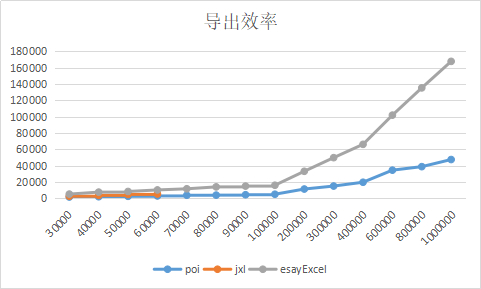
其中纵坐标为导出时间,横轴为导出数量。
结论:
- 从时间上:poi>jxl>esayExcel
- 从代码简洁程度上:esayExce>jxl>poi
- 从jvm内存消耗上,我监控的是最高峰的内存消耗量:3中方式都差不多(网上说esayExcel消耗内存很小,我真的没看出来)
- jxl可以直接设置excel模板,所以对于复杂表头的excel,jxl处理起来很方便(具体可以自行搜索jxl 模板 导出)
- esayExcel目前没有提供较复杂的api,无法导出较复杂的数据(二进制图片,音乐等)
如果对于表头简单,且数据量小于10W条数据的,推荐使用esayExcel该方式代码很简洁,10W以下的导出效率还行
如果小于60W条数据,表头复杂建议使用jxl;表头简单,建立使用poi
如果大于60W条数据,选择poi
poi方式处理代码繁琐点,性能很好,不知道如何选择,就直接使用poi,不会出错
完整的项目和代码见:https://gitee.com/bald_dz/SpringbootLean
Spring Boot 入门(十二):报表导出,对比poi、jxl和esayExcel的效率的更多相关文章
- spring boot / cloud (十二) 异常统一处理进阶
spring boot / cloud (十二) 异常统一处理进阶 前言 在spring boot / cloud (二) 规范响应格式以及统一异常处理这篇博客中已经提到了使用@ExceptionHa ...
- spring boot 入门操作(二)
spring boot入门操作 使用FastJson解析json数据 pom dependencies里添加fastjson依赖 <dependency> <groupId>c ...
- Spring boot入门(二):Spring boot集成MySql,Mybatis和PageHelper插件
上一篇文章,写了如何搭建一个简单的Spring boot项目,本篇是接着上一篇文章写得:Spring boot入门:快速搭建Spring boot项目(一),主要是spring boot集成mybat ...
- Spring Boot(十二)单元测试JUnit
一.介绍 JUnit是一款优秀的开源Java单元测试框架,也是目前使用率最高最流行的测试框架,开发工具Eclipse和IDEA对JUnit都有很好的支持,JUnit主要用于白盒测试和回归测试. 白盒测 ...
- Spring Boot入门(二)
一.Spring Boot项目打包 1.引入maven打包相关插件 2.项目右击run as>Maven clean.run as>Maven install在target文件夹下会生成相 ...
- Spring Boot (十二): Spring Boot 邮件服务
最早我们发邮件的时候是使用 JavaMail 来发送邮件,而在 Spring Boot 中, Spring Boot 帮我们将 JavaMail 封装好了,是可以直接拿来使用的. 1. 依赖文件 po ...
- Spring Boot(十二):LocalDateTime格式化处理
Java 8之后,日期类的处理建议使用java.time包中对应的LocalDateTime, LocalDate, LocalTime类.(参考Java8新特性) 在Spring Boot中(验证版 ...
- spring boot 学习(十二)拦截器实现IP黑名单
拦截器实现IP黑名单 前言 最近一直在搞 Hexo+GithubPage 搭建个人博客,所以没怎么进行 SpringBoot 的学习.所以今天就将上次的”?秒防刷新”进行了一番修改.上次是采用注解加拦 ...
- Spring boot入门(三):SpringBoot集成结合AdminLTE(Freemarker),利用generate自动生成代码,利用DataTable和PageHelper进行分页显示
关于SpringBoot和PageHelper,前篇博客已经介绍过Spring boot入门(二):Spring boot集成MySql,Mybatis和PageHelper插件,前篇博客大致讲述了S ...
随机推荐
- C/C++ 获取键盘事件
Windows 系统下的 vs 中可以使用 _kbhit() 函数来获取键盘事件,使用时需要加入 conio.h 头文件 #include <conio.h> #include <i ...
- Javascript 防扒站,防止镜像网站
自己没日没夜敲出来的站,稍微漂亮一点,被人看上了就难逃一扒,扒站是难免的,但不能让他轻轻松松就扒了: 前些天有个朋友做的官网被某不法网站镜像,严重影响到 SEO,当时的解决方法是通过屏蔽目标 IP 来 ...
- Java 学习笔记(7)——接口与多态
上一篇说了Java面向对象中的继承关系,在继承中说到:调用对象中的成员变量时,根据引用类型来决定调用谁,而调用成员方法时由于多态的存在,具体调用谁的方法需要根据new出来的对象决定,这篇主要描述的是J ...
- 使用IDEA创建基于Maven SpringMvc项目
使用IDEA创建基于Maven SpringMvc项目 1.通过程序启动——create project,或者file--New-projec打开New project 2.自定义groupid等信息 ...
- 学习Java第七周
重要知识点 1.“super”的用法 构造器和方法,都用关键字super指向超类,但是用的方法不一样.方法用这个关键字去执行被重载的超类中的方法 2.接口和抽象类的异同 相同: 1.接口和抽象类都有抽 ...
- Elasticsearch慢查询故障诊断
最近在做ES搜索调优,看了一些lucene搜索的文档和代码,本文用于总结调优过程中学到的知识和自己的思考. 在抓到ES慢查询之后,会通过profile或者kibana的Search Profiler ...
- 并查集的超市问题---溜TM的
三个月前我就错了,现在又错了,我就是个傻****** 服了,看图哇 打扰了... #include<cstdio> #include<iostream> #include< ...
- Python学习(二)语言基础
一.变量与类型 在程序设计中,变量是一种存储数据的载体 整型:Python中可以处理任意大小的整数 浮点型:浮点数也就是小数 字符串型:字符串是以单引号或双引号括起来的任意文本 布尔型:布尔值只有Tr ...
- 初始Redis与简单使用
初始Redis: redis是一个key-value存储系统.和Memcached类似,它支持存储的value类型相对更多,包括string(字符串).list(链表).set(集合).zset(so ...
- Visual Studio 2015 编译生成支持HTTPS协议的libcurl静态库
由于之前的工作需要使用libcurl 开源项目库 在各种研究后发现无法使用HTTPS协议 后来经过各种翻阅文档,发现需要OpenSSL支持,这个需要自己下载并自己编译生成 lib 或者 dll 至于O ...
