【默默努力】fishingGame
这个捕鱼游戏挺有意思的,通过发射子弹,打鱼。打鱼的子弹会消耗金币,但是打鱼如果打到了鱼,就会奖励金币的数量。
我如果写这个的话,应该会画一个 背景海底,然后生成很多鱼的图片,还要有一个大炮,金币。大炮会发射子弹,角度不同发摄子弹的方向不同。
发射子弹就消耗金币,如果打中鱼了就奖励金币,大炮两边的加号和减号就是控制让子弹连续发射的。不过此时发送炸弹的角度不好控制。
接下来我们看效果
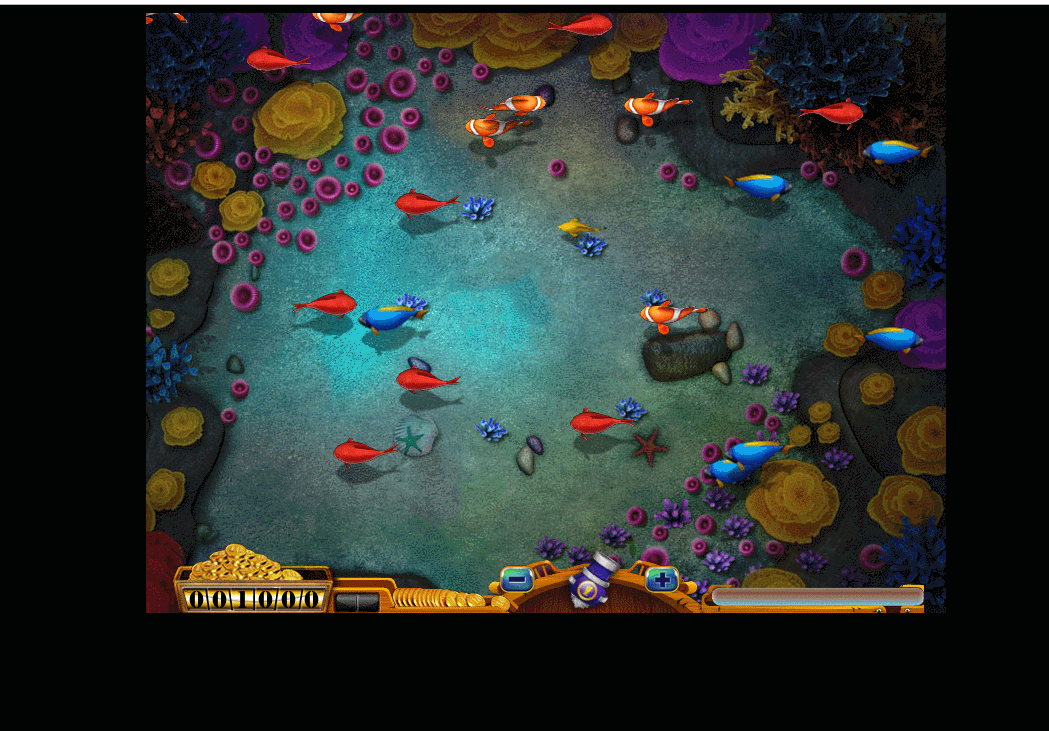
先放下作者大大的项目地址:https://github.com/JayHowe/fishingGame
接下来我们分析代码
页面初始化绘制图片
<!DOCTYPE html>
<html lang="en">
<head>
<meta charset="UTF-8">
<title>Document</title>
<style type="text/css">
body {
text-align: center;
background-color: #000;
}
#c1 {
width: 800px;
height: 600px;
background: url(img/game_bg_2_hd.jpg) no-repeat;
margin: 0 auto;
}
</style>
<script type="text/javascript" src="js/common.js"></script>
<script type="text/javascript" src="js/drawRect.js"></script>
<script type="text/javascript" src="js/sprite.js"></script>
<script type="text/javascript" src="js/fish.js"></script>
<script type="text/javascript" src="js/cannon.js"></script>
<script type="text/javascript" src="js/button.js"></script>
<script type="text/javascript" src="js/bullet.js"></script>
<script type="text/javascript" src="js/coin.js"></script>
<script>
window.onload = function() {
// 绘制背景
let oC = document.getElementById('c1');
let gd = oC.getContext('2d');
let lastFire=0;
let fired=false;
let MAX_FISH=30;
const coinCollector={x:106,y:576};
//游戏总得分
let playerScore=1000;
const W = oC.width,
H = oC.height;
// 加载图片
loadImages(_resources, function() {
//炮台
let tower = new Sprite(new DrawRect(_imgs.bottom, 0, 0, 756, 71, ));
tower.x = 400;
tower.y = H - 71 / 2 + 1;
//炮
let cannon = new Cannon(1);
cannon.x = 443;
cannon.y = 574;
//炮弹
let bullets=[];
//鱼
let fishs=[];
// 金币
let coins=[];
//分数数字
let scores=[];
for(let i=0;i<6;i++){
let sprite=new Sprite(new DrawRect(_imgs.number,0,9*24,20,24));
sprite.x=51+23*i;
sprite.y=586;
scores.push(sprite);
};
//鼠标事件
oC.onmousemove = ev => {
let a = ev.offsetX - cannon.x;
let b = ev.offsetY - cannon.y;
let ang = a2d(Math.atan2(b, a)) + 90;
cannon.rotation = ang;
}
//加号、减号
let btnMinus = new Button(
new DrawRect(_imgs.bottom, 135, 75, 36, 28),
new DrawRect(_imgs.bottom, 91, 75, 36, 28)
);
btnMinus.x = 371;
btnMinus.y = 566;
let btnPlus = new Button(
new DrawRect(_imgs.bottom, 47, 75, 36, 28),
new DrawRect(_imgs.bottom, 3, 75, 36, 28)
);
btnPlus.x = 516;
btnPlus.y = 566;
btnMinus.onclick = function() {
if (cannon.type > 1) {
cannon.setType(cannon.type - 1);
} else {
cannon.setType(1);
}
};
btnPlus.onclick = function() {
if (cannon.type < 7) {
cannon.setType(cannon.type + 1);
} else {
cannon.setType(7);
}
};
let aBtn = [btnMinus, btnPlus];
oC.onmousedown = function(ev) {
//检测按钮
aBtn.forEach(btn => {
btn.down(ev.offsetX, ev.offsetY);
});
if(Date.now()-lastFire >= 300) {
lastFire=Date.now();
//炮弹
let bullet=new Bullet(cannon.type, cannon.x,cannon.y,cannon.rotation);
bullets.push(bullet);
playerScore-=cannon.type*2;
fired=true;
}
};
oC.onmouseup = function(ev) {
aBtn.forEach(btn => {
btn.up(ev.offsetX, ev.offsetY);
});
};
function animate() {
requestAnimationFrame(animate);
//生成鱼
if(rnd(1,20)==1 && fishs.length<MAX_FISH) {
let fish=new Fish(rnd(1,5));
if(rnd(0,2)==0) {
//左边
fish.x=-100;
fish.rotation=90;
}else {
//右边
fish.x=W+100;
fish.rotation=-90;
}
fish.y=rnd(0,H-100);
fishs.push(fish);
}
gd.clearRect(0, 0, oC.width, oC.height);
coins=coins.filter(coin=>{
coin.move(coinCollector.x,coinCollector.y);
coin.nextFrame();
coin.draw(gd);
if(Math.abs(coin.x-coinCollector.x)<5 && Math.abs(coin.y-coinCollector.y)<5) {
playerScore+=50;
return false;
}else {
return true;
}
});
tower.draw(gd);
bullets=bullets.filter(bullet=>{
bullet.move();
bullet.draw(gd);
return !bullet.outRect(-100,-100,W+200,H+200);
});
// console.log(bullets.length);
fishs=fishs.filter(fish=>{
fish.move();
fish.draw(gd);
fish.nextFrame();
return !fish.outRect(-100,-100,W+200,H+200);
});
// console.log(fishs.length);
cannon.draw(gd);
if(fired) {
ret=cannon.nextFrame();
if(ret) {
fired=false;
}
}
btnMinus.draw(gd);
btnPlus.draw(gd);
//碰撞
fishs=fishs.filter(fish=>{
let colled=false;
bullets=bullets.filter(bullet=>{
if(!colled && fish.collTest(bullet)){
if(Math.random()<bullet.type*10/(10+(fish.type-1)*20)) {
colled=true;
}
return false;
}else {
return true;
}
});
if(colled) {
fish.isdead=true;
fish.speed=0;
setTimeout(function() {
//金币
let a=fish.x-coinCollector.x;
let b=coinCollector.y-fish.y;
let i=0;
let timer=setInterval(function(){
let coin=new Coin(1,fish.x,fish.y);
// coin.x+=rnd(-50,50);
// coin.y+=rnd(-50,50);
coins.push(coin);
i++;
if(i==Math.pow(2,fish.type)) {
clearInterval(timer);
}
},60);
fishs=fishs.filter(item=>item!=fish);
},500);
return true;
}else {
return true;
}
});
//分数
let str=playerScore+'';
while(str.length<6) {
str='0'+str;
}
scores.forEach((score,index)=>{
playerScore
score.setDrawRect(new DrawRect(_imgs.number,0,(9-parseInt(str[index]))*24,20,24));
score.draw(gd);
});
}
requestAnimationFrame(animate);
});
}
</script>
</head>
<body>
<canvas id="c1" width="800" height="600"></canvas>
</body>
</html>
//bullet
//绘制子弹形状
class Bullet extends Sprite{
constructor(type,x=0,y=0,rotation=0){
const SIZE=[
null,
new DrawRect(_imgs.bullet,86,0,24,26),
new DrawRect(_imgs.bullet,61,0,25,29),
new DrawRect(_imgs.bullet,32,36,29,30),
new DrawRect(_imgs.bullet,30,82,29,33),
new DrawRect(_imgs.bullet,0,82,30,34),
new DrawRect(_imgs.bullet,30,0,31,26),
new DrawRect(_imgs.bullet,0,44,32,38)
];
super(SIZE[type],x,y,rotation);
this.type=type;
this.speed=5;
this.radius=14;
}
}
绘制按钮
//button
class Button extends Sprite{
constructor(drawRectNormal, drawRectActive, x=0, y=0, rotation=0){
super(drawRectNormal, x, y, rotation);
this.drawRectNormal=drawRectNormal;
this.drawRectActive=drawRectActive;
this.downAtMe=false;
}
down(x, y){
if(this.inRect(x, y)){
this.setDrawRect(this.drawRectActive);
this.downAtMe=true;
}else{
this.downAtMe=false;
}
}
up(x, y){
this.setDrawRect(this.drawRectNormal);
if(this.inRect(x, y) && this.downAtMe){
//触发onclick
this.onclick && this.onclick();
}
}
}
绘制大炮
//cannon.js
class Cannon extends Sprite {
constructor(type, x = 0, y = 0, rotation = 0) {
if (type > 7 || type < 1) {
throw new Error('unkonw cannon type');
}
const SIZE = [
null,
{ w: 74, h: 74 },
{ w: 74, h: 76 },
{ w: 74, h: 76 },
{ w: 74, h: 83 },
{ w: 74, h: 85 },
{ w: 74, h: 90 },
{ w: 74, h: 94 }
];
//父级
super(
new DrawRect(_imgs[`cannon${type}`], 0, 0, SIZE[type].w, SIZE[type].h),
x, y, rotation
);
this.SIZE=SIZE;
this.setType(type);
this.MAX_FRAME=5;
}
setType(type){
this.type = type;
this.setDrawRect(
new DrawRect(_imgs[`cannon${type}`], 0, 0, this.SIZE[type].w, this.SIZE[type].h)
);
}
}
金币
//js\coin.js
class Coin extends Sprite{
constructor(type,x=0,y=0,rotation=0){
const SIZE=[
null,
new DrawRect(_imgs.coin1,0,0,60,60),
new DrawRect(_imgs.coin2,0,0,60,60)
];
super(SIZE[type],x,y,rotation);
this.MAX_FRAME=10;
this.speed=10;
}
}
初始化加载图片
//common.js
let _imgs=null;
const _resources={
fish1: 'img/fish1.png',
fish2: 'img/fish2.png',
fish3: 'img/fish3.png',
fish4: 'img/fish4.png',
fish5: 'img/fish5.png',
cannon1: 'img/cannon1.png',
cannon2: 'img/cannon2.png',
cannon3: 'img/cannon3.png',
cannon4: 'img/cannon4.png',
cannon5: 'img/cannon5.png',
cannon6: 'img/cannon6.png',
cannon7: 'img/cannon7.png',
bottom: 'img/bottom.png',
bullet: 'img/bullet.png',
coin1: 'img/coinAni1.png',
coin2: 'img/coinAni2.png',
number: 'img/number_black.png',
};
function loadImages(json, fn){
let res={};
let complete=0;
let total=0;
for(let name in json){
total++;
let oImg=new Image();
res[name]=oImg;
oImg.onload=function (){
complete++;
if(complete==total){
_imgs=res;
fn();
}
};
oImg.onerror=function (){
alert('图片加载失败'+oImg.src);
};
oImg.src=json[name];
}
}
function d2a(n){
return n*Math.PI/180;
}
function a2d(n){
return n*180/Math.PI;
}
function rnd(n, m){
return Math.floor(Math.random()*(m-n)+n);
}
画方形的类
//js\drawRect.js
class DrawRect{
constructor(img,sx,sy,sw,sh){
if(!img || !sw || !sh) {
throw new Error('img and sw and sh is required');
}
this.img=img;
this.sx=sx;
this.sy=sy;
this.sw=sw;
this.sh=sh;
}
}
定义的鱼的类型
//js\fish.js
class Fish extends Sprite {
constructor(type, x = 0, y = 0, rotation = 0) {
if (type > 5 || type < 1) {
throw new Error('unkonw fish type');
}
const SIZE = [
null,
{ w: 55, h: 37, r: 12 },
{ w: 78, h: 64, r: 18 },
{ w: 72, h: 56, r: 15 },
{ w: 77, h: 59, r: 15 },
{ w: 107, h: 122, r: 23 }
];
super(new DrawRect(_imgs[`fish${type}`], 0, 0, SIZE[type].w, SIZE[type].h), x, y, rotation);
this.type = type;
this.curFrame = 0;
this.MAX_FRAME = 4;
this.speed = rnd(1, 4);
this.frameRate = 5;
this.radius=SIZE[type].r;
//死鱼
this.isdead=false;
}
draw(gd) {
if(this.isdead) {
this.curFrame+=4;
}
if (this.rotation == -90) {
this.scaleY = -1;
}
this.rotation -= 90;
super.draw(gd);
this.rotation += 90;
if (this.rotation == -90) {
this.scaleY = 1;
}
if(this.isdead) {
this.curFrame-=4;
}
}
}
绘制鱼的类型
//js\sprite.js
class Sprite {
//w,h,x,y,rotate
//draw(),碰撞检测()
constructor(drawRect, x = 0, y = 0, rotation = 0) {
if (!(drawRect instanceof DrawRect)) {
throw new Error('img must be DrawRect');
}
this.setDrawRect(drawRect);
this.x = x;
this.y = y;
this.rotation = rotation;
this.speed = 0;
//动画
this.MAX_FRAME=0;
this.curFrame=0;
this.scaleX=1;
this.scaleY=1;
this.frameRate=1;
this.frameRateNow=0;
// 碰撞检测
this.radius=0;
}
setDrawRect(drawRect) {
this.drawRect = drawRect;
this.width = drawRect.sw;
this.height = drawRect.sh;
}
nextFrame(){
this.frameRateNow++;
// console.log(this.frameRateNow);
if(this.frameRateNow==this.frameRate) {
this.frameRateNow=0;
this.curFrame++;
if(this.curFrame>=this.MAX_FRAME) {
this.curFrame=0;
return true;
}
return false;
}
}
draw(gd) {
gd.save();
gd.translate(this.x, this.y);
gd.rotate(d2a(this.rotation));
gd.scale(this.scaleX,this.scaleY);
gd.drawImage(
this.drawRect.img,
this.drawRect.sx, this.drawRect.sy+this.height*this.curFrame, this.width, this.height,
-this.width / 2, -this.height / 2, this.width, this.height,
);
gd.restore();
}
inRect(x, y) {
if (
this.x - this.width / 2 <= x && x <= this.x + this.width / 2 &&
this.y - this.height / 2 <= y && y <= this.y + this.height / 2
) {
return true;
} else {
return false;
}
}
outRect(x,y,w,h){
if(this.x<x || this.y<y || this.x>x+w || this.y>y+h) {
return true;
}else {
return false;
}
}
move(x,y) {
if(arguments.length == 0) {
let x_speed = this.speed * Math.sin(d2a(this.rotation));
let y_speed = this.speed * Math.cos(d2a(this.rotation));
this.x += x_speed;
this.y -= y_speed;
}else {
this.x+=(x-this.x)/20;
this.y+=(y-this.y)/20;
}
}
collTest(other){
return Math.sqrt(Math.pow(this.x-other.x,2)+Math.pow(this.y-other.y,2))<this.radius+other.radius;
}
}
后记:代码我并没有完全看懂
【默默努力】fishingGame的更多相关文章
- 2018.5.2(7:20到的办公室开始早课 阮一峰的JS) 所有的默默努力都是为了让自己看起来毫不费力
continue语句用于立即终止本轮循环,返回循环结构的头部,开始下一轮循环. break语句用于跳出代码块或循环. 标签(label) JavaScript 语言允许,语句的前面有标签(label) ...
- 【默默努力】PixelFire
先放下我玩游戏的效果图: 关于游戏最后的结束部分其实我还没有截图,看着挺好看的,后面的效果 再放作者大大的项目地址:https://github.com/panruiplay/PixelFire 接下 ...
- 【默默努力】h5-game-heroVSmonster
先放下作者大大的项目地址:https://github.com/yangyunhe369/h5-game-heroVSmonster 然后游戏的效果为 截动图的按键与游戏按键应该冲突,我就截几张图片了 ...
- 【默默努力】h5-game-blockBreaker
先放下游戏的效果,我不太会玩游戏 然后放下无私开源的作者大大的地址:https://github.com/yangyunhe369/h5-game-blockBreaker 这个游戏的话,我觉得应该是 ...
- 【默默努力】ig-wxz-and-hotdog
这个是一个非常跟热点的小游戏,思聪吃热狗.这个游戏的话,我感觉思路还挺简单的,天上会掉热狗和障碍物, 思聪在下面张开嘴巴,进行左右移动,接热狗.如果吃到的是热狗就得一分,如果思聪吃到的不是热狗,是障碍 ...
- 【默默努力】react-drag-grid
先放项目地址:https://github.com/Bilif/react-drag-grid 项目运行效果 感谢无私开源的程序员 先看项目入口文件 //index.js import React f ...
- 【默默努力】vue-pc-app
最近在github上面看到了一个团队的项目,真的非常赞.他们进行vue-cli的二次开发,将项目用自己的方式打包. 今天的这个开源项目地址为:https://github.com/tffe-team/ ...
- Shader的学习方法总结
最近网友candycat1992的新书<Unity Shader入门精要>出版了,估计万千的中国unity开发者又要掀起一波学Shader热潮了.我也想把自己这几年学习Shader的一些历 ...
- VIM移动
VIM移动 断断续续的使用VIM也一年了,会的始终都是那么几个命令,效率极低 前几个星期把Windows换成了Linux Mint,基本上也稳定了下来 就今晚,我已经下定决心开始新的VIM之旅,顺 ...
随机推荐
- C++源文件的后缀名问题
VC里用cpp作后缀名, 在GCC里默认采用C.cc.cxx作为后缀名 .cpp, .h (VS file).cc, .h (GCC file) C中: 头文件后缀名: .h 源文件后缀名: .c ...
- 第37讲 谈谈Spring Bean的生命周期和作用域
在企业应用软件开发中,Java 是毫无争议的主流语言,开放的 Java EE 规范和强大的开源框架功不可没,其中 Spring 毫无疑问已经成为企业软件开发的事实标准之一.今天这一讲,我将补充 Spr ...
- 如何用javascript高效的判断浏览器种类和版本
<script type="text/javascript"> var Sys = {}; var ua = navigator.userA ...
- D3.js比例尺 定量比例尺 之 线性比例尺(v3版本)
定量比例尺 : 数学上有函数的概念,不是编程中所说的函数,如线性函数.指数函数.对数函数等,而指的是一个量随着另一个量的变化而变化.例如有一下线性函数 : y=2x+1该函数在二维坐标系中绘制出来的图 ...
- JAVA API about HTTP 3
package com.han.http; import java.io.IOException; import java.io.UnsupportedEncodingException; impor ...
- MySQL 11章_索引、触发器
一. 索引: . 为什么要使用索引: 一本书需要目录能快速定位到寻找的内容,同理,数据表中的数据很多时候也可以为他们创建相应的“目录”,称为索引,当创建索引后查询数据也会更加高效 . Mysql中的索 ...
- 计算a,b,c的排列组合
递归实现,思路的确有点难得想: public void SortAll(List<string> list,int start,int end) { if (start==end) { f ...
- 神经网络 (2)- Alexnet Training on MNIST
文章目录 Win10 Anaconda下配置tensorflow+jupyter notebook环境 AlexNet 识别MNIST Win10 Anaconda下配置tensorflow+jupy ...
- fuzzy commitment 和fuzzy vault
Alice,这位令人惊异的魔术天才,正表演关于人类意念的神秘技巧.她将在Bob选牌之前猜中Bob将选的牌!注意Alice在一张纸上写出她的预测.Alice很神秘地将那张纸片装入信封中并封上.就在人们吃 ...
- STL之__ type_traits
__type_traits:双底线是说明这是SGI STL内部使用的东西,不在STL标准范围之内.iterator_traits负责萃取迭代器(iterator)的特性.而__type_traits则 ...
