Centos7环境下搭建Nginx+Lua+Redis进行数据存取
1.安装依赖环境
yum -y install gcc zlib zlib-devel pcre-devel openssl openssl-devel
2.安装LuaJIT
cd /usr/local/ mkdir LuaJIT cd /usr/local/LuaJIT
wget http://luajit.org/download/LuaJIT-2.0..tar.gz
tar –xvf LuaJIT-2.0..tar.gz cd LuaJIT-2.0. make install
3.安装nginx
cd /usr/local/ mkdir nginx
下载ngx_devel_kit
wget https://github.com/simpl/ngx_devel_kit/archive/v0.3.0.tar.gz
下载lua-nginx-module
wget https://github.com/openresty/lua-nginx-module/archive/v0..9rc7.tar.gz
下载nginx
wget http://nginx.org/download/nginx-1.12..tar.gz
解压文件
tar -xvf ngx_devel_kit-0.3. .tar.gz tar -xvf lua-nginx-module-0.10.9rc7.tar.gz tar -xvf nginx-1.12..tar.gz
编译nginx
cd nginx-1.12. ./configure --prefix=/usr/local/nginx --add-module=../ngx_devel_kit-0.3.0 --add-module=../lua-nginx-module-0.10.9rc7
安装
make make install
或者合并两个命令(4表示并行运行任务的数量)
make -j && make install
启动nginx
cd /usr/local/nginx/sbin ./nginx
测试是否启动成功:
访问 http:127.0.0.1:80
显示welcome to n ginx!表示启动成功
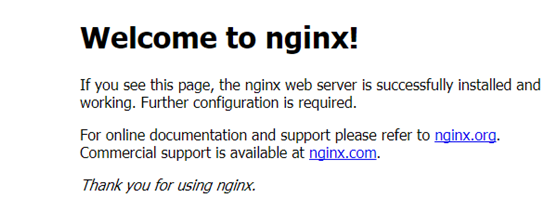
关闭nginx
./nginx –s stop
4.安装redis
cd /usr/local mkdir redis
下载
wget http://download.redis.io/releases/ redis-2.8..tar.gz
解压
tar -xvf redis-2.8..tar.gz
进入解压后的文件夹
cd redis-2.8.
安装
make
启动redis(&表示后台运行)
cd src ./redis-server &
启动成功后按ctrl+c退出启动界面
测试
./redis-cli set foo liq ---OK get foo ---liq
关闭redis
SHUTDOWN
5.配置redis主从
5.1主reids 配置文件
复制一份redis的配置文件:
cd /usr/local/redis/redis-2.8. mkdir –p /data /data cp redis.conf /usr/local/redis/redis-2.8.//data/redis-.conf
编辑文件
cd /usr/local/redis/ redis-2.8.//data/ vim redis-.conf
cd /usr/local/redis/ redis-2.8.//data/ vim redis-.conf
5.1.1
daemonize no
修改为:
daemonize yes (后台程序方式运行)
5.1.2
pidfile /var/run/redis_6379.pid
修改为:
pidfile /usr/local/redis/redis-2.8.17/6379/redis_6379.pid
5.1.3
//设置请求密码
requirepass system
5.1.4
//设置数据文件路径
dir /usr/local/redis/redis-2.8.17/6379/data
5.2从reids 配置文件
cp /usr/local/redis/redis-2.8.//data/redis-.conf /usr/local/redis/redis-2.8.//data/redis-.conf
5.2.1
port 改为6380
5.2.2
pidfile 改为/usr/local/redis/redis-2.8.17/6380/redis_6380.pid
5.2.2
删除 requirepass system
5.2.3
//设置数据文件路径
dir /usr/local/redis/redis-2.8.17/6380/data
5.2.4
添加从属关系
slaveof 127.0.0.1 6379
5.2.5
添加主redis访问密码
masterauth system
5.3启动redis
/usr/local/redis/redis-2.8./src/redis-server /usr/local/redis/redis-2.8.//redis-.conf
/usr/local/redis/redis-2.8./src/redis-server /usr/local/redis/redis-2.8.//redis-.conf
5.4测试主从
在主redis中存数据
cd /usr/local/redis/redis-2.8./src ./redis-cli -h 127.0.0.1 -p auth system set foo test
ctrl+c退出
在从redis中取数据
./redis-cli -h 127.0.0.1 -p get foo
6.安装lua-resty-redis
从https://github.com/openresty/lua-resty-redis.git下载lua-resty-redis-master后解压
将lib包安装到lua库
cd lua-resty-redis-master make && make install
安装完成之后在/usr/local/lib/lua/resty里面会有redis.lua
7.修改nginx配置文件
cd /usr/local/nginx/conf vim nginx.conf
7.1
http内添加 lua_package_path "/usr/local/lib/lua/?.lua;;";
7.2
server listen改为 9080;
7.3
server 内添加
location /lua/set {
default_type 'text/plain';
content_by_lua_file conf/lua/setKeyValue.lua;
}
location /lua/get {
default_type 'text/plain';
content_by_lua_file conf/lua/getKey.lua;
}
完整配置文件nginx.cnof:
worker_processes ;
events {
worker_connections ;
}
http {
include mime.types;
default_type application/octet-stream;
lua_package_path "/usr/local/lib/lua/?.lua;;";
sendfile on;
keepalive_timeout ;
server {
listen ;
server_name localhost;
location / {
root html;
index index.html index.htm;
}
location /lua/set {
default_type 'text/plain';
content_by_lua_file conf/lua/setKeyValue.lua;
}
location /lua/get {
default_type 'text/plain';
content_by_lua_file conf/lua/getKey.lua;
}
error_page /50x.html;
location = /50x.html {
root html;
}
}
}
8.编写content_by_lua_file对应的lua脚本
8.1
#对应nginx中的配置: content_by_lua_file conf/lua/setKeyValue.lua;
cd /usr/local/nginx/conf mkdir lua cd lua vim setKeyValue.lua
setKeyValue.lua代码:
--receive request params
local request_method = ngx.var.request_method
local args = nil
local key = nil
local value = nil
--获取参数的值
if "GET" == request_method then
args = ngx.req.get_uri_args()
elseif "POST" == request_method then
ngx.req.read_body()
args = ngx.req.get_post_args()
end
key = args["key"]
value = args["value"]
--connect redis
local redis = require "resty.redis"
local cache = redis.new()
local ok, err = cache.connect(cache, '127.0.0.1', '')
cache:set_timeout()
if not ok then
ngx.say("failed to connect:", err)
return
end
-- 请注意这里 auth 的调用过程
-- check password
local count
count, err = cache:get_reused_times()
if == count then
ok, err = cache:auth("system")
if not ok then
ngx.say("failed to auth: ", err)
return
end
elseif err then
ngx.say("failed to get reused times: ", err)
return
end
local res, err = cache:set(key, value)
if not res then
ngx.say("failed to set "..key..": ", err)
return
end
if res == ngx.null then
ngx.say(key.." not found.")
return
end
ngx.say("set redis value >>> "..key..": ", res)
local ok, err = cache:close()
if not ok then
ngx.say("failed to close:", err)
return
end
8.2
#对应nginx中的配置: content_by_lua_file conf/lua/getKey.lua;
vim getKey.lua
getKey.lua代码:
--receive request params
local request_method = ngx.var.request_method
local args = nil
local key = nil
local value = nil
--获取参数的值
if "GET" == request_method then
args = ngx.req.get_uri_args()
elseif "POST" == request_method then
ngx.req.read_body()
args = ngx.req.get_post_args()
end
key = args["key"]
value = args["value"]
--connect redis
local redis = require "resty.redis"
local cache = redis.new()
local ok, err = cache.connect(cache, '127.0.0.1', '')
cache:set_timeout()
if not ok then
ngx.say("failed to connect:", err)
return
end
local res, err = cache:get(key)
if not res then
ngx.say("failed to get "..key..": ", err)
return
end
if res == ngx.null then
ngx.say(key.." not found.")
return
end
ngx.say("get from redis >>> "..key..": ", res)
local ok, err = cache:close()
if not ok then
ngx.say("failed to close:", err)
return
end
9.开启端口映射(如果不是安装在虚拟机上的不需要此步骤)
9.1开启虚拟机端口映射:
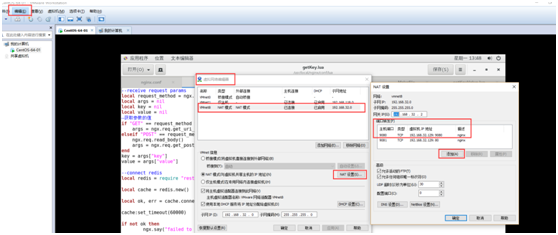
9.2开放9080端口的防火墙(--permanent永久生效,没有此参数重启后失效):
firewall-cmd --zone=public --add-port=9080/tcp --permanent
10.重新启动nginx
cd /usr/local/nginx/sbin ./nginx
11.查看效果
存值 -- 访问网址并传参:
http://localhost:/lua/set?key=foo&value=test1
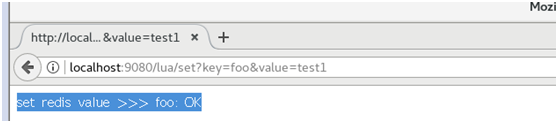
取值 -- 访问网址并传参:
http://localhost:/lua/get?key=foo
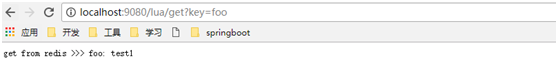
Centos7环境下搭建Nginx+Lua+Redis进行数据存取的更多相关文章
- Linux centos7环境下安装Nginx
Linux centos7环境下安装Nginx的步骤详解 1. 首先到Nginx官网下载Nginx安装包 http://nginx.org/download/nginx-1.5.9.tar.gz ...
- Centos7环境下使用Nginx托管.Net Core应用程序
一.安装.Net Core 参考官方文档:https://www.microsoft.com/net/core#linuxcentos 1.添加dotnet产品Feed 在安装.NET Core之前, ...
- centos7环境下安装nginx
安装所需环境 nginx是C语言开发,在Linux和windows环境上面都可以运行. 1.gcc安装 安装nginx需要将官网下载的代码进行编译,编译依赖gcc环境,如果没有gcc环境,需要先安装g ...
- 在Windows环境下搭建Nginx文件服务器(简单实用版)
为了解决项目组内容应用,打算把本地的e:tools目录共享出来,具体操作步骤如下1.下载安装包:http://nginx.org/download/nginx-1.9.15.zip2.解压缩3.修改配 ...
- Windows环境下搭建Nginx和多版本PHP共存
PHP版本众多,彼此之间兼容性不好,不同程序经常需要的不同版本的PHP版本.这里介绍如何使用NGINX让不同版本的PHP共存. 软件下载地址 与nginx整合的php需要选择Non Thread Sa ...
- Centos7环境下etcd集群的搭建
Centos7环境下etcd集群的搭建 一.简介 "A highly-available key value store for shared configuration and servi ...
- CentOS 环境下基于 Nginx uwsgi 搭建 Django 站点
因为我的个人网站 restran.net 已经启用,博客园的内容已经不再更新.请访问我的个人网站获取这篇文章的最新内容,CentOS 环境下基于 Nginx uwsgi 搭建 Django 站点 以下 ...
- windows下搭建nginx+php开发环境
windows下搭建nginx+php开发环境 1.前言 windows下大多我们都是下载使用集成环境,但是本地已经存在一个集成环境,但不适合项目的需求.因此准备再自己搭建一个环境. 2.准备 工具: ...
- windows环境下基于nginx搭建rtmp服务器
基于nginx搭建rtmp服务器需要引入rtmp模块,引入之后需重新编译nginx linux环境几个命令行就能实现编译,笔者未尝试,网上有很多教程. windows环境还需要安装一系列的编译环境,例 ...
随机推荐
- JS引擎查找属性的原理
原型继承的原理 不断向上查找 funciton getProperty(obj,prop){ if(obj.hasOwnProperty(prop){ return obj[prop]; }else ...
- 一次完整的HTTP事务的过程、从输入URL到网页展示,浏览器都经历了什么?
详细介绍:老生常谈-从输入url到页面展示到底发生了什么 (1)一次完整的HTTP事务的过程 基本流程: a. 域名解析 b. 发起TCP的3次握手 c. 建立TCP连接后发起http请求 d. 服务 ...
- Spring Bean 作用域
Bean 的作用域 当在 Spring 中定义一个 bean 时,你必须声明该 bean 的作用域的选项.例如,为了强制 Spring 在每次需要时都产生一个新的 bean 实例,你应该声明 bean ...
- Ubuntu linux下部署golang配置环境,极客学院 无闻讲的安装配置是错的,折腾我好几遍,真是有点坑
开始按极客学院无闻讲的做,弄了几遍都不行,最后发现是错的,别人告诉我这是mac下的virtualbox是这样的,不管怎样,被坑的不浅. 虽然sudo apt install golang-go 就能安 ...
- fastjson 对象和json互转
list转json List<Openid> openids = od.getAll(session); String json = JSONObject.toJSONString(ope ...
- Asio与Boost.Asio
译自http://think-async.com/Asio/AsioAndBoostAsio Asio有两种变体:(非Boost)Asio和Boost.Asio.本文概要描述二者的不同. 1. 源代码 ...
- 哈哈哈哈,我竟然发现了个MSDN里面的笔误
typedef __PROCESSOR_INFO { WORD wVersion; WCHAR szProcessorCore[40]; WORD wCoreRevision; WCHAR ...
- NOIP模拟 6.30
Problem 1 护花(flower.cpp/c/pas) [题目描述] 约翰留下他的N(N<=100000)只奶牛上山采木.他离开的时候,她们像往常一样悠闲地在草场里吃草.可是,当他回来的时 ...
- OSGi教程:Class Space Consistency
此教程基于OSGi Core Release 7 OSGi类空间的一致性 详细内容上面英文教程有详细解答 下面主要是一些个人见解,若有不当之处,欢迎指出: "Class space cons ...
- 卡特兰数(catalan)总结
卡特兰数的公式 递推公式1:$f(n)=\sum \limits_{i=0}^{n-1}f(i)*f(n-i-1)$ 递推公式2:$f(n)=\frac{f(n-1)*(4*n-2)}{n+1}$ 组 ...
