iOS文件处理类
iOS文件处理类

这是一个用来简化iOS中关于文件操作的一个类,所有方法都为类方法.
Source
File.h
//
// File.h
// FileManager
//
// http://home.cnblogs.com/u/YouXianMing/
//
// Copyright (c) 2014年 YouXianMing All rights reserved.
// #import <Foundation/Foundation.h> #define FILE_PATH(filePath) [File path:(filePath)]
#define ROOT_PATH [File rootPath]
#define BUNDLE_PATH(fileName) [File bundleSource:(fileName)]
#define CREATE_FOLDER(folderPath) [File createFolder:(folderPath)]
#define FILE_EXIST(filePath) [File exist:(filePath)]
#define IS_DIRECTORY(filePath) [File isDirectory:(filePath)]
#define IS_FILE(filePath) ![File isDirectory:(filePath)]
#define FILE_INFO(filePath) [File fileInfo:(filePath)]
#define FILE_SIZE(filePath) [File fileSize:(filePath)]
#define FILE_DICTIONARY(filePath) [File dictionaryFrom:(filePath)]
#define FILE_ARRAY(filePath) [File arrayFrom:(filePath)] @interface File : NSObject /*
注意:凡是参数为 filePath folderPath 的全部为相对路径,用以下字符串拼接使用 /Documents
/Library/Caches
/Library/Preferences
/tmp 其他都为绝对路径
*/ + (NSString *)rootPath;
+ (NSString *)bundleSource:(NSString *)fileName;
+ (NSString *)path:(NSString *)filePath;
+ (BOOL)createFolder:(NSString *)filePath;
+ (BOOL)exist:(NSString *)filePath;
+ (BOOL)isDirectory:(NSString *)filePath;
+ (NSDictionary *)fileInfo:(NSString *)filePath;
+ (int)fileSize:(NSString *)filePath;
+ (NSArray *)enumeratorFolder:(NSString *)folderPath;
+ (void)enumeratorFolder:(NSString *)folderPath each:(void (^)(NSString *path))each; + (BOOL)copyFrom:(NSString *)sourcePath to:(NSString *)targetPath;
+ (BOOL)moveFrom:(NSString *)sourcePath to:(NSString *)targetPath;
+ (BOOL)remove:(NSString *)targetPath; + (BOOL)writePlist:(id)plist to:(NSString *)filePath;
+ (NSMutableDictionary *)dictionaryFrom:(NSString *)filePath;
+ (NSMutableArray *)arrayFrom:(NSString *)filePath;
+ (void)path:(NSString *)filePath dictionary:(void (^)(NSMutableDictionary *dictionary))dictionary;
+ (void)path:(NSString *)filePath array:(void (^)(NSMutableArray *array))array; @end
File.m
//
// File.m
// FileManager
//
// http://home.cnblogs.com/u/YouXianMing/
//
// Copyright (c) 2014年 YouXianMing All rights reserved.
// #import "File.h" static NSString *_sandBoxPath = nil; @implementation File + (void)initialize
{
if (self == [File class])
{
_sandBoxPath = NSHomeDirectory();
}
} + (NSString *)rootPath
{
return _sandBoxPath;
} + (NSString *)path:(NSString *)filePath
{
return [_sandBoxPath stringByAppendingPathComponent:filePath];
} + (BOOL)createFolder:(NSString *)filePath
{
return [[NSFileManager defaultManager] createDirectoryAtPath:[self path:filePath]
withIntermediateDirectories:YES
attributes:nil
error:nil];
} + (NSString *)bundleSource:(NSString *)fileName
{
return [[NSBundle mainBundle] pathForResource:fileName
ofType:nil];
} + (BOOL)exist:(NSString *)filePath
{
return [[NSFileManager defaultManager] fileExistsAtPath:[self path:filePath]
isDirectory:NO];
} + (BOOL)isDirectory:(NSString *)filePath
{
BOOL isDirectory = NO; [[NSFileManager defaultManager] fileExistsAtPath:[self path:filePath]
isDirectory:&isDirectory]; return isDirectory;
} + (BOOL)copyFrom:(NSString *)sourcePath to:(NSString *)targetPath
{
return [[NSFileManager defaultManager] copyItemAtPath:sourcePath
toPath:targetPath
error:nil];
} + (BOOL)moveFrom:(NSString *)sourcePath to:(NSString *)targetPath
{
return [[NSFileManager defaultManager] moveItemAtPath:sourcePath
toPath:targetPath
error:nil];
} + (BOOL)remove:(NSString *)targetPath
{
return [[NSFileManager defaultManager] removeItemAtPath:targetPath
error:nil];
} + (NSArray *)enumeratorFolder:(NSString *)folderPath
{
if ([self isDirectory:folderPath])
{
NSMutableArray *storeArray = [NSMutableArray array]; NSString *docsDir = [NSHomeDirectory() stringByAppendingPathComponent:folderPath];
NSFileManager *localFileManager = [[NSFileManager alloc] init];
NSDirectoryEnumerator *dirEnum = [localFileManager enumeratorAtPath:docsDir]; NSString *file;
while ((file = [dirEnum nextObject]))
{
[storeArray addObject:[folderPath stringByAppendingPathComponent:file]];
} return storeArray;
}
else
{
return nil;
}
} + (void)enumeratorFolder:(NSString *)folderPath each:(void (^)(NSString *path))each
{
if ([self isDirectory:folderPath])
{
NSMutableArray *storeArray = [NSMutableArray array]; NSString *docsDir = [NSHomeDirectory() stringByAppendingPathComponent:folderPath];
NSFileManager *localFileManager = [[NSFileManager alloc] init];
NSDirectoryEnumerator *dirEnum = [localFileManager enumeratorAtPath:docsDir]; NSString *file;
while ((file = [dirEnum nextObject]))
{
[storeArray addObject:[folderPath stringByAppendingPathComponent:file]];
} [storeArray enumerateObjectsUsingBlock:^(id obj, NSUInteger idx, BOOL *stop) {
each(obj);
}];
}
} + (NSDictionary *)fileInfo:(NSString *)filePath
{
return [[NSFileManager defaultManager] attributesOfItemAtPath:[self path:filePath]
error:nil];
} + (int)fileSize:(NSString *)filePath
{
return [[[[NSFileManager defaultManager] attributesOfItemAtPath:[self path:filePath]
error:nil] \
objectForKey:@"NSFileSize"] intValue];
} + (BOOL)writePlist:(id)plist to:(NSString *)filePath
{
if ([plist isKindOfClass:[NSDictionary class]])
{
NSDictionary *point = plist; return [point writeToFile:[self path:filePath]
atomically:YES];
}
else if ([plist isKindOfClass:[NSArray class]])
{
NSArray *point = plist; return [point writeToFile:[self path:filePath]
atomically:YES];
}
else
{
return NO;
}
} + (NSMutableDictionary *)dictionaryFrom:(NSString *)filePath
{
NSMutableDictionary *dictionary = \
[[NSMutableDictionary alloc] initWithContentsOfFile:[self path:filePath]]; return dictionary;
} + (NSMutableArray *)arrayFrom:(NSString *)filePath
{
NSMutableArray *array = \
[[NSMutableArray alloc] initWithContentsOfFile:[self path:filePath]]; return array;
} + (void)path:(NSString *)filePath dictionary:(void (^)(NSMutableDictionary *dictionary))dictionary
{
NSMutableDictionary *sourceDictionary = \
[[NSMutableDictionary alloc] initWithContentsOfFile:[self path:filePath]]; dictionary(sourceDictionary); [sourceDictionary writeToFile:[self path:filePath]
atomically:YES];
} + (void)path:(NSString *)filePath array:(void (^)(NSMutableArray *array))array
{
NSMutableArray *sourceArray = \
[[NSMutableArray alloc] initWithContentsOfFile:[self path:filePath]]; array(sourceArray); [sourceArray writeToFile:[self path:filePath]
atomically:YES];
} @end
Usage
获取沙盒中Documents目录下的一个文本文件YouXianMing.txt

判断这个沙盒中Documents目录下的一个文本文件YouXianMing.txt是否存在
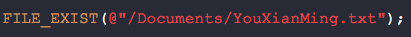
判断沙盒中Documents目录下的一个文本文件YouXianMing.txt是否为一个文件

沙盒中Documents目录下的一个文本文件YouXianMing.txt的大小

读取/Library/Preferences目录下的一个字典类型的plist文件YouXianMing.plist

在沙盒根目录下创建文件夹层级结构/A/B/C

将根目录下的A文件夹以及子文件夹拷贝到Documents下的A文件夹当中

将集合(数组或者字典)写到/Library/Preferences下的tmp.plist当中

读取/Library/Preferences目录下的tmp.plist,修改其中的一个值并保存

没举例子的自己试一下就知道了.
so easy :) enjoy it.
iOS文件处理类的更多相关文章
- C++学习47 文件的概念 文件流类与文件流对象 文件的打开与关闭
迄今为止,我们讨论的输入输出是以系统指定的标准设备(输入设备为键盘,输出设备为显示器)为对象的.在实际应用中,常以磁盘文件作为对象.即从磁盘文件读取数据,将数据输出到磁盘文件.磁盘是计算机的外部存储器 ...
- IOS文件操作的两种方式:NSFileManager操作和流操作
1.常见的NSFileManager文件方法 -(NSData *)contentsAtPath:path //从一个文件读取数据 -(BOOL)createFileAtPath: path cont ...
- C++的IO处理中的头文件以及类理解(2)<sstream>头文件
C++的IO处理中的头文件以及类理解(2)<sstream>头文件 头文件<sstream>中定义的类型都继承iostream头文件中定义的类型.除了继承得来的操作,sstre ...
- IOS上传图片方法类
IOS上传图片方法类 iPhone开发中遇到上传图片问题,找到多资料,最终封装了一个类,请大家指点,代码如下 // // RequestPostUploadHelper.h // demodes ...
- IOS 文件夹结构
版权声明:本文为博主原创文章,未经博主同意不得转载. https://blog.csdn.net/MyGameZone/article/details/24494765 IOS文件夹结构 说明 这些仅 ...
- php 文件日志类
php文件日志类,按年月日组织目录结构. <?php class FileLog { private $_filepath; //文件路径 private $_filename; //日志文件名 ...
- C++文件流类与文件流对象
文件流是以外存文件为输入输出对象的数据流.输出文件流是从内存流向外存文件的数据,输入文件流是从外存文件流向内存的数据.每一个文件流都有一个内存缓冲区与之对应. 请区分文件流与文件的概念,不用误以为文件 ...
- 使用Java的多线程和IO流写一个文件复制功能类
创建一个复制功能类,继承Thread类,重写run()方法,把FileInputStream和FileOutputStream输入输出流写在run()方法内.示例代码如下: import java.i ...
- Code片段 : .properties属性文件操作工具类 & JSON工具类
摘要: 原创出处:www.bysocket.com 泥瓦匠BYSocket 希望转载,保留摘要,谢谢! “贵专” — 泥瓦匠 一.java.util.Properties API & 案例 j ...
随机推荐
- 2019年UX设计新趋势
UX设计总是在不断变化中.最近短短两年的时间里,我们已经看到,很多地方都大规模采用颠覆性技术,比如语音用户界面,混合现实和智能家居设备.设计这些体验的实际过程可能保持不变,但新技术的出现引发了新的行为 ...
- android中Zing二维码扫描,二维码生成
Android中二维码扫描的最常用库是zxing和zbar,zxing项目地址为https://github.com/zxing/zxing,目前还有多个人在维护.zbar主要用C来写的,对速度有要求 ...
- Unity5 2D Animation
1. 所有的动画保存在 .anim 后缀的文件里.2. Animation 标签用来编辑一堆 Animation clip,每一个clip是一个图片序列,也就是动图.动画的最小控制单位就是clip,一 ...
- Python练习 | WebServer
#-*- coding:utf-8 -*- import sys, os from http.server import BaseHTTPRequestHandler, HTTPServer #--- ...
- linux(ubuntu-16.1) 下安装 odoo10 新版
1.虚拟机(VMware)中安装 ubuntu-16.1(网络适配器选择桥接模式). 安装成功后,运行 ubuntu 提示 "CPU已被客户机操作系统禁用" 时,需要修改配置文件解 ...
- TortoiseGit学习系列之Git和TortoiseGit的区别
不多说,直接上干货! Git和TortoiseGit的区别: TortoiseGit的安装和使用依赖Git.
- Git学习系列之一些常用的Git命令收录更新ing
不多说,直接上干货! 前言 对于Git工具,有必要整理和总结一些常用实用的命令. http://p.primeton.com/articles/53cce3a3e138236138000026 ht ...
- 聚焦小游戏技术生态,腾讯游戏云GAME-TECH落地厦门
欢迎大家前往腾讯云+社区,获取更多腾讯海量技术实践干货哦~ 本文由腾讯游戏云 发表于云+社区专栏 2018迎来了小游戏元年,据<2018年小游戏行业白皮书>显示:2018年小游戏市场规模预 ...
- FileReader实现上传图片前本地预览
平时做图片上传预览时如果没有特殊的要求就直接先把图片传到后台去,成功之后拿到URL再渲染到页面上.或者使用前端插件.这篇博客使用的是HTML5的新特性——FileReader.由于兼容性,这种方法不适 ...
- 【转】mvc
又看到有人在问三层架构和MVC的关系,感觉这种问题有点教条化了.因为它们都在逻辑上将应用程序划为三块,凑了一个数字3,就有人非要把它们联系到一起了. 这两个东西我接触有几年了,有一点体会,表达一下: ...
