AIDL 进程间通信的一个小小的总结
需求
项目需要,将做好的项目作为一个服务提供给另一个公司。我们需要提供一个apk,所以设计到进程间交互,不得不了解一下AIDL了。
了解一下AIDL
之前准备面试的时候,或多或少的了解了一点AIDL,不过现在忘记得差不多了。
所以网上随便找了几篇不错的文章。
一个简单的demo
自己搞了一个简单的demo。
实现了进程间通信,可以传输普通类型和实体类型。
首先是服务端。
1.第一个aidl接口。
// IMyAidlInterface.aidl
package com.xf.test1; import com.xf.test1.IAidlCallBack;
import com.xf.test1.Entity;
// Declare any non-default types here with import statements interface IMyAidlInterface {
/**
* Demonstrates some basic types that you can use as parameters
* and return values in AIDL.
*/
void basicTypes(int anInt, long aLong, boolean aBoolean, float aFloat,
double aDouble, String aString); String getStr(String str); int getPid(); Entity getEntity(); Entity setEntity(in Entity entity); void registerCallBack(IAidlCallBack callback); void unregisterCallBack(IAidlCallBack callback);
}
2.第二个aidl接口。
// IAidlCallBack.aidl
package com.xf.test1; import com.xf.test1.Entity; // Declare any non-default types here with import statements interface IAidlCallBack { void callBack(String name); void callBackEntity(in Entity entity);
}
3.第三个aidl接口。
// Person.aidl
package com.xf.test1; parcelable Entity;
4.封装的一个IBinder。
package com.xf.test1; import android.app.Service;
import android.content.Intent;
import android.os.IBinder;
import android.support.annotation.Nullable; public class AIDLService extends Service { private AIDLImp mBinder; @Override
public void onCreate() {
super.onCreate();
mBinder = new AIDLImp(this);
} @Nullable
@Override
public IBinder onBind(Intent intent) {
return mBinder;
} @Override
public void onDestroy() {
super.onDestroy();
mBinder.KillAll();
}
}
5.AIDL服务。
package com.xf.test1; import android.app.Service;
import android.content.Intent;
import android.os.IBinder;
import android.support.annotation.Nullable; public class AIDLService extends Service { private AIDLImp mBinder; @Override
public void onCreate() {
super.onCreate();
mBinder = new AIDLImp(this);
} @Nullable
@Override
public IBinder onBind(Intent intent) {
return mBinder;
} @Override
public void onDestroy() {
super.onDestroy();
mBinder.KillAll();
}
}
6.实体类型。
package com.xf.test1; import android.os.Parcel;
import android.os.Parcelable; /**
* Description: 简单实体类
*
* @version V1.0.0
* Createdate: 2018/6/22
* @author: wja 1211241203@qq.com
*/
public class Entity implements Parcelable { private String name; private int parameter1; private double parameter2; public Entity(String name){
this.name=name;
} public Entity(String name, int parameter1, double parameter2) {
this.name = name;
this.parameter1 = parameter1;
this.parameter2 = parameter2;
} public int getParameter1() {
return parameter1;
} public void setParameter1(int parameter1) {
this.parameter1 = parameter1;
} public double getParameter2() {
return parameter2;
} public void setParameter2(double parameter2) {
this.parameter2 = parameter2;
} public String getName() {
return name;
} public void setName(String name) {
this.name = name;
} @Override
public int describeContents() {
return 0;
} @Override
public void writeToParcel(Parcel dest, int flags) {
dest.writeString(this.name);
dest.writeInt(this.parameter1);
dest.writeDouble(this.parameter2);
} protected Entity(Parcel in) {
this.name = in.readString();
this.parameter1 = in.readInt();
this.parameter2 = in.readDouble();
} public static final Creator<Entity> CREATOR = new Creator<Entity>() {
@Override
public Entity createFromParcel(Parcel source) {
return new Entity(source);
} @Override
public Entity[] newArray(int size) {
return new Entity[size];
}
}; @Override
public String toString() {
return "Entity{" +
"name='" + name + '\'' +
", parameter1=" + parameter1 +
", parameter2=" + parameter2 +
'}';
}
}
7.清单文件。
<?xml version="1.0" encoding="utf-8"?>
<manifest xmlns:android="http://schemas.android.com/apk/res/android"
package="com.xf.test1"> <application
android:allowBackup="true"
android:icon="@mipmap/ic_launcher"
android:label="@string/app_name"
android:roundIcon="@mipmap/ic_launcher_round"
android:supportsRtl="true"
android:theme="@style/AppTheme">
<activity android:name=".MainActivity">
<!--<intent-filter>
<action android:name="android.intent.action.MAIN" /> <category android:name="android.intent.category.LAUNCHER" /> <data android:scheme="com.xf.aidl.test" />
</intent-filter>-->
</activity> <service android:name=".AIDLService">
<intent-filter>
<action android:name="com.xf.aidl" />
<category android:name="android.intent.category.DEFAULT" />
<!--<action android:name="android.intent.action.MAIN" />--> <!--<category android:name="android.intent.category.LAUNCHER" />-->
</intent-filter>
</service>
</application> </manifest>
8.服务端如何运行(不使用启动图标的方式)

然后点击进去

9.最后点击运行,服务就安装在手机啦。
其次,是客户端。
1.客户端的aidl文件和服务端的完全一样。(当然路径可以不一样,为了方便我直接copy的,路径不一样也是可以的,测试过的)
2.然后注意实体类型所在的包一定要和服务端的一致,负责找不到这个实体的。
3.最后是客户端的主页面。
package com.xf.test2; import android.content.ComponentName;
import android.content.Context;
import android.content.Intent;
import android.content.ServiceConnection;
import android.os.Bundle;
import android.os.IBinder;
import android.os.RemoteException;
import android.support.v7.app.AppCompatActivity;
import android.util.Log;
import android.view.View; import com.xf.test1.Entity;
import com.xf.test1.IAidlCallBack;
import com.xf.test1.IMyAidlInterface; import java.util.Random; public class MainActivity extends AppCompatActivity { private IMyAidlInterface mIMyAidlInterfaceService; private ServiceConnection mServiceConnection = new ServiceConnection() {
@Override
public void onServiceConnected(ComponentName name, IBinder service) {
mIMyAidlInterfaceService = IMyAidlInterface.Stub.asInterface(service);
try {
mIMyAidlInterfaceService.registerCallBack(mIAidlCallBack);
} catch (RemoteException e) {
e.printStackTrace();
}
} @Override
public void onServiceDisconnected(ComponentName name) {
try {
mIMyAidlInterfaceService.unregisterCallBack(mIAidlCallBack);
} catch (RemoteException e) {
e.printStackTrace();
}
mIMyAidlInterfaceService = null;
}
}; private IAidlCallBack mIAidlCallBack = new IAidlCallBack.Stub() {
@Override
public void callBack(String name) throws RemoteException {
Log.e("info---->","服务端给我发消息啦:"+name);
ToastUtil.showShort(MainActivity.this,"服务端给我发消息啦:"+name);
} @Override
public void callBackEntity(Entity entity) {
Log.e("info---->","服务端给我发实体消息啦:"+entity.toString());
ToastUtil.showShort(MainActivity.this,"服务端给我发实体消息啦:"+entity.toString());
}
}; @Override
protected void onCreate(Bundle savedInstanceState) {
super.onCreate(savedInstanceState);
setContentView(R.layout.activity_main);
} @Override
protected void onDestroy() {
super.onDestroy();
if (mServiceConnection != null)
unbindService(mServiceConnection);
} /**
* 绑定服务
* @param view
*/
public void doClick(View view) {
Intent intent = new Intent();
intent.setAction("com.xf.aidl");
intent.setPackage("com.xf.test1");
bindService(intent, mServiceConnection, Context.BIND_AUTO_CREATE);
} /**
* 获取服务器发送过来的消息
* @param v
*/
public void doAction(View v) {
if (mIMyAidlInterfaceService != null) {
try {
String newstr = mIMyAidlInterfaceService.getStr("Hello world");
int pid = mIMyAidlInterfaceService.getPid();
Log.e("info---->", newstr + " pid:" + pid);
} catch (RemoteException e) {
e.printStackTrace();
}
}
} /**
* 客户端自己设置实体,发送给服务端
* 通过随机数设置实体参数
* @param v
*/
public void doActionSetEntity(View v){
if (mIMyAidlInterfaceService != null) {
try {
Random random=new Random();
mIMyAidlInterfaceService.setEntity(new Entity("客户端",random.nextInt(100),random.nextDouble())); } catch (RemoteException e) {
e.printStackTrace();
}
}
}
}
下面是布局文件。
<?xml version="1.0" encoding="utf-8"?>
<LinearLayout xmlns:android="http://schemas.android.com/apk/res/android"
xmlns:app="http://schemas.android.com/apk/res-auto"
xmlns:tools="http://schemas.android.com/tools"
android:layout_width="match_parent"
android:layout_height="match_parent"
android:orientation="vertical"
tools:context=".MainActivity"> <RelativeLayout
android:layout_marginTop="100dp"
android:layout_width="match_parent"
android:layout_height="wrap_content"> <Button
android:layout_width="300dp"
android:layout_height="wrap_content"
android:onClick="doClick"
android:text="绑定服务"
android:layout_centerInParent="true"
/> </RelativeLayout> <RelativeLayout
android:layout_width="match_parent"
android:layout_height="wrap_content"> <Button
android:layout_width="300dp"
android:layout_height="wrap_content"
android:onClick="doAction"
android:text="获取消息"
android:layout_centerInParent="true"
/> </RelativeLayout> <RelativeLayout
android:layout_width="match_parent"
android:layout_height="wrap_content"> <Button
android:layout_width="300dp"
android:layout_height="wrap_content"
android:onClick="doActionSetEntity"
android:text="客户端设置实体"
android:layout_centerInParent="true"
/> </RelativeLayout> </LinearLayout>
运行效果是这样的:
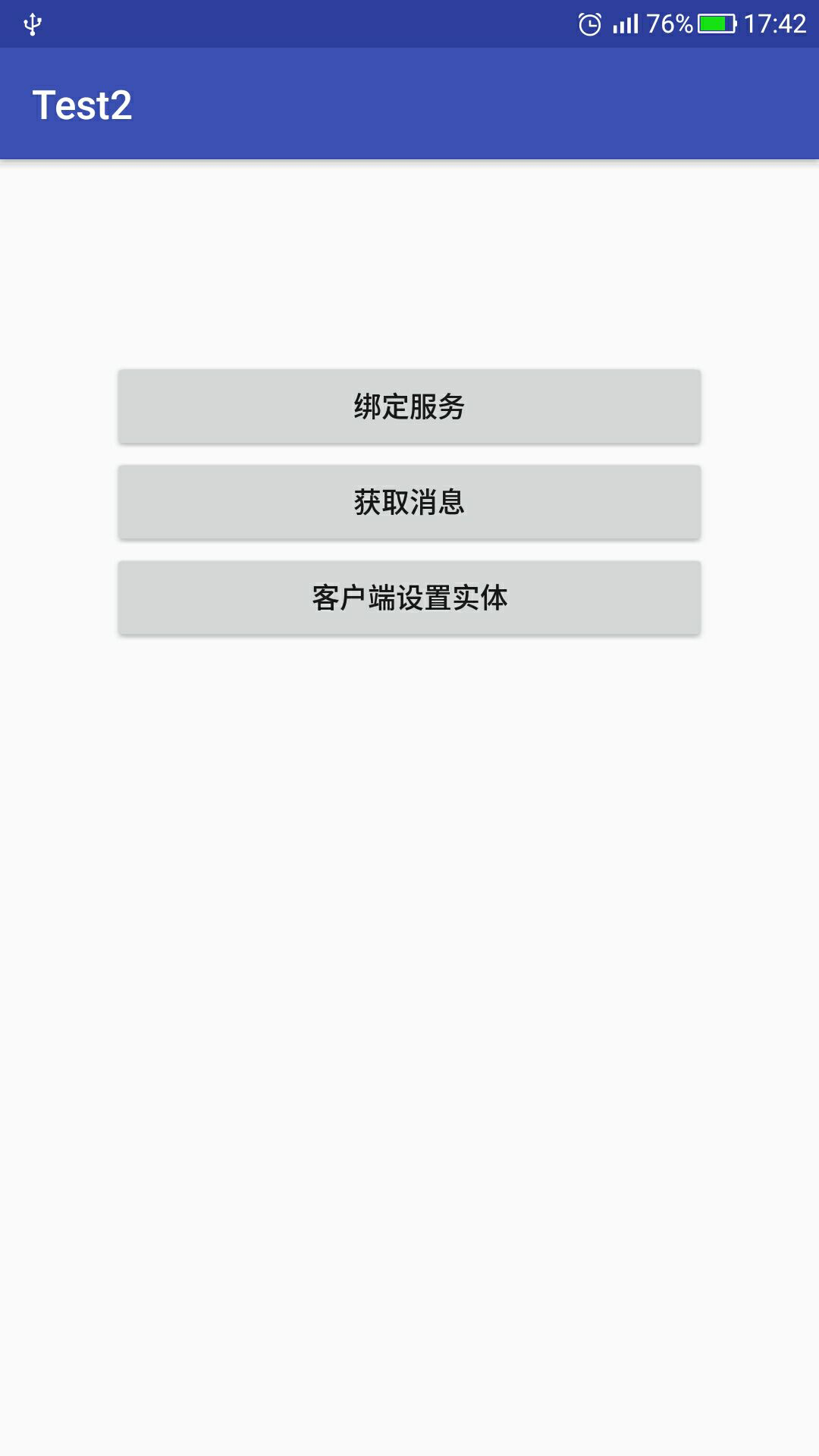
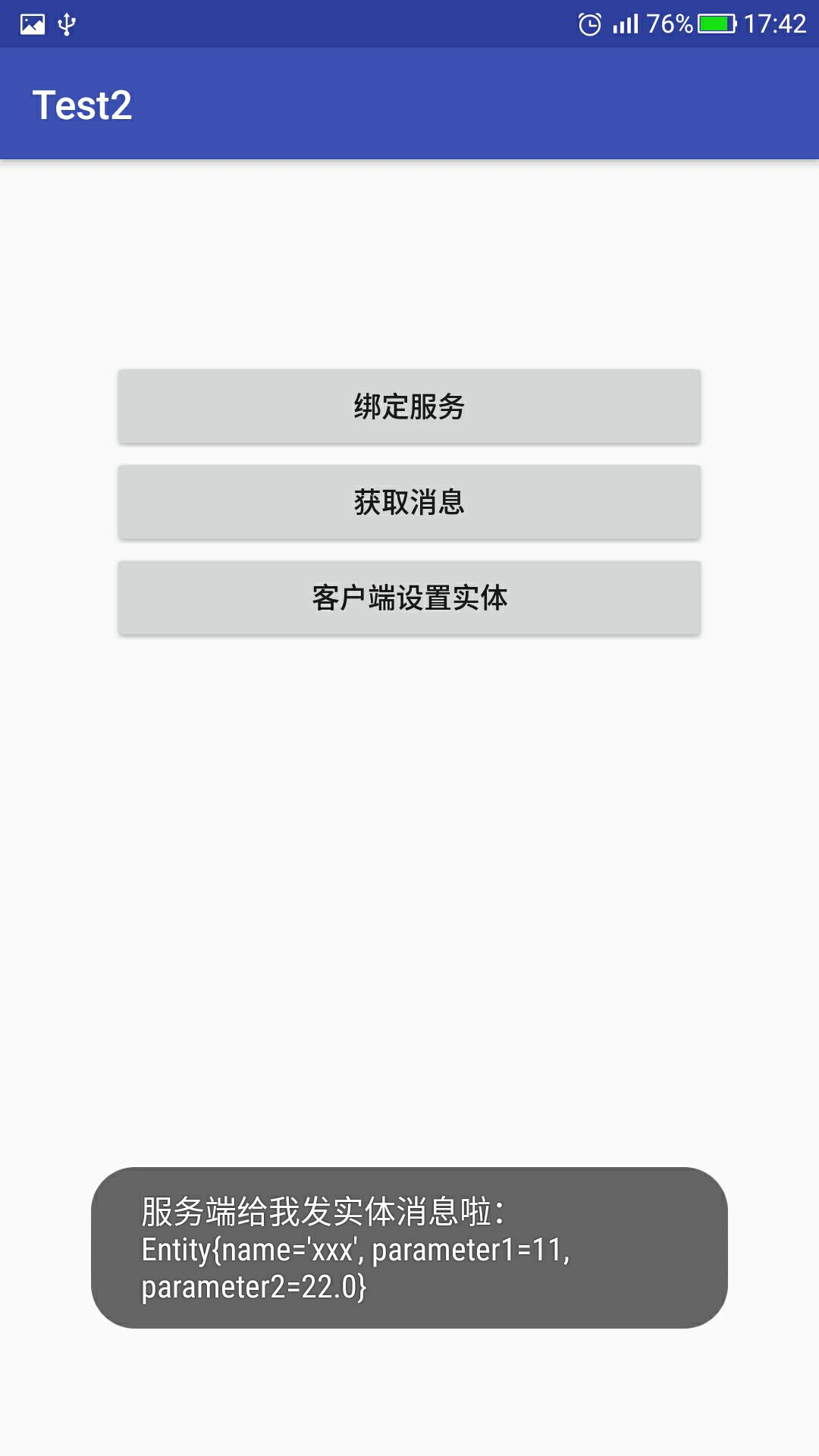

这里客户端首先需要绑定服务
点击了获取消息:直接获取服务端创建好的实体类。
点击了客户端设置实体:通过产生随机数,客户端调用aidl接口设置实体。
如果再次点击获取消息:在服务端进行判断,如果客户端设置过实体,就把该实体发送回客户端。
demo地址:https://github.com/JasonToJan/AIDLDemo
个人小结
1.首先要理解aidl是干什么的:进程间交互。不同apk实现通信。
2.为什么可以做到进程间通信了,谁给两个进程之间搭起了一座桥梁呢?AIDL,其实就是一个接口,实现进程之间对接的功能。
3.两个进程要做到通信,aidl一定要保证一致,不然就是牛头不对马嘴了。
4.aidl如何实现数据传输了,binder。所以demo就把binder直接封装起来,基本所有逻辑都在这个封装类中进行即可。
5.再深入底层,binder是如何实现数据传输的呢?这就涉及到操作系统的知识了,binder处于一个内存共享区域,可以实现进程间通信。
AIDL 进程间通信的一个小小的总结的更多相关文章
- android aidl 进程间通信需要注意的地方(android.os.TransactionTooLargeException)
转自:http://blog.sina.com.cn/s/blog_4e1e357d0102wau9.html 1.bus工程实现通过service实现aidl实体类 2.actor工程通过发起bin ...
- android中的AIDL进程间通信
关于IPC应该不用多介绍了,Android系统中的进程之间不能共享内存,那么如果两个不同的应用程序之间需要通讯怎么办呢?比如公司的一个项目要更新,产品的需求是依附于当前项目开发一个插件,但是呢这个插件 ...
- Linux 进程间通信(包含一个经典的生产者消费者实例代码)
前言:编写多进程程序时,有时不可避免的需要在多个进程之间传递数据,我们知道,进程的用户的地址空间是独立,父进程中对数据的修改并不会反映到子进程中,但内核是共享的,大多数进程间通信方式都是在内核中建立一 ...
- 无监控不运维——使用 Python 写一个小小的项目监控
在公司里做的一个接口系统,主要是对接第三方的系统接口,所以,这个系统里会和很多其他公司的项目交互.随之而来一个很蛋疼的问题,这么多公司的接口,不同公司接口的稳定性差别很大,访问量大的时候,有的不怎么行 ...
- 基于Node.js实现一个小小的爬虫
以前一直听说有爬虫这种东西,稍微看了看资料,貌似不是太复杂. 正好了解过node.js,那就基于它来个简单的爬虫. 1.本次爬虫目标: 从拉钩招聘网站中找出“前端开发”这一类岗位的信息,并作相应页面分 ...
- hibernate中HQL练习时候一个小小的错误导致语法异常
package cn.db.po.test; import java.util.List; import cn.db.po.User; import cn.db.po.biz.UserBiz; pub ...
- springmvc restful配置有一个小小的坑坑
首先web.xml配置 <!-- spring-mvc --> <servlet> <servlet-name>springServlet</servlet- ...
- [置顶] android AIDL 进程间通信
1.定义aidl文件 a.ITestService.aidl package com.open.aidl.service; import com.open.aidl.service.ITestServ ...
- 46 【golang项目】完成了一个小小的播放器功能
项目地址:https://github.com/helww/mylab/tree/master/go/player 这个项目中用到了readme说明文件是一个markdown文件. 基础的控制语法,网 ...
随机推荐
- June 22nd 2017 Week 25th Thursday
Happiness is when the desolated soul meets love. 幸福是孤寂的灵魂遭遇爱的邂逅. When living alone for a long period ...
- C++中类与结构体的区别
相信有一点专业知识的人都知道,C语言是一种结构化语言.它层次清晰,便于按模块化方式组织程序,易于调试和维护.在很大程度上,标准C++是标准C的超集.实际上,所有C程序也是C++程序,然而,两者之间有少 ...
- 「C语言」数据类型及混合运算与类型转换
深入学习C语言时,有必要先了解一下数据类型的概念,以及它们之间的混合运算与类型转换. 本篇文章便是根据<C语言程序设计教程>和在线翻阅资料后整理而出.(练习题将逐步更新) 目录: ...
- 理解Underscore中的_.bind函数
最近一直忙于实习以及毕业设计的事情,所以上周阅读源码之后本周就一直没有进展.今天在写完开题报告之后又抽空看了一眼Underscore源码,发现上次没有看明白的一个函数忽然就豁然开朗了,于是赶紧写下了这 ...
- 【DP】:CF #319 (Div. 2) B. Modulo Sum
[题目链接]:http://codeforces.com/contest/577/problem/B [相似题目]:http://swjtuoj.cn/problem/2383/ [题意]:给出n个数 ...
- Codeforces Round #533 (Div. 2) B. Zuhair and Strings 【模拟】
传送门:http://codeforces.com/contest/1105/problem/B B. Zuhair and Strings time limit per test 1 second ...
- viewsate用法
ViewState["名称"]="ssss";直接赋值取值只能在同一个页面使用, 离开页面就会失效
- 剑指offer 14 调整数组顺序使奇数位于偶数前面
牛客网上的题目还有一个额外的要求,就是不改变数组原始的前后数据,这种可以用队列来存储,或者把前后比较变为相邻的元素比较. 这个题目,主要要考察扩展性,用func函数就实现了扩展性.只需要改func函数 ...
- 解决vuex requires a Promise polyfill in this browser问题
造成这种现象的原因归根究底就是浏览器对ES6中的promise无法支持,因此需要通过引入babel-polyfill来是我们的浏览器正常使用es6的功能 首先通过npm来安装: npm install ...
- 清除IE8/IE9/IE10/IE11浏览器缓存文件 100%有效
不管你是哪个版本的IE浏览器,按照下面指示操作,都能清除掉你使用浑身解数也清不掉的缓存文件! 第一步,打开IE浏览器——工具——Internet选项 有的IE浏览器的Internet选项藏在右上角一个 ...
