Openresty+redis实现灰度发布
一、架构
环境:
192.168.189.131:tomcat服务
192.168.189.132:tomcat服务
192.168.189.130:OpenResty服务、redis服务
流程:
请求到达openresty,openresty从redis获取白名单,然后判断请求地址是否再白名单,在白名单转到192.168.189.132服务否则转到192.168.189.131服务
在redis中动态设置白名单,实现服务切换
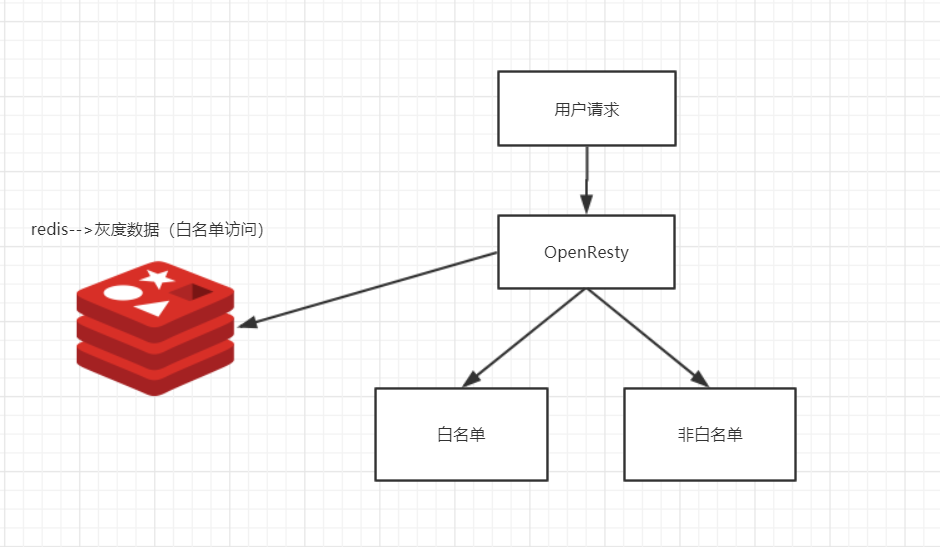
二、配置(openresty、redis、tomcat安装忽略)
1、在openresty根目录创建目录gray(作为工作空间),在gray目录创建conf(存放nginx配置文件nginx.conf)、logs(存放日志文件)、lua(存放lua脚本)

2、配置nginx.conf
user root;
worker_processes 1;
error_log logs/error.log; events {
worker_connections 1024;
} http {
#添加;;标识默认路径下的lualib
lua_package_path "$prefix/lualib/?.lua;;";
lua_package_cpath "$prefix/lualib/?.so;;"; upstream prod1 {
server 192.168.189.131:8080;
} upstream prod2 {
server 192.168.189.132:8080;
} server {
listen 80;
server_name localhost;
location / {
#为每个请求执行gray.lua脚本
content_by_lua_file lua/gray.lua;
}
location @prod1 {
proxy_pass http://prod1;
}
location @prod2 {
proxy_pass http://prod2;
} } }
3、配置gray.lua
local redis=require "resty.redis"; local red=redis:new(); red:set_timeout(1000);
--redis连接
local ok,err=red:connect("192.168.189.130", 6379); if not ok then
ngx.say("failed to connect redis ",err);
return;
end
--获取请求ip
local local_ip = ngx.req.get_headers()["X-Real-IP"];
if local_ip == nil then
local_ip = ngx.req.get_headers()["x_forwarded_for"];
end
if local_ip == nil then
local_ip = ngx.var.remote_addr;
end local_ip=ngx.var.remote_addr;
--redis中获取白名单
local ip_lists=red:get("gray");
--判断是否在白名单然后转到对应服务
if string.find(ip_lists,local_ip) == nil then
ngx.exec("@prod1");
else
ngx.exec("@prod2");
end local ok,err=red:close();
注意:
redis配置注释掉bind 127.0.0.1、设置protected-mode 为no;否则通过lua连接redis出错
#bind 127.0.0.1 # Protected mode is a layer of security protection, in order to avoid that
# Redis instances left open on the internet are accessed and exploited.
#
# When protected mode is on and if:
#
# 1) The server is not binding explicitly to a set of addresses using the
# "bind" directive.
# 2) No password is configured.
#
# The server only accepts connections from clients connecting from the
# IPv4 and IPv6 loopback addresses 127.0.0.1 and ::1, and from Unix domain
# sockets.
#
# By default protected mode is enabled. You should disable it only if
# you are sure you want clients from other hosts to connect to Redis
# even if no authentication is configured, nor a specific set of interfaces
# are explicitly listed using the "bind" directive.
protected-mode no
4、启动openresty
在openresty/nginx/sbin执行:./nginx -p /root/data/program/openresty/gray (-p表示指定空间)
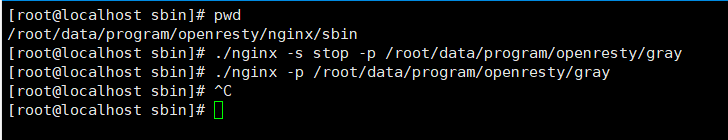
5、演示效果:
访问192.168.189.131服务:

访问192.168.189.132服务:
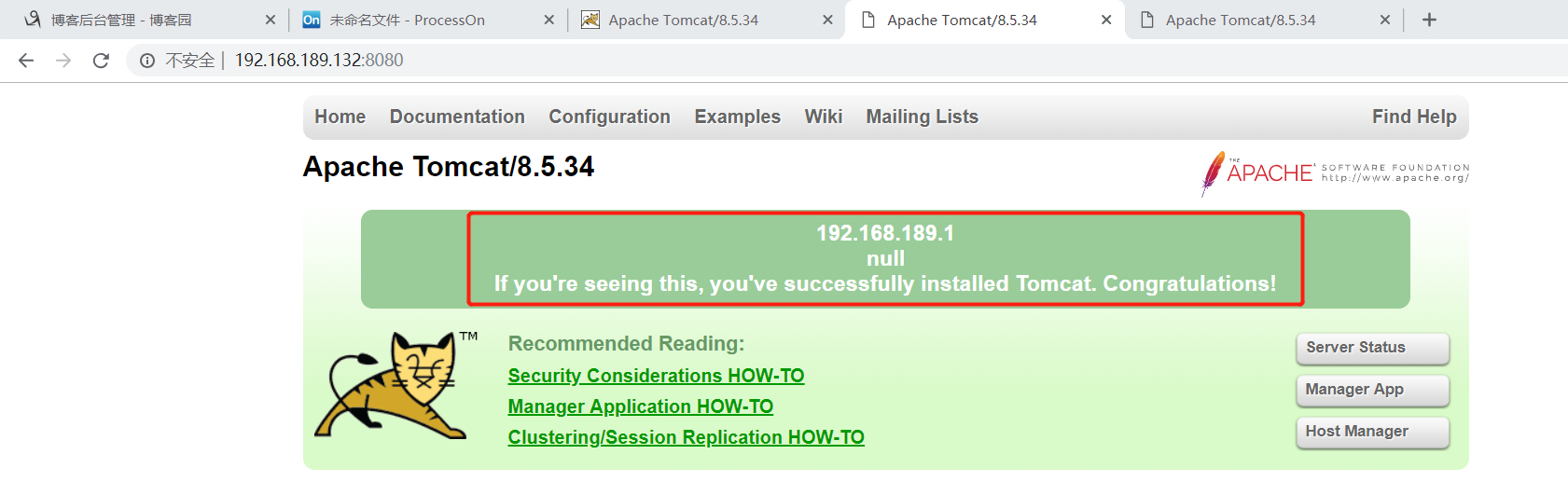
redis中白名单gray:

请求地址192.168.189.130不在白名单,因此lua脚本执行@prod1,对应server 192.168.189.131:8080
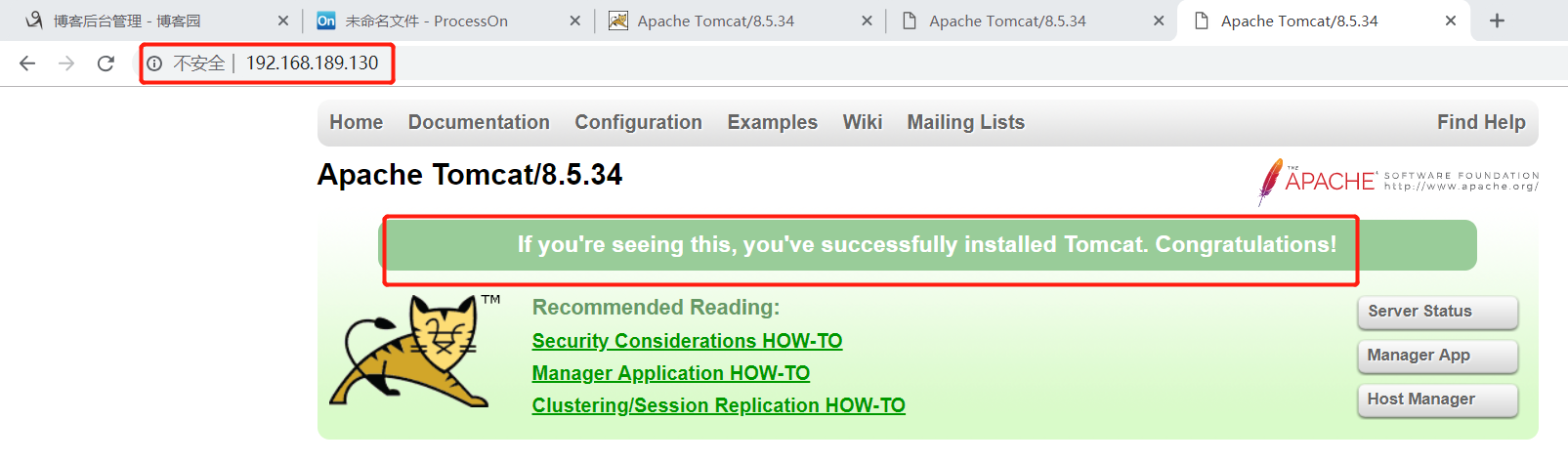
redis设置白名单gray:

请求地址192.168.189.130在白名单,lua脚本执行@prod2,对应server 192.168.189.132:8080

Openresty+redis实现灰度发布的更多相关文章
- nginx+lua+redis实现灰度发布_test
nginx+lua+redis实现灰度发布: 灰度发布是指在黑白之间能够平滑过渡的一种方式 AB test就是一种灰度发布方式,让一部分用户继续用A,一部分用户开始用B,如果用户对B没有什么反对意见, ...
- Openresty+Lua+Redis灰度发布
灰度发布,简单来说,就是根据各种条件,让一部分用户使用旧版本,另一部分用户使用新版本.百度百科中解释:灰度发布是指在黑与白之间,能够平滑过渡的一种发布方式.AB test就是一种灰度发布方式,让一部分 ...
- 01 . OpenResty简介部署,优缺点,压测,适用场景及用Lua实现服务灰度发布
简介 OpenResty 是一个基于 Nginx 与 Lua 的高性能 Web 平台,其内部集成了大量精良的 Lua 库.第三方模块以及大多数的依赖项.用于方便地搭建能够处理超高并发.扩展性极高的动态 ...
- Nginx配之负载均衡、缓存、黑名单和灰度发布
一.Nginx安装(基于CentOS 6.5) 1.yum命令安装 yum install nginx –y(若不能安装,执行命令yum install epel-release) 2. 启动.停止和 ...
- Nginx配置之负载均衡、限流、缓存、黑名单和灰度发布
一.Nginx安装(基于CentOS 6.5) 1.yum命令安装 yum install nginx –y(若不能安装,执行命令yum install epel-release) 2. 启动.停止和 ...
- 【Nginx】实现负载均衡、限流、缓存、黑白名单和灰度发布,这是最全的一篇了!
写在前面 在<[高并发]面试官问我如何使用Nginx实现限流,我如此回答轻松拿到了Offer!>一文中,我们主要介绍了如何使用Nginx进行限流,以避免系统被大流量压垮.除此之外,Ngin ...
- 使用Nginx实现灰度发布
灰度发布是指在黑与白之间,能够平滑过渡的一种发布方式.AB test就是一种灰度发布方式,让一部分用户继续用A,一部分用户开始用B,如果用户对B没有什么反对意见,那么逐步扩大范围,把所有用户都迁移到B ...
- springcloud灰度发布实现方案
Nepxion Discovery是一款对Spring Cloud Discovery服务注册发现.Ribbon负载均衡.Feign和RestTemplate调用.Hystrix或者阿里巴巴Senti ...
- 使用Nginx实现灰度发布(转)
灰度发布是指在黑与白之间,能够平滑过渡的一种发布方式.AB test就是一种灰度发布方式,让一部分用户继续用A,一部分用户开始用B,如果用户对B没有什么反对意见,那么逐步扩大范围,把所有用户都迁移到B ...
随机推荐
- 第三个Sprint冲刺第五天(燃尽图)
- Mac+Docker环境下xdebug的配置
由于容器化的需要,前几天我本地也换成了docker环境.就研究了一下docker环境下phpstorm和xdebug的配置. http://www.mmfei.com/?p=453 这个博客给出了一个 ...
- JMeter性能测试基础 (4)-使用JMeter录制测试脚本
在进行压力测试时,由于很多web页面包含了Ajax异步请求等内容,为模拟用户真实输入,除了对html的访问外,还需要将其它的访问考虑入内,这时最好的办法就是对实际访问过程中的所有请求进行录制. 例如, ...
- Fiddler 跟踪手机请求.
1. 想着跟踪下手机的部分请求, 所以使用fiddler 挂代理的方式来处理. 步骤 安装fiddler. 直接百度 安装即可.. 2. fiddler设置 tool-options设置 我试过解密h ...
- 软件工程_9th weeks
PSP DATE START_TIME END_TIME EVENT TYPE TIME 4.30-5.3 5:30 4:00 旅游 娱乐 72h 5.3 14:00 17:0 ...
- shell 学习笔记二
一.break命令 break命令允许跳出所有循环(终止执行后面的所有循环). 下面的例子中,脚本进入死循环直至用户输入数字大于5.要跳出这个循环,返回到shell提示符下,就要使用break命令. ...
- ES6 Set & Map
ES6 Set & Map OK ES6 Map https://developer.mozilla.org/en-US/docs/Web/JavaScript/Reference/Globa ...
- 【转】Thread Local的正确原理与适用场景
本文转发自技术世界,原文链接 http://www.jasongj.com/java/threadlocal/ ThreadLocal解决什么问题 由于 ThreadLocal 支持范型,如 Thre ...
- Lodop客户端本地角色注册号常见误区
之前写过一篇关于Lodop和c-lodop注册号的区别:LODOP.C-LODOP注册号的区别第一种角色客户端本地打印角色是最常见的角色,最常见的场景,关于c-lodop云打印,它的第一种角色是取代L ...
- Qt ------ 覆盖eventFilter(),捕获组件事件,事件处理
在Qt中,当一个事件发生时(例如鼠标点击或某个键盘上的按键按下),其传递顺序如图所示.从这个图可以看出,事件过滤器首先获得事件,其次才是部件的 event 函数,最后是部件的事件处理函数 事件过滤器由 ...
