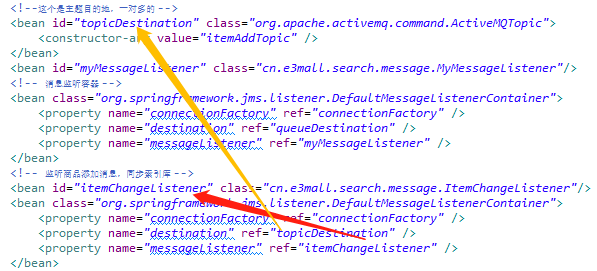SSM商城项目(九)
1. 学习计划
1、Activemq整合springMQ的应用场景
2、添加商品同步索引库
3、商品详情页面动态展示
4、展示详情页面使用缓存
2. Activemq整合spring
2.1. 使用方法
在e3-manager-service工程下。
第一步:引用相关的jar包。
<dependency>
<groupId>org.springframework</groupId>
<artifactId>spring-jms</artifactId>
</dependency>
<dependency>
<groupId>org.springframework</groupId>
<artifactId>spring-context-support</artifactId>
</dependency>
第二步:配置Activemq整合spring。配置ConnectionFactory,配置生产者。
使用JMSTemplate对象。发送消息。
配置Destination。
<?xml version="1.0" encoding="UTF-8"?>
<beans xmlns="http://www.springframework.org/schema/beans"
xmlns:context="http://www.springframework.org/schema/context" xmlns:p="http://www.springframework.org/schema/p"
xmlns:aop="http://www.springframework.org/schema/aop" xmlns:tx="http://www.springframework.org/schema/tx"
xmlns:xsi="http://www.w3.org/2001/XMLSchema-instance"
xsi:schemaLocation="http://www.springframework.org/schema/beans http://www.springframework.org/schema/beans/spring-beans-4.2.xsd
http://www.springframework.org/schema/context http://www.springframework.org/schema/context/spring-context-4.2.xsd
http://www.springframework.org/schema/aop http://www.springframework.org/schema/aop/spring-aop-4.2.xsd http://www.springframework.org/schema/tx http://www.springframework.org/schema/tx/spring-tx-4.2.xsd
http://www.springframework.org/schema/util http://www.springframework.org/schema/util/spring-util-4.2.xsd"> <!-- 真正可以产生Connection的ConnectionFactory,由对应的 JMS服务厂商提供 -->
<bean id="targetConnectionFactory" class="org.apache.activemq.ActiveMQConnectionFactory">
<property name="brokerURL" value="tcp://192.168.25.128:61616" />
</bean>
<!-- Spring用于管理真正的ConnectionFactory的ConnectionFactory -->
<bean id="connectionFactory"
class="org.springframework.jms.connection.SingleConnectionFactory">
<!-- 目标ConnectionFactory对应真实的可以产生JMS Connection的ConnectionFactory -->
<property name="targetConnectionFactory" ref="targetConnectionFactory" />
</bean> <!-- 配置生产者 -->
<!-- Spring提供的JMS工具类,它可以进行消息发送、接收等 -->
<bean id="jmsTemplate" class="org.springframework.jms.core.JmsTemplate">
<!-- 这个connectionFactory对应的是我们定义的Spring提供的那个ConnectionFactory对象 -->
<property name="connectionFactory" ref="connectionFactory" />
</bean> <!--这个是队列目的地,点对点的 -->
<bean id="queueDestination" class="org.apache.activemq.command.ActiveMQQueue">
<constructor-arg>
<value>spring-queue</value>
</constructor-arg>
</bean>
<!--这个是主题目的地,一对多的 -->
<bean id="topicDestination" class="org.apache.activemq.command.ActiveMQTopic">
<constructor-arg value="itemAddTopic" />
</bean> </beans>
第三步:代码测试
package cn.e3mall.activemq; import javax.jms.Destination;
import javax.jms.JMSException;
import javax.jms.Message;
import javax.jms.Session;
import javax.jms.TextMessage; import org.junit.Test;
import org.springframework.context.ApplicationContext;
import org.springframework.context.support.ClassPathXmlApplicationContext;
import org.springframework.jms.core.JmsTemplate;
import org.springframework.jms.core.MessageCreator; public class ActiveMqSpring {
@Test
public void testSpringActiveMq() throws Exception {
//初始化spring容器
ApplicationContext applicationContext = new ClassPathXmlApplicationContext("classpath:spring/applicationContext-activemq.xml");
//从spring容器中获得JmsTemplate对象
JmsTemplate jmsTemplate = applicationContext.getBean(JmsTemplate.class);
//从spring容器中取Destination对象
Destination destination = (Destination) applicationContext.getBean("queueDestination");
//使用JmsTemplate对象发送消息。
jmsTemplate.send(destination, new MessageCreator() { @Override
public Message createMessage(Session session) throws JMSException {
//创建一个消息对象并返回
TextMessage textMessage = session.createTextMessage("spring activemq queue message");
return textMessage;
}
});
}
}
2.2. 代码测试
2.2.1. 发送消息
第一步:初始化一个spring容器
第二步:从容器中获得JMSTemplate对象。
第三步:从容器中获得一个Destination对象
第四步:使用JMSTemplate对象发送消息,需要知道Destination
@Test
public void testSpringActiveMq() throws Exception {
//初始化spring容器
ApplicationContext applicationContext = new ClassPathXmlApplicationContext("classpath:spring/applicationContext-activemq.xml");
//从spring容器中获得JmsTemplate对象
JmsTemplate jmsTemplate = applicationContext.getBean(JmsTemplate.class);
//从spring容器中取Destination对象
Destination destination = (Destination) applicationContext.getBean("queueDestination");
//使用JmsTemplate对象发送消息。
jmsTemplate.send(destination, new MessageCreator() { @Override
public Message createMessage(Session session) throws JMSException {
//创建一个消息对象并返回
TextMessage textMessage = session.createTextMessage("spring activemq queue message");
return textMessage;
}
});
}
2.2.2. 接收消息
e3-search-Service中接收消息。
第一步:把Activemq相关的jar包添加到工程中
第二步:创建一个MessageListener的实现类。
public class MyMessageListener implements MessageListener {
@Override
public void onMessage(Message message) {
try {
TextMessage textMessage = (TextMessage) message;
//取消息内容
String text = textMessage.getText();
System.out.println(text);
} catch (JMSException e) {
e.printStackTrace();
}
}
}
第三步:配置spring和Activemq整合。
<!-- 接收消息 -->
<!-- 配置监听器 -->
<bean id="myMessageListener" class="cn.e3mall.search.listener.MyMessageListener" />
<!-- 消息监听容器 -->
<bean class="org.springframework.jms.listener.DefaultMessageListenerContainer">
<property name="connectionFactory" ref="connectionFactory" />
<property name="destination" ref="queueDestination" />
<property name="messageListener" ref="myMessageListener" />
</bean>
第四步:测试代码。
package cn.e3mall.activemq; import org.junit.Test;
import org.springframework.context.ApplicationContext;
import org.springframework.context.support.ClassPathXmlApplicationContext; public class MessageConsumer {
@Test
public void testQueueConsumer() throws Exception {
//初始化spring容器
ApplicationContext applicationContext = new ClassPathXmlApplicationContext("classpath:spring/applicationContext-activemq.xml");
//等待
System.in.read();
} }
3. 添加商品同步索引库
3.1. Producer
e3-manager-server工程中发送消息。
当商品添加完成后发送一个TextMessage,包含一个商品id。
<!--这个是主题目的地,一对多的 -->
<bean id="topicDestination" class="org.apache.activemq.command.ActiveMQTopic">
<constructor-arg value="itemAddTopic" />
</bean>
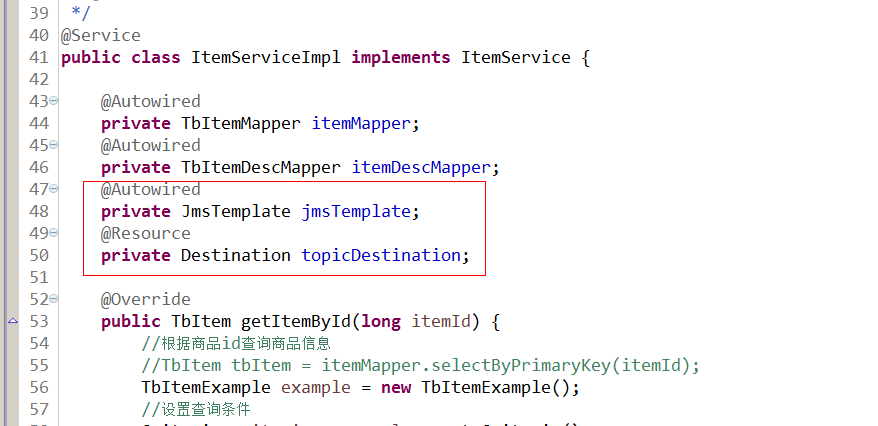
@Override
public E3Result addItem(TbItem item, String desc) {
// 1、生成商品id
final long itemId=IDUtils.genItemId();
// 2、补全TbItem对象的属性
item.setId(itemId);
//商品状态,1-正常,2-下架,3-删除
item.setStatus((byte)1);
item.setCreated(new Date());
item.setUpdated(new Date());
// 3、向商品表插入数据
itemMapper.insert(item);
// 4、创建一个TbItemDesc对象
TbItemDesc itemDesc = new TbItemDesc();
// 5、补全TbItemDesc的属性
itemDesc.setItemId(itemId);
itemDesc.setItemDesc(desc);
itemDesc.setCreated(new Date());
itemDesc.setUpdated(new Date());
// 6、向商品描述表插入数据
itemDescMapper.insert(itemDesc);
//发送一个商品添加消息
jmsTemplate.send(topicDestination, new MessageCreator() { @Override
public Message createMessage(Session session) throws JMSException {
TextMessage textMessage = session.createTextMessage(itemId + "");
return textMessage;
}
}); // 7、E3Result.ok()
return E3Result.ok();
}
3.2. Consumer
e3-search-server工程
3.2.1. 功能分析
1、接收消息。需要创建MessageListener接口的实现类。
2、取消息,取商品id。
3、根据商品id查询数据库。
4、创建一SolrInputDocument对象。
5、使用SolrServer对象写入索引库。
6、返回成功,返回e3Result。
3.2.2. Dao层
根据商品id查询商品信息。
ItemMapper.java

ItemMapper.xml
<select id="getItemById" parameterType="long" resultType="cn.e3mall.common.pojo.SearchItem">
SELECT
a.id,
a.title,
a.sell_point,
a.price,
a.image,
b. NAME category_name,
c.item_desc
FROM
tb_item a
JOIN tb_item_cat b ON a.cid = b.id
JOIN tb_item_desc c ON a.id = c.item_id
WHERE a.status = 1
AND a.id=#{itemId}
</select>
3.2.3. Service层
参数:商品ID
业务逻辑:
1、根据商品id查询商品信息。
2、创建一SolrInputDocument对象。
3、使用SolrServer对象写入索引库。
4、返回成功,返回e3Result。
返回值:e3Result
public E3Result addDocument(long itemId) throws Exception {
// 1、根据商品id查询商品信息。
SearchItem searchItem = itemMapper.getItemById(itemId);
// 2、创建一SolrInputDocument对象。
SolrInputDocument document = new SolrInputDocument();
// 3、使用SolrServer对象写入索引库。
document.addField("id", searchItem.getId());
document.addField("item_title", searchItem.getTitle());
document.addField("item_sell_point", searchItem.getSell_point());
document.addField("item_price", searchItem.getPrice());
document.addField("item_image", searchItem.getImage());
document.addField("item_category_name", searchItem.getCategory_name());
// 5、向索引库中添加文档。
solrServer.add(document);
solrServer.commit();
// 4、返回成功,返回e3Result。
return E3Result.ok();
}
3.2.4. Listener
package cn.e3mall.search.message; import javax.jms.Message;
import javax.jms.MessageListener;
import javax.jms.TextMessage; import org.springframework.beans.factory.annotation.Autowired; import cn.e3mall.search.service.impl.SearchServiceImpl; public class ItemChangeListener implements MessageListener{
@Autowired
private SearchServiceImpl searchItemServiceImpl; @Override
public void onMessage(Message message) {
try {
TextMessage textMessage = null;
Long itemId = null;
//取商品id
if (message instanceof TextMessage) {
textMessage = (TextMessage) message;
itemId = Long.parseLong(textMessage.getText());
}
//向索引库添加文档
searchItemServiceImpl.addDocument(itemId); } catch (Exception e) {
e.printStackTrace();
}
} }
3.2.5. Spring配置监听
<!-- 监听商品添加消息,同步索引库 -->
<bean id="itemChangeListener" class="cn.e3mall.search.message.ItemChangeListener"/>
<bean class="org.springframework.jms.listener.DefaultMessageListenerContainer">
<property name="connectionFactory" ref="connectionFactory" />
<property name="destination" ref="topicDestination" />
<property name="messageListener" ref="itemAddMessageListener" />
</bean>
3.2.6. 实现流程

4. 商品详情页面展示
创建一个商品详情页面展示的工程。是一个表现层工程。
4.1. 工程搭建
e3-item-web。打包方式war。可以参考e3-portal-web
pom.xml文件
<project xmlns="http://maven.apache.org/POM/4.0.0" xmlns:xsi="http://www.w3.org/2001/XMLSchema-instance"
xsi:schemaLocation="http://maven.apache.org/POM/4.0.0 http://maven.apache.org/xsd/maven-4.0.0.xsd">
<modelVersion>4.0.0</modelVersion>
<parent>
<groupId>cn.e3mall</groupId>
<artifactId>e3-parent</artifactId>
<version>0.0.1-SNAPSHOT</version>
</parent>
<groupId>cn.e3mall</groupId>
<artifactId>e3-item-web</artifactId>
<version>0.0.1-SNAPSHOT</version>
<packaging>war</packaging>
<dependencies>
<dependency>
<groupId>cn.e3mall</groupId>
<artifactId>e3-manager-interface</artifactId>
<version>0.0.1-SNAPSHOT</version>
</dependency>
<!-- Spring -->
<dependency>
<groupId>org.springframework</groupId>
<artifactId>spring-context</artifactId>
</dependency>
<dependency>
<groupId>org.springframework</groupId>
<artifactId>spring-beans</artifactId>
</dependency>
<dependency>
<groupId>org.springframework</groupId>
<artifactId>spring-webmvc</artifactId>
</dependency>
<dependency>
<groupId>org.springframework</groupId>
<artifactId>spring-jdbc</artifactId>
</dependency>
<dependency>
<groupId>org.springframework</groupId>
<artifactId>spring-aspects</artifactId>
</dependency>
<dependency>
<groupId>org.springframework</groupId>
<artifactId>spring-jms</artifactId>
</dependency>
<dependency>
<groupId>org.springframework</groupId>
<artifactId>spring-context-support</artifactId>
</dependency>
<!-- JSP相关 -->
<dependency>
<groupId>jstl</groupId>
<artifactId>jstl</artifactId>
</dependency>
<dependency>
<groupId>javax.servlet</groupId>
<artifactId>servlet-api</artifactId>
<scope>provided</scope>
</dependency>
<dependency>
<groupId>javax.servlet</groupId>
<artifactId>jsp-api</artifactId>
<scope>provided</scope>
</dependency>
<!-- dubbo相关 -->
<dependency>
<groupId>com.alibaba</groupId>
<artifactId>dubbo</artifactId>
<!-- 排除依赖 -->
<exclusions>
<exclusion>
<groupId>org.springframework</groupId>
<artifactId>spring</artifactId>
</exclusion>
<exclusion>
<groupId>org.jboss.netty</groupId>
<artifactId>netty</artifactId>
</exclusion>
</exclusions>
</dependency>
<dependency>
<groupId>org.apache.zookeeper</groupId>
<artifactId>zookeeper</artifactId>
</dependency>
<dependency>
<groupId>com.github.sgroschupf</groupId>
<artifactId>zkclient</artifactId>
</dependency>
<dependency>
<groupId>junit</groupId>
<artifactId>junit</artifactId>
</dependency>
</dependencies>
<!-- 配置tomcat插件 -->
<build>
<plugins>
<plugin>
<groupId>org.apache.tomcat.maven</groupId>
<artifactId>tomcat7-maven-plugin</artifactId>
<configuration>
<port>8087</port>
<path>/</path>
</configuration>
</plugin>
</plugins>
</build>
</project>
4.2. 功能分析
在搜索结果页面点击商品图片或者商品标题,展示商品详情页面。
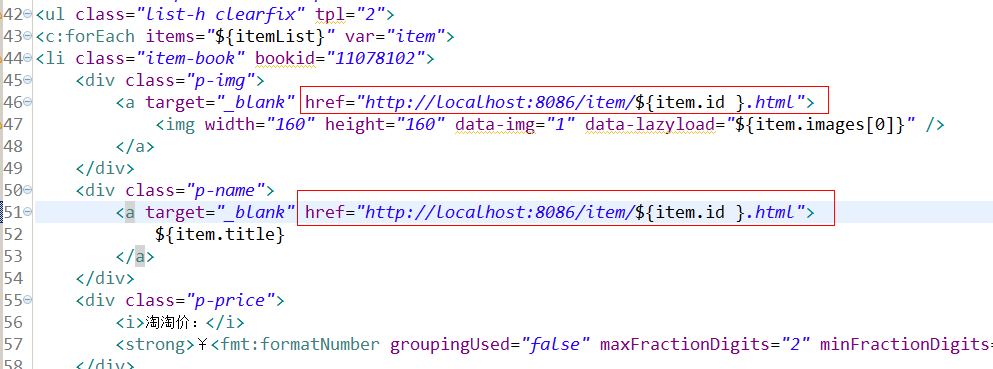
请求的url:/item/{itemId}
参数:商品id
返回值:String 逻辑视图
业务逻辑:
1、从url中取参数,商品id
2、根据商品id查询商品信息(tb_item)得到一个TbItem对象,缺少images属性,可以创建一个pojo继承TbItem,添加一个getImages方法。在e3-item-web工程中。
package cn.e3mall.item.pojo;
import cn.e3mall.pojo.TbItem;
public class Item extends TbItem {
public String[] getImages() {
String image2 = this.getImage();
if (image2 != null && !"".equals(image2)) {
String[] strings = image2.split(",");
return strings;
}
return null;
}
public Item() {
}
public Item(TbItem tbItem) {
this.setBarcode(tbItem.getBarcode());
this.setCid(tbItem.getCid());
this.setCreated(tbItem.getCreated());
this.setId(tbItem.getId());
this.setImage(tbItem.getImage());
this.setNum(tbItem.getNum());
this.setPrice(tbItem.getPrice());
this.setSellPoint(tbItem.getSellPoint());
this.setStatus(tbItem.getStatus());
this.setTitle(tbItem.getTitle());
this.setUpdated(tbItem.getUpdated());
}
}
1、根据商品id查询商品描述。
2、展示到页面。
4.3. Dao层
查询tb_item, tb_item_desc两个表,都是单表查询。可以使用逆向工程。
4.4. Service层
1、根据商品id查询商品信息
参数:商品id
返回值:TbItem
@Override
public TbItem getItemById(long id){ TbItem ti=itemMapper.selectByPrimaryKey(id);
if(ti!=null){
return ti;
}
return null;
}
2、根据商品id查询商品描述
参数:商品id
返回值:TbItemDesc
@Override
public TbItemDesc getItemDescById(long itemId) {
TbItemDesc itemDesc = itemDescMapper.selectByPrimaryKey(itemId);
return itemDesc;
}
发布服务,前面已经发布过了
4.5. 表现层
4.5.1. Controller
请求的url:/item/{itemId}
参数:商品id
返回值:String 逻辑视图
package cn.e3mall.item.controller; import org.springframework.beans.factory.annotation.Autowired;
import org.springframework.stereotype.Controller;
import org.springframework.ui.Model;
import org.springframework.web.bind.annotation.PathVariable;
import org.springframework.web.bind.annotation.RequestMapping; import cn.e3mall.item.pojo.Item;
import cn.e3mall.pojo.TbItem;
import cn.e3mall.pojo.TbItemDesc;
import cn.e3mall.service.ItemService; @Controller
public class ItemController { @Autowired
private ItemService itemService; @RequestMapping("/item/{itemId}")
public String showItemInfo(@PathVariable Long itemId, Model model) {
//跟据商品id查询商品信息
TbItem tbItem = itemService.getItemById(itemId);
//把TbItem转换成Item对象
Item item = new Item(tbItem);
//根据商品id查询商品描述
TbItemDesc tbItemDesc = itemService.getItemDescById(itemId);
//把数据传递给页面
model.addAttribute("item", item);
model.addAttribute("itemDesc", tbItemDesc);
return "item";
}
}
引用服务
springmvc.xml
<dubbo:reference interface="cn.e3mall.service.ItemService" id="itemService" />
4.6. 向业务逻辑中添加缓存
4.6.1. 缓存添加分析
使用redis做缓存。
业务逻辑:
1、根据商品id到缓存中命中
2、查到缓存,直接返回。
3、差不到,查询数据库
4、把数据放到缓存中
5、返回数据
缓存中缓存热点数据,提供缓存的使用率。需要设置缓存的有效期。一般是一天的时间,可以根据实际情况跳转。
需要使用String类型来保存商品数据。
可以加前缀方法对象redis中的key进行归类。
ITEM_INFO:123456:BASE
ITEM_INFO:123456:DESC
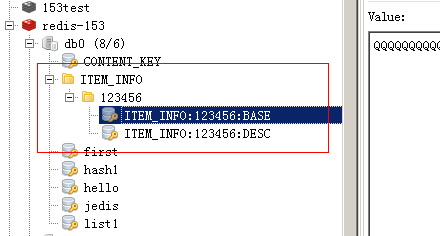
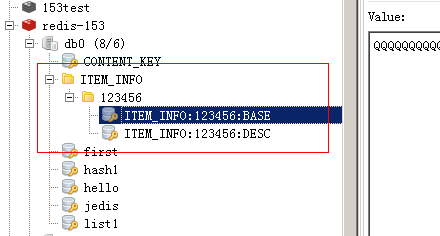
如果把二维表保存到redis中:
1、表名就是第一层
2、主键是第二层
3、字段名第三次
三层使用“:”分隔作为key,value就是字段中的内容。
4.6.2. 把redis相关的jar包添加到工程
<dependency>
<groupId>redis.clients</groupId>
<artifactId>jedis</artifactId>
</dependency>
4.6.3. 添加缓存
@Autowired
private JedisClient jedisClient; @Override
public TbItem getItemById(long id){
try {
//查询缓存
String json = jedisClient.get("ITEM_INFO" + ":" + id + ":BASE");
if (StringUtils.isNotBlank(json)) {
//把json转换为java对象
TbItem item = JsonUtils.jsonToPojo(json, TbItem.class);
return item;
}
} catch (Exception e) {
e.printStackTrace();
}
TbItemExample example = new TbItemExample();
//设置查询条件
Criteria criteria = example.createCriteria();
criteria.andIdEqualTo(id);
List<TbItem> list = itemMapper.selectByExample(example);
if (list != null && list.size() > 0) {
TbItem item = list.get(0);
try {
//把数据保存到缓存
jedisClient.set("ITEM_INFO" + ":" + id + ":BASE", JsonUtils.objectToJson(item));
//设置缓存的有效期
jedisClient.expire("ITEM_INFO"+ ":" + id + ":BASE",3600);
} catch (Exception e) {
e.printStackTrace();
} return item;
}
return null;
}
取商品描述添加缓存:
@Override
public TbItemDesc getItemDescById(long itemId) {
try {
String json = jedisClient.get("ITEM_INFO" + ":" + itemId + ":DESC");
//判断缓存是否命中
if (StringUtils.isNotBlank(json) ) {
//转换为java对象
TbItemDesc itemDesc = JsonUtils.jsonToPojo(json, TbItemDesc.class);
return itemDesc;
}
} catch (Exception e) {
e.printStackTrace();
}
TbItemDesc itemDesc = itemDescMapper.selectByPrimaryKey(itemId);
try {
jedisClient.set("ITEM_INFO" + ":" + itemId + ":DESC", JsonUtils.objectToJson(itemDesc));
//设置过期时间
jedisClient.expire("ITEM_INFO" + ":" + itemId + ":DESC", 3600);
} catch (Exception e) {
e.printStackTrace();
} return itemDesc;
}
总结
问题:No qualifying bean of type [cn.e3mall.common.jedis.JedisClient] found for dependency
解决:在applicationContext-redis.xml中配置redis
注意自己连的redis是集群版还是单机版的
SSM商城项目(九)的更多相关文章
- SSM商城项目(一)
1. 学习计划 1.电商行业的背景. 2.宜立方商城介绍 3.宜立方商城的系统架构 a) 功能介绍 b) 架构讲解 4.工程搭建-后台工程 a) 使用maven搭建工程 b) 使用maven的tomc ...
- SSM商城项目(四)
1. 学习计划 1.图片服务器 2.图片服务器安装 3.图片服务器的使用 4.图片上传功能 5.富文本编辑器的使用方法 6.商品添加功能实现 2. 图片服务器 1.存储空间可扩展. 2.提供一个统一的 ...
- SSM商城项目(二)
1. 学习计划 1.将工程改造为基于SOA架构 2.商品列表查询功能实现. 2. 将工程改造为SOA架构 2.1. 分析 由于商城是基于soa的架构,表现层和服务层是不同的工程.所以要实现商品列表查询 ...
- SSM商城项目(五)
1. 学习计划 1.前台系统搭建 2.商城首页展示 3.Cms系统的实现 a) 内容分类管理 b) 内容管理 4.前台内容动态展示 2. 商城首页展示 2.1. ...
- SSM商城项目(十三)
1. 学习计划 1.订单系统 2.提交订单 3.MyCAT 2. 订单系统 2.1. 功能分析 1.在购物车页面点击“去结算”按钮跳转到订单确认页面. a) 展示商品列表 b) ...
- SSM商城项目(十二)
1. 学习计划 1.购物车实现 2.未登录状态下使用购物车 3.登录状态下使用购物车 2. 购物车的实现 2.1. 功能分析 1.购物车是一个独立的表现层工程. 2.添加购物车不要求登录.可以 ...
- SSM商城项目(十一)
1. 学习计划 1.sso注册功能实现 2.sso登录功能实现 3.通过token获得用户信息 Ajax跨域请求(jsonp) 2. Sso系统工程搭建 需要创建一个sso服务工程,可以参考e ...
- SSM商城项目(十)
1. 学习计划 1.使用freemarker实现网页静态化 a)Freemarker的使用方法 b)Freemarker模板的语法 c)Freemarker整合springmvc 2.Active ...
- SSM商城项目(八)
1. 学习计划 1.solr集群搭建 2.使用solrj管理solr集群 3.把搜索功能切换到集群版 4.添加商品同步到索引库 2. 什么是SolrCloud SolrCloud(solr 云 ...
随机推荐
- 3.1 unittest简介
3.1 unittest简介 前言 熟悉java的应该都清楚常见的单元测试框架Junit和TestNG.python里面也有单元测试框架-unittest,相当于是一个python版的junit.py ...
- matlab学习(4) any 和cellfun用法
1.对于向量来说,只要包含非0元素,则返回为1: 2.对于矩阵来说,any(X)依次判断X的每一列是否为ture,返回一个含0或1的向量. 3.any(X,DIM)对X的第DIM维操作, DIM=1即 ...
- Spring @Resource,@Autowired,@Qualifier的注解注入和区别
spring2.5提供了基于注解(Annotation-based)的配置,我们可以通过注解的方式来完成注入依赖.在Java代码中可以使用 @Resource或者@Autowired注解方式来经行注入 ...
- Idea基于maven搭建多模块单体结构项目
菜鸟教程 一.创建一个公共的父工程: 1.1 创建一个新的maven项目: 1.2 先创建公共的父工程,选择maven骨架: 1.3 配置maven: 1.4 填写groupId.artifactId ...
- node.js创建简单服务测试请求数据
工具:安装node: 1,创建文件夹 server, 2 ,在server文件夹下分别创建server.js 和 package.json 文件 3,server.js 代码: var express ...
- 前后端如何保持长连接?---websocket
1. pc端的应用,一般会采用前端定时请求后台; 2. app定时去访问后台的话,对用户来说并不友好,会消耗大量的流量,移动端最好的方式就是后台主动向app推送信息; 3. H5提供了一种比较好的方式 ...
- hsdfz -- 6.16 -- day1
恩这回不写游记了 按照老师要求记录今天的心里路程:这题似乎可做期望得分150->日部分分似乎不是很显然->a题似乎是结论题,大力猜一波结论->过不了样例,先看b题->b题动态树 ...
- PythonStudy——Python 内存池机制 (Memory pool mechanism) Pymalloc
Python是如何进行内存管理-内存池机制 Pymalloc Python引用了一个内存池(memory pool)机制,即Pymalloc机制(malloc:n.分配内存),用于对小块内存的申请和释 ...
- FP-Growth算法
FP-Growth算法的目标是发现模式,其特点就是高效,因为可以通过设置发生频次直接过滤掉一些低频次的元素:而且秉承了和Apriori的思想,对于低频次的元素,其父级和子级的组合都是低频的. FP-G ...
- docker push到私有仓库
1.登录 docker login http://xxxxx.com 2.登录私有hub创建项目 例如项目叫:abc-dev 2.给镜像打tag docker tag 2e25d8496557 xxx ...