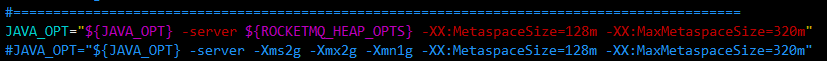k8s部署rocketmq 双主
由于apache 官网的 docker image 是单点,要实现集群方式部署。
rocketmq 分为 nameserver 和 broker , 对于之间调用频繁的服务,会增加网络压力, 所以 考虑又网络通信 变成 进程间通信, 那么1个pod 中包含两个container。
关于rocketmq 下载编译, https://www.cnblogs.com/fengjian2016/p/10150394.html
拿到 编译后的 apache-rocketmq , 需要修改一些配置, 例如:
. rm -rf 删除 rocketmq/bin/*.cmd
2 .把runserver.sh HEAP_OPTS 变成环境变量, 把runbroker.sh HEAP_OPTS 变成环境变量
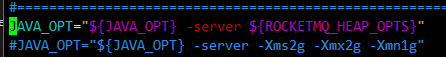
3. 指定消息存储路径
[root@rocketmq1 conf]#mkdir -p /data/rocketmq/store
[root@rocketmq1 conf]#mkdir -p /data/rocketmq/store/commitlog
[root@rocketmq1 conf]#mkdir -p /data/rocketmq/logs
4. 指定日志输出路径
/data/rocketmq/conf/ 中的xml文件
sed -i 's#${user.home}#/data/rocketmq/logs#g' *.xml
5. 删除多余配置文件 2m-2s 2master 等等, 启动的时候k8s command 直接指向文件
/data/rocketmq/conf/ 目录下新建 broker-a.conf broker-b.conf 2个文件 6. 配置修改
(1) rocketmqHome 修改
(2) namesrvAddr 修改,强调 通一个pod 必须写localhost 或者 127.0.0.1 要不然调不通
[root@harbor conf]# cat broker-a.conf
rocketmqHome=/data/rocketmq
namesrvAddr=localhost:;rocketmq2:
brokerName=broker-a
brokerClusterName=DefaultCluster
brokerId=
brokerPermission=
#在发送消息时,自动创建服务器不存在的topic,默认创建的队列数
defaultTopicQueueNums=
#是否允许 Broker 自动创建Topic,建议线下开启,线上关闭
autoCreateTopicEnable=true
clusterTopicEnable=true
brokerTopicEnable=true
#是否允许 Broker 自动创建订阅组,建议线下开启,线上关闭
autoCreateSubscriptionGroup=true
sendMessageThreadPoolNums=
pullMessageThreadPoolNums=
queryMessageThreadPoolNums=
adminBrokerThreadPoolNums=
clientManageThreadPoolNums=
consumerManageThreadPoolNums=
heartbeatThreadPoolNums=
endTransactionThreadPoolNums=
flushConsumerOffsetInterval=
flushConsumerOffsetHistoryInterval=
rejectTransactionMessage=false
fetchNamesrvAddrByAddressServer=false
sendThreadPoolQueueCapacity=
pullThreadPoolQueueCapacity=
queryThreadPoolQueueCapacity=
clientManagerThreadPoolQueueCapacity=
consumerManagerThreadPoolQueueCapacity=
heartbeatThreadPoolQueueCapacity=
endTransactionPoolQueueCapacity=
filterServerNums=
longPollingEnable=true
shortPollingTimeMills=
notifyConsumerIdsChangedEnable=true
highSpeedMode=false
commercialEnable=true
commercialTimerCount=
commercialTransCount=
commercialBigCount=
commercialBaseCount=
transferMsgByHeap=true
maxDelayTime=
regionId=DefaultRegion
registerBrokerTimeoutMills=
slaveReadEnable=false
disableConsumeIfConsumerReadSlowly=false
consumerFallbehindThreshold=
brokerFastFailureEnable=true
waitTimeMillsInSendQueue=
waitTimeMillsInPullQueue=
waitTimeMillsInHeartbeatQueue=
waitTimeMillsInTransactionQueue=
startAcceptSendRequestTimeStamp=
traceOn=true
enableCalcFilterBitMap=false
expectConsumerNumUseFilter=
maxErrorRateOfBloomFilter=
filterDataCleanTimeSpan=
filterSupportRetry=false
enablePropertyFilter=false
compressedRegister=false
forceRegister=true
registerNameServerPeriod=
transactionTimeOut=
transactionCheckMax=
transactionCheckInterval=
#Broker 对外服务的监听端口
listenPort=
serverWorkerThreads=
serverCallbackExecutorThreads=
serverSelectorThreads=
serverOnewaySemaphoreValue=
serverAsyncSemaphoreValue=
serverChannelMaxIdleTimeSeconds=
serverSocketSndBufSize=
serverSocketRcvBufSize=
serverPooledByteBufAllocatorEnable=true
useEpollNativeSelector=false
clientWorkerThreads=
clientCallbackExecutorThreads=
clientOnewaySemaphoreValue=
clientAsyncSemaphoreValue=
connectTimeoutMillis=
channelNotActiveInterval=
clientChannelMaxIdleTimeSeconds=
clientSocketSndBufSize=
clientSocketRcvBufSize=
clientPooledByteBufAllocatorEnable=false
clientCloseSocketIfTimeout=false
useTLS=false
storePathRootDir=/data/rocketmq/store
storePathCommitLog=/root/rocketmq/store/commitlog
#commitLog每个文件的大小默认1G
mapedFileSizeCommitLog=
#ConsumeQueue每个文件默认存60W条,根据业务情况调整,
mapedFileSizeConsumeQueue=
enableConsumeQueueExt=false
mappedFileSizeConsumeQueueExt=
bitMapLengthConsumeQueueExt=
flushIntervalCommitLog=
commitIntervalCommitLog=
useReentrantLockWhenPutMessage=false
flushCommitLogTimed=false
flushIntervalConsumeQueue=
cleanResourceInterval=
deleteCommitLogFilesInterval=
deleteConsumeQueueFilesInterval=
destroyMapedFileIntervalForcibly=
redeleteHangedFileInterval=
#删除文件时间点,默认凌晨 2点
deleteWhen=
#检测物理文件磁盘空间
diskMaxUsedSpaceRatio=
#文件保留时间,默认 小时
fileReservedTime=
putMsgIndexHightWater=
#限制的消息大小
maxMessageSize=
checkCRCOnRecover=true
flushCommitLogLeastPages=
commitCommitLogLeastPages=
flushLeastPagesWhenWarmMapedFile=
flushConsumeQueueLeastPages=
flushCommitLogThoroughInterval=
commitCommitLogThoroughInterval=
flushConsumeQueueThoroughInterval=
maxTransferBytesOnMessageInMemory=
maxTransferCountOnMessageInMemory=
maxTransferBytesOnMessageInDisk=
maxTransferCountOnMessageInDisk=
accessMessageInMemoryMaxRatio=
messageIndexEnable=true
maxHashSlotNum=
maxIndexNum=
maxMsgsNumBatch=
messageIndexSafe=false
haListenPort=
haSendHeartbeatInterval=
haHousekeepingInterval=
haTransferBatchSize=
haMasterAddress=
haSlaveFallbehindMax=
brokerRole=ASYNC_MASTER
flushDiskType=ASYNC_FLUSH
syncFlushTimeout=
messageDelayLevel=1s 5s 10s 30s 1m 2m 3m 4m 5m 6m 7m 8m 9m 10m 20m 30m 1h 2h
flushDelayOffsetInterval=
cleanFileForciblyEnable=true
warmMapedFileEnable=false
offsetCheckInSlave=false
debugLockEnable=false
duplicationEnable=false
diskFallRecorded=true
osPageCacheBusyTimeOutMills=
defaultQueryMaxNum=
transientStorePoolEnable=false
transientStorePoolSize=
fastFailIfNoBufferInStorePool=false
[root@harbor conf]# cat broker-b.conf
rocketmqHome=/data/rocketmq
namesrvAddr=rocketmq1:;localhost:
brokerName=broker-b
brokerClusterName=DefaultCluster
brokerId=
brokerPermission=
#在发送消息时,自动创建服务器不存在的topic,默认创建的队列数
defaultTopicQueueNums=
#是否允许 Broker 自动创建Topic,建议线下开启,线上关闭
autoCreateTopicEnable=true
clusterTopicEnable=true
brokerTopicEnable=true
#是否允许 Broker 自动创建订阅组,建议线下开启,线上关闭
autoCreateSubscriptionGroup=true
sendMessageThreadPoolNums=
pullMessageThreadPoolNums=
queryMessageThreadPoolNums=
adminBrokerThreadPoolNums=
clientManageThreadPoolNums=
consumerManageThreadPoolNums=
heartbeatThreadPoolNums=
endTransactionThreadPoolNums=
flushConsumerOffsetInterval=
flushConsumerOffsetHistoryInterval=
rejectTransactionMessage=false
fetchNamesrvAddrByAddressServer=false
sendThreadPoolQueueCapacity=
pullThreadPoolQueueCapacity=
queryThreadPoolQueueCapacity=
clientManagerThreadPoolQueueCapacity=
consumerManagerThreadPoolQueueCapacity=
heartbeatThreadPoolQueueCapacity=
endTransactionPoolQueueCapacity=
filterServerNums=
longPollingEnable=true
shortPollingTimeMills=
notifyConsumerIdsChangedEnable=true
highSpeedMode=false
commercialEnable=true
commercialTimerCount=
commercialTransCount=
commercialBigCount=
commercialBaseCount=
transferMsgByHeap=true
maxDelayTime=
regionId=DefaultRegion
registerBrokerTimeoutMills=
slaveReadEnable=false
disableConsumeIfConsumerReadSlowly=false
consumerFallbehindThreshold=
brokerFastFailureEnable=true
waitTimeMillsInSendQueue=
waitTimeMillsInPullQueue=
waitTimeMillsInHeartbeatQueue=
waitTimeMillsInTransactionQueue=
startAcceptSendRequestTimeStamp=
traceOn=true
enableCalcFilterBitMap=false
expectConsumerNumUseFilter=
maxErrorRateOfBloomFilter=
filterDataCleanTimeSpan=
filterSupportRetry=false
enablePropertyFilter=false
compressedRegister=false
forceRegister=true
registerNameServerPeriod=
transactionTimeOut=
transactionCheckMax=
transactionCheckInterval=
#Broker 对外服务的监听端口
listenPort=
serverWorkerThreads=
serverCallbackExecutorThreads=
serverSelectorThreads=
serverOnewaySemaphoreValue=
serverAsyncSemaphoreValue=
serverChannelMaxIdleTimeSeconds=
serverSocketSndBufSize=
serverSocketRcvBufSize=
serverPooledByteBufAllocatorEnable=true
useEpollNativeSelector=false
clientWorkerThreads=
clientCallbackExecutorThreads=
clientOnewaySemaphoreValue=
clientAsyncSemaphoreValue=
connectTimeoutMillis=
channelNotActiveInterval=
clientChannelMaxIdleTimeSeconds=
clientSocketSndBufSize=
clientSocketRcvBufSize=
clientPooledByteBufAllocatorEnable=false
clientCloseSocketIfTimeout=false
useTLS=false
storePathRootDir=/data/rocketmq/store
storePathCommitLog=/root/rocketmq/store/commitlog
#commitLog每个文件的大小默认1G
mapedFileSizeCommitLog=
#ConsumeQueue每个文件默认存60W条,根据业务情况调整,
mapedFileSizeConsumeQueue=
enableConsumeQueueExt=false
mappedFileSizeConsumeQueueExt=
bitMapLengthConsumeQueueExt=
flushIntervalCommitLog=
commitIntervalCommitLog=
useReentrantLockWhenPutMessage=false
flushCommitLogTimed=false
flushIntervalConsumeQueue=
cleanResourceInterval=
deleteCommitLogFilesInterval=
deleteConsumeQueueFilesInterval=
destroyMapedFileIntervalForcibly=
redeleteHangedFileInterval=
#删除文件时间点,默认凌晨 2点
deleteWhen=
#检测物理文件磁盘空间
diskMaxUsedSpaceRatio=
#文件保留时间,默认 小时
fileReservedTime=
putMsgIndexHightWater=
#限制的消息大小
maxMessageSize=
checkCRCOnRecover=true
flushCommitLogLeastPages=
commitCommitLogLeastPages=
flushLeastPagesWhenWarmMapedFile=
flushConsumeQueueLeastPages=
flushCommitLogThoroughInterval=
commitCommitLogThoroughInterval=
flushConsumeQueueThoroughInterval=
maxTransferBytesOnMessageInMemory=
maxTransferCountOnMessageInMemory=
maxTransferBytesOnMessageInDisk=
maxTransferCountOnMessageInDisk=
accessMessageInMemoryMaxRatio=
messageIndexEnable=true
maxHashSlotNum=
maxIndexNum=
maxMsgsNumBatch=
messageIndexSafe=false
haListenPort=
haSendHeartbeatInterval=
haHousekeepingInterval=
haTransferBatchSize=
haMasterAddress=
haSlaveFallbehindMax=
brokerRole=ASYNC_MASTER
flushDiskType=ASYNC_FLUSH
syncFlushTimeout=
messageDelayLevel=1s 5s 10s 30s 1m 2m 3m 4m 5m 6m 7m 8m 9m 10m 20m 30m 1h 2h
flushDelayOffsetInterval=
cleanFileForciblyEnable=true
warmMapedFileEnable=false
offsetCheckInSlave=false
debugLockEnable=false
duplicationEnable=false
diskFallRecorded=true
osPageCacheBusyTimeOutMills=
defaultQueryMaxNum=
transientStorePoolEnable=false
transientStorePoolSize=
fastFailIfNoBufferInStorePool=false
broker Dockerfile
[root@harbor rocketmq-broker]# cat Dockerfile
FROM centos MAINTAINER fengjian <fengjian@senyint.com> ENV TZ "Asia/Shanghai"
ENV TERM xterm
ENV MALLOC_ARENA_MAX=
ENV JAVA_HOME /data/jdk
ENV CLASSPATH $JAVA_HOME/lib/dt.jar:$JAVA_HOME/lib/tools.jar
ENV CATALINA_HOME /data/tomcat
ENV CATALINA_BASE /data/tomcat
ENV PATH $PATH:$JAVA_HOME/bin:$CATALINA_HOME/lib:$CATALINA_HOME/bin
ENV ROCKETMQ_HOME /data/rocketmq RUN rm /etc/yum.repos.d/* -rf
ADD Centos-7.repo /etc/yum.repos.d/
ADD epel.repo /etc/yum.repos.d/
RUN yum clean all
RUN yum -y install net-tools bind-utils sysstat ADD localtime /etc/
ADD jdk.tar.gz /data
ADD profile /etc
ADD sysctl.conf /etc
ADD 20-nproc.conf /etc/security/limits.d/
ADD limits.conf /etc/security/ ADD rocketmq.tar.gz /data/
WORKDIR ${ROCKETMQ_HOME}/bin EXPOSE 10909 10911
nameserver Dockerfile
FROM centos MAINTAINER fengjian <fengjian@senyint.com> ENV TZ "Asia/Shanghai"
ENV TERM xterm
ENV MALLOC_ARENA_MAX=
ENV JAVA_HOME /data/jdk
ENV CLASSPATH $JAVA_HOME/lib/dt.jar:$JAVA_HOME/lib/tools.jar
ENV CATALINA_HOME /data/tomcat
ENV CATALINA_BASE /data/tomcat
ENV PATH $PATH:$JAVA_HOME/bin:$CATALINA_HOME/lib:$CATALINA_HOME/bin
ENV ROCKETMQ_HOME /data/rocketmq RUN rm /etc/yum.repos.d/* -rf
ADD Centos-7.repo /etc/yum.repos.d/
ADD epel.repo /etc/yum.repos.d/
RUN yum clean all
RUN yum -y install net-tools bind-utils sysstat ADD localtime /etc/
ADD jdk.tar.gz /data
ADD profile /etc
ADD sysctl.conf /etc
ADD 20-nproc.conf /etc/security/limits.d/
ADD limits.conf /etc/security/ ADD rocketmq.tar.gz /data/
WORKDIR ${ROCKETMQ_HOME}/bin EXPOSE 9876 ENTRYPOINT ["sh","mqnamesrv"]
cat ceph-rocketmq1-pvc.yaml
kind: PersistentVolumeClaim
apiVersion: v1
metadata:
name: rocketmq1-brokerstore-pvc
annotations:
volume.beta.kubernetes.io/storage-class: ceph-rbd-rocketmq
spec:
accessModes:
- ReadWriteOnce #必须写ReadWriteOnce,否则报错。
resources:
requests:
storage: 20Gi
---
kind: PersistentVolumeClaim
apiVersion: v1
metadata:
name: rocketmq1-brokerlog-pvc
annotations:
volume.beta.kubernetes.io/storage-class: ceph-rbd-rocketmq
spec:
accessModes:
- ReadWriteOnce #必须写ReadWriteOnce,否则报错。
resources:
requests:
storage: 20Gi
---
kind: PersistentVolumeClaim
apiVersion: v1
metadata:
name: rocketmq1-namesrvlog-pvc
annotations:
volume.beta.kubernetes.io/storage-class: ceph-rbd-rocketmq
spec:
accessModes:
- ReadWriteOnce #必须写ReadWriteOnce,否则报错。
resources:
requests:
storage: 20Gi
rocketmq1 yaml文件
apiVersion: extensions/v1beta1
kind: Deployment
metadata:
name: rocketmq1
spec:
replicas:
template:
metadata:
labels:
app: rocketmq1
spec:
containers:
- name: namesrv
image: 192.168.200.10/fengjian/rocketmq-nameserver:4.3
imagePullPolicy: Always
ports:
- containerPort:
env:
- name: ROCKETMQ_HEAP_OPTS
value : "-Xms1g -Xmx1g -Xmn512m"
volumeMounts:
- name: rocketmq1namesrvlog
mountPath: /data/rocketmq/logs
- name: broker
image: 192.168.200.10/fengjian/rocketmq-broker:4.3
imagePullPolicy: Always
ports:
- name: brockerserver
containerPort:
- name: brockerslave
containerPort:
command: ["/data/rocketmq/bin/mqbroker"]
args: ["-c", "/data/rocketmq/conf/broker-a.conf"]
env:
- name: ROCKETMQ_HEAP_OPTS
value : "-Xms2g -Xmx2g -Xmn1g"
volumeMounts:
- name: brokerlogs
mountPath: /data/rocketmq/logs
- name: brokerstore
mountPath: /data/rocketmq/store
volumes:
- name: rocketmq1namesrvlog
persistentVolumeClaim:
claimName: rocketmq1-namesrvlog-pvc
- name: brokerlogs
persistentVolumeClaim:
claimName: rocketmq1-brokerlog-pvc
- name: brokerstore
persistentVolumeClaim:
claimName: rocketmq1-brokerstore-pvc ---
apiVersion: v1
kind: Service
metadata:
name: rocketmq1
spec:
ports:
- name: brokerslave
port:
protocol: TCP
targetPort:
- name: brokerserver
port:
protocol: TCP
targetPort:
- name: namesrvport
port:
protocol: TCP
targetPort:
selector:
app: rocketmq1
还要提前定义pvc 卷
vim rocketmq2.yaml
apiVersion: extensions/v1beta1
kind: Deployment
metadata:
name: rocketmq1
spec:
replicas:
template:
metadata:
labels:
app: rocketmq1
spec:
containers:
- name: namesrv
image: 192.168.200.10/fengjian/rocketmq-nameserver:4.3
imagePullPolicy: Always
ports:
- containerPort:
env:
- name: ROCKETMQ_HEAP_OPTS
value : "-Xms1g -Xmx1g -Xmn512m"
volumeMounts:
- name: rocketmq1namesrvlog
mountPath: /data/rocketmq/logs
- name: broker
image: 192.168.200.10/fengjian/rocketmq-broker:4.3
imagePullPolicy: Always
ports:
- name: brockerserver
containerPort:
- name: brockerslave
containerPort:
command: ["/data/rocketmq/bin/mqbroker"]
args: ["-c", "/data/rocketmq/conf/broker-b.conf"]
env:
- name: ROCKETMQ_HEAP_OPTS
value : "-Xms2g -Xmx2g -Xmn1g"
volumeMounts:
- name: brokerlogs
mountPath: /data/rocketmq/logs
- name: brokerstore
mountPath: /data/rocketmq/store
volumes:
- name: rocketmq1namesrvlog
persistentVolumeClaim:
claimName: rocketmq1-namesrvlog-pvc
- name: brokerlogs
persistentVolumeClaim:
claimName: rocketmq1-brokerlog-pvc
- name: brokerstore
persistentVolumeClaim:
claimName: rocketmq1-brokerstore-pvc ---
apiVersion: v1
kind: Service
metadata:
name: rocketmq1
spec:
ports:
- name: brokerslave
port:
protocol: TCP
targetPort:
- name: brokerserver
port:
protocol: TCP
targetPort:
- name: namesrvport
port:
protocol: TCP
targetPort:
selector:
app: rocketmq1
k8s部署rocketmq 双主的更多相关文章
- Docker 部署 RocketMQ 双主双从模式( 版本v4.7.0)
文章转载自:http://www.mydlq.club/article/96/ 系统环境: 系统版本:CentOS 7.8 RocketMQ 版本:4.7.0 Docker 版本:19.03.13 一 ...
- Centos6.9下RocketMQ3.4.6高可用集群部署记录(双主双从+Nameserver+Console)
之前的文章已对RocketMQ做了详细介绍,这里就不再赘述了,下面是本人在测试和生产环境下RocketMQ3.4.6高可用集群的部署手册,在此分享下: 1) 基础环境 ip地址 主机名 角色 192. ...
- 49.RocketMQ 双主搭建(本文非EamonSec原创)
声明:本文非EamonSec原创,copy自网上下载的某个个文件 1.RocketMQ介绍 1.1. 简介 RocketMQ 是一款分布式.队列模型的消息中间件,具有以下特点: 能够保证严格的消息顺序 ...
- rocketmq双主模式
1.官网 https://rocketmq.apache.org/ 官方安装文档 https://rocketmq.apache.org/docs/quick-start/ 2.rocketmq多主配 ...
- rocketmq双主发送消息 SLAVE_NOT_AVAILABLE 状态
RocketMQ最佳实践之Producer 投递状态 发送消息时,将得到包含SendStatus的SendResult.首先,我们假设消息的isWaitStoreMsgOK = true(默认是tru ...
- 双主MySQL+keepalived高可用配置
部署双节点双主数据库服务器mysql 分别在二台服务器上安装mysql,要求同版本或主服务器比从服务器版本高. 主机mysql配置: Vi /etc/my.cnf [mysqld] Log-bin=m ...
- RocketMQ学习笔记(16)----RocketMQ搭建双主双从(异步复制)集群
1. 修改RocketMQ默认启动端口 由于只有两台机器,部署双主双从需要四个节点,所以只能修改rocketmq的默认启动端口,从官网下载rocketmq的source文件,解压后使用idea打开,全 ...
- MySQL双主+keeplived安装部署说明
MySQL双主+keeplived安装部署说明 一.环境介绍 1.1.规划 序号 类别 版本 主机名 IP 端口 备注 1 OS CentOS release 6.9 (Final) (minimal ...
- 003.MMM双主-双从读写分离部署
一 前期规划 1.1 主机规划 1.2 虚拟IP规划 1.3 用户列表 提示:以上角色需要在所有节点添加. 1.4 整体架构 1.4 hosts修改 1 [root@localhost ~]# vi ...
随机推荐
- SQLServer转PowerDesigner(转载)
将SQLServer中的数据库导入到PowerDesigner 百度得: https://jingyan.baidu.com/article/20095761c98042cb0721b4fc.html ...
- Java坦克大战(三)
关于这个坦克大战的项目是在学习Java基础的时候,拿来练习的最近看到这些代码,感觉很亲切,就把他们都复制下来,编辑成博客.回首看去,Java基础的学习确实应该建立在找项目练习上,这样才能将学到的基础知 ...
- Mybatis获取插入记录的自增长ID
转自:http://blog.csdn.net/tolcf/article/details/39035259 1.在Mybatis Mapper文件中添加属性“useGeneratedKeys”和“k ...
- Maven + SSM + Kaptcha 实现用户登录时验证码的获取(问题:302 Found)
pom.xml(对Kaptcha.jar的引用) <!-- 验证码 jar kaptcha--> <dependency> <groupId>com.github. ...
- Java--实现单点登录
1 什么是单点登陆 单点登录(Single Sign On),简称为 SSO,是目前比较流行的企业业务整合的解决方案之一.SSO的定义是在多个应用系统中,用户只需要登录一次就可以访问所有相互信任的应用 ...
- 详解promise、async和await的执行顺序
1.题目和答案 一道题题目:下面这段promise.async和await代码,请问控制台打印的顺序? async function async1(){ console.log('async1 sta ...
- 漫画 | Servlet属于线程安全的吗?
Servlet属于线程安全的吗? Servlet不是线程安全的 在JSP中,只有一行代码:<%=A+B %>,运行结果如何? jsp和servlet有什么关系? jsp一般被用在view层 ...
- EditPlus配置
1.设置语法和字符 2.调用浏览器 3.设置字符编码
- JavaScript--fullPage.js插件
GitHub:https://github.com/alvarotrigo/fullPage.js FullPage.js是一个基于JQuery的插件,可以很方便的制作出全屏网站; 一 特点: 1.支 ...
- canvas-star5.html
<!DOCTYPE html> <html lang="en"> <head> <meta charset="UTF-8&quo ...