java.lang.IllegalStateException: Failed to load property source from location 'classpath:/application-dev.yml'
如果你的项目没有配置错误,配置文件名称也正常,还出现这个问题,那一定是你的yml文件编码的问题
先附上一张项目架构图
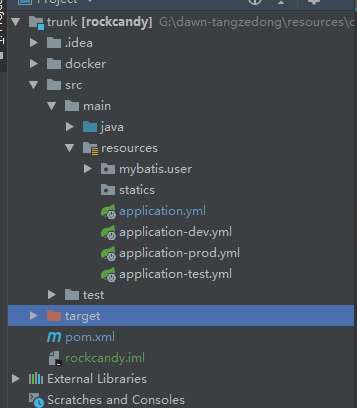
当我启动服务器寻找配置文件的时候,服务器提示这样的错误信息
java.lang.IllegalStateException: Failed to load property source from location 'classpath:/application-dev.yml'
at org.springframework.boot.context.config.ConfigFileApplicationListener$Loader.load(ConfigFileApplicationListener.java:549)
at org.springframework.boot.context.config.ConfigFileApplicationListener$Loader.loadForFileExtension(ConfigFileApplicationListener.java:488)
at org.springframework.boot.context.config.ConfigFileApplicationListener$Loader.load(ConfigFileApplicationListener.java:468)
at org.springframework.boot.context.config.ConfigFileApplicationListener$Loader.lambda$null$6(ConfigFileApplicationListener.java:450)
at java.lang.Iterable.forEach(Iterable.java:75)
at org.springframework.boot.context.config.ConfigFileApplicationListener$Loader.lambda$load$7(ConfigFileApplicationListener.java:449)
at java.lang.Iterable.forEach(Iterable.java:75)
at org.springframework.boot.context.config.ConfigFileApplicationListener$Loader.load(ConfigFileApplicationListener.java:446)
at org.springframework.boot.context.config.ConfigFileApplicationListener$Loader.load(ConfigFileApplicationListener.java:336)
at org.springframework.boot.context.config.ConfigFileApplicationListener.addPropertySources(ConfigFileApplicationListener.java:215)
at org.springframework.boot.context.config.ConfigFileApplicationListener.postProcessEnvironment(ConfigFileApplicationListener.java:198)
at org.springframework.boot.context.config.ConfigFileApplicationListener.onApplicationEnvironmentPreparedEvent(ConfigFileApplicationListener.java:185)
at org.springframework.boot.context.config.ConfigFileApplicationListener.onApplicationEvent(ConfigFileApplicationListener.java:171)
at org.springframework.context.event.SimpleApplicationEventMulticaster.doInvokeListener(SimpleApplicationEventMulticaster.java:172)
at org.springframework.context.event.SimpleApplicationEventMulticaster.invokeListener(SimpleApplicationEventMulticaster.java:165)
at org.springframework.context.event.SimpleApplicationEventMulticaster.multicastEvent(SimpleApplicationEventMulticaster.java:139)
at org.springframework.context.event.SimpleApplicationEventMulticaster.multicastEvent(SimpleApplicationEventMulticaster.java:127)
at org.springframework.boot.context.event.EventPublishingRunListener.environmentPrepared(EventPublishingRunListener.java:74)
at org.springframework.boot.SpringApplicationRunListeners.environmentPrepared(SpringApplicationRunListeners.java:54)
at org.springframework.boot.SpringApplication.prepareEnvironment(SpringApplication.java:361)
at org.springframework.boot.SpringApplication.run(SpringApplication.java:320)
at org.springframework.boot.SpringApplication.run(SpringApplication.java:1258)
at org.springframework.boot.SpringApplication.run(SpringApplication.java:1246)
at com.dawn.rockcandy.RockCandyApplication.main(RockCandyApplication.java:11)
Caused by: org.yaml.snakeyaml.error.YAMLException: java.nio.charset.MalformedInputException: Input length = 1
at org.yaml.snakeyaml.reader.StreamReader.update(StreamReader.java:254)
at org.yaml.snakeyaml.reader.StreamReader.<init>(StreamReader.java:58)
at org.yaml.snakeyaml.Yaml.loadAll(Yaml.java:537)
at org.springframework.beans.factory.config.YamlProcessor.process(YamlProcessor.java:166)
at org.springframework.beans.factory.config.YamlProcessor.process(YamlProcessor.java:139)
at org.springframework.boot.env.OriginTrackedYamlLoader.load(OriginTrackedYamlLoader.java:75)
at org.springframework.boot.env.YamlPropertySourceLoader.load(YamlPropertySourceLoader.java:50)
at org.springframework.boot.context.config.ConfigFileApplicationListener$Loader.loadDocuments(ConfigFileApplicationListener.java:567)
at org.springframework.boot.context.config.ConfigFileApplicationListener$Loader.load(ConfigFileApplicationListener.java:523)
... 23 common frames omitted
Caused by: java.nio.charset.MalformedInputException: Input length = 1
at java.nio.charset.CoderResult.throwException(CoderResult.java:281)
at sun.nio.cs.StreamDecoder.implRead(StreamDecoder.java:339)
at sun.nio.cs.StreamDecoder.read(StreamDecoder.java:178)
at java.io.InputStreamReader.read(InputStreamReader.java:184)
at org.yaml.snakeyaml.reader.UnicodeReader.read(UnicodeReader.java:125)
at org.yaml.snakeyaml.reader.StreamReader.update(StreamReader.java:223)
... 31 common frames omitted
我的application.yml和application-dev.yml是没有配置错误的,而且我的文件名称是完全正常的,编译后的target文件里面也有application-dev.yml,我就很纳闷问题出在哪儿了!
打开target文件,查看application-dev.yml文件,发现这个文件居然是空的,说明这个文件编译失败了!!!
最后找到问题,因为这个文件的编码格式是GBK,项目的编码格式是UTF-8,里面有注释,注释乱码,导致编译失败
1.修改你的编码格式
2.删除注释
java.lang.IllegalStateException: Failed to load property source from location 'classpath:/application-dev.yml'的更多相关文章
- java.lang.IllegalStateException: Failed to load property source from location 'classpath:/application.yml'
java.lang.IllegalStateException: Failed to load property source from location 'classpath:/applicatio ...
- Springboot - java.lang.IllegalStateException: Failed to load property source from location 'classpath:/application.yml'
Caused by: org.yaml.snakeyaml.scanner.ScannerException: while scanning a simple key in 'reader', lin ...
- Eureka启动报错:Failed to load property source from location 'classpath:/application.yml'
原因: 将application.yml添加到classpath时, 由于变更了application.yml的编码格式(或许也改变了些代码内容), 而target内的yml文件没有实时更新, 从而导 ...
- springboot启动报异常,Failed to load property source from location 'classpath:/application.yml'
学习springboot,在启动时抛出下图异常 往下看异常信息,找到异常的具体位置 找到application.yml文件的对应位置,发现params配置前面多了空格 去掉空格重新启动,可以了 写代码 ...
- Failed to load property source from location 'classpath:/applica)
: 1.注释错误(application.yml用的是#注释) 2.缩进采用tab而不是空格引起的(不同配置之间也不能有tab出现,否则会报错) 3.冒号后面必须有空格否则会报错
- Spring3.x 版本和 JDK1.8 不兼容导致 java.lang.IllegalStateException: Failed to load ApplicationContext
由于安装了 JDK1.8 的版本,最近在进行整合 Struts2+Spring+Hibernate 框架的时候,不小心导入了之前下载的 Spring 3.2.0 版本的 jar 包. 结果在运行测试用 ...
- java.lang.IllegalStateException: Failed to load ApplicationContext selenium 异常 解决
WARN <init>, HHH000409: Using org.hibernate.id.UUIDHexGenerator which does not generate IETF R ...
- junit测试时,出现java.lang.IllegalStateException: Failed to load ApplicationContext
课程设计要求进行junit测试,我是在已经做好的ssh项目上做的测试,测试类代码如下 package com.zhang.web.services; import static org.junit.A ...
- java.lang.IllegalStateException: Failed to load ApplicationContext
1.错误描述 七月 13, 2014 6:34:41 下午 org.springframework.beans.factory.xml.XmlBeanDefinitionReader loadBean ...
随机推荐
- loadrunner11迭代录制注册账号
1.创建一个新的web脚本 2.我们就以loadrunner自带的WebTours为例子 3.点击确定后进入Web Tours主页,点击sign up now进行注册 4.输入用户名:test,密码: ...
- python并发编程之线程
操作系统线程理论 参考资料:http://www.cnblogs.com/Eva-J/articles/8306047.html 线程和python 理论知识 全局解释器锁GIL Python代码的执 ...
- Android视屏播放兼容性问题分享
最近产品提了一个紧急需求:webview加载的URL,需要支持视频播放. 为了快速完成需求,功能实现上直接使用系统自带播放器播放视频.由于是自带播放器,需要进行兼容性测试,过程发现了不少问题,这里分享 ...
- 浅谈C#依赖注入
什么是依赖注入?不管是js中的一些前端框架还是,java,C#,php等中的一些后端开发框架中,都会涉及这个看着逼格略高的词语:依赖注入,越是看着好像很厉害的东西越是会让许多人学习产生恐惧,好像很厉害 ...
- Arch Linux 更新源(以清华 arch 源为例)
Arch Linux 编辑/etc/pacman.d/mirrorlist,在文件最顶端添加: Server = https://mirrors.tuna.tsinghua.edu.cn/archl ...
- 数据可视化:CSV格式,JSON格式
下载CSV格式数据,进行可视化 csv.reader()创建一个与文件有关联的阅读器(reader)对象,reader处理文件中的第一行数据,并将每一项数据都存储在列表中 head_row = nex ...
- 3.6Python数据处理篇之Numpy系列(六)---Numpy随机函数
目录 目录 前言 (一)基础的随机函数 (二)轴的随机函数 (三)概率的随机函数 目录 前言 前一段日子学了numpy,觉得无趣,没有学完,不过后来看了看matplotlib,sympy等库时,频频用 ...
- 团队项目管理:Github项目误删恢复记录
参考: 准备更换git托管,如何迁移原git仓库 Github项目误删恢复记录 今天正常上线打卡,发现组织的线上Github仓库被误删了..本来是一场悲剧,所幸在本地的垃圾箱中翻出了还没有删除的本地仓 ...
- GUI_事件监听机制与ActionListener演示
事件监听机制组成: 事件源:(awt包或者swing包中的那些图形界面组件)(被打的那个人,被点击的组件,可以承受某些事件,但不是所有事件都能承受) 事件:每个事件源都有自己特有的对应事件和共性事件( ...
- Django-组件拾遗
Django的缓存机制 1.1 缓存介绍 在动态网站中,用户所有的请求,服务器都会去数据库中进行相应的增,删,查,改,渲染模板,执行业务逻辑,最后生成用户看到的页面. 当一个网站的用户访问量很大的时候 ...
