fcn+caffe+voc2012实验记录
参考博客:
http://blog.csdn.net/haoji007/article/details/77148374
http://blog.csdn.net/jacke121/article/details/78160398
voc数据集下载地址:
https://pjreddie.com/projects/pascal-voc-dataset-mirror/
我习惯于将所有训练、预测有关的.py .prototxt .caffemodel文件放在一起
将score.py surgery.py voc_layers.py拷贝到voc-fcn32s这个文件夹中。
修改solve.py:
import caffe
import surgery, score
import numpy as np
import os
import sys
try:
import setproctitle
setproctitle.setproctitle(os.path.basename(os.getcwd()))
except:
pass
weights = 'train_iter_100000.caffemodel' #caffe的预训练模型
deploy_proto = 'deploy_voc_32s.prototxt' #deploy文件
# init
caffe.set_device(int(0))
caffe.set_mode_gpu()
solver = caffe.SGDSolver('solver.prototxt')
#solver.net.copy_from(weights)
vgg_net=caffe.Net(deploy_proto,weights,caffe.TRAIN)
surgery.transplant(solver.net,vgg_net)
del vgg_net
# surgeries
interp_layers = [k for k in solver.net.params.keys() if 'up' in k]
surgery.interp(solver.net, interp_layers)
# scoring
#加载训练过程中的测试文件
val = np.loadtxt('../data/voc2012/VOCtrainval_11-May-2012/ImageSets/Segmentation/val.txt', dtype=str)
for _ in range(50):
solver.step(2000)
score.seg_tests(solver, False, val, layer='score')
# N.B. metrics on the semantic labels are off b.c. of missing classes;
# score manually from the histogram instead for proper evaluation
#score.seg_tests(solver, False, test, layer='score_sem', gt='sem')
#score.seg_tests(solver, False, test, layer='score_geo', gt='geo')
在../data/voc2012/VOCtrainval_11-May-2012/ImageSets/Segmentation有train.txt val.txt trainval.txt三个文件,num(trainval)=num(train)+num(val)。
预训练的模型可以去官网下载。
编辑solver.prototxt文件:
train_net: "train.prototxt"
test_net: "val.prototxt"
test_iter: 736
# make test net, but don't invoke it from the solver itself
test_interval: 999999999
display: 20
average_loss: 20
lr_policy: "fixed"
# lr for unnormalized softmax
base_lr: 1e-10
# high momentum
momentum: 0.99
# no gradient accumulation
iter_size: 1
max_iter: 100000
weight_decay: 0.0005
snapshot: 20000
snapshot_prefix: "./train"
test_initialization: false
生成deploy.prototxt文件
data层不变,保留
网络层照常理不变
去掉loss层
修改train.prototxt和val.prototxt文件
layer {
name: "data"
type: "Python"
top: "data"
top: "label"
python_param {
module: "voc_layers"
layer: "VOCSegDataLayer"
param_str: "{\'voc_dir\': \'../data/voc2012/VOCtrainval_11-May-2012\', \'seed\': 1337, \'split\': \'val\', \'mean\': (104.00699, 116.66877, 122.67892)}"
}
}
module指的是该文件夹下名为voc_layers.py的python文件,layer是该python文件名称为VOCSegDataLayer的类,该python文件中有两个类,另一个类不管。设置voc_dir为对应的路径。Train.prototxt和val.prototxt文件中作相同的修改。
其中的seed=1337,我也不知道是什么意思。这个mean的参数和siftflow中的值倒是一样的。
修改voc_layers.py:
该文件中主要是修改VOCSegDataLayer类中的一些路径和名称,下面的那个SBDDSegDataLayer不管。
设置voc2012数据集的路径
self.voc_dir = params['voc_dir']
加载txt文件
split_f = '{}/ImageSets/Segmentation/{}.txt'.format(self.voc_dir,self.split)
加载图片
im = Image.open('{}/JPEGImages/{}.jpg'.format(self.voc_dir, idx))
加载标签图片
im = Image.open('{}/SegmentationClass/{}.png'.format(self.voc_dir, idx))
voc数据集中的图片尺寸不固定,图片的长宽也不相等。
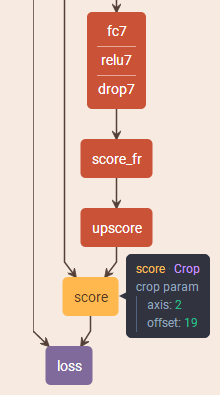
如上图的网络结构可以看到,经过上采样之后,得到一个比原图大的图像,然后做crop操作,生成和原图像一样的尺寸,这就实现了不管输入的图片尺寸是多少,经过全卷积神经网络的结果图片和原图的尺寸都是相同的。
fcn+caffe+voc2012实验记录的更多相关文章
- fcn+caffe+siftflow实验记录
环境搭建: vs2013,编译caffe工程,cuda8.0,cudnn5.1,python2.7. 还需要安装python的一些包.Numpy+mkl scipy matplotlib sci ...
- case7 淋巴瘤子类分类实验记录
case7 淋巴瘤子类分类实验记录 简介 分类问题:3分类 (identifying three sub-types of lymphoma: Chronic Lymphocytic Leukemia ...
- 实验记录:Oracle redo logfile的resize过程
实验记录:Oracle redo logfile的resize过程. 实验环境:RHEL 6.4 + Oracle 11.2.0.3 单实例 文件系统 实验目的:本实验是修改redo logfile的 ...
- 使用Scapy向Mininet交换机注入流量 实验记录
使用Scapy向Mininet交换机注入流量 实验记录 用Python脚本及Scapy库写了一个简单的流量生成脚本,并打算使用该脚本往Mininet中的OpenvSwitch交换机注入流量.拓扑图如下 ...
- 树莓派4B智能小车机器套件——入手组装实验记录
树莓派4B智能小车机器套件--入手组装实验记录 4WD智能小车(4WD SMART ROBOT KIT),支持Arduino.51.STM32.Raspberry Pi等4个版本.本套件采用的是树莓派 ...
- CSAPP:datalab实验记录
CSAPP:datalab实验记录 bitXor /* * bitXor - x^y using only ~ and & * Example: bitXor(4, 5) = 1 * Lega ...
- 实验记录三 通用输入输出(GPIO)
之前把全部程序都跑了一次后,得到了导师下一步的安排. 例如以下: 1.编写一个程序.实如今LCD上显示一个万年历,包含年月日 星期 还有室内的温度.2.编写一个程序,将原来的交通灯改为跑马灯. 期限是 ...
- RHCE实验记录总结-2-RHCE
RHCSA实验总结-点击跳转 RHCE实验 RHCE这边我简单分了下类: ## 网络与安全 1. IPv6 设置(推荐使用GUI程序 nm-connection-editor来完成) 2. team ...
- RHCE实验记录总结-1-RHCSA
不管是运维还是开发系统的了解下Linux或者系统的温习整理一下Linux知识点无疑是较好的,这篇文章是对RHCSA&RHCE实验进行一个汇总,是我为了做实验方便(并分享给朋友)的一篇文章. 前 ...
随机推荐
- SetupFactory 制作安装包
SetupFactory9.0.3.0Trial汉化破解版+使用教程 https://download.csdn.net/download/u010188178/10652645
- centos7更改网卡名称
1.编辑/etc/sysconfig/grub文件,加入net.ifnames=0 biosdevname=0 2.执行命令grub2-mkconfig -o /boot/grub2/grub.cfg ...
- javaScript放在head和body的区别
JavaScript写在哪里? 内部:Html网页的<body></body>中: 内部:Html网页的<head></head>中: 外部:外部js文 ...
- Zookeeper应用之——栅栏(barrier)
Zookeeper应用之——栅栏(barrier) 栅栏(barrier)简介 barrier的作用是所有的线程等待,知道某一时刻,锁释放,所有的线程同时执行.举一个生动的例子,比如跑步比赛,所有 运 ...
- Bubble Sort (找规律)
通过模拟之后我们发现对于每一个位置上的数他都有一个规律,那就是先左移然后在右移.然后仔细发现可以知道,先右移的距离是前面比该数大的个数.右移就直接右移到目标位置了.然后用一个树状数组从左到右边扫边加就 ...
- npm 传入参数
你可以运行类似npm start 8080的代码,并且不需要去修改script.js或者配置文件: 例如,在你的"scripts"JSON值,包括-- "start&qu ...
- 各版本最新的Visual C++可再发行组件包(Redistributable Package)下载和合集
Microsoft Visual C++ 2005 Redistributable Package (x86):Microsoft Visual C++ 2005 可再发行组件包 (x86):http ...
- PHP与JavaScript下的Cookie操作
下面的例子列出几种情形交互场景,列出JS和php交互的方法.总结下,以免日后再为cookie问题困扰. setcookie.php getcookie.php 总结: php用自身函数读取php 的c ...
- Spring笔记 #01# 一个小而生动的IOC例子代码
索引 Spring容器的最小可用依赖 用XML定义元数据 实例化容器&使用容器 例子中仅包含两种类:英雄类Hero和武器类Weapon. 演示DI:给Hero初始化Weapon 演示AOP:法 ...
- K8S学习笔记之Kubernetes 部署策略详解
0x00 概述 在Kubernetes中有几种不同的方式发布应用,所以为了让应用在升级期间依然平稳提供服务,选择一个正确的发布策略就非常重要了. 选择正确的部署策略是要依赖于我们的业务需求的,下面我们 ...
