【Android测试】【第七节】Monkey——源码浅谈
◆版权声明:本文出自胖喵~的博客,转载必须注明出处。
转载请注明出处:http://www.cnblogs.com/by-dream/p/4713466.html
前言
根据上一篇我们学会了Monkey的用法,知道了Monkey可以非常容易的模拟伪随机的模拟事件。也许有的时候我们想让他稍微智能化一些,例如只在某个屏幕范围产生伪随机事件,或者说是只对某些指定Activity进行操作,这样就需要我们对Monkey进行改良了。而改良必须去改Monkey的源码,因此本节课们就简单的说说Monkey的源码。
源码下载地址:https://code.google.com/p/android-source-browsing/source/browse/cmds/monkey/src/com/android/commands/monkey/?repo=platform--development&name=android-cts-4.2_r2 ( 这里只是Monkey的源码,如果要编译Monkey需要下载Android的源码 )
概述
如果你真的打算改造一个属于你的Monkey,那么过程必须要做的是:
1、下载Android源码
2、阅读Monkey源码如果需要修改代码
3、代码编译
4、运行Monkey
本节内容主要针对第二部分的 “阅读Monkey源码”,其他的1、3、4 部分会在另外一篇“只允许注册用户访问的”的番外篇里进行介绍,因为这部分有些内容不是本人原创,因此对博客进行了加密处理,以免侵犯到源作者的权利,如需交流这部分内容,请留言给我。
Monkey源码
Monkey的入口在 Monkey.java中:
- /**
- * Command-line entry point.
- *
- * @param args The command-line arguments
- */
- public static void main(String[] args) {
- // Set the process name showing in "ps" or "top"
- Process.setArgV0("com.android.commands.monkey");
- int resultCode = (new Monkey()).run(args);
- System.exit(resultCode);
- }
第一句的意思就是在 shell 命令行下 使用 ps | grep com.**.monkey 就找到正在运行的monkey进程
第二句是后续的内容,我们继续看后续干了什么。
- /**
- * Run the command!
- *
- * @param args The command-line arguments
- * @return Returns a posix-style result code. 0 for no error.
- */
- private int run(String[] args) {
- // Super-early debugger wait
- for (String s : args) {
- if ("--wait-dbg".equals(s)) {
- Debug.waitForDebugger();
- }
- }
- // Default values for some command-line options
- mVerbose = 0;
- mCount = 1000;
- mSeed = 0;
- mThrottle = 0;
- // prepare for command-line processing
- mArgs = args;
- mNextArg = 0;
- // set a positive value, indicating none of the factors is provided yet
- for (int i = 0; i < MonkeySourceRandom.FACTORZ_COUNT; i++) {
- mFactors[i] = 1.0f;
- }
- if (!processOptions()) {
- return -1;
- }
- if (!loadPackageLists()) {
- return -1;
- }
- // now set up additional data in preparation for launch
- if (mMainCategories.size() == 0) {
- mMainCategories.add(Intent.CATEGORY_LAUNCHER);
- mMainCategories.add(Intent.CATEGORY_MONKEY);
- }
- if (mVerbose > 0) {
- System.out.println(":Monkey: seed=" + mSeed + " count=" + mCount);
- if (mValidPackages.size() > 0) {
- Iterator<String> it = mValidPackages.iterator();
- while (it.hasNext()) {
- System.out.println(":AllowPackage: " + it.next());
- }
- }
- if (mInvalidPackages.size() > 0) {
- Iterator<String> it = mInvalidPackages.iterator();
- while (it.hasNext()) {
- System.out.println(":DisallowPackage: " + it.next());
- }
- }
- if (mMainCategories.size() != 0) {
- Iterator<String> it = mMainCategories.iterator();
- while (it.hasNext()) {
- System.out.println(":IncludeCategory: " + it.next());
- }
- }
- }
- if (!checkInternalConfiguration()) {
- return -2;
- }
- if (!getSystemInterfaces()) {
- return -3;
- }
- if (!getMainApps()) {
- return -4;
- }
- mRandom = new SecureRandom();
- mRandom.setSeed((mSeed == 0) ? -1 : mSeed);
- if (mScriptFileNames != null && mScriptFileNames.size() == 1) {
- // script mode, ignore other options
- mEventSource = new MonkeySourceScript(mRandom, mScriptFileNames.get(0), mThrottle,
- mRandomizeThrottle, mProfileWaitTime, mDeviceSleepTime);
- mEventSource.setVerbose(mVerbose);
- mCountEvents = false;
- } else if (mScriptFileNames != null && mScriptFileNames.size() > 1) {
- if (mSetupFileName != null) {
- mEventSource = new MonkeySourceRandomScript(mSetupFileName,
- mScriptFileNames, mThrottle, mRandomizeThrottle, mRandom,
- mProfileWaitTime, mDeviceSleepTime, mRandomizeScript);
- mCount++;
- } else {
- mEventSource = new MonkeySourceRandomScript(mScriptFileNames,
- mThrottle, mRandomizeThrottle, mRandom,
- mProfileWaitTime, mDeviceSleepTime, mRandomizeScript);
- }
- mEventSource.setVerbose(mVerbose);
- mCountEvents = false;
- } else if (mServerPort != -1) {
- try {
- mEventSource = new MonkeySourceNetwork(mServerPort);
- } catch (IOException e) {
- System.out.println("Error binding to network socket.");
- return -5;
- }
- mCount = Integer.MAX_VALUE;
- } else {
- // random source by default
- if (mVerbose >= 2) { // check seeding performance
- System.out.println("// Seeded: " + mSeed);
- }
- mEventSource = new MonkeySourceRandom(mRandom, mMainApps, mThrottle, mRandomizeThrottle);
- mEventSource.setVerbose(mVerbose);
- // set any of the factors that has been set
- for (int i = 0; i < MonkeySourceRandom.FACTORZ_COUNT; i++) {
- if (mFactors[i] <= 0.0f) {
- ((MonkeySourceRandom) mEventSource).setFactors(i, mFactors[i]);
- }
- }
- // in random mode, we start with a random activity
- ((MonkeySourceRandom) mEventSource).generateActivity();
- }
- // validate source generator
- if (!mEventSource.validate()) {
- return -5;
- }
- // If we're profiling, do it immediately before/after the main monkey
- // loop
- if (mGenerateHprof) {
- signalPersistentProcesses();
- }
- mNetworkMonitor.start();
- int crashedAtCycle = runMonkeyCycles();
- mNetworkMonitor.stop();
- synchronized (this) {
- if (mRequestAnrTraces) {
- reportAnrTraces();
- mRequestAnrTraces = false;
- }
- if (mRequestAnrBugreport){
- System.out.println("Print the anr report");
- getBugreport("anr_" + mReportProcessName + "_");
- mRequestAnrBugreport = false;
- }
- if (mRequestAppCrashBugreport){
- getBugreport("app_crash" + mReportProcessName + "_");
- mRequestAppCrashBugreport = false;
- }
- if (mRequestDumpsysMemInfo) {
- reportDumpsysMemInfo();
- mRequestDumpsysMemInfo = false;
- }
- if (mRequestPeriodicBugreport){
- getBugreport("Bugreport_");
- mRequestPeriodicBugreport = false;
- }
- }
- if (mGenerateHprof) {
- signalPersistentProcesses();
- if (mVerbose > 0) {
- System.out.println("// Generated profiling reports in /data/misc");
- }
- }
- try {
- mAm.setActivityController(null);
- mNetworkMonitor.unregister(mAm);
- } catch (RemoteException e) {
- // just in case this was latent (after mCount cycles), make sure
- // we report it
- if (crashedAtCycle >= mCount) {
- crashedAtCycle = mCount - 1;
- }
- }
- // report dropped event stats
- if (mVerbose > 0) {
- System.out.print(":Dropped: keys=");
- System.out.print(mDroppedKeyEvents);
- System.out.print(" pointers=");
- System.out.print(mDroppedPointerEvents);
- System.out.print(" trackballs=");
- System.out.print(mDroppedTrackballEvents);
- System.out.print(" flips=");
- System.out.println(mDroppedFlipEvents);
- }
- // report network stats
- mNetworkMonitor.dump();
- if (crashedAtCycle < mCount - 1) {
- System.err.println("** System appears to have crashed at event " + crashedAtCycle
- + " of " + mCount + " using seed " + mSeed);
- return crashedAtCycle;
- } else {
- if (mVerbose > 0) {
- System.out.println("// Monkey finished");
- }
- return 0;
- }
- }
run
这个run中的内容基本就是Monkey运行的流程,主要做了:
1、处理命令行参数:
- if (!processOptions()) {
- return -1;
- }
没有什么特殊的地方,主要是针对下面这张图里我们用到的参数进行一个统计和预处理。
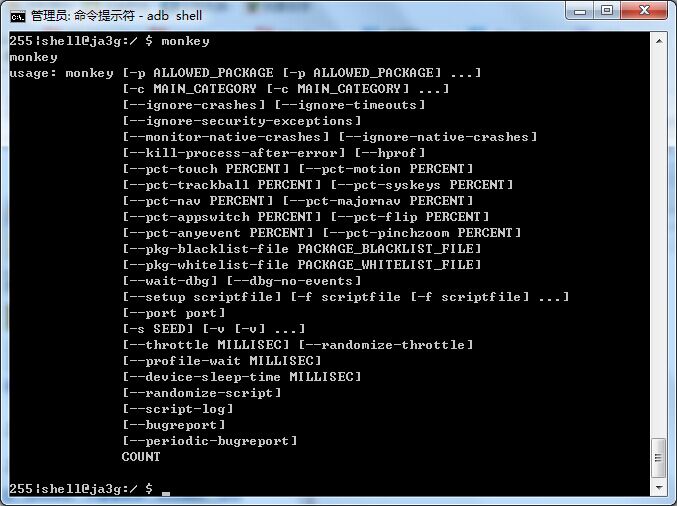
2、处理要拉起的应用程序的Activity:
我们在运行Monkey的时候,如果指定了“ -p 包名 ”,那么Monkey一定会拉起这个App的第一个Activity,这个究竟是怎么实现的呢?就是借助Intent这个东西:
- // now set up additional data in preparation for launch
- if (mMainCategories.size() == 0) {
- mMainCategories.add(Intent.CATEGORY_LAUNCHER);
- mMainCategories.add(Intent.CATEGORY_MONKEY);
- }
3、处理Source模块:
Source模块,以MonkeyEventSource为接口,衍生出三种Source类:MonkeySourceRandom类(随机生成事件)、MonkeySourceScript(从脚本获取事件)、MonkeySourceNetwork(从网络获取事件)。
- if (mScriptFileNames != null && mScriptFileNames.size() == 1) {
- // script mode, ignore other options
- mEventSource = new MonkeySourceScript(mRandom, mScriptFileNames.get(0), mThrottle,
- mRandomizeThrottle, mProfileWaitTime, mDeviceSleepTime);
- mEventSource.setVerbose(mVerbose);
- mCountEvents = false;
- } else if (mScriptFileNames != null && mScriptFileNames.size() > 1) {
- if (mSetupFileName != null) {
- mEventSource = new MonkeySourceRandomScript(mSetupFileName,
- mScriptFileNames, mThrottle, mRandomizeThrottle, mRandom,
- mProfileWaitTime, mDeviceSleepTime, mRandomizeScript);
- mCount++;
- } else {
- mEventSource = new MonkeySourceRandomScript(mScriptFileNames,
- mThrottle, mRandomizeThrottle, mRandom,
- mProfileWaitTime, mDeviceSleepTime, mRandomizeScript);
- }
- mEventSource.setVerbose(mVerbose);
- mCountEvents = false;
- } else if (mServerPort != -1) {
- try {
- mEventSource = new MonkeySourceNetwork(mServerPort);
- } catch (IOException e) {
- System.out.println("Error binding to network socket.");
- return -5;
- }
- mCount = Integer.MAX_VALUE;
- } else {
- // random source by default
- if (mVerbose >= 2) { // check seeding performance
- System.out.println("// Seeded: " + mSeed);
- }
- mEventSource = new MonkeySourceRandom(mRandom, mMainApps, mThrottle, mRandomizeThrottle);
- mEventSource.setVerbose(mVerbose);
- // set any of the factors that has been set
- for (int i = 0; i < MonkeySourceRandom.FACTORZ_COUNT; i++) {
- if (mFactors[i] <= 0.0f) {
- ((MonkeySourceRandom) mEventSource).setFactors(i, mFactors[i]);
- }
- }
- // in random mode, we start with a random activity
- ((MonkeySourceRandom) mEventSource).generateActivity();
- }
这部分只要是来判断Monkey的事件源来自何方,根据这些事件的来源,由不同的类做处理。MonkeySourceRandom事件的来源就是我们在命令行输入参数后的伪随机压力测试;MonkeySourceScript事件来源于Monkey识别的一种脚本,事实上Monkey也可以做到通过脚本指定位置点击,滑动等操作,但是该脚本的可读性非常的差,编写不易,因此这里我也没有介绍;第三种MonkeySourceNetwork来自于后面我们要讲的Monkeyrunner,Monkeyrunner通过socket将一些要处理的事件发给Monkey,由Monkey来完成最后的处理。
4、循环处理事件:
- mNetworkMonitor.start();
- int crashedAtCycle = runMonkeyCycles();
- mNetworkMonitor.stop();
主要看看 runMonkeyCycles() 这个函数主要做了什么:
- /**
- * Run mCount cycles and see if we hit any crashers.
- * <p>
- * TODO: Meta state on keys
- *
- * @return Returns the last cycle which executed. If the value == mCount, no
- * errors detected.
- */
- private int runMonkeyCycles() {
- int eventCounter = 0;
- int cycleCounter = 0;
- boolean shouldReportAnrTraces = false;
- boolean shouldReportDumpsysMemInfo = false;
- boolean shouldAbort = false;
- boolean systemCrashed = false;
- // TO DO : The count should apply to each of the script file.
- while (!systemCrashed && cycleCounter < mCount) {
- ...
- MonkeyEvent ev = mEventSource.getNextEvent();
- if (ev != null) {
- int injectCode = ev.injectEvent(mWm, mAm, mVerbose);
- ...
- }
- ...
- }
- ....
- }
这里涉及到了一个重要的东西就是MonkeyEvent。
以MonkeyEvent为基类,衍生出各种Event类,如Monkey中常见的点击,输入,滑动事件;
那么一个点击的操作究竟是怎么进行下去的呢?我们可以到上面调用的是injectEvent,这个方法是由基类定义的,每一个子类去实现不同的内容,点击、滑动等这个方法都是通过第一个参数一个iWindowManager的对象而完成的,当然也有不需要这个参数,例如MonkeyThrottleEvent这个类的实现方法,根本没有用到iwm:
- @Override
- public int injectEvent(IWindowManager iwm, IActivityManager iam, int verbose) {
- if (verbose > 1) {
- System.out.println("Sleeping for " + mThrottle + " milliseconds");
- }
- try {
- Thread.sleep(mThrottle);
- } catch (InterruptedException e1) {
- System.out.println("** Monkey interrupted in sleep.");
- return MonkeyEvent.INJECT_FAIL;
- }
- return MonkeyEvent.INJECT_SUCCESS;
- }
那么这个iWindowManager的对象究竟是什么呢?这个事系统隐藏的一个接口,通过这个接口可以注入一些操作事件,那么我们以后是不是也可以用这个接口来进行事件的注入呢?答案是no,为什么呢?我们来看看:
谷歌为了方便Monkey能够轻松的完成一些点击、滑动事件,因此在使用了这个系统隐藏的接口,Monkey这个应用拥有这个两个独特的权限:第一个是SET_ACTIVITY_WATCHER这个权限,它允许monkey对activity的生命周期进行全权控制。第二个就是INJECT_EVENTS这个权限它允许monkey去模拟触摸和按键事件。为了防止这个系统隐藏接口暴露出的漏洞,普通的App是不能请求到这些权限的,只有android系统同意的应用才会得到允许获得这些权限。为了防止坏人使用Monkey来进行这个事件的注入,Monkey也只被允许root运行或者是shell这个组的成员运行。
【Android测试】【第七节】Monkey——源码浅谈的更多相关文章
- 【Android测试】【第三节】ADB——源码浅谈
◆版权声明:本文出自carter_dream的博客,转载必须注明出处. 转载请注明出处:http://www.cnblogs.com/by-dream/p/4651724.html 前言 由于本人精力 ...
- 源码浅谈(一):java中的 toString()方法
前言: toString()方法 相信大家都用到过,一般用于以字符串的形式返回对象的相关数据. 最近项目中需要对一个ArrayList<ArrayList<Integer>> ...
- 源码浅谈(二):java中的 Integer.parseInt(String str)方法
这个方法是将字符串转换为整型 一.parseInt方法 ,可以看到默认又调用了parseInt(s,10) , 第二个参数为基数,默认10 ,当然也可以自己设置 public static int ...
- 结合源码浅谈Spring容器与其子容器Spring MVC 冲突问题
容器是整个Spring 框架的核心思想,用来管理Bean的整个生命周期. 一个项目中引入Spring和SpringMVC这两个框架,Spring是父容器,SpringMVC是其子容器,子容器可以看见父 ...
- glibc memcpy() 源码浅谈
其实我本来只是想搞懂为什么memcpy()函数的参数类型是void *的: 我以为会在memcpy()源码中能找到答案,其实并没有,void *只是在传递参数的时候起了作用,可以让memcpy()接受 ...
- 【原】Android热更新开源项目Tinker源码解析系列之二:资源文件热更新
上一篇文章介绍了Dex文件的热更新流程,本文将会分析Tinker中对资源文件的热更新流程. 同Dex,资源文件的热更新同样包括三个部分:资源补丁生成,资源补丁合成及资源补丁加载. 本系列将从以下三个方 ...
- Monkey源码分析之事件源
上一篇文章<Monkey源码分析之运行流程>给出了monkey运行的整个流程,让我们有一个概貌,那么往后的文章我们会尝试进一步的阐述相关的一些知识点. 这里先把整个monkey类的结构图给 ...
- Monkey源码分析之事件注入
本系列的上一篇文章<Monkey源码分析之事件源>中我们描述了monkey是怎么从事件源取得命令,然后将命令转换成事件放到事件队列里面的,但是到现在位置我们还没有了解monkey里面的事件 ...
- monkey源码分析之事件注入方法变化
在上一篇文章<Monkey源码分析之事件注入>中,我们看到了monkey在注入事件的时候用到了<Monkey源码分析番外篇之Android注入事件的三种方法比较>中的第一种方法 ...
随机推荐
- 【BZOJ】1055: [HAOI2008]玩具取名(dp)
http://www.lydsy.com/JudgeOnline/problem.php?id=1055 我竟然都没往dp这个方向想.....百度了下看到标题是dp马上就会转移了QAQ... 设d[i ...
- Ubuntu根目录下各文件夹的功能详细介绍
Ubuntu的根目录下存在着很多的文件夹,但你知道他们都存放着哪些文件呢?这些是深入了解Ubuntu系统必不缺少的知识,本文就关于此做一下介绍吧. /bin/ 用以存储二进制可执行命令文件. / ...
- Ubuntu(Linux) 下 unzip 命令使用详解
1.功能作用:解压缩zip文件 2.位置:/usr/bin/unzip 3.格式用法:unzip [-Z] [-opts[modifiers]] file[.zip] [list] [-x xlist ...
- Qt Examples Qt实例汇总
ActiveQt Examples Using ActiveX from Qt applications. Animation Framework Examples Doing animations ...
- hdu 1735 字数统计
这道题是到贪心的题目,首先用ans记录下所有的0的个数,然后尽量去掉更多的0,剩下的0的个数就是最少的字数.首先想到最后一行的0的个数可以减掉,然后就是m行开头的两个0可以减掉.然后思考最多还可以减掉 ...
- TCP和UDP的135、137、138、139、445端口的作用
如果全是2000以上的系统,可以关闭137.138.139,只保留445 如果有xp系统,可能以上四个端口全部要打开 无论你的服务器中安装的是Windows 2000 Server,还是Windows ...
- NBUT 1525 Cow Xor(01字典树+前缀思想)
[1525] Cow Xor 时间限制: 2000 ms 内存限制: 65535 K 问题描述 农民约翰在喂奶牛的时候被另一个问题卡住了.他的所有N(1 <= N <= 100,000)个 ...
- HDU 1078 FatMouse and Cheese(记忆化搜索)
FatMouse and Cheese Time Limit: 2000/1000 MS (Java/Others) Memory Limit: 65536/32768 K (Java/Othe ...
- 投芯片,现在要n+1模式
给坚持理想的屌丝点个赞.投芯片,现在要n+1模式,n个小项目+一个大项目.团队是基础,屌丝创业要以营利为先导,先要短快,同时要有并行的大项目支撑.小项目赚的钱先解决面包问题,同时为大项目锻炼队伍积累经 ...
- Ubuntu 14.04 安装 VirtualBox
参考: ubuntu14.04,安装VirtualBox 5.0(虚拟机软件)! 由于Vagrant工具的需要,安装了一下VirtualBox. 使用参考链接的法一居然在软件中心里面报错,我想可能是没 ...
